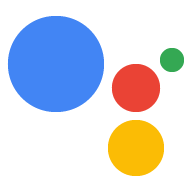会話型アクションのサポートは 2023 年 6 月 13 日に終了しました。詳細については、
会話型アクションの廃止をご覧ください。
レスポンス(Dialogflow)
コレクションでコンテンツを整理
必要に応じて、コンテンツの保存と分類を行います。
アシスタントのアクションを作成するときは、音声起動スピーカー向けの音声中心の会話や、アシスタントが対応しているサーフェス上の視覚的な会話など、さまざまなサーフェスの会話を設計します。このアプローチにより、ユーザーは音声アフォーダンスまたはビジュアル アフォーダンスのいずれかを使用して、すぐにやるべきことを実現できます。
フルフィルメントを作成するときは、アシスタントがユーザーに提示するさまざまなエンゲージメント レスポンスの種類から選択できます。
- シンプル レスポンス: シンプルなレスポンスは、チャットふきだしの形式で、テキスト読み上げ(TTS)または音声合成マークアップ言語(SSML)を使用して音声を取得します。シンプルなレスポンスは、画面のみのエクスペリエンスでは使用できません。他のレスポンス タイプには常に少なくとも 1 つの単純なレスポンスが含まれます。
- リッチ レスポンス: リッチ レスポンスは、単純なレスポンスに視覚要素や機能要素を追加して、アクションに対するユーザー インタラクションを強化します。リッチ レスポンスでは、表形式のデータを表示したり、より長い音声コンテンツを再生したりすることもできます。
- ビジュアル選択レスポンス: ビジュアル選択レスポンスは、ユーザーがタイトルまたは画像によって簡単に区別できる複数のオプションを選択できる視覚的なインターフェースを提供します。
視覚的または没入型の体験を提供するには、代わりにインタラクティブ キャンバスを使用した構築を検討してください。
特に記載のない限り、このページのコンテンツはクリエイティブ・コモンズの表示 4.0 ライセンスにより使用許諾されます。コードサンプルは Apache 2.0 ライセンスにより使用許諾されます。詳しくは、Google Developers サイトのポリシーをご覧ください。Java は Oracle および関連会社の登録商標です。
最終更新日 2025-07-26 UTC。
[null,null,["最終更新日 2025-07-26 UTC。"],[],["Actions for the Assistant can be designed for voice or visual interactions. Fulfillment offers different response types: Simple responses use text or speech, forming the base for all responses. Rich responses enhance Simple responses with visual or functional elements, and allow display of tabular data or longer audio. Visual selection responses enable users to choose from multiple options via a visual interface with titles or images. Consider Interactive Canvas for more complex visual experiences.\n"]]