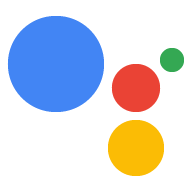जब आप Assistant के लिए कोई कार्रवाई तय करते हैं, तो वह अलग-अलग तरह के प्लैटफ़ॉर्म पर की जाने वाली आपकी बातचीत को डिज़ाइन करती है. जैसे, बोलकर दिए जाने वाले स्पीकर के लिए आवाज़ पर आधारित बातचीत या Assistant के साथ काम करने वाले प्लैटफ़ॉर्म पर होने वाली विज़ुअल बातचीत. इसकी मदद से बोलकर दिए जाने वाले कामों या विज़ुअल विज़ुअल के ज़रिए तेज़ी से काम पूरे किए जा सकते हैं.
सामान बनाते समय, उपयोगकर्ताओं के सामने Assistant को दिखाने के लिए, कई तरह के दिलचस्प रिस्पॉन्स चुने जा सकते हैं:
- आसान रिस्पॉन्स: आसान जवाब, चैट बबल की तरह दिखते हैं और आवाज़ के लिए लिखाई को बोली में बदलने (टीटीएस) या स्पीच सिंथेसिस मार्कअप लैंग्वेज (SSML) का इस्तेमाल करते हैं. आसान जवाबों का इस्तेमाल सिर्फ़ स्क्रीन वाले अनुभवों पर नहीं किया जा सकता. और दूसरे रिस्पॉन्स टाइप में हमेशा कम से कम एक आसान जवाब शामिल किया जाना चाहिए.
- ज़्यादा बेहतर रिस्पॉन्स: ज़्यादा बेहतर रिस्पॉन्स का इस्तेमाल करके, विज़ुअल या फ़ंक्शनल एलिमेंट को आसान तरीके से जोड़ा जा सकता है, ताकि उपयोगकर्ता आपकी कार्रवाई को बेहतर बना सकें. बेहतर रिस्पॉन्स के साथ, आप टेबल के तौर पर डेटा भी देख सकते हैं या बहुत लंबी अवधि का ऑडियो चला सकते हैं.
- विज़ुअल चुने गए रिस्पॉन्स: विज़ुअल चुनने से जुड़े जवाब, उपयोगकर्ताओं को एक विज़ुअल इंटरफ़ेस देते हैं, ताकि वे अलग-अलग विकल्प चुन सकें. इन विकल्पों को उनके शीर्षक या इमेज से आसानी से पहचाना जा सकता है.
अगर आपको ज़्यादा विज़ुअल या इमर्सिव अनुभव चाहिए, तो इंटरैक्टिव कैनवस के साथ बनाने पर विचार करें.