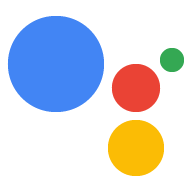ユーザーがアクションに関わるためには、ユーザーはアクションを呼び出す必要があります。多くの場合、ユーザーは特定のアクションを念頭に置いているので、Google アシスタントにそのアクションとの仲介を依頼します。アクションが特定の有用なタスクを実行するよう設計されていれば、ユーザーのクエリに対してそのアクションが最適だと判断した場合、アシスタントはこのアクションをユーザーに推奨することがあります。
以下のセクションでは、さまざまな種類の呼び出しについて説明します。また、発見されることを念頭に置いて、アクションを最適に設計する方法についても説明します。
呼び出しの種類
アクションの呼び出しには、次の 2 つの種類があります。
明示的呼び出しは、ユーザーが特定のアクションを使用したいことをアシスタントに明示的に伝えたときに発生します。ユーザーがどのようにしてアクションを明示的に呼び出すかは、開発側でほぼ自由に制御できますが、どのようなフレーズによってアクションとの会話が開始するかをユーザーに知ってもらう必要があります。アクションのディレクトリ リストにある [アシスタントに尋ねる] セクションは、この情報をユーザーに伝えるのに最適な場所です。
例: 「OK Google, Wayne's Bikes と話したい」
暗黙的呼び出しは、ユーザーがアクション名を指定することなく、アシスタントがこのアクションの呼び出しを選択した場合に発生します。暗黙的呼び出しの一般的な例は、ユーザーがアシスタントになんらかのタスクの実行を依頼したとき(ユーザーが呼び出しフレーズを伝える)、あるアクションがユーザーのインテントを満たすために最適だと判断したアシスタントが、そのアクションの呼び出しを選択するような状況です。暗黙的呼び出しにより、ユーザーは通常どおりの生活を送るだけで、ある特定のアクションの存在を知り、それを使用できます。ただし、アクションが発見される可能性を高めるためには、Google のベスト プラクティスを念頭においてアクションを設計する必要があります。
例: 「OK Google, 自転車の修理を予約して」
呼び出しフレーズ
呼び出しフレーズは、アクションが果たす特定の機能を説明するものです。ユーザーが、アクションの特定機能のいずれかにディープリンクする呼び出しフレーズを発声することで、このアクションが呼び出される可能性もあります。
呼び出しフレーズの例は次のとおりです。
- 「今日は何を着ればいいの?」
- 「$location 行きの次のバスは何時?」
- 「現在の金の価格はいくらですか?」
- 「瞑想したい」
ユーザーは、明示的呼び出しの後に呼び出しフレーズを追加することも、独自に呼び出しフレーズを発声して暗黙的呼び出しを開始することもできます。いずれにせよ、アクションの用途に固有の効果的な呼び出しフレーズを設計してください。一般的すぎる呼び出しフレーズはユーザーにとって役に立たず、アクションの可視性や発見の可能性を低下させます。
呼び出し、検出、呼び出しフレーズの詳細については、明示的呼び出しと暗黙的呼び出しをご覧ください。
アシスタント リンク
アシスタントを使用した呼び出しに加えて、任意のアクションに対してアシスタント リンクを有効にできます。ウェブまたはモバイル ブラウザでアクション リンクをクリックしたユーザーは、Google アシスタントに誘導され、リンク先の特定のアクションとの会話が開始されます。