您的客户可以浏览 Google Play 商店中的公开应用,您也可以 将此功能添加到您的 EMM 控制台 iframe。
来自 Google Play 商店
您可以访问 Google Play 商店,找到应用的软件包名称。对于 例如,Google Chrome 应用页面的网址是:
https://play.google.com/store/apps/details?id=com.android.chrome
应用的软件包名称为 com.android.chrome 且对应的产品 ID
为 app:com.android.chrome。
通过 Google Play 企业版 iframe
Google Play 企业版 iframe 是 Google Play 企业版 iframe 的可嵌入版本 您可以在控制台中呈现的 Play 商店。
iframe 的搜索应用页面的运作方式与 Google Play 商店类似。意大利 管理员可以浏览应用、查看应用详情,以及按顺序选择应用 将产品 ID 传回您的 EMM 控制台。
<ph type="x-smartling-placeholder"></ph>
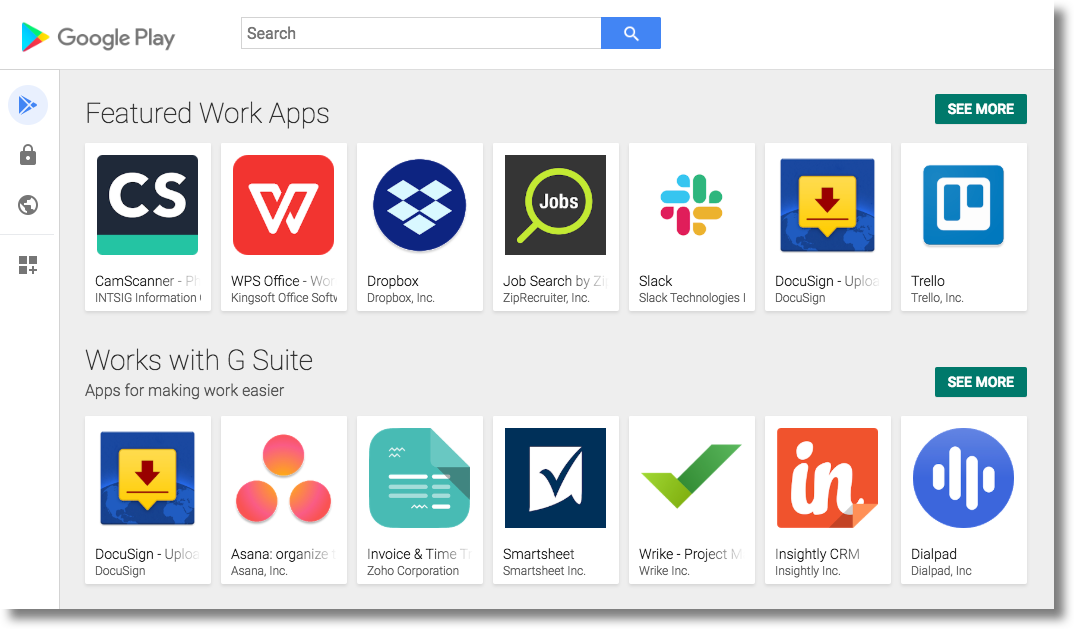
图 1.Google Play 企业版 iframe
“搜索应用”页面。
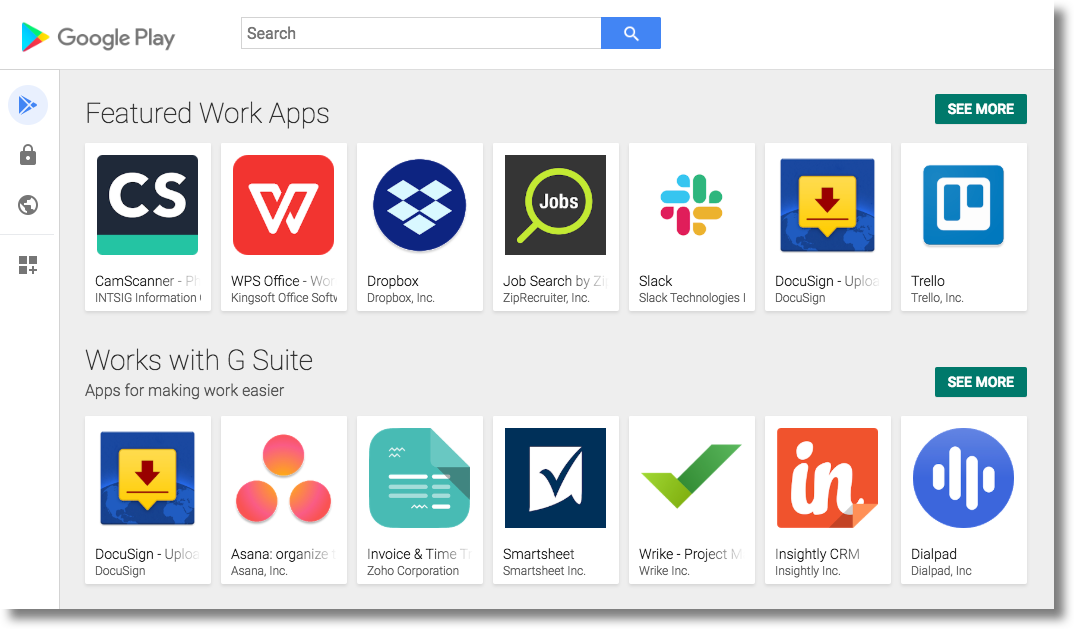
有关如何将 Google Play 企业版 iframe 嵌入到 EMM 控制台,请参阅 Google Play 企业版 iframe。