고객이 Google Play 스토어에서 공개 앱을 탐색할 수 있으며, 관리 Google Play를 삽입하여 EMM 콘솔에 이 기능 추가 있습니다.
Google Play 스토어에서
Google Play 스토어에서 앱의 패키지 이름을 확인할 수 있습니다. 대상 예를 들어 Chrome 앱 페이지의 URL은 다음과 같습니다.
https://play.google.com/store/apps/details?id=com.android.chrome
앱의 패키지 이름은 com.android.chrome 및 해당하는 제품 ID입니다.
app:com.android.chrome입니다.
콘솔의 Managed Play iframe에서
관리 Google Play iframe은 관리 Google 렌더링이 가능한 Play 스토어입니다.
iframe의 검색 앱 페이지는 Google Play 스토어와 유사하게 작동합니다. 이탈리아 관리자는 앱을 탐색하고, 앱 세부정보를 보고, 순서대로 앱을 선택할 수 있습니다. 이렇게 하면 제품 ID를 EMM 콘솔로 다시 전달할 수 있습니다.
<ph type="x-smartling-placeholder"></ph>
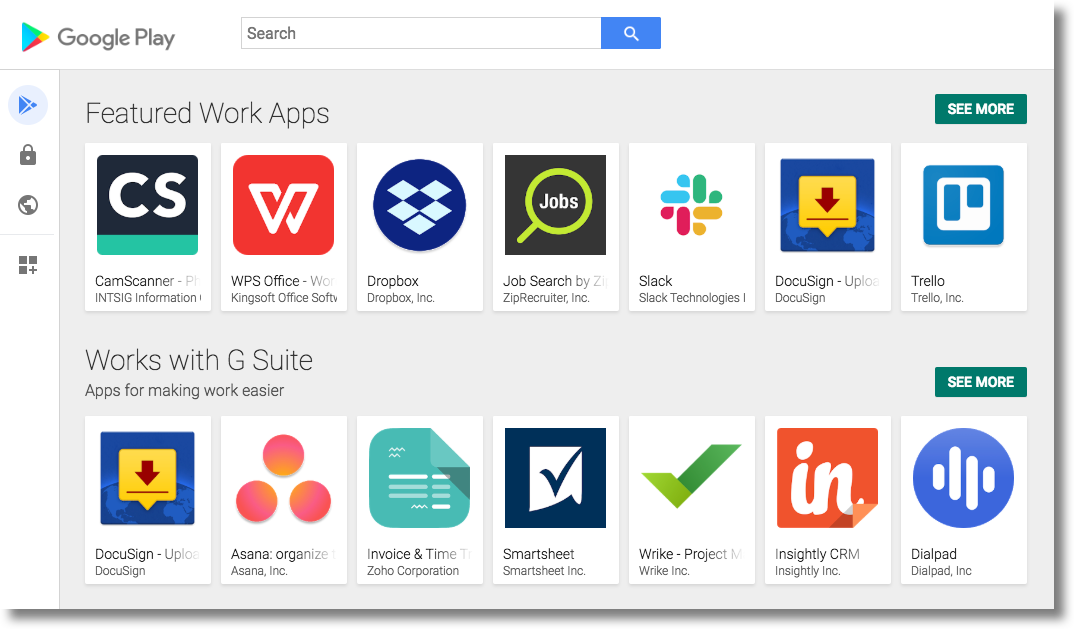
그림 1. 관리 Google Play iframe
검색 앱 페이지를 표시합니다.
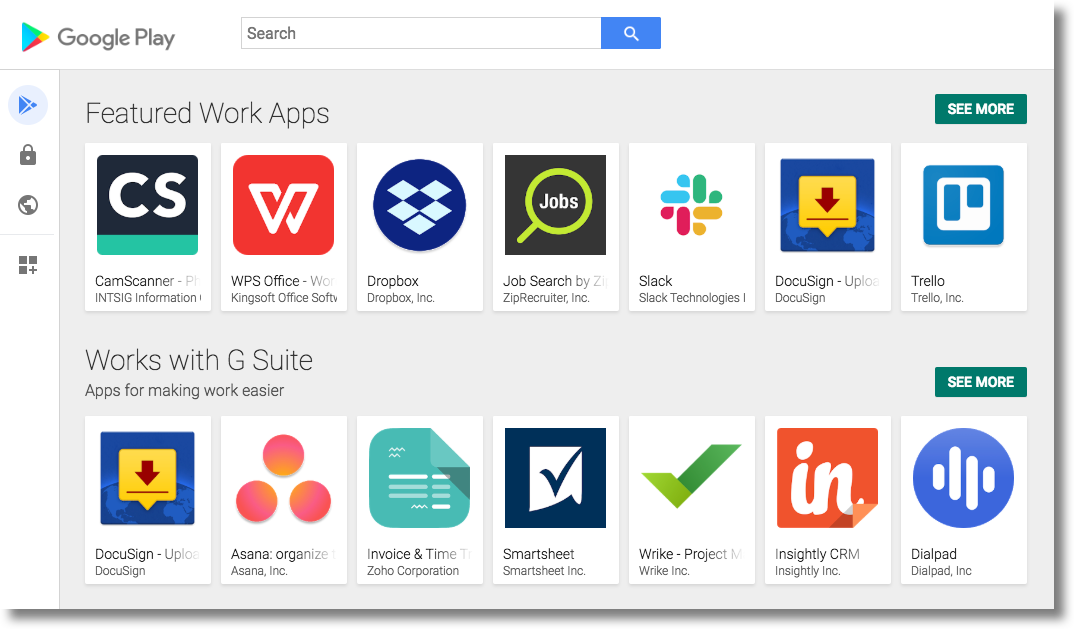
관리 Google Play iframe을 자세히 알아보려면 관리 Google Play iframe.