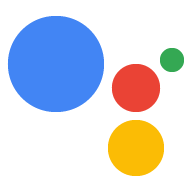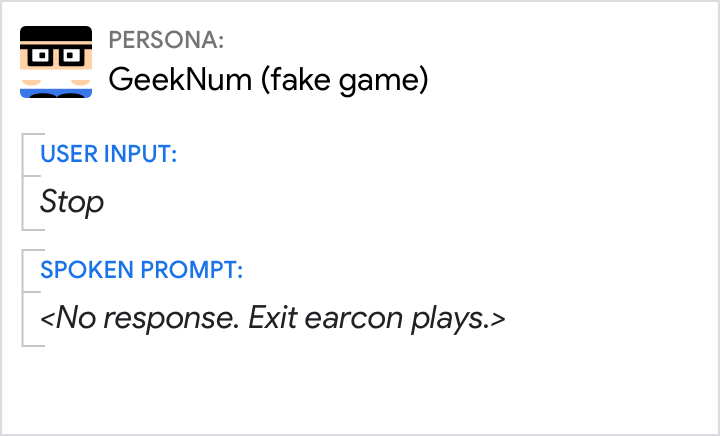Confirmations
Confirmations give users feedback on how their input was understood. This not only empowers users to correct mistakes immediately, but it also reassures them in a socially and conversationally appropriate way by establishing common ground. Furthermore, confirmations help carry the thread of the conversation forward by maintaining context.
See also You Can Say That Again: The Role of Repetition in Conversation Design by James Giangola, Conversation & Persona Design Lead @ Google
What and how to confirm
There are 2 types of things that might need to be confirmed:
Parameters
Key pieces of information that were said or implied.
Example: men's running shoes (shoe style), royal blue and neon green (color)
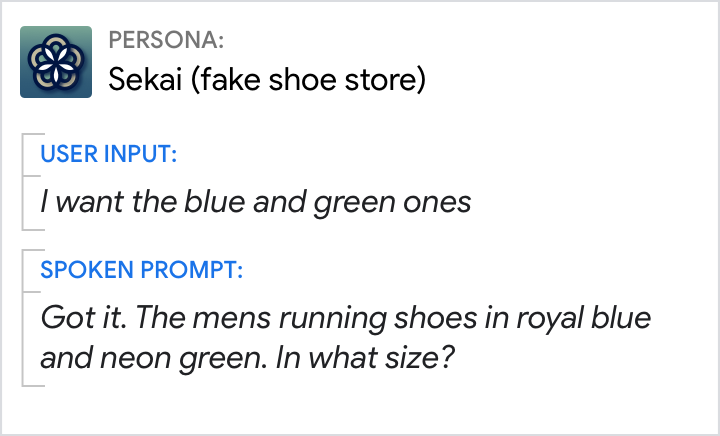
Actions
Something the Assistant is about to complete or has completed.
Example: Adding a session to the user's schedule
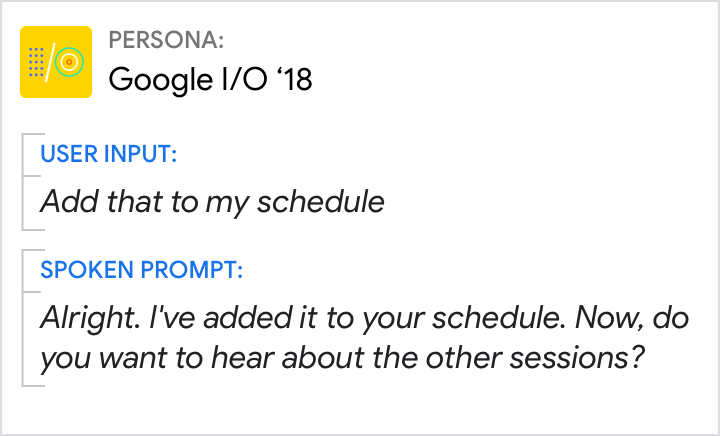
Explicit confirmation
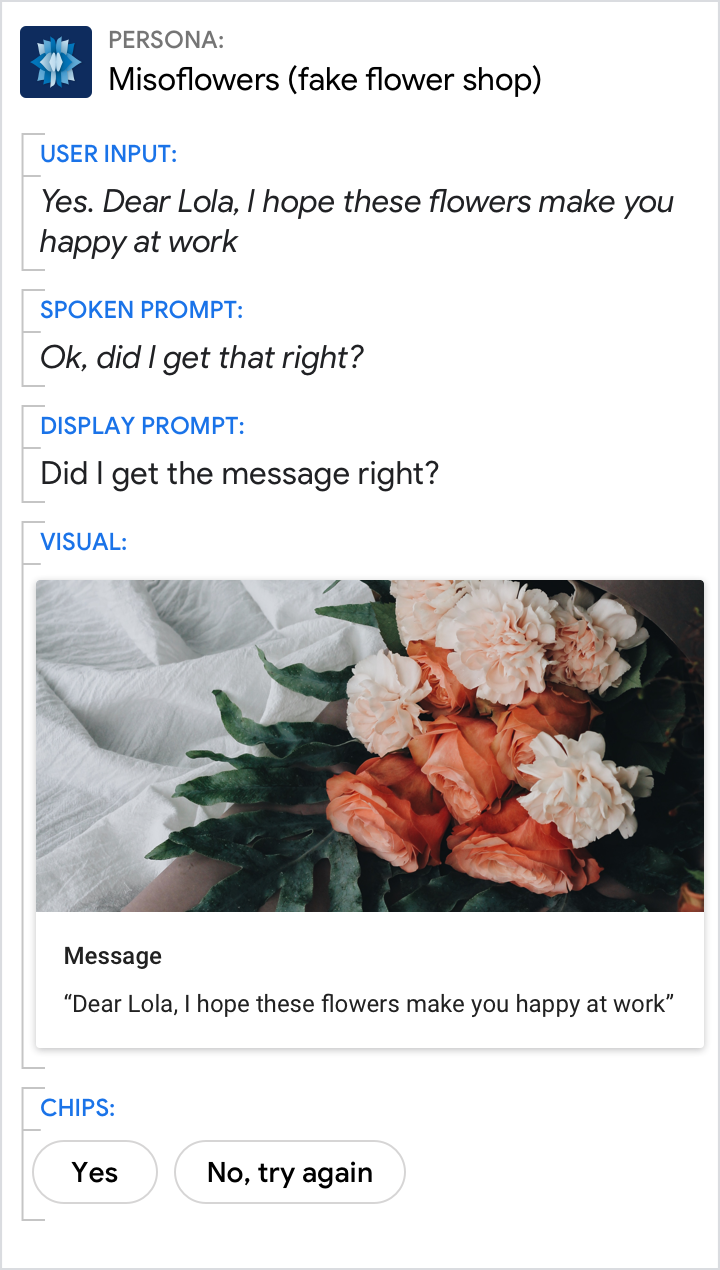
Implicit confirmation
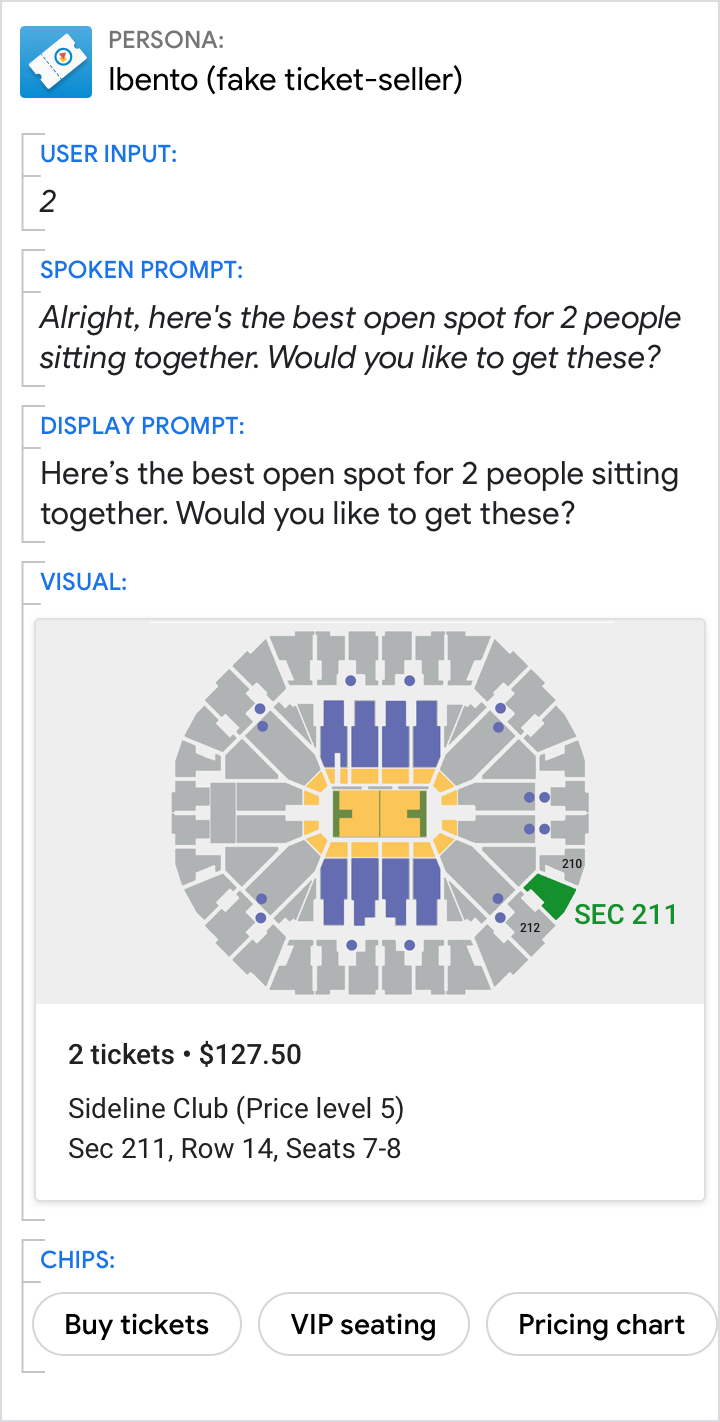
No confirmation
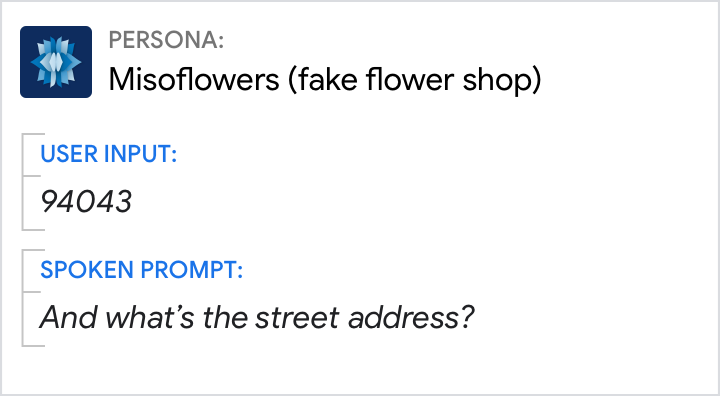
Usage
Some types of confirmations are far more frequent than others. Here’s a list of how to use confirmations, from the most- to the least-common scenarios:
Implicit confirmation of parameters (common)
Use most of the time, not to confirm the user’s input per se, but to confirm the parameters that were said or implied. Users require this context to understand the response.
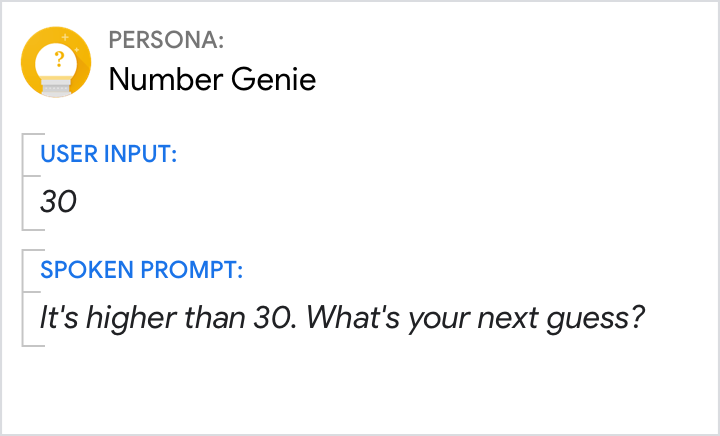
Do.
Confirming the number guessed assures the user they were understood, and helps frame their next guess.
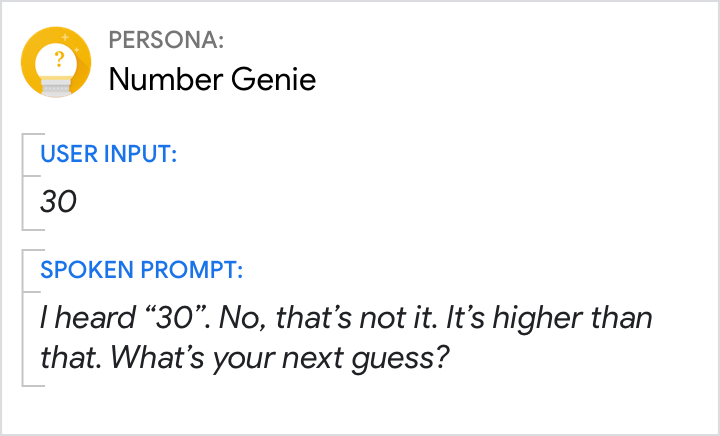
Don't.
Don’t belabor confirmations by focusing on what your Action heard or what the user said.
Implicit confirmation of actions (common)
Acknowledge that an action has been completed (unless it is self-evident).
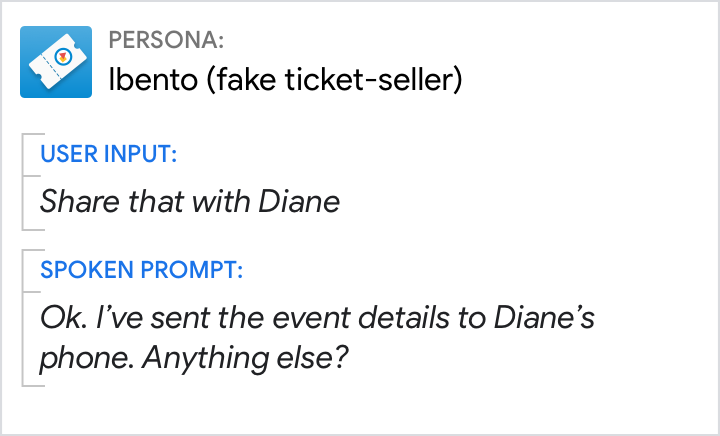
Do.
Confirm that the details were sent, and let the user know where they were sent.
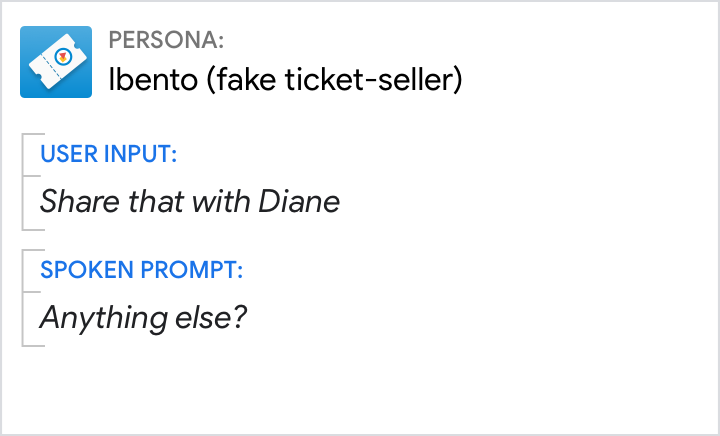
Don't.
Users may not trust that the details were set.
No confirmation of actions (uncommon)
Use when the action/response itself makes it instantly clear that you understood the user. This is true for global commands like “stop” or “cancel”.
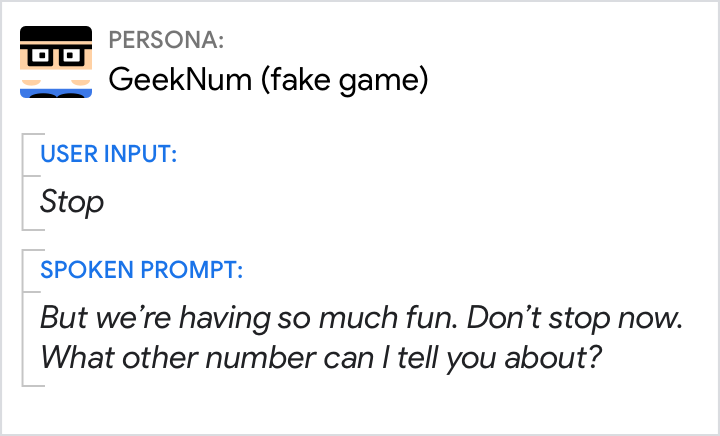
Don't.
Your Action cannot force the user to continue the conversation.
No confirmation of parameters (rare)
Don’t confirm if the input is simple and typically recognized with high confidence, for example, yes/no grammars.
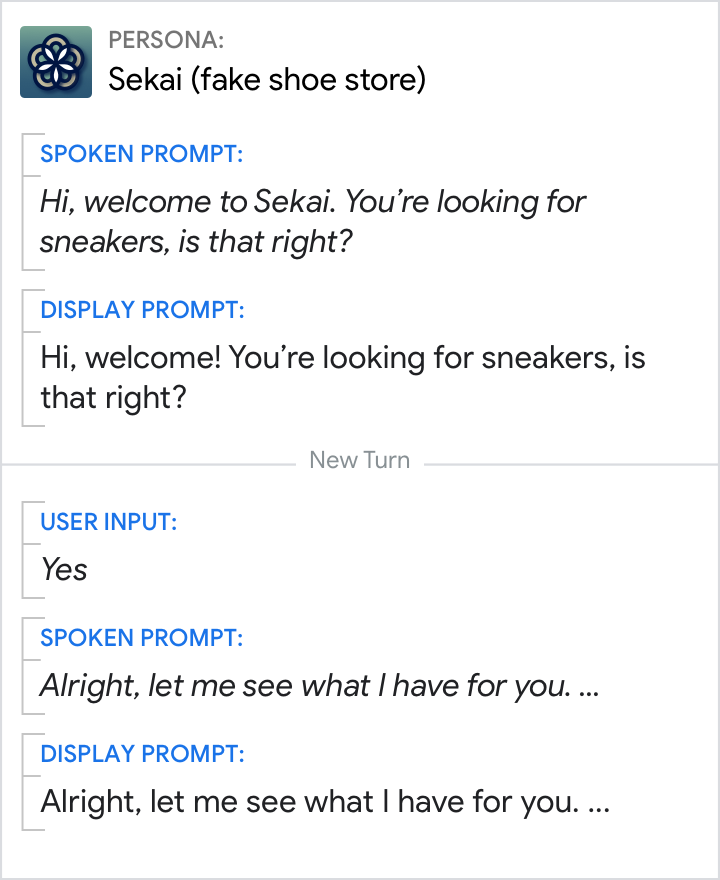
Do.
Note that the user’s ‘yes’ response is not confirmed.
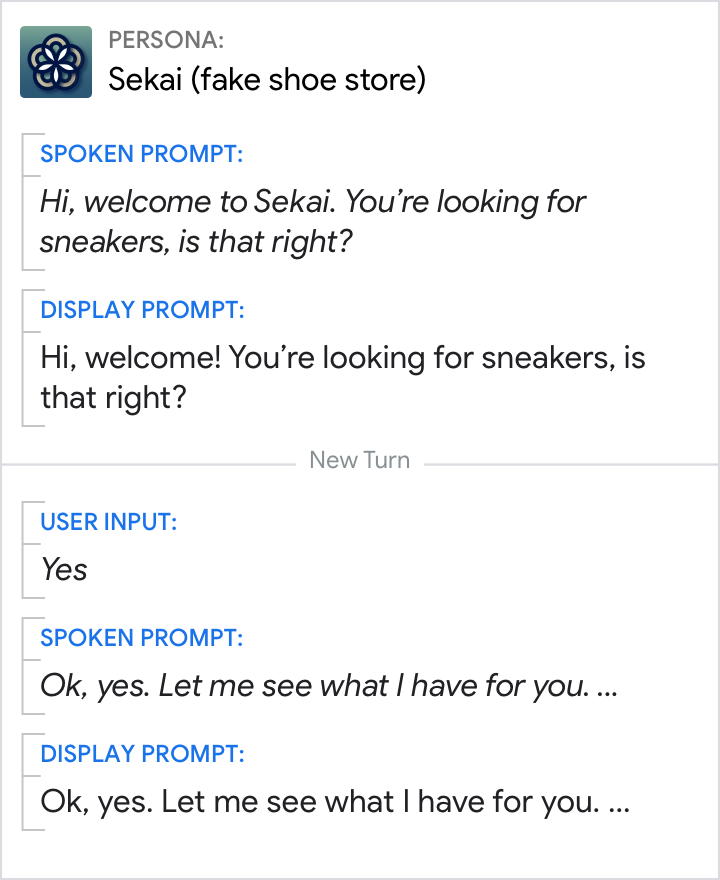
Don't.
Don’t confirm yes/no grammars, i.e. “Ok, yes.”
Explicit confirmation of actions (rare)
Double-check with the user prior to performing an action that would be difficult to undo, for example, deleting user data, completing a transaction, etc.
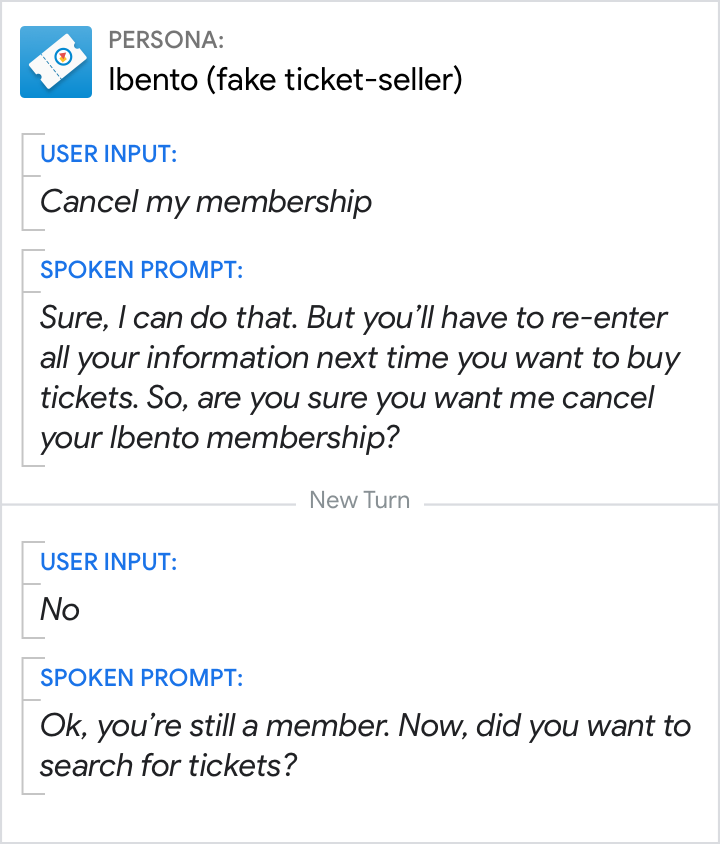
Do.
Explicitly confirm before deleting user data. (Also, notice that not canceling the membership was implicitly confirmed, so there’s no ambiguity.)
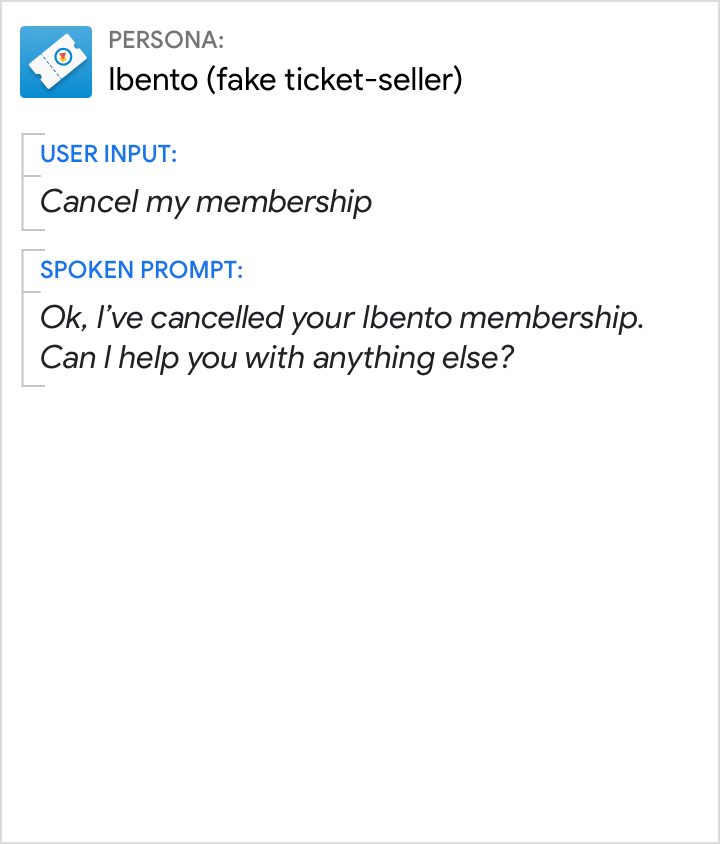
Don't.
It would be difficult to recover from an error here. Creating a new membership account is time consuming and information associated with the account would be lost.
Explicit confirmation of parameters (rare)
Use sparingly, only when the cost of misunderstanding the user is high, for example, names, addresses, texts to be shared on the user’s behalf.
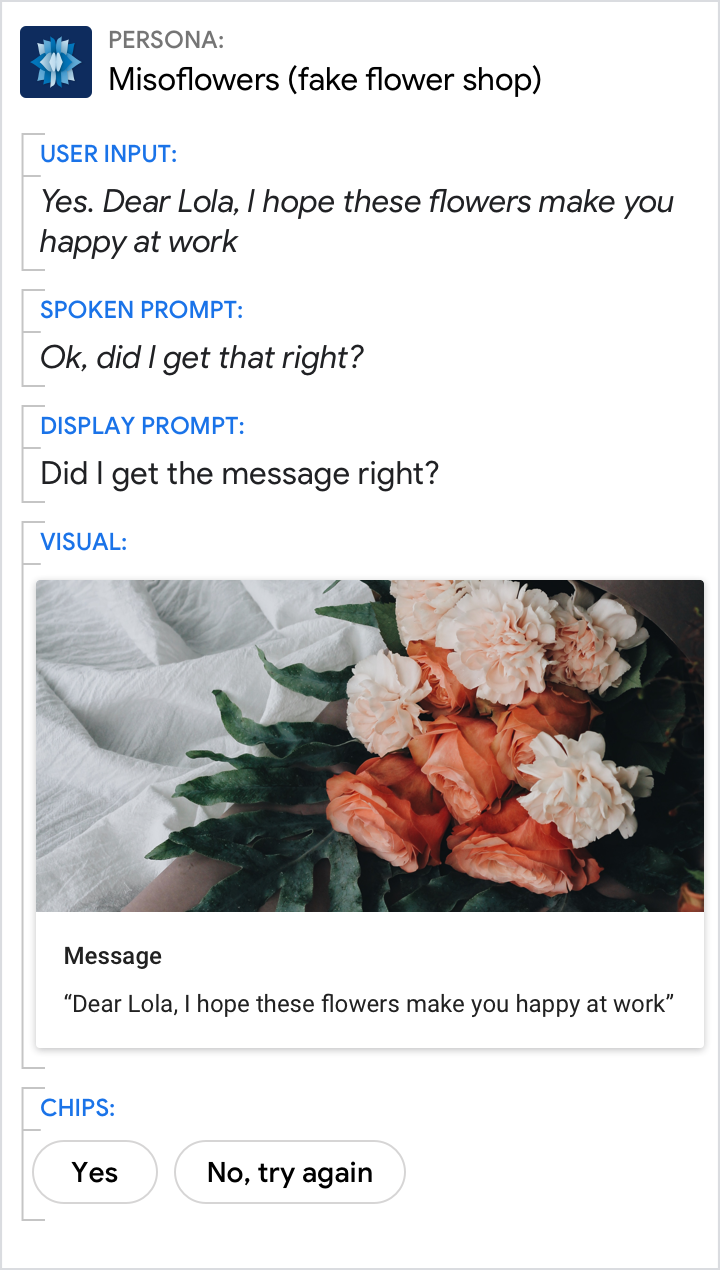
Do.
Confirm the exact message to be sent prior to sending since the user is unable to correct it after it has been sent.
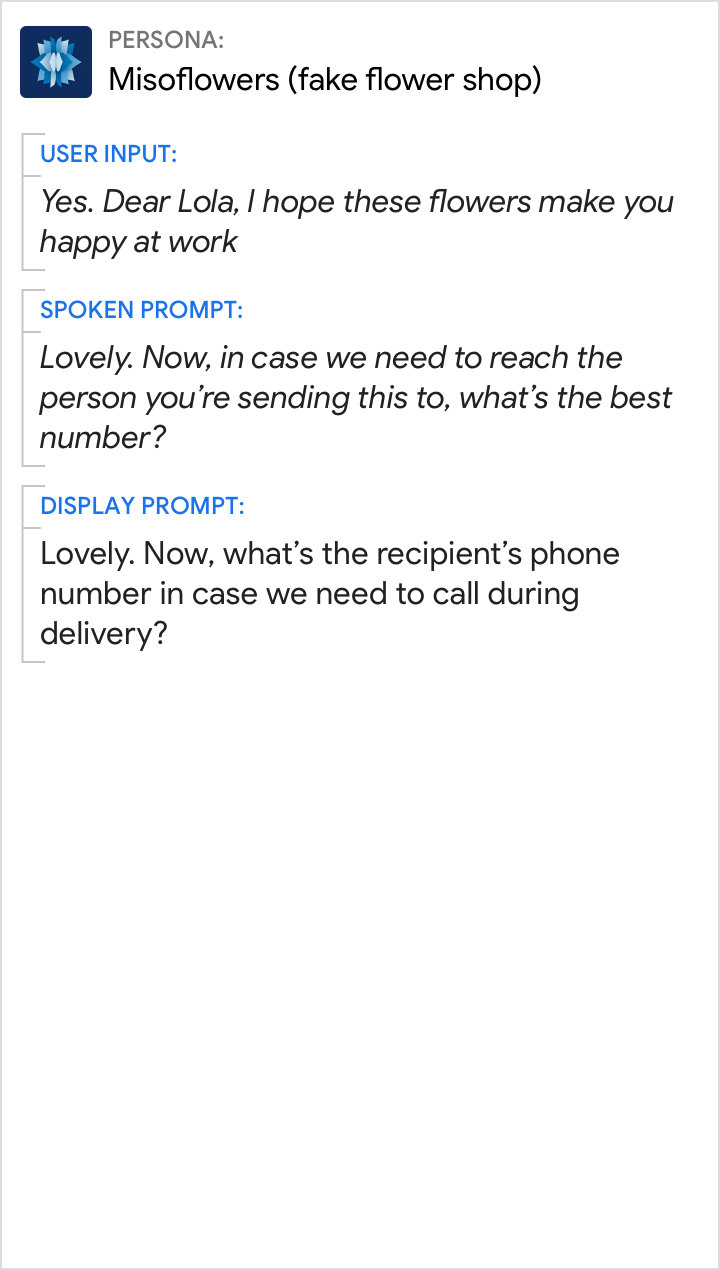
Don't.
Here, it’s not clear to the user what message will be included. If there was an error, the user would never know unless Lola (the recipient) said something.
Corrections
Expect users to make corrections, after explicit and implicit confirmations, when there’s been a misunderstanding or misinterpretation of their input. Give users the opportunity to make changes, even when there weren’t mistakes.
Allow one-step corrections.
Expect user corrections to follow the Cooperative Principle by saying “no”, followed by their correction (for example, “No, 7 AM”). This is called a one-step correction.
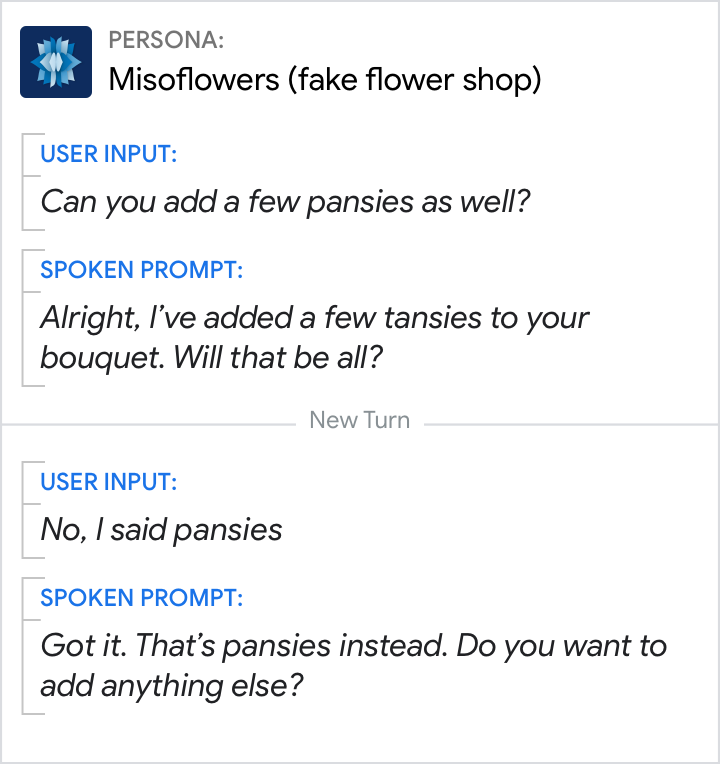
Do.
Allow users to make a one-step correction.
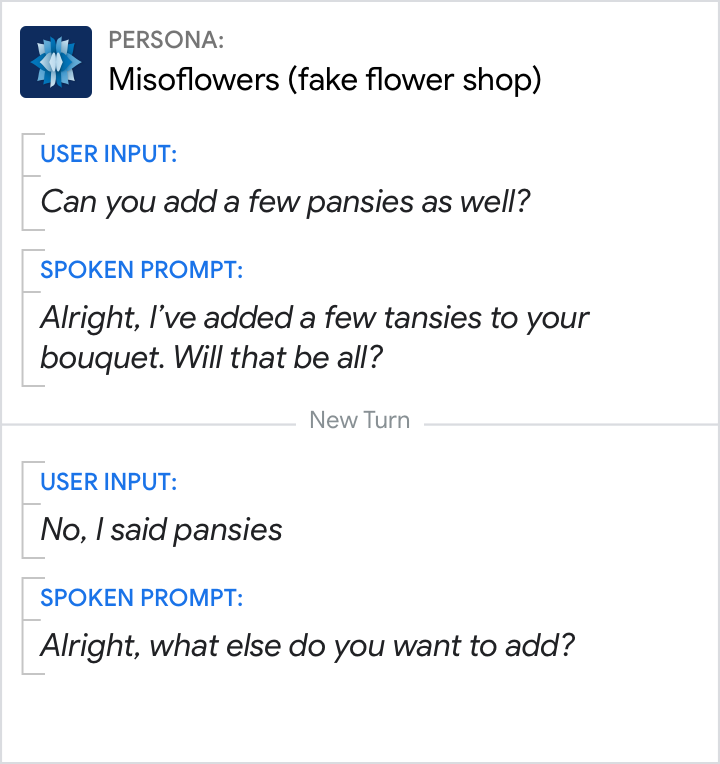
Don't.
Here the user’s response was misinterpreted as a “no” to the question “Will that be all?”
Build dialogs to support connections.
Let users make changes to any of the parameters (the key pieces of information that were said or implied).
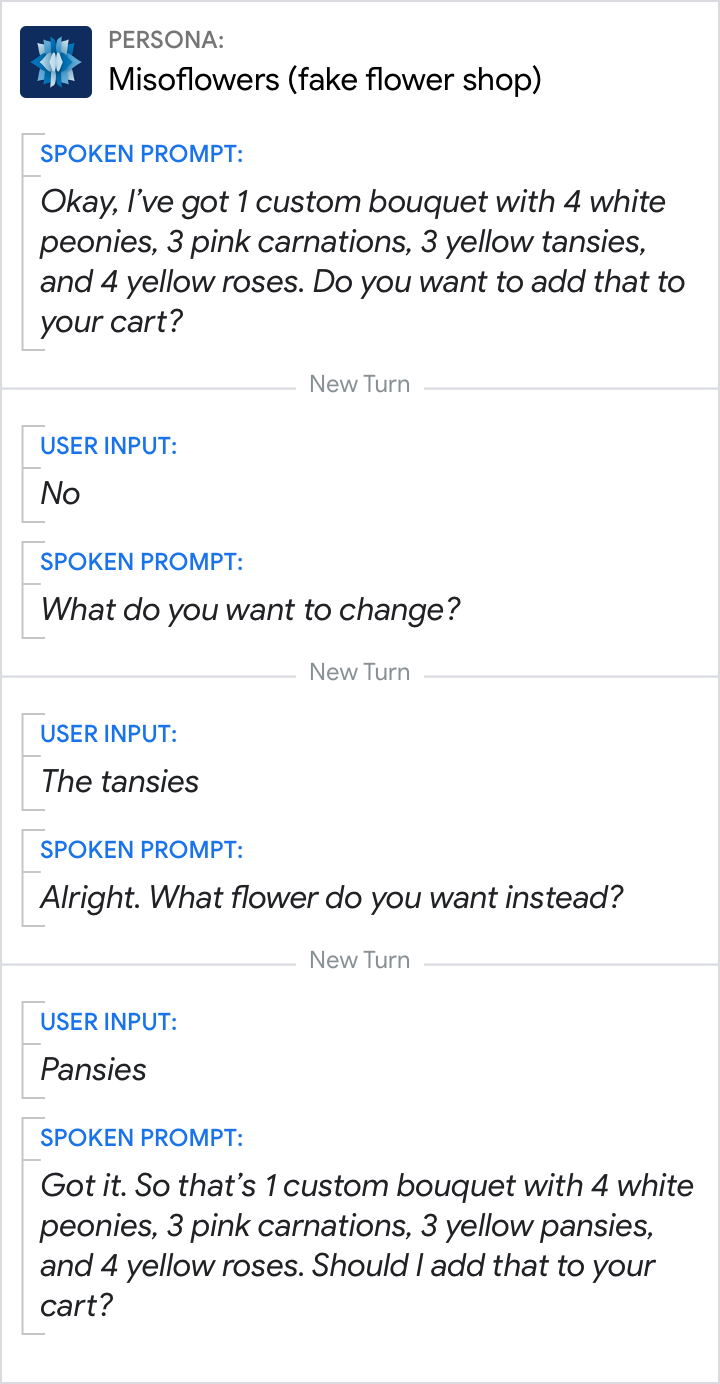
Do.
Disambiguate what users want to correct and ask for the new information.
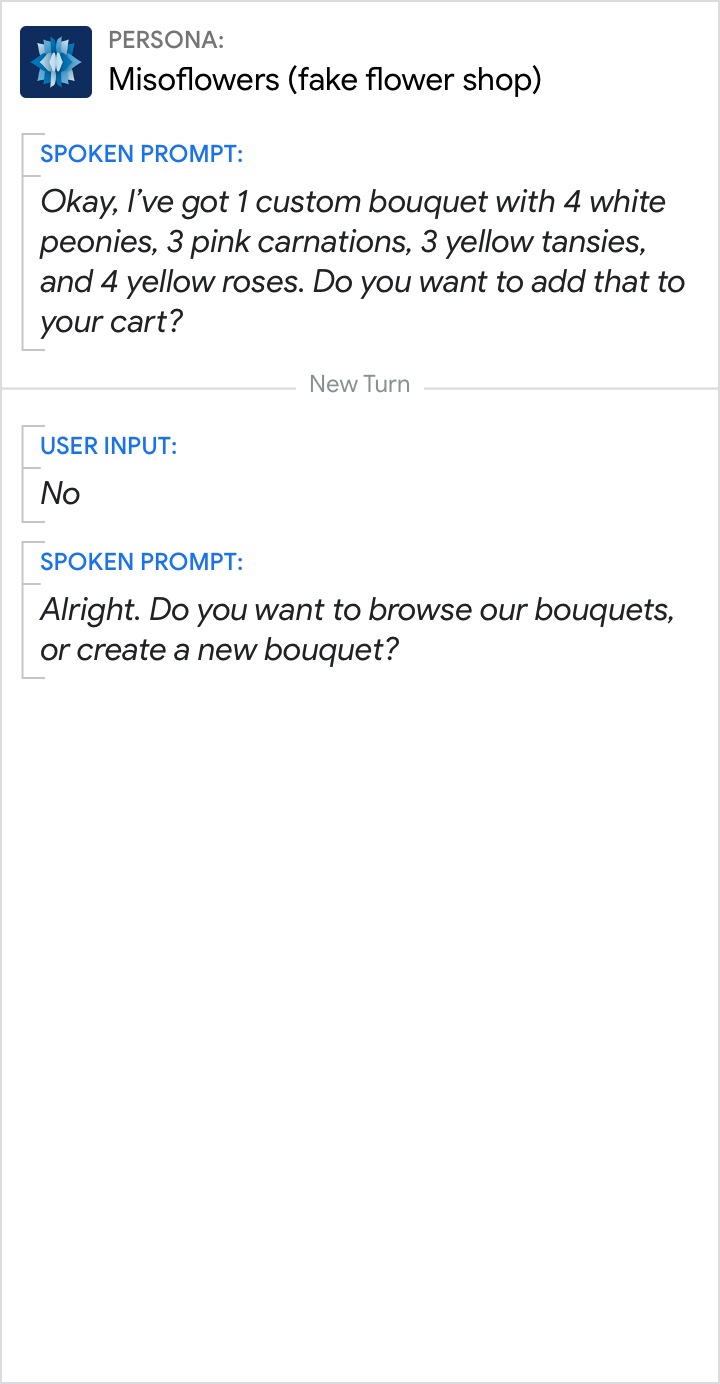
Don't.
Don’t cancel and force users to start the dialog over, in this case by creating a new custom bouquet.