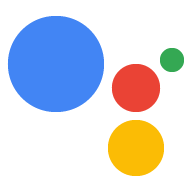Endings
Completed intent
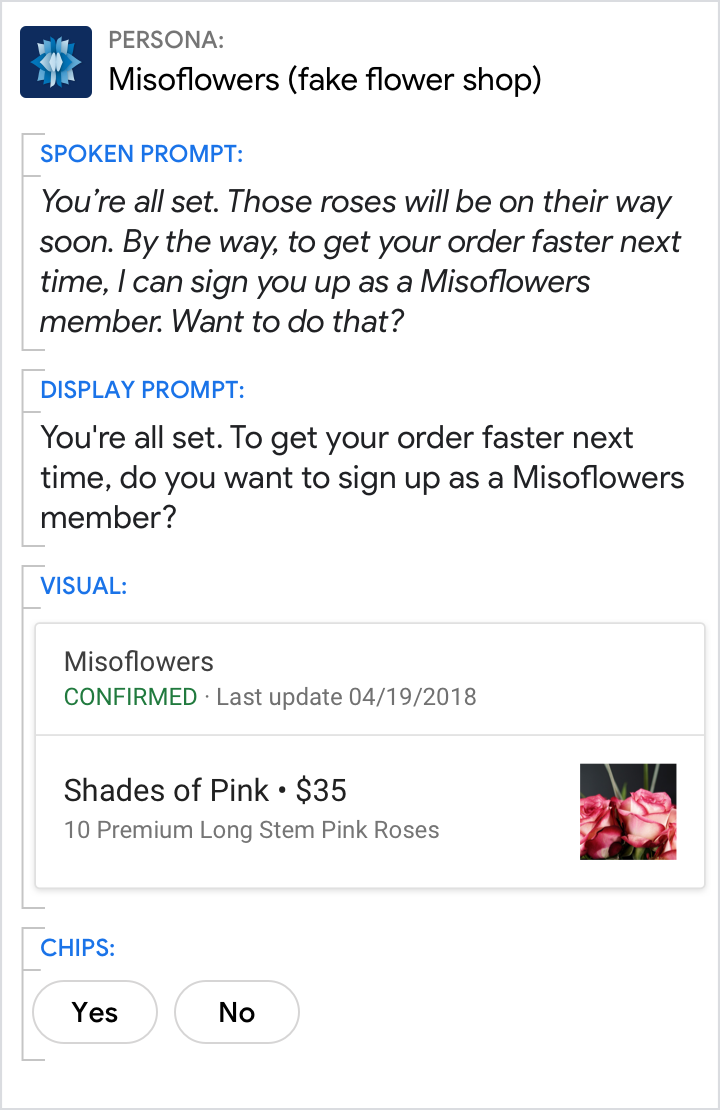
Do.
Let the user know that the action has been completed. The persona also takes this opportunity to give the user also has a fast and simple way to sign up as a Misoflowers member after the purchase is complete.
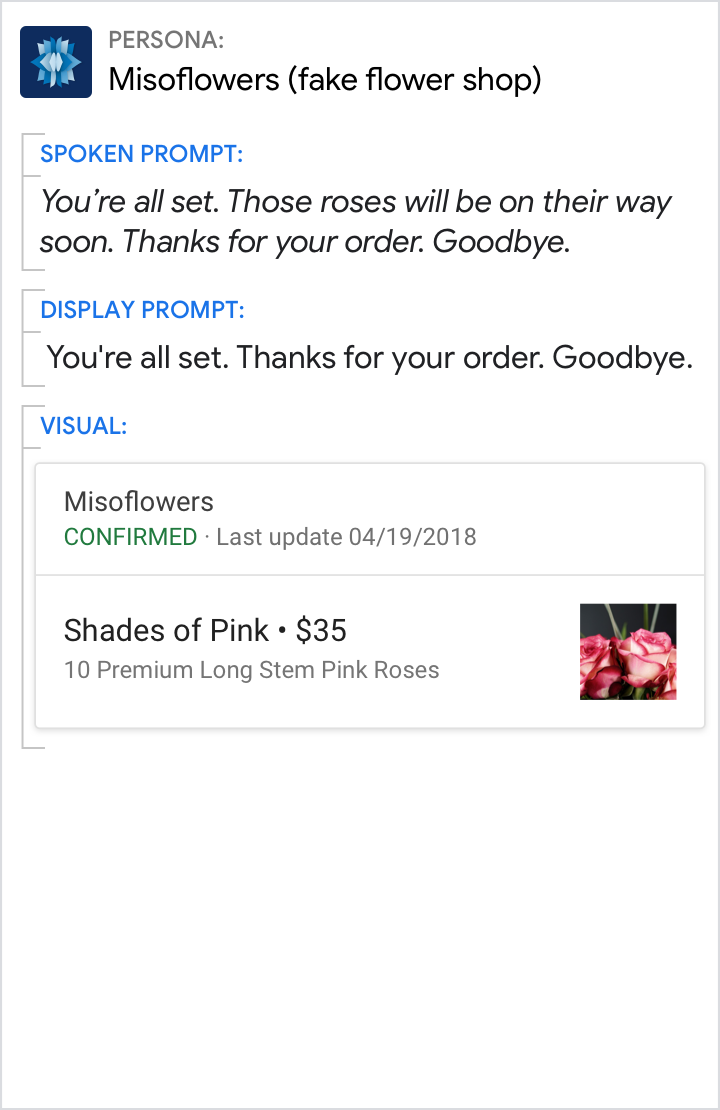
Don't.
Here, the persona misses an opportunity to save the user time/effort on future orders.
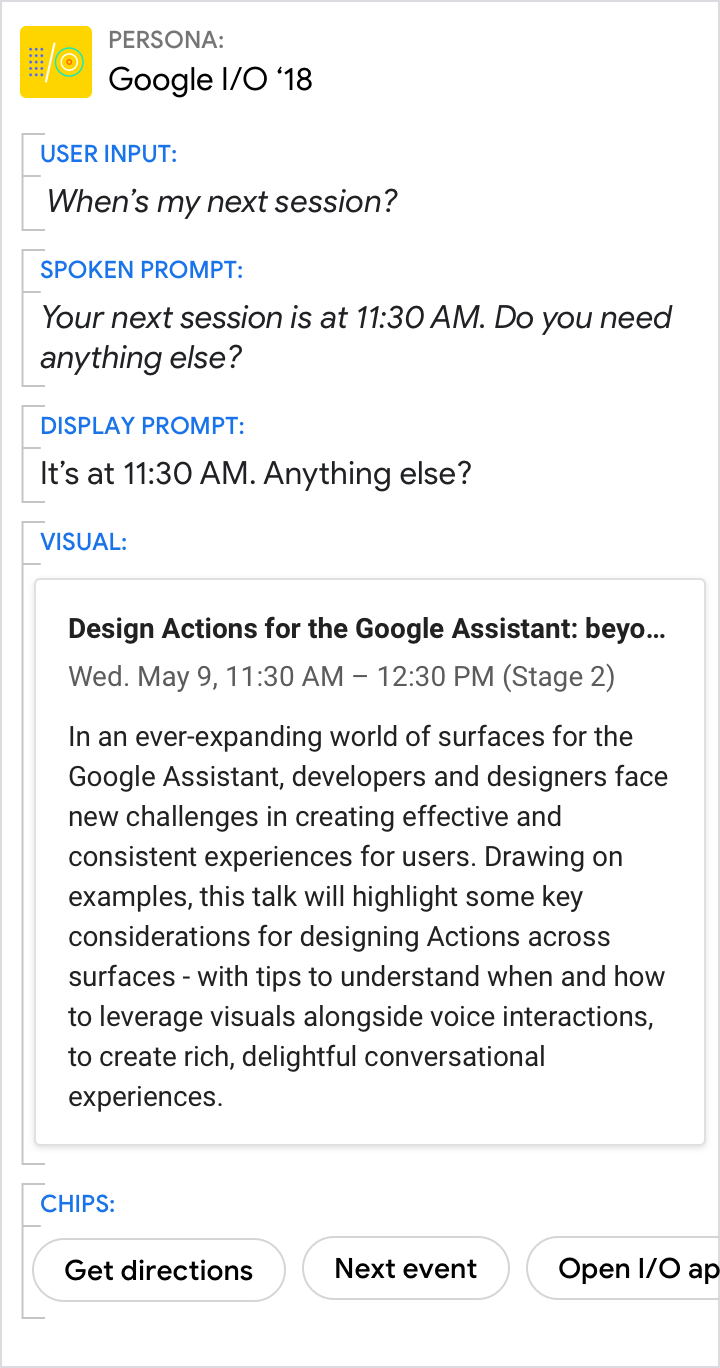
Do.
The chips anticipate what the user might want to do next.
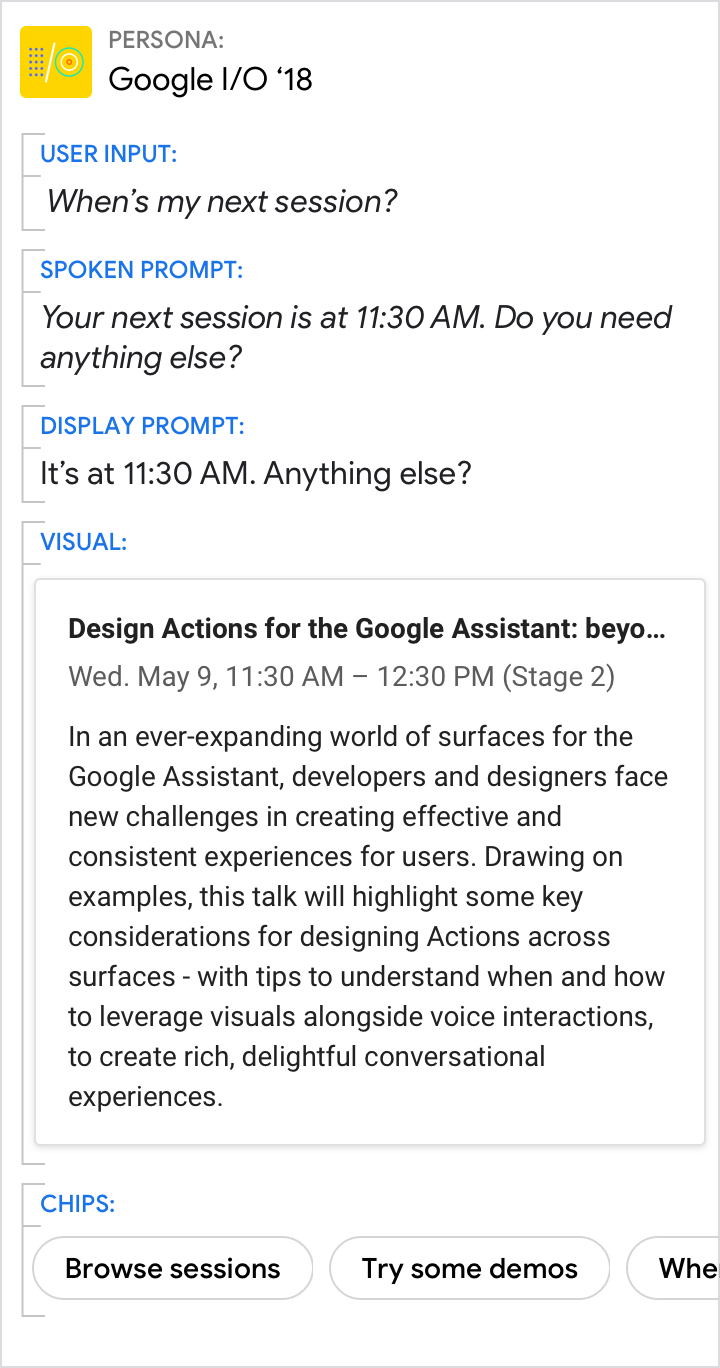
Don't.
While these chips offer other things the user could do, they are less relevant in this context.
Abandoned intent
Let users quit before finishing a task.
Don’t double-check unless significant progress will be lost.
Note that "exit", "cancel", "stop", "nevermind", and "goodbye" are supported by default, so if users say them, your Action will end. See App Exits for more information.
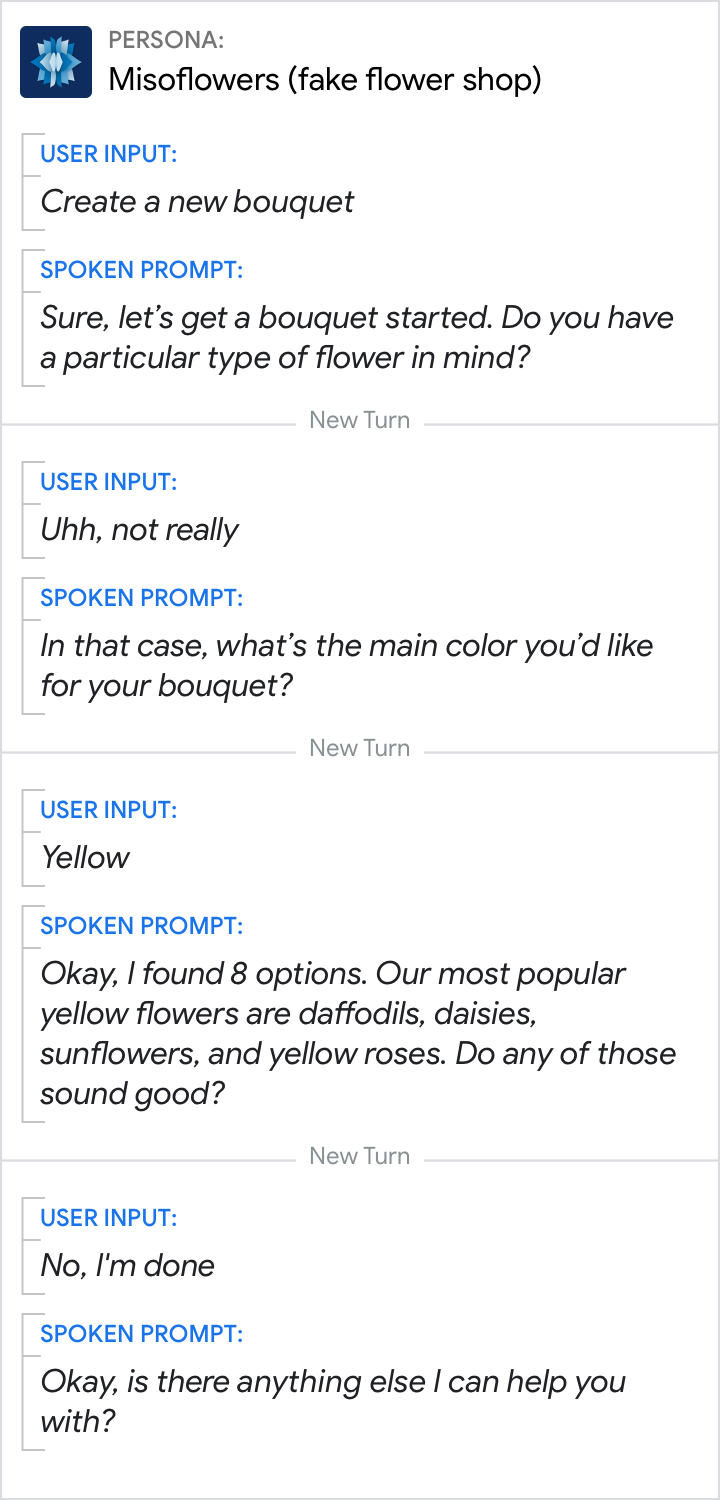
Do.
Honor requests like “I’m done”, “I’m finished”, or “forget it”.
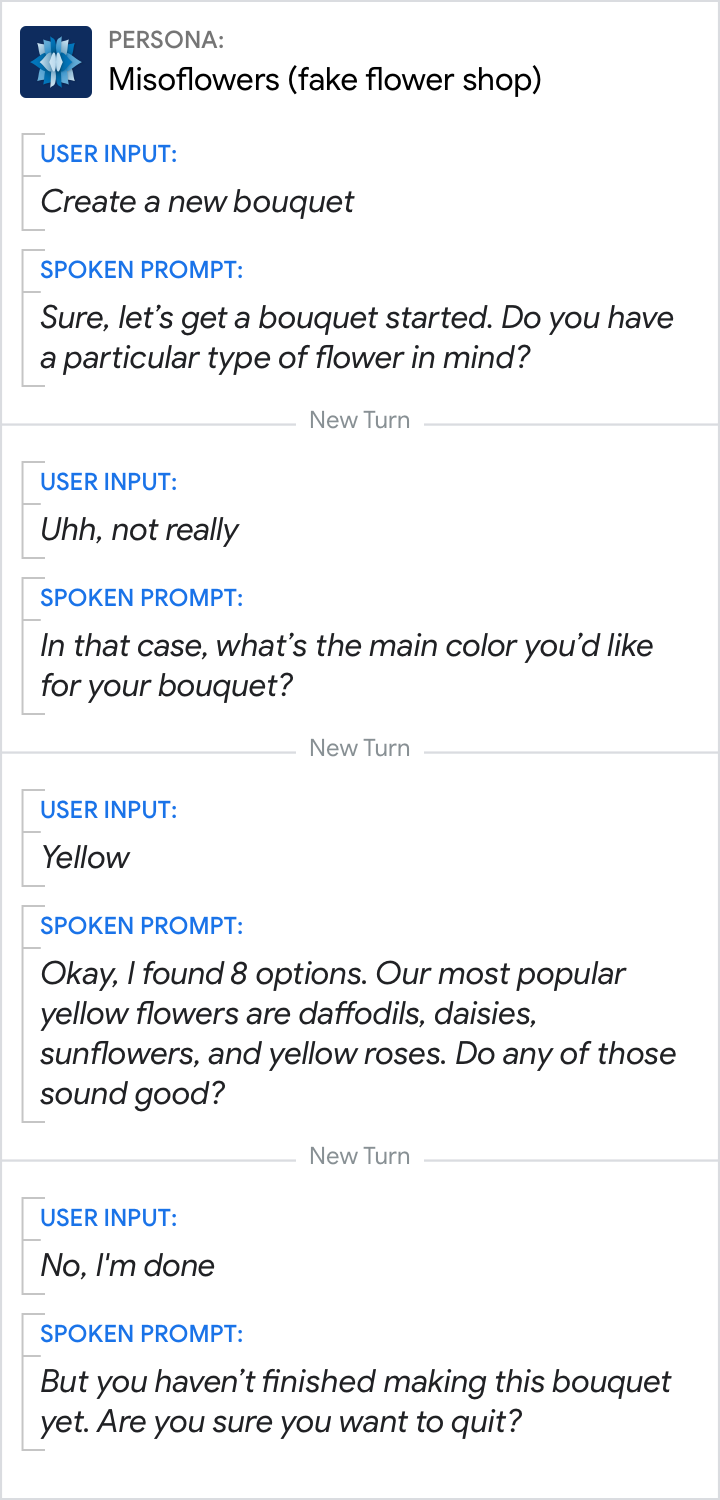
Don't.
Don’t second-guess the user’s intention. Instead, trust that they asked for what they wanted. Here, it’s not worth double-checking because the user hasn’t made much progress yet.
Say goodbye.
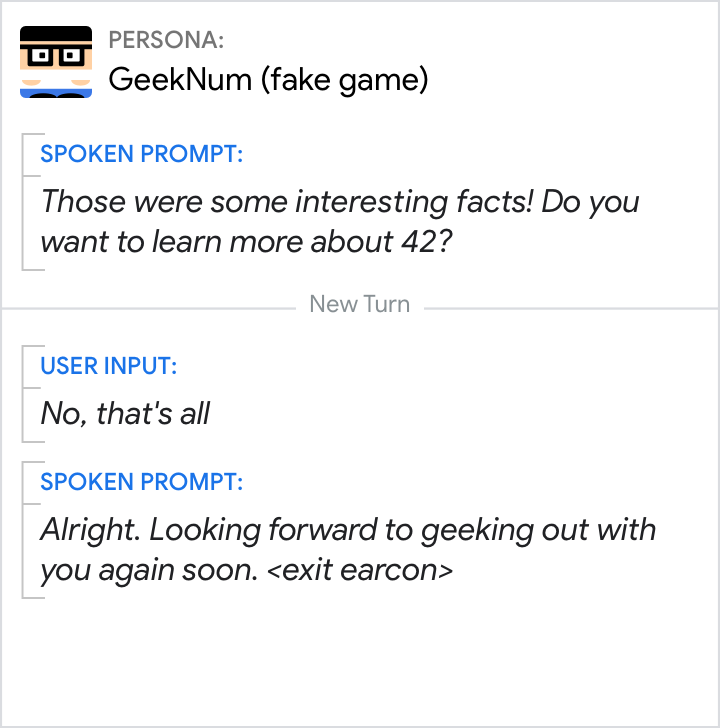
Do.
Support all the ways in which users say goodbye, e.g., “No that’s all” or “that’s enough”, and exit gracefully.
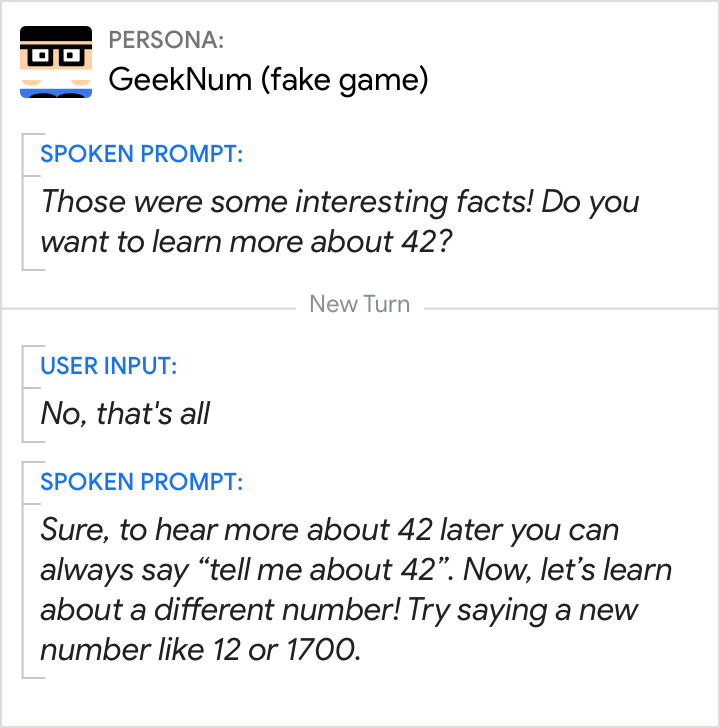
Don't.
Don’t keep trying to engage the user when they’ve indicated they’re done. When the user has refused an offer, avoid acknowledgements that strongly imply acceptance, like “Sure” or “Got it”. Finally, avoid teaching the user commands.
Hand off to another device
The most common handoffs are from a device without a screen to a device with a screen.
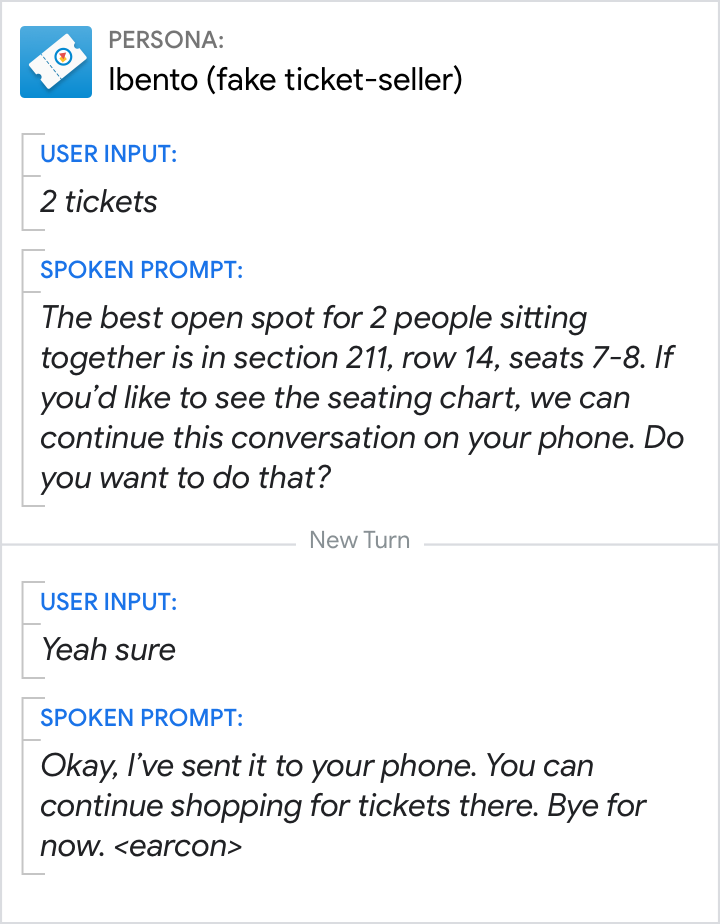
Let users know they have the option to switch devices, but don't force them to switch.
Unsupported intent
When a request is out of scope, notify the user briefly and avoid overusing apologies like “sorry”.
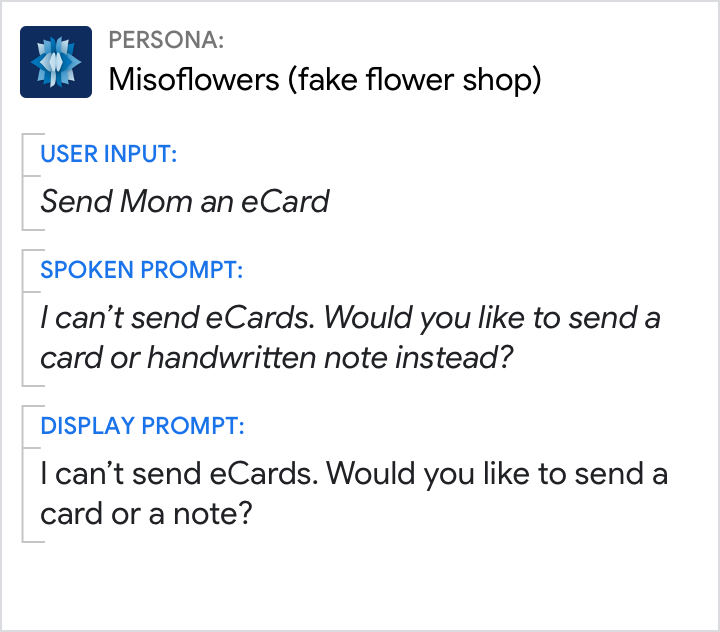
Do.
Do take responsibility and briefly let the user know their request isn’t supported.
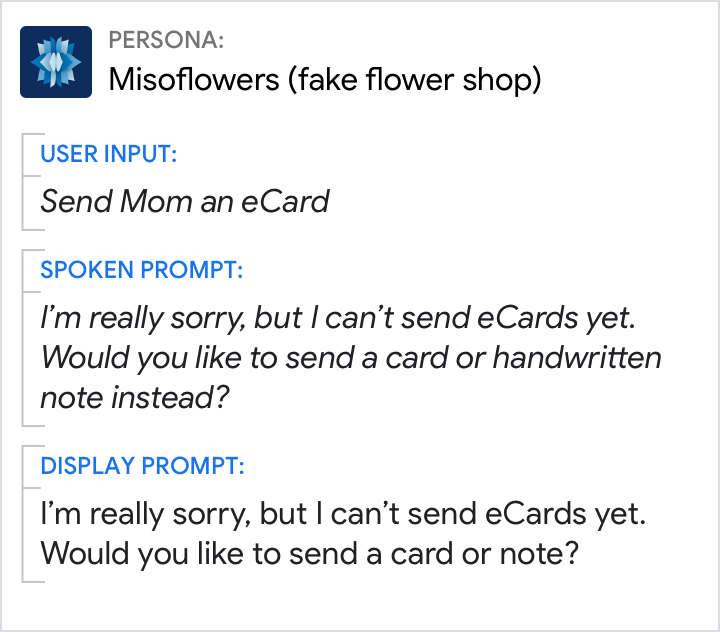
Don't.
Don’t be overly apologetic. Don’t use “yet” if the feature isn’t coming soon.
Error
Error handling
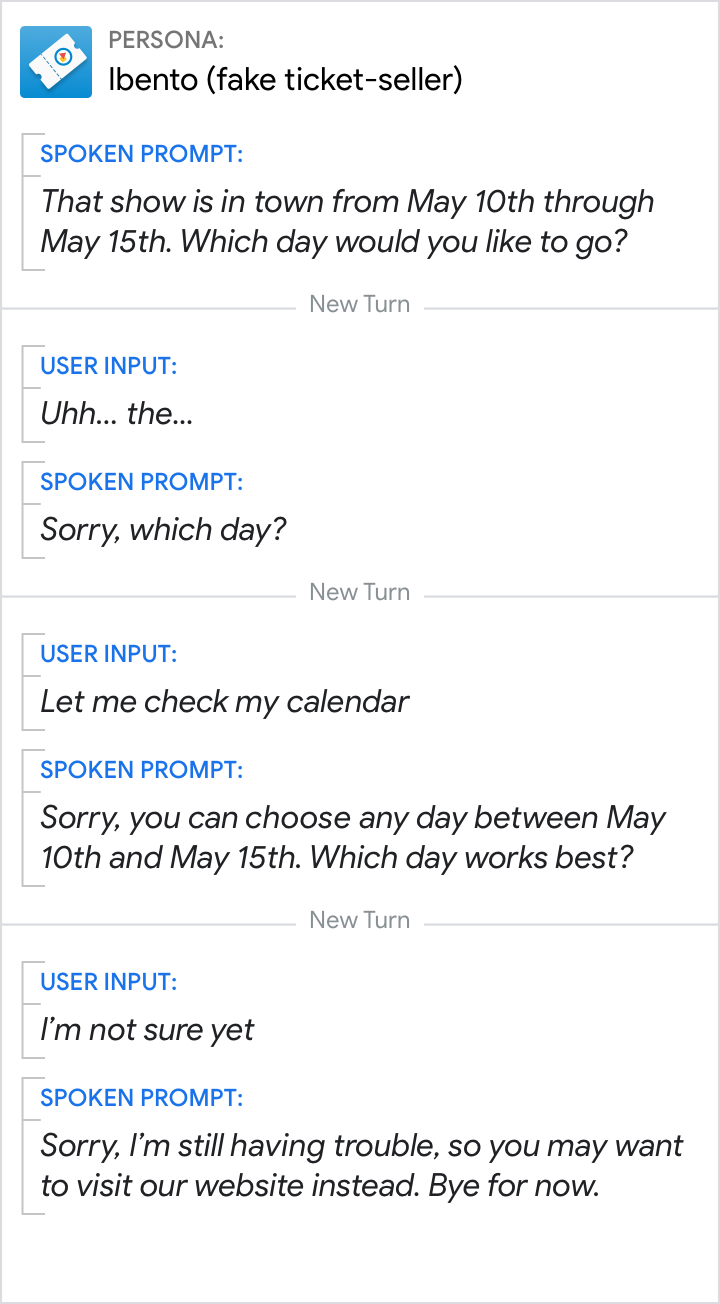
Do.
End the conversation after repeated recognition errors. Review these errors to see if there are ways you can improve your Action, for example, by adding an ability to save an event for later.
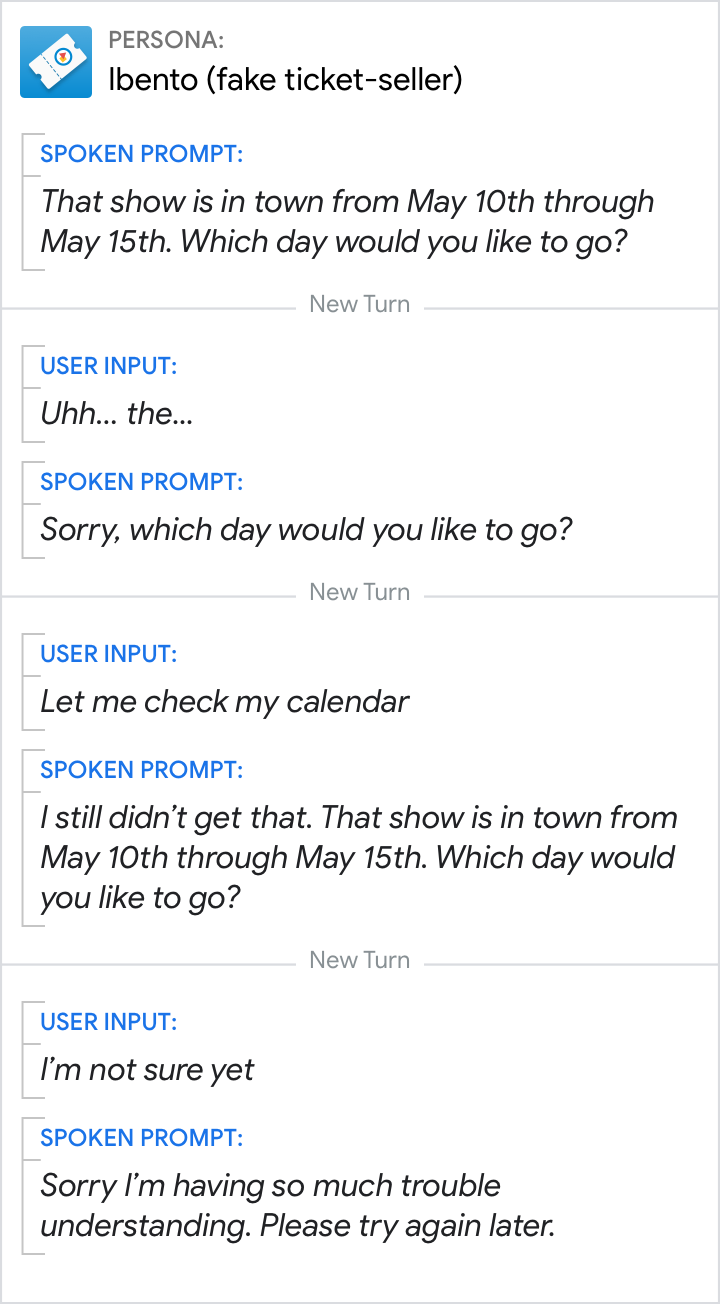
Don't.
Don’t give the user a vague “try again later.” Don’t be overly apologetic.