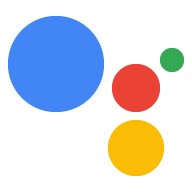สำรวจใน Dialogflow
คลิกต่อไปเพื่อนำเข้าตัวอย่างการออกจากการสนทนาใน Dialogflow จากนั้นทำตาม ด้านล่างเพื่อปรับใช้และทดสอบตัวอย่าง
- ป้อนชื่อ Agent และสร้าง Agent ใหม่ของ Dialogflow สำหรับตัวอย่าง
- หลังจากนำเข้าตัวแทนเสร็จแล้ว ให้คลิกไปที่ตัวแทน
- จากเมนูการนำทางหลัก ให้ไปที่การดำเนินการตามคำสั่งซื้อ
- เปิดใช้เครื่องมือแก้ไขในบรรทัด แล้วคลิกทำให้ใช้งานได้ เครื่องมือแก้ไขมีตัวอย่าง โค้ด
- จากเมนูการนำทางหลัก ให้ไปที่ Integrations แล้วคลิก Google Assistant
- ในหน้าต่างโมดัลที่ปรากฏขึ้น ให้เปิดใช้แสดงตัวอย่างการเปลี่ยนแปลงอัตโนมัติ แล้วคลิกทดสอบ เพื่อเปิดเครื่องมือจำลอง Actions
- ในเครื่องมือจำลอง ให้ป้อน
Talk to my test appเพื่อทดสอบตัวอย่าง
เมื่อต้องออกจากการสนทนาระหว่างกลาง ผู้ใช้ก็สามารถพูดประโยคต่อไปนี้
- "ออก"
- "ยกเลิก"
- "หยุด"
- "ไม่เป็นไร"
- "ลาก่อน"
โดยค่าเริ่มต้น Assistant จะออกจากการสนทนาของคุณและเปิด Earcon
ในการลบล้างลักษณะการทำงานนี้ คุณสามารถเลือกรับคำขอสุดท้ายที่คุณ
สามารถใช้เพื่อล้างตรรกะการดำเนินการตามคำสั่งซื้อและตอบกลับผู้ใช้เป็นครั้งสุดท้ายได้
คำตอบสุดท้ายต้องเป็นคำตอบง่ายๆ ครั้งเดียว
ซึ่งมีจำนวนอักขระสูงสุด 60 ตัวสำหรับค่า textToSpeech และ displayText
เวลาดำเนินการสูงสุดที่อนุญาตสำหรับคำขอออกจากการสนทนาคือ 2 วินาที หากไม่ใช่ ได้รับคำตอบ การสนทนาจะจบลงด้วย earcon ที่เป็นค่าเริ่มต้น หากการตอบกลับการยกเลิกที่กำหนดเองไม่สำเร็จ (เนื่องจากเกินจำนวนอักขระสูงสุด ประเภทคำตอบที่ไม่เหมาะสม ฯลฯ) การสนทนาก็จะจบลงด้วย Exit Earcon ที่เป็นค่าเริ่มต้นเช่นกัน
Dialogflow
หากต้องการรับเหตุการณ์ออกจากการสนทนา ให้ทำดังนี้
- ในการนำทางด้านซ้าย ให้คลิกไอคอน + ข้างรายการในเมนู Intent
- ตั้งชื่อ Intent (เช่น
Exit Conversation) แล้วคลิกส่วนเหตุการณ์ - ป้อน
actions_intent_CANCELในช่องเพิ่มเหตุการณ์ - ระบุการตอบกลับในส่วนการตอบกลับ หรือตั้งค่าการตอบกลับของคุณเองสำหรับ ในโค้ดเว็บฮุคของคุณ
- เปิดใช้ตั้งค่า Intent นี้เป็นสิ้นสุดการสนทนา
- คลิกบันทึก
- คลิกการผสานที่การนำทางด้านซ้าย
- เลือก Google Assistant แล้วคลิกอัปเดตฉบับร่าง จากนั้นคลิกทดสอบเพื่อดำเนินการ ให้ดูว่าการเปลี่ยนแปลงแสดงในโปรเจ็กต์แล้ว
เมื่อผู้ใช้ขอให้ออกจากการสนทนา ระบบจะเรียกให้แสดงความตั้งใจที่คุณสร้างขึ้นและ ส่งการตอบสนองให้กับผู้ใช้ สำหรับ นี่คือตัวอย่างโค้ดการดำเนินการตามคำสั่งซื้อที่ใช้ไลบรารีของไคลเอ็นต์เพื่อจัดการ ยกเลิก Intent และแสดงผลคำตอบ
Node.js
const {dialogflow} = require('actions-on-google'); const functions = require('firebase-functions'); const app = dialogflow({debug: true}); app.intent('Exit Conversation', (conv) => { conv.close(`Okay, talk to you next time!`); }); exports.dialogflowFirebaseFulfillment = functions.https.onRequest(app);
Java
package com.example; import com.google.actions.api.ActionRequest; import com.google.actions.api.ActionResponse; import com.google.actions.api.DialogflowApp; import com.google.actions.api.ForIntent; import com.google.actions.api.response.ResponseBuilder; public class MyActionsApp extends DialogflowApp { @ForIntent("Exit Conversation") public ActionResponse exit(ActionRequest request) { ResponseBuilder responseBuilder = getResponseBuilder(request); responseBuilder.add("Okay, talk to you next time!"); responseBuilder.endConversation(); return responseBuilder.build(); } }
ส่งคำขอ JSON
โปรดทราบว่า JSON ด้านล่างอธิบายถึงคำขอเว็บฮุค
{ "responseId": "e0c9d47f-aa99-4d03-bd48-a64c79e9c2a2-712767ed", "queryResult": { "queryText": "actions_intent_CANCEL", "parameters": {}, "allRequiredParamsPresent": true, "fulfillmentText": "Webhook failed for intent: Exit Conversation", "fulfillmentMessages": [ { "text": { "text": [ "Webhook failed for intent: Exit Conversation" ] } } ], "outputContexts": [ { "name": "projects/df-exits-kohler/agent/sessions/ABwppHGVnlRtMz1RhGGmDOSlCFAbc2QaM12xYtw0raWvv-R5GYM6tkqiVOpIOexm_LTBCvmARwpbZ_onRuX0/contexts/actions_capability_audio_output" }, { "name": "projects/df-exits-kohler/agent/sessions/ABwppHGVnlRtMz1RhGGmDOSlCFAbc2QaM12xYtw0raWvv-R5GYM6tkqiVOpIOexm_LTBCvmARwpbZ_onRuX0/contexts/actions_capability_media_response_audio" }, { "name": "projects/df-exits-kohler/agent/sessions/ABwppHGVnlRtMz1RhGGmDOSlCFAbc2QaM12xYtw0raWvv-R5GYM6tkqiVOpIOexm_LTBCvmARwpbZ_onRuX0/contexts/actions_capability_account_linking" }, { "name": "projects/df-exits-kohler/agent/sessions/ABwppHGVnlRtMz1RhGGmDOSlCFAbc2QaM12xYtw0raWvv-R5GYM6tkqiVOpIOexm_LTBCvmARwpbZ_onRuX0/contexts/actions_capability_screen_output" }, { "name": "projects/df-exits-kohler/agent/sessions/ABwppHGVnlRtMz1RhGGmDOSlCFAbc2QaM12xYtw0raWvv-R5GYM6tkqiVOpIOexm_LTBCvmARwpbZ_onRuX0/contexts/actions_capability_web_browser" }, { "name": "projects/df-exits-kohler/agent/sessions/ABwppHGVnlRtMz1RhGGmDOSlCFAbc2QaM12xYtw0raWvv-R5GYM6tkqiVOpIOexm_LTBCvmARwpbZ_onRuX0/contexts/google_assistant_input_type_keyboard" }, { "name": "projects/df-exits-kohler/agent/sessions/ABwppHGVnlRtMz1RhGGmDOSlCFAbc2QaM12xYtw0raWvv-R5GYM6tkqiVOpIOexm_LTBCvmARwpbZ_onRuX0/contexts/actions_intent_cancel" } ], "intent": { "name": "projects/df-exits-kohler/agent/intents/b506991f-ad7a-4c4b-8adc-5e6c62727381", "displayName": "Exit Conversation" }, "intentDetectionConfidence": 1, "languageCode": "en" }, "originalDetectIntentRequest": { "source": "google", "version": "2", "payload": { "user": { "locale": "en-US", "userVerificationStatus": "VERIFIED" }, "conversation": { "conversationId": "ABwppHGVnlRtMz1RhGGmDOSlCFAbc2QaM12xYtw0raWvv-R5GYM6tkqiVOpIOexm_LTBCvmARwpbZ_onRuX0", "type": "ACTIVE", "conversationToken": "[]" }, "inputs": [ { "intent": "actions.intent.CANCEL", "rawInputs": [ { "inputType": "KEYBOARD", "query": "cancel" } ] } ], "surface": { "capabilities": [ { "name": "actions.capability.AUDIO_OUTPUT" }, { "name": "actions.capability.MEDIA_RESPONSE_AUDIO" }, { "name": "actions.capability.ACCOUNT_LINKING" }, { "name": "actions.capability.SCREEN_OUTPUT" }, { "name": "actions.capability.WEB_BROWSER" } ] }, "availableSurfaces": [ { "capabilities": [ { "name": "actions.capability.SCREEN_OUTPUT" }, { "name": "actions.capability.WEB_BROWSER" }, { "name": "actions.capability.AUDIO_OUTPUT" } ] } ] } }, "session": "projects/df-exits-kohler/agent/sessions/ABwppHGVnlRtMz1RhGGmDOSlCFAbc2QaM12xYtw0raWvv-R5GYM6tkqiVOpIOexm_LTBCvmARwpbZ_onRuX0" }
JSON ของการตอบกลับ
โปรดทราบว่า JSON ด้านล่างจะอธิบายการตอบสนองของเว็บฮุค
{ "payload": { "google": { "expectUserResponse": false, "richResponse": { "items": [ { "simpleResponse": { "textToSpeech": "Okay, talk to you next time!" } } ] } } } }
Actions SDK
หากต้องการรับ Intent ของการออกจากการสนทนา ให้ทำดังนี้
-
ในออบเจ็กต์
conversationsภายในแพ็กเกจการดำเนินการ ให้ประกาศ ที่คุณต้องการได้รับ Intentactions.intent.CANCELเมื่อใดก็ตามที่ผู้ใช้ต้องการออกจากการสนทนา{ "actions": [ { "description": "Default Welcome Intent", "name": "MAIN", "fulfillment": { "conversationName": "conversation_1" }, "intent": { "name": "actions.intent.MAIN" } } ], "conversations": { "conversation_1": { "name": "conversation_1", "url": "YOUR_ENDPOINT_URL", "inDialogIntents": [ { "name": "actions.intent.CANCEL" } ] } } }
-
เมื่อคุณได้รับคำขอผ่าน
actions.intent.CANCELลบตรรกะการดำเนินการตามคำสั่งซื้อที่คุณต้องการแล้วแสดงผล วลีออกที่เหมาะสมสำหรับผู้ใช้ ลองดูตัวอย่างรหัสการจำหน่าย ที่ใช้ไลบรารีของไคลเอ็นต์ในการยกเลิกการดำเนินการNode.js
const {actionssdk} = require('actions-on-google'); const functions = require('firebase-functions'); const app = actionssdk({debug: true}); app.intent('actions.intent.MAIN', (conv) => { conv.ask(`Hi! Try saying 'exit' or 'cancel'`); }); app.intent('actions.intent.TEXT', (conv, input) => { conv.ask(`You said ${input}`); conv.ask(`Try saying 'exit' or 'cancel'`); }); app.intent('actions.intent.CANCEL', (conv) => { conv.close(`Okay, talk to you next time!`); }); exports.dialogflowFirebaseFulfillment = functions.https.onRequest(app);
Java
package com.example; import com.google.actions.api.ActionRequest; import com.google.actions.api.ActionResponse; import com.google.actions.api.ActionsSdkApp; import com.google.actions.api.ConstantsKt; import com.google.actions.api.ForIntent; import com.google.actions.api.response.ResponseBuilder; import com.google.actions.api.response.helperintent.Confirmation; import com.google.actions.api.response.helperintent.DateTimePrompt; import com.google.actions.api.response.helperintent.Permission; import com.google.actions.api.response.helperintent.Place; import com.google.api.services.actions_fulfillment.v2.model.DateTime; import com.google.api.services.actions_fulfillment.v2.model.Location; public class MyActionsApp extends ActionsSdkApp { @ForIntent("actions.intent.MAIN") public ActionResponse welcome(ActionRequest request) { ResponseBuilder responseBuilder = getResponseBuilder(request); responseBuilder.add("Hi! Try saying 'exit' or 'cancel'"); return responseBuilder.build(); } @ForIntent("actions.intent.TEXT") public ActionResponse fallback(ActionRequest request) { ResponseBuilder responseBuilder = getResponseBuilder(request); responseBuilder.add("You said " + request.getRawInput().getQuery()); responseBuilder.add("Try saying 'exit' or 'cancel'"); return responseBuilder.build(); } @ForIntent("actions.intent.CANCEL") public ActionResponse exit(ActionRequest request) { ResponseBuilder responseBuilder = getResponseBuilder(request); responseBuilder.add("Okay, talk to you next time!"); responseBuilder.endConversation(); return responseBuilder.build(); } }
ส่งคำขอ JSON
โปรดทราบว่า JSON ด้านล่างอธิบายถึงคำขอเว็บฮุค
{ "user": { "locale": "en-US", "userVerificationStatus": "VERIFIED" }, "conversation": { "conversationId": "ABwppHEtH6XptryyLGWDBOVnLgy8EkOclTPETd4lcLh_f6ghQAzzg0seUuq3YocyFT8B17N6AGD6YPPjQw5CXBM", "type": "NEW" }, "inputs": [ { "intent": "actions.intent.CANCEL", "rawInputs": [ { "inputType": "KEYBOARD", "query": "exit" } ] } ], "surface": { "capabilities": [ { "name": "actions.capability.SCREEN_OUTPUT" }, { "name": "actions.capability.ACCOUNT_LINKING" }, { "name": "actions.capability.MEDIA_RESPONSE_AUDIO" }, { "name": "actions.capability.AUDIO_OUTPUT" }, { "name": "actions.capability.WEB_BROWSER" } ] }, "availableSurfaces": [ { "capabilities": [ { "name": "actions.capability.AUDIO_OUTPUT" }, { "name": "actions.capability.SCREEN_OUTPUT" }, { "name": "actions.capability.WEB_BROWSER" } ] } ] }
JSON ของการตอบกลับ
โปรดทราบว่า JSON ด้านล่างจะอธิบายการตอบสนองของเว็บฮุค
{ "expectUserResponse": false, "finalResponse": { "richResponse": { "items": [ { "simpleResponse": { "textToSpeech": "Okay, talk to you next time!" } } ] } } }