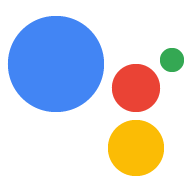Dialogflow'da keşfet
Yardımcılar örneğimizi Dialogflow'a aktarmak için Devam'ı tıklayın. Ardından, adımları uygulayın:
- Bir aracı adı girin ve örnek için yeni bir Dialogflow aracısı oluşturun.
- Temsilcinin içe aktarma işlemini tamamladıktan sonra Temsilciye git'i tıklayın.
- Ana gezinme menüsünden Karşılama'ya gidin.
- Satır içi düzenleyici'yi etkinleştirin ve ardından Dağıt'ı tıklayın. Düzenleyici, örneği içeriyor girin.
- Ana gezinme menüsünden Integrations'a (Entegrasyonlar) gidin, ardından Google Asistan'a dokunun.
- Görünen kalıcı pencerede Otomatik önizleme değişiklikleri'ni etkinleştirin ve Test et'i tıklayın. Eylem simülatörünü açın.
- Simülatörde
Talk to my test appkomutunu girerek örneği test edebilirsiniz.
Yardımcılar, Asistan'a telefon etmek için kısa bir süre sohbeti devralmasını söyler Kullanıcının tam adı, tarih ve saati veya teslimat adresi gibi genel veriler. Bir yardımcı istediğinizde Asistan, kullanıcıya standart, tutarlı bir kullanıcı arayüzü sunar. bu bilgileri edinmesini sağlar, böylece kendi şablonunuzu tasarlamanız gerekmez.
Kullanıma genel bakış
Dialogflow ve Actions SDK ile yardımcı kullanma süreci genel hatlarıyla açıklanmaktadır aşağıdaki adımları uygulayın. Daha fazla bilgi için daha fazla bilgi edineceksiniz.
Dialogflow
Node.js
- Uygun yardımcı nesneyle
conv.ask()öğesini çağırın. Zaman bir yardımcı işlev çağırdığınızda, istemci kitaplığı İlgili yardımcı amacını içeren Asistan. Referans olarak Asistan, bu amaca yönelik diyalogu başlatacağını bilir, yardımcı olur. - Şuna karşılık gelen bir etkinliği belirten Dialogflow niyeti tanımlama: yardımcı amaçlarından biri olabilir. Yardımcı amaçlarına göz atın bölümüne bakın. Bu niyette Kullanıcının söylediği ifadelerin tümü, çünkü etkinlik gerçekleştirildiğinde her zaman tetiklenir etkinleştiğinde (Asistan, yardımcıyı yapmayı tamamladığında).
- Asistan, sonraki programda yardımcının sonucunu döndürdüğünde ilgili müşteri memnuniyetini Dialogflow niyeti tetiklenir ve amacı normal şekilde işlersiniz.
JSON
- Yardımcının amacını possibleIntents nesne olarak kabul edilir. Asistan yardımcı için diyaloğu yürütmesi gerektiğini bilir. Görüntüleyin helper intents (yardımcı niyetleri) karşılanması için talepte bulunabilir.
- Şuna karşılık gelen bir etkinliği belirten Dialogflow niyeti tanımlama: yardımcı amaçlarından biri olabilir. Yardımcı amaçlarına göz atın bölümüne bakın. Bu niyette Kullanıcının söylediği ifadelerin tümü, çünkü etkinlik gerçekleştirildiğinde her zaman tetiklenir tetiklenir.
- Asistan, sonraki programda yardımcının sonucunu döndürdüğünde isteği, isteği ve ihtiyacınız olan verileri ayrıştırın.
Actions SDK
Node.js
- Uygun parametrelerle
askkomutunu çağırın. Yardımcı işlev, Asistan'ın aşağıda açıklanan amaçlardan birini yerine getirmesini sağlamak: yardımcı amaçlar. Bir yardımcı işlev çağırdığınızda istemci kitaplığı, Asistan'a aşağıdakilerden birini içeren bir yanıt gönderir: bu amaçlardan bahsedeceğiz. Niyete bağlı olarak Asistan ne yapacağını bilir iletişim kutusunu açın. - Asistan, sonraki programda yardımcının sonucunu döndürdüğünde isteğinde bulunduğunuzda ilgili niyeti isteğinde bulunabilirsiniz. Bu, bir yardımcının sonuç döndürdüğünü tespit etmenize olanak tanır. Tekliflerinizi otomatikleştirmek ve optimize etmek için almak istediğiniz verileri elde etmesi için gerekiyor.
JSON
- Yardımcının amacını possibleIntents nesne olarak kabul edilir. Asistan yardımcı için diyaloğu yürütmesi gerektiğini bilir. Görüntüleyin helper intents (yardımcı niyetleri) karşılanması için talepte bulunabilir.
- Asistan, sonraki programda yardımcının sonucunu döndürdüğünde isteği, isteği ve ihtiyacınız olan verileri ayrıştırın.
Yardımcı amaçları
Aşağıdaki tabloda, isteyebileceğiniz desteklenen amaçlar açıklanmaktadır. Asistan'ın bunu yapmasını istiyorum. Dialogflow kullanıyorsanız bir Yardımcı amaca karşılık gelen etkinliği belirten Dialogflow niyeti.
| Amaç adı | Dialogflow Etkinliği adı | Kullanım |
|---|---|---|
actions.intent.PERMISSION |
actions_intent_PERMISSION |
Kullanıcının tam adını, yaklaşık konumunu veya tam konumunu ya da 3ünü birden öğrenmek. |
actions.intent.OPTION |
actions_intent_OPTION |
Seçili öğeyi bir liste veya bant kullanıcı arayüzünden alın. Ya da kullanıcı kullanıcı listeden veya bant kullanıcı arayüzünden seçim yapmaz, konuşma veya metin almaz giriş listesindeki veya bant kullanıcı arayüzündeki anahtarla eşleşen giriş |
actions.intent.DATETIME |
actions_intent_DATETIME |
Kullanıcıdan tarih ve saat girişi alın. |
actions.intent.SIGN_IN |
actions_intent_SIGN_IN |
Bir kullanıcının hesabını bağlamak için hesap bağlama akışı ister. |
actions.intent.PLACE |
actions_intent_PLACE |
Kullanıcıdan adres veya kayıtlı konum edinin. |
actions.intent.CONFIRMATION |
actions_intent_CONFIRMATION |
Kullanıcıdan onay alın (örneğin, evet veya hayır sorusuna yanıt). |
Aşağıdaki bölümlerde mevcut yardımcılar ve ilişkili amaç açıklanmaktadır kullanabilirsiniz.
Kullanıcı bilgileri
Bu yardımcı ile aşağıdaki kullanıcı bilgilerini edinebilirsiniz:
- Görünen ad
- Ad
- Soyadı
- Yaklaşık cihaz konumu (posta kodu ve şehir)
- Cihazın tam konumu (koordinatlar ve açık adres)
Yardımcı çağrılıyor
Aşağıdaki kod örneğinde, kitaplığını açar. JSON snippet'leri ilgili webhook yanıtını gösterir.
Node.js
app.intent('Permission', (conv) => { const permissions = ['NAME']; let context = 'To address you by name'; // Location permissions only work for verified users // https://developers.google.com/actions/assistant/guest-users if (conv.user.verification === 'VERIFIED') { // Could use DEVICE_COARSE_LOCATION instead for city, zip code permissions.push('DEVICE_PRECISE_LOCATION'); context += ' and know your location'; } const options = { context, permissions, }; conv.ask(new Permission(options)); });
Java
@ForIntent("Permission") public ActionResponse getPermission(ActionRequest request) { ResponseBuilder responseBuilder = getResponseBuilder(request); String[] permissions = new String[] {ConstantsKt.PERMISSION_NAME}; String context = "To address you by name"; // Location permissions only work for verified users // https://developers.google.com/actions/assistant/guest-users if (request.getUser().getUserVerificationStatus().equals("VERIFIED")) { // Could use PERMISSION_DEVICE_COARSE_LOCATION instead for city, zip code permissions = new String[] { ConstantsKt.PERMISSION_NAME, ConstantsKt.PERMISSION_DEVICE_PRECISE_LOCATION }; } responseBuilder .add("PLACEHOLDER") .add(new Permission().setPermissions(permissions).setContext(context)); return responseBuilder.build(); }
Node.js
const permissions = ['NAME']; let context = 'To address you by name'; // Location permissions only work for verified users // https://developers.google.com/actions/assistant/guest-users if (conv.user.verification === 'VERIFIED') { // Could use DEVICE_COARSE_LOCATION instead for city, zip code permissions.push('DEVICE_PRECISE_LOCATION'); context += ' and know your location'; } const options = { context, permissions, }; conv.ask(new Permission(options));
Java
ResponseBuilder responseBuilder = getResponseBuilder(request); String[] permissions = new String[] {ConstantsKt.PERMISSION_NAME}; String context = "To address you by name"; // Location permissions only work for verified users // https://developers.google.com/actions/assistant/guest-users if (request.getUser().getUserVerificationStatus().equals("VERIFIED")) { // Could use PERMISSION_DEVICE_COARSE_LOCATION instead for city, zip code permissions = new String[] { ConstantsKt.PERMISSION_NAME, ConstantsKt.PERMISSION_DEVICE_PRECISE_LOCATION }; } responseBuilder .add("PLACEHOLDER") .add(new Permission().setPermissions(permissions).setContext(context)); return responseBuilder.build();
JSON
Aşağıdaki JSON dosyasının bir webhook isteğini açıkladığını unutmayın.
{ "payload": { "google": { "expectUserResponse": true, "systemIntent": { "intent": "actions.intent.PERMISSION", "data": { "@type": "type.googleapis.com/google.actions.v2.PermissionValueSpec", "optContext": "To address you by name and know your location", "permissions": [ "NAME", "DEVICE_PRECISE_LOCATION" ] } } } } }
JSON
Aşağıdaki JSON dosyasının bir webhook isteğini açıkladığını unutmayın.
{ "expectUserResponse": true, "expectedInputs": [ { "possibleIntents": [ { "intent": "actions.intent.PERMISSION", "inputValueData": { "@type": "type.googleapis.com/google.actions.v2.PermissionValueSpec", "optContext": "To address you by name and know your location", "permissions": [ "NAME", "DEVICE_PRECISE_LOCATION" ] } } ] } ] }
Yardımcının sonuçlarını alma
Aşağıdaki kod örneğinde, kullanır. JSON snippet'leri isteği temsil eder ve yardımcı olacak pek çok ayrıntı var.
Node.js
app.intent('Permission Handler', (conv, params, confirmationGranted) => { // Also, can access latitude and longitude // const { latitude, longitude } = location.coordinates; const {location} = conv.device; const {name} = conv.user; if (confirmationGranted && name && location) { conv.ask(`Okay ${name.display}, I see you're at ` + `${location.formattedAddress}`); } else { conv.ask(`Looks like I can't get your information.`); } conv.ask(`Would you like to try another helper?`); conv.ask(new Suggestions([ 'Confirmation', 'DateTime', 'Place', ])); });
Java
@ForIntent("Permission Handler") public ActionResponse handlePermission(ActionRequest request) { ResponseBuilder responseBuilder = getResponseBuilder(request); Location location = request.getDevice().getLocation(); String name = request.getUser().getProfile().getDisplayName(); if (request.isPermissionGranted()) { responseBuilder.add("Okay " + name + ", I see you're at " + location.getFormattedAddress()); } else { responseBuilder.add("Looks like I can't get your information"); } responseBuilder .add("Would you like to try another helper?") .addSuggestions(new String[] {"Confirmation", "DateTime", "Place"}); return responseBuilder.build(); }
Node.js
app.intent('actions.intent.PERMISSION', (conv, confirmationGranted) => { // Also, can access latitude and longitude // const { latitude, longitude } = location.coordinates; const {location} = conv.device; const {name} = conv.user; if (confirmationGranted && name && location) { conv.ask(`Okay ${name.display}, I see you're at ` + `${location.formattedAddress}`); } else { conv.ask(`Looks like I can't get your information.`); } conv.ask(`Would you like to try another helper?`); conv.ask(new Suggestions([ 'Confirmation', 'DateTime', 'Place', ])); });
Java
@ForIntent("actions.intent.PERMISSION") public ActionResponse handlePermission(ActionRequest request) { ResponseBuilder responseBuilder = getResponseBuilder(request); Location location = request.getDevice().getLocation(); String name = request.getUser().getProfile().getDisplayName(); if (request.isPermissionGranted()) { responseBuilder.add("Okay " + name + ", I see you're at " + location.getFormattedAddress()); } else { responseBuilder.add("Looks like I can't get your information"); } responseBuilder .add("Would you like to try another helper?") .addSuggestions(new String[] {"Confirmation", "DateTime", "Place"}); return responseBuilder.build(); }
JSON
Aşağıdaki JSON dosyasının bir webhook isteğini açıkladığını unutmayın.
{ "responseId": "f26883c9-0283-4827-85bf-533f4442b4f9-712767ed", "queryResult": { "queryText": "actions_intent_PERMISSION", "parameters": {}, "allRequiredParamsPresent": true, "fulfillmentText": "Webhook failed for intent: Permission Handler", "fulfillmentMessages": [ { "text": { "text": [ "Webhook failed for intent: Permission Handler" ] } } ], "outputContexts": [ { "name": "projects/df-helpers-kohler/agent/sessions/ABwppHGu7m_m6bTsKuLb6noyG_o-9BMSf8J9cfY8dpJIPN_hHT79qfqRrZPtyx515K-sl9SU8Jy3auH6pLmy99Y/contexts/actions_capability_account_linking" }, { "name": "projects/df-helpers-kohler/agent/sessions/ABwppHGu7m_m6bTsKuLb6noyG_o-9BMSf8J9cfY8dpJIPN_hHT79qfqRrZPtyx515K-sl9SU8Jy3auH6pLmy99Y/contexts/actions_capability_screen_output" }, { "name": "projects/df-helpers-kohler/agent/sessions/ABwppHGu7m_m6bTsKuLb6noyG_o-9BMSf8J9cfY8dpJIPN_hHT79qfqRrZPtyx515K-sl9SU8Jy3auH6pLmy99Y/contexts/actions_capability_web_browser" }, { "name": "projects/df-helpers-kohler/agent/sessions/ABwppHGu7m_m6bTsKuLb6noyG_o-9BMSf8J9cfY8dpJIPN_hHT79qfqRrZPtyx515K-sl9SU8Jy3auH6pLmy99Y/contexts/actions_capability_audio_output" }, { "name": "projects/df-helpers-kohler/agent/sessions/ABwppHGu7m_m6bTsKuLb6noyG_o-9BMSf8J9cfY8dpJIPN_hHT79qfqRrZPtyx515K-sl9SU8Jy3auH6pLmy99Y/contexts/actions_capability_media_response_audio" }, { "name": "projects/df-helpers-kohler/agent/sessions/ABwppHGu7m_m6bTsKuLb6noyG_o-9BMSf8J9cfY8dpJIPN_hHT79qfqRrZPtyx515K-sl9SU8Jy3auH6pLmy99Y/contexts/google_assistant_input_type_keyboard" }, { "name": "projects/df-helpers-kohler/agent/sessions/ABwppHGu7m_m6bTsKuLb6noyG_o-9BMSf8J9cfY8dpJIPN_hHT79qfqRrZPtyx515K-sl9SU8Jy3auH6pLmy99Y/contexts/actions_intent_permission", "parameters": { "PERMISSION": true, "text": "yes" } } ], "intent": { "name": "projects/df-helpers-kohler/agent/intents/6475b0ef-dd52-4afa-a1b9-7a19e7e93a80", "displayName": "Permission Handler" }, "intentDetectionConfidence": 1, "languageCode": "en" }, "originalDetectIntentRequest": { "source": "google", "version": "2", "payload": { "user": { "profile": { "displayName": "Sachit Mishra", "givenName": "Sachit", "familyName": "Mishra" }, "permissions": [ "NAME", "DEVICE_PRECISE_LOCATION" ], "locale": "en-US", "userVerificationStatus": "VERIFIED" }, "conversation": { "conversationId": "ABwppHGu7m_m6bTsKuLb6noyG_o-9BMSf8J9cfY8dpJIPN_hHT79qfqRrZPtyx515K-sl9SU8Jy3auH6pLmy99Y", "type": "ACTIVE", "conversationToken": "[]" }, "inputs": [ { "intent": "actions.intent.PERMISSION", "rawInputs": [ { "inputType": "KEYBOARD", "query": "yes" } ], "arguments": [ { "name": "PERMISSION", "boolValue": true, "textValue": "true" }, { "name": "text", "rawText": "yes", "textValue": "yes" } ] } ], "surface": { "capabilities": [ { "name": "actions.capability.ACCOUNT_LINKING" }, { "name": "actions.capability.SCREEN_OUTPUT" }, { "name": "actions.capability.WEB_BROWSER" }, { "name": "actions.capability.AUDIO_OUTPUT" }, { "name": "actions.capability.MEDIA_RESPONSE_AUDIO" } ] }, "device": { "location": { "coordinates": { "latitude": 37.42241550000001, "longitude": -122.0840805 }, "formattedAddress": "Google Building 40 1600 Amphitheatre Parkway, Mountain View, California 94043", "zipCode": "94043", "city": "Mountain View" } }, "availableSurfaces": [ { "capabilities": [ { "name": "actions.capability.WEB_BROWSER" }, { "name": "actions.capability.SCREEN_OUTPUT" }, { "name": "actions.capability.AUDIO_OUTPUT" } ] } ] } }, "session": "projects/df-helpers-kohler/agent/sessions/ABwppHGu7m_m6bTsKuLb6noyG_o-9BMSf8J9cfY8dpJIPN_hHT79qfqRrZPtyx515K-sl9SU8Jy3auH6pLmy99Y" }
JSON
Aşağıdaki JSON dosyasının bir webhook isteğini açıkladığını unutmayın.
{ "user": { "profile": { "displayName": "Sachit Mishra", "givenName": "Sachit", "familyName": "Mishra" }, "permissions": [ "DEVICE_PRECISE_LOCATION", "NAME" ], "locale": "en-US", "userVerificationStatus": "VERIFIED" }, "conversation": { "conversationId": "ABwppHEcidO2jguO4hS8maDeMVx8aasSCcBWZHrF3EmOMIaWRP9qF0BcACistiIoeyiSNTW6KD_tqN_U-xAIOXhPvA", "type": "NEW" }, "inputs": [ { "intent": "actions.intent.PERMISSION", "rawInputs": [ { "inputType": "KEYBOARD", "query": "yes" } ], "arguments": [ { "name": "PERMISSION", "boolValue": true, "textValue": "true" }, { "name": "text", "rawText": "yes", "textValue": "yes" } ] } ], "surface": { "capabilities": [ { "name": "actions.capability.AUDIO_OUTPUT" }, { "name": "actions.capability.MEDIA_RESPONSE_AUDIO" }, { "name": "actions.capability.ACCOUNT_LINKING" }, { "name": "actions.capability.SCREEN_OUTPUT" }, { "name": "actions.capability.WEB_BROWSER" } ] }, "device": { "location": { "coordinates": { "latitude": 37.4197238, "longitude": -122.08212759999999 }, "formattedAddress": "Google Building 45 1585 Charleston Road, Mountain View, California 94043", "zipCode": "94043", "city": "Mountain View" } }, "availableSurfaces": [ { "capabilities": [ { "name": "actions.capability.SCREEN_OUTPUT" }, { "name": "actions.capability.WEB_BROWSER" }, { "name": "actions.capability.AUDIO_OUTPUT" } ] } ] }
Yukarıdaki snippet, kullanıcının size bilgileri verip vermediğini nasıl kontrol edeceğinizi ve ve verilere erişebilirsiniz.
Kullanıcının bilgilerini aldıktan sonra, bu işleme devam etmenizi öneririz Böylece tekrar sormanıza gerek kalmaz. Kullanıcı depolama alanını kullanabilirsiniz depolamaya izin verir. Ad Psişik örneğimize göz atın Node.js'de ve Java UserStorage'ın nasıl kullanıldığını görün.
Liste ve Bant Seçeneği
Yardımcı çağrılıyor
Aşağıdaki kod örneğinde, kitaplığını açar. JSON snippet'leri ilgili webhook yanıtını gösterir.
Node.js
app.intent('List', (conv) => { if (!conv.screen) { conv.ask('Sorry, try this on a screen device or select the ' + 'phone surface in the simulator.'); return; } conv.ask('This is a list example.'); // Create a list conv.ask(new List({ title: 'List Title', items: { // Add the first item to the list 'SELECTION_KEY_ONE': { synonyms: [ 'synonym 1', 'synonym 2', 'synonym 3', ], title: 'Title of First List Item', description: 'This is a description of a list item.', image: new Image({ url: 'https://storage.googleapis.com/actionsresources/logo_assistant_2x_64dp.png', alt: 'Image alternate text', }), }, // Add the second item to the list 'SELECTION_KEY_GOOGLE_HOME': { synonyms: [ 'Google Home Assistant', 'Assistant on the Google Home', ], title: 'Google Home', description: 'Google Home is a voice-activated speaker powered by ' + 'the Google Assistant.', image: new Image({ url: 'https://storage.googleapis.com/actionsresources/logo_assistant_2x_64dp.png', alt: 'Google Home', }), }, // Add the third item to the list 'SELECTION_KEY_GOOGLE_PIXEL': { synonyms: [ 'Google Pixel XL', 'Pixel', 'Pixel XL', ], title: 'Google Pixel', description: 'Pixel. Phone by Google.', image: new Image({ url: 'https://storage.googleapis.com/actionsresources/logo_assistant_2x_64dp.png', alt: 'Google Pixel', }), }, }, })); });
Java
@ForIntent("List") public ActionResponse list(ActionRequest request) { ResponseBuilder responseBuilder = getResponseBuilder(request); if (!request.hasCapability(Capability.SCREEN_OUTPUT.getValue())) { return responseBuilder .add("Sorry, try ths on a screen device or select the phone surface in the simulator.") .add("Which response would you like to see next?") .build(); } responseBuilder .add("This is a list example.") .add( new SelectionList() .setTitle("List Title") .setItems( Arrays.asList( new ListSelectListItem() .setTitle("Title of First List Item") .setDescription("This is a description of a list item.") .setImage( new Image() .setUrl( "https://storage.googleapis.com/actionsresources/logo_assistant_2x_64dp.png") .setAccessibilityText("Image alternate text")) .setOptionInfo( new OptionInfo() .setSynonyms( Arrays.asList("synonym 1", "synonym 2", "synonym 3")) .setKey("SELECTION_KEY_ONE")), new ListSelectListItem() .setTitle("Google Home") .setDescription( "Google Home is a voice-activated speaker powered by the Google Assistant.") .setImage( new Image() .setUrl( "https://storage.googleapis.com/actionsresources/logo_assistant_2x_64dp.png") .setAccessibilityText("Google Home")) .setOptionInfo( new OptionInfo() .setSynonyms( Arrays.asList( "Google Home Assistant", "Assistant on the Google Home")) .setKey("SELECTION_KEY_GOOGLE_HOME")), new ListSelectListItem() .setTitle("Google Pixel") .setDescription("Pixel. Phone by Google.") .setImage( new Image() .setUrl( "https://storage.googleapis.com/actionsresources/logo_assistant_2x_64dp.png") .setAccessibilityText("Google Pixel")) .setOptionInfo( new OptionInfo() .setSynonyms( Arrays.asList("Google Pixel XL", "Pixel", "Pixel XL")) .setKey("SELECTION_KEY_GOOGLE_PIXEL"))))); return responseBuilder.build(); }
Node.js
if (!conv.screen) { conv.ask('Sorry, try this on a screen device or select the ' + 'phone surface in the simulator.'); return; } conv.ask('This is a list example.'); // Create a list conv.ask(new List({ title: 'List Title', items: { // Add the first item to the list 'SELECTION_KEY_ONE': { synonyms: [ 'synonym 1', 'synonym 2', 'synonym 3', ], title: 'Title of First List Item', description: 'This is a description of a list item.', image: new Image({ url: 'https://storage.googleapis.com/actionsresources/logo_assistant_2x_64dp.png', alt: 'Image alternate text', }), }, // Add the second item to the list 'SELECTION_KEY_GOOGLE_HOME': { synonyms: [ 'Google Home Assistant', 'Assistant on the Google Home', ], title: 'Google Home', description: 'Google Home is a voice-activated speaker powered by ' + 'the Google Assistant.', image: new Image({ url: 'https://storage.googleapis.com/actionsresources/logo_assistant_2x_64dp.png', alt: 'Google Home', }), }, // Add the third item to the list 'SELECTION_KEY_GOOGLE_PIXEL': { synonyms: [ 'Google Pixel XL', 'Pixel', 'Pixel XL', ], title: 'Google Pixel', description: 'Pixel. Phone by Google.', image: new Image({ url: 'https://storage.googleapis.com/actionsresources/logo_assistant_2x_64dp.png', alt: 'Google Pixel', }), }, }, }));
Java
ResponseBuilder responseBuilder = getResponseBuilder(request); if (!request.hasCapability(Capability.SCREEN_OUTPUT.getValue())) { return responseBuilder .add("Sorry, try ths on a screen device or select the phone surface in the simulator.") .add("Which response would you like to see next?") .build(); } responseBuilder .add("This is a list example.") .add( new SelectionList() .setTitle("List Title") .setItems( Arrays.asList( new ListSelectListItem() .setTitle("Title of First List Item") .setDescription("This is a description of a list item.") .setImage( new Image() .setUrl( "https://storage.googleapis.com/actionsresources/logo_assistant_2x_64dp.png") .setAccessibilityText("Image alternate text")) .setOptionInfo( new OptionInfo() .setSynonyms( Arrays.asList("synonym 1", "synonym 2", "synonym 3")) .setKey("SELECTION_KEY_ONE")), new ListSelectListItem() .setTitle("Google Home") .setDescription( "Google Home is a voice-activated speaker powered by the Google Assistant.") .setImage( new Image() .setUrl( "https://storage.googleapis.com/actionsresources/logo_assistant_2x_64dp.png") .setAccessibilityText("Google Home")) .setOptionInfo( new OptionInfo() .setSynonyms( Arrays.asList( "Google Home Assistant", "Assistant on the Google Home")) .setKey("SELECTION_KEY_GOOGLE_HOME")), new ListSelectListItem() .setTitle("Google Pixel") .setDescription("Pixel. Phone by Google.") .setImage( new Image() .setUrl( "https://storage.googleapis.com/actionsresources/logo_assistant_2x_64dp.png") .setAccessibilityText("Google Pixel")) .setOptionInfo( new OptionInfo() .setSynonyms( Arrays.asList("Google Pixel XL", "Pixel", "Pixel XL")) .setKey("SELECTION_KEY_GOOGLE_PIXEL"))))); return responseBuilder.build();
JSON
Aşağıdaki JSON dosyasının bir webhook yanıtını açıkladığını unutmayın.
{ "payload": { "google": { "expectUserResponse": true, "systemIntent": { "intent": "actions.intent.OPTION", "data": { "@type": "type.googleapis.com/google.actions.v2.OptionValueSpec", "listSelect": { "title": "List Title", "items": [ { "optionInfo": { "key": "SELECTION_KEY_ONE", "synonyms": [ "synonym 1", "synonym 2", "synonym 3" ] }, "description": "This is a description of a list item.", "image": { "url": "https://storage.googleapis.com/actionsresources/logo_assistant_2x_64dp.png", "accessibilityText": "Image alternate text" }, "title": "Title of First List Item" }, { "optionInfo": { "key": "SELECTION_KEY_GOOGLE_HOME", "synonyms": [ "Google Home Assistant", "Assistant on the Google Home" ] }, "description": "Google Home is a voice-activated speaker powered by the Google Assistant.", "image": { "url": "https://storage.googleapis.com/actionsresources/logo_assistant_2x_64dp.png", "accessibilityText": "Google Home" }, "title": "Google Home" }, { "optionInfo": { "key": "SELECTION_KEY_GOOGLE_PIXEL", "synonyms": [ "Google Pixel XL", "Pixel", "Pixel XL" ] }, "description": "Pixel. Phone by Google.", "image": { "url": "https://storage.googleapis.com/actionsresources/logo_assistant_2x_64dp.png", "accessibilityText": "Google Pixel" }, "title": "Google Pixel" } ] } } }, "richResponse": { "items": [ { "simpleResponse": { "textToSpeech": "This is a list example." } } ] } } } }
JSON
Aşağıdaki JSON dosyasının bir webhook yanıtını açıkladığını unutmayın.
{ "expectUserResponse": true, "expectedInputs": [ { "possibleIntents": [ { "intent": "actions.intent.OPTION", "inputValueData": { "@type": "type.googleapis.com/google.actions.v2.OptionValueSpec", "listSelect": { "title": "List Title", "items": [ { "optionInfo": { "key": "SELECTION_KEY_ONE", "synonyms": [ "synonym 1", "synonym 2", "synonym 3" ] }, "description": "This is a description of a list item.", "image": { "url": "https://storage.googleapis.com/actionsresources/logo_assistant_2x_64dp.png", "accessibilityText": "Image alternate text" }, "title": "Title of First List Item" }, { "optionInfo": { "key": "SELECTION_KEY_GOOGLE_HOME", "synonyms": [ "Google Home Assistant", "Assistant on the Google Home" ] }, "description": "Google Home is a voice-activated speaker powered by the Google Assistant.", "image": { "url": "https://storage.googleapis.com/actionsresources/logo_assistant_2x_64dp.png", "accessibilityText": "Google Home" }, "title": "Google Home" }, { "optionInfo": { "key": "SELECTION_KEY_GOOGLE_PIXEL", "synonyms": [ "Google Pixel XL", "Pixel", "Pixel XL" ] }, "description": "Pixel. Phone by Google.", "image": { "url": "https://storage.googleapis.com/actionsresources/logo_assistant_2x_64dp.png", "accessibilityText": "Google Pixel" }, "title": "Google Pixel" } ] } } } ], "inputPrompt": { "richInitialPrompt": { "items": [ { "simpleResponse": { "textToSpeech": "This is a list example." } } ] } } } ] }
Bir liste veya bant kullanıcı arayüzü görüntüleyebilir ve kullanıcıdan belirlenen seçeneği edinebilirsiniz.
actions.intent.OPTION amacıyla çalışır.
Yardımcının sonuçlarını alma
Aşağıdaki kod örnekleri, kullanır. JSON snippet'leri isteği temsil eder ve sonucu içeren destekleyicinin kim olduğunu anlamanızı sağlar.
Aşağıdaki snippet'ler, kullanıcının belirlediği seçeneği nasıl kontrol edeceğinizi gösterir.
Node.js
app.intent('List - OPTION', (conv, params, option) => { const SELECTED_ITEM_RESPONSES = { 'SELECTION_KEY_ONE': 'You selected the first item', 'SELECTION_KEY_GOOGLE_HOME': 'You selected the Google Home!', 'SELECTION_KEY_GOOGLE_PIXEL': 'You selected the Google Pixel!', }; conv.ask(SELECTED_ITEM_RESPONSES[option]); conv.ask('Which response would you like to see next?'); });
Java
@ForIntent("List - OPTION") public ActionResponse listSelected(ActionRequest request) { ResponseBuilder responseBuilder = getResponseBuilder(request); String selectedItem = request.getSelectedOption(); String response; if (selectedItem.equals("SELECTION_KEY_ONE")) { response = "You selected the first item"; } else if (selectedItem.equals("SELECTION_KEY_GOOGLE_HOME")) { response = "You selected the Google Home!"; } else if (selectedItem.equals("SELECTION_KEY_GOOGLE_PIXEL")) { response = "You selected the Google Pixel!"; } else { response = "You did not select a valid item"; } return responseBuilder.add(response).add("Which response would you like to see next?").build(); }
Node.js
app.intent('actions.intent.OPTION', (conv, params, option) => { const SELECTED_ITEM_RESPONSES = { 'SELECTION_KEY_ONE': 'You selected the first item', 'SELECTION_KEY_GOOGLE_HOME': 'You selected the Google Home!', 'SELECTION_KEY_GOOGLE_PIXEL': 'You selected the Google Pixel!', }; conv.ask(SELECTED_ITEM_RESPONSES[option]); conv.ask('Which response would you like to see next?'); });
Java
@ForIntent("actions.intent.OPTION") public ActionResponse listSelected(ActionRequest request) { ResponseBuilder responseBuilder = getResponseBuilder(request); String selectedItem = request.getSelectedOption(); String response; if (selectedItem.equals("SELECTION_KEY_ONE")) { response = "You selected the first item"; } else if (selectedItem.equals("SELECTION_KEY_GOOGLE_HOME")) { response = "You selected the Google Home!"; } else if (selectedItem.equals("SELECTION_KEY_GOOGLE_PIXEL")) { response = "You selected the Google Pixel!"; } else { response = "You did not select a valid item"; } return responseBuilder.add(response).add("Which response would you like to see next?").build(); } public ActionResponse carousel(ActionRequest request) { ResponseBuilder responseBuilder = getResponseBuilder(request); if (!request.hasCapability(Capability.SCREEN_OUTPUT.getValue())) { return responseBuilder .add("Sorry, try ths on a screen device or select the phone surface in the simulator.") .add("Which response would you like to see next?") .build(); } responseBuilder .add("This is a carousel example.") .add( new SelectionCarousel() .setItems( Arrays.asList( new CarouselSelectCarouselItem() .setTitle("Title of First List Item") .setDescription("This is a description of a list item.") .setImage( new Image() .setUrl( "https://storage.googleapis.com/actionsresources/logo_assistant_2x_64dp.png") .setAccessibilityText("Image alternate text")) .setOptionInfo( new OptionInfo() .setSynonyms( Arrays.asList("synonym 1", "synonym 2", "synonym 3")) .setKey("SELECTION_KEY_ONE")), new CarouselSelectCarouselItem() .setTitle("Google Home") .setDescription( "Google Home is a voice-activated speaker powered by the Google Assistant.") .setImage( new Image() .setUrl( "https://storage.googleapis.com/actionsresources/logo_assistant_2x_64dp.png") .setAccessibilityText("Google Home")) .setOptionInfo( new OptionInfo() .setSynonyms( Arrays.asList( "Google Home Assistant", "Assistant on the Google Home")) .setKey("SELECTION_KEY_GOOGLE_HOME")), new CarouselSelectCarouselItem() .setTitle("Google Pixel") .setDescription("Pixel. Phone by Google.") .setImage( new Image() .setUrl( "https://storage.googleapis.com/actionsresources/logo_assistant_2x_64dp.png") .setAccessibilityText("Google Pixel")) .setOptionInfo( new OptionInfo() .setSynonyms( Arrays.asList("Google Pixel XL", "Pixel", "Pixel XL")) .setKey("SELECTION_KEY_GOOGLE_PIXEL"))))); return responseBuilder.build(); } }
JSON
Aşağıdaki JSON dosyasının bir webhook isteğini açıkladığını unutmayın.
{ "responseId": "5d7732d1-d22d-4a0e-ad34-8bc0a7fde20c-21947381", "queryResult": { "queryText": "actions_intent_OPTION", "action": "List.List-custom", "parameters": {}, "allRequiredParamsPresent": true, "fulfillmentText": "Webhook failed for intent: List - OPTION", "fulfillmentMessages": [ { "text": { "text": [ "Webhook failed for intent: List - OPTION" ] } } ], "outputContexts": [ { "name": "projects/df-responses-kohler/agent/sessions/ABwppHHsebncupHK11oKhsCTgyH96GRNYH-xpeeMTqb-cvOxbd67QenbRlZM4bGAIB8_KXdTfI7-7lYVKN1ovAhCaA/contexts/actions_capability_screen_output" }, { "name": "projects/df-responses-kohler/agent/sessions/ABwppHHsebncupHK11oKhsCTgyH96GRNYH-xpeeMTqb-cvOxbd67QenbRlZM4bGAIB8_KXdTfI7-7lYVKN1ovAhCaA/contexts/actions_capability_account_linking" }, { "name": "projects/df-responses-kohler/agent/sessions/ABwppHHsebncupHK11oKhsCTgyH96GRNYH-xpeeMTqb-cvOxbd67QenbRlZM4bGAIB8_KXdTfI7-7lYVKN1ovAhCaA/contexts/actions_capability_media_response_audio" }, { "name": "projects/df-responses-kohler/agent/sessions/ABwppHHsebncupHK11oKhsCTgyH96GRNYH-xpeeMTqb-cvOxbd67QenbRlZM4bGAIB8_KXdTfI7-7lYVKN1ovAhCaA/contexts/actions_capability_audio_output" }, { "name": "projects/df-responses-kohler/agent/sessions/ABwppHHsebncupHK11oKhsCTgyH96GRNYH-xpeeMTqb-cvOxbd67QenbRlZM4bGAIB8_KXdTfI7-7lYVKN1ovAhCaA/contexts/actions_capability_web_browser" }, { "name": "projects/df-responses-kohler/agent/sessions/ABwppHHsebncupHK11oKhsCTgyH96GRNYH-xpeeMTqb-cvOxbd67QenbRlZM4bGAIB8_KXdTfI7-7lYVKN1ovAhCaA/contexts/google_assistant_input_type_touch" }, { "name": "projects/df-responses-kohler/agent/sessions/ABwppHHsebncupHK11oKhsCTgyH96GRNYH-xpeeMTqb-cvOxbd67QenbRlZM4bGAIB8_KXdTfI7-7lYVKN1ovAhCaA/contexts/list-followup", "lifespanCount": 1 }, { "name": "projects/df-responses-kohler/agent/sessions/ABwppHHsebncupHK11oKhsCTgyH96GRNYH-xpeeMTqb-cvOxbd67QenbRlZM4bGAIB8_KXdTfI7-7lYVKN1ovAhCaA/contexts/actions_intent_option", "parameters": { "OPTION": "SELECTION_KEY_GOOGLE_PIXEL", "text": "Google Pixel" } } ], "intent": { "name": "projects/df-responses-kohler/agent/intents/88904350-193e-4472-a2de-977eb5d9e26e", "displayName": "List - OPTION" }, "intentDetectionConfidence": 1, "languageCode": "en" }, "originalDetectIntentRequest": { "source": "google", "version": "2", "payload": { "user": { "locale": "en-US", "lastSeen": "2019-08-04T23:56:32Z", "userVerificationStatus": "VERIFIED" }, "conversation": { "conversationId": "ABwppHHsebncupHK11oKhsCTgyH96GRNYH-xpeeMTqb-cvOxbd67QenbRlZM4bGAIB8_KXdTfI7-7lYVKN1ovAhCaA", "type": "ACTIVE", "conversationToken": "[\"list-followup\"]" }, "inputs": [ { "intent": "actions.intent.OPTION", "rawInputs": [ { "inputType": "TOUCH", "query": "Google Pixel" } ], "arguments": [ { "name": "OPTION", "textValue": "SELECTION_KEY_GOOGLE_PIXEL" }, { "name": "text", "rawText": "Google Pixel", "textValue": "Google Pixel" } ] } ], "surface": { "capabilities": [ { "name": "actions.capability.SCREEN_OUTPUT" }, { "name": "actions.capability.ACCOUNT_LINKING" }, { "name": "actions.capability.MEDIA_RESPONSE_AUDIO" }, { "name": "actions.capability.AUDIO_OUTPUT" }, { "name": "actions.capability.WEB_BROWSER" } ] }, "isInSandbox": true, "availableSurfaces": [ { "capabilities": [ { "name": "actions.capability.WEB_BROWSER" }, { "name": "actions.capability.SCREEN_OUTPUT" }, { "name": "actions.capability.AUDIO_OUTPUT" } ] } ], "requestType": "SIMULATOR" } }, "session": "projects/df-responses-kohler/agent/sessions/ABwppHHsebncupHK11oKhsCTgyH96GRNYH-xpeeMTqb-cvOxbd67QenbRlZM4bGAIB8_KXdTfI7-7lYVKN1ovAhCaA" }
JSON
Aşağıdaki JSON dosyasının bir webhook isteğini açıkladığını unutmayın.
{ "user": { "locale": "en-US", "lastSeen": "2019-08-06T07:37:53Z", "userVerificationStatus": "VERIFIED" }, "conversation": { "conversationId": "ABwppHGcqunXh1M6IE0lu2sVqXdpJfdpC5FWMkMSXQskK1nzb4IkSUSRqQzoEr0Ly0z_G3mwyZlk5rFtd1w", "type": "NEW" }, "inputs": [ { "intent": "actions.intent.OPTION", "rawInputs": [ { "inputType": "TOUCH", "query": "Google Home" } ], "arguments": [ { "name": "OPTION", "textValue": "SELECTION_KEY_GOOGLE_HOME" }, { "name": "text", "rawText": "Google Home", "textValue": "Google Home" } ] } ], "surface": { "capabilities": [ { "name": "actions.capability.AUDIO_OUTPUT" }, { "name": "actions.capability.MEDIA_RESPONSE_AUDIO" }, { "name": "actions.capability.ACCOUNT_LINKING" }, { "name": "actions.capability.SCREEN_OUTPUT" }, { "name": "actions.capability.WEB_BROWSER" } ] }, "isInSandbox": true, "availableSurfaces": [ { "capabilities": [ { "name": "actions.capability.WEB_BROWSER" }, { "name": "actions.capability.AUDIO_OUTPUT" }, { "name": "actions.capability.SCREEN_OUTPUT" } ] } ], "requestType": "SIMULATOR" }
Tarih ve Saat
Kullanıcıların
actions.intent.DATETIME intent.
Yardımcı çağrılıyor
Aşağıdaki kod örneğinde, kitaplığını açar. JSON snippet'leri ilgili webhook yanıtını gösterir.
Kullanıcının
options nesnesini ifade eder.DateTime
Node.js
app.intent('Date Time', (conv) => { const options = { prompts: { initial: 'When would you like to schedule the appointment?', date: 'What day was that?', time: 'What time works for you?', }, }; conv.ask(new DateTime(options)); });
Java
@ForIntent("Date Time") public ActionResponse getDateTime(ActionRequest request) { ResponseBuilder responseBuilder = getResponseBuilder(request); responseBuilder .add("PLACEHOLDER") .add( new DateTimePrompt() .setDateTimePrompt("When would you like to schedule the appointment?") .setDatePrompt("What day was that?") .setTimePrompt("What time works for you?")); return responseBuilder.build(); }
Node.js
const options = { prompts: { initial: 'When would you like to schedule the appointment?', date: 'What day was that?', time: 'What time works for you?', }, }; conv.ask(new DateTime(options));
Java
ResponseBuilder responseBuilder = getResponseBuilder(request); responseBuilder .add("PLACEHOLDER") .add( new DateTimePrompt() .setDateTimePrompt("When would you like to schedule the appointment?") .setDatePrompt("What day was that?") .setTimePrompt("What time works for you?")); return responseBuilder.build();
JSON
Aşağıdaki JSON dosyasının bir webhook isteğini açıkladığını unutmayın.
{ "payload": { "google": { "expectUserResponse": true, "systemIntent": { "intent": "actions.intent.DATETIME", "data": { "@type": "type.googleapis.com/google.actions.v2.DateTimeValueSpec", "dialogSpec": { "requestDatetimeText": "When would you like to schedule the appointment?", "requestDateText": "What day was that?", "requestTimeText": "What time works for you?" } } } } } }
JSON
Aşağıdaki JSON dosyasının bir webhook isteğini açıkladığını unutmayın.
{ "expectUserResponse": true, "expectedInputs": [ { "possibleIntents": [ { "intent": "actions.intent.DATETIME", "inputValueData": { "@type": "type.googleapis.com/google.actions.v2.DateTimeValueSpec", "dialogSpec": { "requestDatetimeText": "When would you like to schedule the appointment?", "requestDateText": "What day was that?", "requestTimeText": "What time works for you?" } } } ] } ] }
Yardımcının sonuçlarını alma
Aşağıdaki kod örneğinde, kullanır. JSON snippet'leri isteği temsil eder ve sonucu içeren destekleyicinin kim olduğunu anlamanızı sağlar.
Aşağıdaki snippet, kullanıcının erişim izni verip vermediğini ve kullanıcının erişim izni verip vermediğini nasıl kontrol edeceğinizi bu verilere erişebilir.
Node.js
app.intent('Date Time Handler', (conv, params, datetime) => { const {month, day} = datetime.date; const {hours, minutes} = datetime.time; conv.ask(`<speak>` + `Great, we will see you on ` + `<say-as interpret-as="date" format="dm">${day}-${month}</say-as>` + `<say-as interpret-as="time" format="hms12" detail="2">${hours}` + `:${minutes || '00'}</say-as>` + `</speak>`); conv.ask('Would you like to try another helper?'); conv.ask(new Suggestions([ 'Confirmation', 'Permission', 'Place', ])); });
Java
@ForIntent("Date Time Handler") public ActionResponse handleDateTime(ActionRequest request) { ResponseBuilder responseBuilder = getResponseBuilder(request); DateTime dateTimeValue = request.getDateTime(); Integer day = dateTimeValue.getDate().getDay(); Integer month = dateTimeValue.getDate().getMonth(); Integer hours = dateTimeValue.getTime().getHours(); Integer minutes = dateTimeValue.getTime().getMinutes(); String minutesStr = (minutes != null) ? String.valueOf(minutes) : "00"; responseBuilder.add( "<speak>" + "Great, we will see you on " + "<say-as interpret-as=\"date\" format=\"dm\">" + day + "-" + month + "</say-as>" + "<say-as interpret-as=\"time\" format=\"hms12\" detail=\"2\">" + hours + ":" + minutesStr + "</say-as>" + "</speak>"); responseBuilder .add("Would you like to try another helper?") .addSuggestions(new String[] {"Confirmation", "Permission", "Place"}); return responseBuilder.build(); }
Node.js
app.intent('actions.intent.DATETIME', (conv) => { const datetime = conv.arguments.get('DATETIME'); const {month, day} = datetime.date; const {hours, minutes} = datetime.time; conv.ask(`<speak>` + `Great, we will see you on ` + `<say-as interpret-as="date" format="dm">${day}-${month}</say-as>` + `<say-as interpret-as="time" format="hms12" detail="2">${hours}` + `:${minutes || '00'}</say-as>` + `</speak>`); conv.ask('Would you like to try another helper?'); conv.ask(new Suggestions([ 'Confirmation', 'Permission', 'Place', ])); });
Java
@ForIntent("actions.intent.DATETIME") public ActionResponse datetimeHandler(ActionRequest request) { ResponseBuilder responseBuilder = getResponseBuilder(request); DateTime dateTimeValue = request.getDateTime(); Integer day = dateTimeValue.getDate().getDay(); Integer month = dateTimeValue.getDate().getMonth(); Integer hours = dateTimeValue.getTime().getHours(); Integer minutes = dateTimeValue.getTime().getMinutes(); String minutesStr = (minutes != null) ? String.valueOf(minutes) : "00"; responseBuilder.add( "<speak>" + "Great, we will see you on " + "<say-as interpret-as=\"date\" format=\"dm\">" + day + "-" + month + "</say-as>" + "<say-as interpret-as=\"time\" format=\"hms12\" detail=\"2\">" + hours + ":" + minutesStr + "</say-as>" + "</speak>"); responseBuilder .add("Would you like to try another helper?") .addSuggestions(new String[] {"Confirmation", "Permission", "Place"}); return responseBuilder.build(); }
JSON
Aşağıdaki JSON dosyasının bir webhook isteğini açıkladığını unutmayın.
{ "responseId": "2b0a039d-b033-4256-bd8a-ebb1f0ad90b4-712767ed", "queryResult": { "queryText": "actions_intent_DATETIME", "action": "DateTime.DateTime-custom", "parameters": {}, "allRequiredParamsPresent": true, "fulfillmentText": "Webhook failed for intent: Date Time Handler", "fulfillmentMessages": [ { "text": { "text": [ "Webhook failed for intent: Date Time Handler" ] } } ], "outputContexts": [ { "name": "projects/df-helpers-kohler/agent/sessions/ABwppHHnU7RSIOU994H8vd2wLYXbnoIAs3rk-4zUeiRAaX3aJ0dp68Y50MgvddE2stYuI6Hlu-MfWO75Gz76EeY/contexts/actions_capability_audio_output" }, { "name": "projects/df-helpers-kohler/agent/sessions/ABwppHHnU7RSIOU994H8vd2wLYXbnoIAs3rk-4zUeiRAaX3aJ0dp68Y50MgvddE2stYuI6Hlu-MfWO75Gz76EeY/contexts/actions_capability_screen_output" }, { "name": "projects/df-helpers-kohler/agent/sessions/ABwppHHnU7RSIOU994H8vd2wLYXbnoIAs3rk-4zUeiRAaX3aJ0dp68Y50MgvddE2stYuI6Hlu-MfWO75Gz76EeY/contexts/actions_capability_media_response_audio" }, { "name": "projects/df-helpers-kohler/agent/sessions/ABwppHHnU7RSIOU994H8vd2wLYXbnoIAs3rk-4zUeiRAaX3aJ0dp68Y50MgvddE2stYuI6Hlu-MfWO75Gz76EeY/contexts/actions_capability_account_linking" }, { "name": "projects/df-helpers-kohler/agent/sessions/ABwppHHnU7RSIOU994H8vd2wLYXbnoIAs3rk-4zUeiRAaX3aJ0dp68Y50MgvddE2stYuI6Hlu-MfWO75Gz76EeY/contexts/actions_capability_web_browser" }, { "name": "projects/df-helpers-kohler/agent/sessions/ABwppHHnU7RSIOU994H8vd2wLYXbnoIAs3rk-4zUeiRAaX3aJ0dp68Y50MgvddE2stYuI6Hlu-MfWO75Gz76EeY/contexts/google_assistant_input_type_keyboard" }, { "name": "projects/df-helpers-kohler/agent/sessions/ABwppHHnU7RSIOU994H8vd2wLYXbnoIAs3rk-4zUeiRAaX3aJ0dp68Y50MgvddE2stYuI6Hlu-MfWO75Gz76EeY/contexts/datetime-followup", "lifespanCount": 1 }, { "name": "projects/df-helpers-kohler/agent/sessions/ABwppHHnU7RSIOU994H8vd2wLYXbnoIAs3rk-4zUeiRAaX3aJ0dp68Y50MgvddE2stYuI6Hlu-MfWO75Gz76EeY/contexts/actions_intent_datetime", "parameters": { "DATETIME": "2019-08-14T10:30:00", "text": "1030am" } } ], "intent": { "name": "projects/df-helpers-kohler/agent/intents/3c145f18-32fe-40aa-842e-b99ab28c3f2a", "displayName": "Date Time Handler" }, "intentDetectionConfidence": 1, "languageCode": "en" }, "originalDetectIntentRequest": { "source": "google", "version": "2", "payload": { "user": { "locale": "en-US", "userVerificationStatus": "VERIFIED" }, "conversation": { "conversationId": "ABwppHHnU7RSIOU994H8vd2wLYXbnoIAs3rk-4zUeiRAaX3aJ0dp68Y50MgvddE2stYuI6Hlu-MfWO75Gz76EeY", "type": "ACTIVE", "conversationToken": "[\"datetime-followup\"]" }, "inputs": [ { "intent": "actions.intent.DATETIME", "rawInputs": [ { "inputType": "KEYBOARD", "query": "1030am" } ], "arguments": [ { "name": "DATETIME", "datetimeValue": { "date": { "year": 2019, "month": 8, "day": 14 }, "time": { "hours": 10, "minutes": 30 } } }, { "name": "text", "rawText": "1030am", "textValue": "1030am" } ] } ], "surface": { "capabilities": [ { "name": "actions.capability.AUDIO_OUTPUT" }, { "name": "actions.capability.SCREEN_OUTPUT" }, { "name": "actions.capability.MEDIA_RESPONSE_AUDIO" }, { "name": "actions.capability.ACCOUNT_LINKING" }, { "name": "actions.capability.WEB_BROWSER" } ] }, "availableSurfaces": [ { "capabilities": [ { "name": "actions.capability.AUDIO_OUTPUT" }, { "name": "actions.capability.SCREEN_OUTPUT" }, { "name": "actions.capability.WEB_BROWSER" } ] } ] } }, "session": "projects/df-helpers-kohler/agent/sessions/ABwppHHnU7RSIOU994H8vd2wLYXbnoIAs3rk-4zUeiRAaX3aJ0dp68Y50MgvddE2stYuI6Hlu-MfWO75Gz76EeY" }
JSON
Aşağıdaki JSON dosyasının bir webhook isteğini açıkladığını unutmayın.
{ "user": { "profile": { "displayName": "Sachit Mishra", "givenName": "Sachit", "familyName": "Mishra" }, "permissions": [ "DEVICE_PRECISE_LOCATION", "NAME" ], "locale": "en-US", "userVerificationStatus": "VERIFIED" }, "conversation": { "conversationId": "ABwppHEcidO2jguO4hS8maDeMVx8aasSCcBWZHrF3EmOMIaWRP9qF0BcACistiIoeyiSNTW6KD_tqN_U-xAIOXhPvA", "type": "NEW" }, "inputs": [ { "intent": "actions.intent.DATETIME", "rawInputs": [ { "inputType": "KEYBOARD", "query": "430pm" } ], "arguments": [ { "name": "DATETIME", "datetimeValue": { "date": { "year": 2019, "month": 8, "day": 18 }, "time": { "hours": 16, "minutes": 30 } } }, { "name": "text", "rawText": "430pm", "textValue": "430pm" } ] } ], "surface": { "capabilities": [ { "name": "actions.capability.ACCOUNT_LINKING" }, { "name": "actions.capability.WEB_BROWSER" }, { "name": "actions.capability.AUDIO_OUTPUT" }, { "name": "actions.capability.MEDIA_RESPONSE_AUDIO" }, { "name": "actions.capability.SCREEN_OUTPUT" } ] }, "device": { "location": { "coordinates": { "latitude": 37.4197238, "longitude": -122.08212759999999 }, "formattedAddress": "Google Building 45 1585 Charleston Road, Mountain View, California 94043", "zipCode": "94043", "city": "Mountain View" } }, "availableSurfaces": [ { "capabilities": [ { "name": "actions.capability.AUDIO_OUTPUT" }, { "name": "actions.capability.SCREEN_OUTPUT" }, { "name": "actions.capability.WEB_BROWSER" } ] } ] }
Hesapta Oturum Açma
Kullanıcıların
actions.intent.SIGN_IN amacının yerine getirilmesini isteyerek hizmetini kullanmaya devam edebilir. Kullanıcı Sayısı
OAuth aracılığıyla sesli oturum açamaz.
Yardımcı çağrılıyor
Aşağıdaki kod örneğinde, kitaplığını açar. JSON snippet'leri ilgili webhook yanıtını gösterir.
Node.js
const {SignIn} = require('actions-on-google'); app.intent('ask_for_sign_in_detail', (conv) => { conv.ask(new SignIn()); });
Java
ResponseBuilder responseBuilder = getResponseBuilder(request); return responseBuilder.add("This is the SignIn helper intent").add(new SignIn()).build();
JSON
{ "payload": { "google": { "expectUserResponse": true, "systemIntent": { "intent": "actions.intent.SIGN_IN", "data": { "@type": "type.googleapis.com/google.actions.v2.SignInValueSpec" } } } } }
JSON
{ "expectUserResponse": true, "expectedInputs": [ { "possibleIntents": [ { "intent": "actions.intent.SIGN_IN", "inputValueData": { "@type": "type.googleapis.com/google.actions.v2.SignInValueSpec" } } ] } ] }
Yardımcının sonuçlarını alma
Aşağıdaki kod örneğinde, kullanır. JSON snippet'leri isteği temsil eder ve sonucu içeren destekleyicinin kim olduğunu anlamanızı sağlar.
Aşağıdaki snippet, kullanıcının erişim izni verip vermediğini ve kullanıcının erişim izni verip vermediğini nasıl kontrol edeceğinizi bu verilere erişebilir.
Node.js
app.intent('ask_for_sign_in_confirmation', (conv, params, signin) => { if (signin.status !== 'OK') { return conv.ask('You need to sign in before using the app.'); } // const access = conv.user.access.token; // possibly do something with access token return conv.ask('Great! Thanks for signing in.'); });
Java
ResponseBuilder responseBuilder = getResponseBuilder(request); boolean signedIn = request.isSignInGranted(); return responseBuilder .add(signedIn ? "Great! Thanks for signin in." : "You must sign in before using the app.") .build();
JSON
{ "responseId": "", "queryResult": { "queryText": "", "action": "", "parameters": {}, "allRequiredParamsPresent": true, "fulfillmentText": "", "fulfillmentMessages": [], "outputContexts": [], "intent": { "name": "ask_for_sign_in_confirmation", "displayName": "ask_for_sign_in_confirmation" }, "intentDetectionConfidence": 1, "diagnosticInfo": {}, "languageCode": "" }, "originalDetectIntentRequest": { "source": "google", "version": "2", "payload": { "isInSandbox": true, "surface": { "capabilities": [ { "name": "actions.capability.SCREEN_OUTPUT" }, { "name": "actions.capability.AUDIO_OUTPUT" }, { "name": "actions.capability.MEDIA_RESPONSE_AUDIO" }, { "name": "actions.capability.WEB_BROWSER" } ] }, "inputs": [ { "rawInputs": [], "intent": "", "arguments": [ { "name": "SIGN_IN", "extension": { "@type": "type.googleapis.com/google.actions.v2.SignInValue", "status": "OK" } } ] } ], "user": {}, "conversation": {}, "availableSurfaces": [ { "capabilities": [ { "name": "actions.capability.SCREEN_OUTPUT" }, { "name": "actions.capability.AUDIO_OUTPUT" }, { "name": "actions.capability.MEDIA_RESPONSE_AUDIO" }, { "name": "actions.capability.WEB_BROWSER" } ] } ] } }, "session": "" }
JSON
{ "user": {}, "device": {}, "surface": { "capabilities": [ { "name": "actions.capability.SCREEN_OUTPUT" }, { "name": "actions.capability.AUDIO_OUTPUT" }, { "name": "actions.capability.MEDIA_RESPONSE_AUDIO" }, { "name": "actions.capability.WEB_BROWSER" } ] }, "conversation": {}, "inputs": [ { "rawInputs": [], "intent": "ask_for_sign_in_confirmation", "arguments": [ { "name": "SIGN_IN", "extension": { "@type": "type.googleapis.com/google.actions.v2.SignInValue", "status": "OK" } } ] } ], "availableSurfaces": [ { "capabilities": [ { "name": "actions.capability.SCREEN_OUTPUT" }, { "name": "actions.capability.AUDIO_OUTPUT" }, { "name": "actions.capability.MEDIA_RESPONSE_AUDIO" }, { "name": "actions.capability.WEB_BROWSER" } ] } ] }
Yer ve Konum
Şu koşulların yerine getirilmesini isteyerek kullanıcılardan konum bilgisi edinebilirsiniz:
actions.intent.PLACE intent. Bu yardımcı, kullanıcıdan
adresleri ve diğer konumları, tüm ev/iş/iletişim konumları
Google'a kaydetmiş olduğunuza benzer.
Kaydedilen konumlar, ilişkili eşlemeyi değil, yalnızca adresi döndürür (örneğin, "Ev = 123 Sokak" yerine "123 Sokak").
Yardımcı çağrılıyor
Aşağıdaki kod örneğinde, kitaplığını açar. JSON snippet'leri ilgili webhook yanıtını gösterir.
Node.js
app.intent('Place', (conv) => { const options = { context: 'To find a location', prompt: 'Where would you like to go?', }; conv.ask(new Place(options)); });
Java
@ForIntent("Place") public ActionResponse getPlace(ActionRequest request) { ResponseBuilder responseBuilder = getResponseBuilder(request); responseBuilder .add("PLACEHOLDER") .add( new Place() .setRequestPrompt("Where would you like to go?") .setPermissionContext("To find a location")); return responseBuilder.build(); }
Node.js
const options = { context: 'To find a location', prompt: 'Where would you like to go?', }; conv.ask(new Place(options));
Java
ResponseBuilder responseBuilder = getResponseBuilder(request); responseBuilder .add("PLACEHOLDER") .add( new Place() .setRequestPrompt("Where would you like to go?") .setPermissionContext("To find a location")); return responseBuilder.build();
JSON
Aşağıdaki JSON dosyasının bir webhook isteğini açıkladığını unutmayın.
{ "payload": { "google": { "expectUserResponse": true, "systemIntent": { "intent": "actions.intent.PLACE", "data": { "@type": "type.googleapis.com/google.actions.v2.PlaceValueSpec", "dialogSpec": { "extension": { "@type": "type.googleapis.com/google.actions.v2.PlaceValueSpec.PlaceDialogSpec", "permissionContext": "To find a location", "requestPrompt": "Where would you like to go?" } } } } } } }
JSON
Aşağıdaki JSON dosyasının bir webhook isteğini açıkladığını unutmayın.
{ "expectUserResponse": true, "expectedInputs": [ { "possibleIntents": [ { "intent": "actions.intent.PLACE", "inputValueData": { "@type": "type.googleapis.com/google.actions.v2.PlaceValueSpec", "dialogSpec": { "extension": { "@type": "type.googleapis.com/google.actions.v2.PlaceValueSpec.PlaceDialogSpec", "permissionContext": "To find a location", "requestPrompt": "Where would you like to go?" } } } } ] } ] }
Yardımcının sonuçlarını alma
Aşağıdaki kod örneğinde, kullanır. JSON snippet'leri isteği temsil eder ve sonucu içeren destekleyicinin kim olduğunu anlamanızı sağlar.
Aşağıdaki snippet, kullanıcının erişim izni verip vermediğini ve kullanıcının erişim izni verip vermediğini nasıl kontrol edeceğinizi bu verilere erişebilir.
Node.js
app.intent('Place Handler', (conv, params, place) => { if (!place) { conv.ask(`Sorry, I couldn't get a location from you.`); } else { // Place also contains formattedAddress and coordinates const {name} = place; conv.ask(`${name} sounds like a great place to go!`); } conv.ask('Would you like to try another helper?'); conv.ask(new Suggestions([ 'Confirmation', 'DateTime', 'Permission', ])); });
Java
@ForIntent("Place Handler") public ActionResponse handlePlace(ActionRequest request) { ResponseBuilder responseBuilder = getResponseBuilder(request); Location location = request.getPlace(); if (location == null) { responseBuilder.add("Sorry, I couldn't get a location from you."); } else { responseBuilder.add(location.getName() + " sounds like a great place to go!"); } responseBuilder .add("Would you like to try another helper?") .addSuggestions(new String[] {"Confirmation", "DateTime", "Permission"}); return responseBuilder.build(); }
Node.js
app.intent('actions.intent.PLACE', (conv) => { const place = conv.arguments.get('PLACE'); if (!place) { conv.ask(`Sorry, I couldn't get a location from you.`); } else { // Place also contains formattedAddress and coordinates const {name} = place; conv.ask(`${name} sounds like a great place to go!`); } conv.ask('Would you like to try another helper?'); conv.ask(new Suggestions([ 'Confirmation', 'DateTime', 'Permission', ])); });
Java
@ForIntent("actions.intent.PLACE") public ActionResponse handlePlace(ActionRequest request) { ResponseBuilder responseBuilder = getResponseBuilder(request); Location location = request.getPlace(); if (location == null) { responseBuilder.add("Sorry, I couldn't get a location from you."); } else { responseBuilder.add(location.getName() + " sounds like a great place to go!"); } responseBuilder .add("Would you like to try another helper?") .addSuggestions(new String[] {"Confirmation", "DateTime", "Permission"}); return responseBuilder.build(); }
JSON
Aşağıdaki JSON dosyasının bir webhook isteğini açıkladığını unutmayın.
{ "responseId": "ce99fd40-b9ed-4151-bc99-f25db9eda8c5-712767ed", "queryResult": { "queryText": "actions_intent_PLACE", "action": "Place.Place-custom", "parameters": {}, "allRequiredParamsPresent": true, "fulfillmentText": "Webhook failed for intent: Place Handler", "fulfillmentMessages": [ { "text": { "text": [ "Webhook failed for intent: Place Handler" ] } } ], "outputContexts": [ { "name": "projects/df-helpers-kohler/agent/sessions/ABwppHEdLCo3vaqVs-pED_sPQDIUr_Ls5JYICyNks9vKbfUaIF8n4P7fYsKEYSiKvD3Vmnli9deu_uTB8s3nPeA/contexts/actions_capability_audio_output" }, { "name": "projects/df-helpers-kohler/agent/sessions/ABwppHEdLCo3vaqVs-pED_sPQDIUr_Ls5JYICyNks9vKbfUaIF8n4P7fYsKEYSiKvD3Vmnli9deu_uTB8s3nPeA/contexts/actions_capability_screen_output" }, { "name": "projects/df-helpers-kohler/agent/sessions/ABwppHEdLCo3vaqVs-pED_sPQDIUr_Ls5JYICyNks9vKbfUaIF8n4P7fYsKEYSiKvD3Vmnli9deu_uTB8s3nPeA/contexts/actions_capability_media_response_audio" }, { "name": "projects/df-helpers-kohler/agent/sessions/ABwppHEdLCo3vaqVs-pED_sPQDIUr_Ls5JYICyNks9vKbfUaIF8n4P7fYsKEYSiKvD3Vmnli9deu_uTB8s3nPeA/contexts/actions_capability_account_linking" }, { "name": "projects/df-helpers-kohler/agent/sessions/ABwppHEdLCo3vaqVs-pED_sPQDIUr_Ls5JYICyNks9vKbfUaIF8n4P7fYsKEYSiKvD3Vmnli9deu_uTB8s3nPeA/contexts/actions_capability_web_browser" }, { "name": "projects/df-helpers-kohler/agent/sessions/ABwppHEdLCo3vaqVs-pED_sPQDIUr_Ls5JYICyNks9vKbfUaIF8n4P7fYsKEYSiKvD3Vmnli9deu_uTB8s3nPeA/contexts/google_assistant_input_type_keyboard" }, { "name": "projects/df-helpers-kohler/agent/sessions/ABwppHEdLCo3vaqVs-pED_sPQDIUr_Ls5JYICyNks9vKbfUaIF8n4P7fYsKEYSiKvD3Vmnli9deu_uTB8s3nPeA/contexts/place-followup", "lifespanCount": 1 }, { "name": "projects/df-helpers-kohler/agent/sessions/ABwppHEdLCo3vaqVs-pED_sPQDIUr_Ls5JYICyNks9vKbfUaIF8n4P7fYsKEYSiKvD3Vmnli9deu_uTB8s3nPeA/contexts/actions_intent_place", "parameters": { "PLACE": "KFC, 2523 North Carson Street, Carson City, NV 89706, United States", "text": "yes" } } ], "intent": { "name": "projects/df-helpers-kohler/agent/intents/4cf9e154-e151-44db-ae79-84d8c5a707de", "displayName": "Place Handler" }, "intentDetectionConfidence": 1, "languageCode": "en" }, "originalDetectIntentRequest": { "source": "google", "version": "2", "payload": { "user": { "permissions": [ "DEVICE_PRECISE_LOCATION" ], "locale": "en-US", "userVerificationStatus": "VERIFIED" }, "conversation": { "conversationId": "ABwppHEdLCo3vaqVs-pED_sPQDIUr_Ls5JYICyNks9vKbfUaIF8n4P7fYsKEYSiKvD3Vmnli9deu_uTB8s3nPeA", "type": "ACTIVE", "conversationToken": "[\"place-followup\"]" }, "inputs": [ { "intent": "actions.intent.PLACE", "rawInputs": [ { "inputType": "KEYBOARD", "query": "Query handled by Actions on Google" } ], "arguments": [ { "name": "PLACE", "placeValue": { "coordinates": { "latitude": 39.182895, "longitude": -119.7679113 }, "formattedAddress": "KFC, 2523 North Carson Street, Carson City, NV 89706, United States", "name": "KFC", "placeId": "ChIJZfBpmMEKmYARFsfc574LgB8" } }, { "name": "text", "rawText": "yes", "textValue": "yes" } ] } ], "surface": { "capabilities": [ { "name": "actions.capability.AUDIO_OUTPUT" }, { "name": "actions.capability.SCREEN_OUTPUT" }, { "name": "actions.capability.MEDIA_RESPONSE_AUDIO" }, { "name": "actions.capability.ACCOUNT_LINKING" }, { "name": "actions.capability.WEB_BROWSER" } ] }, "device": { "location": { "coordinates": { "latitude": 39.2814592, "longitude": -120.12421119999999 }, "formattedAddress": "Currant Road, Truckee, California 96161", "zipCode": "96161", "city": "Truckee" } }, "availableSurfaces": [ { "capabilities": [ { "name": "actions.capability.WEB_BROWSER" }, { "name": "actions.capability.SCREEN_OUTPUT" }, { "name": "actions.capability.AUDIO_OUTPUT" } ] } ] } } }
JSON
Aşağıdaki JSON dosyasının bir webhook isteğini açıkladığını unutmayın.
{ "user": { "permissions": [ "DEVICE_PRECISE_LOCATION" ], "locale": "en-US", "userVerificationStatus": "VERIFIED" }, "conversation": { "conversationId": "ABwppHEcidO2jguO4hS8maDeMVx8aasSCcBWZHrF3EmOMIaWRP9qF0BcACistiIoeyiSNTW6KD_tqN_U-xAIOXhPvA", "type": "NEW" }, "inputs": [ { "intent": "actions.intent.PLACE", "rawInputs": [ { "inputType": "KEYBOARD", "query": "Query handled by Actions on Google" } ], "arguments": [ { "name": "PLACE", "placeValue": { "coordinates": { "latitude": 37.4219999, "longitude": -122.0840575 }, "formattedAddress": "Googleplex, 1600 Amphitheatre Parkway, Mountain View, CA 94043, United States", "name": "Googleplex", "placeId": "ChIJj61dQgK6j4AR4GeTYWZsKWw" } }, { "name": "text", "rawText": "googleplex", "textValue": "googleplex" } ] } ], "surface": { "capabilities": [ { "name": "actions.capability.AUDIO_OUTPUT" }, { "name": "actions.capability.MEDIA_RESPONSE_AUDIO" }, { "name": "actions.capability.ACCOUNT_LINKING" }, { "name": "actions.capability.SCREEN_OUTPUT" }, { "name": "actions.capability.WEB_BROWSER" } ] }, "device": { "location": { "coordinates": { "latitude": 37.4197238, "longitude": -122.08212759999999 }, "formattedAddress": "Google Building 45 1585 Charleston Road, Mountain View, California 94043", "zipCode": "94043", "city": "Mountain View" } }, "availableSurfaces": [ { "capabilities": [ { "name": "actions.capability.SCREEN_OUTPUT" }, { "name": "actions.capability.WEB_BROWSER" }, { "name": "actions.capability.AUDIO_OUTPUT" } ] } ] }
Onay
Kullanıcılara genel bir onay (evet/hayır sorusu) sorabilir ve daha kolay anlarsınız. "Evet" için dil bilgisi ve "no" doğal olarak nesnelere genişler Mesela "Evet" veya "Hayır" olabilir. Bu nedenle birçok durumda kullanılabilir.
Yardımcı çağrılıyor
Aşağıdaki kod örneğinde, kitaplığını açar. JSON snippet'leri ilgili webhook yanıtını gösterir.
Kullanıcıdan onay isterken özel bir istem belirtebilirsiniz.
Node.js
app.intent('Confirmation', (conv) => { conv.ask(new Confirmation('Can you confirm?')); });
Java
@ForIntent("Confirmation") public ActionResponse getConfirmation(ActionRequest request) { ResponseBuilder responseBuilder = getResponseBuilder(request); responseBuilder .add("PLACEHOLDER") .add(new Confirmation().setConfirmationText("Can you confirm?")); return responseBuilder.build(); }
Node.js
conv.ask(new Confirmation('Can you confirm?'));
Java
ResponseBuilder responseBuilder = getResponseBuilder(request); responseBuilder .add("PLACEHOLDER") .add(new Confirmation().setConfirmationText("Can you confirm?")); return responseBuilder.build();
JSON
Aşağıdaki JSON dosyasının bir webhook isteğini açıkladığını unutmayın.
{ "payload": { "google": { "expectUserResponse": true, "systemIntent": { "intent": "actions.intent.CONFIRMATION", "data": { "@type": "type.googleapis.com/google.actions.v2.ConfirmationValueSpec", "dialogSpec": { "requestConfirmationText": "Can you confirm?" } } } } } }
JSON
Aşağıdaki JSON dosyasının bir webhook isteğini açıkladığını unutmayın.
{ "expectUserResponse": true, "expectedInputs": [ { "possibleIntents": [ { "intent": "actions.intent.CONFIRMATION", "inputValueData": { "@type": "type.googleapis.com/google.actions.v2.ConfirmationValueSpec", "dialogSpec": { "requestConfirmationText": "Can you confirm?" } } } ] } ] }
Yardımcının sonuçlarını alma
Aşağıdaki kod örneğinde, kullanır. JSON snippet'leri isteği temsil eder ve sonucu içeren destekleyicinin kim olduğunu anlamanızı sağlar.
Kullanıcı yardımcıya yanıt verdikten sonra ve kullanıcının onaylayıp onaylamadığını kontrol edebilir.
Node.js
app.intent('Confirmation Handler', (conv, params, confirmationGranted) => { conv.ask(confirmationGranted ? 'Thank you for confirming' : 'No problem, you have not confirmed'); conv.ask('Would you like to try another helper?'); conv.ask(new Suggestions([ 'DateTime', 'Permission', 'Place', ])); });
Java
@ForIntent("Confirmation Handler") public ActionResponse handleConfirmation(ActionRequest request) { ResponseBuilder responseBuilder = getResponseBuilder(request); boolean userConfirmation = request.getUserConfirmation(); responseBuilder .add(userConfirmation ? "Thank you for confirming" : "No problem, you have not confirmed") .addSuggestions(new String[] {"Place", "DateTime", "Permission"}); return responseBuilder.build(); }
Node.js
app.intent('actions.intent.CONFIRMATION', (conv, confirmationGranted) => { conv.ask(confirmationGranted ? 'Thank you for confirming' : 'No problem, you have not confirmed'); conv.ask('Would you like to try another helper?'); conv.ask(new Suggestions([ 'DateTime', 'Permission', 'Place', ])); });
Java
@ForIntent("actions.intent.CONFIRMATION") public ActionResponse handleConfirmation(ActionRequest request) { ResponseBuilder responseBuilder = getResponseBuilder(request); boolean userConfirmation = request.getUserConfirmation(); responseBuilder .add(userConfirmation ? "Thank you for confirming" : "No problem, you have not confirmed") .addSuggestions(new String[] {"Place", "DateTime", "Permission"}); return responseBuilder.build(); }
JSON
Aşağıdaki JSON dosyasının bir webhook isteğini açıkladığını unutmayın.
{ "responseId": "26c3dd46-321c-4ab5-9f6c-a445f6d5de01-712767ed", "queryResult": { "queryText": "actions_intent_CONFIRMATION", "parameters": {}, "allRequiredParamsPresent": true, "fulfillmentText": "Webhook failed for intent: Confirmation Handler", "fulfillmentMessages": [ { "text": { "text": [ "Webhook failed for intent: Confirmation Handler" ] } } ], "outputContexts": [ { "name": "projects/df-helpers-kohler/agent/sessions/ABwppHEdLCo3vaqVs-pED_sPQDIUr_Ls5JYICyNks9vKbfUaIF8n4P7fYsKEYSiKvD3Vmnli9deu_uTB8s3nPeA/contexts/actions_capability_account_linking" }, { "name": "projects/df-helpers-kohler/agent/sessions/ABwppHEdLCo3vaqVs-pED_sPQDIUr_Ls5JYICyNks9vKbfUaIF8n4P7fYsKEYSiKvD3Vmnli9deu_uTB8s3nPeA/contexts/actions_capability_media_response_audio" }, { "name": "projects/df-helpers-kohler/agent/sessions/ABwppHEdLCo3vaqVs-pED_sPQDIUr_Ls5JYICyNks9vKbfUaIF8n4P7fYsKEYSiKvD3Vmnli9deu_uTB8s3nPeA/contexts/actions_capability_audio_output" }, { "name": "projects/df-helpers-kohler/agent/sessions/ABwppHEdLCo3vaqVs-pED_sPQDIUr_Ls5JYICyNks9vKbfUaIF8n4P7fYsKEYSiKvD3Vmnli9deu_uTB8s3nPeA/contexts/actions_capability_web_browser" }, { "name": "projects/df-helpers-kohler/agent/sessions/ABwppHEdLCo3vaqVs-pED_sPQDIUr_Ls5JYICyNks9vKbfUaIF8n4P7fYsKEYSiKvD3Vmnli9deu_uTB8s3nPeA/contexts/actions_capability_screen_output" }, { "name": "projects/df-helpers-kohler/agent/sessions/ABwppHEdLCo3vaqVs-pED_sPQDIUr_Ls5JYICyNks9vKbfUaIF8n4P7fYsKEYSiKvD3Vmnli9deu_uTB8s3nPeA/contexts/google_assistant_input_type_keyboard" }, { "name": "projects/df-helpers-kohler/agent/sessions/ABwppHEdLCo3vaqVs-pED_sPQDIUr_Ls5JYICyNks9vKbfUaIF8n4P7fYsKEYSiKvD3Vmnli9deu_uTB8s3nPeA/contexts/actions_intent_confirmation", "parameters": { "CONFIRMATION": true, "text": "yes" } } ], "intent": { "name": "projects/df-helpers-kohler/agent/intents/11cc7c8e-0710-42ea-9cd9-723aff03e97f", "displayName": "Confirmation Handler" }, "intentDetectionConfidence": 1, "languageCode": "en" }, "originalDetectIntentRequest": { "source": "google", "version": "2", "payload": { "user": { "locale": "en-US", "userVerificationStatus": "VERIFIED" }, "conversation": { "conversationId": "ABwppHEdLCo3vaqVs-pED_sPQDIUr_Ls5JYICyNks9vKbfUaIF8n4P7fYsKEYSiKvD3Vmnli9deu_uTB8s3nPeA", "type": "ACTIVE", "conversationToken": "[]" }, "inputs": [ { "intent": "actions.intent.CONFIRMATION", "rawInputs": [ { "inputType": "KEYBOARD", "query": "yes" } ], "arguments": [ { "name": "CONFIRMATION", "boolValue": true }, { "name": "text", "rawText": "yes", "textValue": "yes" } ] } ], "surface": { "capabilities": [ { "name": "actions.capability.ACCOUNT_LINKING" }, { "name": "actions.capability.MEDIA_RESPONSE_AUDIO" }, { "name": "actions.capability.AUDIO_OUTPUT" }, { "name": "actions.capability.WEB_BROWSER" }, { "name": "actions.capability.SCREEN_OUTPUT" } ] }, "availableSurfaces": [ { "capabilities": [ { "name": "actions.capability.AUDIO_OUTPUT" }, { "name": "actions.capability.SCREEN_OUTPUT" }, { "name": "actions.capability.WEB_BROWSER" } ] } ] } }, "session": "projects/df-helpers-kohler/agent/sessions/ABwppHEdLCo3vaqVs-pED_sPQDIUr_Ls5JYICyNks9vKbfUaIF8n4P7fYsKEYSiKvD3Vmnli9deu_uTB8s3nPeA" }
JSON
Aşağıdaki JSON dosyasının bir webhook isteğini açıkladığını unutmayın.
{ "user": { "locale": "en-US", "userVerificationStatus": "VERIFIED" }, "conversation": { "conversationId": "ABwppHGY8XRtymCExS313Cc6Vp42zR0uQuGf6BwpSW0772Er-rxSTtFjs3KfGYu6jCDgHbA8IKVWjB8Gr9odc4yHhg", "type": "NEW" }, "inputs": [ { "intent": "actions.intent.CONFIRMATION", "rawInputs": [ { "inputType": "KEYBOARD", "query": "yes" } ], "arguments": [ { "name": "CONFIRMATION", "boolValue": true }, { "name": "text", "rawText": "yes", "textValue": "yes" } ] } ], "surface": { "capabilities": [ { "name": "actions.capability.MEDIA_RESPONSE_AUDIO" }, { "name": "actions.capability.SCREEN_OUTPUT" }, { "name": "actions.capability.WEB_BROWSER" }, { "name": "actions.capability.ACCOUNT_LINKING" }, { "name": "actions.capability.AUDIO_OUTPUT" } ] }, "availableSurfaces": [ { "capabilities": [ { "name": "actions.capability.AUDIO_OUTPUT" }, { "name": "actions.capability.SCREEN_OUTPUT" }, { "name": "actions.capability.WEB_BROWSER" } ] } ] }