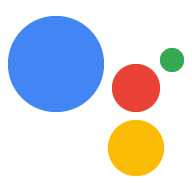Ce guide vous explique comment développer un projet Actions qui intègre les transactions liées à des biens matériels à l'aide de modes de paiement gérés par votre site.
Flux de transactions
Lorsque votre projet Actions gère des transactions physiques à l'aide de paiements gérés par le marchand, utilise le flux suivant:
- Recueillir des informations (facultatif), en fonction de la nature de votre
vous pouvez recueillir les informations suivantes auprès de l'utilisateur au début
de la conversation:
<ph type="x-smartling-placeholder">
- </ph>
- Valider les exigences relatives aux transactions : utilisez l'outil d'aide concernant les exigences concernant les transactions. au début de la conversation pour s'assurer que les informations de paiement de l'utilisateur est correctement configuré et disponible avant que l’utilisateur ne crée son panier.
- Demander une adresse de livraison (si votre transaction nécessite une livraison) address, demander le traitement de l'intent d'assistance de l'adresse de livraison pour en collecter une auprès de l'utilisateur.
- Créer l'ordre : guidez l'utilisateur tout au long d'une "montage chariot" où ils choisissent les articles qu'ils souhaitent acheter.
- Associer des comptes (permet à l'utilisateur d'effectuer un paiement) enregistrée avec votre service, utilisez l'association de comptes pour associer son compte Google à son compte sur votre service.
- Proposez la commande : une fois le panier terminé, proposez la commande à l’utilisateur afin qu’il puisse confirmer qu’elle est correcte. Si la commande est confirmée, reçoivent une réponse contenant les détails de la commande et un jeton de paiement.
- Finalisez la commande et envoyez un reçu : une fois la commande confirmée, mettez à jour le suivi de votre inventaire ou d'autres services de traitement, puis envoyez un reçu pour l'utilisateur.
- Envoyer les mises à jour des commandes : au cours de la durée de traitement de la commande, d'informer l'utilisateur des mises à jour des commandes en envoyant des requêtes PATCH au service API.
Restrictions et consignes relatives aux avis
N'oubliez pas que des règles supplémentaires s'appliquent aux actions comportant des transactions. L'examen des actions avec transactions peut prendre jusqu'à six semaines. Tenez compte de ce temps lors de la planification de votre calendrier de publication. Pour faciliter le processus d'examen, assurez-vous de respecter les Règles et consignes relatives aux transactions avant d'envoyer votre action pour examen.
Vous ne pouvez déployer des actions qui vendent des biens physiques que dans les pays suivants:
|
Australie Brésil Canada Indonésie |
Japon Mexique Qatar Russie |
Singapour Suisse Thaïlande Turquie Royaume-Uni États-Unis |
Compiler votre projet
Pour obtenir des exemples complets de conversations transactionnelles, consultez nos exemples de transactions dans Node.js et Java.
Configuration du projet
Lorsque vous créez votre action, vous devez indiquer que vous souhaitez effectuer des transactions dans la console Actions. De plus, si vous à l'aide de la bibliothèque cliente Node.JS, configurez votre fulfillment pour utiliser la dernière version d'Orders API.
Pour configurer votre projet et votre fulfillment, procédez comme suit:
- Créez un projet ou importez un projet existant.
- Accédez à Déployer > Informations de l'annuaire.
Sous Informations supplémentaires > Transactions > cochez la case "Do your Actions (Actions utiliser l'API Transactions pour effectuer des transactions de biens physiques.
Si vous utilisez la bibliothèque cliente Node.JS pour créer le fulfillment de votre action, ouvrez votre code de fulfillment et mettez à jour la délégation de votre application pour définir l'indicateur
ordersv3surtrue. L'extrait de code suivant montre un exemple d'application pour Orders version 3.
Node.js
const {dialogflow} = require('actions-on-google'); let app = dialogflow({ clientId, // If using account linking debug: true, ordersv3: true, });
Node.js
const {actionssdk} = require('actions-on-google'); let app = actionssdk({ clientId, // If using account linking debug: true, ordersv3: true, });
Configuration de la connexion
Si vous utilisez votre propre mode de paiement pour débiter l'utilisateur, nous vous recommandons associer son compte Google à un compte qu'il possède dans votre propre service pour récupérer, présenter et débiter les modes de paiement qui y sont stockés.
Nous proposons l'association de compte OAuth 2.0 pour répondre à cette cette exigence. Nous vous recommandons vivement d'activer le flux d'assertion OAuth 2.0, permet d'optimiser l'expérience utilisateur.
Nous fournissons l'intent actions.intent.SIGN_IN, qui vous permet de demander que
un lien d'utilisateur vers des comptes
en cours de conversation. Vous devez
activer l'association de comptes
dans la console Actions pour utiliser
Intent actions.intent.SIGN_IN.
Vous devez utiliser cet intent si vous ne trouvez pas de accessToken dans le
User dans la requête webhook. Cela signifie que l'utilisateur n'a pas encore
associé leur compte.
Après avoir demandé l'intent actions.intent.SIGN_IN, vous recevrez une
Argument contenant un élément SignInStatus dont la valeur est "OK",
"CANCELLED" ou "ERROR". Si l'état est "OK", vous devriez pouvoir trouver
Une accessToken dans l'objet User
Fulfillment
Demander la connexion
Node.js
app.intent('Sign In', (conv) => { conv.ask(new SignIn('To get your account details')); });
Node.js
conv.ask(new SignIn('To get your account details'));
Java
@ForIntent("Sign In") public ActionResponse signIn(ActionRequest request) { return getResponseBuilder(request).add( new SignIn() .setContext("To get your account details")) .build(); }
Java
return getResponseBuilder(request).add( new SignIn() .setContext("To get your account details")) .build();
JSON
{ "payload": { "google": { "expectUserResponse": true, "systemIntent": { "intent": "actions.intent.SIGN_IN", "data": { "@type": "type.googleapis.com/google.actions.v2.SignInValueSpec", "optContext": "To get your account details" } } } } }
JSON
{ "expectUserResponse": true, "expectedInputs": [ { "possibleIntents": [ { "intent": "actions.intent.SIGN_IN", "inputValueData": { "@type": "type.googleapis.com/google.actions.v2.SignInValueSpec", "optContext": "To get your account details" } } ] } ], "conversationToken": "{\"data\":{\"paymentType\":\"merchant_payment\"}}" }
Recevoir le résultat de la connexion
Node.js
app.intent('Sign In Complete', (conv, params, signin) => { if (signin.status !== 'OK') { conv.ask('You need to sign in before making a transaction.'); } else { const accessToken = conv.user.access.token; // possibly do something with access token conv.ask('You must meet all the requirements necessary ' + 'to make a transaction. Try saying ' + '"check transaction requirements".'); conv.ask(new Suggestions(`check requirements`)); } });
Node.js
app.intent('actions.intent.SIGN_IN', (conv, params, signin) => { if (signin.status !== 'OK') { conv.ask('You need to sign in before making a transaction.'); } else { const accessToken = conv.user.access.token; // possibly do something with access token conv.ask('You must meet all the requirements necessary ' + 'to make a transaction. Try saying ' + '"check transaction requirements".'); conv.ask(new Suggestions(`check requirements`)); } });
Java
@ForIntent("Sign In Complete") public ActionResponse signInComplete(ActionRequest request) { ResponseBuilder responseBuilder = getResponseBuilder(request); if (request.isSignInGranted()) { responseBuilder .add("You must meet all the requirements necessary to make a " + "transaction. Try saying \"check transaction requirements\".") .addSuggestions(new String[] { "check requirements" }); } else { responseBuilder.add("You need to sign in before making a transaction."); } return responseBuilder.build(); }
Java
@ForIntent("actions.intent.SIGN_IN") public ActionResponse signInComplete(ActionRequest request) { ResponseBuilder responseBuilder = getResponseBuilder(request); if (request.isSignInGranted()) { responseBuilder .add("You must meet all the requirements necessary to make a " + "transaction. Try saying \"check transaction requirements\".") .addSuggestions(new String[] { "check requirements" }); } else { responseBuilder.add("You need to sign in before making a transaction."); } return responseBuilder.build(); }
JSON
{ "responseId": "d2123d8d-3f00-466e-b5a9-1a4ed53a7cb7-594de0a7", "queryResult": { "queryText": "actions_intent_SIGN_IN", "parameters": {}, "allRequiredParamsPresent": true, "fulfillmentMessages": [ { "text": { "text": [ "" ] } } ], "outputContexts": [ { "name": "projects/df-transactions/agent/sessions/ABwppHGYEP2Fj7tJBxoaKMevL6lZ2rs063lOEWhSW5etZWVOoJe7Dzm_bLejRTYIYXL3D78ER7YvA5aN9Wpy/contexts/merchant_payment", "lifespanCount": 2 }, { "name": "projects/df-transactions/agent/sessions/ABwppHGYEP2Fj7tJBxoaKMevL6lZ2rs063lOEWhSW5etZWVOoJe7Dzm_bLejRTYIYXL3D78ER7YvA5aN9Wpy/contexts/actions_capability_web_browser" }, { "name": "projects/df-transactions/agent/sessions/ABwppHGYEP2Fj7tJBxoaKMevL6lZ2rs063lOEWhSW5etZWVOoJe7Dzm_bLejRTYIYXL3D78ER7YvA5aN9Wpy/contexts/actions_capability_screen_output" }, { "name": "projects/df-transactions/agent/sessions/ABwppHGYEP2Fj7tJBxoaKMevL6lZ2rs063lOEWhSW5etZWVOoJe7Dzm_bLejRTYIYXL3D78ER7YvA5aN9Wpy/contexts/actions_capability_account_linking" }, { "name": "projects/df-transactions/agent/sessions/ABwppHGYEP2Fj7tJBxoaKMevL6lZ2rs063lOEWhSW5etZWVOoJe7Dzm_bLejRTYIYXL3D78ER7YvA5aN9Wpy/contexts/actions_capability_media_response_audio" }, { "name": "projects/df-transactions/agent/sessions/ABwppHGYEP2Fj7tJBxoaKMevL6lZ2rs063lOEWhSW5etZWVOoJe7Dzm_bLejRTYIYXL3D78ER7YvA5aN9Wpy/contexts/actions_capability_audio_output" }, { "name": "projects/df-transactions/agent/sessions/ABwppHGYEP2Fj7tJBxoaKMevL6lZ2rs063lOEWhSW5etZWVOoJe7Dzm_bLejRTYIYXL3D78ER7YvA5aN9Wpy/contexts/google_assistant_input_type_keyboard" }, { "name": "projects/df-transactions/agent/sessions/ABwppHGYEP2Fj7tJBxoaKMevL6lZ2rs063lOEWhSW5etZWVOoJe7Dzm_bLejRTYIYXL3D78ER7YvA5aN9Wpy/contexts/actions_intent_sign_in", "parameters": { "SIGN_IN": { "@type": "type.googleapis.com/google.actions.v2.SignInValue", "status": "OK" }, "text": "" } } ], "intent": { "name": "projects/df-transactions/agent/intents/105b925b-b186-4f5d-8bde-a9a782a0fa9f", "displayName": "Sign In Complete" }, "intentDetectionConfidence": 1, "languageCode": "en" }, "originalDetectIntentRequest": { "source": "google", "version": "2", "payload": { "user": { "locale": "en-US", "lastSeen": "2019-09-23T19:49:18Z", "userVerificationStatus": "VERIFIED" }, "conversation": { "conversationId": "ABwppHGYEP2Fj7tJBxoaKMevL6lZ2rs063lOEWhSW5etZWVOoJe7Dzm_bLejRTYIYXL3D78ER7YvA5aN9Wpy", "type": "ACTIVE", "conversationToken": "[]" }, "inputs": [ { "intent": "actions.intent.SIGN_IN", "rawInputs": [ { "inputType": "KEYBOARD" } ], "arguments": [ { "name": "SIGN_IN", "extension": { "@type": "type.googleapis.com/google.actions.v2.SignInValue", "status": "OK" } }, { "name": "text" } ] } ], "surface": { "capabilities": [ { "name": "actions.capability.WEB_BROWSER" }, { "name": "actions.capability.SCREEN_OUTPUT" }, { "name": "actions.capability.ACCOUNT_LINKING" }, { "name": "actions.capability.MEDIA_RESPONSE_AUDIO" }, { "name": "actions.capability.AUDIO_OUTPUT" } ] }, "availableSurfaces": [ { "capabilities": [ { "name": "actions.capability.WEB_BROWSER" }, { "name": "actions.capability.AUDIO_OUTPUT" }, { "name": "actions.capability.SCREEN_OUTPUT" } ] } ] } }, "session": "projects/df-transactions/agent/sessions/ABwppHGYEP2Fj7tJBxoaKMevL6lZ2rs063lOEWhSW5etZWVOoJe7Dzm_bLejRTYIYXL3D78ER7YvA5aN9Wpy" }
JSON
{ "user": { "locale": "en-US", "lastSeen": "2019-11-11T23:55:52Z", "userVerificationStatus": "VERIFIED" }, "conversation": { "conversationId": "ABwppHGFwStZlYaQ9YT8rg9t_idVsxZrku1pUDrEbGSJmSUMatVdPwPEEQSCe1IwIBoN4sS4Weyn9pmgetEgbsWgw3JSvQmw", "type": "ACTIVE", "conversationToken": "{\"data\":{\"paymentType\":\"merchant_payment\"}}" }, "inputs": [ { "intent": "actions.intent.SIGN_IN", "rawInputs": [ {} ], "arguments": [ { "name": "SIGN_IN", "extension": { "@type": "type.googleapis.com/google.actions.v2.SignInValue", "status": "OK" } }, { "name": "text" } ] } ], "surface": { "capabilities": [ { "name": "actions.capability.AUDIO_OUTPUT" }, { "name": "actions.capability.ACCOUNT_LINKING" }, { "name": "actions.capability.SCREEN_OUTPUT" }, { "name": "actions.capability.MEDIA_RESPONSE_AUDIO" } ] }, "availableSurfaces": [ { "capabilities": [ { "name": "actions.capability.SCREEN_OUTPUT" }, { "name": "actions.capability.AUDIO_OUTPUT" }, { "name": "actions.capability.WEB_BROWSER" } ] } ] }
1. Recueillir des informations (facultatif)
1a. Valider les exigences concernant les transactions (facultatif)
Expérience utilisateur
Déclenchez l'intent actions.intent.TRANSACTION_REQUIREMENTS_CHECK pour :
vérifier rapidement si les utilisateurs pourront
ou non effectuer une transaction. Ce
permet de s'assurer que les utilisateurs peuvent continuer et de corriger les paramètres
les empêchant d'exécuter une transaction.
Par exemple, lorsqu'elle est appelée, votre action peut demander : "voulez-vous commander des chaussures ou vérifier le solde de votre compte ?" Si l'utilisateur dit "commander des chaussures", vous devez demander cet intent immédiatement, il peut continuer et lui donner la possibilité de corriger les paramètres l’empêchant de poursuivre la transaction.
Demander les transactions l'intent de vérification des exigences produit l'un des résultats suivants:
- Si les conditions sont remplies, l'intent est renvoyé à votre traitement avec une et vous pouvez passer à la création de la commande de l'utilisateur.
- Si une ou plusieurs des exigences ne peuvent pas être remplies, l'intent est renvoyé
à votre traitement avec une condition d'échec. Dans ce cas, vous devez faire pivoter
pour quitter l'expérience transactionnelle ou mettre fin à la conversation.
- Si des erreurs entraînant l'état d'échec peuvent être corrigées par l'utilisateur, il sera invité à résoudre ces problèmes sur son appareil. Si le la conversation a lieu sur une surface uniquement vocale, un transfert sera lancé vers le téléphone de l’utilisateur.
Fulfillment
Pour s’assurer qu’un utilisateur répond aux
les exigences relatives aux transactions, le traitement des
l'intent actions.intent.TRANSACTION_REQUIREMENTS_CHECK avec une
Un objet TransactionRequirementsCheckSpec.
Vérifier les exigences
Vous pouvez vérifier si un utilisateur satisfait aux exigences concernant les transactions à l'aide du bibliothèque cliente:
Node.js
conv.ask(new TransactionRequirements());
Node.js
conv.ask(new TransactionRequirements());
Java
return getResponseBuilder(request) .add(new TransactionRequirements()) .build();
Java
return getResponseBuilder(request) .add(new TransactionRequirements()) .build();
JSON
{ "payload": { "google": { "expectUserResponse": true, "systemIntent": { "intent": "actions.intent.TRANSACTION_REQUIREMENTS_CHECK", "data": { "@type": "type.googleapis.com/google.actions.transactions.v3.TransactionRequirementsCheckSpec" } } } } }
JSON
{ "expectUserResponse": true, "expectedInputs": [ { "possibleIntents": [ { "intent": "actions.intent.TEXT" } ], "inputPrompt": { "richInitialPrompt": { "items": [ { "simpleResponse": { "textToSpeech": "Looks like you're good to go! Next I'll need your delivery address.Try saying \"get delivery address\"." } } ], "suggestions": [ { "title": "get delivery address" } ] } } } ], "conversationToken": "{\"data\":{\"paymentType\":\"merchant_payment\"}}" }
Recevoir le résultat d'une vérification des exigences
Une fois que l'Assistant a traité l'intent, il envoie une requête à votre traitement.
avec l'intent actions.intent.TRANSACTION_REQUIREMENTS_CHECK et le résultat.
de la vérification. Pour traiter correctement cette requête, déclarez un intent Dialogflow.
déclenché par l'événement actions_intent_TRANSACTION_REQUIREMENTS_CHECK. Lorsqu'elle est déclenchée,
gérez-la dans votre fulfillment à l'aide de la bibliothèque cliente:
Node.js
app.intent('Transaction Check Complete', (conv) => { const arg = conv.arguments.get('TRANSACTION_REQUIREMENTS_CHECK_RESULT'); if (arg && arg.resultType === 'CAN_TRANSACT') { // Normally take the user through cart building flow conv.ask(`Looks like you're good to go! ` + `Next I'll need your delivery address.` + `Try saying "get delivery address".`); conv.ask(new Suggestions('get delivery address')); } else { // Exit conversation conv.close('Transaction failed.'); } });
Node.js
app.intent('actions.intent.TRANSACTION_REQUIREMENTS_CHECK', (conv) => { const arg = conv.arguments.get('TRANSACTION_REQUIREMENTS_CHECK_RESULT'); if (arg && arg.resultType === 'CAN_TRANSACT') { // Normally take the user through cart building flow conv.ask(`Looks like you're good to go! ` + `Next I'll need your delivery address.` + `Try saying "get delivery address".`); conv.ask(new Suggestions('get delivery address')); } else { // Exit conversation conv.close('Transaction failed.'); } });
Java
@ForIntent("Transaction Check Complete") public ActionResponse transactionCheckComplete(ActionRequest request) { LOGGER.info("Checking Transaction Requirements Result."); // Check result of transaction requirements check Argument transactionCheckResult = request .getArgument("TRANSACTION_REQUIREMENTS_CHECK_RESULT"); boolean result = false; if (transactionCheckResult != null) { Map<String, Object> map = transactionCheckResult.getExtension(); if (map != null) { String resultType = (String) map.get("resultType"); result = resultType != null && resultType.equals("CAN_TRANSACT"); } } ResponseBuilder responseBuilder = getResponseBuilder(request); if (result) { // Normally take the user through cart building flow responseBuilder .add("Looks like you're good to go! Next " + "I'll need your delivery address. Try saying " + "\"get delivery address\".") .addSuggestions(new String[]{"get delivery address"}); } else { // Exit conversation responseBuilder.add("Transaction failed."); } return responseBuilder.build(); }
Java
@ForIntent("actions.intent.TRANSACTION_REQUIREMENTS_CHECK") public ActionResponse transactionCheckComplete(ActionRequest request) { LOGGER.info("Checking Transaction Requirements Result."); // Check result of transaction requirements check Argument transactionCheckResult = request .getArgument("TRANSACTION_REQUIREMENTS_CHECK_RESULT"); boolean result = false; if (transactionCheckResult != null) { Map<String, Object> map = transactionCheckResult.getExtension(); if (map != null) { String resultType = (String) map.get("resultType"); result = resultType != null && resultType.equals("CAN_TRANSACT"); } } ResponseBuilder responseBuilder = getResponseBuilder(request); if (result) { // Normally take the user through cart building flow responseBuilder .add("Looks like you're good to go! Next " + "I'll need your delivery address. Try saying " + "\"get delivery address\".") .addSuggestions(new String[]{"get delivery address"}); } else { // Exit conversation responseBuilder.add("Transaction failed."); } return responseBuilder.build(); }
JSON
{ "responseId": "db1a333c-2781-41e3-84b1-cc0cc37643d7-594de0a7", "queryResult": { "queryText": "actions_intent_TRANSACTION_REQUIREMENTS_CHECK", "action": "transaction.check.complete", "parameters": {}, "allRequiredParamsPresent": true, "fulfillmentText": "Failed to get transaction check results", "fulfillmentMessages": [ { "text": { "text": [ "Failed to get transaction check results" ] } } ], "outputContexts": [ { "name": "projects/df-transactions/agent/sessions/ABwppHGYEP2Fj7tJBxoaKMevL6lZ2rs063lOEWhSW5etZWVOoJe7Dzm_bLejRTYIYXL3D78ER7YvA5aN9Wpy/contexts/actions_capability_media_response_audio" }, { "name": "projects/df-transactions/agent/sessions/ABwppHGYEP2Fj7tJBxoaKMevL6lZ2rs063lOEWhSW5etZWVOoJe7Dzm_bLejRTYIYXL3D78ER7YvA5aN9Wpy/contexts/actions_capability_audio_output" }, { "name": "projects/df-transactions/agent/sessions/ABwppHGYEP2Fj7tJBxoaKMevL6lZ2rs063lOEWhSW5etZWVOoJe7Dzm_bLejRTYIYXL3D78ER7YvA5aN9Wpy/contexts/actions_capability_account_linking" }, { "name": "projects/df-transactions/agent/sessions/ABwppHGYEP2Fj7tJBxoaKMevL6lZ2rs063lOEWhSW5etZWVOoJe7Dzm_bLejRTYIYXL3D78ER7YvA5aN9Wpy/contexts/actions_capability_screen_output" }, { "name": "projects/df-transactions/agent/sessions/ABwppHGYEP2Fj7tJBxoaKMevL6lZ2rs063lOEWhSW5etZWVOoJe7Dzm_bLejRTYIYXL3D78ER7YvA5aN9Wpy/contexts/actions_capability_web_browser" }, { "name": "projects/df-transactions/agent/sessions/ABwppHGYEP2Fj7tJBxoaKMevL6lZ2rs063lOEWhSW5etZWVOoJe7Dzm_bLejRTYIYXL3D78ER7YvA5aN9Wpy/contexts/google_assistant_input_type_keyboard" }, { "name": "projects/df-transactions/agent/sessions/ABwppHGYEP2Fj7tJBxoaKMevL6lZ2rs063lOEWhSW5etZWVOoJe7Dzm_bLejRTYIYXL3D78ER7YvA5aN9Wpy/contexts/merchant_payment", "lifespanCount": 1 }, { "name": "projects/df-transactions/agent/sessions/ABwppHGYEP2Fj7tJBxoaKMevL6lZ2rs063lOEWhSW5etZWVOoJe7Dzm_bLejRTYIYXL3D78ER7YvA5aN9Wpy/contexts/actions_intent_transaction_requirements_check", "parameters": { "TRANSACTION_REQUIREMENTS_CHECK_RESULT": { "@type": "type.googleapis.com/google.actions.transactions.v3.TransactionRequirementsCheckResult", "resultType": "CAN_TRANSACT" }, "text": "" } } ], "intent": { "name": "projects/df-transactions/agent/intents/fd16d86b-60db-4d19-a683-5b52a22f4795", "displayName": "Transaction Check Complete" }, "intentDetectionConfidence": 1, "languageCode": "en" }, "originalDetectIntentRequest": { "source": "google", "version": "2", "payload": { "user": { "locale": "en-US", "lastSeen": "2019-09-23T19:49:32Z", "userVerificationStatus": "VERIFIED" }, "conversation": { "conversationId": "ABwppHGYEP2Fj7tJBxoaKMevL6lZ2rs063lOEWhSW5etZWVOoJe7Dzm_bLejRTYIYXL3D78ER7YvA5aN9Wpy", "type": "ACTIVE", "conversationToken": "[\"merchant_payment\"]" }, "inputs": [ { "intent": "actions.intent.TRANSACTION_REQUIREMENTS_CHECK", "rawInputs": [ { "inputType": "KEYBOARD" } ], "arguments": [ { "name": "TRANSACTION_REQUIREMENTS_CHECK_RESULT", "extension": { "@type": "type.googleapis.com/google.actions.transactions.v3.TransactionRequirementsCheckResult", "resultType": "CAN_TRANSACT" } }, { "name": "text" } ] } ], "surface": { "capabilities": [ { "name": "actions.capability.MEDIA_RESPONSE_AUDIO" }, { "name": "actions.capability.AUDIO_OUTPUT" }, { "name": "actions.capability.ACCOUNT_LINKING" }, { "name": "actions.capability.SCREEN_OUTPUT" }, { "name": "actions.capability.WEB_BROWSER" } ] }, "availableSurfaces": [ { "capabilities": [ { "name": "actions.capability.WEB_BROWSER" }, { "name": "actions.capability.AUDIO_OUTPUT" }, { "name": "actions.capability.SCREEN_OUTPUT" } ] } ] } }, "session": "projects/df-transactions/agent/sessions/ABwppHGYEP2Fj7tJBxoaKMevL6lZ2rs063lOEWhSW5etZWVOoJe7Dzm_bLejRTYIYXL3D78ER7YvA5aN9Wpy" }
JSON
{ "user": { "locale": "en-US", "lastSeen": "2019-11-11T23:56:03Z", "userVerificationStatus": "VERIFIED" }, "conversation": { "conversationId": "ABwppHGFwStZlYaQ9YT8rg9t_idVsxZrku1pUDrEbGSJmSUMatVdPwPEEQSCe1IwIBoN4sS4Weyn9pmgetEgbsWgw3JSvQmw", "type": "ACTIVE", "conversationToken": "{\"data\":{\"paymentType\":\"merchant_payment\"}}" }, "inputs": [ { "intent": "actions.intent.TRANSACTION_REQUIREMENTS_CHECK", "rawInputs": [ {} ], "arguments": [ { "name": "TRANSACTION_REQUIREMENTS_CHECK_RESULT", "extension": { "@type": "type.googleapis.com/google.actions.transactions.v3.TransactionRequirementsCheckResult", "resultType": "CAN_TRANSACT" } }, { "name": "text" } ] } ], "surface": { "capabilities": [ { "name": "actions.capability.AUDIO_OUTPUT" }, { "name": "actions.capability.ACCOUNT_LINKING" }, { "name": "actions.capability.SCREEN_OUTPUT" }, { "name": "actions.capability.MEDIA_RESPONSE_AUDIO" } ] }, "availableSurfaces": [ { "capabilities": [ { "name": "actions.capability.SCREEN_OUTPUT" }, { "name": "actions.capability.AUDIO_OUTPUT" }, { "name": "actions.capability.WEB_BROWSER" } ] } ] }
1b. Demander une adresse de livraison (facultatif)
Si votre transaction nécessite l'adresse de livraison d'un utilisateur, vous pouvez demander
le traitement de l'intent actions.intent.DELIVERY_ADDRESS. Il peut s'agir
utiles pour déterminer le prix total, le lieu de livraison/retrait, ou pour
en vous assurant que l'utilisateur se trouve
dans votre région de service.
Lorsque vous demandez le traitement de cet intent, vous transmettez une option reason qui
vous permet de faire précéder la demande de l'Assistant d'obtenir une adresse par une chaîne.
Par exemple, si vous indiquez "pour savoir où envoyer la commande", l'Assistant
pourrait demander à l'utilisateur:
"Pour savoir où envoyer la commande, je dois obtenir votre adresse de livraison."
Expérience utilisateur
Sur les surfaces avec un écran, l'utilisateur choisira l'adresse qu'il souhaite utiliser pour la transaction. S'il n'a pas encore attribué d'adresse, de saisir une nouvelle adresse.
Sur les surfaces uniquement vocales, l'Assistant demandera à l'utilisateur l'autorisation de partager son adresse par défaut pour la transaction. S'il n'a jamais fourni de l'adresse, la conversation est transmise à un téléphone pour y accéder.
Demander l'adresse
Node.js
app.intent('Delivery Address', (conv) => { conv.ask(new DeliveryAddress({ addressOptions: { reason: 'To know where to send the order', }, })); });
Node.js
conv.ask(new DeliveryAddress({ addressOptions: { reason: 'To know where to send the order', }, }));
Java
@ForIntent("Delivery Address") public ActionResponse deliveryAddress(ActionRequest request) { DeliveryAddressValueSpecAddressOptions addressOptions = new DeliveryAddressValueSpecAddressOptions() .setReason("To know where to send the order"); return getResponseBuilder(request) .add(new DeliveryAddress() .setAddressOptions(addressOptions)) .build(); }
Java
DeliveryAddressValueSpecAddressOptions addressOptions = new DeliveryAddressValueSpecAddressOptions() .setReason("To know where to send the order"); return getResponseBuilder(request) .add(new DeliveryAddress() .setAddressOptions(addressOptions)) .build();
JSON
{ "payload": { "google": { "expectUserResponse": true, "systemIntent": { "intent": "actions.intent.DELIVERY_ADDRESS", "data": { "@type": "type.googleapis.com/google.actions.v2.DeliveryAddressValueSpec", "addressOptions": { "reason": "To know where to send the order" } } } } } }
JSON
{ "expectUserResponse": true, "expectedInputs": [ { "possibleIntents": [ { "intent": "actions.intent.DELIVERY_ADDRESS", "inputValueData": { "@type": "type.googleapis.com/google.actions.v2.DeliveryAddressValueSpec", "addressOptions": { "reason": "To know where to send the order" } } } ] } ], "conversationToken": "{\"data\":{\"paymentType\":\"merchant_payment\"}}" }
Recevoir l'adresse
Une fois que l'Assistant a traité l'intent, il envoie une requête à votre traitement.
avec l'intent actions.intent.DELIVERY_ADDRESS.
Pour traiter correctement cette requête, déclarez un intent Dialogflow déclenché par
l'événement actions_intent_DELIVERY_ADDRESS. Lorsqu'elle est déclenchée, gérez-la
fulfillment à l'aide de la bibliothèque cliente:
Node.js
app.intent('Delivery Address Complete', (conv) => { const arg = conv.arguments.get('DELIVERY_ADDRESS_VALUE'); if (arg && arg.userDecision ==='ACCEPTED') { conv.data.location = arg.location; conv.ask('Great, got your address! Now say "confirm transaction".'); conv.ask(new Suggestions('confirm transaction')); } else { conv.close('Transaction failed.'); } });
Node.js
app.intent('actions.intent.DELIVERY_ADDRESS', (conv) => { const arg = conv.arguments.get('DELIVERY_ADDRESS_VALUE'); if (arg && arg.userDecision ==='ACCEPTED') { conv.data.location = arg.location; conv.ask('Great, got your address! Now say "confirm transaction".'); conv.ask(new Suggestions('confirm transaction')); } else { conv.close('Transaction failed.'); } });
Java
@ForIntent("Delivery Address Complete") public ActionResponse deliveryAddressComplete(ActionRequest request) { Argument deliveryAddressValue = request.getArgument("DELIVERY_ADDRESS_VALUE"); Location deliveryAddress = null; if (deliveryAddressValue != null) { Map<String, Object> map = deliveryAddressValue.getExtension(); if (map != null) { String userDecision = (String) map.get("userDecision"); Location location = (Location) map.get("location"); deliveryAddress = userDecision != null && userDecision.equals("ACCEPTED") ? location : null; } } ResponseBuilder responseBuilder = getResponseBuilder(request); if (deliveryAddress != null) { // Cache delivery address in conversation data for later use Map<String, Object> conversationData = request.getConversationData(); conversationData.put("location", GSON_BUILDER.create().toJson(deliveryAddress, Location.class)); responseBuilder .add("Great, got your address! Now say \"confirm transaction\".") .addSuggestions(new String[] { "confirm transaction" }); } else { responseBuilder.add("Transaction failed.").endConversation(); } return responseBuilder.build(); }
Java
@ForIntent("actions.intent.DELIVERY_ADDRESS") public ActionResponse deliveryAddressComplete(ActionRequest request) { Argument deliveryAddressValue = request.getArgument("DELIVERY_ADDRESS_VALUE"); Location deliveryAddress = null; if (deliveryAddressValue != null) { Map<String, Object> map = deliveryAddressValue.getExtension(); if (map != null) { String userDecision = (String) map.get("userDecision"); Location location = (Location) map.get("location"); deliveryAddress = userDecision != null && userDecision.equals("ACCEPTED") ? location : null; } } ResponseBuilder responseBuilder = getResponseBuilder(request); if (deliveryAddress != null) { // Cache delivery address in conversation data for later use Map<String, Object> conversationData = request.getConversationData(); conversationData.put("location", GSON_BUILDER.create().toJson(deliveryAddress, Location.class)); responseBuilder .add("Great, got your address! Now say \"confirm transaction\".") .addSuggestions(new String[] { "confirm transaction" }); } else { responseBuilder.add("Transaction failed.").endConversation(); } return responseBuilder.build(); }
JSON
{ "responseId": "58b0c305-b437-47ac-8593-4fb0122a19e6-594de0a7", "queryResult": { "queryText": "actions_intent_DELIVERY_ADDRESS", "parameters": {}, "allRequiredParamsPresent": true, "fulfillmentMessages": [ { "text": { "text": [ "" ] } } ], "outputContexts": [ { "name": "projects/df-transactions/agent/sessions/ABwppHGYEP2Fj7tJBxoaKMevL6lZ2rs063lOEWhSW5etZWVOoJe7Dzm_bLejRTYIYXL3D78ER7YvA5aN9Wpy/contexts/actions_capability_media_response_audio" }, { "name": "projects/df-transactions/agent/sessions/ABwppHGYEP2Fj7tJBxoaKMevL6lZ2rs063lOEWhSW5etZWVOoJe7Dzm_bLejRTYIYXL3D78ER7YvA5aN9Wpy/contexts/actions_capability_audio_output" }, { "name": "projects/df-transactions/agent/sessions/ABwppHGYEP2Fj7tJBxoaKMevL6lZ2rs063lOEWhSW5etZWVOoJe7Dzm_bLejRTYIYXL3D78ER7YvA5aN9Wpy/contexts/actions_capability_account_linking" }, { "name": "projects/df-transactions/agent/sessions/ABwppHGYEP2Fj7tJBxoaKMevL6lZ2rs063lOEWhSW5etZWVOoJe7Dzm_bLejRTYIYXL3D78ER7YvA5aN9Wpy/contexts/actions_capability_screen_output" }, { "name": "projects/df-transactions/agent/sessions/ABwppHGYEP2Fj7tJBxoaKMevL6lZ2rs063lOEWhSW5etZWVOoJe7Dzm_bLejRTYIYXL3D78ER7YvA5aN9Wpy/contexts/actions_capability_web_browser" }, { "name": "projects/df-transactions/agent/sessions/ABwppHGYEP2Fj7tJBxoaKMevL6lZ2rs063lOEWhSW5etZWVOoJe7Dzm_bLejRTYIYXL3D78ER7YvA5aN9Wpy/contexts/actions_intent_delivery_address", "parameters": { "DELIVERY_ADDRESS_VALUE": { "@type": "type.googleapis.com/google.actions.v2.DeliveryAddressValue", "userDecision": "ACCEPTED", "location": { "coordinates": { "latitude": 37.432524, "longitude": -122.098545 }, "zipCode": "94043-1351", "city": "MOUNTAIN VIEW", "postalAddress": { "regionCode": "US", "postalCode": "94043-1351", "administrativeArea": "CA", "locality": "MOUNTAIN VIEW", "addressLines": [ "1600 AMPHITHEATRE PKWY" ], "recipients": [ "John Doe" ] }, "phoneNumber": "+1 123-456-7890" } }, "text": "1600 AMPHITHEATRE PKWY" } } ], "intent": { "name": "projects/df-transactions/agent/intents/0be5d130-1760-4355-85e9-4dc01da8bf3c", "displayName": "Delivery Address Complete" }, "intentDetectionConfidence": 1, "languageCode": "en" }, "originalDetectIntentRequest": { "source": "google", "version": "2", "payload": { "user": { "locale": "en-US", "lastSeen": "2019-09-23T19:49:55Z", "userVerificationStatus": "VERIFIED" }, "conversation": { "conversationId": "ABwppHGYEP2Fj7tJBxoaKMevL6lZ2rs063lOEWhSW5etZWVOoJe7Dzm_bLejRTYIYXL3D78ER7YvA5aN9Wpy", "type": "ACTIVE", "conversationToken": "[]" }, "inputs": [ { "intent": "actions.intent.DELIVERY_ADDRESS", "rawInputs": [ { "query": "1600 AMPHITHEATRE PKWY" } ], "arguments": [ { "name": "DELIVERY_ADDRESS_VALUE", "extension": { "@type": "type.googleapis.com/google.actions.v2.DeliveryAddressValue", "userDecision": "ACCEPTED", "location": { "coordinates": { "latitude": 37.432524, "longitude": -122.098545 }, "zipCode": "94043-1351", "city": "MOUNTAIN VIEW", "postalAddress": { "regionCode": "US", "postalCode": "94043-1351", "administrativeArea": "CA", "locality": "MOUNTAIN VIEW", "addressLines": [ "1600 AMPHITHEATRE PKWY" ], "recipients": [ "John Doe" ] }, "phoneNumber": "+1 123-456-7890" } } } ] } ], "surface": { "capabilities": [ { "name": "actions.capability.WEB_BROWSER" }, { "name": "actions.capability.SCREEN_OUTPUT" }, { "name": "actions.capability.ACCOUNT_LINKING" }, { "name": "actions.capability.MEDIA_RESPONSE_AUDIO" }, { "name": "actions.capability.AUDIO_OUTPUT" } ] }, "availableSurfaces": [ { "capabilities": [ { "name": "actions.capability.WEB_BROWSER" }, { "name": "actions.capability.AUDIO_OUTPUT" }, { "name": "actions.capability.SCREEN_OUTPUT" } ] } ] } }, "session": "projects/df-transactions/agent/sessions/ABwppHGYEP2Fj7tJBxoaKMevL6lZ2rs063lOEWhSW5etZWVOoJe7Dzm_bLejRTYIYXL3D78ER7YvA5aN9Wpy" }
JSON
{ "user": { "locale": "en-US", "lastSeen": "2019-11-11T23:57:20Z", "userVerificationStatus": "VERIFIED" }, "conversation": { "conversationId": "ABwppHGFwStZlYaQ9YT8rg9t_idVsxZrku1pUDrEbGSJmSUMatVdPwPEEQSCe1IwIBoN4sS4Weyn9pmgetEgbsWgw3JSvQmw", "type": "ACTIVE", "conversationToken": "{\"data\":{\"paymentType\":\"merchant_payment\"}}" }, "inputs": [ { "intent": "actions.intent.DELIVERY_ADDRESS", "rawInputs": [ { "inputType": "VOICE", "query": "1600 AMPHITHEATRE PKWY" } ], "arguments": [ { "name": "DELIVERY_ADDRESS_VALUE", "extension": { "@type": "type.googleapis.com/google.actions.v2.DeliveryAddressValue", "userDecision": "ACCEPTED", "location": { "coordinates": { "latitude": 37.421578499999995, "longitude": -122.0837816 }, "zipCode": "94043-1351", "city": "MOUNTAIN VIEW", "postalAddress": { "regionCode": "US", "postalCode": "94043-1351", "administrativeArea": "CA", "locality": "MOUNTAIN VIEW", "addressLines": [ "1600 AMPHITHEATRE PKWY" ], "recipients": [ "John Doe" ] }, "phoneNumber": "+1 123-456-7890" } } }, { "name": "text", "rawText": "1600 AMPHITHEATRE PKWY", "textValue": "1600 AMPHITHEATRE PKWY" } ] } ], "surface": { "capabilities": [ { "name": "actions.capability.SCREEN_OUTPUT" }, { "name": "actions.capability.AUDIO_OUTPUT" }, { "name": "actions.capability.MEDIA_RESPONSE_AUDIO" }, { "name": "actions.capability.ACCOUNT_LINKING" } ] }, "availableSurfaces": [ { "capabilities": [ { "name": "actions.capability.AUDIO_OUTPUT" }, { "name": "actions.capability.WEB_BROWSER" }, { "name": "actions.capability.SCREEN_OUTPUT" } ] } ] }
2. Créer la commande
Expérience utilisateur
Une fois que vous avez les informations utilisateur dont vous avez besoin, vous construisez un « panier assemblage" expérience qui guide l'utilisateur pour créer une commande. Chaque action le processus d'assemblage du chariot varie légèrement en fonction produit ou service.
L'expérience la plus basique d'assemblage du panier consiste à choisir des articles dans une liste à ajouter dans l'ordre, mais vous pouvez concevoir la conversation de façon à simplifier l'expérience utilisateur. Vous pouvez créer une expérience d'assemblage de chariot qui permet au de passer une nouvelle commande pour son dernier achat par le biais d'une simple question par oui ou non. Vous pouvez également présenter à l'utilisateur une fiche de carrousel ou de liste présentant les principales vidéos mises en avant. ou "recommandé" éléments.
Nous vous recommandons d'utiliser les des réponses pour présenter les options visuellement, mais aussi de concevoir la conversation de sorte que l'utilisateur puisse construire son panier par simple commande vocale. Pour découvrir quelques bonnes pratiques et des exemples d'assemblage de chariot de grande qualité, consultez les Consignes relatives à la conception des transactions.
Fulfillment
Tout au long de votre conversation, vous devrez rassembler les éléments qu'un utilisateur souhaite
d'acheter, puis de construire un objet Order.
Votre Order doit au minimum contenir les éléments suivants:
buyerInfo: informations sur l'utilisateur effectuant l'achat.transactionMerchant: informations sur le marchand qui a facilité la commande.contents: contenu réel de la commande indiqué commelineItems.priceAttributes: détail du prix de la commande, y compris le montant total le coût de la commande, les remises et les taxes comprises.
Consultez la documentation sur les réponses Order
pour créer votre panier. Notez que vous devrez peut-être inclure des champs différents
selon l'ordre.
L'exemple de code ci-dessous présente une commande complète, avec des champs facultatifs:
Node.js
const order = { createTime: '2019-09-24T18:00:00.877Z', lastUpdateTime: '2019-09-24T18:00:00.877Z', merchantOrderId: orderId, // A unique ID String for the order userVisibleOrderId: orderId, transactionMerchant: { id: 'http://www.example.com', name: 'Example Merchant', }, contents: { lineItems: [ { id: 'LINE_ITEM_ID', name: 'Pizza', description: 'A four cheese pizza.', priceAttributes: [ { type: 'REGULAR', name: 'Item Price', state: 'ACTUAL', amount: { currencyCode: 'USD', amountInMicros: 8990000, }, taxIncluded: true, }, { type: 'TOTAL', name: 'Total Price', state: 'ACTUAL', amount: { currencyCode: 'USD', amountInMicros: 9990000, }, taxIncluded: true, }, ], notes: [ 'Extra cheese.', ], purchase: { quantity: 1, unitMeasure: { measure: 1, unit: 'POUND', }, itemOptions: [ { id: 'ITEM_OPTION_ID', name: 'Pepperoni', prices: [ { type: 'REGULAR', state: 'ACTUAL', name: 'Item Price', amount: { currencyCode: 'USD', amountInMicros: 1000000, }, taxIncluded: true, }, { type: 'TOTAL', name: 'Total Price', state: 'ACTUAL', amount: { currencyCode: 'USD', amountInMicros: 1000000, }, taxIncluded: true, }, ], note: 'Extra pepperoni', quantity: 1, subOptions: [], }, ], }, }, ], }, buyerInfo: { email: 'janedoe@gmail.com', firstName: 'Jane', lastName: 'Doe', displayName: 'Jane Doe', }, priceAttributes: [ { type: 'SUBTOTAL', name: 'Subtotal', state: 'ESTIMATE', amount: { currencyCode: 'USD', amountInMicros: 9990000, }, taxIncluded: true, }, { type: 'DELIVERY', name: 'Delivery', state: 'ACTUAL', amount: { currencyCode: 'USD', amountInMicros: 2000000, }, taxIncluded: true, }, { type: 'TAX', name: 'Tax', state: 'ESTIMATE', amount: { currencyCode: 'USD', amountInMicros: 3780000, }, taxIncluded: true, }, { type: 'TOTAL', name: 'Total Price', state: 'ESTIMATE', amount: { currencyCode: 'USD', amountInMicros: 15770000, }, taxIncluded: true, }, ], followUpActions: [ { type: 'VIEW_DETAILS', title: 'View details', openUrlAction: { url: 'http://example.com', }, }, { type: 'CALL', title: 'Call us', openUrlAction: { url: 'tel:+16501112222', }, }, { type: 'EMAIL', title: 'Email us', openUrlAction: { url: 'mailto:person@example.com', }, }, ], termsOfServiceUrl: 'http://www.example.com', note: 'Sale event', promotions: [ { coupon: 'COUPON_CODE', }, ], purchase: { status: 'CREATED', userVisibleStatusLabel: 'CREATED', type: 'FOOD', returnsInfo: { isReturnable: false, daysToReturn: 1, policyUrl: 'http://www.example.com', }, fulfillmentInfo: { id: 'FULFILLMENT_SERVICE_ID', fulfillmentType: 'DELIVERY', expectedFulfillmentTime: { timeIso8601: '2019-09-25T18:00:00.877Z', }, location: location, price: { type: 'REGULAR', name: 'Delivery Price', state: 'ACTUAL', amount: { currencyCode: 'USD', amountInMicros: 2000000, }, taxIncluded: true, }, fulfillmentContact: { email: 'johnjohnson@gmail.com', firstName: 'John', lastName: 'Johnson', displayName: 'John Johnson', }, }, purchaseLocationType: 'ONLINE_PURCHASE', }, };
Node.js
const order = { createTime: '2019-09-24T18:00:00.877Z', lastUpdateTime: '2019-09-24T18:00:00.877Z', merchantOrderId: orderId, // A unique ID String for the order userVisibleOrderId: orderId, transactionMerchant: { id: 'http://www.example.com', name: 'Example Merchant', }, contents: { lineItems: [ { id: 'LINE_ITEM_ID', name: 'Pizza', description: 'A four cheese pizza.', priceAttributes: [ { type: 'REGULAR', name: 'Item Price', state: 'ACTUAL', amount: { currencyCode: 'USD', amountInMicros: 8990000, }, taxIncluded: true, }, { type: 'TOTAL', name: 'Total Price', state: 'ACTUAL', amount: { currencyCode: 'USD', amountInMicros: 9990000, }, taxIncluded: true, }, ], notes: [ 'Extra cheese.', ], purchase: { quantity: 1, unitMeasure: { measure: 1, unit: 'POUND', }, itemOptions: [ { id: 'ITEM_OPTION_ID', name: 'Pepperoni', prices: [ { type: 'REGULAR', state: 'ACTUAL', name: 'Item Price', amount: { currencyCode: 'USD', amountInMicros: 1000000, }, taxIncluded: true, }, { type: 'TOTAL', name: 'Total Price', state: 'ACTUAL', amount: { currencyCode: 'USD', amountInMicros: 1000000, }, taxIncluded: true, }, ], note: 'Extra pepperoni', quantity: 1, subOptions: [], }, ], }, }, ], }, buyerInfo: { email: 'janedoe@gmail.com', firstName: 'Jane', lastName: 'Doe', displayName: 'Jane Doe', }, priceAttributes: [ { type: 'SUBTOTAL', name: 'Subtotal', state: 'ESTIMATE', amount: { currencyCode: 'USD', amountInMicros: 9990000, }, taxIncluded: true, }, { type: 'DELIVERY', name: 'Delivery', state: 'ACTUAL', amount: { currencyCode: 'USD', amountInMicros: 2000000, }, taxIncluded: true, }, { type: 'TAX', name: 'Tax', state: 'ESTIMATE', amount: { currencyCode: 'USD', amountInMicros: 3780000, }, taxIncluded: true, }, { type: 'TOTAL', name: 'Total Price', state: 'ESTIMATE', amount: { currencyCode: 'USD', amountInMicros: 15770000, }, taxIncluded: true, }, ], followUpActions: [ { type: 'VIEW_DETAILS', title: 'View details', openUrlAction: { url: 'http://example.com', }, }, { type: 'CALL', title: 'Call us', openUrlAction: { url: 'tel:+16501112222', }, }, { type: 'EMAIL', title: 'Email us', openUrlAction: { url: 'mailto:person@example.com', }, }, ], termsOfServiceUrl: 'http://www.example.com', note: 'Sale event', promotions: [ { coupon: 'COUPON_CODE', }, ], purchase: { status: 'CREATED', userVisibleStatusLabel: 'CREATED', type: 'FOOD', returnsInfo: { isReturnable: false, daysToReturn: 1, policyUrl: 'http://www.example.com', }, fulfillmentInfo: { id: 'FULFILLMENT_SERVICE_ID', fulfillmentType: 'DELIVERY', expectedFulfillmentTime: { timeIso8601: '2019-09-25T18:00:00.877Z', }, location: location, price: { type: 'REGULAR', name: 'Delivery Price', state: 'ACTUAL', amount: { currencyCode: 'USD', amountInMicros: 2000000, }, taxIncluded: true, }, fulfillmentContact: { email: 'johnjohnson@gmail.com', firstName: 'John', lastName: 'Johnson', displayName: 'John Johnson', }, }, purchaseLocationType: 'ONLINE_PURCHASE', }, };
Java
// Transaction Merchant MerchantV3 transactionMerchant = new MerchantV3() .setId("http://www.example.com") .setName("Example Merchant"); // Line Item PriceAttribute itemPrice = new PriceAttribute() .setType("REGULAR") .setName("Item Price") .setState("ACTUAL") .setAmount(new MoneyV3() .setCurrencyCode("USD") .setAmountInMicros(8990000L) ) .setTaxIncluded(true); PriceAttribute totalItemPrice = new PriceAttribute() .setType("TOTAL") .setName("Total Price") .setState("ACTUAL") .setAmount(new MoneyV3() .setCurrencyCode("USD") .setAmountInMicros(9990000L) ) .setTaxIncluded(true); // Purchase Item Extension PurchaseItemExtension purchaseItemExtension = new PurchaseItemExtension() .setQuantity(1) .setUnitMeasure(new MerchantUnitMeasure() .setMeasure(1.0) .setUnit("POUND")) .setItemOptions(Arrays.asList(new PurchaseItemExtensionItemOption() .setId("ITEM_OPTION_ID") .setName("Pepperoni") .setPrices(Arrays.asList( new PriceAttribute() .setType("REGULAR") .setState("ACTUAL") .setName("Item Price") .setAmount(new MoneyV3() .setCurrencyCode("USD") .setAmountInMicros(1000000L)) .setTaxIncluded(true), new PriceAttribute() .setType("TOTAL") .setState("ACTUAL") .setName("Total Price") .setAmount(new MoneyV3() .setCurrencyCode("USD") .setAmountInMicros(1000000L)) .setTaxIncluded(true) )) .setNote("Extra pepperoni") .setQuantity(1))); LineItemV3 lineItem = new LineItemV3() .setId("LINE_ITEM_ID") .setName("Pizza") .setDescription("A four cheese pizza.") .setPriceAttributes(Arrays.asList(itemPrice, totalItemPrice)) .setNotes(Collections.singletonList("Extra cheese.")) .setPurchase(purchaseItemExtension); // Order Contents OrderContents contents = new OrderContents() .setLineItems(Collections.singletonList(lineItem)); // User Info UserInfo buyerInfo = new UserInfo() .setEmail("janedoe@gmail.com") .setFirstName("Jane") .setLastName("Doe") .setDisplayName("Jane Doe"); // Price Attributes PriceAttribute subTotal = new PriceAttribute() .setType("SUBTOTAL") .setName("Subtotal") .setState("ESTIMATE") .setAmount(new MoneyV3() .setCurrencyCode("USD") .setAmountInMicros(9990000L) ) .setTaxIncluded(true); PriceAttribute deliveryFee = new PriceAttribute() .setType("DELIVERY") .setName("Delivery") .setState("ACTUAL") .setAmount(new MoneyV3() .setCurrencyCode("USD") .setAmountInMicros(2000000L) ) .setTaxIncluded(true); PriceAttribute tax = new PriceAttribute() .setType("TAX") .setName("Tax") .setState("ESTIMATE") .setAmount(new MoneyV3() .setCurrencyCode("USD") .setAmountInMicros(3780000L) ) .setTaxIncluded(true); PriceAttribute totalPrice = new PriceAttribute() .setType("TOTAL") .setName("Total Price") .setState("ESTIMATE") .setAmount(new MoneyV3() .setCurrencyCode("USD") .setAmountInMicros(15770000L) ) .setTaxIncluded(true); // Follow up actions Action viewDetails = new Action() .setType("VIEW_DETAILS") .setTitle("View details") .setOpenUrlAction(new OpenUrlAction() .setUrl("https://example.com")); Action call = new Action() .setType("CALL") .setTitle("Call us") .setOpenUrlAction(new OpenUrlAction() .setUrl("tel:+16501112222")); Action email = new Action() .setType("EMAIL") .setTitle("Email us") .setOpenUrlAction(new OpenUrlAction() .setUrl("mailto:person@example.com")); // Terms of service and order note String termsOfServiceUrl = "http://example.com"; String orderNote = "Sale event"; // Promotions PromotionV3 promotion = new PromotionV3() .setCoupon("COUPON_CODE"); // Purchase Order Extension Location location = GSON_BUILDER.create().fromJson( (String) conversationData.get("location"), Location.class); PurchaseOrderExtension purchaseOrderExtension = new PurchaseOrderExtension() .setStatus("CREATED") .setUserVisibleStatusLabel("CREATED") .setType("FOOD") .setReturnsInfo(new PurchaseReturnsInfo() .setIsReturnable(false) .setDaysToReturn(1) .setPolicyUrl("https://example.com")) .setFulfillmentInfo(new PurchaseFulfillmentInfo() .setId("FULFILLMENT_SERVICE_ID") .setFulfillmentType("DELIVERY") .setExpectedFulfillmentTime(new TimeV3() .setTimeIso8601("2019-09-25T18:00:00.877Z")) .setLocation(location) .setPrice(new PriceAttribute() .setType("REGULAR") .setName("Delivery price") .setState("ACTUAL") .setAmount(new MoneyV3() .setCurrencyCode("USD") .setAmountInMicros(2000000L)) .setTaxIncluded(true)) .setFulfillmentContact(new UserInfo() .setEmail("johnjohnson@gmail.com") .setFirstName("John") .setLastName("Johnson") .setDisplayName("John Johnson"))) .setPurchaseLocationType("ONLINE_PURCHASE"); OrderV3 order = new OrderV3() .setCreateTime("2019-09-24T18:00:00.877Z") .setLastUpdateTime("2019-09-24T18:00:00.877Z") .setMerchantOrderId(orderId) .setUserVisibleOrderId(orderId) .setTransactionMerchant(transactionMerchant) .setContents(contents) .setBuyerInfo(buyerInfo) .setPriceAttributes(Arrays.asList( subTotal, deliveryFee, tax, totalPrice )) .setFollowUpActions(Arrays.asList( viewDetails, call, email )) .setTermsOfServiceUrl(termsOfServiceUrl) .setNote(orderNote) .setPromotions(Collections.singletonList(promotion)) .setPurchase(purchaseOrderExtension);
Java
// Transaction Merchant MerchantV3 transactionMerchant = new MerchantV3() .setId("http://www.example.com") .setName("Example Merchant"); // Line Item PriceAttribute itemPrice = new PriceAttribute() .setType("REGULAR") .setName("Item Price") .setState("ACTUAL") .setAmount(new MoneyV3() .setCurrencyCode("USD") .setAmountInMicros(8990000L) ) .setTaxIncluded(true); PriceAttribute totalItemPrice = new PriceAttribute() .setType("TOTAL") .setName("Total Price") .setState("ACTUAL") .setAmount(new MoneyV3() .setCurrencyCode("USD") .setAmountInMicros(9990000L) ) .setTaxIncluded(true); // Purchase Item Extension PurchaseItemExtension purchaseItemExtension = new PurchaseItemExtension() .setUnitMeasure(new MerchantUnitMeasure() .setMeasure(1.0) .setUnit("POUND")) .setItemOptions(Arrays.asList(new PurchaseItemExtensionItemOption() .setId("ITEM_OPTION_ID") .setName("Pepperoni") .setPrices(Arrays.asList( new PriceAttribute() .setType("REGULAR") .setState("ACTUAL") .setName("Item Price") .setAmount(new MoneyV3() .setCurrencyCode("USD") .setAmountInMicros(1000000L)) .setTaxIncluded(true), new PriceAttribute() .setType("TOTAL") .setState("ACTUAL") .setName("Total Price") .setAmount(new MoneyV3() .setCurrencyCode("USD") .setAmountInMicros(1000000L)) .setTaxIncluded(true) )) .setNote("Extra pepperoni"))); LineItemV3 lineItem = new LineItemV3() .setId("LINE_ITEM_ID") .setName("Pizza") .setDescription("A four cheese pizza.") .setPriceAttributes(Arrays.asList(itemPrice, totalItemPrice)) .setNotes(Collections.singletonList("Extra cheese.")) .setPurchase(purchaseItemExtension); // Order Contents OrderContents contents = new OrderContents() .setLineItems(Collections.singletonList(lineItem)); // User Info UserInfo buyerInfo = new UserInfo() .setEmail("janedoe@gmail.com") .setFirstName("Jane") .setLastName("Doe") .setDisplayName("Jane Doe"); // Price Attributes PriceAttribute subTotal = new PriceAttribute() .setType("SUBTOTAL") .setName("Subtotal") .setState("ESTIMATE") .setAmount(new MoneyV3() .setCurrencyCode("USD") .setAmountInMicros(9990000L) ) .setTaxIncluded(true); PriceAttribute deliveryFee = new PriceAttribute() .setType("DELIVERY") .setName("Delivery") .setState("ACTUAL") .setAmount(new MoneyV3() .setCurrencyCode("USD") .setAmountInMicros(2000000L) ) .setTaxIncluded(true); PriceAttribute tax = new PriceAttribute() .setType("TAX") .setName("Tax") .setState("ESTIMATE") .setAmount(new MoneyV3() .setCurrencyCode("USD") .setAmountInMicros(3780000L) ) .setTaxIncluded(true); PriceAttribute totalPrice = new PriceAttribute() .setType("TOTAL") .setName("Total Price") .setState("ESTIMATE") .setAmount(new MoneyV3() .setCurrencyCode("USD") .setAmountInMicros(15770000L) ) .setTaxIncluded(true); // Follow up actions Action viewDetails = new Action() .setType("VIEW_DETAILS") .setTitle("View details") .setOpenUrlAction(new OpenUrlAction() .setUrl("https://example.com")); Action call = new Action() .setType("CALL") .setTitle("Call us") .setOpenUrlAction(new OpenUrlAction() .setUrl("tel:+16501112222")); Action email = new Action() .setType("EMAIL") .setTitle("Email us") .setOpenUrlAction(new OpenUrlAction() .setUrl("mailto:person@example.com")); // Terms of service and order note String termsOfServiceUrl = "http://example.com"; String orderNote = "Sale event"; // Promotions PromotionV3 promotion = new PromotionV3() .setCoupon("COUPON_CODE"); // Purchase Order Extension Location location = GSON_BUILDER.create().fromJson( (String) conversationData.get("location"), Location.class); PurchaseOrderExtension purchaseOrderExtension = new PurchaseOrderExtension() .setStatus("CREATED") .setUserVisibleStatusLabel("CREATED") .setType("FOOD") .setReturnsInfo(new PurchaseReturnsInfo() .setIsReturnable(false) .setDaysToReturn(1) .setPolicyUrl("https://example.com")) .setFulfillmentInfo(new PurchaseFulfillmentInfo() .setId("FULFILLMENT_SERVICE_ID") .setFulfillmentType("DELIVERY") .setExpectedFulfillmentTime(new TimeV3() .setTimeIso8601("2019-09-25T18:00:00.877Z")) .setLocation(location) .setPrice(new PriceAttribute() .setType("REGULAR") .setName("Delivery price") .setState("ACTUAL") .setAmount(new MoneyV3() .setCurrencyCode("USD") .setAmountInMicros(2000000L)) .setTaxIncluded(true)) .setFulfillmentContact(new UserInfo() .setEmail("johnjohnson@gmail.com") .setFirstName("John") .setLastName("Johnson") .setDisplayName("John Johnson"))) .setPurchaseLocationType("ONLINE_PURCHASE"); OrderV3 order = new OrderV3() .setCreateTime("2019-09-24T18:00:00.877Z") .setLastUpdateTime("2019-09-24T18:00:00.877Z") .setMerchantOrderId(orderId) .setUserVisibleOrderId(orderId) .setTransactionMerchant(transactionMerchant) .setContents(contents) .setBuyerInfo(buyerInfo) .setPriceAttributes(Arrays.asList( subTotal, deliveryFee, tax, totalPrice )) .setFollowUpActions(Arrays.asList( viewDetails, call, email )) .setTermsOfServiceUrl(termsOfServiceUrl) .setNote(orderNote) .setPromotions(Collections.singletonList(promotion)) .setPurchase(purchaseOrderExtension);
3. Associer des comptes
Si vous utilisez votre propre mode de paiement pour débiter l'utilisateur, nous vous recommandons associer son compte Google à un compte qu'il possède dans votre propre service pour récupérer, présenter et débiter les modes de paiement qui y sont stockés.
Nous proposons l'association de compte OAuth 2.0 pour répondre à cette cette exigence. Nous vous recommandons vivement d'activer le flux d'assertion OAuth 2.0, permet d'optimiser l'expérience utilisateur.
Nous fournissons l'intent actions.intent.SIGN_IN, qui vous permet de demander que
un lien d'utilisateur vers des comptes
en cours de conversation. Vous devez
activer l'association de comptes
dans la console Actions pour utiliser
Intent actions.intent.SIGN_IN.
Vous devez utiliser cet intent si vous ne trouvez pas de accessToken dans le
User dans la requête webhook. Cela signifie que l'utilisateur n'a pas encore
associé leur compte.
Après avoir demandé l'intent actions.intent.SIGN_IN, vous recevrez une
Argument contenant un élément SignInStatus dont la valeur est "OK",
"CANCELLED" ou "ERROR". Si l'état est "OK", vous devriez pouvoir trouver
Une accessToken dans l'objet User
Fulfillment
Demander la connexion
Node.js
app.intent('Sign In', (conv) => { conv.ask(new SignIn('To get your account details')); });
Node.js
conv.ask(new SignIn('To get your account details'));
Java
@ForIntent("Sign In") public ActionResponse signIn(ActionRequest request) { return getResponseBuilder(request).add( new SignIn() .setContext("To get your account details")) .build(); }
Java
return getResponseBuilder(request).add( new SignIn() .setContext("To get your account details")) .build();
JSON
{ "payload": { "google": { "expectUserResponse": true, "systemIntent": { "intent": "actions.intent.SIGN_IN", "data": { "@type": "type.googleapis.com/google.actions.v2.SignInValueSpec", "optContext": "To get your account details" } } } } }
JSON
{ "expectUserResponse": true, "expectedInputs": [ { "possibleIntents": [ { "intent": "actions.intent.SIGN_IN", "inputValueData": { "@type": "type.googleapis.com/google.actions.v2.SignInValueSpec", "optContext": "To get your account details" } } ] } ], "conversationToken": "{\"data\":{\"paymentType\":\"merchant_payment\"}}" }
Recevoir le résultat de la connexion
Node.js
app.intent('Sign In Complete', (conv, params, signin) => { if (signin.status !== 'OK') { conv.ask('You need to sign in before making a transaction.'); } else { const accessToken = conv.user.access.token; // possibly do something with access token conv.ask('You must meet all the requirements necessary ' + 'to make a transaction. Try saying ' + '"check transaction requirements".'); conv.ask(new Suggestions(`check requirements`)); } });
Node.js
app.intent('actions.intent.SIGN_IN', (conv, params, signin) => { if (signin.status !== 'OK') { conv.ask('You need to sign in before making a transaction.'); } else { const accessToken = conv.user.access.token; // possibly do something with access token conv.ask('You must meet all the requirements necessary ' + 'to make a transaction. Try saying ' + '"check transaction requirements".'); conv.ask(new Suggestions(`check requirements`)); } });
Java
@ForIntent("Sign In Complete") public ActionResponse signInComplete(ActionRequest request) { ResponseBuilder responseBuilder = getResponseBuilder(request); if (request.isSignInGranted()) { responseBuilder .add("You must meet all the requirements necessary to make a " + "transaction. Try saying \"check transaction requirements\".") .addSuggestions(new String[] { "check requirements" }); } else { responseBuilder.add("You need to sign in before making a transaction."); } return responseBuilder.build(); }
Java
@ForIntent("actions.intent.SIGN_IN") public ActionResponse signInComplete(ActionRequest request) { ResponseBuilder responseBuilder = getResponseBuilder(request); if (request.isSignInGranted()) { responseBuilder .add("You must meet all the requirements necessary to make a " + "transaction. Try saying \"check transaction requirements\".") .addSuggestions(new String[] { "check requirements" }); } else { responseBuilder.add("You need to sign in before making a transaction."); } return responseBuilder.build(); }
JSON
{ "responseId": "d2123d8d-3f00-466e-b5a9-1a4ed53a7cb7-594de0a7", "queryResult": { "queryText": "actions_intent_SIGN_IN", "parameters": {}, "allRequiredParamsPresent": true, "fulfillmentMessages": [ { "text": { "text": [ "" ] } } ], "outputContexts": [ { "name": "projects/df-transactions/agent/sessions/ABwppHGYEP2Fj7tJBxoaKMevL6lZ2rs063lOEWhSW5etZWVOoJe7Dzm_bLejRTYIYXL3D78ER7YvA5aN9Wpy/contexts/merchant_payment", "lifespanCount": 2 }, { "name": "projects/df-transactions/agent/sessions/ABwppHGYEP2Fj7tJBxoaKMevL6lZ2rs063lOEWhSW5etZWVOoJe7Dzm_bLejRTYIYXL3D78ER7YvA5aN9Wpy/contexts/actions_capability_web_browser" }, { "name": "projects/df-transactions/agent/sessions/ABwppHGYEP2Fj7tJBxoaKMevL6lZ2rs063lOEWhSW5etZWVOoJe7Dzm_bLejRTYIYXL3D78ER7YvA5aN9Wpy/contexts/actions_capability_screen_output" }, { "name": "projects/df-transactions/agent/sessions/ABwppHGYEP2Fj7tJBxoaKMevL6lZ2rs063lOEWhSW5etZWVOoJe7Dzm_bLejRTYIYXL3D78ER7YvA5aN9Wpy/contexts/actions_capability_account_linking" }, { "name": "projects/df-transactions/agent/sessions/ABwppHGYEP2Fj7tJBxoaKMevL6lZ2rs063lOEWhSW5etZWVOoJe7Dzm_bLejRTYIYXL3D78ER7YvA5aN9Wpy/contexts/actions_capability_media_response_audio" }, { "name": "projects/df-transactions/agent/sessions/ABwppHGYEP2Fj7tJBxoaKMevL6lZ2rs063lOEWhSW5etZWVOoJe7Dzm_bLejRTYIYXL3D78ER7YvA5aN9Wpy/contexts/actions_capability_audio_output" }, { "name": "projects/df-transactions/agent/sessions/ABwppHGYEP2Fj7tJBxoaKMevL6lZ2rs063lOEWhSW5etZWVOoJe7Dzm_bLejRTYIYXL3D78ER7YvA5aN9Wpy/contexts/google_assistant_input_type_keyboard" }, { "name": "projects/df-transactions/agent/sessions/ABwppHGYEP2Fj7tJBxoaKMevL6lZ2rs063lOEWhSW5etZWVOoJe7Dzm_bLejRTYIYXL3D78ER7YvA5aN9Wpy/contexts/actions_intent_sign_in", "parameters": { "SIGN_IN": { "@type": "type.googleapis.com/google.actions.v2.SignInValue", "status": "OK" }, "text": "" } } ], "intent": { "name": "projects/df-transactions/agent/intents/105b925b-b186-4f5d-8bde-a9a782a0fa9f", "displayName": "Sign In Complete" }, "intentDetectionConfidence": 1, "languageCode": "en" }, "originalDetectIntentRequest": { "source": "google", "version": "2", "payload": { "user": { "locale": "en-US", "lastSeen": "2019-09-23T19:49:18Z", "userVerificationStatus": "VERIFIED" }, "conversation": { "conversationId": "ABwppHGYEP2Fj7tJBxoaKMevL6lZ2rs063lOEWhSW5etZWVOoJe7Dzm_bLejRTYIYXL3D78ER7YvA5aN9Wpy", "type": "ACTIVE", "conversationToken": "[]" }, "inputs": [ { "intent": "actions.intent.SIGN_IN", "rawInputs": [ { "inputType": "KEYBOARD" } ], "arguments": [ { "name": "SIGN_IN", "extension": { "@type": "type.googleapis.com/google.actions.v2.SignInValue", "status": "OK" } }, { "name": "text" } ] } ], "surface": { "capabilities": [ { "name": "actions.capability.WEB_BROWSER" }, { "name": "actions.capability.SCREEN_OUTPUT" }, { "name": "actions.capability.ACCOUNT_LINKING" }, { "name": "actions.capability.MEDIA_RESPONSE_AUDIO" }, { "name": "actions.capability.AUDIO_OUTPUT" } ] }, "availableSurfaces": [ { "capabilities": [ { "name": "actions.capability.WEB_BROWSER" }, { "name": "actions.capability.AUDIO_OUTPUT" }, { "name": "actions.capability.SCREEN_OUTPUT" } ] } ] } }, "session": "projects/df-transactions/agent/sessions/ABwppHGYEP2Fj7tJBxoaKMevL6lZ2rs063lOEWhSW5etZWVOoJe7Dzm_bLejRTYIYXL3D78ER7YvA5aN9Wpy" }
JSON
{ "user": { "locale": "en-US", "lastSeen": "2019-11-11T23:55:52Z", "userVerificationStatus": "VERIFIED" }, "conversation": { "conversationId": "ABwppHGFwStZlYaQ9YT8rg9t_idVsxZrku1pUDrEbGSJmSUMatVdPwPEEQSCe1IwIBoN4sS4Weyn9pmgetEgbsWgw3JSvQmw", "type": "ACTIVE", "conversationToken": "{\"data\":{\"paymentType\":\"merchant_payment\"}}" }, "inputs": [ { "intent": "actions.intent.SIGN_IN", "rawInputs": [ {} ], "arguments": [ { "name": "SIGN_IN", "extension": { "@type": "type.googleapis.com/google.actions.v2.SignInValue", "status": "OK" } }, { "name": "text" } ] } ], "surface": { "capabilities": [ { "name": "actions.capability.AUDIO_OUTPUT" }, { "name": "actions.capability.ACCOUNT_LINKING" }, { "name": "actions.capability.SCREEN_OUTPUT" }, { "name": "actions.capability.MEDIA_RESPONSE_AUDIO" } ] }, "availableSurfaces": [ { "capabilities": [ { "name": "actions.capability.SCREEN_OUTPUT" }, { "name": "actions.capability.AUDIO_OUTPUT" }, { "name": "actions.capability.WEB_BROWSER" } ] } ] }
4. Proposer l'ordre
Une fois la commande créée, vous devez la présenter à l'utilisateur pour confirmer ou
refuser. Demander le actions.intent.TRANSACTION_DECISION
et indiquer l'ordre que vous avez créé avec le mode de paiement enregistré
des informations.
Expérience utilisateur
Lorsque vous demandez l'intent actions.intent.TRANSACTION_DECISION, l'Assistant
lance une expérience intégrée dans laquelle le Order que vous avez transmis est
directement sur une "fiche d'aperçu du panier". L'utilisateur peut dire
« passer la commande »,
refuser la transaction, modifier une option de paiement telle que la carte de crédit ou
adresse ou une demande de modification
du contenu de la commande.
À ce stade, l'utilisateur peut également demander à modifier la commande. Dans ce cas, vous devez vous assurer que votre traitement peut traiter les demandes de modification de commande après terminer l’expérience d’assemblage du chariot.
Fulfillment
Lorsque vous demandez
actions.intent.TRANSACTION_DECISION, vous allez créer un
TransactionDecision contenant le Order
ainsi que orderOptions et paymentParameters. Votre paymentParameters
inclut un merchantPaymentOption avec des champs qui décrivent l'expérience de l'utilisateur
mode de paiement.
Le code suivant montre un exemple de TransactionsDecision pour une commande, payée
avec une carte de crédit Visa:
Node.js
conv.ask(new TransactionDecision({ orderOptions: { userInfoOptions: { userInfoProperties: [ 'EMAIL', ], }, }, paymentParameters: { merchantPaymentOption: { defaultMerchantPaymentMethodId: '12345678', managePaymentMethodUrl: 'https://example.com/managePayment', merchantPaymentMethod: [ { paymentMethodDisplayInfo: { paymentMethodDisplayName: 'VISA **** 1234', paymentType: 'PAYMENT_CARD', }, paymentMethodGroup: 'Payment method group', paymentMethodId: '12345678', paymentMethodStatus: { status: 'STATUS_OK', statusMessage: 'Status message', }, }, ], }, }, presentationOptions: { actionDisplayName: 'PLACE_ORDER', }, order: order, }));
Node.js
conv.ask(new TransactionDecision({ orderOptions: { userInfoOptions: { userInfoProperties: [ 'EMAIL', ], }, }, paymentParameters: { merchantPaymentOption: { defaultMerchantPaymentMethodId: '12345678', managePaymentMethodUrl: 'https://example.com/managePayment', merchantPaymentMethod: [ { paymentMethodDisplayInfo: { paymentMethodDisplayName: 'VISA **** 1234', paymentType: 'PAYMENT_CARD', }, paymentMethodGroup: 'Payment method group', paymentMethodId: '12345678', paymentMethodStatus: { status: 'STATUS_OK', statusMessage: 'Status message', }, }, ], }, }, presentationOptions: { actionDisplayName: 'PLACE_ORDER', }, order: order, }));
Java
// Create order options OrderOptionsV3 orderOptions = new OrderOptionsV3() .setUserInfoOptions(new UserInfoOptions() .setUserInfoProperties(Collections.singletonList("EMAIL"))); // Create presentation options PresentationOptionsV3 presentationOptions = new PresentationOptionsV3() .setActionDisplayName("PLACE_ORDER"); // Create payment parameters MerchantPaymentMethod merchantPaymentMethod = new MerchantPaymentMethod() .setPaymentMethodDisplayInfo(new PaymentMethodDisplayInfo() .setPaymentMethodDisplayName("VISA **** 1234") .setPaymentType("PAYMENT_CARD")) .setPaymentMethodGroup("Payment method group") .setPaymentMethodId("12345678") .setPaymentMethodStatus(new PaymentMethodStatus() .setStatus("STATUS_OK") .setStatusMessage("Status message")); MerchantPaymentOption merchantPaymentOption = new MerchantPaymentOption() .setDefaultMerchantPaymentMethodId("12345678") .setManagePaymentMethodUrl("https://example.com/managePayment") .setMerchantPaymentMethod(Collections.singletonList(merchantPaymentMethod)); paymentParameters.setMerchantPaymentOption(merchantPaymentOption); return getResponseBuilder(request) .add(new TransactionDecision() .setOrder(order) .setOrderOptions(orderOptions) .setPresentationOptions(presentationOptions) .setPaymentParameters(paymentParameters) ) .build();
Java
// Create order options OrderOptionsV3 orderOptions = new OrderOptionsV3() .setUserInfoOptions(new UserInfoOptions() .setUserInfoProperties(Collections.singletonList("EMAIL"))); // Create presentation options PresentationOptionsV3 presentationOptions = new PresentationOptionsV3() .setActionDisplayName("PLACE_ORDER"); // Create payment parameters MerchantPaymentMethod merchantPaymentMethod = new MerchantPaymentMethod() .setPaymentMethodDisplayInfo(new PaymentMethodDisplayInfo() .setPaymentMethodDisplayName("VISA **** 1234") .setPaymentType("PAYMENT_CARD")) .setPaymentMethodGroup("Payment method group") .setPaymentMethodId("12345678") .setPaymentMethodStatus(new PaymentMethodStatus() .setStatus("STATUS_OK") .setStatusMessage("Status message")); MerchantPaymentOption merchantPaymentOption = new MerchantPaymentOption() .setDefaultMerchantPaymentMethodId("12345678") .setManagePaymentMethodUrl("https://example.com/managePayment") .setMerchantPaymentMethod(Collections.singletonList(merchantPaymentMethod)); paymentParameters.setMerchantPaymentOption(merchantPaymentOption); return getResponseBuilder(request) .add(new TransactionDecision() .setOrder(order) .setOrderOptions(orderOptions) .setPresentationOptions(presentationOptions) .setPaymentParameters(paymentParameters) ) .build();
JSON
{ "payload": { "google": { "expectUserResponse": true, "richResponse": { "items": [ { "simpleResponse": { "textToSpeech": "Transaction Decision Placeholder." } } ] }, "systemIntent": { "intent": "actions.intent.TRANSACTION_DECISION", "data": { "@type": "type.googleapis.com/google.actions.transactions.v3.TransactionDecisionValueSpec", "orderOptions": { "userInfoOptions": { "userInfoProperties": [ "EMAIL" ] } }, "paymentParameters": { "merchantPaymentOption": { "defaultMerchantPaymentMethodId": "12345678", "managePaymentMethodUrl": "https://example.com/managePayment", "merchantPaymentMethod": [ { "paymentMethodDisplayInfo": { "paymentMethodDisplayName": "VISA **** 1234", "paymentType": "PAYMENT_CARD" }, "paymentMethodGroup": "Payment method group", "paymentMethodId": "12345678", "paymentMethodStatus": { "status": "STATUS_OK", "statusMessage": "Status message" } } ] } }, "presentationOptions": { "actionDisplayName": "PLACE_ORDER" }, "order": { "createTime": "2019-09-24T18:00:00.877Z", "lastUpdateTime": "2019-09-24T18:00:00.877Z", "merchantOrderId": "ORDER_ID", "userVisibleOrderId": "ORDER_ID", "transactionMerchant": { "id": "http://www.example.com", "name": "Example Merchant" }, "contents": { "lineItems": [ { "id": "LINE_ITEM_ID", "name": "Pizza", "description": "A four cheese pizza.", "priceAttributes": [ { "type": "REGULAR", "name": "Item Price", "state": "ACTUAL", "amount": { "currencyCode": "USD", "amountInMicros": 8990000 }, "taxIncluded": true }, { "type": "TOTAL", "name": "Total Price", "state": "ACTUAL", "amount": { "currencyCode": "USD", "amountInMicros": 9990000 }, "taxIncluded": true } ], "notes": [ "Extra cheese." ], "purchase": { "quantity": 1, "unitMeasure": { "measure": 1, "unit": "POUND" }, "itemOptions": [ { "id": "ITEM_OPTION_ID", "name": "Pepperoni", "prices": [ { "type": "REGULAR", "state": "ACTUAL", "name": "Item Price", "amount": { "currencyCode": "USD", "amountInMicros": 1000000 }, "taxIncluded": true }, { "type": "TOTAL", "name": "Total Price", "state": "ACTUAL", "amount": { "currencyCode": "USD", "amountInMicros": 1000000 }, "taxIncluded": true } ], "note": "Extra pepperoni", "quantity": 1, "subOptions": [] } ] } } ] }, "buyerInfo": { "email": "janedoe@gmail.com", "firstName": "Jane", "lastName": "Doe", "displayName": "Jane Doe" }, "priceAttributes": [ { "type": "SUBTOTAL", "name": "Subtotal", "state": "ESTIMATE", "amount": { "currencyCode": "USD", "amountInMicros": 9990000 }, "taxIncluded": true }, { "type": "DELIVERY", "name": "Delivery", "state": "ACTUAL", "amount": { "currencyCode": "USD", "amountInMicros": 2000000 }, "taxIncluded": true }, { "type": "TAX", "name": "Tax", "state": "ESTIMATE", "amount": { "currencyCode": "USD", "amountInMicros": 3780000 }, "taxIncluded": true }, { "type": "TOTAL", "name": "Total Price", "state": "ESTIMATE", "amount": { "currencyCode": "USD", "amountInMicros": 15770000 }, "taxIncluded": true } ], "followUpActions": [ { "type": "VIEW_DETAILS", "title": "View details", "openUrlAction": { "url": "http://example.com" } }, { "type": "CALL", "title": "Call us", "openUrlAction": { "url": "tel:+16501112222" } }, { "type": "EMAIL", "title": "Email us", "openUrlAction": { "url": "mailto:person@example.com" } } ], "termsOfServiceUrl": "http://www.example.com", "note": "Sale event", "promotions": [ { "coupon": "COUPON_CODE" } ], "purchase": { "status": "CREATED", "userVisibleStatusLabel": "CREATED", "type": "FOOD", "returnsInfo": { "isReturnable": false, "daysToReturn": 1, "policyUrl": "http://www.example.com" }, "fulfillmentInfo": { "id": "FULFILLMENT_SERVICE_ID", "fulfillmentType": "DELIVERY", "expectedFulfillmentTime": { "timeIso8601": "2019-09-25T18:00:00.877Z" }, "location": { "city": "MOUNTAIN VIEW", "coordinates": { "latitude": 37.432524, "longitude": -122.098545 }, "phoneNumber": "+1 123-456-7890", "postalAddress": { "addressLines": [ "1600 AMPHITHEATRE PKWY" ], "administrativeArea": "CA", "locality": "MOUNTAIN VIEW", "postalCode": "94043-1351", "recipients": [ "John Doe" ], "regionCode": "US" }, "zipCode": "94043-1351" }, "price": { "type": "REGULAR", "name": "Delivery Price", "state": "ACTUAL", "amount": { "currencyCode": "USD", "amountInMicros": 2000000 }, "taxIncluded": true }, "fulfillmentContact": { "email": "johnjohnson@gmail.com", "firstName": "John", "lastName": "Johnson", "displayName": "John Johnson" } }, "purchaseLocationType": "ONLINE_PURCHASE" } } } } } }, "outputContexts": [ { "name": "projects/df-transactions/agent/sessions/ABwppHGYEP2Fj7tJBxoaKMevL6lZ2rs063lOEWhSW5etZWVOoJe7Dzm_bLejRTYIYXL3D78ER7YvA5aN9Wpy/contexts/_actions_on_google", "lifespanCount": 99, "parameters": { "data": "{\"location\":{\"coordinates\":{\"latitude\":37.432524,\"longitude\":-122.098545},\"zipCode\":\"94043-1351\",\"city\":\"MOUNTAIN VIEW\",\"postalAddress\":{\"regionCode\":\"US\",\"postalCode\":\"94043-1351\",\"administrativeArea\":\"CA\",\"locality\":\"MOUNTAIN VIEW\",\"addressLines\":[\"1600 AMPHITHEATRE PKWY\"],\"recipients\":[\"John Doe\"]},\"phoneNumber\":\"+1 123-456-7890\"},\"latestOrderId\":\"ORDER_ID\"}" } } ] }
JSON
{ "expectUserResponse": true, "expectedInputs": [ { "possibleIntents": [ { "intent": "actions.intent.TRANSACTION_DECISION", "inputValueData": { "@type": "type.googleapis.com/google.actions.transactions.v3.TransactionDecisionValueSpec", "orderOptions": { "userInfoOptions": { "userInfoProperties": [ "EMAIL" ] } }, "paymentParameters": { "merchantPaymentOption": { "defaultMerchantPaymentMethodId": "12345678", "managePaymentMethodUrl": "https://example.com/managePayment", "merchantPaymentMethod": [ { "paymentMethodDisplayInfo": { "paymentMethodDisplayName": "VISA **** 1234", "paymentType": "PAYMENT_CARD" }, "paymentMethodGroup": "Payment method group", "paymentMethodId": "12345678", "paymentMethodStatus": { "status": "STATUS_OK", "statusMessage": "Status message" } } ] } }, "presentationOptions": { "actionDisplayName": "PLACE_ORDER" }, "order": { "createTime": "2019-09-24T18:00:00.877Z", "lastUpdateTime": "2019-09-24T18:00:00.877Z", "merchantOrderId": "ORDER_ID", "userVisibleOrderId": "ORDER_ID", "transactionMerchant": { "id": "http://www.example.com", "name": "Example Merchant" }, "contents": { "lineItems": [ { "id": "LINE_ITEM_ID", "name": "Pizza", "description": "A four cheese pizza.", "priceAttributes": [ { "type": "REGULAR", "name": "Item Price", "state": "ACTUAL", "amount": { "currencyCode": "USD", "amountInMicros": 8990000 }, "taxIncluded": true }, { "type": "TOTAL", "name": "Total Price", "state": "ACTUAL", "amount": { "currencyCode": "USD", "amountInMicros": 9990000 }, "taxIncluded": true } ], "notes": [ "Extra cheese." ], "purchase": { "quantity": 1, "unitMeasure": { "measure": 1, "unit": "POUND" }, "itemOptions": [ { "id": "ITEM_OPTION_ID", "name": "Pepperoni", "prices": [ { "type": "REGULAR", "state": "ACTUAL", "name": "Item Price", "amount": { "currencyCode": "USD", "amountInMicros": 1000000 }, "taxIncluded": true }, { "type": "TOTAL", "name": "Total Price", "state": "ACTUAL", "amount": { "currencyCode": "USD", "amountInMicros": 1000000 }, "taxIncluded": true } ], "note": "Extra pepperoni", "quantity": 1, "subOptions": [] } ] } } ] }, "buyerInfo": { "email": "janedoe@gmail.com", "firstName": "Jane", "lastName": "Doe", "displayName": "Jane Doe" }, "priceAttributes": [ { "type": "SUBTOTAL", "name": "Subtotal", "state": "ESTIMATE", "amount": { "currencyCode": "USD", "amountInMicros": 9990000 }, "taxIncluded": true }, { "type": "DELIVERY", "name": "Delivery", "state": "ACTUAL", "amount": { "currencyCode": "USD", "amountInMicros": 2000000 }, "taxIncluded": true }, { "type": "TAX", "name": "Tax", "state": "ESTIMATE", "amount": { "currencyCode": "USD", "amountInMicros": 3780000 }, "taxIncluded": true }, { "type": "TOTAL", "name": "Total Price", "state": "ESTIMATE", "amount": { "currencyCode": "USD", "amountInMicros": 15770000 }, "taxIncluded": true } ], "followUpActions": [ { "type": "VIEW_DETAILS", "title": "View details", "openUrlAction": { "url": "http://example.com" } }, { "type": "CALL", "title": "Call us", "openUrlAction": { "url": "tel:+16501112222" } }, { "type": "EMAIL", "title": "Email us", "openUrlAction": { "url": "mailto:person@example.com" } } ], "termsOfServiceUrl": "http://www.example.com", "note": "Sale event", "promotions": [ { "coupon": "COUPON_CODE" } ], "purchase": { "status": "CREATED", "userVisibleStatusLabel": "CREATED", "type": "FOOD", "returnsInfo": { "isReturnable": false, "daysToReturn": 1, "policyUrl": "http://www.example.com" }, "fulfillmentInfo": { "id": "FULFILLMENT_SERVICE_ID", "fulfillmentType": "DELIVERY", "expectedFulfillmentTime": { "timeIso8601": "2019-09-25T18:00:00.877Z" }, "location": { "coordinates": { "latitude": 37.421578499999995, "longitude": -122.0837816 }, "zipCode": "94043-1351", "city": "MOUNTAIN VIEW", "postalAddress": { "regionCode": "US", "postalCode": "94043-1351", "administrativeArea": "CA", "locality": "MOUNTAIN VIEW", "addressLines": [ "1600 AMPHITHEATRE PKWY" ], "recipients": [ "John Doe" ] }, "phoneNumber": "+1 123-456-7890" }, "price": { "type": "REGULAR", "name": "Delivery Price", "state": "ACTUAL", "amount": { "currencyCode": "USD", "amountInMicros": 2000000 }, "taxIncluded": true }, "fulfillmentContact": { "email": "johnjohnson@gmail.com", "firstName": "John", "lastName": "Johnson", "displayName": "John Johnson" } }, "purchaseLocationType": "ONLINE_PURCHASE" } } } } ], "inputPrompt": { "richInitialPrompt": { "items": [ { "simpleResponse": { "textToSpeech": "Transaction Decision Placeholder." } } ] } } } ], "conversationToken": "{\"data\":{\"paymentType\":\"merchant_payment\",\"location\":{\"coordinates\":{\"latitude\":37.421578499999995,\"longitude\":-122.0837816},\"zipCode\":\"94043-1351\",\"city\":\"MOUNTAIN VIEW\",\"postalAddress\":{\"regionCode\":\"US\",\"postalCode\":\"94043-1351\",\"administrativeArea\":\"CA\",\"locality\":\"MOUNTAIN VIEW\",\"addressLines\":[\"1600 AMPHITHEATRE PKWY\"],\"recipients\":[\"John Doe\"]},\"phoneNumber\":\"+1 123-456-7890\"},\"latestOrderId\":\"ORDER_ID\"}}" }
Gérer la décision de l'utilisateur
Une fois que l'Assistant a traité l'intent, il envoie une requête à votre traitement.
avec l'intent actions_intent_TRANSACTION_DECISION et la réponse de l'utilisateur
la décision de transaction. Vous recevrez un
Argument contenant une TransactionDecisionValue. Cette valeur contiendra les éléments suivants:
transactionDecision: décision de l'utilisateur concernant la proposition commande. Les valeurs possibles sontORDER_ACCEPTED,ORDER_REJECTED,DELIVERY_ADDRESS_UPDATED,CART_CHANGE_REQUESTEDetUSER_CANNOT_TRANSACTdeliveryAddress: une nouvelle adresse de livraison, dans le cas où l'utilisateur a changé son adresse de livraison. Dans ce cas, la valeur detransactionDecisionseraDELIVERY_ADDRESS_UPDATED.
Pour traiter correctement cette requête, déclarez un intent Dialogflow déclenché par
l'événement actions_intent_TRANSACTION_DECISION. En cas de déclenchement, gérez-le
votre traitement:
Node.js
const arg = conv.arguments.get('TRANSACTION_DECISION_VALUE'); if (arg && arg.transactionDecision === 'ORDER_ACCEPTED') { console.log('Order accepted.'); const order = arg.order; }
Node.js
const arg = conv.arguments.get('TRANSACTION_DECISION_VALUE'); if (arg && arg.transactionDecision === 'ORDER_ACCEPTED') { console.log('Order accepted.'); const order = arg.order; }
Java
// Check transaction decision value Argument transactionDecisionValue = request .getArgument("TRANSACTION_DECISION_VALUE"); Map<String, Object> extension = null; if (transactionDecisionValue != null) { extension = transactionDecisionValue.getExtension(); } String transactionDecision = null; if (extension != null) { transactionDecision = (String) extension.get("transactionDecision"); } ResponseBuilder responseBuilder = getResponseBuilder(request); if ((transactionDecision != null && transactionDecision.equals("ORDER_ACCEPTED"))) { OrderV3 order = ((OrderV3) extension.get("order")); }
Java
// Check transaction decision value Argument transactionDecisionValue = request .getArgument("TRANSACTION_DECISION_VALUE"); Map<String, Object> extension = null; if (transactionDecisionValue != null) { extension = transactionDecisionValue.getExtension(); } String transactionDecision = null; if (extension != null) { transactionDecision = (String) extension.get("transactionDecision"); } ResponseBuilder responseBuilder = getResponseBuilder(request); if ((transactionDecision != null && transactionDecision.equals("ORDER_ACCEPTED"))) { OrderV3 order = ((OrderV3) extension.get("order")); }
JSON
{ "responseId": "aba44717-4236-4602-af55-e5ae1fc2d97a-594de0a7", "queryResult": { "queryText": "actions_intent_TRANSACTION_DECISION", "action": "transaction.decision.complete", "parameters": {}, "allRequiredParamsPresent": true, "fulfillmentText": "Failed to get transaction decision", "fulfillmentMessages": [ { "text": { "text": [ "Failed to get transaction decision" ] } } ], "outputContexts": [ { "name": "projects/df-transactions/agent/sessions/ABwppHGYEP2Fj7tJBxoaKMevL6lZ2rs063lOEWhSW5etZWVOoJe7Dzm_bLejRTYIYXL3D78ER7YvA5aN9Wpy/contexts/actions_capability_media_response_audio" }, { "name": "projects/df-transactions/agent/sessions/ABwppHGYEP2Fj7tJBxoaKMevL6lZ2rs063lOEWhSW5etZWVOoJe7Dzm_bLejRTYIYXL3D78ER7YvA5aN9Wpy/contexts/actions_capability_audio_output" }, { "name": "projects/df-transactions/agent/sessions/ABwppHGYEP2Fj7tJBxoaKMevL6lZ2rs063lOEWhSW5etZWVOoJe7Dzm_bLejRTYIYXL3D78ER7YvA5aN9Wpy/contexts/actions_capability_account_linking" }, { "name": "projects/df-transactions/agent/sessions/ABwppHGYEP2Fj7tJBxoaKMevL6lZ2rs063lOEWhSW5etZWVOoJe7Dzm_bLejRTYIYXL3D78ER7YvA5aN9Wpy/contexts/actions_capability_screen_output" }, { "name": "projects/df-transactions/agent/sessions/ABwppHGYEP2Fj7tJBxoaKMevL6lZ2rs063lOEWhSW5etZWVOoJe7Dzm_bLejRTYIYXL3D78ER7YvA5aN9Wpy/contexts/actions_capability_web_browser" }, { "name": "projects/df-transactions/agent/sessions/ABwppHGYEP2Fj7tJBxoaKMevL6lZ2rs063lOEWhSW5etZWVOoJe7Dzm_bLejRTYIYXL3D78ER7YvA5aN9Wpy/contexts/google_assistant_input_type_voice" }, { "name": "projects/df-transactions/agent/sessions/ABwppHGYEP2Fj7tJBxoaKMevL6lZ2rs063lOEWhSW5etZWVOoJe7Dzm_bLejRTYIYXL3D78ER7YvA5aN9Wpy/contexts/_actions_on_google", "lifespanCount": 97, "parameters": { "data": "{\"location\":{\"coordinates\":{\"latitude\":37.432524,\"longitude\":-122.098545},\"zipCode\":\"94043-1351\",\"city\":\"MOUNTAIN VIEW\",\"postalAddress\":{\"regionCode\":\"US\",\"postalCode\":\"94043-1351\",\"administrativeArea\":\"CA\",\"locality\":\"MOUNTAIN VIEW\",\"addressLines\":[\"1600 AMPHITHEATRE PKWY\"],\"recipients\":[\"John Doe\"]},\"phoneNumber\":\"+1 123-456-7890\"}}" } }, { "name": "projects/df-transactions/agent/sessions/ABwppHGYEP2Fj7tJBxoaKMevL6lZ2rs063lOEWhSW5etZWVOoJe7Dzm_bLejRTYIYXL3D78ER7YvA5aN9Wpy/contexts/actions_intent_transaction_decision", "parameters": { "TRANSACTION_DECISION_VALUE": { "@type": "type.googleapis.com/google.actions.transactions.v3.TransactionDecisionValue", "transactionDecision": "ORDER_ACCEPTED", "order": { "createTime": "2019-09-24T18:00:00.877Z", "lastUpdateTime": "2019-09-24T18:00:00.877Z", "merchantOrderId": "ORDER_ID", "userVisibleOrderId": "ORDER_ID", "transactionMerchant": { "id": "http://www.example.com", "name": "Example Merchant" }, "contents": { "lineItems": [ { "id": "LINE_ITEM_ID", "name": "Pizza", "description": "A four cheese pizza.", "priceAttributes": [ { "type": "REGULAR", "name": "Line Item Price", "state": "ACTUAL", "amount": { "currencyCode": "USD", "amountInMicros": 8990000 }, "taxIncluded": true }, { "type": "TOTAL", "name": "Total Price", "state": "ACTUAL", "amount": { "currencyCode": "USD", "amountInMicros": 9990000 }, "taxIncluded": true } ], "notes": [ "Extra cheese." ], "purchase": { "quantity": 1, "unitMeasure": { "measure": 1, "unit": "POUND" }, "itemOptions": [ { "id": "ITEM_OPTION_ID", "name": "Pepperoni", "prices": [ { "type": "REGULAR", "state": "ACTUAL", "name": "Item Price", "amount": { "currencyCode": "USD", "amountInMicros": 1000000 }, "taxIncluded": true }, { "type": "TOTAL", "name": "Total Price", "state": "ACTUAL", "amount": { "currencyCode": "USD", "amountInMicros": 1000000 }, "taxIncluded": true } ], "note": "Extra pepperoni", "quantity": 1, "subOptions": [] } ] } } ] }, "buyerInfo": { "email": "janedoe@gmail.com", "firstName": "Jane", "lastName": "Doe", "displayName": "Jane Doe" }, "priceAttributes": [ { "type": "SUBTOTAL", "name": "Subtotal", "state": "ESTIMATE", "amount": { "currencyCode": "USD", "amountInMicros": 9990000 }, "taxIncluded": true }, { "type": "DELIVERY", "name": "Delivery", "state": "ACTUAL", "amount": { "currencyCode": "USD", "amountInMicros": 2000000 }, "taxIncluded": true }, { "type": "TAX", "name": "Tax", "state": "ESTIMATE", "amount": { "currencyCode": "USD", "amountInMicros": 3780000 }, "taxIncluded": true }, { "type": "TOTAL", "name": "Total Price", "state": "ESTIMATE", "amount": { "currencyCode": "USD", "amountInMicros": 15770000 }, "taxIncluded": true } ], "followUpActions": [ { "type": "VIEW_DETAILS", "title": "View details", "openUrlAction": { "url": "http://example.com" } }, { "type": "CALL", "title": "Call us", "openUrlAction": { "url": "tel:+16501112222" } }, { "type": "EMAIL", "title": "Email us", "openUrlAction": { "url": "mailto:person@example.com" } } ], "termsOfServiceUrl": "www.example.com", "note": "Sale event", "promotions": [ { "coupon": "COUPON_CODE" } ], "purchase": { "status": "CREATED", "userVisibleStatusLabel": "CREATED", "type": "FOOD", "returnsInfo": { "isReturnable": false, "daysToReturn": 1, "policyUrl": "http://www.example.com" }, "fulfillmentInfo": { "id": "FULFILLMENT_SERVICE_ID", "fulfillmentType": "DELIVERY", "expectedFulfillmentTime": { "timeIso8601": "2019-09-25T18:00:00.877Z" }, "location": {}, "price": { "type": "REGULAR", "name": "Delivery Price", "state": "ACTUAL", "amount": { "currencyCode": "USD", "amountInMicros": 2000000 }, "taxIncluded": true }, "fulfillmentContact": { "email": "johnjohnson@gmail.com", "firstName": "John", "lastName": "Johnson", "displayName": "John Johnson" } }, "purchaseLocationType": "ONLINE_PURCHASE" } } }, "text": "" } } ], "intent": { "name": "projects/df-transactions/agent/intents/fd16d86b-60db-4d19-a683-5b52a22f4795", "displayName": "Transaction Decision Complete" }, "intentDetectionConfidence": 1, "languageCode": "en" }, "originalDetectIntentRequest": { "source": "google", "version": "2", "payload": { "user": { "locale": "en-US", "lastSeen": "2019-09-23T19:49:32Z", "userVerificationStatus": "VERIFIED" }, "conversation": { "conversationId": "ABwppHGYEP2Fj7tJBxoaKMevL6lZ2rs063lOEWhSW5etZWVOoJe7Dzm_bLejRTYIYXL3D78ER7YvA5aN9Wpy", "type": "ACTIVE", "conversationToken": "[\"merchant_payment\"]" }, "inputs": [ { "intent": "actions.intent.TRANSACTION_DECISION", "rawInputs": [ { "inputType": "KEYBOARD" } ], "arguments": [ { "name": "TRANSACTION_DECISION_VALUE", "extension": { "@type": "type.googleapis.com/google.actions.transactions.v3.TransactionDecisionValue", "transactionDecision": "ORDER_ACCEPTED", "order": { "createTime": "2019-09-24T18:00:00.877Z", "lastUpdateTime": "2019-09-24T19:00:00.877Z", "merchantOrderId": "ORDER_ID", "userVisibleOrderId": "ORDER_ID", "transactionMerchant": { "id": "http://www.example.com", "name": "Example Merchant" }, "contents": { "lineItems": [ { "id": "LINE_ITEM_ID", "name": "Pizza", "description": "A four cheese pizza.", "priceAttributes": [ { "type": "REGULAR", "name": "Line Item Price", "state": "ACTUAL", "amount": { "currencyCode": "USD", "amountInMicros": 8990000 }, "taxIncluded": true }, { "type": "TOTAL", "name": "Total Price", "state": "ACTUAL", "amount": { "currencyCode": "USD", "amountInMicros": 9990000 }, "taxIncluded": true } ], "notes": [ "Extra cheese." ], "purchase": { "quantity": 1, "unitMeasure": { "measure": 1, "unit": "POUND" }, "itemOptions": [ { "id": "ITEM_OPTION_ID", "name": "Pepperoni", "prices": [ { "type": "REGULAR", "state": "ACTUAL", "name": "Item Price", "amount": { "currencyCode": "USD", "amountInMicros": 1000000 }, "taxIncluded": true }, { "type": "TOTAL", "name": "Total Price", "state": "ACTUAL", "amount": { "currencyCode": "USD", "amountInMicros": 1000000 }, "taxIncluded": true } ], "note": "Extra pepperoni", "quantity": 1, "subOptions": [] } ] } } ] }, "buyerInfo": { "email": "janedoe@gmail.com", "firstName": "Jane", "lastName": "Doe", "displayName": "Jane Doe" }, "priceAttributes": [ { "type": "SUBTOTAL", "name": "Subtotal", "state": "ESTIMATE", "amount": { "currencyCode": "USD", "amountInMicros": 9990000 }, "taxIncluded": true }, { "type": "DELIVERY", "name": "Delivery", "state": "ACTUAL", "amount": { "currencyCode": "USD", "amountInMicros": 2000000 }, "taxIncluded": true }, { "type": "TAX", "name": "Tax", "state": "ESTIMATE", "amount": { "currencyCode": "USD", "amountInMicros": 3780000 }, "taxIncluded": true }, { "type": "TOTAL", "name": "Total Price", "state": "ESTIMATE", "amount": { "currencyCode": "USD", "amountInMicros": 15770000 }, "taxIncluded": true } ], "followUpActions": [ { "type": "VIEW_DETAILS", "title": "View details", "openUrlAction": { "url": "http://example.com" } }, { "type": "CALL", "title": "Call us", "openUrlAction": { "url": "tel:+16501112222" } }, { "type": "EMAIL", "title": "Email us", "openUrlAction": { "url": "mailto:person@example.com" } } ], "termsOfServiceUrl": "www.example.com", "note": "Sale event", "promotions": [ { "coupon": "COUPON_CODE" } ], "purchase": { "status": "CREATED", "userVisibleStatusLabel": "CREATED", "type": "FOOD", "returnsInfo": { "isReturnable": false, "daysToReturn": 1, "policyUrl": "http://www.example.com" }, "fulfillmentInfo": { "id": "FULFILLMENT_SERVICE_ID", "fulfillmentType": "DELIVERY", "expectedFulfillmentTime": { "timeIso8601": "2019-09-25T18:00:00.877Z" }, "location": {}, "price": { "type": "REGULAR", "name": "Delivery Price", "state": "ACTUAL", "amount": { "currencyCode": "USD", "amountInMicros": 2000000 }, "taxIncluded": true }, "fulfillmentContact": { "email": "johnjohnson@gmail.com", "firstName": "John", "lastName": "Johnson", "displayName": "John Johnson" } }, "purchaseLocationType": "ONLINE_PURCHASE" } } } }, { "name": "text" } ] } ], "surface": { "capabilities": [ { "name": "actions.capability.MEDIA_RESPONSE_AUDIO" }, { "name": "actions.capability.AUDIO_OUTPUT" }, { "name": "actions.capability.ACCOUNT_LINKING" }, { "name": "actions.capability.SCREEN_OUTPUT" }, { "name": "actions.capability.WEB_BROWSER" } ] }, "availableSurfaces": [ { "capabilities": [ { "name": "actions.capability.WEB_BROWSER" }, { "name": "actions.capability.AUDIO_OUTPUT" }, { "name": "actions.capability.SCREEN_OUTPUT" } ] } ] } }, "session": "projects/df-transactions/agent/sessions/ABwppHGYEP2Fj7tJBxoaKMevL6lZ2rs063lOEWhSW5etZWVOoJe7Dzm_bLejRTYIYXL3D78ER7YvA5aN9Wpy" }
JSON
{ "user": { "locale": "en-US", "lastSeen": "2019-11-11T23:57:31Z", "userVerificationStatus": "VERIFIED" }, "conversation": { "conversationId": "ABwppHGFwStZlYaQ9YT8rg9t_idVsxZrku1pUDrEbGSJmSUMatVdPwPEEQSCe1IwIBoN4sS4Weyn9pmgetEgbsWgw3JSvQmw", "type": "ACTIVE", "conversationToken": "{\"data\":{\"paymentType\":\"merchant_payment\",\"location\":{\"coordinates\":{\"latitude\":37.421578499999995,\"longitude\":-122.0837816},\"zipCode\":\"94043-1351\",\"city\":\"MOUNTAIN VIEW\",\"postalAddress\":{\"regionCode\":\"US\",\"postalCode\":\"94043-1351\",\"administrativeArea\":\"CA\",\"locality\":\"MOUNTAIN VIEW\",\"addressLines\":[\"1600 AMPHITHEATRE PKWY\"],\"recipients\":[\"John Doe\"]},\"phoneNumber\":\"+1 123-456-7890\"},\"latestOrderId\":\"ORDER_ID\"}}" }, "inputs": [ { "intent": "actions.intent.TRANSACTION_DECISION", "rawInputs": [ {} ], "arguments": [ { "name": "TRANSACTION_DECISION_VALUE", "extension": { "@type": "type.googleapis.com/google.actions.transactions.v3.TransactionDecisionValue", "transactionDecision": "ORDER_ACCEPTED", "order": { "googleOrderId": "05528125187071048269", "merchantOrderId": "ORDER_ID", "userVisibleOrderId": "ORDER_ID", "buyerInfo": { "email": "janedoe@example.com", "firstName": "Jane", "lastName": "Doe", "displayName": "Jane Doe" }, "createTime": "2019-09-24T18:00:00.877Z", "lastUpdateTime": "2019-09-24T18:00:00.877Z", "transactionMerchant": { "id": "http://www.example.com", "name": "Example Merchant" }, "contents": { "lineItems": [ { "id": "LINE_ITEM_ID", "name": "Pizza", "priceAttributes": [ { "type": "REGULAR", "name": "Item Price", "state": "ACTUAL", "amount": { "currencyCode": "USD", "amountInMicros": "8990000" }, "taxIncluded": true }, { "type": "TOTAL", "name": "Total Price", "state": "ACTUAL", "amount": { "currencyCode": "USD", "amountInMicros": "9990000" }, "taxIncluded": true } ], "description": "A four cheese pizza.", "notes": [ "Extra cheese." ], "purchase": { "quantity": 1, "itemOptions": [ { "id": "ITEM_OPTION_ID", "name": "Pepperoni", "prices": [ { "type": "REGULAR", "name": "Item Price", "state": "ACTUAL", "amount": { "currencyCode": "USD", "amountInMicros": "1000000" }, "taxIncluded": true }, { "type": "TOTAL", "name": "Total Price", "state": "ACTUAL", "amount": { "currencyCode": "USD", "amountInMicros": "1000000" }, "taxIncluded": true } ], "note": "Extra pepperoni", "quantity": 1 } ], "unitMeasure": { "measure": 1, "unit": "POUND" } }, "vertical": { "@type": "type.googleapis.com/google.actions.orders.v3.verticals.purchase.PurchaseItemExtension", "quantity": 1, "itemOptions": [ { "id": "ITEM_OPTION_ID", "name": "Pepperoni", "prices": [ { "type": "REGULAR", "name": "Item Price", "state": "ACTUAL", "amount": { "currencyCode": "USD", "amountInMicros": "1000000" }, "taxIncluded": true }, { "type": "TOTAL", "name": "Total Price", "state": "ACTUAL", "amount": { "currencyCode": "USD", "amountInMicros": "1000000" }, "taxIncluded": true } ], "note": "Extra pepperoni", "quantity": 1 } ], "unitMeasure": { "measure": 1, "unit": "POUND" } } } ] }, "priceAttributes": [ { "type": "SUBTOTAL", "name": "Subtotal", "state": "ESTIMATE", "amount": { "currencyCode": "USD", "amountInMicros": "9990000" }, "taxIncluded": true }, { "type": "DELIVERY", "name": "Delivery", "state": "ACTUAL", "amount": { "currencyCode": "USD", "amountInMicros": "2000000" }, "taxIncluded": true }, { "type": "TAX", "name": "Tax", "state": "ESTIMATE", "amount": { "currencyCode": "USD", "amountInMicros": "3780000" }, "taxIncluded": true }, { "type": "TOTAL", "name": "Total Price", "state": "ESTIMATE", "amount": { "currencyCode": "USD", "amountInMicros": "15770000" }, "taxIncluded": true } ], "followUpActions": [ { "type": "VIEW_DETAILS", "title": "View details", "openUrlAction": { "url": "http://example.com" } }, { "type": "CALL", "title": "Call us", "openUrlAction": { "url": "tel:+16501112222" } }, { "type": "EMAIL", "title": "Email us", "openUrlAction": { "url": "mailto:person@example.com" } } ], "termsOfServiceUrl": "http://www.example.com", "note": "Sale event", "paymentData": { "paymentResult": { "merchantPaymentMethodId": "12345678" }, "paymentInfo": { "paymentMethodDisplayInfo": { "paymentType": "PAYMENT_CARD", "paymentMethodDisplayName": "VISA **** 1234" }, "paymentMethodProvenance": "PAYMENT_METHOD_PROVENANCE_MERCHANT" } }, "promotions": [ { "coupon": "COUPON_CODE" } ], "purchase": { "status": "CREATED", "type": "FOOD", "returnsInfo": { "daysToReturn": 1, "policyUrl": "http://www.example.com" }, "fulfillmentInfo": { "id": "FULFILLMENT_SERVICE_ID", "fulfillmentType": "DELIVERY", "expectedFulfillmentTime": { "timeIso8601": "2019-09-25T18:00:00.877Z" }, "location": { "coordinates": { "latitude": 37.421578499999995, "longitude": -122.0837816 }, "zipCode": "94043-1351", "city": "MOUNTAIN VIEW", "postalAddress": { "regionCode": "US", "postalCode": "94043-1351", "administrativeArea": "CA", "locality": "MOUNTAIN VIEW", "addressLines": [ "1600 AMPHITHEATRE PKWY" ], "recipients": [ "John Doe" ] }, "phoneNumber": "+1 123-456-7890" }, "price": { "type": "REGULAR", "name": "Delivery Price", "state": "ACTUAL", "amount": { "currencyCode": "USD", "amountInMicros": "2000000" }, "taxIncluded": true }, "fulfillmentContact": { "email": "johnjohnson@gmail.com", "firstName": "John", "lastName": "Johnson", "displayName": "John Johnson" } }, "purchaseLocationType": "ONLINE_PURCHASE", "userVisibleStatusLabel": "CREATED" }, "vertical": { "@type": "type.googleapis.com/google.actions.orders.v3.verticals.purchase.PurchaseOrderExtension", "status": "CREATED", "type": "FOOD", "returnsInfo": { "daysToReturn": 1, "policyUrl": "http://www.example.com" }, "fulfillmentInfo": { "id": "FULFILLMENT_SERVICE_ID", "fulfillmentType": "DELIVERY", "expectedFulfillmentTime": { "timeIso8601": "2019-09-25T18:00:00.877Z" }, "location": { "coordinates": { "latitude": 37.421578499999995, "longitude": -122.0837816 }, "zipCode": "94043-1351", "city": "MOUNTAIN VIEW", "postalAddress": { "regionCode": "US", "postalCode": "94043-1351", "administrativeArea": "CA", "locality": "MOUNTAIN VIEW", "addressLines": [ "1600 AMPHITHEATRE PKWY" ], "recipients": [ "John Doe" ] }, "phoneNumber": "+1 123-456-7890" }, "price": { "type": "REGULAR", "name": "Delivery Price", "state": "ACTUAL", "amount": { "currencyCode": "USD", "amountInMicros": "2000000" }, "taxIncluded": true }, "fulfillmentContact": { "email": "johnjohnson@gmail.com", "firstName": "John", "lastName": "Johnson", "displayName": "John Johnson" } }, "purchaseLocationType": "ONLINE_PURCHASE", "userVisibleStatusLabel": "CREATED" } } } }, { "name": "text" } ] } ], "surface": { "capabilities": [ { "name": "actions.capability.AUDIO_OUTPUT" }, { "name": "actions.capability.MEDIA_RESPONSE_AUDIO" }, { "name": "actions.capability.ACCOUNT_LINKING" }, { "name": "actions.capability.SCREEN_OUTPUT" } ] }, "availableSurfaces": [ { "capabilities": [ { "name": "actions.capability.SCREEN_OUTPUT" }, { "name": "actions.capability.WEB_BROWSER" }, { "name": "actions.capability.AUDIO_OUTPUT" } ] } ] }
5. Finaliser la commande et envoyer un reçu
Lorsque l'intent actions.intent.TRANSACTION_DECISION est renvoyé avec une
transactionDecision
de ORDER_ACCEPTED, vous devez immédiatement
de traitement est nécessaire pour "confirmer" l'ordre (comme la persistance dans
votre propre base de données et de facturer l'utilisateur).
Vous pouvez mettre fin à la conversation avec cette réponse, mais vous devez inclure une réponse simple.
pour alimenter la conversation. Lorsque vous fournissez ce orderUpdate initial,
l'utilisateur verra une "fiche de reçu réduite" ainsi que le reste
de votre réponse.
Cette carte reprendra le reçu que l'utilisateur trouvera dans l'historique de ses commandes.
Lors de la confirmation de la commande, votre objet de commande peut inclure un userVisibleOrderId qui
est l'ID que l'utilisateur voit pour la commande. Vous pouvez réutiliser votre merchantOrderId
pour ce champ.
Fait partie de OrderUpdate doit contenir action de suivi , qui se présente sous la forme de boutons d'URL en bas des détails de la commande que l'utilisateur pourra consulter dans l'historique des commandes de l'Assistant.
Fulfillment
Node.js
// Set lastUpdateTime and update status of order const order = arg.order; order.lastUpdateTime = '2019-09-24T19:00:00.877Z'; order.purchase.status = 'CONFIRMED'; order.purchase.userVisibleStatusLabel = 'Order confirmed'; // Send synchronous order update conv.ask(`Transaction completed! Your order` + ` ${conv.data.latestOrderId} is all set!`); conv.ask(new Suggestions('send order update')); conv.ask(new OrderUpdate({ type: 'SNAPSHOT', reason: 'Reason string', order: order, }));
Node.js
// Set lastUpdateTime and update status of order const order = arg.order; order.lastUpdateTime = '2019-09-24T19:00:00.877Z'; order.purchase.status = 'CONFIRMED'; order.purchase.userVisibleStatusLabel = 'Order confirmed'; // Send synchronous order update conv.ask(`Transaction completed! Your order ` + `${conv.data.latestOrderId} is all set!`); conv.ask(new Suggestions('send order update')); conv.ask(new OrderUpdate({ type: 'SNAPSHOT', reason: 'Reason string', order: order, }));
Java
OrderV3 order = ((OrderV3) extension.get("order")); order.setLastUpdateTime("2019-09-24T19:00:00.877Z"); // Update order status PurchaseOrderExtension purchaseOrderExtension = order.getPurchase(); purchaseOrderExtension.setStatus("CONFIRMED"); purchaseOrderExtension.setUserVisibleStatusLabel("Order confirmed"); order.setPurchase(purchaseOrderExtension); // Order update OrderUpdateV3 orderUpdate = new OrderUpdateV3() .setType("SNAPSHOT") .setReason("Reason string") .setOrder(order); Map<String, Object> conversationData = request.getConversationData(); String orderId = (String) conversationData.get("latestOrderId"); responseBuilder .add("Transaction completed! Your order " + orderId + " is all set!") .addSuggestions(new String[] {"send order update"}) .add(new StructuredResponse().setOrderUpdateV3(orderUpdate));
Java
OrderV3 order = ((OrderV3) extension.get("order")); order.setLastUpdateTime("2019-09-24T19:00:00.877Z"); // Update order status PurchaseOrderExtension purchaseOrderExtension = order.getPurchase(); purchaseOrderExtension.setStatus("CONFIRMED"); purchaseOrderExtension.setUserVisibleStatusLabel("Order confirmed"); order.setPurchase(purchaseOrderExtension); // Order update OrderUpdateV3 orderUpdate = new OrderUpdateV3() .setType("SNAPSHOT") .setReason("Reason string") .setOrder(order); Map<String, Object> conversationData = request.getConversationData(); String orderId = (String) conversationData.get("latestOrderId"); responseBuilder .add("Transaction completed! Your order " + orderId + " is all set!") .addSuggestions(new String[] {"send order update"}) .add(new StructuredResponse().setOrderUpdateV3(orderUpdate));
JSON
{ "payload": { "google": { "expectUserResponse": true, "richResponse": { "items": [ { "simpleResponse": { "textToSpeech": "Transaction completed! Your order undefined is all set!" } }, { "structuredResponse": { "orderUpdateV3": { "order": { "buyerInfo": { "displayName": "Jane Doe", "email": "janedoe@gmail.com", "firstName": "Jane", "lastName": "Doe" }, "contents": { "lineItems": [ { "description": "A four cheese pizza.", "id": "LINE_ITEM_ID", "name": "Pizza", "notes": [ "Extra cheese." ], "priceAttributes": [ { "amount": { "amountInMicros": 8990000, "currencyCode": "USD" }, "name": "Line Item Price", "state": "ACTUAL", "taxIncluded": true, "type": "REGULAR" }, { "amount": { "amountInMicros": 9990000, "currencyCode": "USD" }, "name": "Total Price", "state": "ACTUAL", "taxIncluded": true, "type": "TOTAL" } ], "purchase": { "itemOptions": [ { "id": "ITEM_OPTION_ID", "name": "Pepperoni", "note": "Extra pepperoni", "prices": [ { "amount": { "amountInMicros": 1000000, "currencyCode": "USD" }, "name": "Item Price", "state": "ACTUAL", "taxIncluded": true, "type": "REGULAR" }, { "amount": { "amountInMicros": 1000000, "currencyCode": "USD" }, "name": "Total Price", "state": "ACTUAL", "taxIncluded": true, "type": "TOTAL" } ], "quantity": 1, "subOptions": [] } ], "quantity": 1, "unitMeasure": { "measure": 1, "unit": "POUND" } } } ] }, "createTime": "2019-09-24T18:00:00.877Z", "followUpActions": [ { "openUrlAction": { "url": "http://example.com" }, "title": "View details", "type": "VIEW_DETAILS" }, { "openUrlAction": { "url": "tel:+16501112222" }, "title": "Call us", "type": "CALL" }, { "openUrlAction": { "url": "mailto:person@example.com" }, "title": "Email us", "type": "EMAIL" } ], "lastUpdateTime": "2019-09-24T19:00:00.877Z", "merchantOrderId": "ORDER_ID", "note": "Sale event", "priceAttributes": [ { "amount": { "amountInMicros": 9990000, "currencyCode": "USD" }, "name": "Subtotal", "state": "ESTIMATE", "taxIncluded": true, "type": "SUBTOTAL" }, { "amount": { "amountInMicros": 2000000, "currencyCode": "USD" }, "name": "Delivery", "state": "ACTUAL", "taxIncluded": true, "type": "DELIVERY" }, { "amount": { "amountInMicros": 3780000, "currencyCode": "USD" }, "name": "Tax", "state": "ESTIMATE", "taxIncluded": true, "type": "TAX" }, { "amount": { "amountInMicros": 15770000, "currencyCode": "USD" }, "name": "Total Price", "state": "ESTIMATE", "taxIncluded": true, "type": "TOTAL" } ], "promotions": [ { "coupon": "COUPON_CODE" } ], "purchase": { "fulfillmentInfo": { "expectedFulfillmentTime": { "timeIso8601": "2019-09-25T18:00:00.877Z" }, "fulfillmentContact": { "displayName": "John Johnson", "email": "johnjohnson@gmail.com", "firstName": "John", "lastName": "Johnson" }, "fulfillmentType": "DELIVERY", "id": "FULFILLMENT_SERVICE_ID", "location": {}, "price": { "amount": { "amountInMicros": 2000000, "currencyCode": "USD" }, "name": "Delivery Price", "state": "ACTUAL", "taxIncluded": true, "type": "REGULAR" } }, "purchaseLocationType": "ONLINE_PURCHASE", "returnsInfo": { "daysToReturn": 1, "isReturnable": false, "policyUrl": "http://www.example.com" }, "status": "CONFIRMED", "type": "FOOD", "userVisibleStatusLabel": "Order confirmed" }, "termsOfServiceUrl": "www.example.com", "transactionMerchant": { "id": "http://www.example.com", "name": "Example Merchant" }, "userVisibleOrderId": "ORDER_ID" }, "reason": "Reason string", "type": "SNAPSHOT" } } } ], "suggestions": [ { "title": "send order update" } ] } } } }
JSON
{ "expectUserResponse": true, "expectedInputs": [ { "possibleIntents": [ { "intent": "actions.intent.TEXT" } ], "inputPrompt": { "richInitialPrompt": { "items": [ { "simpleResponse": { "textToSpeech": "Transaction completed! Your order ORDER_ID is all set!" } }, { "structuredResponse": { "orderUpdateV3": { "type": "SNAPSHOT", "reason": "Reason string", "order": { "googleOrderId": "05528125187071048269", "merchantOrderId": "ORDER_ID", "userVisibleOrderId": "ORDER_ID", "buyerInfo": { "email": "janedoe@example.com", "firstName": "Jane", "lastName": "Doe", "displayName": "Jane Doe" }, "createTime": "2019-09-24T18:00:00.877Z", "lastUpdateTime": "2019-09-24T19:00:00.877Z", "transactionMerchant": { "id": "http://www.example.com", "name": "Example Merchant" }, "contents": { "lineItems": [ { "id": "LINE_ITEM_ID", "name": "Pizza", "priceAttributes": [ { "type": "REGULAR", "name": "Item Price", "state": "ACTUAL", "amount": { "currencyCode": "USD", "amountInMicros": "8990000" }, "taxIncluded": true }, { "type": "TOTAL", "name": "Total Price", "state": "ACTUAL", "amount": { "currencyCode": "USD", "amountInMicros": "9990000" }, "taxIncluded": true } ], "description": "A four cheese pizza.", "notes": [ "Extra cheese." ], "purchase": { "quantity": 1, "itemOptions": [ { "id": "ITEM_OPTION_ID", "name": "Pepperoni", "prices": [ { "type": "REGULAR", "name": "Item Price", "state": "ACTUAL", "amount": { "currencyCode": "USD", "amountInMicros": "1000000" }, "taxIncluded": true }, { "type": "TOTAL", "name": "Total Price", "state": "ACTUAL", "amount": { "currencyCode": "USD", "amountInMicros": "1000000" }, "taxIncluded": true } ], "note": "Extra pepperoni", "quantity": 1 } ], "unitMeasure": { "measure": 1, "unit": "POUND" } }, "vertical": { "@type": "type.googleapis.com/google.actions.orders.v3.verticals.purchase.PurchaseItemExtension", "quantity": 1, "itemOptions": [ { "id": "ITEM_OPTION_ID", "name": "Pepperoni", "prices": [ { "type": "REGULAR", "name": "Item Price", "state": "ACTUAL", "amount": { "currencyCode": "USD", "amountInMicros": "1000000" }, "taxIncluded": true }, { "type": "TOTAL", "name": "Total Price", "state": "ACTUAL", "amount": { "currencyCode": "USD", "amountInMicros": "1000000" }, "taxIncluded": true } ], "note": "Extra pepperoni", "quantity": 1 } ], "unitMeasure": { "measure": 1, "unit": "POUND" } } } ] }, "priceAttributes": [ { "type": "SUBTOTAL", "name": "Subtotal", "state": "ESTIMATE", "amount": { "currencyCode": "USD", "amountInMicros": "9990000" }, "taxIncluded": true }, { "type": "DELIVERY", "name": "Delivery", "state": "ACTUAL", "amount": { "currencyCode": "USD", "amountInMicros": "2000000" }, "taxIncluded": true }, { "type": "TAX", "name": "Tax", "state": "ESTIMATE", "amount": { "currencyCode": "USD", "amountInMicros": "3780000" }, "taxIncluded": true }, { "type": "TOTAL", "name": "Total Price", "state": "ESTIMATE", "amount": { "currencyCode": "USD", "amountInMicros": "15770000" }, "taxIncluded": true } ], "followUpActions": [ { "type": "VIEW_DETAILS", "title": "View details", "openUrlAction": { "url": "http://example.com" } }, { "type": "CALL", "title": "Call us", "openUrlAction": { "url": "tel:+16501112222" } }, { "type": "EMAIL", "title": "Email us", "openUrlAction": { "url": "mailto:person@example.com" } } ], "termsOfServiceUrl": "http://www.example.com", "note": "Sale event", "paymentData": { "paymentResult": { "merchantPaymentMethodId": "12345678" }, "paymentInfo": { "paymentMethodDisplayInfo": { "paymentType": "PAYMENT_CARD", "paymentMethodDisplayName": "VISA **** 1234" }, "paymentMethodProvenance": "PAYMENT_METHOD_PROVENANCE_MERCHANT" } }, "promotions": [ { "coupon": "COUPON_CODE" } ], "purchase": { "status": "CONFIRMED", "type": "FOOD", "returnsInfo": { "daysToReturn": 1, "policyUrl": "http://www.example.com" }, "fulfillmentInfo": { "id": "FULFILLMENT_SERVICE_ID", "fulfillmentType": "DELIVERY", "expectedFulfillmentTime": { "timeIso8601": "2019-09-25T18:00:00.877Z" }, "location": { "coordinates": { "latitude": 37.421578499999995, "longitude": -122.0837816 }, "zipCode": "94043-1351", "city": "MOUNTAIN VIEW", "postalAddress": { "regionCode": "US", "postalCode": "94043-1351", "administrativeArea": "CA", "locality": "MOUNTAIN VIEW", "addressLines": [ "1600 AMPHITHEATRE PKWY" ], "recipients": [ "John Doe" ] }, "phoneNumber": "+1 123-456-7890" }, "price": { "type": "REGULAR", "name": "Delivery Price", "state": "ACTUAL", "amount": { "currencyCode": "USD", "amountInMicros": "2000000" }, "taxIncluded": true }, "fulfillmentContact": { "email": "johnjohnson@gmail.com", "firstName": "John", "lastName": "Johnson", "displayName": "John Johnson" } }, "purchaseLocationType": "ONLINE_PURCHASE", "userVisibleStatusLabel": "Order confirmed" }, "vertical": { "@type": "type.googleapis.com/google.actions.orders.v3.verticals.purchase.PurchaseOrderExtension", "status": "CREATED", "type": "FOOD", "returnsInfo": { "daysToReturn": 1, "policyUrl": "http://www.example.com" }, "fulfillmentInfo": { "id": "FULFILLMENT_SERVICE_ID", "fulfillmentType": "DELIVERY", "expectedFulfillmentTime": { "timeIso8601": "2019-09-25T18:00:00.877Z" }, "location": { "coordinates": { "latitude": 37.421578499999995, "longitude": -122.0837816 }, "zipCode": "94043-1351", "city": "MOUNTAIN VIEW", "postalAddress": { "regionCode": "US", "postalCode": "94043-1351", "administrativeArea": "CA", "locality": "MOUNTAIN VIEW", "addressLines": [ "1600 AMPHITHEATRE PKWY" ], "recipients": [ "John Doe" ] }, "phoneNumber": "+1 123-456-7890" }, "price": { "type": "REGULAR", "name": "Delivery Price", "state": "ACTUAL", "amount": { "currencyCode": "USD", "amountInMicros": "2000000" }, "taxIncluded": true }, "fulfillmentContact": { "email": "johnjohnson@gmail.com", "firstName": "John", "lastName": "Johnson", "displayName": "John Johnson" } }, "purchaseLocationType": "ONLINE_PURCHASE", "userVisibleStatusLabel": "CREATED" } } } } } ], "suggestions": [ { "title": "send order update" } ] } } } ], "conversationToken": "{\"data\":{\"paymentType\":\"merchant_payment\",\"location\":{\"coordinates\":{\"latitude\":37.421578499999995,\"longitude\":-122.0837816},\"zipCode\":\"94043-1351\",\"city\":\"MOUNTAIN VIEW\",\"postalAddress\":{\"regionCode\":\"US\",\"postalCode\":\"94043-1351\",\"administrativeArea\":\"CA\",\"locality\":\"MOUNTAIN VIEW\",\"addressLines\":[\"1600 AMPHITHEATRE PKWY\"],\"recipients\":[\"John Doe\"]},\"phoneNumber\":\"+1 123-456-7890\"},\"latestOrderId\":\"ORDER_ID\"}}" }
6. Envoyer des mises à jour de commande
Vous devez tenir l'utilisateur informé de l'état de la commande tout au long de sa durée de vie. Envoyer des mises à jour de commande à l'utilisateur en envoyant HTTP Requêtes PATCH à Orders API avec l'état et les détails de la commande.
Configurer des requêtes asynchrones dans Orders API
Les requêtes de mise à jour de commandes envoyées à Orders API sont autorisées par un accès
à partir d'un jeton d'accès. Pour valider une mise à jour de commande dans Orders API, téléchargez un fichier JSON
la clé de compte de service associée à votre projet dans la console Actions, puis la clé
la clé du compte de service pour un jeton de support pouvant être transmis
En-tête Authorization de la requête HTTP.
Pour récupérer la clé de votre compte de service, procédez comme suit:
- Dans la console Google Cloud : accédez à Menu ▾ > API et Services > Identifiants > Créer des identifiants > Clé de compte de service :
- Sous Compte de service, sélectionnez Nouveau compte de service.
- Définissez le compte de service sur
service-account. - Définissez Rôle sur Projet > Propriétaire.
- Définissez le type de clé sur JSON.
- Sélectionnez Créer.
- Une clé de compte de service JSON privée sera téléchargée sur votre ordinateur local.
Dans votre code de mise à jour des commandes, vous pouvez échanger votre clé de service contre un jeton de support à l'aide de la bibliothèque cliente des API Google et du champ d'application "https://www.googleapis.com/auth/actions.order.developer". Vous trouverez les étapes d'installation et sur la page GitHub de la bibliothèque cliente de l'API.
Vous pouvez également référencer order-update.js dans nos exemples Node.js et Java pour
est un exemple d'échange de clés.
Envoyer des mises à jour de commande
Après avoir échangé votre clé de compte de service contre un jeton de support OAuth, peut envoyer des mises à jour de commandes en tant que requêtes PATCH autorisées à Orders API.
URL de l'API Orders :
PATCH https://actions.googleapis.com/v3/orders/${orderId}
Indiquez les en-têtes suivants dans votre requête:
"Authorization: Bearer token"par le jeton de support OAuth contre laquelle vous avez échangé votre clé de compte de service."Content-Type: application/json".
La requête PATCH doit utiliser un corps JSON au format suivant:
{ "orderUpdate": OrderUpdate }OrderUpdate
comporte les champs de niveau supérieur suivants:
updateMask: champs de la commande que vous mettez à jour. Pour mettre à jour l'état de la commande, définissez la valeur surpurchase.status, purchase.userVisibleStatusLabel.order: contenu de la mise à jour. Si vous mettez à jour contenu de la commande, définissez sa valeur sur l'objetOrdermis à jour. Si vous mettez à jour l'état de la commande (par exemple,"CONFIRMED"à"SHIPPED"), l'objet contient les champs suivants:merchantOrderId: ID que vous avez défini dans l'objetOrder.lastUpdateTime: code temporel de cette mise à jour.purchase: objet contenant les éléments suivants : <ph type="x-smartling-placeholder">- </ph>
status: état de la commande (PurchaseStatus). tel que "SHIPPED" ou "DELIVERED".userVisibleStatusLabel: libellé visible par l'utilisateur fournissant des informations sur l'état de la commande, par exemple : "Votre commande a été expédiée et est en de la même manière".
userNotification(facultatif) – AuserNotificationqui peut s'afficher sur l'appareil de l'utilisateur lors de l'envoi de cette mise à jour. Remarque que l'inclusion de cet objet ne garantit pas l'affichage d'une notification l'appareil de l'utilisateur.
L'exemple de code suivant montre un exemple de OrderUpdate qui met à jour le
l'état de la commande à DELIVERED:
Node.js
// Import the 'googleapis' module for authorizing the request. const {google} = require('googleapis'); // Import the 'request-promise' module for sending an HTTP POST request. const request = require('request-promise'); // Import the OrderUpdate class from the Actions on Google client library. const {OrderUpdate} = require('actions-on-google'); // Import the service account key used to authorize the request. // Replacing the string path with a path to your service account key. // i.e. const serviceAccountKey = require('./service-account.json') // Create a new JWT client for the Actions API using credentials // from the service account key. let jwtClient = new google.auth.JWT( serviceAccountKey.client_email, null, serviceAccountKey.private_key, ['https://www.googleapis.com/auth/actions.order.developer'], null, ); // Authorize the client let tokens = await jwtClient.authorize(); // Declare order update const orderUpdate = new OrderUpdate({ updateMask: [ 'lastUpdateTime', 'purchase.status', 'purchase.userVisibleStatusLabel', ].join(','), order: { merchantOrderId: orderId, // Specify the ID of the order to update lastUpdateTime: new Date().toISOString(), purchase: { status: 'DELIVERED', userVisibleStatusLabel: 'Order delivered', }, }, reason: 'Order status updated to delivered.', }); // Set up the PATCH request header and body, // including the authorized token and order update. let options = { method: 'PATCH', uri: `https://actions.googleapis.com/v3/orders/${orderId}`, auth: { bearer: tokens.access_token, }, body: { header: { isInSandbox: true, }, orderUpdate, }, json: true, }; // Send the PATCH request to the Orders API. try { await request(options); conv.close(`The order has been updated.`); } catch (e) { console.log(`Error: ${e}`); conv.close(`There was an error sending an order update.`); }
Node.js
// Import the 'googleapis' module for authorizing the request. const {google} = require('googleapis'); // Import the 'request-promise' module for sending an HTTP POST request. const request = require('request-promise'); // Import the OrderUpdate class from the Actions on Google client library. const {OrderUpdate} = require('actions-on-google'); // Import the service account key used to authorize the request. // Replacing the string path with a path to your service account key. // i.e. const serviceAccountKey = require('./service-account.json') // Create a new JWT client for the Actions API using credentials // from the service account key. let jwtClient = new google.auth.JWT( serviceAccountKey.client_email, null, serviceAccountKey.private_key, ['https://www.googleapis.com/auth/actions.order.developer'], null, ); // Authorize the client let tokens = await jwtClient.authorize(); // Declare order update const orderUpdate = new OrderUpdate({ updateMask: [ 'lastUpdateTime', 'purchase.status', 'purchase.userVisibleStatusLabel', ].join(','), order: { merchantOrderId: orderId, // Specify the ID of the order to update lastUpdateTime: new Date().toISOString(), purchase: { status: 'DELIVERED', userVisibleStatusLabel: 'Order delivered', }, }, reason: 'Order status updated to delivered.', }); // Set up the PATCH request header and body, // including the authorized token and order update. let options = { method: 'PATCH', uri: `https://actions.googleapis.com/v3/orders/${orderId}`, auth: { bearer: tokens.access_token, }, body: { header: { isInSandbox: true, }, orderUpdate, }, json: true, }; // Send the PATCH request to the Orders API. try { await request(options); conv.close(`The order has been updated.`); } catch (e) { console.log(`Error: ${e}`); conv.close(`There was an error sending an order update.`); }
Java
// Setup service account credentials String serviceAccountFile = MyActionsApp.class.getClassLoader() .getResource(SERVICE_ACCOUNT_KEY_FILE_NAME) .getFile(); InputStream actionsApiServiceAccount = new FileInputStream( serviceAccountFile); ServiceAccountCredentials serviceAccountCredentials = (ServiceAccountCredentials) ServiceAccountCredentials.fromStream(actionsApiServiceAccount) .createScoped(Collections.singleton( "https://www.googleapis.com/auth/actions.order.developer")); AccessToken token = serviceAccountCredentials.refreshAccessToken(); // Setup request with headers HttpPatch patchRequest = new HttpPatch( "https://actions.googleapis.com/v3/orders/" + orderId); patchRequest.setHeader("Content-type", "application/json"); patchRequest.setHeader("Authorization", "Bearer " + token.getTokenValue()); // Create order update FieldMask fieldMask = FieldMask.newBuilder().addAllPaths(Arrays.asList( "lastUpdateTime", "purchase.status", "purchase.userVisibleStatusLabel")) .build(); OrderUpdateV3 orderUpdate = new OrderUpdateV3() .setOrder(new OrderV3() .setMerchantOrderId(orderId) .setLastUpdateTime(Instant.now().toString()) .setPurchase(new PurchaseOrderExtension() .setStatus("DELIVERED") .setUserVisibleStatusLabel("Order delivered."))) .setUpdateMask(FieldMaskUtil.toString(fieldMask)) .setReason("Order status was updated to delivered."); // Setup JSON body containing order update JsonParser parser = new JsonParser(); JsonObject orderUpdateJson = parser.parse(new Gson().toJson(orderUpdate)).getAsJsonObject(); JsonObject body = new JsonObject(); body.add("orderUpdate", orderUpdateJson); JsonObject header = new JsonObject(); header.addProperty("isInSandbox", true); body.add("header", header); StringEntity entity = new StringEntity(body.toString()); entity.setContentType(ContentType.APPLICATION_JSON.getMimeType()); patchRequest.setEntity(entity); // Make request HttpClient httpClient = HttpClientBuilder.create().build(); HttpResponse response = httpClient.execute(patchRequest); LOGGER.info(response.getStatusLine().getStatusCode() + " " + response .getStatusLine().getReasonPhrase()); return getResponseBuilder(request) .add("The order has been updated.") .build();
Java
// Setup service account credentials String serviceAccountFile = MyActionsApp.class.getClassLoader() .getResource(SERVICE_ACCOUNT_KEY_FILE_NAME) .getFile(); InputStream actionsApiServiceAccount = new FileInputStream( serviceAccountFile); ServiceAccountCredentials serviceAccountCredentials = (ServiceAccountCredentials) ServiceAccountCredentials.fromStream(actionsApiServiceAccount) .createScoped(Collections.singleton( "https://www.googleapis.com/auth/actions.order.developer")); AccessToken token = serviceAccountCredentials.refreshAccessToken(); // Setup request with headers HttpPatch patchRequest = new HttpPatch( "https://actions.googleapis.com/v3/orders/" + orderId); patchRequest.setHeader("Content-type", "application/json"); patchRequest.setHeader("Authorization", "Bearer " + token.getTokenValue()); // Create order update FieldMask fieldMask = FieldMask.newBuilder().addAllPaths(Arrays.asList( "lastUpdateTime", "purchase.status", "purchase.userVisibleStatusLabel")) .build(); OrderUpdateV3 orderUpdate = new OrderUpdateV3() .setOrder(new OrderV3() .setMerchantOrderId(orderId) .setLastUpdateTime(Instant.now().toString()) .setPurchase(new PurchaseOrderExtension() .setStatus("DELIVERED") .setUserVisibleStatusLabel("Order delivered."))) .setUpdateMask(FieldMaskUtil.toString(fieldMask)) .setReason("Order status was updated to delivered."); // Setup JSON body containing order update JsonParser parser = new JsonParser(); JsonObject orderUpdateJson = parser.parse(new Gson().toJson(orderUpdate)).getAsJsonObject(); JsonObject body = new JsonObject(); body.add("orderUpdate", orderUpdateJson); JsonObject header = new JsonObject(); header.addProperty("isInSandbox", true); body.add("header", header); StringEntity entity = new StringEntity(body.toString()); entity.setContentType(ContentType.APPLICATION_JSON.getMimeType()); patchRequest.setEntity(entity); // Make request HttpClient httpClient = HttpClientBuilder.create().build(); HttpResponse response = httpClient.execute(patchRequest); LOGGER.info(response.getStatusLine().getStatusCode() + " " + response .getStatusLine().getReasonPhrase()); return getResponseBuilder(request) .add("The order has been updated.") .build();
Définir l'état de l'achat
status de la mise à jour d'une commande
doit décrire l'état actuel de l'ordonnance. Dans les order.purchase.status de votre mise à jour
, utilisez l'une des valeurs suivantes:
CREATED: la commande est acceptée par l'utilisateur et "créée" du point de vue de votre action, mais un traitement manuel est requis sur votre backend.CONFIRMED: la commande est active et en cours de traitement.IN_PREPARATION: la commande est en cours de préparation pour l'expédition/la livraison (nourriture, par exemple) en train d'être cuisinés ou d'être emballé.READY_FOR_PICKUP: la commande peut être retirée par le destinataire.DELIVERED: La commande a été livrée au destinataireOUT_OF_STOCK: un ou plusieurs articles de la commande ne sont pas disponibles.CHANGE_REQUESTED: l'utilisateur a demandé la modification de la commande. en cours de traitement.RETURNED: la commande a été retournée par l'utilisateur après la livraison.REJECTED- Si vous n'avez pas pu traiter, facturer ou "activer" la commande.CANCELLED: la commande a été annulée par l'utilisateur.
Vous devez envoyer des mises à jour de commande pour chaque état pertinent pour votre
transaction. Par exemple, si votre transaction nécessite un traitement manuel pour
consigner la commande après l'avoir passée, envoyer une mise à jour de la commande CREATED jusqu'à
qu'un traitement supplémentaire est effectué. Toutes les commandes ne nécessitent pas toutes les valeurs d'état.
Dépannage
Si vous rencontrez des problèmes lors des tests, consultez notre procédure de dépannage. pour les transactions.