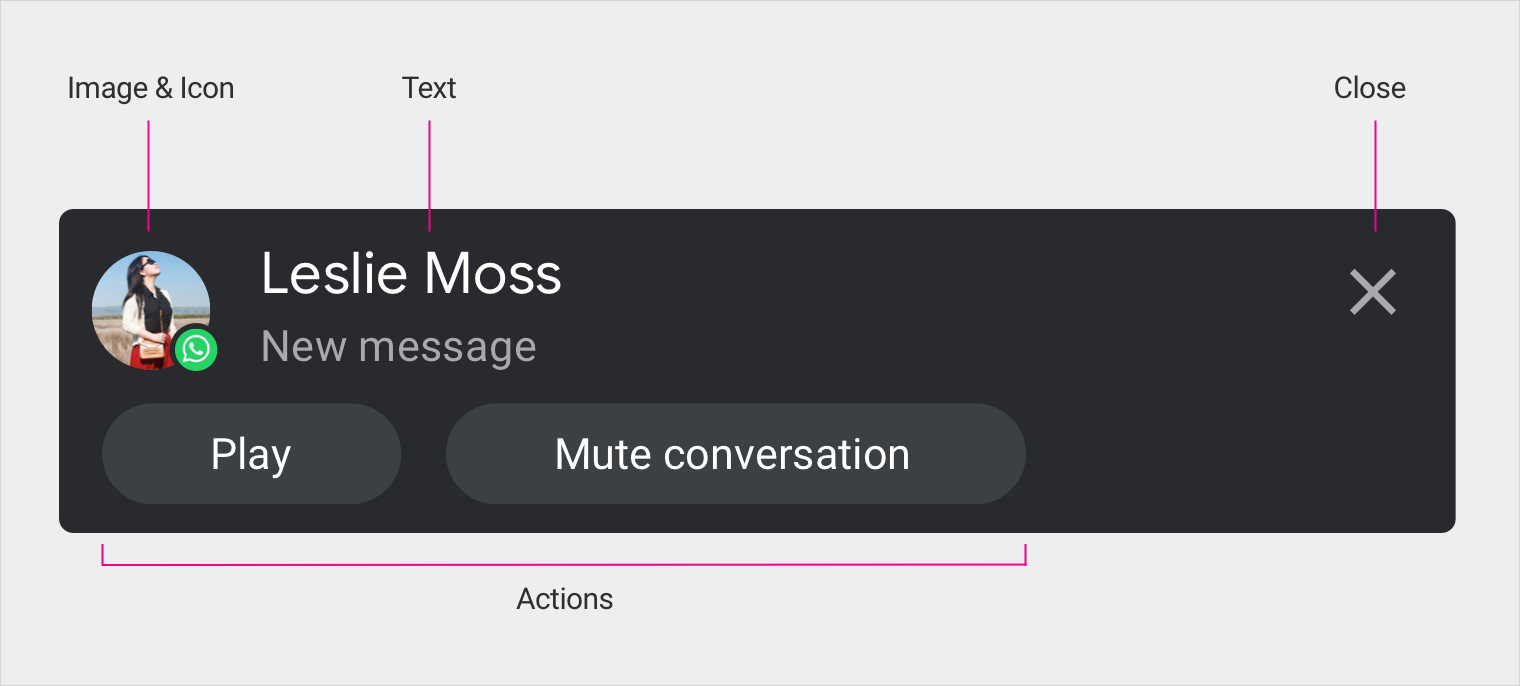Incoming messages are displayed as notifications that animate down from the top of the screen.
Message notifications should be displayed if:
- They are important enough to interrupt the driver
- They are appropriate for driving
For example, friend request notifications are not appropriate driving interruptions.
The system may limit notifications if there are higher-priority items to show.
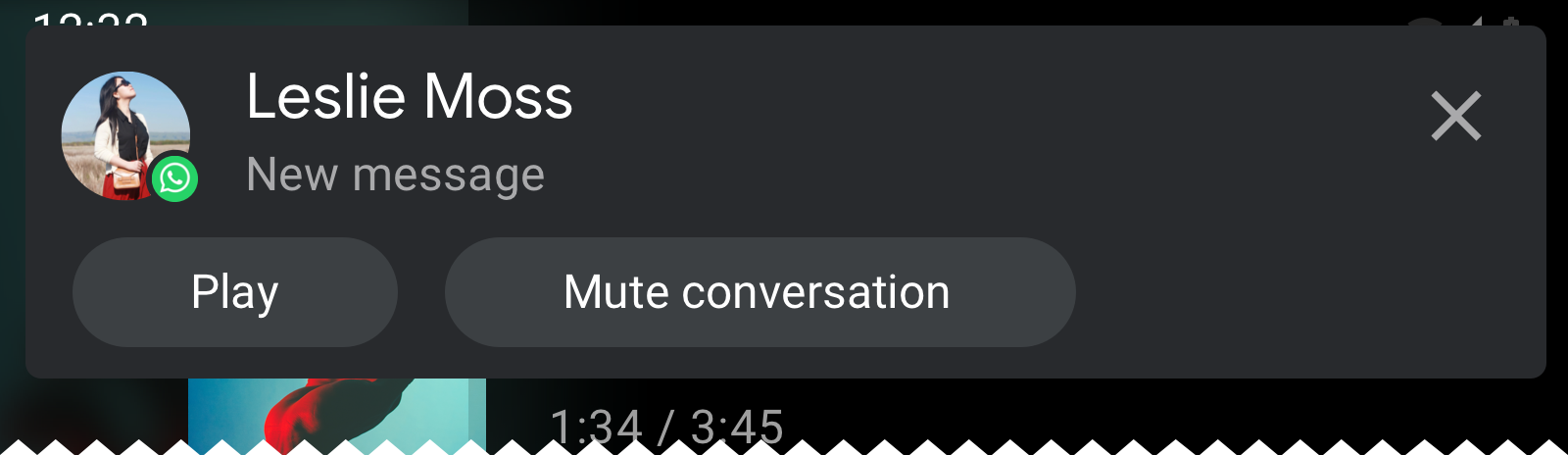
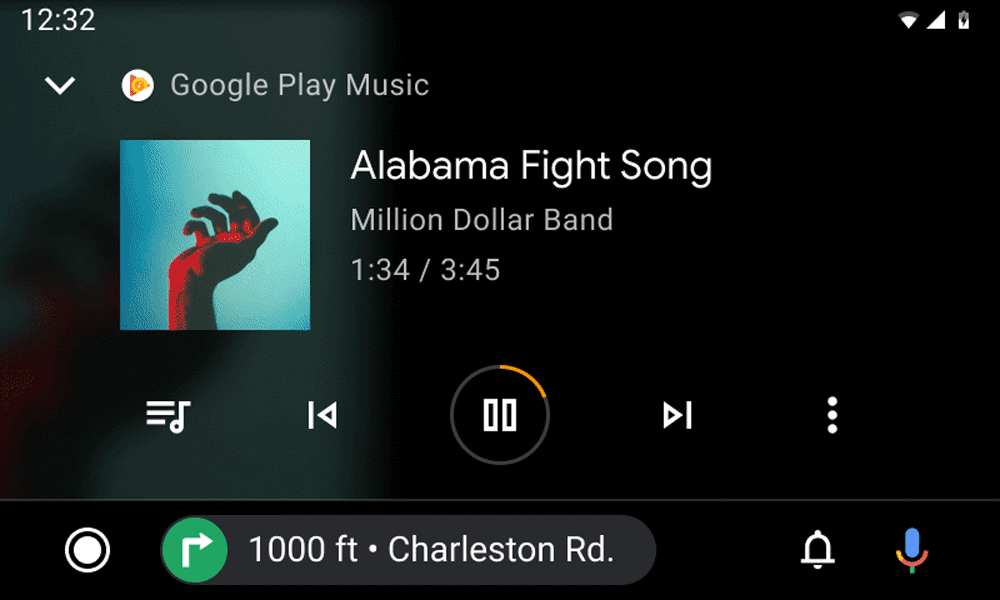
Anatomy of a message notification
Image and icon
An image of the notification source, such as an avatar, is paired with the badge of an app.
Text
The user selects the message to play via text-to-speech (TTS). Reply prompts are given after the message plays.
Close icon
The user taps the close icon to dismiss a message.
Sound
Provided by the system