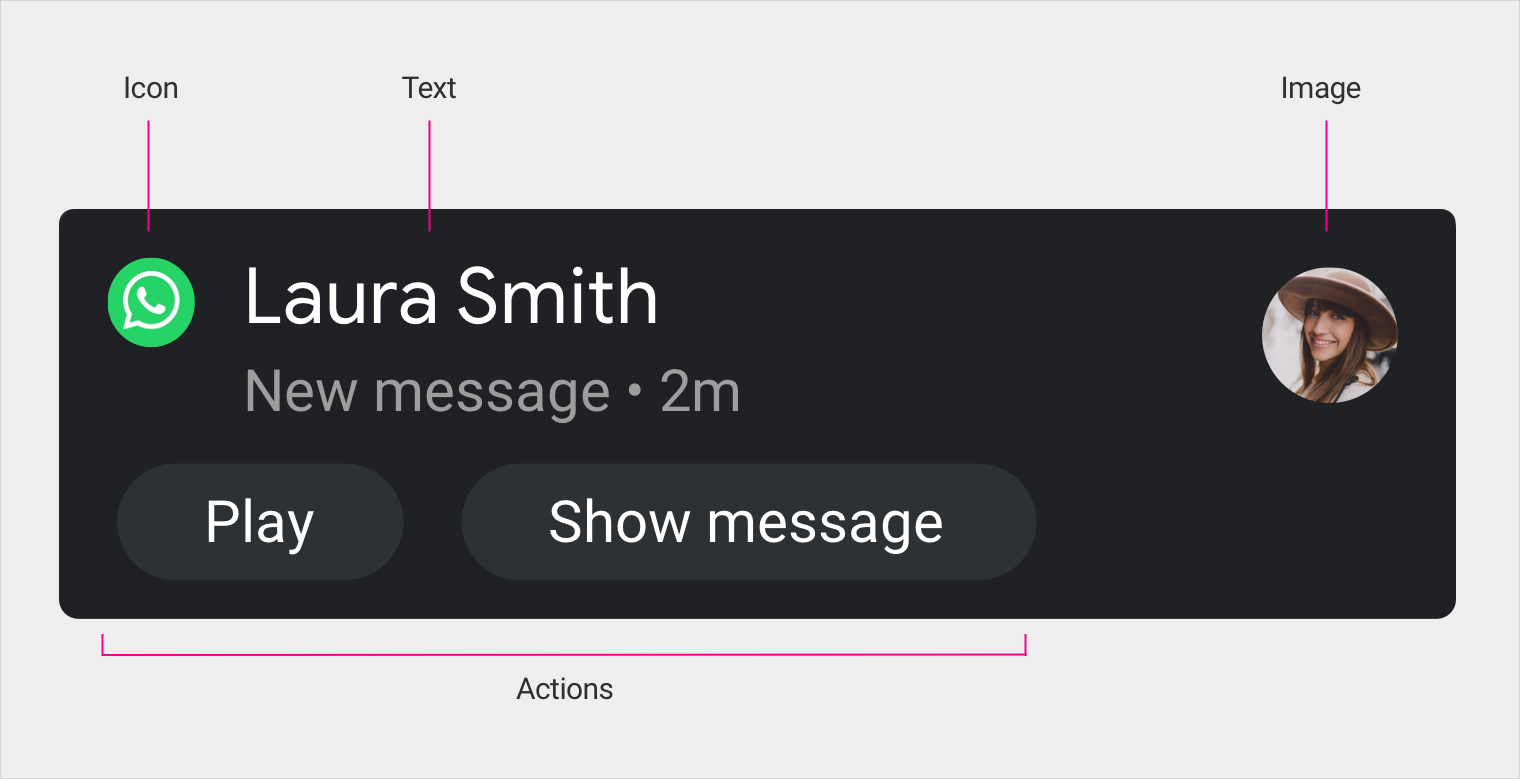In addition to appearing briefly as incoming notifications (which are automatically dismissed if not addressed), messages also appear in the Notification Center, where users can interact with them later.
Messages in the Notification Center are:
- Displayed as individual cards
- Ordered by time of arrival, with the most recent message at the top
- Capped in quantity to limit driver distraction
To keep the list length in the Notification Center manageable, older messages may be pushed from the Notification Center to make room for newer ones. All messages from the Notification Center, even those that are removed, remain available on the phone.
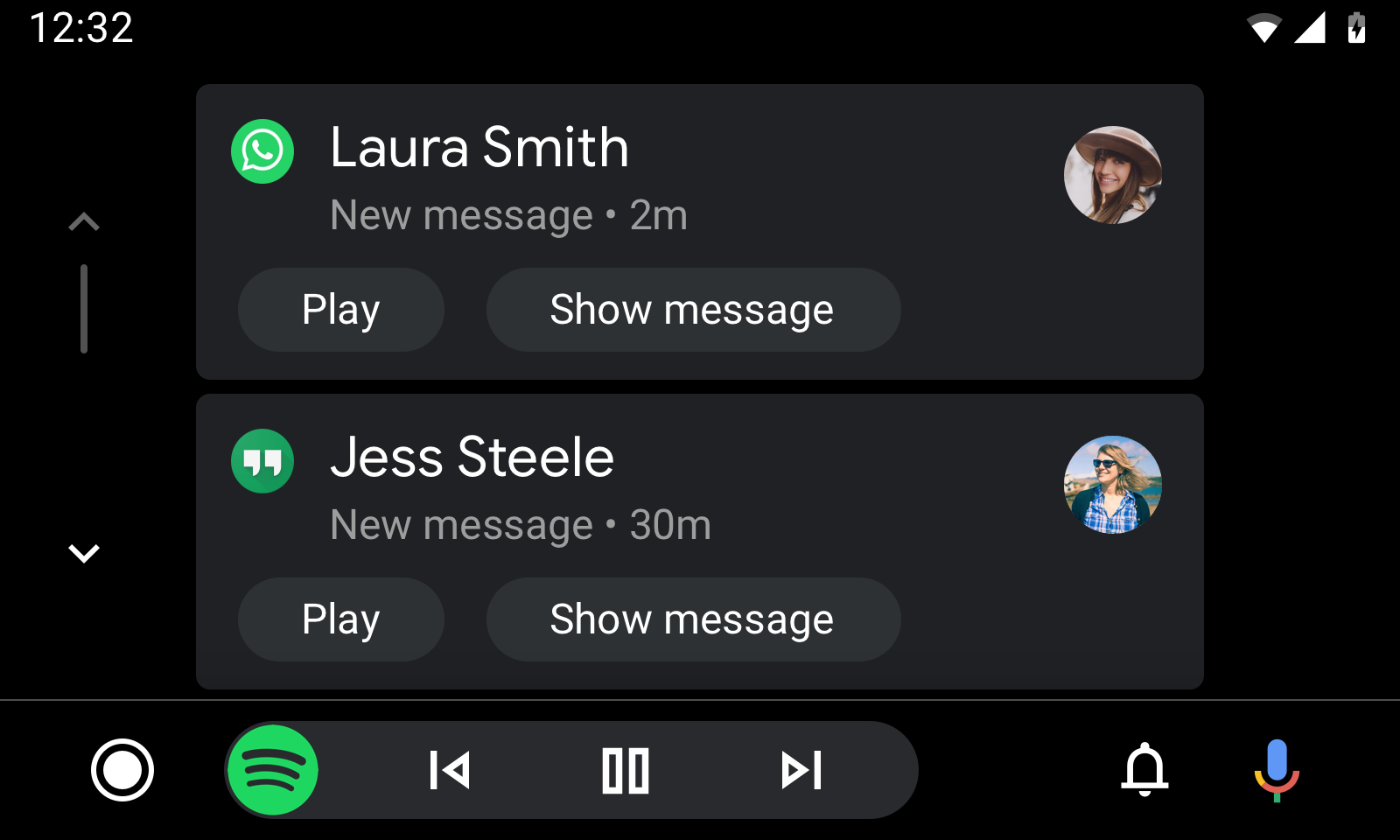
Anatomy of a message card
Image and icon
An avatar image indicates the origin of the message, paired with the app’s icon.
Content area
Once tapped, the message plays using text-to-speech (TTS). After the message plays, the system displays reply prompts (see Conversational flow).