AI-generated Key Takeaways
-
The Android Auto UI utilizes color, typography, and other visual elements to improve clarity on car screens.
-
Key aspects of the design system covered include color palettes, layout design with padding and breakpoints, motion patterns for app interaction, sizing and positioning of elements, and a typographic scale for legibility.
The Android Auto UI uses color, typography, and other visual elements strategically to enhance visual clarity on car screens.

Color
Color palettes, gradients, contrast ratios, and colors for day and night

Layout
Layout design, padding, and breakpoints for all car screen sizes
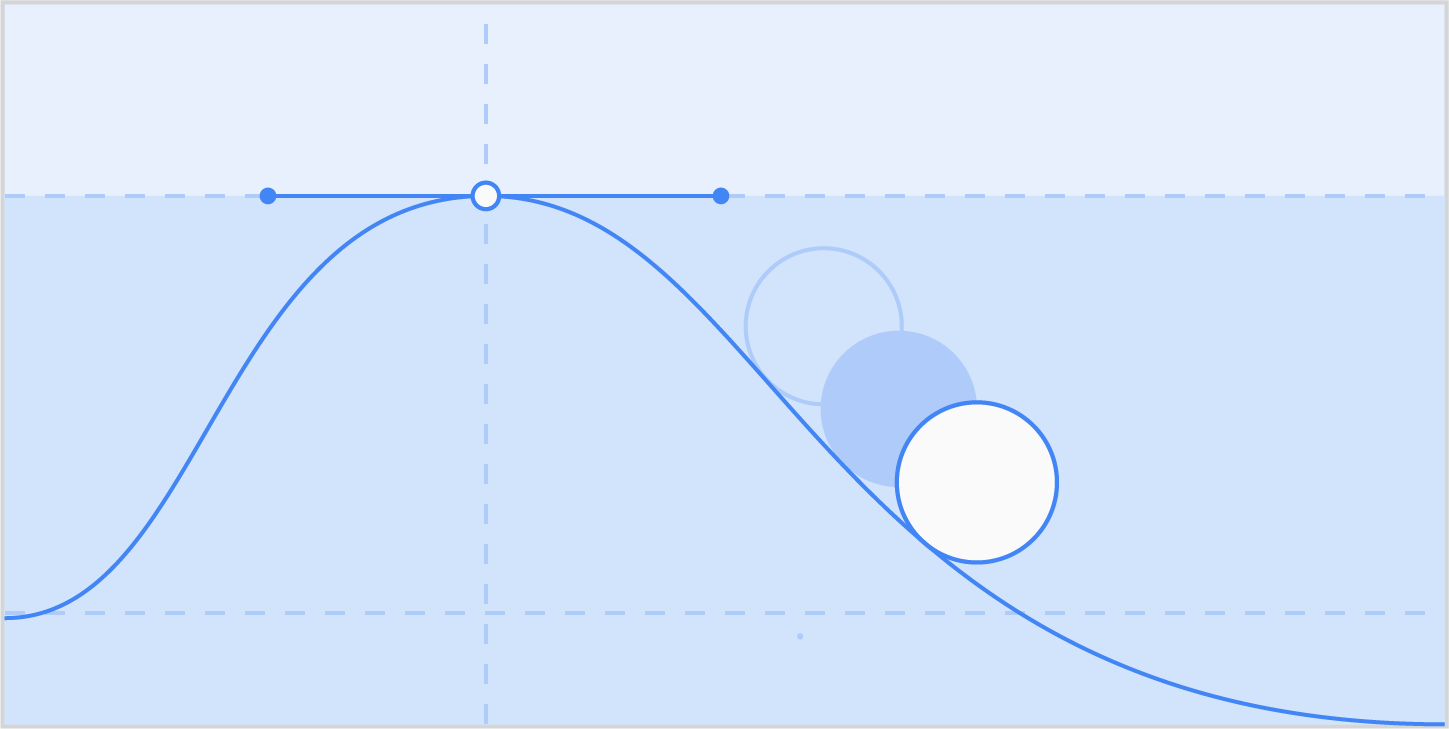
Motion
Motion patterns for changing apps, navigating within apps, and performing actions

Sizing
Sizing and positioning of icons and touch targets

Typography
A typographic scale, type sizes, and styles for legibility while driving