AI-generated Key Takeaways
-
Dialer sends users a notification for incoming calls with options to answer or decline.
-
While on a call, Dialer supports answering another incoming call and allows users to switch between calls or merge them into a conference call.
-
When receiving a call during another call, answering the new call places the current call on hold and displays options to switch between calls or merge them.
-
Users can merge an active call with an on-hold call into a conference call by selecting the merge call button.
-
Conference calls display information for each caller and a status bar showing the number of callers and call duration.
When Dialer detects an incoming call, it sends the user a notification with options to answer or decline the call.
Dialer also provides support for answering another call while already on a call. Users answering a call can switch between calls or merge the calls into a conference call.
Responding to a call
The notification for an incoming call displays the caller’s name (if known) or number, along with buttons allowing the user to respond.
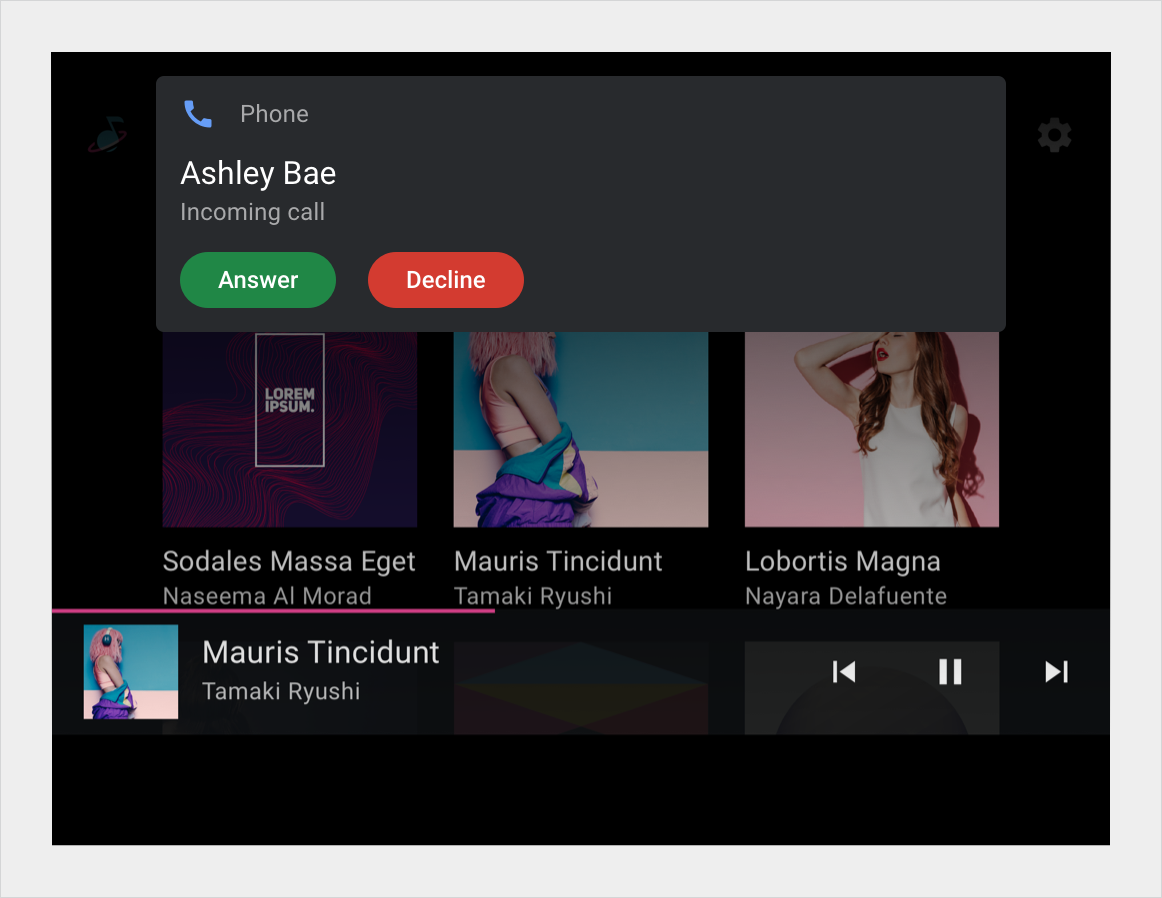
The call notification persists until the user:
- Answers the call
- Declines the call
- Misses the call because the caller stops calling
When the user selects the Answer button, Dialer connects to the call and displays the in-call status screen. The Decline button dismisses the notification, but users can still find info about the missed call in the Notification Center or Recents.
Answering a call during another call
While already on a call, a user can receive a notification of another incoming call.
If the user answers the incoming call, Dialer takes the following actions:
- Places the current call on hold
- Connects to the incoming call
- Displays information about the new call in the main portion of the in-call status screen
- Displays information about the held call at the top of the screen
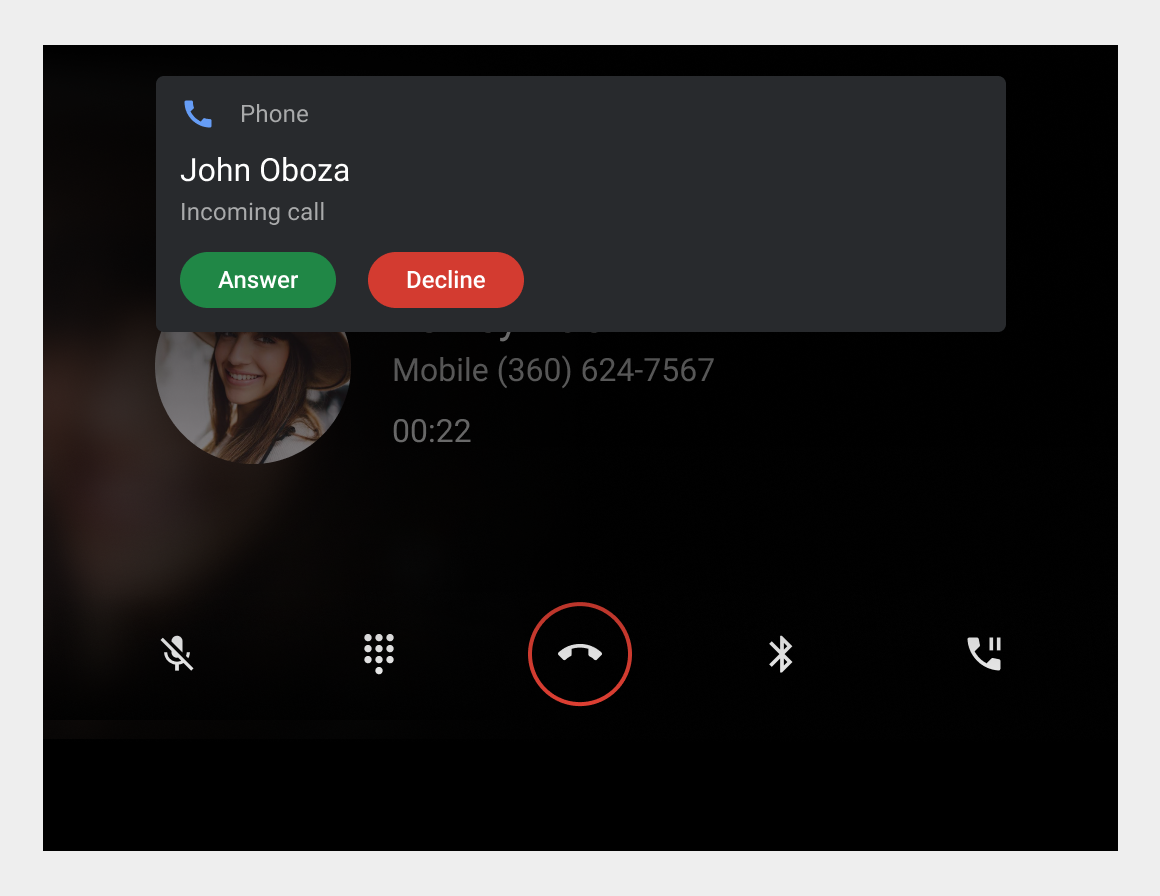
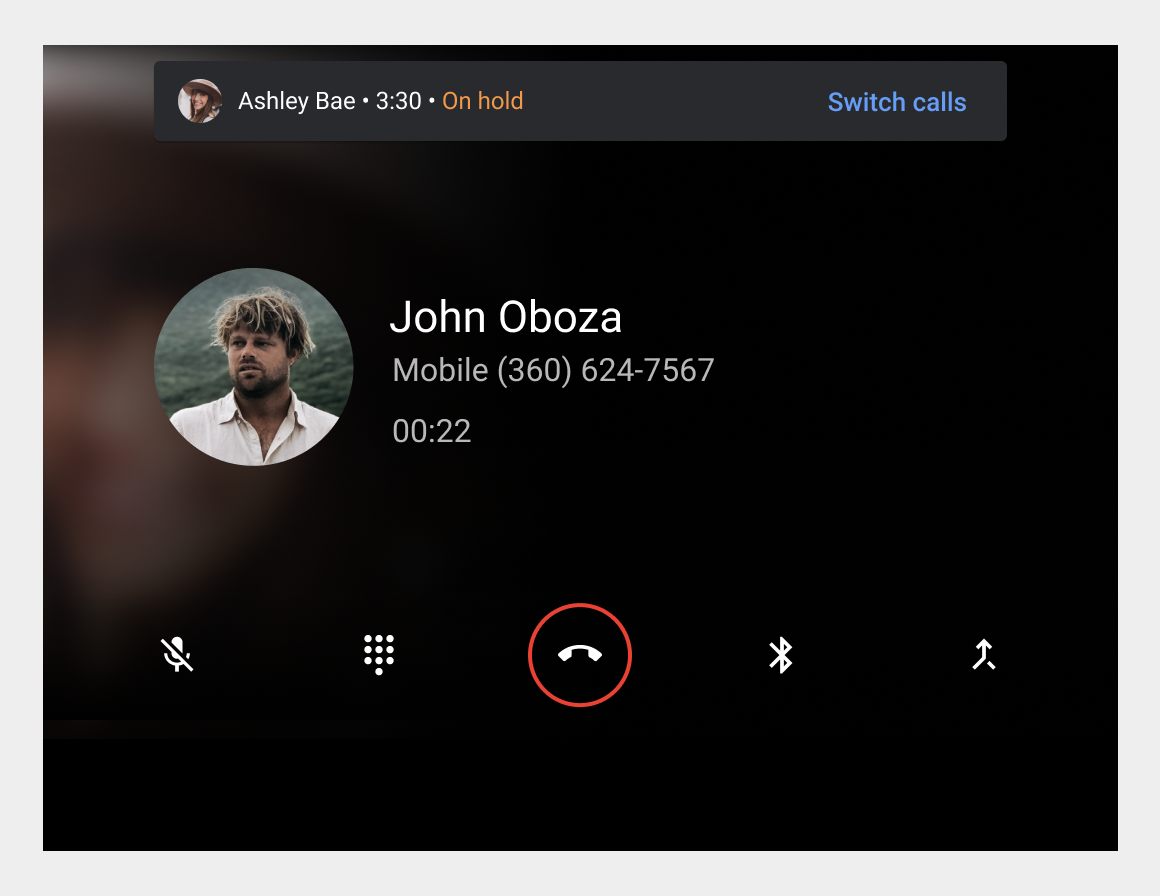
When there is an active call and an on-hold call, a user can:
- Switch between calls using the switch button at the top of the screen
- Merge the active and on-hold calls to create a conference call if one does not already exist
- Add the active call to an existing conference call that's on hold
Merging calls into a conference call
When a user receives and answers a call while on a call, the original call is placed on hold. The Pause/hold button on the in-call control bar is replaced by a merge call button, giving the user the option to combine both calls into a single conference call.
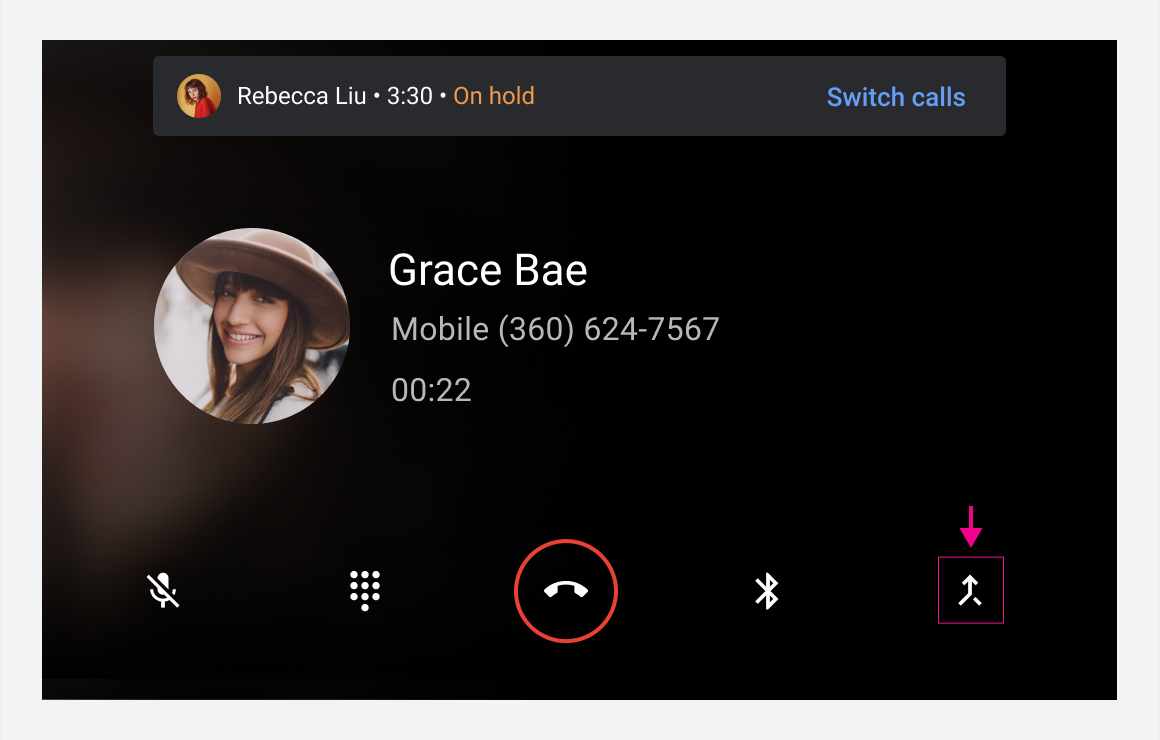
Selecting the merge call button combines the calls.
In a conference call, the in-call status screen displays the avatar, name (if known), and phone number for each caller. A status bar at the top of the screen shows the number of callers added to the conference call and the call duration.
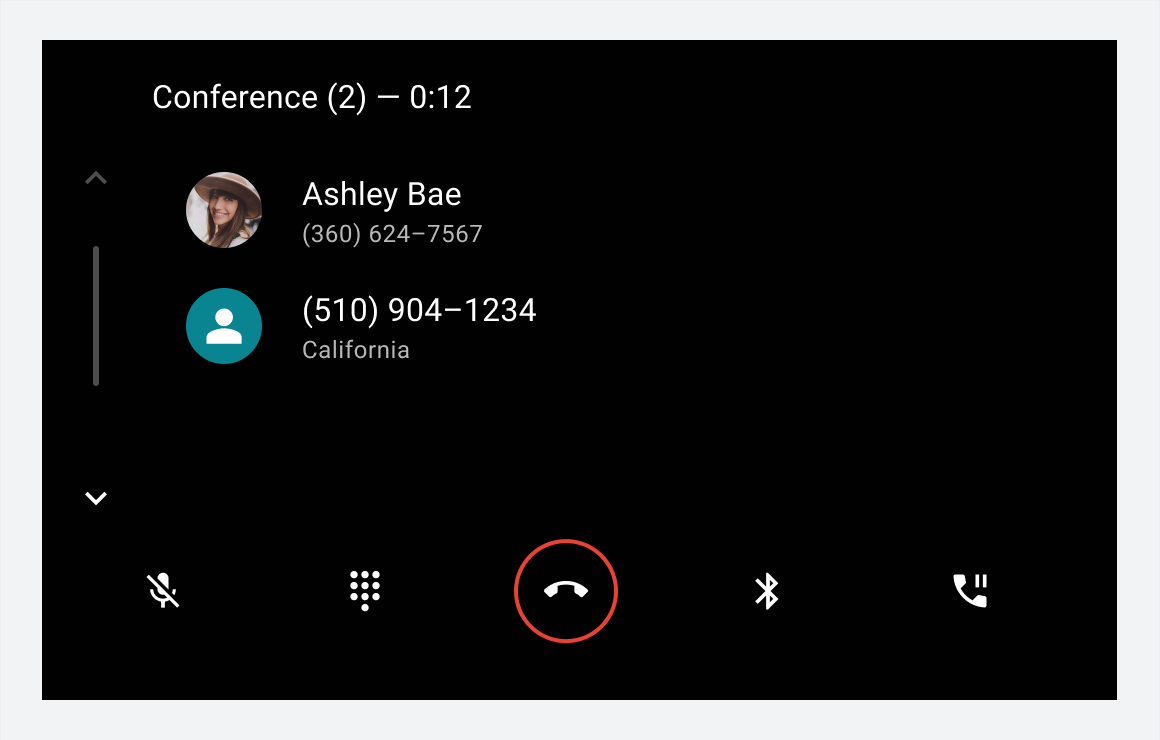
If a user receives and answers a call when already on a conference call, the conference call is placed on hold. The user can select the merge call button to combine the calls. The in-call status screen then displays a scrollable list of the callers.
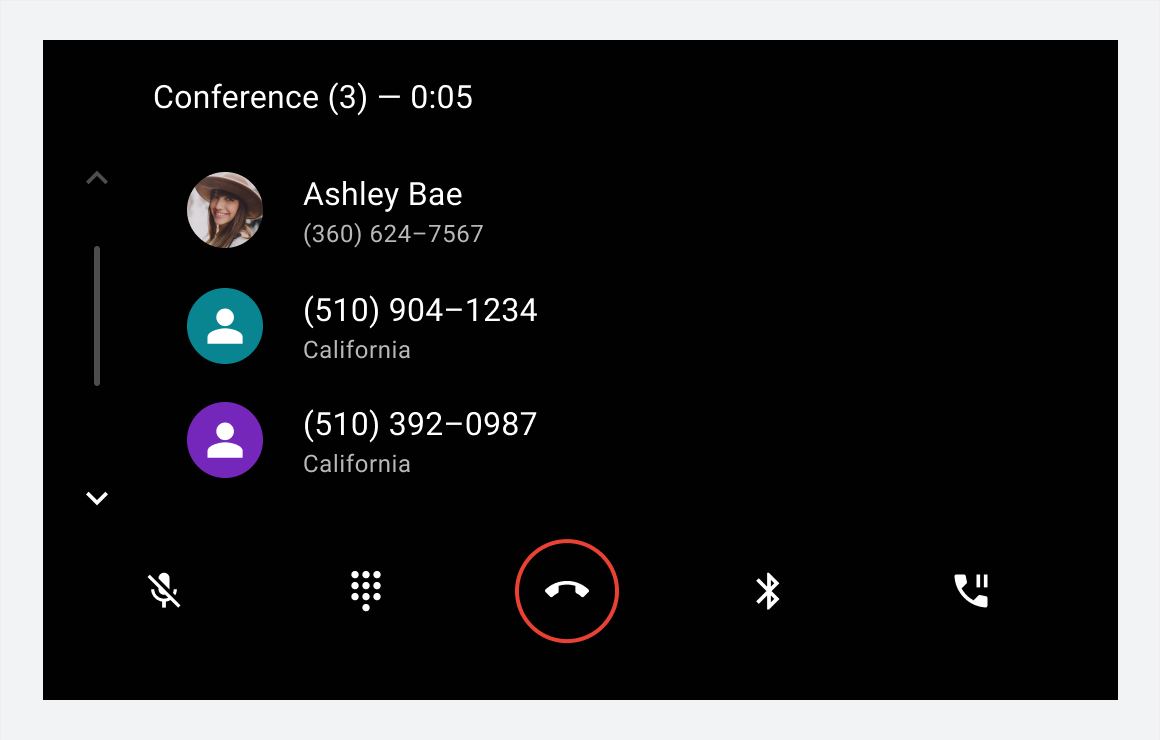
When the user selects the End call button, the conference call is ended for all parties.
