AI-generated Key Takeaways
-
Dialer is an Android Automotive OS app that pairs with a phone to handle calls and manage contacts on the car screen with minimal driver distraction.
-
The documentation covers the spatial model and architecture of the app.
-
Key aspects discussed include navigating the app, working with contacts, handling calls, and adjusting settings.
Dialer is a fully functional app that pairs with a user’s phone to handle calls and manage contacts on the car screen.
Built into Android Automotive OS, Dialer is designed to provide Bluetooth calling with minimal driver distraction.
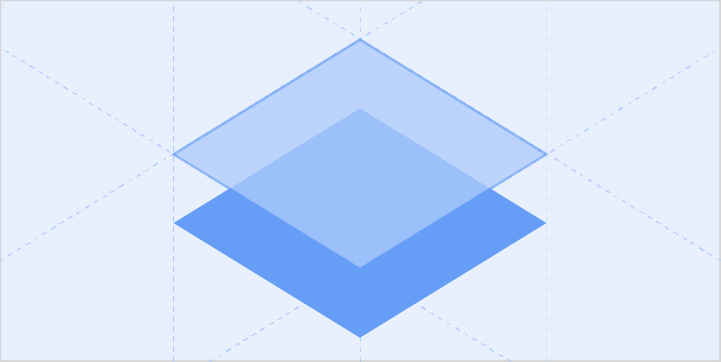
Spatial model
Provides a high-level overview of the main elements of the Dialer architecture and how they fit together to support app navigation, contact views, calling, and call management
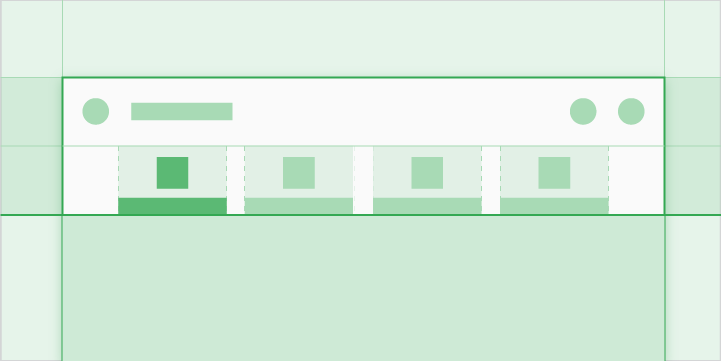
Navigating the app
Describes the primary, top-level navigation model based on tabs and app controls for search and settings

Working with contacts
Describes how users browse contacts, navigating from high-level views to detail views, how they search for contacts, how users create a collection of important and frequently accessed phone numbers
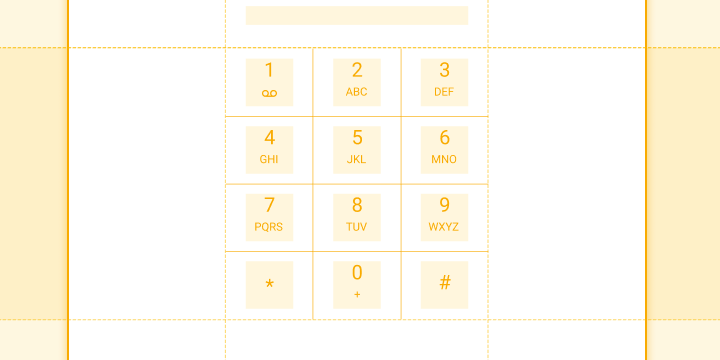
Handling calls
Describes how users can place calls from various views, receive and respond to calls, switch between calls, and create conference calls
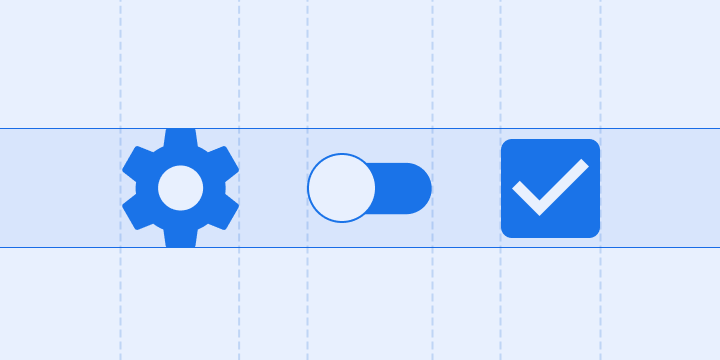
Adjusting settings
Describes how users set preferences for their Dialer start screen and the order in which contacts are listed