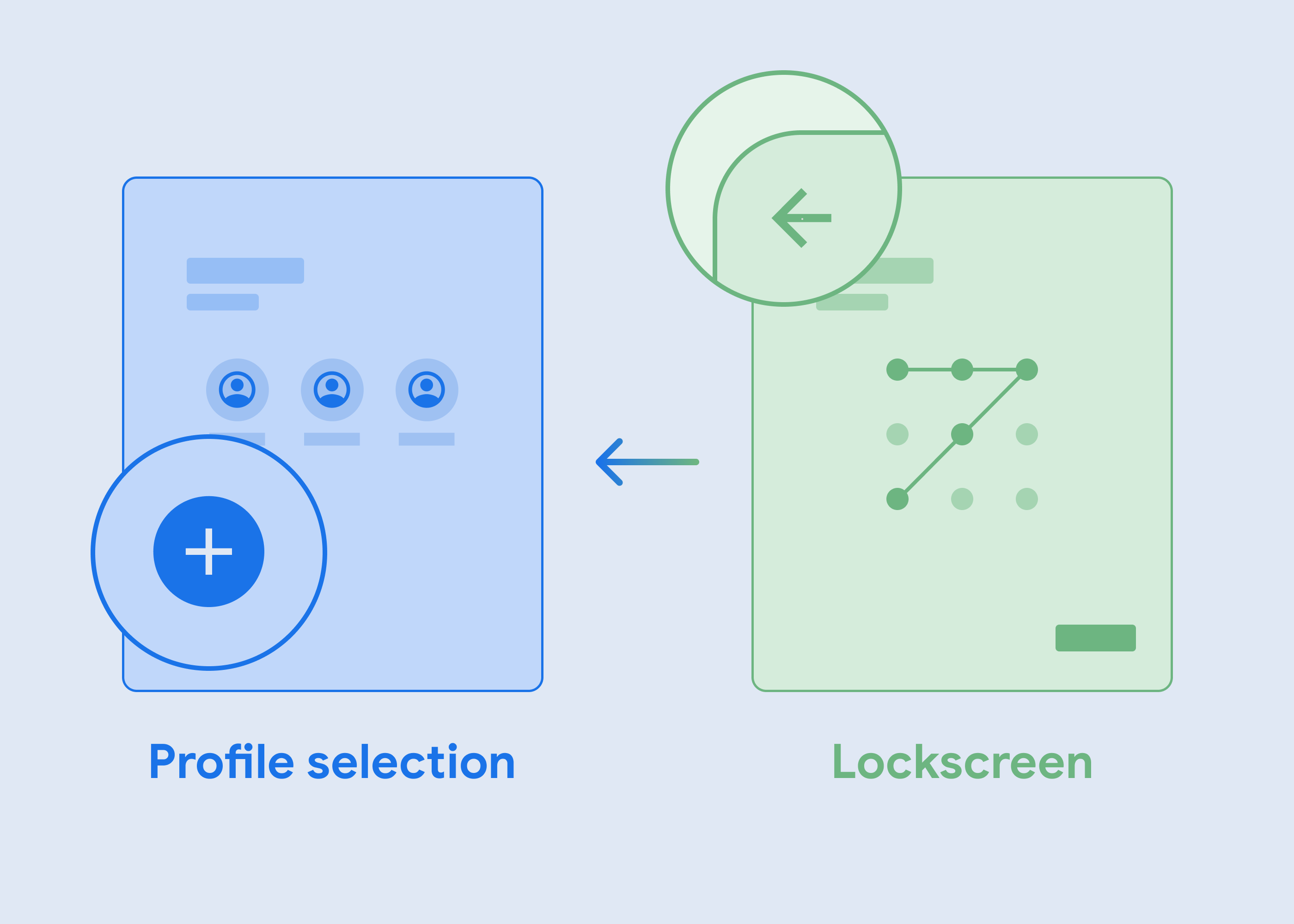AI-generated Key Takeaways
-
Follow best practices when designing profile flows, whether customizing pre-built designs or building unique flows.
-
For profile selection, make it easy, decide on the number of supported profiles, provide a way to add profiles, and differentiate between them.
-
For profile lock flows, offer multiple unlocking options and provide recovery flows for forgotten passwords.
-
For profile recovery, provide alternative pathways like adding a new profile and offer a pathway back to profile selection.
Whether you customize pre-built designs or build your car profiles flows uniquely for the vehicle, be sure to follow best practices for designing profile flows.
Profile selection best practices
When designing a profile selection screen, it is best practice to:
- Make profile selection easy: Design a way for users to see and select their profile.
- Decide how many profiles you want to support.
- Provide a way to add profiles: Create an “Add a profile” affordance.
- Differentiate profiles from each other. Consider using color, profile images, or naming to create distinction.
For examples of the AAOS profile selection experience, see Selecting a profile.
Profile lock best practices
When designing profile lock flows, it is best practice to:
- Offer multiple unlocking options: Create options for users to unlock their profile via PIN, password, or pattern.
- Provide recovery flows (see best practices below) for users who may forget their password, to help them avoid using AAOS in a ‘guest’ state.
For examples of the the AAOS profile lock experience, see Locking a profile.
Profile recovery best practices
To create a positive experience for users who have forgotten their profiles lock, you can:
- Provide alternative pathways forward: If a user has forgotten their profile lock, you can give them the option to add a new profile so they can continue to use the car’s infotainment system. To facilitate this, provide locked-out users an affordance to create a new Android user profile, create an alternate user profile, or choose to continue using a guest profile.
- Offer a pathway back to profile selection: If a user arrives at the profile lock screen and can’t remember their lock, they should still have a pathway to continue. Ideally, users can access a ‘back’ affordance to return to the profile selection screen, where they can then create a new profile or continue as a guest.