คำอธิบายอุปกรณ์ในระบบคลาวด์ (CDD) เป็นแนวคิดทั่วไปที่ครอบคลุมแง่มุมต่างๆ ของพร็อพเพอร์ตี้และฟังก์ชันการทำงานของอุปกรณ์ในระบบคลาวด์ CDD 1.0 (เวอร์ชันของ CDD ที่ GCP 2.0 รองรับ) จัดระเบียบ แนวคิดเหล่านี้เป็น 5 รูปแบบดังนี้
- CDD อธิบายความสามารถและฟีเจอร์ของอุปกรณ์
- CJT (Cloud Job Ticket) อธิบายตัวเลือกที่เลือกสำหรับคำสั่งที่อุปกรณ์รองรับ
- CDS (สถานะอุปกรณ์ในระบบคลาวด์) อธิบายสถานะเชิงความหมายทั้งหมดของ อุปกรณ์
- CJS (สถานะงานบนระบบคลาวด์) อธิบายสถานะเชิงความหมายของงานในอุปกรณ์
- การตั้งค่าในเครื่องคือการตั้งค่าที่ผู้ใช้แก้ไขได้และจะไม่เปลี่ยนแปลง เมื่อใช้อุปกรณ์ตามปกติ
รูปแบบเหล่านี้ได้รับการกำหนดไว้ในส่วนต่อไปนี้โดยใช้ภาษา Protobuf ของ Google โดยจะสื่อสารกับเซิร์ฟเวอร์ Cloud Print ในรูปแบบสตริง JSON ที่แปลงมาจาก Protobuf ซึ่งเป็นวิธีที่ใช้แสดงตัวอย่างในหน้านี้
หมายเหตุ: ระบบจะไม่สนใจคีย์เวิร์ด optional ในคำจำกัดความ Protobuf เหล่านี้ แต่ละฟิลด์ที่มี
(required) ในคำอธิบายด้านบนเป็น
ฟิลด์ที่ต้องกรอก ส่วนฟิลด์อื่นๆ ทั้งหมดเป็นฟิลด์ที่ไม่บังคับ (หรือซ้ำ)
คำอธิบายอุปกรณ์ระบบคลาวด์ - รูปแบบ
CDD เป็นรูปแบบที่อธิบายความสามารถของอุปกรณ์ที่เชื่อมต่อกับระบบคลาวด์ เช่น เครื่องพิมพ์ที่เชื่อมต่อกับ Google Cloud Print ตัวอย่างความสามารถ ได้แก่ การพิมพ์สี การพิมพ์สองหน้า หรือการรองรับขนาดกระดาษหลายขนาด
หมายเหตุ: Cloud เลิกใช้งานคำอธิบายอุปกรณ์ในระบบคลาวด์แล้ว แต่ไม่ได้เลิกใช้งาน
สำหรับการใช้กับ
chrome.printing API ในส่วนขยายบน ChromeOS
ต่อไปนี้คือคำจำกัดความของ Protobuf ของโครงสร้างข้อมูลระดับบนสุด ซึ่งก็คือ CDD
// Description of a cloud-enabled device's capabilities and properties. Also // known as CDD. message CloudDeviceDescription { // Version of the CDD in the form "X.Y" where changes to Y are backwards // compatible, and changes to X are not (required). optional string version = 1; // Section of the CDD that specifically describes printers. optional PrinterDescriptionSection printer = 101; // Section of the CDD that specifically describes scanners. optional ScannerDescriptionSection scanner = 102; }
ภาษาความสามารถของเครื่องพิมพ์ เช่น XPS และ PPD ระบุความสามารถโดยใช้ภาษาทั่วไป แล้วใช้คีย์เวิร์ดเพื่อกำหนดว่าความสามารถใดมีความหมายเฉพาะ (เช่น ความสามารถใดที่อ้างอิงถึงสีของเอกสาร หรือควรพิมพ์กี่สำเนา) รูปแบบ CDD มีแนวทางที่แตกต่างออกไปโดยการกำหนดชุด protobuf ที่กำหนดเองที่เฉพาะเจาะจงสำหรับความสามารถแต่ละอย่างของอุปกรณ์
GCP มีเครื่องมือบนเว็บที่ แปลไฟล์ XPS และ PPD เป็น CDD โดยอัตโนมัติได้ และแสดงภาพว่า UI ของเราจะมีลักษณะอย่างไร เมื่อมี CDD ที่ถูกต้อง
จะเห็นได้ว่าเนื้อหาหลักของ CDD แบ่งออกเป็นส่วนย่อย โดยในตอนแรกส่วนย่อยเหล่านี้คือเครื่องพิมพ์และเครื่องสแกน เราสามารถสรุปได้ว่า CDD สามารถแสดงถึงเครื่องพิมพ์หรือ สแกนเนอร์ หรือทั้ง 2 อย่างรวมกันได้
หมายเหตุ: ระบบจะเปิดเผยคำจำกัดความ Protobuf ของส่วนสแกนเนอร์ของ CDD, CJT และ CDS เมื่อ GCP เปิดตัว Cloud Scanning API อย่างเป็นทางการ
ส่วนคำอธิบายเครื่องพิมพ์
ส่วนนี้ของ CDD อธิบายความสามารถและฟีเจอร์ของเครื่องพิมพ์ ต่อไปนี้คือคำจำกัดความของ Protobuf
// Section of a CDD that describes the capabilities and physical units of a // cloud-connected printer. message PrinterDescriptionSection { // Content types (sometimes referred to as MIME types) that are supported by // the printer. // // The order of these types determines which content type the document should // be converted to. For example, if the types are ordered as: // // [ // {"content_type": "application/pdf"}, // {"content_type": "image/pwg-raster"} // ] // // Then the document's content type will first be matched to any content type // in the list. If there is a match, then the document will be sent to the // printer as is. If there is no match, then the document will be converted to // a content type which the server supports starting from the first option. In // this example, if the document is sent as "text/html" and the printer // supports "application/pdf" and "image/pwg-raster", then the document will // be converted to "application/pdf" and not "image/pwg-raster", because // "application/pdf" is declared earlier in this list. repeated SupportedContentType supported_content_type = 1; // Printing speeds that the printer can operate at. optional PrintingSpeed printing_speed = 2; // PWG raster configuration of the printer. Required if the printer supports // image/pwg-raster content type, and it should be omitted otherwise. // This allows a cloud service to understand how to rasterize a document in // PWG-raster for the printer. optional PwgRasterConfig pwg_raster_config = 3; // Physical model of the printer's input trays. repeated InputTrayUnit input_tray_unit = 4; // Physical model of the printer's output bins. repeated OutputBinUnit output_bin_unit = 5; // Physical model of the printer's markers. repeated Marker marker = 6; // Physical model of the printer's covers. repeated Cover cover = 7; // Physical model of the printer's media paths. repeated MediaPath media_path = 8; // Vendor-provided printer capabilities. repeated VendorCapability vendor_capability = 101; // Color printing capabilities of the printer. optional Color color = 102; // Duplexing capabilities of the printer. optional Duplex duplex = 103; // Page/paper orientation capabilities of the printer. optional PageOrientation page_orientation = 104; // Multiple copy capability of the printer. optional Copies copies = 105; // Page margins capability of the printer. optional Margins margins = 106; // Printing quality or dots-per-inch (DPI) capabilities of the printer. optional Dpi dpi = 107; // Page fitting capabilities of the printer. optional FitToPage fit_to_page = 108; // Page range selection capability of the printer. optional PageRange page_range = 109; // Page or media size capabilities of the printer. optional MediaSize media_size = 110; // Paper collation capability of the printer. optional Collate collate = 111; // Reverse order printing capability of the printer. optional ReverseOrder reverse_order = 112; }
// Property that defines what content types the printer can print natively. message SupportedContentType { // Content type (e.g. "image/png" or "application/pdf"). Use */* if your // printer supports all formats (required). optional string content_type = 1; // Minimum supported version of the content type if applicable (e.g. "1.5"). optional string min_version = 2; // Maximum supported version of the content type if applicable (e.g. "1.5"). optional string max_version = 3; }
// Property that defines what speeds (in pages per minute) the printer can // operate at. message PrintingSpeed { // Available speed of the printer. // // Specify settings that are associated with the given speed. If a setting // is left unset, then it will be assumed that the speed is independent of // that setting. For example, the following Option // // { // "speed_ppm": 5.5, // "color_type": ["STANDARD_MONOCHROME"], // "media_size_name": ["NA_LETTER", "ISO_A4"] // } // // indicates that the printer prints at 5.5 pages per minute when printing in // STANDARD_MONOCHROME in either NA_LETTER or ISO_A4 paper sizes. message Option { // Speed measured in pages per minute (required). optional float speed_ppm = 1; // Types of color settings that operate at this speed. repeated Color.Type color_type = 2; // Names of media sizes that operate at this speed. repeated MediaSize.Name media_size_name = 3; } // Speeds that the printer can operate at. repeated Option option = 1; }
// Configuration of how printer should receive PWG raster images. message PwgRasterConfig { message Resolution { optional int32 cross_feed_dir = 1; // Horizontal resolution in DPI. optional int32 feed_dir = 2; // Vertical resolution in DPI. } // Resolutions (in DPI) of the pages that the printer supports in PWG-raster // format. The resolution MUST be supported for every page media supported by // the printer. (Same as PwgRasterDocumentResolutionSupported PWG-raster // semantic model element.) This field is strongly recommended, as it helps // GCP to decide which resolutions are supported by the printer for PWG-raster // documents if it has to downscale the document to a lower resolution. // // This list can be a subset of the full set of resolutions supported by the // printer (in formats different from PWG-raster, e.g. PDF), but it MUST // include an NxN DPI resolution where N <= 360 and N evenly divides all // resolutions supported by the printer. A resolution NxN where N >= 600 // (possibly 600 or 720) is also strongly recommended. // // GCP will generate PWG-raster pages not necessarily at the resolution // reported in the ticket, but the actual DPIs of the page (horizontal and // vertical) will always perfectly divide the corresponding values reported in // the ticket. repeated Resolution document_resolution_supported = 2; // List of PWG-raster document types (in terms of color space and bits per // color) supported by the printer. Color printers MUST support SRGB_8 and // possibly SGRAY_8. Monochrome printers must support either SRGB_8 or // SGRAY_8. However, any printer that doesn't support SGRAY_8 must be able // to perform conversion from RGB to grayscale if it receives a PWG-raster // document in SRGB and the print job ticket specifies monochrome printing. // // This field is strongly recommended, and we recommend to include all types // supported by the printer, as GCP may start serving more document types in // the future. repeated PwgDocumentTypeSupported document_type_supported = 3; // Describes which transformation needs to be applied to back pages in // duplexing in order to have them printed properly. // The value mainly depends on how duplexing works on the printer, and the // actual effect depends on which duplexing is specified in the ticket. enum DocumentSheetBack { // No special treatment for back pages (same as front page). NORMAL = 0; // Back pages are rotated 180 degrees if the document is portrait // (TwoSidedLongEdge duplexing). ROTATED = 1; // Back pages are rotated 180 degrees if the document is landscape // (TwoSidedShortEdge duplexing, opposite of ROTATED). MANUAL_TUMBLE = 2; // Page is flipped upside-down if portrait (TwoSidedLongEdge duplexing), // left-right if landscape (TwoSidedShortEdge duplexing). FLIPPED = 3; } // Same as PwgRasterDocumentSheetBack PWG-raster semantic model element. // Default value is ROTATED. optional DocumentSheetBack document_sheet_back = 4 [default = ROTATED]; // Instructs GCP that the printer wants to print pages from the last to the // first. In that case GCP will stream PWG-raster pages in that order. optional bool reverse_order_streaming = 5; // Instructs GCP that the printer prefers receiving pages rotated 180 degrees. // This rotation is in addition to possible additional rotations of even pages // based on document_sheet_back in case of duplexing. optional bool rotate_all_pages = 6; // PWG-raster document types (in terms of color space and bits per color). // This list is based on the PWG-raster specs of March 14, 2012, and it // will be extended without notice if new types are added to newer versions // of the specs. If a new type is not accepted by GCP capability parser please // inform the GCP team. (This doesn't mean that GCP will start sending // documents of the new kind.) // // The string names are identical to the keyword attribute values in // PWG-raster documentation, except they are uppercase, and dashes are // replaced by underscores. enum PwgDocumentTypeSupported { BLACK_1 = 1; SGRAY_1 = 2; ADOBE_RGB_8 = 3; BLACK_8 = 4; CMYK_8 = 5; DEVICE1_8 = 6; DEVICE2_8 = 7; DEVICE3_8 = 8; DEVICE4_8 = 9; DEVICE5_8 = 10; DEVICE6_8 = 11; DEVICE7_8 = 12; DEVICE8_8 = 13; DEVICE9_8 = 14; DEVICE10_8 = 15; DEVICE11_8 = 16; DEVICE12_8 = 17; DEVICE13_8 = 18; DEVICE14_8 = 19; DEVICE15_8 = 20; RGB_8 = 21; SGRAY_8 = 22; SRGB_8 = 23; ADOBE_RGB_16 = 24; BLACK_16 = 25; CMYK_16 = 26; DEVICE1_16 = 27; DEVICE2_16 = 28; DEVICE3_16 = 29; DEVICE4_16 = 30; DEVICE5_16 = 31; DEVICE6_16 = 32; DEVICE7_16 = 33; DEVICE8_16 = 34; DEVICE9_16 = 35; DEVICE10_16 = 36; DEVICE11_16 = 37; DEVICE12_16 = 38; DEVICE13_16 = 39; DEVICE14_16 = 40; DEVICE15_16 = 41; RGB_16 = 42; SGRAY_16 = 43; SRGB_16 = 44; } // [Deprecated: Please use the other fields of PwgRasterConfig.] // Transformation to apply to pages during PWG rasterization. message Transformation { // Types of transformation operations to apply. enum Operation { // Rotate pages 180 degrees. ROTATE_180 = 0; // Flip pages along the long edge of the paper. FLIP_ON_LONG_EDGE = 1; // Flip pages along the short edge of the paper. FLIP_ON_SHORT_EDGE = 2; } // Selectors of which pages to apply the transformation to. enum Operand { // Apply transformation to all pages. ALL_PAGES = 0; // Apply transformation to even pages only when duplexing (deprecated, // instead use EVEN_PAGES and specify appropriate duplex types). ONLY_DUPLEXED_EVEN_PAGES = 1; // Apply transformation to odd pages only when duplexing (deprecated, // instead use ODD_PAGES and specify appropriate duplex types). ONLY_DUPLEXED_ODD_PAGES = 2; // Apply transformation to even pages. EVEN_PAGES = 3; // Apply transformation to odd pages. ODD_PAGES = 4; } // Required. optional Operation operation = 1; // Required. optional Operand operand = 2; // Duplex types that the transformation applies to. Leave empty if the // transformation is applicable to all duplex types. repeated Duplex.Type duplex_type = 3; } // [Deprecated and only partially supported. Please use the other fields of // PwgRasterConfig. // Out of all possible transformations GCP will only support rotating all // pages, but for that we strongly recommend using the rotate_all_pages // boolean field instead.] // What transformations to apply to pages in the print job. repeated Transformation transformation = 1; }
// Physical model of a printer input tray. message InputTrayUnit { // Enumeration of input tray types. enum Type { CUSTOM = 0; INPUT_TRAY = 1; BYPASS_TRAY = 2; MANUAL_FEED_TRAY = 3; LCT = 4; // Large capacity tray. ENVELOPE_TRAY = 5; ROLL = 6; } // Vendor-provided ID of the input tray (required). optional string vendor_id = 1; // Type of input tray (required). optional Type type = 2; // Index of the input tray. optional int64 index = 3; // Non-localized custom display name of the input tray. // New CDDs should use custom_display_name_localized instead. It is required // that either custom_display_name or custom_display_name_localized is set if // the tray's type is CUSTOM. optional string custom_display_name = 4; // Translations of custom display name of the input tray. // If not empty, must contain an entry with locale == EN. repeated LocalizedString custom_display_name_localized = 5; }
// Physical model of a printer output bin. message OutputBinUnit { // Enumeration of output bin types. enum Type { CUSTOM = 0; OUTPUT_BIN = 1; MAILBOX = 2; STACKER = 3; } // Vendor-provided ID of the output bin (required). optional string vendor_id = 1; // Type of output bin (required). optional Type type = 2; // Index of the output bin. optional int64 index = 3; // Non-localized custom display name of the output bin. // New CDDs should use custom_display_name_localized instead. It is required // that either custom_display_name or custom_display_name_localized is set if // the bin's type is CUSTOM. optional string custom_display_name = 4; // Translations of custom display name of the output bin. // If not empty, must contain an entry with locale == EN. repeated LocalizedString custom_display_name_localized = 5; }
// Physical model of a printer marker. message Marker { // Enumeration of types of printer markers. enum Type { CUSTOM = 0; TONER = 1; INK = 2; STAPLES = 3; } // Message that describes the color of a marker. message Color { // Enumeration of color types of the printer marker. enum Type { CUSTOM = 0; BLACK = 1; COLOR = 2; CYAN = 3; MAGENTA = 4; YELLOW = 5; LIGHT_CYAN = 6; LIGHT_MAGENTA = 7; GRAY = 8; LIGHT_GRAY = 9; PIGMENT_BLACK = 10; MATTE_BLACK = 11; PHOTO_CYAN = 12; PHOTO_MAGENTA = 13; PHOTO_YELLOW = 14; PHOTO_GRAY = 15; RED = 16; GREEN = 17; BLUE = 18; } // Required. optional Type type = 1; // Non-localized custom display name of the color. // New CDDs should use custom_display_name_localized instead. It is required // that either custom_display_name or custom_display_name_localized is set // if the color's type is CUSTOM. optional string custom_display_name = 2; // Translations of custom display name of the color. // If not empty, must contain an entry with locale == EN. repeated LocalizedString custom_display_name_localized = 3; } // Vendor-provided ID of the marker (required). optional string vendor_id = 1; // Type of marker (required). optional Type type = 2; // Color of the marker. Only needed if marker type is INK or TONER. optional Color color = 3; // Non-localized custom display name of the marker. // New CDDs should use custom_display_name_localized instead. It is required // that either custom_display_name or custom_display_name_localized is set // if the marker's type is CUSTOM. optional string custom_display_name = 4; // Translations of custom display name of the marker. // If not empty, must contain an entry with locale == EN. repeated LocalizedString custom_display_name_localized = 5; }
// Physical model of a printer cover. message Cover { // Enumeration of cover types. enum Type { CUSTOM = 0; DOOR = 1; COVER = 2; } // Vendor-provided ID of the cover (required). optional string vendor_id = 1; // Type of the cover (required). optional Type type = 2; // Index of the cover. optional int64 index = 3; // Non-localized custom display name of the cover. // New CDDs should use custom_display_name_localized instead. It is required // that either custom_display_name or custom_display_name_localized is set // if the cover's type is CUSTOM. optional string custom_display_name = 4; // Translations of custom display name of the cover. // If not empty, must contain an entry with locale == EN. repeated LocalizedString custom_display_name_localized = 5; }
// Physical model of a media path of a printer. Media paths are the paths // through which print media flows. message MediaPath { // Vendor-provided ID of a media path (required). optional string vendor_id = 1; }
หมายเหตุ: ระบบจะใช้รุ่นของถาดป้อนกระดาษ ถาดรับกระดาษออก เครื่องหมาย ปก และเส้นทางสื่อ ที่อยู่ใน CDD ของเครื่องพิมพ์เมื่อแสดงสถานะของหน่วยเหล่านั้น แต่ไม่ใช่ ตัวเลือกการพิมพ์ที่ผู้ใช้กำหนดค่าได้
// Flexible capability that can represent range-based, selection-based, or // typed-value-based capabilities. message VendorCapability { enum Type { RANGE = 0; SELECT = 1; TYPED_VALUE = 2; } // ID of the capability. Used in CJT to associate a ticket item with this // capability (required). optional string id = 1; // Non-localized user-friendly string to represent this capability. // New CDDs should use display_name_localized instead. It is required that // either display_name or display_name_localized is set. optional string display_name = 2; // Type of this capability (required). optional Type type = 3; // Range-based capability definition. optional RangeCapability range_cap = 4; // Selection-based capability definition. optional SelectCapability select_cap = 5; // Typed-value-based capability definition. optional TypedValueCapability typed_value_cap = 6; // Translations of display name of this capability. // If not empty, must contain an entry with locale == EN. repeated LocalizedString display_name_localized = 7; }
// Message that stores capability information specific to range-based // capabilities. message RangeCapability { enum ValueType { FLOAT = 0; INTEGER = 1; } // Data type of the value of the range capability (required). optional ValueType value_type = 1; optional string default = 2; optional string min = 3; optional string max = 4; }
// Selection-based device capability. Allows the user to select one or many of // a set of options. message SelectCapability { // A user-selectable option of the vendor capability. message Option { // A single string that represents the value of this option. This value // will be used in the VendorTicketItem.value field (required). optional string value = 1; // Non-localized user-friendly string to represent this option. // New CDDs should use display_name_localized instead. It is required that // either display_name or display_name_localized is set. optional string display_name = 2; // Whether this option is the default option. Only one option should be // marked as default. optional bool is_default = 3 [default = false]; // Translations of display name of the option. // If not empty, must contain an entry with locale == EN. repeated LocalizedString display_name_localized = 4; } // List of options available for this capability. repeated Option option = 1; }
// Message that stores capability information specific to typed-value-based // capabilities. message TypedValueCapability { enum ValueType { BOOLEAN = 0; FLOAT = 1; INTEGER = 2; STRING = 3; } // Type of data of the typed-value capability (required). optional ValueType value_type = 1; // Default value of the typed-value capability. optional string default = 2; }
// Capability that defines the color options available on a device. message Color { enum Type { STANDARD_COLOR = 0; STANDARD_MONOCHROME = 1; CUSTOM_COLOR = 2; CUSTOM_MONOCHROME = 3; AUTO = 4; } message Option { // ID to help vendor identify the color option (required for options of type // CUSTOM_COLOR and CUSTOM_MONOCHROME). optional string vendor_id = 1; // Type of color option used in UIs to differentiate color and non-color // options (required). Note that there can be any number of options of type // CUSTOM_COLOR and CUSTOM_MONOCHROME, but there should be at most one // option of each of the other types. optional Type type = 2; // Non-localized user-friendly string that represents this option. // New CDDs should use custom_display_name_localized instead. It is required // that either custom_display_name or custom_display_name_localized is set // for options of type CUSTOM_COLOR and CUSTOM_MONOCHROME. Options of each // of the other types will have their display name localized by the server. optional string custom_display_name = 3; // Whether this option should be selected by default. Only one option // should be set as default. optional bool is_default = 4 [default = false]; // Translations of custom display name of the option. // If not empty, must contain an entry with locale == EN. repeated LocalizedString custom_display_name_localized = 5; } repeated Option option = 1; // Whether the capability should always reset to the default option, // regardless of the last user selected option. Only valid if a default // option is configured. optional reset_to_default = 2 [default = false]; }
// Capability that defines the duplexing options available on a device. message Duplex { enum Type { NO_DUPLEX = 0; LONG_EDGE = 1; SHORT_EDGE = 2; } message Option { optional Type type = 1 [default = NO_DUPLEX]; optional bool is_default = 2 [default = false]; } repeated Option option = 1; // Whether the capability should always reset to the default option, // regardless of the last user selected option. Only valid if a default // option is configured. optional reset_to_default = 2 [default = false]; }
// Capability that defines the page orientation options available on a device. message PageOrientation { enum Type { PORTRAIT = 0; LANDSCAPE = 1; AUTO = 2; } message Option { // Type of page orientation (required). optional Type type = 1; optional bool is_default = 2 [default = false]; } repeated Option option = 1; }
// Capability that defines a default and maximum value for multiple copies on a // device. message Copies { optional int32 default = 1; optional int32 max = 2; }
// Capability that defines the margins available on a device (including a custom // one). Margins are measured in microns. message Margins { // Enumerates the set of predefined types of margins. Devices should use these // types to semantically describe the margins option. This type will be used // for UI purposes only. enum Type { BORDERLESS = 0; STANDARD = 1; CUSTOM = 2; } message Option { // Type of margin option (required). optional Type type = 1; // Top margin of the page (required). optional int32 top_microns = 2; // Right margin of the page (required). optional int32 right_microns = 3; // Bottom margin of the page (required). optional int32 bottom_microns = 4; // Left margin of the page (required). optional int32 left_microns = 5; optional bool is_default = 6 [default = false]; } repeated Option option = 1; }
// Capability that defines the 2D image quality levels available on a device. message Dpi { message Option { // Horizontal DPI (required). optional int32 horizontal_dpi = 1; // Vertical DPI (required). optional int32 vertical_dpi = 2; optional bool is_default = 3 [default = false]; // Non-localized custom display name to override the default display name // which consists of "{$horizontal_dpi}x{$vertical_dpi} dpi". // New CDDs should use custom_display_name_localized instead. optional string custom_display_name = 4; // Vendor-provided ID for the dpi option. Used to disambiguate dpi options // that may have the same horizontal and vertical dpi but a different effect // on the printer. optional string vendor_id = 5; // Translations of custom display name of the option, if empty, // "{$horizontal_dpi}x{$vertical_dpi} dpi" will be used. If not empty, must // contain an entry with locale == EN. repeated LocalizedString custom_display_name_localized = 6; } repeated Option option = 1; optional int32 min_horizontal_dpi = 2; optional int32 max_horizontal_dpi = 3; optional int32 min_vertical_dpi = 4; optional int32 max_vertical_dpi = 5; // Whether the capability should always reset to the default option, // regardless of the last user selected option. Only valid if a default // option is configured. optional reset_to_default = 6 [default = false]; }
// Capability that defines the page fitting options available on a device. message FitToPage { // Enumeration of page fitting algorithms. The "page" is defined as the media // size minus any given margins. enum Type { NO_FITTING = 0; FIT_TO_PAGE = 1; GROW_TO_PAGE = 2; SHRINK_TO_PAGE = 3; FILL_PAGE = 4; } message Option { // Type of fitting algorithm (required). optional Type type = 1; optional bool is_default = 2 [default = false]; } repeated Option option = 1; }
// Capability that defines a default page-range selection on a device. message PageRange { // Interval of pages in the document to print. message Interval { // Beginning of the interval (inclusive) (required). optional int32 start = 1; // End of the interval (inclusive). If not set, then the interval will // include all available pages after start. optional int32 end = 2; } repeated Interval default = 1; }
// Capability that defines the media sizes available on a device. message MediaSize { // Enumeration of media size names. This is used for UI purposes. enum Name { CUSTOM = 0; // North American standard sheet media names. NA_INDEX_3X5 = 100; NA_PERSONAL = 101; NA_MONARCH = 102; NA_NUMBER_9 = 103; NA_INDEX_4X6 = 104; NA_NUMBER_10 = 105; NA_A2 = 106; NA_NUMBER_11 = 107; NA_NUMBER_12 = 108; NA_5X7 = 109; NA_INDEX_5X8 = 110; NA_NUMBER_14 = 111; NA_INVOICE = 112; NA_INDEX_4X6_EXT = 113; NA_6X9 = 114; NA_C5 = 115; NA_7X9 = 116; NA_EXECUTIVE = 117; NA_GOVT_LETTER = 118; NA_GOVT_LEGAL = 119; NA_QUARTO = 120; NA_LETTER = 121; NA_FANFOLD_EUR = 122; NA_LETTER_PLUS = 123; NA_FOOLSCAP = 124; NA_LEGAL = 125; NA_SUPER_A = 126; NA_9X11 = 127; NA_ARCH_A = 128; NA_LETTER_EXTRA = 129; NA_LEGAL_EXTRA = 130; NA_10X11 = 131; NA_10X13 = 132; NA_10X14 = 133; NA_10X15 = 134; NA_11X12 = 135; NA_EDP = 136; NA_FANFOLD_US = 137; NA_11X15 = 138; NA_LEDGER = 139; NA_EUR_EDP = 140; NA_ARCH_B = 141; NA_12X19 = 142; NA_B_PLUS = 143; NA_SUPER_B = 144; NA_C = 145; NA_ARCH_C = 146; NA_D = 147; NA_ARCH_D = 148; NA_ASME_F = 149; NA_WIDE_FORMAT = 150; NA_E = 151; NA_ARCH_E = 152; NA_F = 153; // Chinese standard sheet media size names. ROC_16K = 200; ROC_8K = 201; PRC_32K = 202; PRC_1 = 203; PRC_2 = 204; PRC_4 = 205; PRC_5 = 206; PRC_8 = 207; PRC_6 = 208; PRC_3 = 209; PRC_16K = 210; PRC_7 = 211; OM_JUURO_KU_KAI = 212; OM_PA_KAI = 213; OM_DAI_PA_KAI = 214; PRC_10 = 215; // ISO standard sheet media size names. ISO_A10 = 301; ISO_A9 = 302; ISO_A8 = 303; ISO_A7 = 304; ISO_A6 = 305; ISO_A5 = 306; ISO_A5_EXTRA = 307; ISO_A4 = 308; ISO_A4_TAB = 309; ISO_A4_EXTRA = 310; ISO_A3 = 311; ISO_A4X3 = 312; ISO_A4X4 = 313; ISO_A4X5 = 314; ISO_A4X6 = 315; ISO_A4X7 = 316; ISO_A4X8 = 317; ISO_A4X9 = 318; ISO_A3_EXTRA = 319; ISO_A2 = 320; ISO_A3X3 = 321; ISO_A3X4 = 322; ISO_A3X5 = 323; ISO_A3X6 = 324; ISO_A3X7 = 325; ISO_A1 = 326; ISO_A2X3 = 327; ISO_A2X4 = 328; ISO_A2X5 = 329; ISO_A0 = 330; ISO_A1X3 = 331; ISO_A1X4 = 332; ISO_2A0 = 333; ISO_A0X3 = 334; ISO_B10 = 335; ISO_B9 = 336; ISO_B8 = 337; ISO_B7 = 338; ISO_B6 = 339; ISO_B6C4 = 340; ISO_B5 = 341; ISO_B5_EXTRA = 342; ISO_B4 = 343; ISO_B3 = 344; ISO_B2 = 345; ISO_B1 = 346; ISO_B0 = 347; ISO_C10 = 348; ISO_C9 = 349; ISO_C8 = 350; ISO_C7 = 351; ISO_C7C6 = 352; ISO_C6 = 353; ISO_C6C5 = 354; ISO_C5 = 355; ISO_C4 = 356; ISO_C3 = 357; ISO_C2 = 358; ISO_C1 = 359; ISO_C0 = 360; ISO_DL = 361; ISO_RA2 = 362; ISO_SRA2 = 363; ISO_RA1 = 364; ISO_SRA1 = 365; ISO_RA0 = 366; ISO_SRA0 = 367; // Japanese standard sheet media size names. JIS_B10 = 400; JIS_B9 = 401; JIS_B8 = 402; JIS_B7 = 403; JIS_B6 = 404; JIS_B5 = 405; JIS_B4 = 406; JIS_B3 = 407; JIS_B2 = 408; JIS_B1 = 409; JIS_B0 = 410; JIS_EXEC = 411; JPN_CHOU4 = 412; JPN_HAGAKI = 413; JPN_YOU4 = 414; JPN_CHOU2 = 415; JPN_CHOU3 = 416; JPN_OUFUKU = 417; JPN_KAHU = 418; JPN_KAKU2 = 419; // Other metric standard sheet media size names. OM_SMALL_PHOTO = 500; OM_ITALIAN = 501; OM_POSTFIX = 502; OM_LARGE_PHOTO = 503; OM_FOLIO = 504; OM_FOLIO_SP = 505; OM_INVITE = 506; } message Option { optional Name name = 1 [default = CUSTOM]; // Both of the fields ("width_microns" and "height_microns") are required // if "is_continuous_feed" is set to false. If "is_continuous_feed" is set // to true only one of these fields is required. optional int32 width_microns = 2; optional int32 height_microns = 3; optional bool is_continuous_feed = 4 [default = false]; optional bool is_default = 5 [default = false]; // Non-localized user-friendly string that represents this option. // New CDDs should use custom_display_name_localized instead. It is required // that either custom_display_name or custom_display_name_localized is set // for options whose "name" field is CUSTOM. optional string custom_display_name = 6; // Vendor-provided ID for the media size option. Used to disambiguate media // sizes that may have the same width and height but a different effect on // the printer. optional string vendor_id = 7; // Translations of custom display name of the option. // If not empty, must contain an entry with locale == EN. repeated LocalizedString custom_display_name_localized = 8; // Specifies the bounding box of the imageable area. All 4 fields have to // be set for the bounding box to be valid. The imageable area is only applicable when // the feed is not continuous. optional int32 imageable_area_top_microns = 9; optional int32 imageable_area_right_microns = 10; optional int32 imageable_area_bottom_microns = 11; optional int32 imageable_area_left_microns = 12; } repeated Option option = 1; optional int32 max_width_microns = 2; optional int32 max_height_microns = 3; optional int32 min_width_microns = 4; optional int32 min_height_microns = 5; // Whether the capability should always reset to the default option, // regardless of the last user selected option. Only valid if a default // option is configured. optional reset_to_default = 6 [default = false]; }
// Capability that defines the default collation setting on a device. message Collate { optional bool default = 1 [default = true]; }
// Capability that defines the default reverse-printing-order setting on a // device. message ReverseOrder { optional bool default = 1 [default = false]; }
// A localized human-readable string translated to a specific locale. // It is recommended to include translations of custom strings only for locales // for which significant use of the device can be expected. If the translation // of a custom string for a user's language and country (e.g. ZH_TW) is not // present, GCP will display the translation for the base language (e.g. ZH). // If neither translation is present, the translation for EN (which is required // in every list of localized strings) will be displayed. message LocalizedString { // Locale that the string is translated to (required). optional Locale locale = 1; // Translated content of the string (required). optional string value = 2; enum Locale { AF = 0; AM = 1; AR = 2; AR_XB = 3; BG = 4; BN = 5; CA = 6; CS = 7; CY = 8; DA = 9; DE = 10; DE_AT = 11; DE_CH = 12; EL = 13; EN = 14; EN_GB = 15; EN_IE = 16; EN_IN = 17; EN_SG = 18; EN_XA = 19; EN_XC = 20; EN_ZA = 21; ES = 22; ES_419 = 23; ES_AR = 24; ES_BO = 25; ES_CL = 26; ES_CO = 27; ES_CR = 28; ES_DO = 29; ES_EC = 30; ES_GT = 31; ES_HN = 32; ES_MX = 33; ES_NI = 34; ES_PA = 35; ES_PE = 36; ES_PR = 37; ES_PY = 38; ES_SV = 39; ES_US = 40; ES_UY = 41; ES_VE = 42; ET = 43; EU = 44; FA = 45; FI = 46; FR = 47; FR_CA = 48; FR_CH = 49; GL = 50; GU = 51; HE = 52; HI = 53; HR = 54; HU = 55; HY = 56; ID = 57; IN = 58; IT = 59; JA = 60; KA = 61; KM = 62; KN = 63; KO = 64; LN = 65; LO = 66; LT = 67; LV = 68; ML = 69; MO = 70; MR = 71; MS = 72; NB = 73; NE = 74; NL = 75; NO = 76; PL = 77; PT = 78; PT_BR = 79; PT_PT = 80; RM = 81; RO = 82; RU = 83; SK = 84; SL = 85; SR = 86; SR_LATN = 87; SV = 88; SW = 89; TA = 90; TE = 91; TH = 92; TL = 93; TR = 94; UK = 95; UR = 96; VI = 97; ZH = 98; ZH_CN = 99; ZH_HK = 100; ZH_TW = 101; ZU = 102; } }
ตัวอย่าง CDD
ต่อไปนี้คือตัวอย่างลักษณะของ CDD สำหรับเครื่องพิมพ์อิงค์เจ็ต "ทั่วไป" ที่รองรับ สี การพิมพ์หลายสำเนา และขนาดหน้าหลายขนาด รวมถึงรองรับการพิมพ์ PDF, JPEG และข้อความธรรมดาโดยตรง
{ "version": "1.0", "printer": { "supported_content_type": [ {"content_type": "application/pdf", "min_version": "1.5"}, {"content_type": "image/jpeg"}, {"content_type": "text/plain"} ], "input_tray_unit": [ { "vendor_id": "tray", "type": "INPUT_TRAY" } ], "marker": [ { "vendor_id": "black", "type": "INK", "color": {"type": "BLACK"} }, { "vendor_id": "color", "type": "INK", "color": {"type": "COLOR"} } ], "cover": [ { "vendor_id": "front", "type": "CUSTOM", "custom_display_name": "front cover" } ], "vendor_capability": [], "color": { "option": [ {"type": "STANDARD_MONOCHROME"}, {"type": "STANDARD_COLOR", "is_default": true}, { "vendor_id": "ultra-color", "type": "CUSTOM_COLOR", "custom_display_name": "Best Color" } ] }, "copies": { "default": 1, "max": 100 }, "media_size": { "option": [ { "name": "ISO_A4", "width_microns": 210000, "height_microns": 297000, "is_default": true }, { "name": "NA_LEGAL", "width_microns": 215900, "height_microns": 355600 }, { "name": "NA_LETTER", "width_microns": 215900, "height_microns": 279400 } ] } } }
Cloud Job Ticket
หลังจากที่ผู้ใช้เลือกและกำหนดค่าความสามารถของอุปกรณ์เพื่อเตรียมงานพิมพ์ ตั๋วงานในระบบคลาวด์ หรือ "ตั๋ว" ในระยะสั้น ระบบจะสร้างตั๋วเพื่อสั่งให้เครื่องพิมพ์หรืออุปกรณ์อื่นๆ ทราบวิธีจัดการงาน ระบบจะส่งตั๋วนี้จากไคลเอ็นต์การพิมพ์ (เช่น แอปพลิเคชันในโทรศัพท์มือถือ) ไปยังบริการระบบคลาวด์ (เช่น GCP) และจัดเก็บไว้พร้อมกับข้อมูลงาน เช่นเดียวกับ CDD, CJT จะแบ่งออกเป็นส่วนเฉพาะอุปกรณ์ ตัวอย่างเช่น มีส่วนแยกต่างหากของ รายการตั๋วที่เกี่ยวข้องกับเครื่องพิมพ์และที่เกี่ยวข้องกับเครื่องสแกน
หมายเหตุ: Cloud เลิกใช้งานตั๋วงานในระบบคลาวด์แล้ว แต่ไม่ได้เลิกใช้งาน
สำหรับใช้กับ
chrome.printing API ในส่วนขยายบน ChromeOS
ต่อไปนี้คือคำจำกัดความของ Protobuf ของ CJT
// Description of how a cloud job (e.g. print job, scan job) should be handled // by the cloud device. Also known as CJT. message CloudJobTicket { // Version of the CJT in the form "X.Y" where changes to Y are backwards // compatible, and changes to X are not (required). optional string version = 1; // Section of CJT pertaining to cloud printer ticket items. optional PrintTicketSection print = 101; // Section of CJT pertaining to cloud scanner ticket items. optional ScanTicketSection scan = 102; }
ส่วนตั๋วที่พิมพ์
ส่วนตั๋วงานพิมพ์ของ CJT จะอธิบายวิธีที่เครื่องพิมพ์ที่เชื่อมต่อกับระบบคลาวด์ควรจัดการงานพิมพ์ ต่อไปนี้คือคำจำกัดความของ Protobuf สำหรับส่วนตั๋วพิมพ์
// Section of a CJT which describes how a print job should be handled by a // cloud-connected printer. message PrintTicketSection { repeated VendorTicketItem vendor_ticket_item = 1; optional ColorTicketItem color = 2; optional DuplexTicketItem duplex = 3; optional PageOrientationTicketItem page_orientation = 4; optional CopiesTicketItem copies = 5; optional MarginsTicketItem margins = 6; optional DpiTicketItem dpi = 7; optional FitToPageTicketItem fit_to_page = 8; optional PageRangeTicketItem page_range = 9; optional MediaSizeTicketItem media_size = 10; optional CollateTicketItem collate = 11; optional ReverseOrderTicketItem reverse_order = 12; }
// Ticket item indicating what value for a vendor-specific capability to use. message VendorTicketItem { // ID of vendor-specific capability that this ticket item refers to // (required). optional string id = 1; // Value of ticket item (required). optional string value = 2; }
// Ticket item indicating which color option to use. message ColorTicketItem { // Vendor ID of the color (required if the type is CUSTOM_COLOR or // CUSTOM_MONOCHROME). optional string vendor_id = 1; // Type of the color (required). optional Color.Type type = 2; }
// Ticket item indicating which duplexing option to use. message DuplexTicketItem { // Type of duplexing (required). optional Duplex.Type type = 1; }
// Ticket item indicating which page orientation option to use. message PageOrientationTicketItem { // Page orientation type (required). optional PageOrientation.Type type = 1; }
// Ticket item indicating how many copies to produce. message CopiesTicketItem { // Number of copies to print (required). optional int32 copies = 1; }
// Ticket item indicating what margins to use (in microns). message MarginsTicketItem { // Top margin of the page (required). optional int32 top_microns = 1; // Top margin of the page (required). optional int32 right_microns = 2; // Top margin of the page (required). optional int32 bottom_microns = 3; // Top margin of the page (required). optional int32 left_microns = 4; }
// Ticket item indicating what image resolution to use. message DpiTicketItem { // Horizontal DPI to print at (required). optional int32 horizontal_dpi = 1; // Vertical DPI to print at (required). optional int32 vertical_dpi = 2; // Vendor-provided ID of the Dpi option. Needed to disambiguate Dpi options // that have the same DPI values, but may have a different effect for the // printer. optional string vendor_id = 3; }
// Ticket item indicating what page-fitting algorithm to use. message FitToPageTicketItem { // Type of page fitting (required). optional FitToPage.Type type = 1; }
// Ticket item indicating what pages to use. message PageRangeTicketItem { repeated PageRange.Interval interval = 1; }
// Ticket item indicating what media size to use. message MediaSizeTicketItem { // Width (in microns) of the media to print to. optional int32 width_microns = 1; // Height (in microns) of the media to print to. optional int32 height_microns = 2; // Whether the media size selection is continuously fed. If false, both width // and height must be set. If true, only one need be set. optional bool is_continuous_feed = 3 [default = false]; // Vendor-provided ID of the MediaSize option. Needed to disambiguate media // sizes that may have the same width and height, but may have a different // effect for the printer. optional string vendor_id = 4; }
// Ticket item indicating whether to collate pages. message CollateTicketItem { // Whether to print collated (required). optional bool collate = 1; }
// Ticket item indicating whether to print in reverse. message ReverseOrderTicketItem { // Whether to print in reverse (required). optional bool reverse_order = 1; }
ตัวอย่าง CJT
ต่อไปนี้คือตัวอย่างตั๋วที่สร้างขึ้นสำหรับตัวอย่าง CDD ของ "เครื่องพิมพ์ทั่วไป" ด้านบน
{ "version": "1.0", "print": { "vendor_ticket_item": [], "color": {"type": "STANDARD_MONOCHROME"}, "copies": {"copies": 3} } }
เร็วๆ นี้เราจะเพิ่มเครื่องมือบนเว็บเพื่อแปลตั๋วการพิมพ์ในรูปแบบ CJT เป็นรูปแบบตั๋วเนทีฟ (JSON สำหรับ PPD และเอกสาร psf:PrintTicket สำหรับ XPS)
สถานะอุปกรณ์ระบบคลาวด์
สถานะทั้งหมดของอุปกรณ์แสดงด้วยข้อความ CloudDeviceState อุปกรณ์ประเภทต่างๆ จะใช้ส่วนต่างๆ ของข้อความนี้ อุปกรณ์มัลติฟังก์ชันสามารถใช้ส่วนที่กำหนดไว้หลายส่วนหรือทั้งหมด คาดว่าจะมีการเพิ่มส่วนอื่นๆ ในอนาคตเมื่อ Cloud Print ขยายชุดประเภทอุปกรณ์ที่รองรับ
// Represents the entire cloud-connected device state. message CloudDeviceState { // Supported device states. enum StateType { // Device is ready to accept jobs. Self-testing, low power and all other // states in which the device can start processing newly submitted jobs // without user intervention should be mapped into this state. IDLE = 0; // Processing jobs (e.g. printing). PROCESSING = 1; // Device cannot process jobs. User should fix the problem to resume the // processing (e.g. printer is out of paper). STOPPED = 2; } // Device cloud connectivity state. enum CloudConnectionStateType { UNKNOWN = 0; NOT_CONFIGURED = 1; ONLINE = 2; OFFLINE = 3; } // Version of the CDS in the form "X.Y" where changes to Y are backwards // compatible, and changes to X are not (required). optional string version = 1; // Whether device is connected to the server. It is not intended to be // reported by the device, it's set by the server. optional CloudConnectionStateType cloud_connection_state = 2; // Defined for devices with printing capabilities. optional PrinterStateSection printer = 3; // Defined for devices with scanning capabilities. optional ScannerStateSection scanner = 4; }
ส่วนสถานะเครื่องพิมพ์
อุปกรณ์ที่มีความสามารถในการพิมพ์จะใช้ส่วนนี้เพื่อแสดงสถานะของหน่วยการพิมพ์
// Represents the printer state. message PrinterStateSection { // Current printer state (required). optional CloudDeviceState.StateType state = 1; // State of the input trays. optional InputTrayState input_tray_state = 2; // State of the output bins. optional OutputBinState output_bin_state = 3; // State of the markers. optional MarkerState marker_state = 4; // State of the printer doors/covers/etc. optional CoverState cover_state = 5; // State of the printer media paths. optional MediaPathState media_path_state = 6; // Vendor-specific printer state. optional VendorState vendor_state = 101; }
// State of the device's input trays. message InputTrayState { message Item { enum StateType { // Tray is functional. OK = 0; // Tray is out of media. Treated as error. EMPTY = 1; // Tray is open. Treated as error. OPEN = 2; // Tray is installed, but turned off or disconnected. Treated as error. OFF = 3; // Tray is present, but not functioning properly. Treated as error. FAILURE = 4; } // ID of the tray (refers to CDD model) (required). optional string vendor_id = 1; // Current tray state (required). optional StateType state = 2; // Loaded media level, percent. Ranges from 0 (empty) to 100 (fully loaded). optional int32 level_percent = 3; // Vendor-specific message, ignored when state == OK. optional string vendor_message = 101; } repeated Item item = 1; }
// State of the device's output bins. message OutputBinState { message Item { enum StateType { // Bin is functional. OK = 0; // Bin is full and cannot receive any more output. Treated as error. FULL = 1; // Bin is open. Treated as error. OPEN = 2; // Bin is installed, but turned off or disconnected. Treated as error. OFF = 3; // Bin is present, but not functioning properly. Treated as error. FAILURE = 4; } // ID of the bin (refers to CDD model) (required). optional string vendor_id = 1; // Current bin state (required). optional StateType state = 2; // Used space, percent. Ranges from 0 (empty) to 100 (full). optional int32 level_percent = 3; // Vendor-specific message, ignored when state == OK. optional string vendor_message = 101; } repeated Item item = 1; }
// State of the device markers (toner/ink/staples/etc). message MarkerState { message Item { enum StateType { // Marker is functional. OK = 0; // Marker resource is exhausted. Treated as error. EXHAUSTED = 1; // Marker is removed. Treated as error. REMOVED = 2; // Marker is present, but not functioning properly. Treated as error. FAILURE = 3; } // ID of the marker (refers to CDD model) (required). optional string vendor_id = 1; // Current marker state (required). optional StateType state = 2; // Marker supply amount, percent. Ranges from 0 to 100. optional int32 level_percent = 3; // Estimated number of pages for which the marker supply amount will last. optional int32 level_pages = 4; // Vendor-specific message, ignored when state == OK. optional string vendor_message = 101; } repeated Item item = 1; }
// State of the device covers (door/cover/etc). message CoverState { message Item { enum StateType { // Default cover state (closed, does not need any attention). OK = 0; // Cover is open. Treated as error. OPEN = 1; // Cover is not functioning properly. Treated as error. FAILURE = 2; } // ID of the cover (refers to CDD model) (required). optional string vendor_id = 1; // Current cover state (required). optional StateType state = 2; // Vendor-specific message, ignored when state == OK. optional string vendor_message = 101; } repeated Item item = 1; }
// State of the device media paths. message MediaPathState { message Item { enum StateType { // Path is functioning. OK = 0; // Media is jammed. Treated as error. MEDIA_JAM = 1; // Path is present, but not functioning properly. Treated as error. FAILURE = 2; } // ID of the media path (refers to CDD model) (required). optional string vendor_id = 1; // Current state (required). optional StateType state = 2; // Vendor-specific message, ignored when state == OK. optional string vendor_message = 101; } repeated Item item = 1; }
หมายเหตุ: ตามที่ระบุไว้ในความคิดเห็นสำหรับฟิลด์ vendor_id แต่ละฟิลด์ใน
คำจำกัดความของ Protobuf ด้านบน รหัสผู้ให้บริการของรายการสถานะแต่ละรายการสำหรับหน่วยจริงในข้อความ CDS
ต้องตรงกับรหัสผู้ให้บริการของหน่วยจริงที่เกี่ยวข้องใน CDD
// Vendor-specific state. message VendorState { message Item { enum StateType { ERROR = 0; WARNING = 1; INFO = 2; } // Severity of the state (required). optional StateType state = 1; // Non-localized user-readable state description. // New vendor state items should use description_localized instead. It is // required that either description or description_localized is set. optional string description = 2; // Translations of state description. // If not empty, must contain an entry with locale == EN. repeated LocalizedString description_localized = 3; } repeated Item item = 1; }
หมายเหตุ: เราขอแนะนำให้ละเว้นเครื่องหมายจุดจากท้ายข้อความของผู้ให้บริการ เมื่อเป็นไปได้เพื่อให้สอดคล้องกับข้อความที่แปลแล้วซึ่งสร้างจากข้อมูลสถานะเชิงความหมาย (เช่น "หมึกสีดำหมด")
ตัวอย่าง CDS
ต่อไปนี้คือตัวอย่าง CDS สำหรับ "เครื่องพิมพ์ทั่วไป" จากตัวอย่าง CDD ใน กรณีที่ตลับหมึกว่างเปล่า ข้อควรทราบ
- งานอยู่ในสถานะรอดำเนินการ ดังนั้นสถานะอุปกรณ์จึงเป็น "หยุดแล้ว"
- เซิร์ฟเวอร์จะถือว่าหน่วยอุปกรณ์ที่ไม่ได้กล่าวถึงสถานะใน CDS (ถาดป้อนกระดาษ และฝาครอบด้านหน้าในกรณีนี้) อยู่ในสถานะ OK โดยไม่มีข้อมูลเพิ่มเติม เช่น "level_percent" ที่จะรายงาน
- ระบบจะละเว้นฟิลด์ "cloud_connection_state" และเซิร์ฟเวอร์จะตั้งค่าใน CDS ที่อินเทอร์เฟซ /printer และ /search แสดงผล (หากมีการขอ "semanticState" เป็นฟิลด์เพิ่มเติม)
{
"version": "1.0",
"printer": {
"state": "STOPPED",
"marker_state": {
"item": [
{
"vendor_id": "black",
"state": "EXHAUSTED",
"level_percent": 0
},
{
"vendor_id": "color",
"state": "OK",
"level_percent": 88,
"level_pages": 100
}
]
}
}
}การตีความความแตกต่างของ CDS
พารามิเตอร์ semantic_state_diff ของอินเทอร์เฟซ /update มีให้ในรูปแบบข้อความ CloudDeviceState ปกติตามที่กำหนดไว้ข้างต้น แต่จะตีความว่าเป็น "diff" ใน CDS ที่จัดเก็บไว้สำหรับเครื่องพิมพ์ ดังนี้
- ฟิลด์ที่ละเว้นใน Diff จะไม่เปลี่ยนแปลงใน CDS ต้นฉบับ
- ระบบจะนำฟิลด์ข้อความที่ซ้อนกันภายใน PrinterStateSection และ ScannerStateSection ที่ระบุค่าว่าง (เช่น
"marker_state": {}) ออก - ระบบจะเพิ่มหรือเปลี่ยนแปลงฟิลด์ประเภทดั้งเดิมหรือประเภท Enum และฟิลด์ข้อความที่ซ้อนกันซึ่งมีค่าที่ไม่ว่าง
- คุณจะเว้นช่อง "version" ไว้ได้เสมอเมื่อใช้พารามิเตอร์ "semantic_state_diff" เมื่อละเว้นและเครื่องพิมพ์ไม่ได้ตั้งค่า CDS ไว้ก่อนหน้านี้ เซิร์ฟเวอร์ Cloud Print จะถือว่า Diff ที่ระบุใช้เวอร์ชันล่าสุดและจะตั้งค่าฟิลด์เวอร์ชัน ตามนั้น
สถานะ UI ของอุปกรณ์ระบบคลาวด์
รูปแบบ CDS ไม่ได้แสดงสถานะอุปกรณ์ต่อผู้ใช้ในทันที ดังนั้นจึงมีรูปแบบ "สถานะ UI" ให้ส่งคืนโดยการขอ "uiState" เป็นฟิลด์พิเศษ คำจำกัดความ Protobuf ของรูปแบบ จะปรากฏด้านล่าง
// Represents a cloud device's state in a form convenient for display in a UI. message CloudDeviceUiState { enum Summary { IDLE = 0; PROCESSING = 1; STOPPED = 2; OFFLINE = 3; } enum Severity { NONE = 0; LOW = 1; MEDIUM = 2; HIGH = 3; } // Device state summary (required). optional Summary summary = 1 [default = IDLE]; // Overall severity (error level) of the device state (required). // Must only be HIGH in the case that the device is STOPPED. optional Severity severity = 2 [default = NONE]; // In the descriptions of the following three fields, "CDS is nontrivial" // means that CDS is present and there is at least one state item in its // PrinterStateSection or ScannerStateSection which is "interesting" enough // to produce a UI state item for. // Number of issues detected. // Present if and only if CDS is nontrivial. optional int32 num_issues = 3 [default = 0]; // Heuristically determined most relevant message from a state item. // Present if and only if CDS is nontrivial, the device is not OFFLINE, and // the maximum severity of a state item is at least MEDIUM if the device is // IDLE or PROCESSING, or at least LOW if the device is STOPPED. optional string caption = 4; // State items specific to the printing capability of the device. // Present if and only if CDS is nontrivial and this CloudDeviceUiState object // is being returned in a single printer lookup or in a recent printer search. optional PrinterUiStateSection printer = 5; }
// Contains one UI state item for each CDS state item using the information // obtained from cross-referencing the CDD. message PrinterUiStateSection { // A UI state item with a severity level and either: // (1) a localized message and UI-displayable data from the properties and // state of a particular unit of the device, or // (2) a possibly non-localized vendor state message. message Item { // The severity of this individual state item (required). optional CloudDeviceUiState.Severity severity = 1; // A message produced from a state item, e.g. Black ink level is 60%. This // message may not be localized if it is from a VendorState.Item (required). optional string message = 2; // A non-localized vendor-specific message that provides additional // information about the state of the device unit described by this item. optional string vendor_message = 3; // The fullness level of an input tray, output bin or marker. optional int32 level_percent = 4; // The color of a marker. optional cloudprint.capabilities.Marker.Color.Type color = 5; } repeated Item vendor_item = 1; repeated Item input_tray_item = 2; repeated Item output_bin_item = 3; repeated Item marker_item = 4; repeated Item cover_item = 5; repeated Item media_path_item = 6; }
ตัวอย่าง CloudDeviceUiState
นี่คือข้อความ CloudDeviceUiState ที่จะสร้างจากตัวอย่าง CDS ด้านบนโดย อินเทอร์เฟซ /search (สำหรับภาษาอังกฤษ) นี่คือรูปแบบที่มีน้ำหนักเบาของ CloudDeviceUiState
{
"summary": "STOPPED",
"severity": "HIGH",
"num_issues": 1,
"caption": "Ink is empty"
}นี่คือข้อความ CloudDeviceUiState ที่จะสร้างจาก CDS เดียวกันโดยอินเทอร์เฟซ /printer (สำหรับภาษาอังกฤษ) ระบบจะคำนวณรูปแบบเต็มของ CloudDeviceUiState โดย การอ้างอิงข้ามรายการสถานะใน CDS กับหน่วยทางกายภาพที่อธิบายไว้ใน CDD โดยใช้ รหัสผู้ให้บริการ
{
"summary": "STOPPED",
"severity": "HIGH",
"num_issues": 1,
"caption": "Black ink is empty",
"printer": {
"marker_item": [
{
"severity": "MEDIUM",
"message": "Black ink is empty",
"color": "BLACK"
},
{
"severity": "NONE",
"message": "Color ink level is 88% – 100 pages remaining",
"level_percent": 88,
"color": "COLOR"
}
]
}
}คลิกที่นี่เพื่อดูว่าเครื่องพิมพ์นี้จะแสดง ในหน้าการจัดการของ GCP อย่างไร ณ วันที่ 29 เมษายน 2014
สถานะของงานในระบบคลาวด์
ส่วนที่ไม่ขึ้นอยู่กับประเภทอุปกรณ์ของสถานะของงานในอุปกรณ์ระบบคลาวด์จะแสดงด้วยข้อความ JobState การแจงนับประเภทจะกำหนดชุดสถานะพื้นฐานที่กำหนดไว้สำหรับวงจรงานทั่วไป ประเภทสถานะเหล่านี้ไม่ได้เจาะจงสำหรับงานเครื่องพิมพ์ แต่อาจมีผลกับงานในอุปกรณ์ทุกประเภท
// Contains the device-agnostic state of a job on a cloud device. message JobState { // Supported job state types. enum Type { // Job is being created and is not ready for processing yet. DRAFT = 0; // Submitted and ready, but should not be processed yet. HELD = 1; // Ready for processing. QUEUED = 2; // Currently being processed. IN_PROGRESS = 3; // Was in progress, but stopped due to error or user intervention. STOPPED = 4; // Processed successfully. DONE = 5; // Aborted due to error or by user action (cancelled). ABORTED = 6; } message UserActionCause { // Next number = 2. enum ActionCode { // User has cancelled the job. CANCELLED = 0; // User has paused the job. PAUSED = 1; // User has performed some other action. OTHER = 100; } // Code for the user action which caused the current job state (required). optional ActionCode action_code = 1; } message DeviceStateCause { // Next number = 5. enum ErrorCode { // Error due to input tray problem. INPUT_TRAY = 0; // Error due to marker problem. MARKER = 1; // Error due to a problem in the media path. MEDIA_PATH = 2; // Error due to media size problem. MEDIA_SIZE = 3; // Error due to media type problem. MEDIA_TYPE = 4; // Error due to some other device state. OTHER = 100; } // Error code for the device state which caused the current job state // (required). optional ErrorCode error_code = 1; } message DeviceActionCause { // Next number = 4. enum ErrorCode { // Error while downloading job. DOWNLOAD_FAILURE = 0; // Error due to invalid job ticket. INVALID_TICKET = 1; // A generic printing error occurred. PRINT_FAILURE = 2; // The document is too large for the printer. DOCUMENT_TOO_LARGE = 3; // Error due to some other device action. OTHER = 100; } // Error code for the device action which caused the current job state // (required). optional ErrorCode error_code = 1; } message ServiceActionCause { // Next number = 16. enum ErrorCode { COMMUNICATION_WITH_DEVICE_ERROR = 0; CONVERSION_ERROR = 1; CONVERSION_FILE_TOO_BIG = 2; CONVERSION_UNSUPPORTED_CONTENT_TYPE = 3; DELIVERY_FAILURE = 11; EXPIRATION = 14; FETCH_DOCUMENT_FORBIDDEN = 4; FETCH_DOCUMENT_NOT_FOUND = 5; GOOGLE_DRIVE_QUOTA = 15; INCONSISTENT_JOB = 6; INCONSISTENT_PRINTER = 13; PRINTER_DELETED = 12; REMOTE_JOB_NO_LONGER_EXISTS = 7; REMOTE_JOB_ERROR = 8; REMOTE_JOB_TIMEOUT = 9; REMOTE_JOB_ABORTED = 10; OTHER = 100; } // Error code for the service action which caused the current job state // (required). optional ErrorCode error_code = 1; } // Current job state type (required). optional Type type = 1; // Exactly one of the following four fields must be set if and only if the // state type is ABORTED or STOPPED. // For example: // - {"type": "ABORTED", "user_action_cause": {"action_code": "CANCELLED"}} // interpreted as the job was cancelled by the user. // - {"type": "STOPPED", "device_state_cause": {"error_code": "MEDIA_PATH"}} // interpreted as the job was stopped due to a temporary problem with the // media path, such as paper jam (the specific cause will be discerned from // the device state by the server). // - {"type": "ABORTED", // "device_action_cause": {"error_code": "DOWNLOAD_FAILURE"}} // interpreted as the job was aborted due to a download failure. // If present, job state was changed due to user action. optional UserActionCause user_action_cause = 2; // If present, job state was changed due to device state change. optional DeviceStateCause device_state_cause = 3; // If present, job state was changed due to device action. optional DeviceActionCause device_action_cause = 4; // If present, job state was changed due to service (Cloud Print) action. // Should only be set by the Cloud Print server. optional ServiceActionCause service_action_cause = 5; }
การเปลี่ยนประเภทสถานะของงานที่ Cloud Print คาดหวังและรองรับมีดังนี้
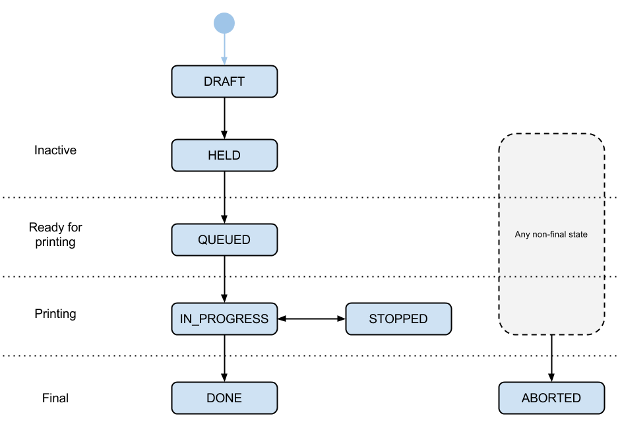
สถานะงานเดิม
ประเภทสถานะของงานที่กำหนดไว้ข้างต้นจะแทนที่ Enum สถานะของงานเดิมที่ใช้ในอินเทอร์เฟซ /submit, /jobs และ /control แต่ระบบยังคงรองรับ Enum สถานะเพื่อความเข้ากันได้แบบย้อนหลัง สถานะงานเดิมที่เป็นไปได้มีดังนี้- อยู่ในคิว: เพิ่งเพิ่มงานและยังไม่ได้ดาวน์โหลด
- IN_PROGRESS: ดาวน์โหลดงานแล้วและเพิ่มลงในคิวเครื่องพิมพ์ดั้งเดิมฝั่งไคลเอ็นต์แล้ว
- เสร็จสิ้น: พิมพ์งานเรียบร้อยแล้ว
- ข้อผิดพลาด: พิมพ์งานไม่ได้เนื่องจากเกิดข้อผิดพลาด
- ส่งแล้ว: ส่งงานไปยังบริการของบุคคลที่สาม (ใช้สำหรับเครื่องพิมพ์ FedEx เท่านั้น)
- HELD: ส่งงานสำเร็จแล้ว แต่ต้องรอให้ผู้ใช้ดำเนินการบางอย่างก่อนจึงจะเข้าสู่สถานะ QUEUED
และดูเงื่อนไขสำหรับการเปลี่ยนสถานะเหล่านี้ได้ที่นี่
สถานะงานระดับบนสุด
อุปกรณ์เครื่องเดียวอาจมีฟังก์ชันหลายอย่าง (เช่น การพิมพ์และการสแกน) แต่ฟังก์ชันเดียวเท่านั้นที่จะทำงานในอุปกรณ์ดังกล่าวได้ ดังนั้นจึงมีรูปแบบสถานะงานระดับบนสุดสำหรับ ฟังก์ชันอุปกรณ์ที่รองรับแต่ละฟังก์ชัน
สถานะของงานพิมพ์
สถานะของงานพิมพ์ (PJS) จะจัดเก็บไว้ในเซิร์ฟเวอร์และไคลเอ็นต์ทั้งหมดที่มีสิทธิ์เข้าถึงงานจะดึงข้อมูลได้
// Represents the current state of a print job on a cloud device. message PrintJobState { // Version of the PJS in the form "X.Y" where changes to Y are backwards // compatible, and changes to X are not (required). optional string version = 1; // Current state of the job (required). optional JobState state = 2; // Number of successfully printed pages. Printer should use this value to // restart interrupted/suspended print jobs from the next page. // Printer can only increase the number of pages printed. optional int32 pages_printed = 3; // Number of attempts to deliver the print job. optional int32 delivery_attempts = 4; }
ความแตกต่างของสถานะงานพิมพ์
อุปกรณ์ระบบคลาวด์อาจขอเปลี่ยนสถานะของงานสำหรับงานที่ไม่ได้อยู่ในสถานะสุดท้าย (เสร็จสมบูรณ์หรือยกเลิก) โดยการส่งข้อความ PrintJobStateDiff
// Diff that can be applied to a PrintJobState message. Any omitted field will // not be changed. message PrintJobStateDiff { // New job state. optional JobState state = 1; // New number of pages printed. optional int32 pages_printed = 2; }
เราจะเพิ่มรูปแบบสถานะงานระดับบนสุดมากขึ้นเมื่อ Cloud Print รองรับฟังก์ชันของอุปกรณ์มากขึ้น
ตัวอย่าง PrintJobStateDiff
ข้อความ PrintJobStateDiff สำหรับงานที่เพิ่งเข้าสู่สถานะ IN_PROGRESS
{ "state": {"type": "IN_PROGRESS"} }
ข้อความ PrintJobStateDiff สำหรับงานเดียวกันหลังจากพิมพ์หน้าแรกของเอกสารแบบหลายหน้าแล้ว
{
"pages_printed": 1
}ข้อความ PrintJobStateDiff สำหรับงานเดียวกันกับที่ผู้ใช้ยกเลิกขณะที่หน้า 3 กำลังพิมพ์
{ "state": { "type": "ABORTED", "user_action_cause": {"action_code": "CANCELLED"} }, "pages_printed": 3 }
สถานะ UI ของงานพิมพ์
รูปแบบ PrintJobState ไม่ได้ออกแบบมาเพื่อแสดงสถานะของงานต่อผู้ใช้ในลักษณะที่สื่อความหมายได้ทันที ดังนั้นระบบจึงแสดงรูปแบบ "สถานะ UI" สำหรับงานทั้งหมด คำจำกัดความ Protobuf ของรูปแบบ จะปรากฏด้านล่าง
// Represents a print job's state in a form convenient for display in a UI. message PrintJobUiState { enum Summary { DRAFT = 0; QUEUED = 1; IN_PROGRESS = 2; PAUSED = 3; DONE = 4; CANCELLED = 5; ERROR = 6; EXPIRED = 7; } // Job state summary (required). optional Summary summary = 1; // Localized string describing the progress of the job, e.g. the number of // attempts to deliver it or the number of pages which have been printed. optional string progress = 2; // Localized string describing the cause of an abnormal state of the job. optional string cause = 3; }
ตัวอย่าง PrintJobUiState
นี่คือข้อความ PrintJobUiState สำหรับงานขณะที่กำลังพิมพ์หน้า 2 ของเอกสาร 4 หน้า
{
"summary": "IN_PROGRESS",
"progress": "Pages printed: 1 of 4"
}ต่อไปนี้คือข้อความ PrintJobUiState สำหรับงานเดียวกันหากผู้ใช้ยกเลิกงานใน UI ของเครื่องพิมพ์หลังจากพิมพ์หน้า 3 แล้ว แต่ก่อนที่หน้า 4 จะพิมพ์เสร็จ
{
"summary": "CANCELLED",
"progress": "Pages printed: 3 of 4",
"cause": "Cancelled by user"
}การตั้งค่าในพื้นที่
ระบบจะสื่อสารการตั้งค่าที่ผู้ใช้แก้ไขได้ซึ่งจะไม่เปลี่ยนแปลงเมื่อใช้อุปกรณ์ตามปกติกับเซิร์ฟเวอร์ Cloud Print ในรูปแบบต่อไปนี้
// Contains current and pending local settings. message LocalSettings { // Contains settings that do not change with normal use of the device. message Settings { // Whether Privet local discovery is enabled (required). optional bool local_discovery = 1; // Whether Privet access token API should be exposed on the local network. optional bool access_token_enabled = 2; // Whether Privet local printing API should be exposed on the local network. optional bool printer/local_printing_enabled = 3; // Whether Privet local printing may send jobs to the server for conversion. optional bool printer/conversion_printing_enabled = 4; // Number of seconds between XMPP channel pings. optional int32 xmpp_timeout_value = 5; } // Current local settings. // Required (for GCP 2.0) to be provided by the device via the /register // interface. Should be provided or confirmed by the device via the /update // interface as necessary. Prohibited to be provided by clients. Always // present in the local_settings field returned by the /printer interface. optional Settings current = 1; // Pending local settings. // Prohibited to be provided by the device. Provided by clients via the // /update interface. Present in the local_settings field returned by the // /printer interface if a client has provided pending local settings but the // device has not yet confirmed them as current. optional Settings pending = 2; }
ตัวอย่างการตั้งค่าในพื้นที่
ตัวอย่างค่าพารามิเตอร์ local_settings ที่อุปกรณ์ระบุไว้ในอินเทอร์เฟซ /register หรือ /update
{
"current": {
"local_discovery": true,
"access_token_enabled": true,
"printer/local_printing_enabled": true,
"printer/conversion_printing_enabled": true,
"xmpp_timeout_value": 300
}
}ตัวอย่างค่าพารามิเตอร์ local_settings ที่ไคลเอ็นต์ระบุไว้ในอินเทอร์เฟซ /update
{
"pending": {
"local_discovery": true,
"access_token_enabled": true,
"printer/local_printing_enabled": false,
"printer/conversion_printing_enabled": false,
"xmpp_timeout_value": 500
}
}ตัวอย่างฟิลด์ local_settings ที่อินเทอร์เฟซ /printer แสดงผลก่อนที่อุปกรณ์จะยืนยัน การตั้งค่าที่รอดำเนินการ
"local_settings": {
"current": {
"local_discovery": true,
"access_token_enabled": true,
"printer/local_printing_enabled": true,
"printer/conversion_printing_enabled": true,
"xmpp_timeout_value": 300
},
"pending": {
"local_discovery": true,
"access_token_enabled": true,
"printer/local_printing_enabled": false,
"printer/conversion_printing_enabled": false,
"xmpp_timeout_value": 500
}
}
