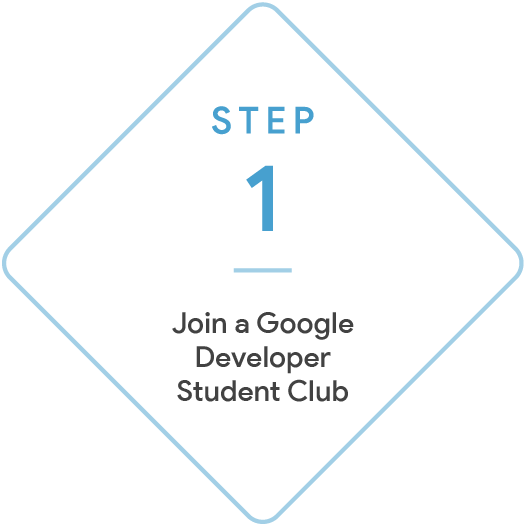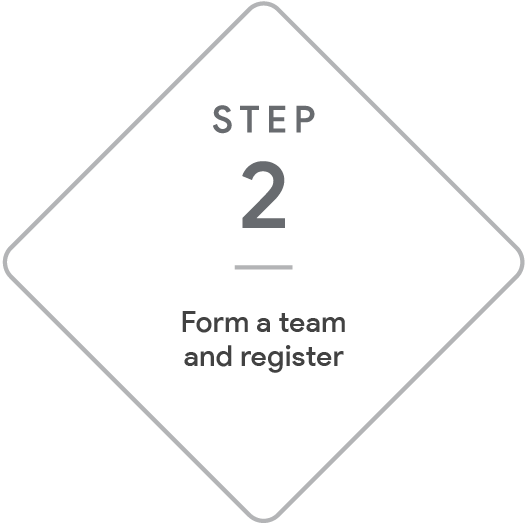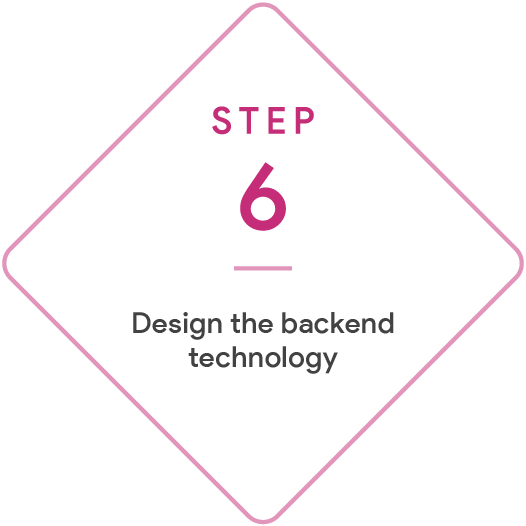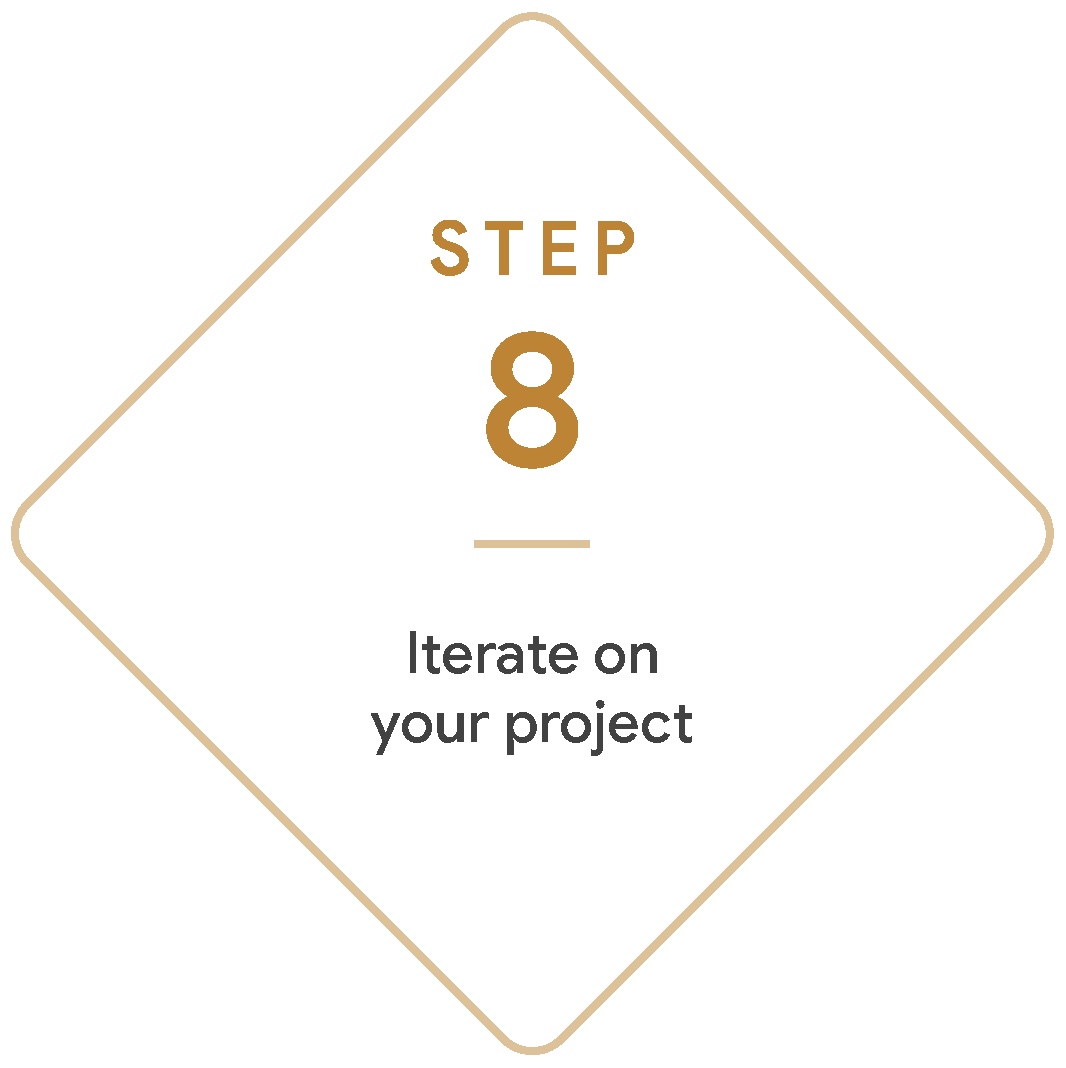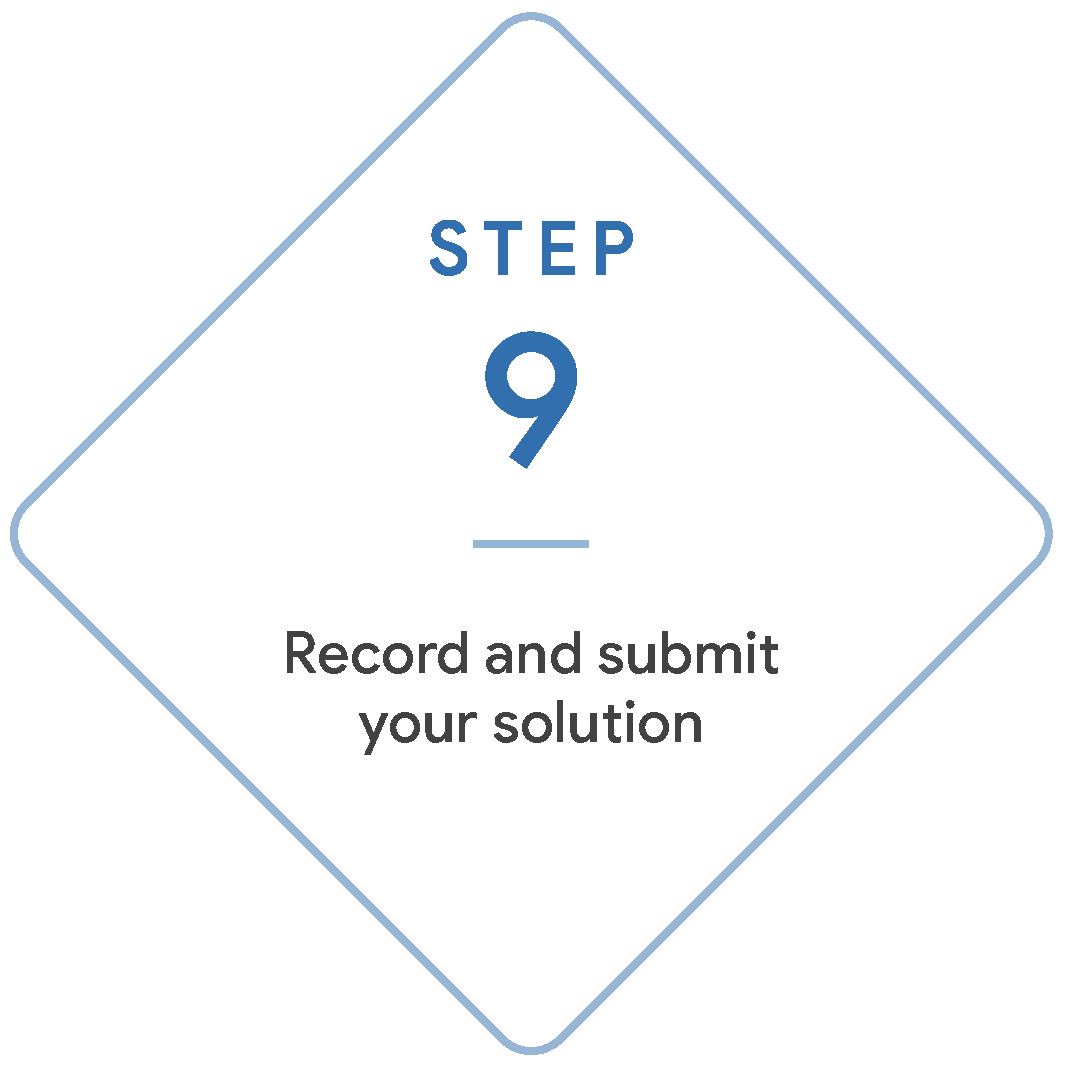2024 年解决方案挑战赛时间表
准备好开始了吗?下面简要介绍了计划时间表,以及如何开启 2024 年解决方案挑战赛的旅程。
开始使用
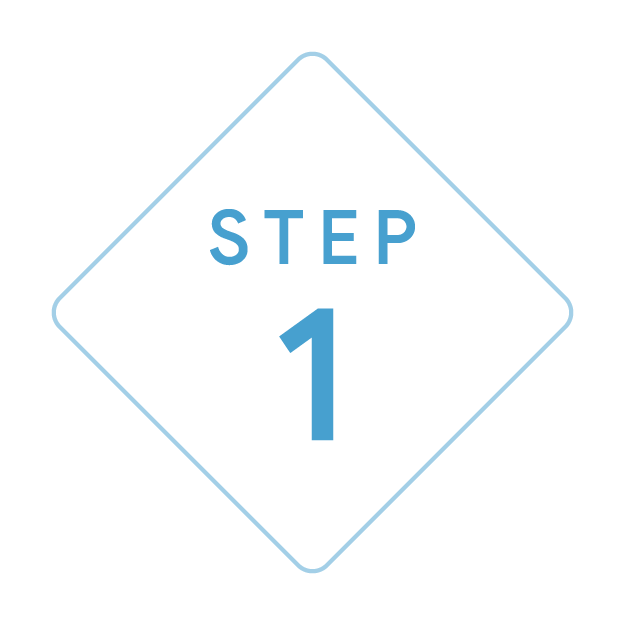
加入 Google Developers 学生俱乐部
如果您所在的学院或大学没有俱乐部,您可以通过 社区活动平台加入最近的俱乐部。
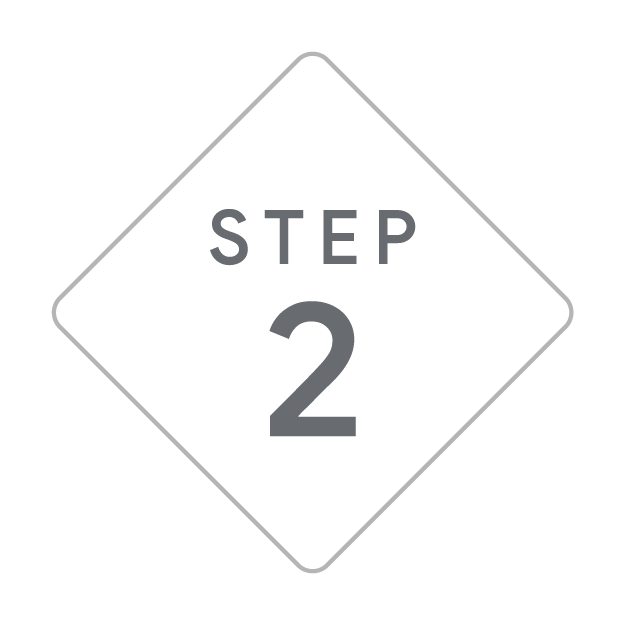
组队报名
组成一个 1 到 4 人的团队,其中至少有一名学生是相关大学的 Google 开发者学生俱乐部的成员,最好具备各种技术和软技能。尽早就您最关心的原因展开对话,以便找出可能要解决的问题。然后,填写此 报名表,报名参加解决方案挑战赛。请注意,报名仅表示您的兴趣,而非正式提交参赛项目。
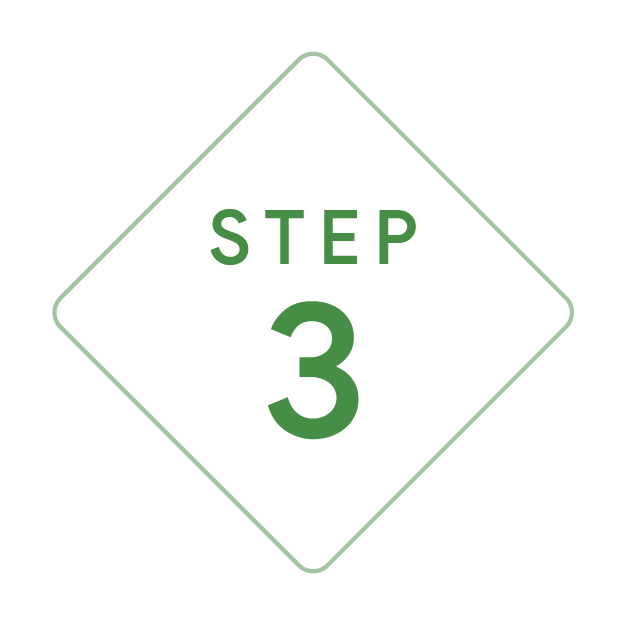
选择联合国可持续发展目标
选择一个与您的个人兴趣和/或您所在社区的需求相符的目标,并利用技术解决这些问题。不妨观看此视频了解详情。
学习和构建

确定解决方案
要确定解决方案,一种方法是使用 Design Sprint,它是一种灵活的框架,可让用户通过为期 5 天的 Sprint 来设计、原型设计和测试想法,从而解决问题。

设计界面
这正是解决方案的界面和用户体验的用武之地。开始考虑用户如何与解决方案互动。观看此视频,详细了解如何设计界面。

设计后端技术
遵循资源页面上的学习在线课程,帮助您规划和设计后端。
完成并提交解决方案

测试您的解决方案
通过向其他学生、家人和朋友展示您的项目来收集反馈。

对您的项目进行迭代
根据收到的反馈,开始对您的设计和技术进行迭代,直到完善并准备好进行最终演示。

录制演示视频并提交
将您的解决方案付诸实践。录制成功演示的视频(时长不超过 2 分钟),并在 2024 年 2 月 22 日之前提交。观看
去年竞赛的演示示例。
提交表单将于 2024 年 1 月 22 日开放。

评估标准
成效(25 分)
- 参赛视频是否使用了问题陈述确立了明确的挑战?(5 分)
- 他们是否清楚说明了他们为解决方案选择的联合国可持续发展目标和目标?为什么?(5 分)
- 用户反馈、测试和迭代(5 分)
- 该团队是否清楚地描述了他们从真实用户那里获得的三个反馈要点以及他们测试这些反馈的步骤?
- 是否有证据可以证明该团队学到的知识和基于用户反馈对该解决方案的改进方式?
- 该解决方案是否解决了该团队面临的挑战(和问题陈述)?该团队是否使用指标、目标和成果充分描述了解决方案的成效?(5 分)
- 是否有后续步骤的证据?该团队是否会针对未来继续向更广泛的受众群体显示明确的计划?(5 分)
技术(25 分)
- 该团队是否清楚地描述了以下内容:架构、高级组件、每个组件的责任、他们实现的具体产品和平台?该团队是否清楚地解释了他们使用的 Google 技术以及使用原因?(5 分)
- 该解决方案是否实现了完成挑战所需的所有技术组件?(5 分)
- 代码测试和迭代(5 分)
- 该团队是否重点说明了他们在构建代码时面临的一个挑战、他们是如何解决问题的,以及他们必须做出的技术决策和实现。该团队是否提供了有关运行其代码的指导?
- 视频演示是否展示了实际的工作应用(而不是模型)以及用户将如何与解决方案互动?该演示是否展示了该解决方案如何有效且恰当地使用所选 Google 技术或平台的功能?(5 分)
- 该解决方案在目前或仅有细微的结构变化的情况下,能否支持更多用户并扩大规模?(5 分)
决策时间表
4 月初
选择前 100 个团队
评委根据所有评估标准审核完所有提交的内容后,将公布前 100 名解决方案挑战赛团队。
4 月
为前 100 大团队提供指导
排名前 100 的团队将获得 Google 和 Google 开发者专家的指导,以改进自己的解决方案并重新提交,从而获得最高奖项。
5 月下旬
决赛 10 场公布日期
入围者团队将公布,并开始为 2024 年解决方案挑战赛演示日做准备。
6 月
在 YouTube 上直播公布的 3 个获奖团队
决赛 10 场将在 2024 年解决方案挑战赛演示日期间展示他们的解决方案,优胜的 3 个团队会公布!