如果報表包含篩選器,且社群連接器針對所有要求的欄位傳回未經篩選的資料,Looker Studio 就會將篩選器套用至連接器回應。不過,您可以在社群連接器層級套用篩選器,在某些情況下可以大幅改善效能。篩選器資訊會透過 getData() 要求物件傳遞,且連接器可在將資料傳回 Looker Studio 前篩選資料。
舉例來說,如果您連線至 SQL 資料庫,可以直接在 WHERE 子句 (下圖中的 B3) 套用篩選器,傳回 Looker Studio 的資料列數量可能會大幅減少。如此一來,就能限制需處理並傳送至 Looker Studio (B5) 的資料量。
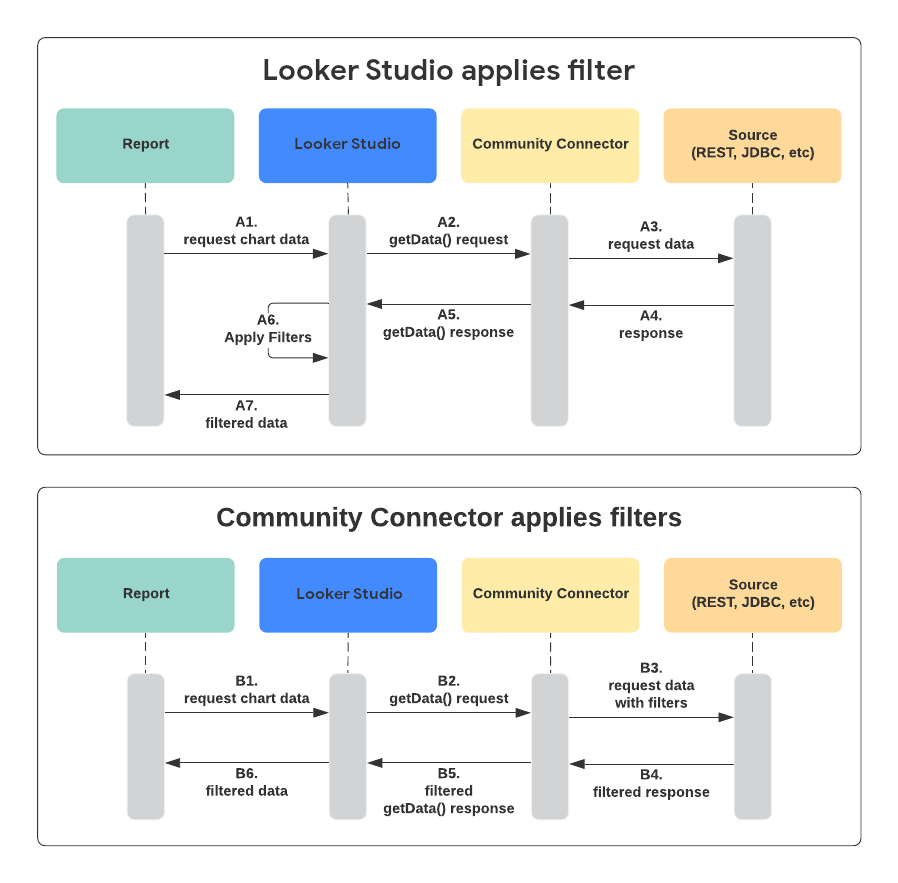
篩選器套用規則
- 套用「所有」篩選條件,或「無」篩選條件。請參閱「不支援的篩選器」
- 請勿在回應中加入
forFilterOnly欄位。 request.dimensionsFilters陣列中的每個項目一起AND。舉例來說,在下列篩選器中,連接器只能包含
country為USA的值,「且」是Social的source。{ "dimensionsFilters": [ [{ "fieldName": "country", "values": ["USA"], "type": "INCLUDE", "operator": "EQUALS" }], [{ "fieldName": "source", "values": ["Social"], "type": "INCLUDE", "operator": "EQUALS" }] ] }request.dimensionsFilters陣列中每個子陣列的OR一起。舉例來說,在下列篩選器中,連接器只能包含
country為USA的值,或country為Canada的值。{ "dimensionsFilters": [ [{ "fieldName": "country", "values": ["Canada"], "type": "INCLUDE", "operator": "EQUALS" }, { "fieldName": "country", "values": ["USA"], "type": "INCLUDE", "operator": "EQUALS" }] ] }
範例
以下範例說明報表使用者定義篩選器的端對端流程,到社群連接器會傳回經過篩選的資料。
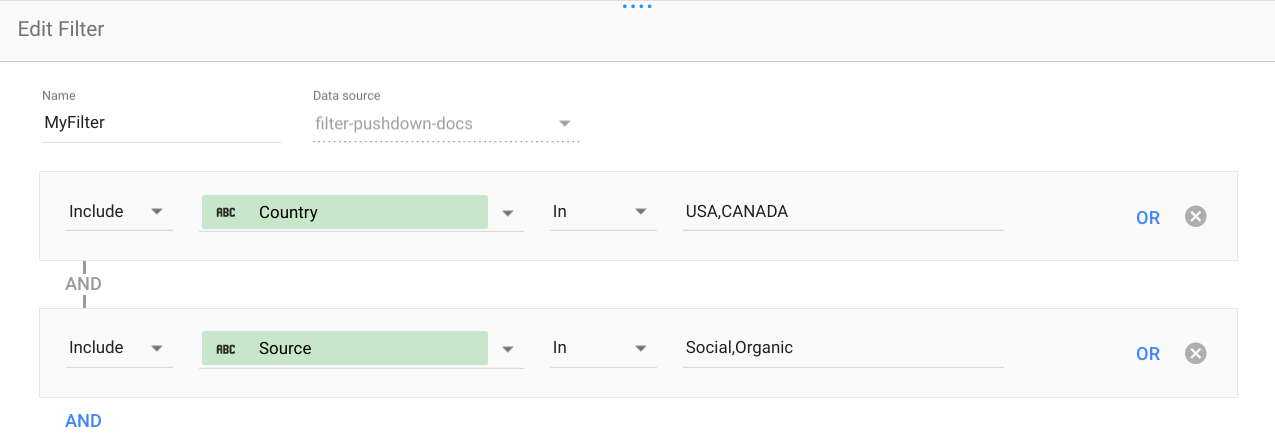
報表使用者設定了兩個篩選器:
country為第IN_LIST張,共Canada, USA張source為第IN_LIST張,共Social, Organic張
報表使用者已設定包含
source維度和sessions指標的圖表元件Looker Studio 會透過下列要求物件執行
getData():{ "fields": [ {"name": "source"}, {"name": "sessions"}, {"name": "country", "forFilterOnly": true} ], "dimensionsFilters": [ [{ "fieldName": "country", "values": ["Canada", "USA"], "type": "INCLUDE", "operator": "IN_LIST" }], [{ "fieldName": "source", "values": ["Social", "Organic"], "type": "INCLUDE", "operator": "IN_LIST" }] ] }連接器以經過篩選的資料回應。
對於範例要求,傳回
source和sessions,其中country為"Canada"或"USA",且source為"Social"或"Organic"。由於所有篩選器都能夠成功套用,因此請將filtersApplied設為true。
原始資料
| 來源 | 工作階段 | country |
|---|---|---|
| 社群媒體 | 60 | 美國 |
| 社群媒體 | 50 | 加拿大 |
| 社群媒體 | 40 | 英國 |
| 自然 | 90 | 美國 |
| 自然 | 80 | 加拿大 |
| 自然 | 70 | 英國 |
| 報紙 | 30 | 美國 |
| 報紙 | 20 | 加拿大 |
| 報紙 | 10 | 英國 |
經過篩選的資料
| 來源 | 工作階段 |
|---|---|
| 社群媒體 | 60 |
| 社群媒體 | 50 |
| 自然 | 90 |
| 自然 | 80 |
getData() 則回應
{
"schema": [
{"name": "source", "dataType": "STRING"},
{"name": "sessions", "dataType": "NUMBER"},
],
"rows": [
{"values": ["Social", 60]},
{"values": ["Social", 50]},
{"values": ["Organic", 90]},
{"values": ["Organic", 80]}
],
"filtersApplied": true
}
不支援的篩選器
如果連接器無法套用要求中的所有篩選器,便不應執行任何篩選。傳回所有要求的欄位 (包括 forFilterOnly 欄位),並在回應中將 filtersApplied 鍵設為 false。
示例:
{
"schema": [
{"name": "source", "dataType": "STRING"},
{"name": "sessions", "dataType": "NUMBER"},
{"name": "country", "dataType": "STRING"}
],
"rows": [
{"values": ["Social", 60, "USA"]},
{"values": ["Social", 50, "Canada"]},
{"values": ["Social", 40, "UK"]},
{"values": ["Organic", 90, "USA"]},
{"values": ["Organic", 80, "Canada"]},
{"values": ["Organic", 70, "UK"]},
{"values": ["Newspaper", 30, "USA"]},
{"values": ["Newspaper", 20, "Canada"]},
{"values": ["Newspaper", 10, "UK"]},
],
"filtersApplied": false
}
