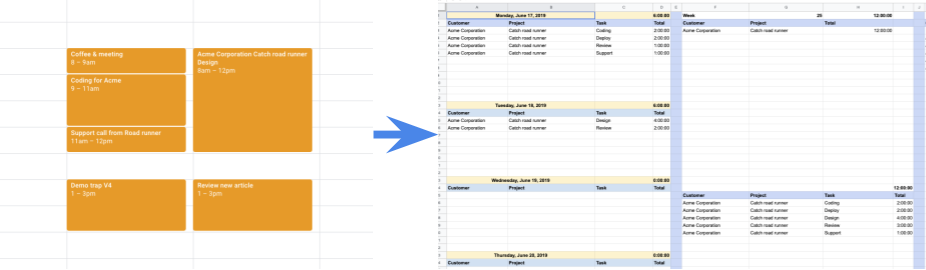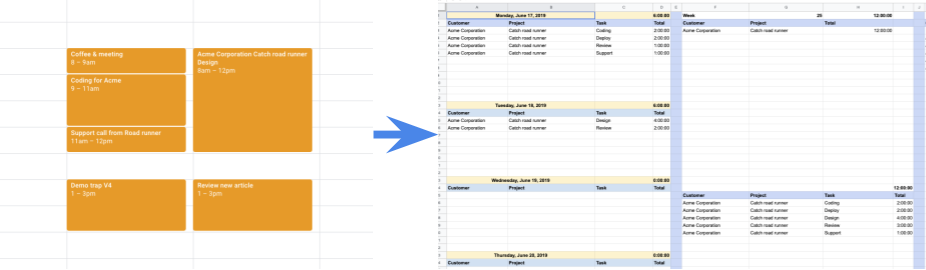Уровень кодирования : Новичок
Продолжительность : 15 минут
Тип проекта : Автоматизация с индивидуальным меню
Цели
- Поймите, что делает решение.
- Узнайте, что делают службы Apps Script в решении.
- Настройте свою среду.
- Настройте сценарий.
- Запустите сценарий.
Об этом решении
Следите за временем, потраченным на проекты для клиентов. Вы можете записывать время, связанное с проектом, в Календаре Google, а затем синхронизировать его с Google Таблицами, чтобы создать расписание или импортировать свою деятельность в другую систему управления расписанием. Вы можете классифицировать свое время по клиентам, проектам и задачам.
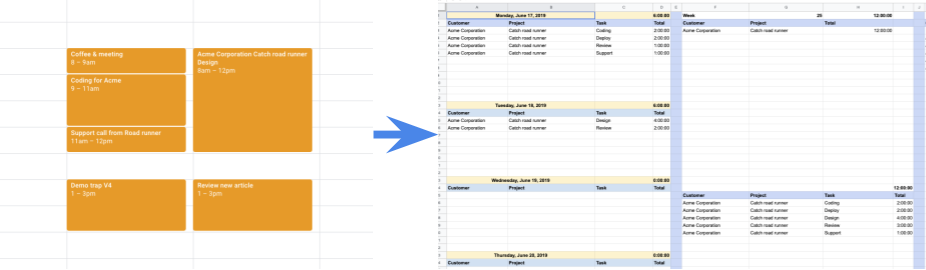
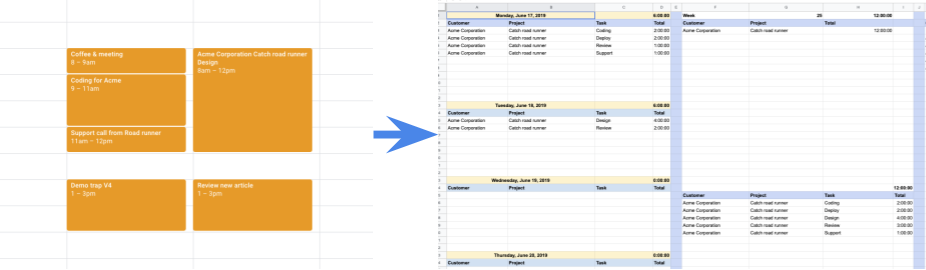
Как это работает
Сценарий предоставляет боковую панель, которая позволяет вам выбрать календари для синхронизации, период времени для синхронизации, а также указать, следует ли перезаписывать заголовки и описания событий информацией, введенной в электронную таблицу. После настройки этих параметров вы можете синхронизировать события и просматривать свои действия на информационной панели.
Скрипт переносит события из календарей и периода времени, который вы указываете из календаря, в электронную таблицу. Вы можете добавлять клиентов, проекты и задачи на лист категорий , а затем соответствующим образом помечать события на листе часов . Таким образом, просматривая лист панели мониторинга , вы можете просмотреть общее время по клиентам, проектам и задачам.
Службы сценариев приложений
В этом решении используются следующие сервисы:
- Служба HTML – создает боковую панель, используемую для настройки параметров синхронизации.
- Служба свойств – сохраняет настройки, выбранные пользователем на боковой панели.
- Служба календаря – отправляет информацию о событии в электронную таблицу.
- Служба электронных таблиц — записывает события в электронную таблицу и, если настроено, отправляет обновленную информацию о заголовке и описании в Календарь.
Предварительные условия
Для использования этого образца необходимы следующие предварительные условия:
- Учетная запись Google (для учетных записей Google Workspace может потребоваться одобрение администратора).
- Веб-браузер с доступом в Интернет.
Настройте свою среду
Если вы планируете использовать существующий календарь, вы можете пропустить этот шаг.
- Перейдите на сайт Calendar.google.com .
- Рядом с пунктом «Другие календари» нажмите « add другие календари» > «Создать новый календарь» .
- Назовите свой календарь и нажмите «Создать календарь» .
- Добавьте несколько событий в календарь.
Настройте сценарий
Нажмите следующую кнопку, чтобы создать копию образца электронной таблицы «Запись времени и действий» . Проект Apps Script для этого решения прикреплен к электронной таблице.
Сделать копию
Запустите сценарий
Синхронизировать события календаря
- Нажмите myTime > Настройки . Возможно, вам придется обновить страницу, чтобы появилось это пользовательское меню.
При появлении запроса авторизуйте сценарий. Если на экране согласия OAuth отображается предупреждение « Это приложение не проверено» , продолжайте, выбрав «Дополнительно » > «Перейти к {Имя проекта} (небезопасно) ».
Нажмите myTime > Настройки еще раз.
Из списка доступных календарей выберите созданный вами календарь и любые другие календари, которые вы хотите синхронизировать.
Настройте остальные параметры и нажмите «Сохранить» .
Нажмите myTime > Синхронизировать события календаря .
Настройте панель мониторинга
- Перейдите на лист «Категории» .
- Добавляйте клиентов, проекты и задачи.
- Перейдите на лист Часы работы .
- Для каждого синхронизируемого события выберите клиента, проект и задачу.
- Перейдите на лист панели мониторинга .
- В первом разделе представлены ежедневные итоги. Чтобы обновить список дат для ежедневных итогов, измените дату в ячейке
A1 . - В следующем разделе представлены итоги за неделю, соответствующие дате, выбранной в
A1 . - В последних трех разделах представлены общие итоговые данные по задачам, проектам и клиентам.
Просмотрите код
Чтобы просмотреть код скрипта приложений для этого решения, нажмите «Просмотреть исходный код» ниже:
Посмотреть исходный код
Код.gs
// To learn how to use this script, refer to the documentation:
// https://developers.google.com/apps-script/samples/automations/calendar-timesheet
/*
Copyright 2022 Jasper Duizendstra
Licensed under the Apache License, Version 2.0 (the "License");
you may not use this file except in compliance with the License.
You may obtain a copy of the License at
https://www.apache.org/licenses/LICENSE-2.0
Unless required by applicable law or agreed to in writing, software
distributed under the License is distributed on an "AS IS" BASIS,
WITHOUT WARRANTIES OR CONDITIONS OF ANY KIND, either express or implied.
See the License for the specific language governing permissions and
limitations under the License.
*/
/**
* Runs when the spreadsheet is opened and adds the menu options
* to the spreadsheet menu
*/
const onOpen = () => {
SpreadsheetApp.getUi()
.createMenu('myTime')
.addItem('Sync calendar events', 'run')
.addItem('Settings', 'settings')
.addToUi();
};
/**
* Opens the sidebar
*/
const settings = () => {
const html = HtmlService.createHtmlOutputFromFile('Page')
.setTitle('Settings');
SpreadsheetApp.getUi().showSidebar(html);
};
/**
* returns the settings from the script properties
*/
const getSettings = () => {
const settings = {};
// get the current settings
const savedCalendarSettings = JSON.parse(PropertiesService.getScriptProperties().getProperty('calendar') || '[]');
// get the primary calendar
const primaryCalendar = CalendarApp.getAllCalendars()
.filter((cal) => cal.isMyPrimaryCalendar())
.map((cal) => ({
name: 'Primary calendar',
id: cal.getId()
}));
// get the secondary calendars
const secundaryCalendars = CalendarApp.getAllCalendars()
.filter((cal) => cal.isOwnedByMe() && !cal.isMyPrimaryCalendar())
.map((cal) => ({
name: cal.getName(),
id: cal.getId()
}));
// the current available calendars
const availableCalendars = primaryCalendar.concat(secundaryCalendars);
// find any calendars that were removed
const unavailebleCalendars = [];
savedCalendarSettings.forEach((savedCalendarSetting) => {
if (!availableCalendars.find((availableCalendar) => availableCalendar.id === savedCalendarSetting.id)) {
unavailebleCalendars.push(savedCalendarSetting);
}
});
// map the current settings to the available calendars
const calendarSettings = availableCalendars.map((availableCalendar) => {
if (savedCalendarSettings.find((savedCalendar) => savedCalendar.id === availableCalendar.id)) {
availableCalendar.sync = true;
}
return availableCalendar;
});
// add the calendar settings to the settings
settings.calendarSettings = calendarSettings;
const savedFrom = PropertiesService.getScriptProperties().getProperty('syncFrom');
settings.syncFrom = savedFrom;
const savedTo = PropertiesService.getScriptProperties().getProperty('syncTo');
settings.syncTo = savedTo;
const savedIsUpdateTitle = PropertiesService.getScriptProperties().getProperty('isUpdateTitle') === 'true';
settings.isUpdateCalendarItemTitle = savedIsUpdateTitle;
const savedIsUseCategoriesAsCalendarItemTitle = PropertiesService.getScriptProperties().getProperty('isUseCategoriesAsCalendarItemTitle') === 'true';
settings.isUseCategoriesAsCalendarItemTitle = savedIsUseCategoriesAsCalendarItemTitle;
const savedIsUpdateDescription = PropertiesService.getScriptProperties().getProperty('isUpdateDescription') === 'true';
settings.isUpdateCalendarItemDescription = savedIsUpdateDescription;
return settings;
};
/**
* Saves the settings from the sidebar
*/
const saveSettings = (settings) => {
PropertiesService.getScriptProperties().setProperty('calendar', JSON.stringify(settings.calendarSettings));
PropertiesService.getScriptProperties().setProperty('syncFrom', settings.syncFrom);
PropertiesService.getScriptProperties().setProperty('syncTo', settings.syncTo);
PropertiesService.getScriptProperties().setProperty('isUpdateTitle', settings.isUpdateCalendarItemTitle);
PropertiesService.getScriptProperties().setProperty('isUseCategoriesAsCalendarItemTitle', settings.isUseCategoriesAsCalendarItemTitle);
PropertiesService.getScriptProperties().setProperty('isUpdateDescription', settings.isUpdateCalendarItemDescription);
return 'Settings saved';
};
/**
* Builds the myTime object and runs the synchronisation
*/
const run = () => {
'use strict';
myTime({
mainSpreadsheetId: SpreadsheetApp.getActiveSpreadsheet().getId(),
}).run();
};
/**
* The main function used for the synchronisation
* @param {Object} par The main parameter object.
* @return {Object} The myTime Object.
*/
const myTime = (par) => {
'use strict';
/**
* Format the sheet
*/
const formatSheet = () => {
// sort decending on start date
hourSheet.sort(3, false);
// hide the technical columns
hourSheet.hideColumns(1, 2);
// remove any extra rows
if (hourSheet.getLastRow() > 1 && hourSheet.getLastRow() < hourSheet.getMaxRows()) {
hourSheet.deleteRows(hourSheet.getLastRow() + 1, hourSheet.getMaxRows() - hourSheet.getLastRow());
}
// set the validation for the customers
let rule = SpreadsheetApp.newDataValidation()
.requireValueInRange(categoriesSheet.getRange('A2:A'), true)
.setAllowInvalid(true)
.build();
hourSheet.getRange('I2:I').setDataValidation(rule);
// set the validation for the projects
rule = SpreadsheetApp.newDataValidation()
.requireValueInRange(categoriesSheet.getRange('B2:B'), true)
.setAllowInvalid(true)
.build();
hourSheet.getRange('J2:J').setDataValidation(rule);
// set the validation for the tsaks
rule = SpreadsheetApp.newDataValidation()
.requireValueInRange(categoriesSheet.getRange('C2:C'), true)
.setAllowInvalid(true)
.build();
hourSheet.getRange('K2:K').setDataValidation(rule);
if(isUseCategoriesAsCalendarItemTitle) {
hourSheet.getRange('L2:L').setFormulaR1C1('IF(OR(R[0]C[-3]="tbd";R[0]C[-2]="tbd";R[0]C[-1]="tbd");""; CONCATENATE(R[0]C[-3];"|";R[0]C[-2];"|";R[0]C[-1];"|"))');
}
// set the hours, month, week and number collumns
hourSheet.getRange('P2:P').setFormulaR1C1('=IF(R[0]C[-12]="";"";R[0]C[-12]-R[0]C[-13])');
hourSheet.getRange('Q2:Q').setFormulaR1C1('=IF(R[0]C[-13]="";"";month(R[0]C[-13]))');
hourSheet.getRange('R2:R').setFormulaR1C1('=IF(R[0]C[-14]="";"";WEEKNUM(R[0]C[-14];2))');
hourSheet.getRange('S2:S').setFormulaR1C1('=R[0]C[-3]');
};
/**
* Activate the synchronisation
*/
function run() {
console.log('Started processing hours.');
const processCalendar = (setting) => {
SpreadsheetApp.flush();
// current calendar info
const calendarName = setting.name;
const calendarId = setting.id;
console.log(`processing ${calendarName} with the id ${calendarId} from ${syncStartDate} to ${syncEndDate}`);
// get the calendar
const calendar = CalendarApp.getCalendarById(calendarId);
// get the calendar events and create lookups
const events = calendar.getEvents(syncStartDate, syncEndDate);
const eventsLookup = events.reduce((jsn, event) => {
jsn[event.getId()] = event;
return jsn;
}, {});
// get the sheet events and create lookups
const existingEvents = hourSheet.getDataRange().getValues().slice(1);
const existingEventsLookUp = existingEvents.reduce((jsn, row, index) => {
if (row[0] !== calendarId) {
return jsn;
}
jsn[row[1]] = {
event: row,
row: index + 2
};
return jsn;
}, {});
// handle a calendar event
const handleEvent = (event) => {
const eventId = event.getId();
// new event
if (!existingEventsLookUp[eventId]) {
hourSheet.appendRow([
calendarId,
eventId,
event.getStartTime(),
event.getEndTime(),
calendarName,
event.getCreators().join(','),
event.getTitle(),
event.getDescription(),
event.getTag('Client') || 'tbd',
event.getTag('Project') || 'tbd',
event.getTag('Task') || 'tbd',
(isUpdateCalendarItemTitle) ? '' : event.getTitle(),
(isUpdateCalendarItemDescription) ? '' : event.getDescription(),
event.getGuestList().map((guest) => guest.getEmail()).join(','),
event.getLocation(),
undefined,
undefined,
undefined,
undefined
]);
return true;
}
// existing event
const exisitingEvent = existingEventsLookUp[eventId].event;
const exisitingEventRow = existingEventsLookUp[eventId].row;
if (event.getStartTime() - exisitingEvent[startTimeColumn - 1] !== 0) {
hourSheet.getRange(exisitingEventRow, startTimeColumn).setValue(event.getStartTime());
}
if (event.getEndTime() - exisitingEvent[endTimeColumn - 1] !== 0) {
hourSheet.getRange(exisitingEventRow, endTimeColumn).setValue(event.getEndTime());
}
if (event.getCreators().join(',') !== exisitingEvent[creatorsColumn - 1]) {
hourSheet.getRange(exisitingEventRow, creatorsColumn).setValue(event.getCreators()[0]);
}
if (event.getGuestList().map((guest) => guest.getEmail()).join(',') !== exisitingEvent[guestListColumn - 1]) {
hourSheet.getRange(exisitingEventRow, guestListColumn).setValue(event.getGuestList().map((guest) => guest.getEmail()).join(','));
}
if (event.getLocation() !== exisitingEvent[locationColumn - 1]) {
hourSheet.getRange(exisitingEventRow, locationColumn).setValue(event.getLocation());
}
if(event.getTitle() !== exisitingEvent[titleColumn - 1]) {
if(!isUpdateCalendarItemTitle) {
hourSheet.getRange(exisitingEventRow, titleColumn).setValue(event.getTitle());
}
if(isUpdateCalendarItemTitle) {
event.setTitle(exisitingEvent[titleColumn - 1]);
}
}
if(event.getDescription() !== exisitingEvent[descriptionColumn - 1]) {
if(!isUpdateCalendarItemDescription) {
hourSheet.getRange(exisitingEventRow, descriptionColumn).setValue(event.getDescription());
}
if(isUpdateCalendarItemDescription) {
event.setDescription(exisitingEvent[descriptionColumn - 1]);
}
}
return true;
};
// process each event for the calendar
events.every(handleEvent);
// remove any events in the sheet that are not in de calendar
existingEvents.every((event, index) => {
if (event[0] !== calendarId) {
return true;
};
if (eventsLookup[event[1]]) {
return true;
}
if (event[3] < syncStartDate) {
return true;
}
hourSheet.getRange(index + 2, 1, 1, 20).clear();
return true;
});
return true;
};
// process the calendars
settings.calendarSettings.filter((calenderSetting) => calenderSetting.sync === true).every(processCalendar);
formatSheet();
SpreadsheetApp.setActiveSheet(hourSheet);
console.log('Finished processing hours.');
}
const mainSpreadSheetId = par.mainSpreadsheetId;
const mainSpreadsheet = SpreadsheetApp.openById(mainSpreadSheetId);
const hourSheet = mainSpreadsheet.getSheetByName('Hours');
const categoriesSheet = mainSpreadsheet.getSheetByName('Categories');
const settings = getSettings();
const syncStartDate = new Date();
syncStartDate.setDate(syncStartDate.getDate() - Number(settings.syncFrom));
const syncEndDate = new Date();
syncEndDate.setDate(syncEndDate.getDate() + Number(settings.syncTo));
const isUpdateCalendarItemTitle = settings.isUpdateCalendarItemTitle;
const isUseCategoriesAsCalendarItemTitle = settings.isUseCategoriesAsCalendarItemTitle;
const isUpdateCalendarItemDescription = settings.isUpdateCalendarItemDescription;
const startTimeColumn = 3;
const endTimeColumn = 4;
const creatorsColumn = 6;
const originalTitleColumn = 7;
const originalDescriptionColumn = 8;
const clientColumn = 9;
const projectColumn = 10;
const taskColumn = 11;
const titleColumn = 12;
const descriptionColumn = 13;
const guestListColumn = 14;
const locationColumn = 15;
return Object.freeze({
run: run,
});
}; Авторы
Этот образец был создан Джаспером Дуизендстра, Google Cloud Architect и экспертом по разработчикам Google. Найдите Джаспера в Твиттере @Duizendstra .
Этот образец поддерживается Google с помощью экспертов-разработчиков Google.
Следующие шаги