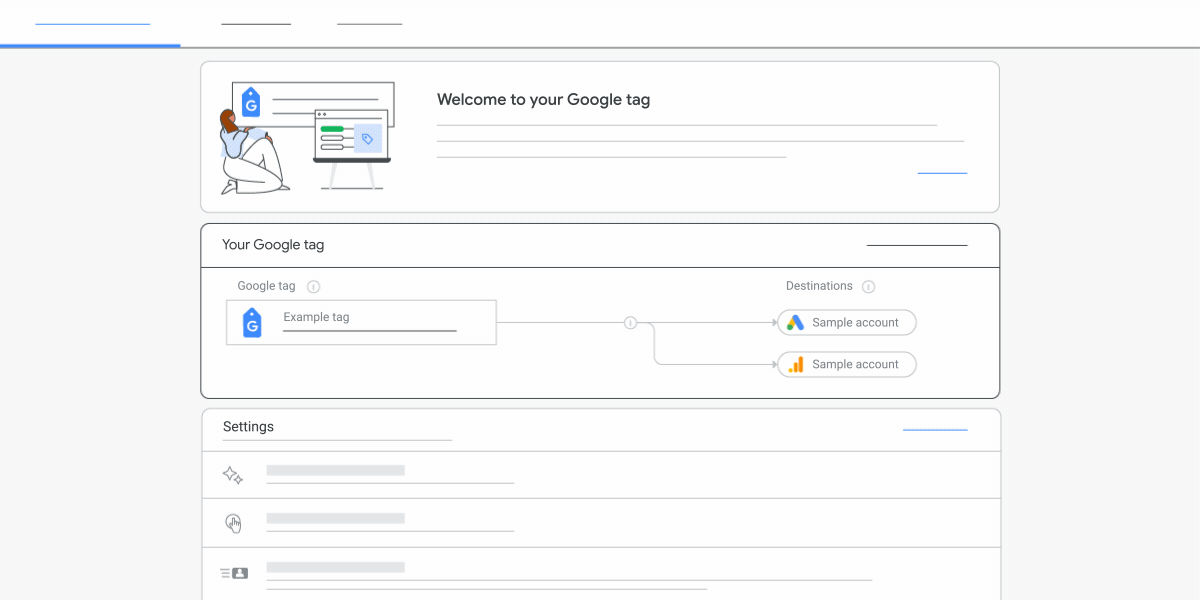Google 代码简介
使用集合让一切井井有条
根据您的偏好保存内容并对其进行分类。
Google 代码 (gtag.js) 是可添加到网站中的一段代码,添加这一段代码后您即可使用各种 Google 产品和服务(例如,Google Ads、Google Analytics [分析]、Campaign Manager、Display & Video 360、Search Ads 360)。您可以在整个网站中使用该 Google 代码并将该代码关联到多个目标账号,而无需针对不同的 Google 产品账号管理多个代码。
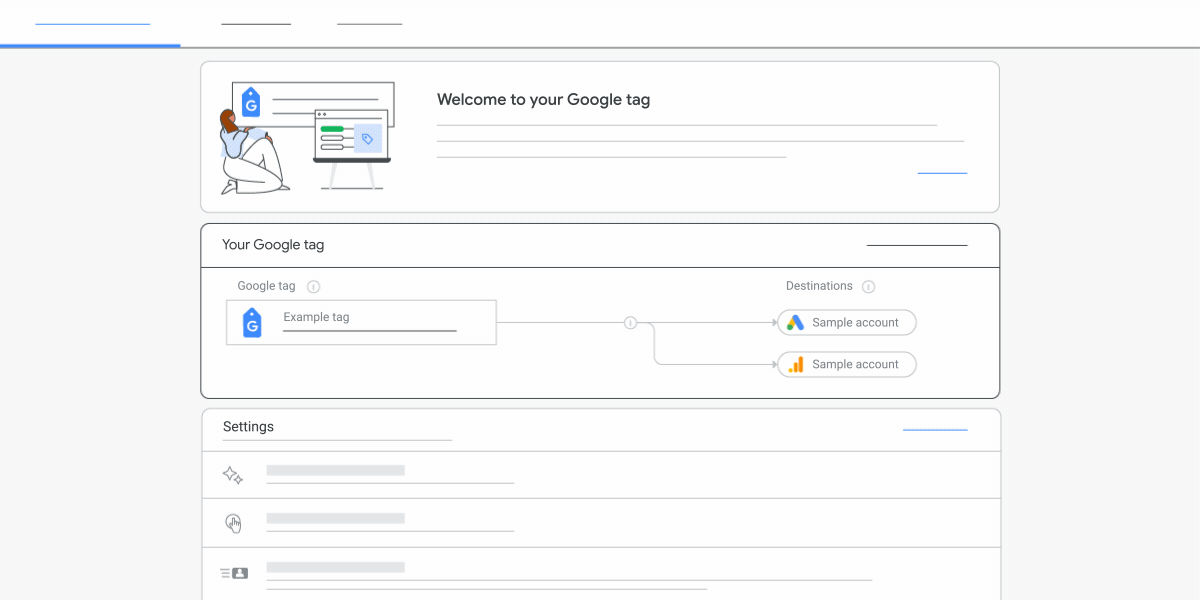
详细了解 Google 代码
益处
如要衡量转化情况并优化您在 Google 营销方面的投资所带来的价值,最佳方法是在您网站的每个网页上放置代码。通过在整个网站中植入 Google 代码,您可以获享以下益处:
- 面向未来的转化衡量。及时从最新推出的功能和集成服务中获益,这样一来,当未来发生任何变化时,您仍然可以更有效地继续准确衡量转化情况。
- 以无代码方式管理代码。无需手动更改网页上的代码,即可在 Google 产品中启用衡量功能。
- 集成更快捷、更轻松。代码植入以及与 Google Analytics(分析)和 Google Ads 等其他 Google 产品的集成得到了简化,更加简单便捷。
- 转化衡量更准确。Google 代码可帮助您在不能使用 Cookie 的情况下更准确地衡量转化情况,以及找回目前因行业因素而未观测到的转化。
使用 Google 代码
使用 Google 代码的模式如下所示:
- 在网站的每个网页上添加 Google 代码。
- 使用
gtag() 命令将数据发送到 Google 产品(例如 Google Ads、Google Analytics [分析])。
添加代码后,您可为多个产品配置相同的代码。
产品文档
如需获取与 Google 代码相关的特定产品文档,请参阅以下内容:
后续步骤
如未另行说明,那么本页面中的内容已根据知识共享署名 4.0 许可获得了许可,并且代码示例已根据 Apache 2.0 许可获得了许可。有关详情,请参阅 Google 开发者网站政策。Java 是 Oracle 和/或其关联公司的注册商标。
最后更新时间 (UTC):2024-02-06。
[null,null,["最后更新时间 (UTC):2024-02-06。"],[],["The Google tag, a single tag for Google measurement and advertising products, can be implemented across an entire website via the gtag.js framework. To set up, users need to locate their Google tag ID within Google Ads, Analytics, or Floodlight, copy it, and paste it into the provided code snippet within the `\u003chead\u003e` of each web page. Verification involves using Tag Assistant to confirm tag detection and to ensure data is being sent. Once confirmed, the tag must be configured with the config command.\n"]]