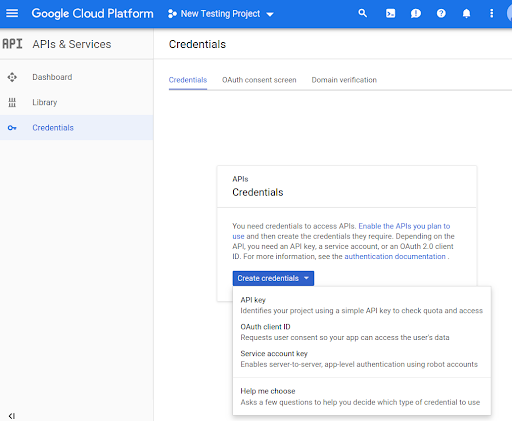コードで Routes Preferred API メソッドを使用するには、事前に有効にしておく必要があります。
プロジェクトで Routes Preferred API メソッドを有効にするには:
Cloud コンソールにログインし、プロジェクト選択タブを選択します。
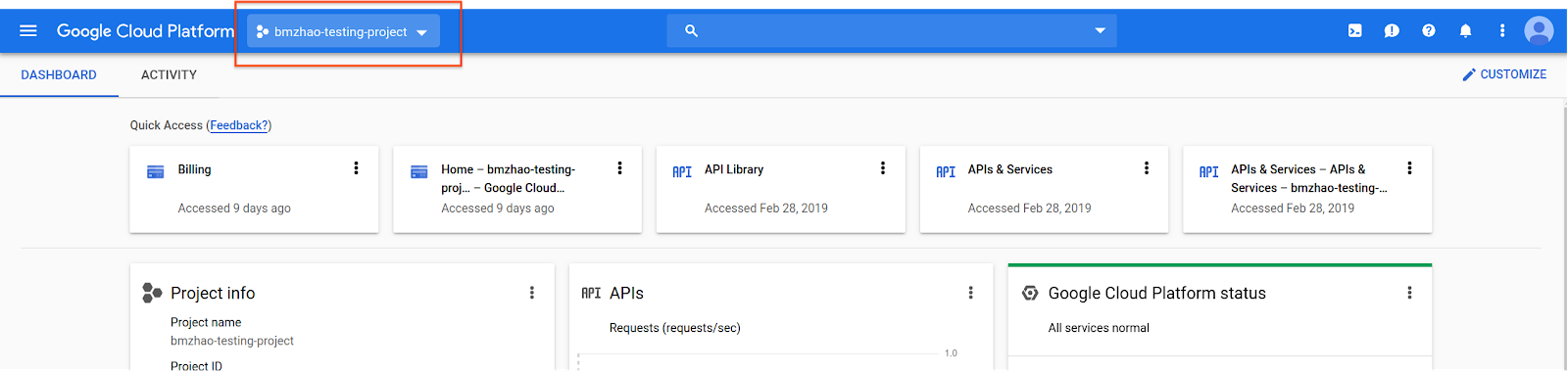
[選択元] ウィンドウで、[新しいプロジェクト] を選択します。
![[新しいプロジェクト] を選択します。](https://developers.google.cn/static/maps/documentation/routes_preferred/images/new_project.png?authuser=19&hl=ja)
プロジェクトの名前と場所を指定し、[作成] を選択します。
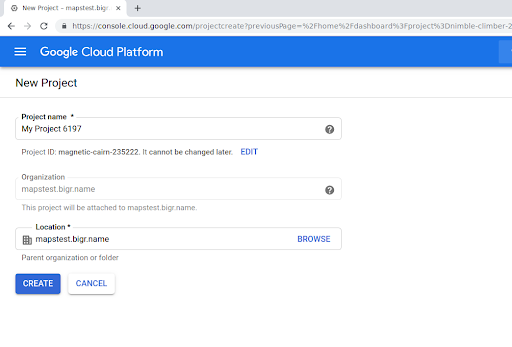
Google 担当者に連絡する。
プロジェクトで Routes Preferred API がまだ有効になっていない場合は、Google Cloud コンソールの [API とサービス] ライブラリに移動します。ルート優先がすでに有効になっている場合は、この手順をスキップできます。
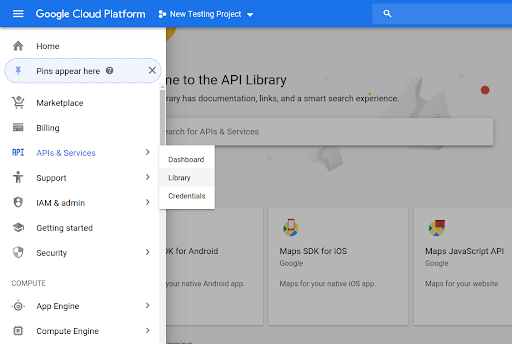
次に、Routes Preferred を検索して、Routes Preferred API を開きます。
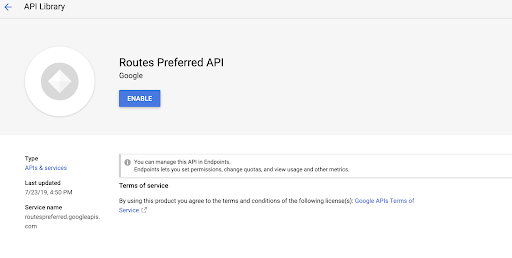
API を有効にするには、[有効にする] を選択します。
プロジェクトに関連付けられた API キーがまだない場合は、[認証情報] タブに移動します。API キーがすでにある場合は、この手順をスキップできます。
![[認証情報] タブに移動](https://developers.google.cn/static/maps/documentation/routes_preferred/images/go_credentials.png?authuser=19&hl=ja)
[認証情報を作成]、[API キー] の順に選択します。