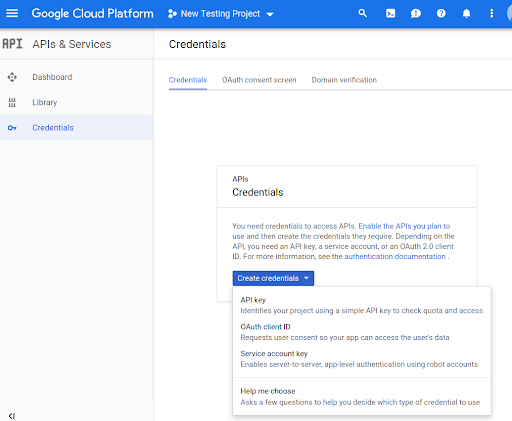您必须先启用 Routes Preferred API 方法,然后才能在代码中使用这些方法。
如需为您的项目启用“首选路线”API 方法,请执行以下操作:
登录 Cloud 控制台,然后选择“项目选择”标签页:
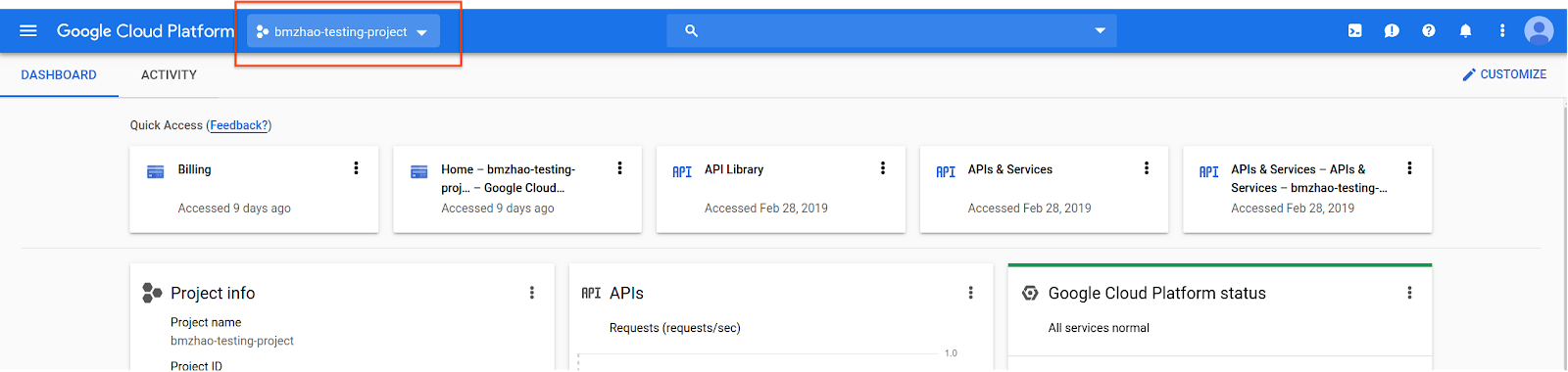
在请选择:窗口中,选择新项目。
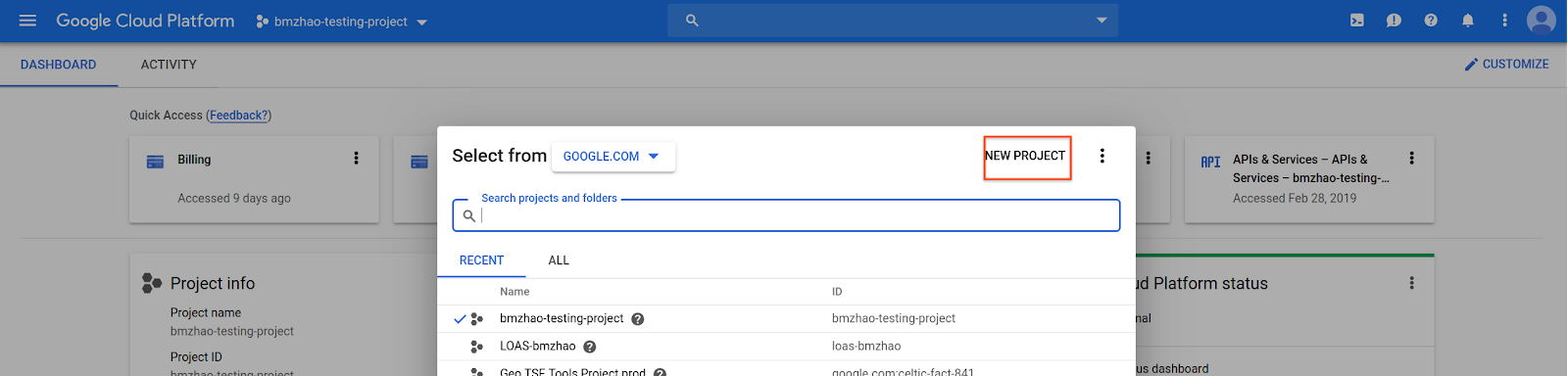
为项目指定名称和位置,然后选择创建。
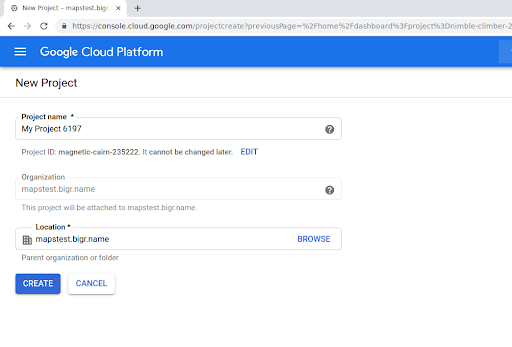
请与您的 Google 代表联系。
如果您尚未为项目启用 Routes Preferred API,请前往 Google Cloud 控制台中的“API 和服务”库。如果已启用“Routes Preferred”,则可以跳过此步骤。
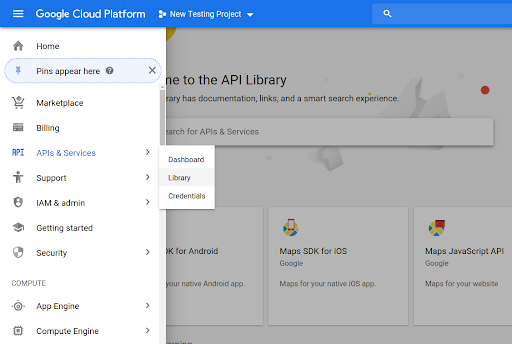
然后搜索“Routes Preferred”,以打开 Routes Preferred API。
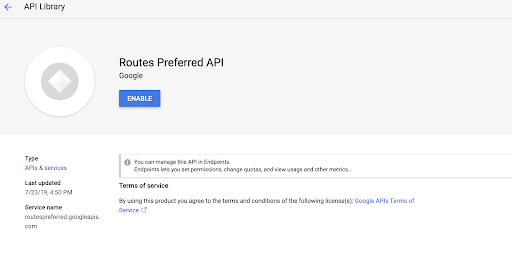
如需启用该 API,请选择启用。
如果您还没有与项目相关联的 API 密钥,请前往“凭据”标签页。如果您已有 API 密钥,则可以跳过此步骤。
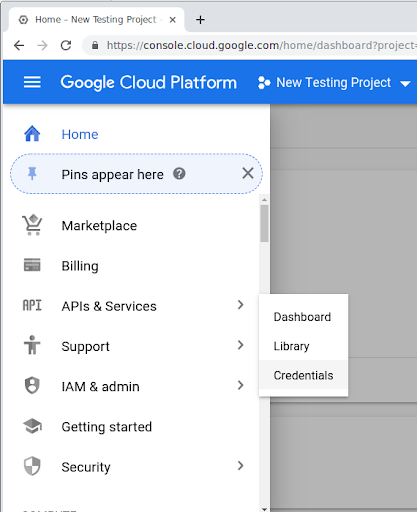
选择创建凭据,然后选择 API 密钥。