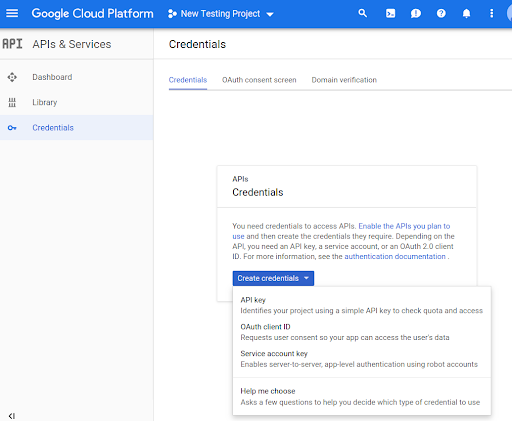您必須先啟用 Routes Preferred API 方法,才能在程式碼中使用這些方法。
如要透過專案啟用 Routes Preferred API 方法,請按照下列步驟操作:
登入 Cloud 控制台,然後選取專案選取分頁標籤:
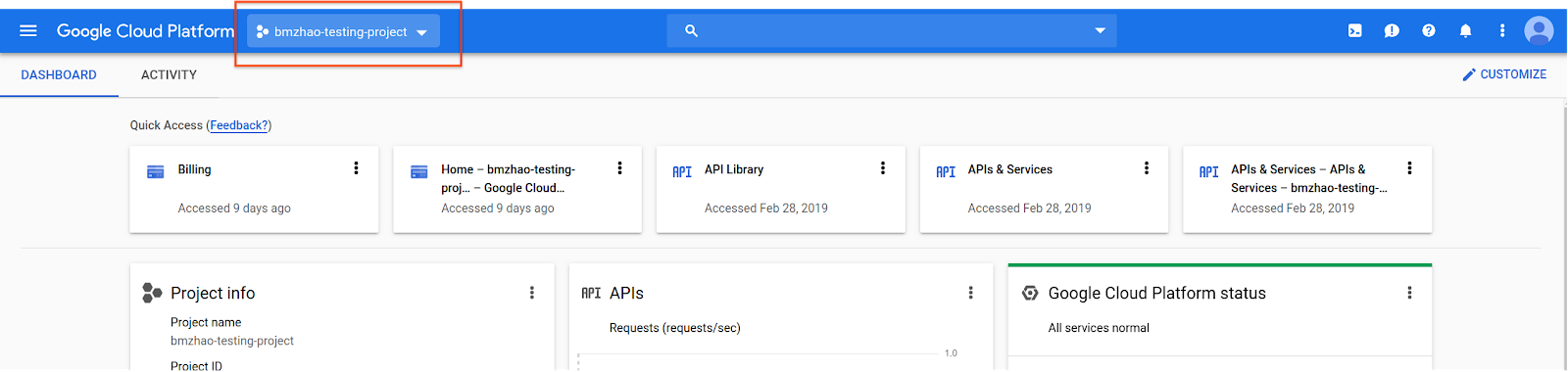
在「Select from」視窗中,選取「New Project」。
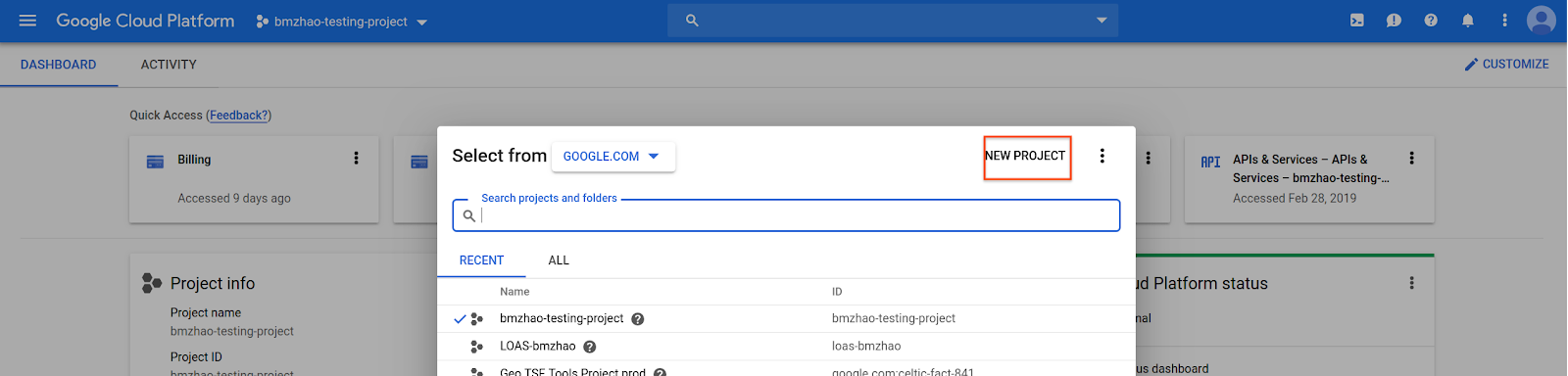
指定專案的名稱和位置,然後選取「建立」。
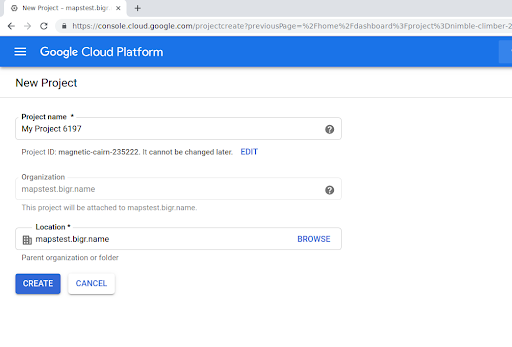
請與您的 Google 代表聯絡。
如果專案尚未啟用 Routes Preferred API,請前往 Google Cloud 控制台的「API 和服務程式庫」。如果已啟用「偏好路線」,可以略過這個步驟。
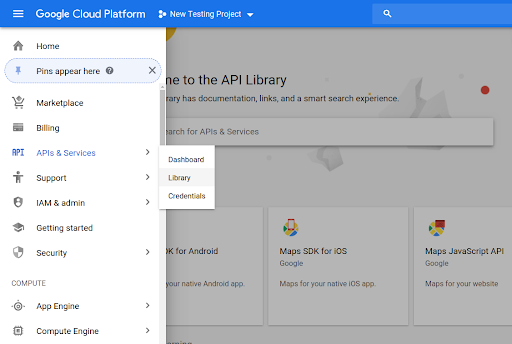
然後搜尋「Routes Preferred」,開啟 Routes Preferred API。
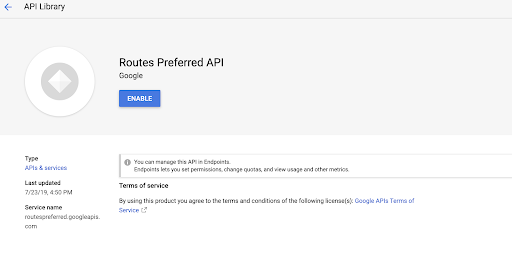
如要啟用 API,請選取「啟用」。
如果專案尚未有相關聯的 API 金鑰,請前往「憑證」分頁標籤。如果您已有 API 金鑰,可以略過這個步驟。
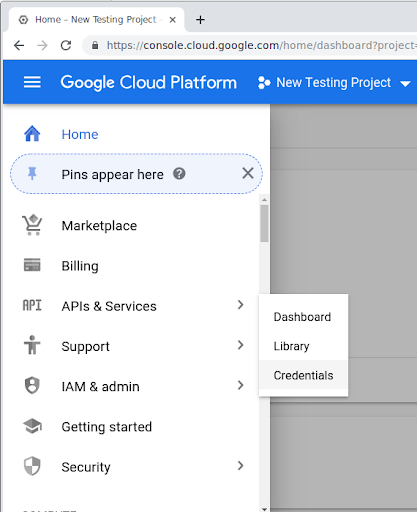
選取「建立憑證」,然後選取「API 金鑰」。