扩展项可以让您的应用控制照片在 Google 相册影集中的结构和呈现方式。利用扩展项,您可以通过文本或位置注释向用户展示其他内容,并对讲述同一故事的图片进行排序/分组。
必需的授权范围
如需向应用创建的影集添加丰富内容,需要 photoslibrary.appendonly 范围。如需详细了解镜,请参阅授权范围。
扩充项类型
Google 相册在影集中支持三种类型的丰富内容:文字、地点和地图。
文本扩充项
文本丰富功能是纯文本字符串,可作为注释插入影集。
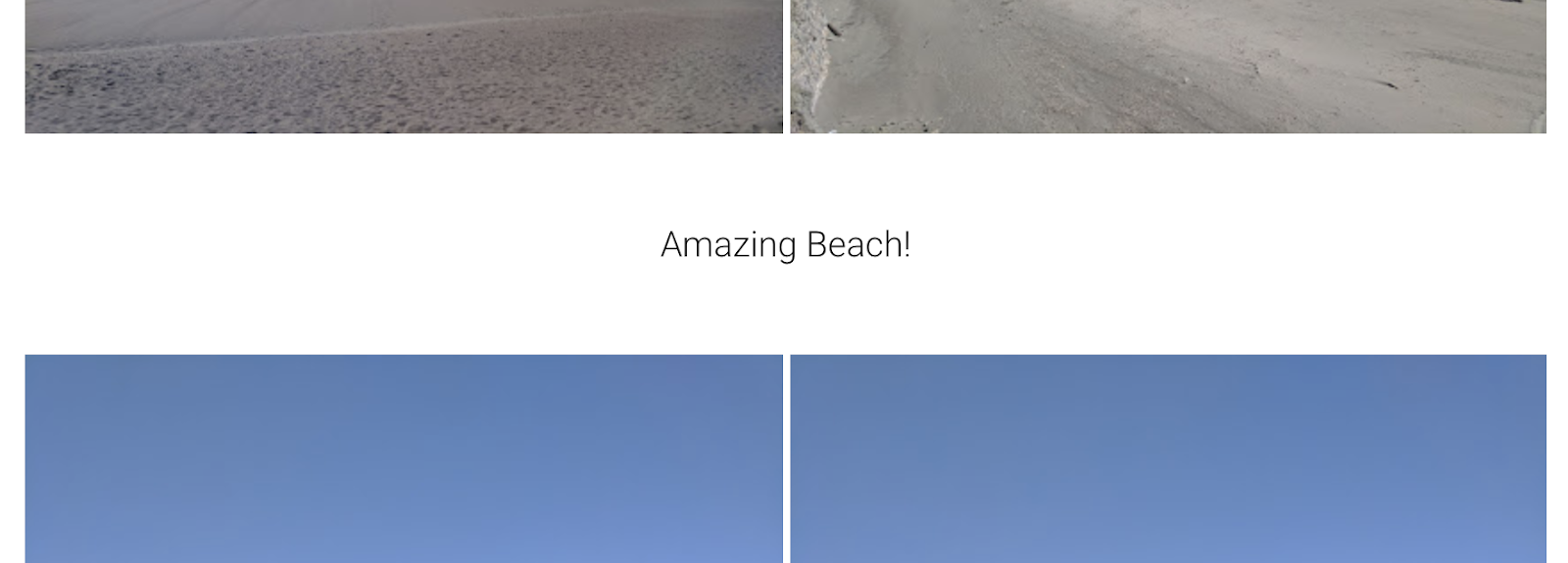
位置扩充项
位置扩展项是一种表示地点名称的标记,可作为位置注释插入影集。
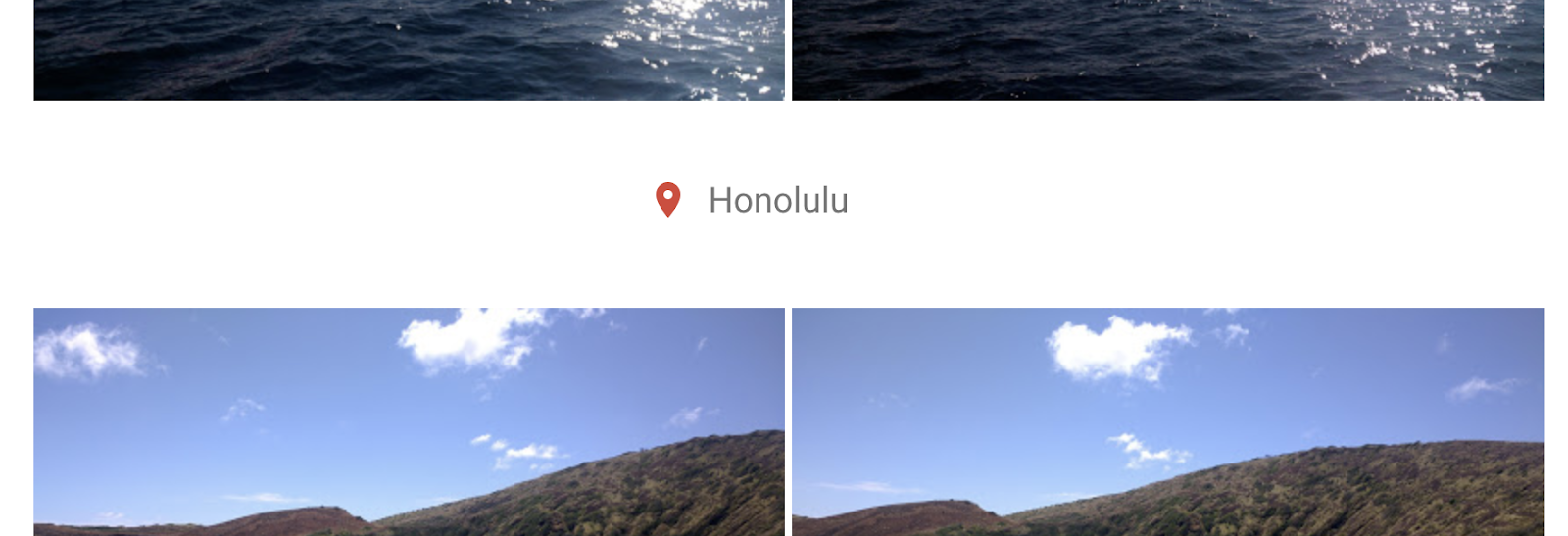
地图扩充项
地图扩展项是具有指定出发地和目的地的地图,可插入影集。
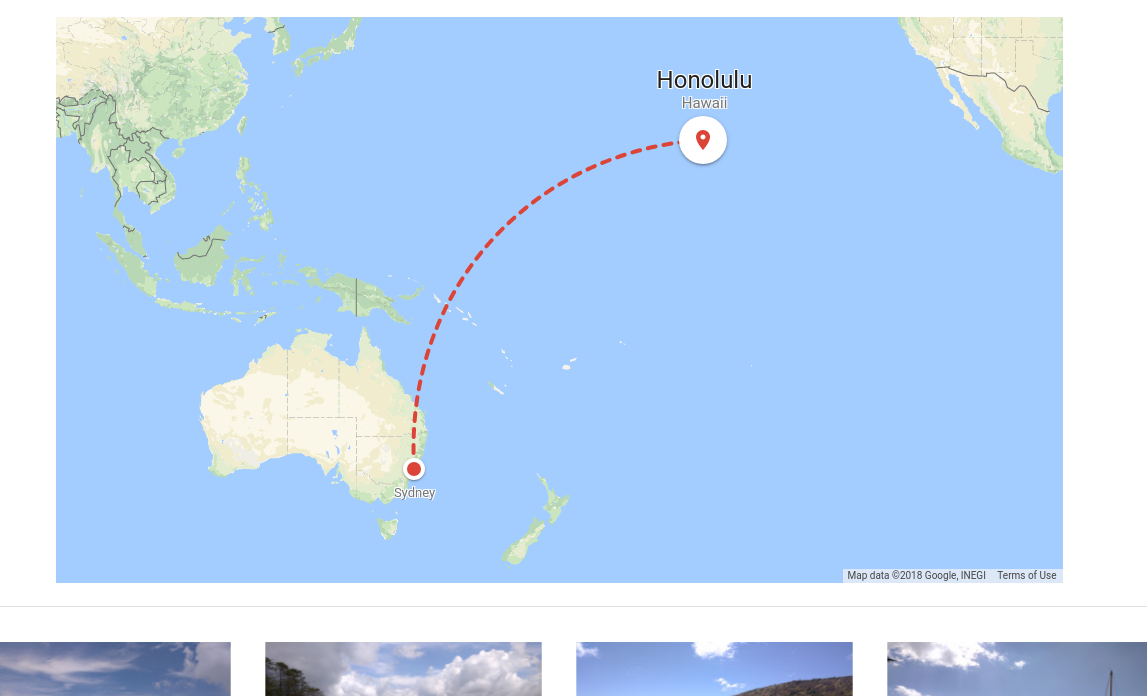
位置
如需插入媒体内容和影集扩充项,请指定影集中的插入位置。对于媒体项来说,位置是可选的,但必须为影集扩充项指定位置。
只有在创建媒体内容或添加扩充项时,您才能指定位置。影集中的现有媒体内容无法重新排列,因此请务必在添加内容时设置其位置。
影集开头
媒体/扩充项内容可作为绝对定位添加到影集开头。
影集末尾
媒体/扩充项内容可作为绝对定位添加到影集末尾。
相对于媒体内容
在影集中,媒体/扩充项内容可添加到相对于媒体内容后面的第一个位置。
相对于扩展项
在影集中,媒体/扩充项内容可添加到相对于扩充项内容后面的第一个位置。
向影集添加丰富内容
一次只能添加一个扩充项,必须将其添加到影集中的某个位置。
如需为影集添加丰富内容,请调用 albums.addEnrichment。
如果请求成功,则返回扩充项内容的 id,该返回值可用于定位媒体内容或其他扩充项内容。
REST
以下是 POST 请求:
POST https://photoslibrary.googleapis.com/v1/albums/album-id:addEnrichment Content-type: application/json Authorization: Bearer oauth2-token request-body
请求正文包含扩充项内容及其位置:
{
"newEnrichmentItem": {
enrichment-to-be-added
},
"albumPosition": {
position-of-enrichment
}以下是示例响应:
{
"enrichmentItem": {
"id": "enrichment-item-id",
}
}支持的丰富功能
文本丰富功能
文本丰富功能包含单个文本字符串(不超过 1000 个字符),如下例所示:
REST
{
"text": "Text to be shown"
}Java
// Use the NewEnrichmentItemFactory helper to create a text enrichment item NewEnrichmentItem newEnrichmentItem = NewEnrichmentItemFactory.createTextEnrichment("text to be shown");
PHP
$newEnrichmentItem = PhotosLibraryResourceFactory::newEnrichmentItemWithText("text to be shown");位置扩充项
位置扩充项包含任意地点的名称和经纬度定位。locationName 不得超过 500 个字符。
REST
{
"location": {
"locationName": "Australia",
"latlng": {
"latitude": "-21.197",
"longitude": "95.821"
}
}
}Java
// Use the NewEnrichmentItemFactory helper to create a location enrichment // with the name, latitude, and longitude of the location NewEnrichmentItem newEnrichmentItem = NewEnrichmentItemFactory.createLocationEnrichment("Australia", -21.197, 95.821);
PHP
// Create a new location object and set the name, latitude, and longitude of the location $newLocation = new Location(); $newLocation->setLocationName("Australia"); $newLocation->setLatlng((new LatLng())->setLatitude(-21.197)->setLongitude(95.821)); $newEnrichmentItem = PhotosLibraryResourceFactory::newEnrichmentItemWithLocation($newLocation);
地图扩充项
地图扩充项会显示两个位置,每个位置都由名称以及经纬度组成。与位置扩充项类似,源站和 destination 中的 locationName 限制为 500 个字符。
REST
{
"origin": {
"locationName": "Australia",
"latlng": {
"latitude": "-21.197",
"longitude": "95.821"
}
},
"destination": {
"locationName": "San Francisco",
"latlng": {
"latitude": "37.757",
"longitude": "122.507"
}
}
}Java
// Use the NewEnrichmentItemFactory helper to create a map enrichment item for // an origin and a destination location NewEnrichmentItem newEnrichmentItem = NewEnrichmentItemFactory.createMapEnrichment( "Australia", -21.197, 95.821, // origin "San Francisco", 37.757, 122.507 // destination );
PHP
// Create two new location objects to create a map enrichment item // for an origin and a destination location $locationAustralia = new Location(); $locationAustralia->setLocationName("Australia"); $locationAustralia->setLatlng((new LatLng())->setLatitude(-21.197)->setLongitude(95.821)); $locationSanFrancisco = new Location(); $locationSanFrancisco->setLocationName("San Francisco"); $locationSanFrancisco->setLatlng((new LatLng())->setLatitude(37.757)->setLongitude(122.507)); $newEnrichmentItem = PhotosLibraryResourceFactory::newEnrichmentItemWithMap($locationAustralia, $locationSanFrancisco);
支持的定位
影集开头
FIRST_IN_ALBUM 位置指的是影集开头。用户首先会看到位于此处的内容:
REST
{
"position": "FIRST_IN_ALBUM",
}Java
AlbumPosition albumPosition = AlbumPositionFactory.createFirstInAlbum();
PHP
$albumPosition = new AlbumPosition(); $albumPosition->setPosition(PositionType::FIRST_IN_ALBUM);
影集末尾
LAST_IN_ALBUM 位置指的是影集的末尾。用户最后才能看到位于此处的内容。
REST
{
"position": "LAST_IN_ALBUM",
}Java
AlbumPosition albumPosition = AlbumPositionFactory.createLastInAlbum();
PHP
$albumPosition = new AlbumPosition(); $albumPosition->setPosition(PositionType::LAST_IN_ALBUM);
相对于媒体内容
指定 relativeMediaItem 位置指的是媒体内容的相对位置。这些内容会添加到指定媒体项之后。
REST
{
"position": "after-media-item",
"relativeMediaItemId": "media-item-id"
}Java
AlbumPosition albumPosition = AlbumPositionFactory.createAfterMediaItem(mediaItemId);
PHP
$albumPosition = PhotosLibraryResourceFactory::albumPositionAfterMediaItem($mediaItemId);相对于扩展项
指定 relativeEnrichmentItemId 是指相对于扩充项内容的位置。在此情况中,内容将添加到指定扩充项内容的后面。
REST
{
"position": "after-enrichment-item",
"relativeEnrichmentItemId": "enrichment-item-id"
}Java
AlbumPosition albumPosition = AlbumPositionFactory.createAfterEnrichmentItem(enrichmentItemId);
PHP
$albumPosition = PhotosLibraryResourceFactory::albumPositionAfterEnrichmentItem($enrichmentItemId);修改扩充项
目前不支持修改丰富内容。不过,在创建扩充项并将其添加到影集后,用户可以通过 Google 相册应用修改扩充项。

