FedCM 實作包括幾個核心步驟,適用於識別資訊提供者 (IdP) 和依賴方 (RP)。請參閱說明文件,瞭解如何在 RP 端實作 FedCM。
IdPs 必須完成下列步驟,才能實作 FedCM:
建立 well-known 檔案
為避免追蹤器濫用 API,您必須從 IdP 的 eTLD+1 的 /.well-known/web-identity 提供 well-known 檔案。
已知檔案可包含下列屬性:
| 屬性 | 必填 | 說明 |
|---|---|---|
provider_urls
|
必填 | IdP 設定檔路徑的陣列。如果指定 accounts_endpoint 和 login_url,系統會略過此屬性 (但仍是必要屬性)。 |
accounts_endpoint
|
建議使用,需要 login_url |
帳戶端點的網址。只要每個設定檔都使用相同的 login_url 和 accounts_endpoint 網址,即可支援多個設定。注意:Chrome 132 以上版本支援此參數。 |
login_url
|
建議使用,需要 accounts_endpoint |
使用者登入 IdP 的登入頁面網址。只要每個設定檔都使用相同的 login_url 和 accounts_endpoint,即可支援多個設定。注意:Chrome 132 以上版本支援此參數。 |
舉例來說,如果 IdP 端點是在 https://accounts.idp.example/ 下提供服務,則必須在 https://idp.example/.well-known/web-identity 中提供 well-known 檔案,以及IdP 設定檔。以下是已知檔案內容的範例:
{
"provider_urls": ["https://accounts.idp.example/config.json"]
}
IdP 可在 well-known 檔案中指定 accounts_endpoint 和 login_url,以便支援多個 IdP 設定檔。
在下列情況下,這項功能會非常實用:
- IdP 需要支援多種不同的測試和實際工作環境設定。
- IdP 需要支援各個區域的不同設定 (例如
eu-idp.example和us-idp.example)。
如要支援多個設定 (例如區分測試環境和實際工作環境),IdP 必須指定 accounts_endpoint 和 login_url:
{
// This property is required, but will be ignored when IdP supports
// multiple configs (when `accounts_endpoint` and `login_url` are
// specified), as long as `accounts_endpoint` and `login_url` in
// that config file match those in the well-known file.
"provider_urls": [ "https://idp.example/fedcm.json" ],
// Specify accounts_endpoint and login_url properties to support
// multiple config files.
// Note: The accounts_endpoint and login_url must be identical
// across all config files. Otherwise,
// the configurations won't be supported.
"accounts_endpoint": "https://idp.example/accounts",
"login_url": "https://idp.example/login"
}
建立 IdP 設定檔和端點
IdP 設定檔會提供瀏覽器所需的端點清單。IdP 必須代管一或多個設定檔,以及必要的端點和網址。所有 JSON 回應都必須搭配 application/json 內容類型提供。
設定檔的網址取決於您在 RP 上執行 navigator.credentials.get() 呼叫時提供的值。
const credential = await navigator.credentials.get({
identity: {
context: 'signup',
providers: [{
configURL: 'https://accounts.idp.example/config.json',
clientId: '********',
nonce: '******'
}]
}
});
const { token } = credential;
RP 會將設定檔的網址傳遞至 FedCM API 呼叫,讓使用者登入:
// Executed on RP's side:
const credential = await navigator.credentials.get({
identity: {
context: 'signup',
providers: [{
// To allow users to sign in with an IdP using FedCM, RP specifies the IdP's config file URL:
configURL: 'https://accounts.idp.example/fedcm.json',
clientId: '********',
});
const { token } = credential;
瀏覽器會使用 GET 要求擷取設定檔,但不會使用 Origin 標頭或 Referer 標頭。這項要求沒有 Cookie,也不會追蹤重新導向。這可有效防止 IdP 得知誰提出要求,以及哪個 RP 嘗試連線。例如:
GET /config.json HTTP/1.1
Host: accounts.idp.example
Accept: application/json
Sec-Fetch-Dest: webidentity
IdP 必須實作可透過 JSON 回應的設定端點。JSON 包含下列屬性:
| 屬性 | 說明 |
|---|---|
accounts_endpoint (必填) |
帳戶端點的網址。 |
accounts.include (選用)
|
自訂帳戶標籤字串,用於決定使用此設定檔時應傳回哪些帳戶,例如: "accounts": {"include": "developer"}。IdP 可以實作自訂帳戶標籤,如下所示:
舉例來說,IdP 會實作 "https://idp.example/developer-config.json" 設定檔,並指定 "accounts": {"include": "developer"}。IdP 也會在 帳戶端點中使用 labels 參數,為部分帳戶標示 "developer" 標籤。如果 RP 呼叫 navigator.credentials.get() 時指定 "https://idp.example/developer-config.json" 設定檔,系統只會傳回標示為 "developer" 的帳戶。注意:Chrome 132 以上版本支援自訂帳戶標籤。 |
client_metadata_endpoint (非必要) |
用戶端中繼資料端點的網址。 |
id_assertion_endpoint (必填) |
ID 斷言端點的網址。 |
disconnect (非必要) |
中斷連線端點的網址。 |
login_url (必填) |
使用者登入 IdP 的登入頁面網址。 |
branding (非必要) |
包含各種品牌化選項的物件。 |
branding.background_color (非必要) |
品牌化選項,可設定「繼續以...身分」按鈕的背景顏色。使用相關的 CSS 語法,也就是 hex-color、hsl()、rgb() 或 named-color。 |
branding.color (非必要) |
品牌化選項,可設定「繼續以...身分登入」按鈕的文字顏色。使用相關的 CSS 語法,也就是 hex-color、hsl()、rgb() 或 named-color。 |
branding.icons (非必要) |
圖示物件的陣列。這些圖示會顯示在登入對話方塊中。圖示物件有兩個參數:
|
modes |
物件,其中包含 FedCM UI 在不同模式下顯示方式的規格:
|
modes.active
|
物件包含可在特定模式下自訂 FedCM 行為的屬性。modes.active 和 modes.passive 都包含以下參數:
注意:Chrome 132 以上版本支援「使用其他帳戶」功能和活動模式。 |
modes.passive
|
以下是 IdP 的回應主體範例:
{
"accounts_endpoint": "/accounts.example",
"client_metadata_endpoint": "/client_metadata.example",
"id_assertion_endpoint": "/assertion.example",
"disconnect_endpoint": "/disconnect.example",
"login_url": "/login",
// When RPs use this config file, only those accounts will be
//returned that include `developer` label in the accounts endpoint.
"accounts": {"include": "developer"},
"modes": {
"active": {
"supports_use_other_account": true,
}
},
"branding": {
"background_color": "green",
"color": "#FFEEAA",
"icons": [{
"url": "https://idp.example/icon.ico",
"size": 25
}]
}
}
瀏覽器擷取設定檔後,會將後續要求傳送至 IdP 端點:
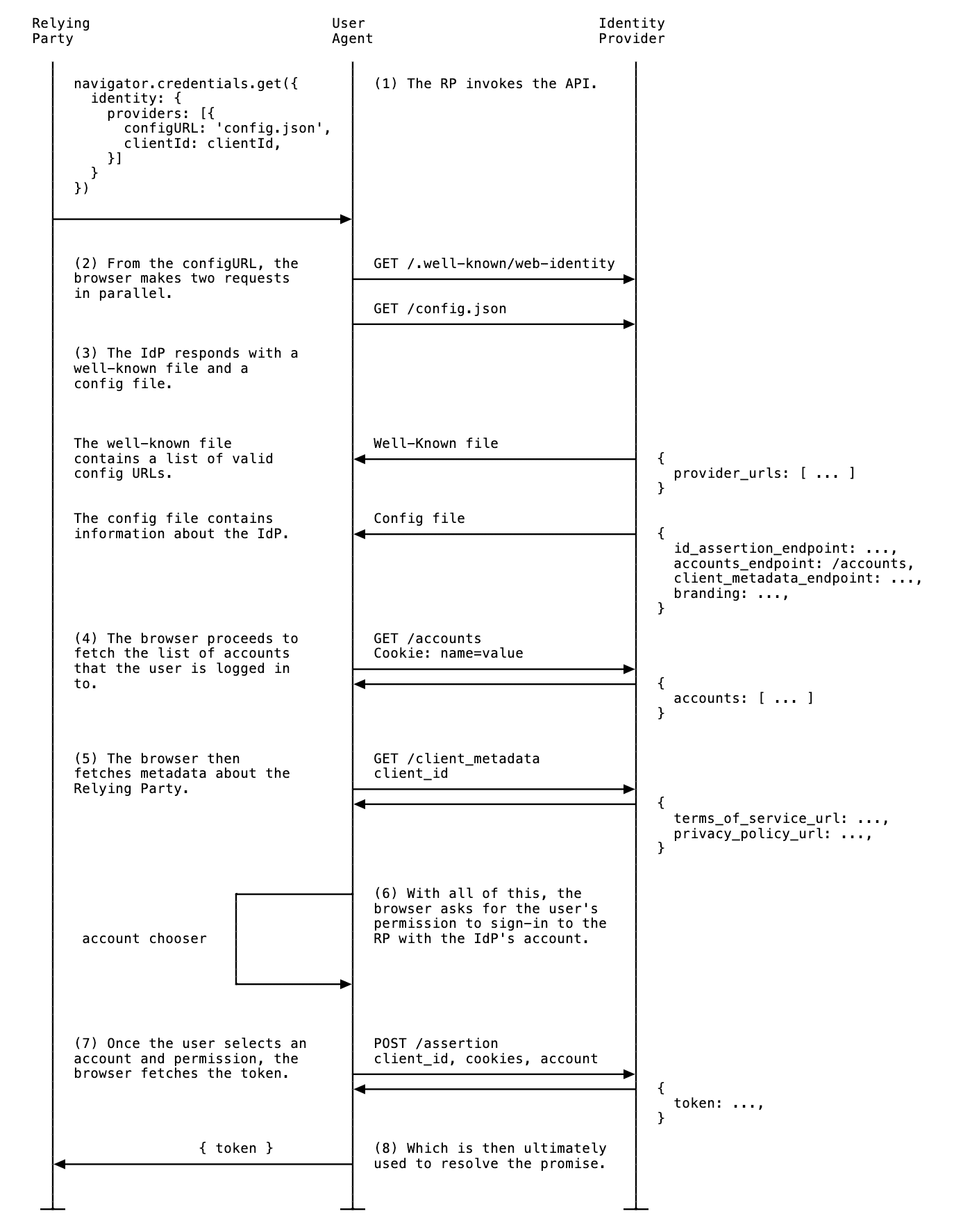
使用其他帳戶
如果 IdP 支援多個帳戶或取代現有帳戶,使用者可以切換至與目前登入帳戶不同的帳戶。
如要讓使用者選擇其他帳戶,IdP 必須在設定檔中指定這項功能:
{
"accounts_endpoint" : "/accounts.example",
"modes": {
"active": {
// Allow the user to choose other account (false by default)
"supports_use_other_account": true
}
// "passive" mode can be configured separately
}
}
帳戶端點
IdP 的帳戶端點會傳回使用者在 IdP 上登入的帳戶清單。如果 IdP 支援多個帳戶,這個端點會傳回所有已登入的帳戶。
瀏覽器傳送含有 SameSite=None 的 Cookie GET 要求,但沒有 client_id 參數、Origin 標頭或 Referer 標頭。這樣一來,IdP 就無法得知使用者嘗試登入哪個 RP。例如:
GET /accounts.example HTTP/1.1
Host: accounts.idp.example
Accept: application/json
Cookie: 0x23223
Sec-Fetch-Dest: webidentity
收到要求後,伺服器應:
- 確認要求包含
Sec-Fetch-Dest: webidentityHTTP 標頭。 - 將工作階段 Cookie 與已登入帳戶的 ID 比對。
- 回覆帳戶清單。
瀏覽器會預期 JSON 回應包含 accounts 屬性,以及包含下列屬性的帳戶資訊陣列:
| 屬性 | 說明 |
|---|---|
id (必填) |
使用者的專屬 ID。 |
name (必填) |
使用者的姓名。 |
email (必填) |
使用者的電子郵件地址。 |
given_name (非必要) |
使用者的名字。 |
picture (非必要) |
使用者顯示圖片的網址。 |
approved_clients (非必要) |
使用者註冊的 RP 用戶端 ID 陣列。 |
login_hints (非必要) |
陣列,其中包含 IdP 支援的所有可能篩選器類型,用於指定帳戶。RP 可以使用 loginHint 屬性叫用 navigator.credentials.get(),藉此有選擇性地顯示指定帳戶。 |
domain_hints (非必要) |
帳戶相關聯的所有網域陣列。RP 可以使用 domainHint 屬性呼叫 navigator.credentials.get(),藉此篩選帳戶。 |
labels (選用)
|
與帳戶相關聯的自訂帳戶標籤字串陣列。 IdP 可以實作自訂帳戶標籤,如下所示:
舉例來說,IdP 會實作已指定 "accounts": {"include": "developer"} 的 https://idp.example/developer-config.json 設定檔。IdP 也會在 帳戶端點中使用 labels 參數,為部分帳戶加上 "developer" 標籤。如果 RP 呼叫 navigator.credentials.get() 時指定 https://idp.example/developer-config.json 設定檔,系統只會傳回標示為 "developer" 的帳戶。自訂帳戶標籤與登入提示和網域提示不同,因為前者由 IdP 伺服器完全維護,而 RP 只會指定要使用的設定檔。 注意:Chrome 132 以上版本支援自訂帳戶標籤。 |
回應主體範例:
{
"accounts": [{
"id": "1234",
"given_name": "John",
"name": "John Doe",
"email": "john_doe@idp.example",
"picture": "https://idp.example/profile/123",
// Ids of those RPs where this account can be used
"approved_clients": ["123", "456", "789"],
// This account has 'login_hints`. When an RP calls `navigator.credentials.get()`
// with a `loginHint` value specified, for example, `exampleHint`, only those
// accounts will be shown to the user whose 'login_hints' array contains the `exampleHint`.
"login_hints": ["demo1", "exampleHint"],
// This account is labelled. IdP can implement a specific config file for a
// label, for example, `https://idp.example/developer-config.json`. Like that
// RPs can filter out accounts by calling `navigator.credentials.get()` with
// `https://idp.example/developer-config.json` config file.
"labels": ["hr", "developer"]
}, {
"id": "5678",
"given_name": "Johnny",
"name": "Johnny",
"email": "johnny@idp.example",
"picture": "https://idp.example/profile/456",
"approved_clients": ["abc", "def", "ghi"],
"login_hints": ["demo2"],
"domain_hints": ["@domain.example"]
}]
}
如果使用者未登入,請回應 HTTP 401 (未經授權)。
瀏覽器會使用傳回的帳戶清單,RP 無法使用。
ID 斷言端點
IdP 的 ID 斷言端點會為已登入的使用者傳回斷言。使用者使用 navigator.credentials.get() 呼叫登入 RP 網站時,瀏覽器會傳送 POST 要求,其中包含含有 SameSite=None 的 Cookie 和 application/x-www-form-urlencoded 的內容類型,並將以下資訊傳送至此端點:
| 屬性 | 說明 |
|---|---|
client_id (必填) |
RP 的用戶端 ID。 |
account_id (必填) |
登入使用者的專屬 ID。 |
disclosure_text_shown |
結果為 "true" 或 "false" 的字串 (而非布林值)。在下列情況下,結果為 "false":
|
is_auto_selected |
如果在 RP 上執行自動重新驗證,is_auto_selected 會表示 "true"。否則為 "false"。這有助於支援更多安全性相關功能。舉例來說,有些使用者可能偏好更高的安全層級,這類層級需要在驗證時明確介入使用者。如果 IdP 收到的權杖要求未經過此類中介處理,則可能會以不同的方式處理要求。例如傳回錯誤代碼,讓 RP 可以再次使用 mediation: required 呼叫 FedCM API。 |
fields (選用)
|
字串陣列,用於指定 RP 需要 ID 提供者提供的使用者資訊 (「name」、「email」、「picture」)。 瀏覽器會傳送 fields、disclosure_text_shown 和 disclosure_shown_for,列出 POST 要求中的指定欄位,如以下範例所示。注意:Chrome 132 以上版本支援「Fields」參數。 |
params (選用)
|
任何可指定額外自訂鍵/值參數的有效 JSON 物件,例如:
params 值會序列化為 JSON,然後以百分比編碼。注意:Chrome 132 以上版本支援 Parameters API。 |
HTTP 標頭範例:
POST /assertion.example HTTP/1.1
Host: accounts.idp.example
Origin: https://rp.example/
Content-Type: application/x-www-form-urlencoded
Cookie: 0x23223
Sec-Fetch-Dest: webidentity
// disclosure_text_shown is set to 'false', as the 'name' field value is missing in 'fields' array
// params value is serialized to JSON and then percent-encoded.
account_id=123&client_id=client1234&disclosure_text_shown=false&is_auto_selected=true¶ms=%22%7B%5C%22nonce%5C%22%3A%5C%22nonce-value%5C%22%7D%22.%0D%0A4&disclosure_text_shown=true&fields=email,picture&disclosure_shown_for=email,picture
收到要求後,伺服器應:
- 使用 CORS (跨來源資源共享) 回應要求。
- 確認要求包含
Sec-Fetch-Dest: webidentityHTTP 標頭。 - 將
Origin標頭與client_id所判定的 RP 來源進行比對。如果不相符,請拒絕。 - 將
account_id與已登入帳戶的 ID 比對。如果不相符,請拒絕。 - 回傳符記。如果要求遭到拒絕,請傳送錯誤回應。
身分提供者可以決定如何發出權杖。一般來說,權杖會使用帳戶 ID、用戶端 ID、發出者來源和 Nonce 等資訊進行簽署,以便 RP 驗證權杖是否為真。
瀏覽器會預期 JSON 回應包含下列屬性:
| 屬性 | 說明 |
|---|---|
token |
權杖是包含驗證相關宣告的字串。 |
continue_on |
可啟用多步驟登入流程的重新導向網址。 |
瀏覽器會將傳回的權杖傳遞給 RP,以便 RP 驗證驗證。
{
// IdP can respond with a token to authenticate the user
"token": "***********"
}
繼續使用功能
IdP 可以在ID 斷言端點回應中提供重新導向網址,啟用多步驟登入流程。當 IdP 需要要求額外資訊或權限時,這項功能就很實用,例如:
- 存取使用者伺服器端資源的權限。
- 確認聯絡資訊為最新資訊。
- 家長監護。
ID 斷言端點可傳回 continue_on 屬性,其中包含 ID 斷言端點的絕對或相對路徑。
{
// In the id_assertion_endpoint, instead of returning a typical
// "token" response, the IdP decides that it needs the user to
// continue on a popup window:
"continue_on": "https://idp.example/continue_on_url"
}
如果回應包含 continue_on 參數,系統會開啟新的彈出式視窗,並將使用者導向指定的路徑。使用者與 continue_on 頁面互動後,IdP 應以憑證做為引數,呼叫 IdentityProvider.resolve(),以便解析原始 navigator.credentials.get() 呼叫的承諾:
document.getElementById('example-button').addEventListener('click', async () => {
let accessToken = await fetch('/generate_access_token.cgi');
// Closes the window and resolves the promise (that is still hanging
// in the relying party's renderer) with the value that is passed.
IdentityProvider.resolve(accessToken);
});
瀏覽器會自動關閉彈出式視窗,並將權杖傳回 API 呼叫端。一次性 IdentityProvider.resolve() 呼叫是父視窗 (RP) 和彈出式視窗 (IdP) 進行通訊的唯一方式。
如果使用者拒絕要求,IdP 可以呼叫 IdentityProvider.close() 關閉視窗。
IdentityProvider.close();
接續 API 需要明確的使用者互動 (點擊) 才能運作。以下說明接續 API 如何與不同中介模式搭配運作:
- 在被動模式中:
mediation: 'optional'(預設):Continuation API 只會在使用者動作 (例如點選網頁或 FedCM UI 上的按鈕) 時運作。在沒有使用者手勢的情況下觸發自動重新驗證時,系統不會開啟彈出式視窗,且承諾會遭到拒絕。mediation: 'required':一律要求使用者互動,因此 Continuation API 一律會運作。
- 在活動模式中:
- 使用者必須啟用這項功能。Continuation API 相容。
如果使用者基於某些原因在彈出式視窗中變更帳戶 (例如 IdP 提供「使用其他帳戶」功能,或在委派情況下),則解析呼叫會採用可選的第二個引數,允許以下操作:
IdentityProvider.resolve(token, {accountId: '1234');
傳回錯誤回應
id_assertion_endpoint 也可以傳回「error」回應,其中包含兩個選用欄位:
code:IdP 可以從 OAuth 2.0 指定的錯誤清單 (invalid_request、unauthorized_client、access_denied、server_error和temporarily_unavailable) 中選擇一個已知錯誤,或使用任意字串。如果是後者,Chrome 會顯示含有一般錯誤訊息的錯誤 UI,並將代碼傳遞至 RP。url:可識別使用者可讀取的網頁,並提供錯誤相關資訊,向使用者提供錯誤的其他資訊。這個欄位對使用者很有幫助,因為瀏覽器無法在內建 UI 中提供豐富的錯誤訊息。例如:後續步驟的連結或客戶服務聯絡資訊。如果使用者想進一步瞭解錯誤詳細資料和修正方法,可以透過瀏覽器 UI 造訪提供的頁面,這個網址必須與 IdPconfigURL位於相同網站。
// id_assertion_endpoint response
{
"error" : {
"code": "access_denied",
"url" : "https://idp.example/error?type=access_denied"
}
}
自訂帳戶標籤
透過自訂帳戶標籤,IdP 可以為使用者帳戶加上標籤,而 RP 可以選擇只擷取具有特定標籤的帳戶,方法是為該特定標籤指定 configURL。如果 RP 需要依據特定條件篩除帳戶,例如只顯示特定角色的帳戶 (例如 "developer" 或 "hr"),這項功能就很實用。
您也可以使用網域提示和登入提示功能,在 navigator.credentials.get() 呼叫中指定這類篩選條件。不過,自訂帳戶標籤可以透過指定設定檔來篩選使用者,這在使用多個 configURL 時特別實用。自訂帳戶標籤的另一個不同之處在於,這些標籤是由 IdP 伺服器提供,而非由 RP (例如登入或網域提示) 提供。
假設有個 ID 提供者想區分 "developer" 和 "hr" 帳戶,為達成這項目標,IdP 需要分別支援 "developer" 和 "hr" 的兩個 configURL:
- 開發人員設定檔
https://idp.example/developer/fedcm.json有"developer"標籤,而企業設定檔https://idp.example/hr/fedcm.json則有"hr"標籤,如下所示:
// The developer config file at `https://idp.example/developer/fedcm.json`
{
"accounts_endpoint": "https://idp.example/accounts",
"client_metadata_endpoint": "/client_metadata",
"login_url": "https://idp.example/login",
"id_assertion_endpoint": "/assertion",
"accounts": {
// Account label
"include": "developer"
}
}
// The hr config file at `https://idp.example/hr/fedcm.json`
{
"accounts_endpoint": "https://idp.example/accounts",
"client_metadata_endpoint": "/client_metadata",
"login_url": "https://idp.example/login",
"id_assertion_endpoint": "/assertion",
"accounts": {
// Account label
"include": "hr"
}
}
- 在這種設定下,well-known 檔案應包含
accounts_endpoint和login_url,以允許多個 configURL:
{
"provider_urls": [ "https://idp.example/fedcm.json" ],
"accounts_endpoint": "https://idp.example/accounts",
"login_url": "https://idp.example/login"
}
- 常見的 IdP 帳戶端點 (在本例中為
https://idp.example/accounts) 會傳回帳戶清單,其中包含labels屬性,並在每個帳戶的陣列中指派標籤:
{
"accounts": [{
"id": "123",
"given_name": "John",
"name": "John Doe",
"email": "john_doe@idp.example",
"picture": "https://idp.example/profile/123",
"labels": ["developer"]
}], [{
"id": "4567",
"given_name": "Jane",
"name": "Jane Doe",
"email": "jane_doe@idp.example",
"picture": "https://idp.example/profile/4567",
"labels": ["hr"]
}]
}
如果 RP 想要允許 "hr" 使用者登入,可以在 navigator.credentials.get() 呼叫中指定 configURL https://idp.example/hr/fedcm.json:
let { token } = await navigator.credentials.get({
identity: {
providers: [{
clientId: '1234',
nonce: '234234',
configURL: 'https://idp.example/hr/fedcm.json',
},
}
});
因此,使用者只能使用 4567 的帳戶 ID 登入。瀏覽器會自動隱藏 123 的帳戶 ID,以免使用者提供的帳戶不受此網站 IdP 支援。
- 標籤是字串。如果
labels陣列或include欄位包含非字串的內容,系統會忽略該內容。 - 如果
configURL中未指定標籤,FedCM 帳戶選擇器會顯示所有帳戶。 - 如果帳戶未指定標籤,只有在
configURL也未指定標籤時,系統才會在帳戶選擇器中顯示該帳戶。 - 如果在待命模式下沒有任何帳戶與要求的標籤相符 (類似於「網域提示」功能),FedCM 對話方塊會顯示登入提示,讓使用者登入 IdP 帳戶。在啟用模式中,系統會直接開啟登入彈出式視窗。
中斷端點
透過叫用 IdentityCredential.disconnect(),瀏覽器會傳送跨來源 POST 要求,其中含有含有 SameSite=None 的 Cookie,以及 application/x-www-form-urlencoded 的內容類型,並將這些資訊傳送至這個斷開連線的端點:
| 屬性 | 說明 |
|---|---|
account_hint |
IdP 帳戶的提示。 |
client_id |
RP 的用戶端 ID。 |
POST /disconnect.example HTTP/1.1
Host: idp.example
Origin: rp.example
Content-Type: application/x-www-form-urlencoded
Cookie: 0x123
Sec-Fetch-Dest: webidentity
account_hint=account456&client_id=rp123
收到要求後,伺服器應:
- 使用 CORS (跨來源資源共享) 回應要求。
- 確認要求包含
Sec-Fetch-Dest: webidentityHTTP 標頭。 - 將
Origin標頭與client_id所判定的 RP 來源進行比對。如果不相符,請拒絕。 - 將
account_hint與已登入帳戶的 ID 比對。 - 將使用者帳戶與 RP 斷開連結。
- 以 JSON 格式回應瀏覽器,提供已識別的使用者帳戶資訊。
回應 JSON 酬載範例如下所示:
{
"account_id": "account456"
}
相反地,如果 IdP 希望瀏覽器取消連結與 RP 相關聯的所有帳戶,請傳遞不符合任何帳戶 ID 的字串,例如 "*"。
用戶端中繼資料端點
IdP 的用戶端中繼資料端點會傳回信賴方中繼資料,例如 RP 的隱私權政策、服務條款和標誌圖示。應用程式提供者應事先向 IdP 提供隱私權政策和服務條款的連結。如果使用者尚未透過 IdP 在 RP 上註冊,系統就會在登入對話方塊中顯示這些連結。
瀏覽器會使用 client_id
navigator.credentials.get 傳送 GET 要求,但不使用 Cookie。例如:
GET /client_metadata.example?client_id=1234 HTTP/1.1
Host: accounts.idp.example
Origin: https://rp.example/
Accept: application/json
Sec-Fetch-Dest: webidentity
收到要求後,伺服器應:
- 判斷
client_id的 RP。 - 回傳用戶端中繼資料。
用戶端中繼資料端點的屬性包括:
| 屬性 | 說明 |
|---|---|
privacy_policy_url (非必要) |
RP 隱私權政策網址。 |
terms_of_service_url (非必要) |
RP 服務條款網址。 |
icons (非必要) |
物件陣列,例如 [{ "url": "https://rp.example/rp-icon.ico", "size": 40}] |
瀏覽器會預期端點傳回 JSON 回應:
{
"privacy_policy_url": "https://rp.example/privacy_policy.html",
"terms_of_service_url": "https://rp.example/terms_of_service.html",
"icons": [{
"url": "https://rp.example/rp-icon.ico",
"size": 40
}]
}
瀏覽器會使用已傳回的用戶端中繼資料,因此 RP 無法使用。
登入網址
這個端點可讓使用者登入 IdP。
使用登入狀態 API 時,IdP 必須將使用者的登入狀態通知瀏覽器。不過,狀態可能會不同步,例如在工作階段過期時。在這種情況下,瀏覽器可以透過 idp 設定檔的 login_url,讓使用者透過登入網頁網址動態登入 IdP。
FedCM 對話方塊會顯示建議登入的訊息,如以下圖片所示。
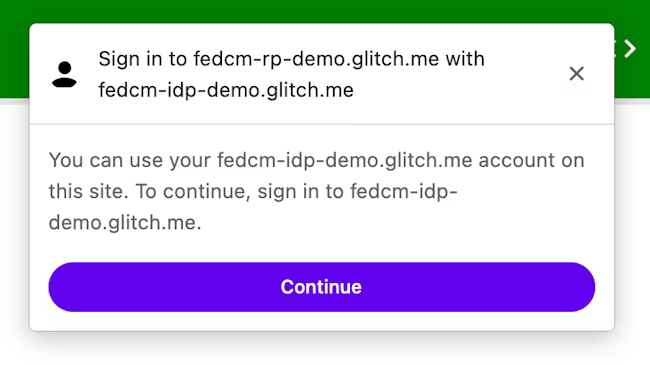
使用者點選「Continue」按鈕後,瀏覽器會開啟 IdP 登入頁面的彈出式視窗。
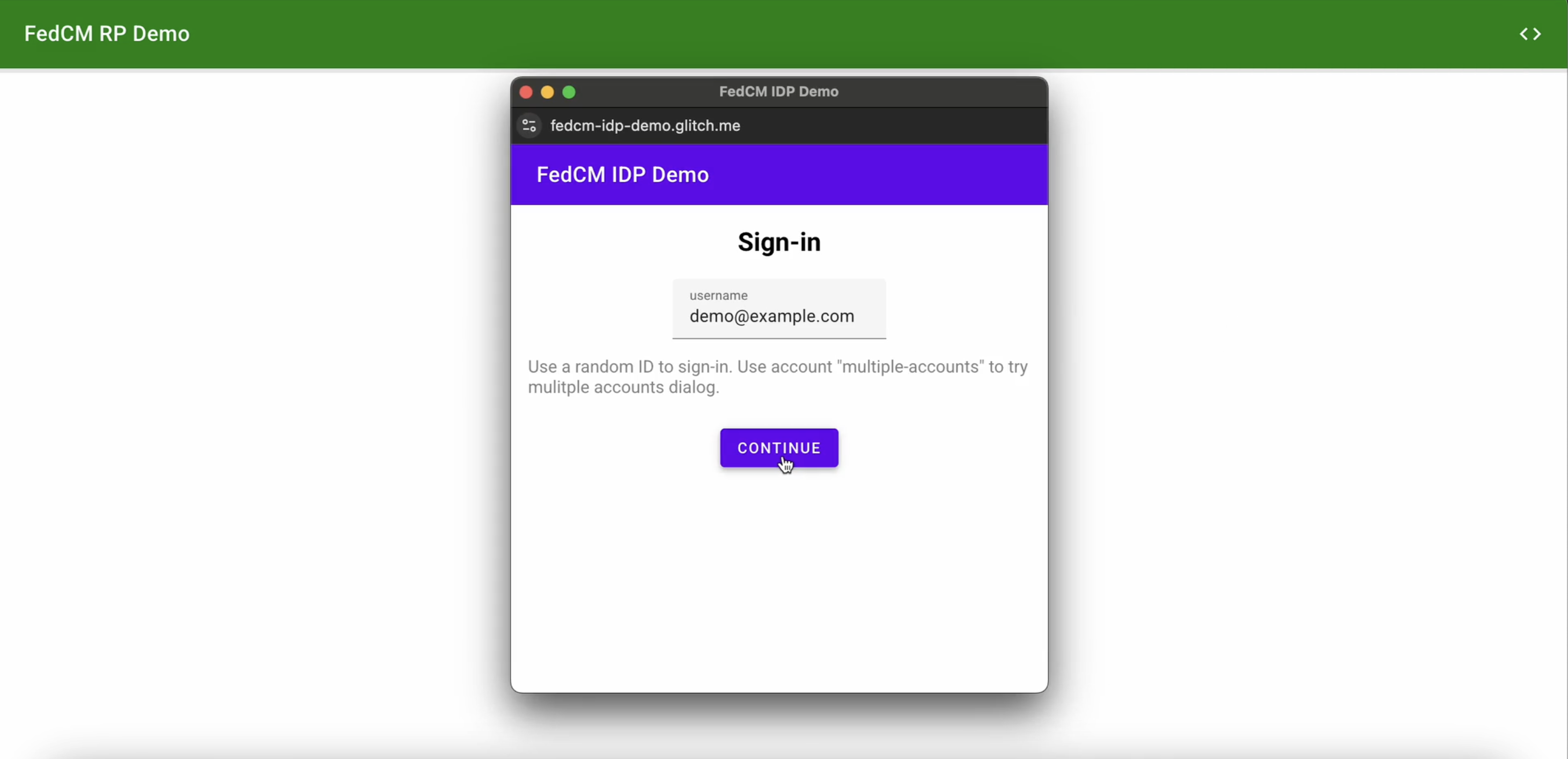
對話方塊是含有第一方 Cookie 的一般瀏覽器視窗。對話方塊中的所有事件都由 IdP 處理,而且沒有可用來向 RP 頁面提出跨來源通訊要求的視窗句柄。使用者登入後,IdP 應:
- 傳送
Set-Login: logged-in標頭或呼叫navigator.login.setStatus("logged-in")API,通知瀏覽器使用者已登入。 - 呼叫
IdentityProvider.close()即可關閉對話方塊。
通知瀏覽器使用者的登入狀態
登入狀態 API 是一種機制,可讓網站 (尤其是 IdP) 向瀏覽器告知使用者在 IdP 上的登入狀態。有了這個 API,瀏覽器就能減少對 IdP 的不必要要求,並減輕潛在的時間攻擊。
當使用者登入 IdP 或登出所有 IdP 帳戶時,IdP 可以透過傳送 HTTP 標頭或呼叫 JavaScript API,向瀏覽器傳送使用者的登入狀態。對於每個 IdP (以其設定網址識別),瀏覽器會保留一個三態變數,代表登入狀態,可能的值如下:
logged-inlogged-outunknown(預設)
| 登入狀態 | 說明 |
|---|---|
logged-in |
當使用者的登入狀態設為 logged-in 時,呼叫 FedCM 的 RP 會向 IdP 的帳戶端點提出要求,並在 FedCM 對話方塊中向使用者顯示可用的帳戶。 |
logged-out |
如果使用者的登入狀態為 logged-out,則呼叫 FedCM 會在未向 IdP 的帳戶端點提出要求的情況下,以靜默方式失敗。 |
unknown (預設) |
unknown 狀態會在 IdP 使用登入狀態 API 傳送信號之前設定。狀態為 unknown 時,瀏覽器會向 IdP 的帳戶端點提出要求,並根據帳戶端點的回應更新狀態。 |
如要指出使用者已登入,請在 IdP 來源的頂層導覽或相同網站子資源要求中傳送 Set-Login: logged-in HTTP 標頭:
Set-Login: logged-in
或者,您也可以在頂層導覽中從 IdP 來源呼叫 JavaScript 方法 navigator.login.setStatus('logged-in'):
navigator.login.setStatus('logged-in')
使用者的登入狀態會設為 logged-in。
如要指出使用者已登出所有帳戶,請在頂層導覽或 IdP 來源的相同網站子資源要求中傳送 Set-Login: logged-out HTTP 標頭:
Set-Login: logged-out
或者,您也可以從頂層導覽中的 IdP 來源呼叫 JavaScript API navigator.login.setStatus('logged-out'):
navigator.login.setStatus('logged-out')
使用者的登入狀態會設為 logged-out。
unknown 狀態會在 IdP 使用登入狀態 API 傳送信號之前設定。瀏覽器會向 IdP 的帳戶端點發出要求,並根據帳戶端點的回應更新狀態:
- 如果端點傳回的清單中含有有效帳戶,請將狀態更新為
logged-in,並開啟 FedCM 對話方塊來顯示這些帳戶。 - 如果端點未傳回任何帳戶,請將狀態更新為
logged-out,並讓 FedCM 呼叫失敗。
讓使用者透過動態登入流程登入
即使 IdP 持續向瀏覽器通知使用者的登入狀態,但在工作階段到期時,兩者可能會不同步。當登入狀態為 logged-in 時,瀏覽器會嘗試將憑證要求傳送至帳戶端點,但由於工作階段不再可用,因此伺服器不會傳回任何帳戶。在這種情況下,瀏覽器可以透過彈出式視窗,讓使用者動態登入 IdP。

