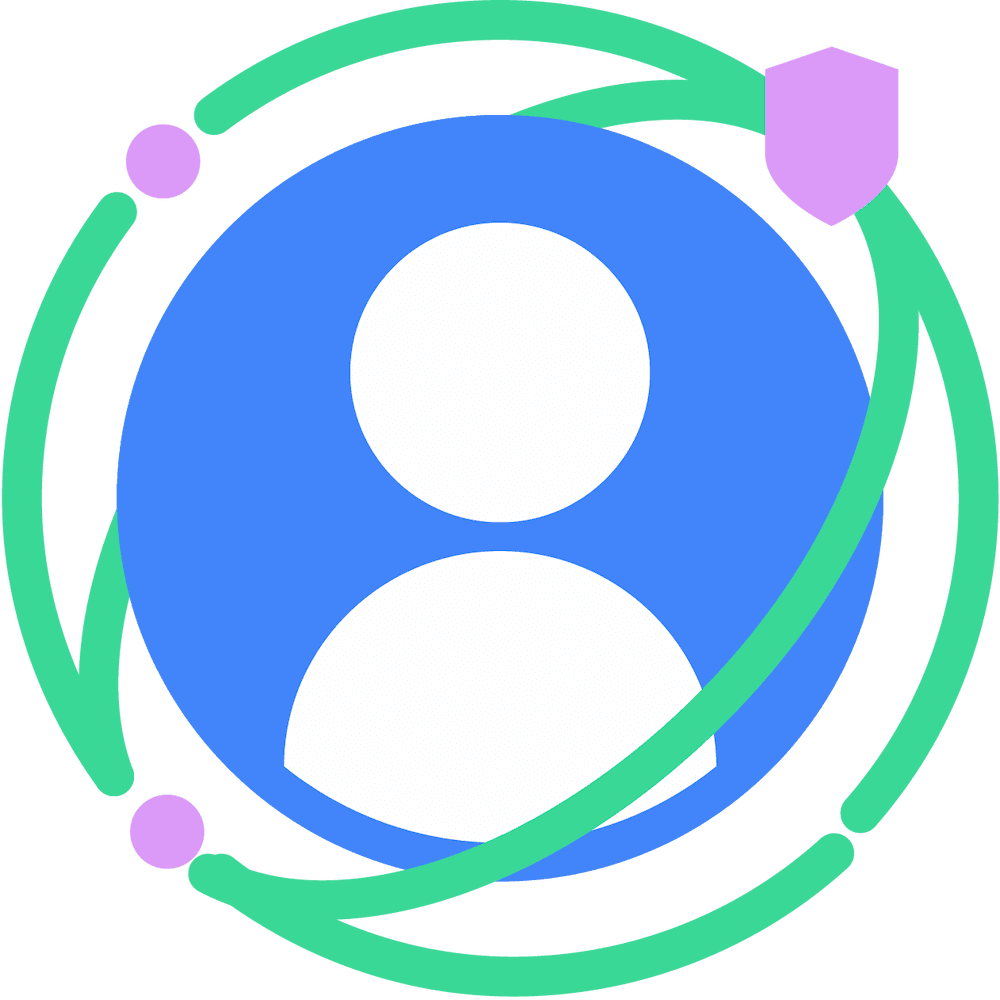Develop for sell side
For publishers and SSPs who are interested in selling ad space and measuring the performance of ads.
Get started
Run an auction and score an ad with the Protected Audience API.
Set up your developer environment
Enable Privacy Sandbox on your test sites or devices.
Configure and run an auction
Learn how to configure and run an auction with single or multiple sellers.
Provide an ad quality score of each ad bid
Learn how a seller can control ad selection.
Report auction results
Learn about what signals are available for seller scoring logic and report results.
Dive deeper
Deepen understanding of fenced frames and private aggregation.
Understand fenced frames
Learn how fenced frames fit into the Privacy Sandbox APIs.
Use a fenced frame
Learn how to render an ad selected from Protected Audience in a fenced frame.
Understand private aggregation
Learn more about private aggregation.
Try it out
Get hands on experience with the Privacy Sandbox APIs.
Build a Protected Audience sample project
Fork and build a Protected Audience sample project.
Debug ad selection
Troubleshoot why an ad did not win an auction.
Advanced concepts
Get the most out of your sell side solution.
Bidding and Auction
Learn to set up bidding on the Bidding and Auction server.
Support relevant install ads
Use Protected App Signals to securely store signals on device and execute a Protected Auction in a Trusted Execution Environment.