En esta página, se describe la forma de tomar gráficos existentes de Hojas de cálculo de Google y agregarlos a Presentaciones de Google.
La adición de gráficos a una presentación puede ayudar a generar un mayor impacto y lograr que los datos sean importantes para tu público. Los gráficos son herramientas con una capacidad única para representar patrones o tendencias en un conjunto de datos, y pueden ayudarte a ofrecer una comunicación clara respecto de datos cuantitativos.
En el video anterior, se explica cómo generar diapositivas a partir de datos de hojas de cálculo. Se incluye un ejemplo completo (Python) que agrega un gráfico a una presentación y también importa datos de celda de una hoja de cálculo a una tabla.
Información acerca de la adición de gráficos
Cuando presentas información cuantitativa, los gráficos de datos pueden mejorar tu presentación. La API de Presentaciones te permite incluir cualquier gráfico que puedas crear en Hojas de cálculo de Google: de barras, de líneas y circulares, entre otros.
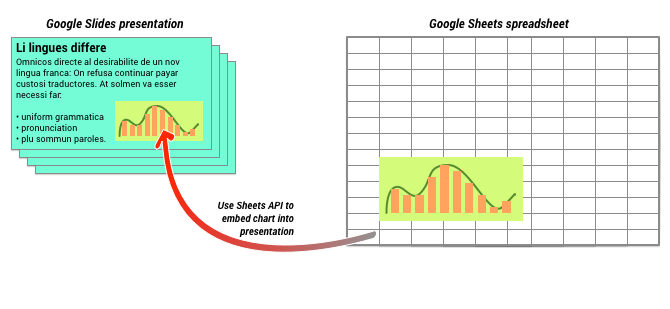
Como se muestra en el diagrama anterior, primero debes crear el gráfico en Hojas de cálculo de Google. Cuando ya tengas el gráfico, podrás incorporarlo a tu presentación.
El proceso general de administración de gráficos en tu presentación es el siguiente:
- Crea un gráfico en Hojas de cálculo de Google.
- Usa la API de Sheets para leer el ID de gráfico del EmbeddedChart resultante.
- Usa CreateSheetsChartRequest una vez para agregarlo a una diapositiva.
- Usa RefreshSheetsChartRequest según sea necesario para sincronizarlo con los datos de origen.
Comparación de gráficos estáticos y vinculados
Cuando usas la API para agregar un gráfico a tu presentación, un parámetro que especificas es LinkingMode. Esto determina si el gráfico se agrega como imagen estática o como objeto que se puede actualizar en el futuro.
Usa el modo LINKED en los siguientes casos:
- Quieres actualizar el gráfico en el futuro y reflejar los cambios en los datos subyacentes.
- Quieres que los colaboradores tengan un vínculo a la hoja de cálculo que contenga el gráfico fuente.
Usa el modo NOT_LINKED_IMAGE (estático) en los siguientes casos:
- Quieres que el gráfico nunca cambie en el futuro.
- No deseas que los colaboradores vean un vínculo a la hoja de cálculo de origen.
Ámbitos para acceder a Hojas de cálculo de Google
Cuando agregas un gráfico a tu diapositiva, la API de Presentaciones debe acceder a él en Hojas de cálculo de Google. Esto significa que tu solicitud debe usar uno de los siguientes permisos:
https://www.googleapis.com/auth/spreadsheets.readonly(recomendado)https://www.googleapis.com/auth/spreadsheetshttps://www.googleapis.com/auth/drive.readonlyhttps://www.googleapis.com/auth/drive
El ámbito spreadsheets.readonly es generalmente la mejor opción, ya que es el más restrictivo. Sin embargo, si tu app ya usa uno de los demás ámbitos
antes mencionados, simplemente usa ese.
Cómo agregar un gráfico
Para agregar un gráfico, deberás conocer los IDs de hoja de cálculo y gráfico de este en Hojas de cálculo de Google. Luego, debes llamar al método batchUpdate y usar CreateSheetsChartRequest una vez para agregar el gráfico.
En el siguiente ejemplo, se toma un gráfico y se agrega a una diapositiva como LINKED para que se pueda actualizar más adelante.
Apps Script
Go
Java
JavaScript
Node.js
PHP
Python
Ruby
Cómo actualizar un gráfico
Si incorporas un gráfico LINKED a tu presentación, puedes actualizarlo
en cualquier momento con
RefreshSheetsChartRequest.
Con esto se actualiza el gráfico para su sincronización con el gráfico y los datos subyacentes de Hojas de cálculo en los que se basa.
En el siguiente ejemplo, se actualiza un gráfico existente:
