Na tej stronie opisujemy, jak pobrać istniejące wykresy z Arkuszy Google i dodać je do prezentacji w Prezentacjach Google.
Dodanie wykresów do prezentacji może zwiększyć jej skuteczność i sprawić, że dane będą bardziej zrozumiałe dla odbiorców. Wykresy to wyjątkowo skuteczne narzędzia do przedstawiania wzorców i trendów w zbiorze danych. Mogą też ułatwiać jasne przedstawianie danych ilościowych.
Z powyższego filmu dowiesz się, jak generować slajdy na podstawie danych z arkusza kalkulacyjnego. Zawiera on kompletny przykład (w Pythonie), który dodaje wykres do slajdu, a także importuje dane komórek arkusza do tabeli.
Dodawanie wykresów
Za każdym razem, gdy przedstawiasz informacje ilościowe, wykresy danych mogą wzbogacić Twoją prezentację. Interfejs Slides API umożliwia dodawanie dowolnych wykresów, które można tworzyć w Arkuszach Google: wykresów słupkowych, wykresów liniowych, wykresów kołowych i wielu innych.
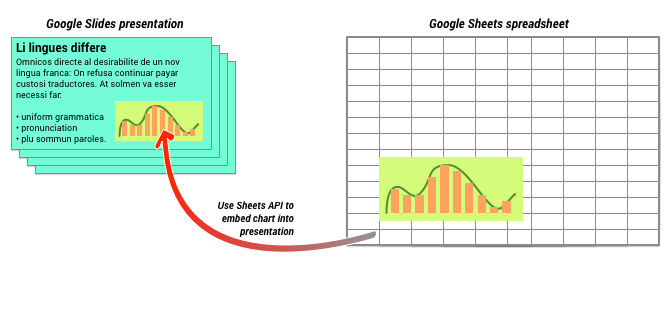
Jak widać na diagramie powyżej, musisz najpierw utworzyć wykres w Arkuszach Google. Gdy wykres zostanie utworzony, możesz go osadzić w prezentacji.
Ogólny proces zarządzania wykresami w prezentacji:
- Utwórz wykres w Arkuszach Google.
- Użyj interfejsu Sheets API, aby odczytać identyfikator wykresu zwracanego obiektu EmbeddedChart.
- Użyj funkcji CreateSheetsChartRequest, aby dodać go do slajdu.
- Użyj wywołania RefreshSheetsChartRequest, aby zsynchronizować go z danymi źródłowymi.
Wykresy statyczne a połączone
Gdy używasz interfejsu API, aby dodać wykres do prezentacji, jednym z parametrów, który musisz podać, jest LinkingMode. Określa ona, czy wykres ma być dodany jako obraz statyczny, czy jako obiekt, który można będzie odświeżyć w przyszłości.
Użyj trybu LINKED, jeśli:
- Chcesz odświeżyć wykres w przyszłości, aby odzwierciedlał on zmiany w danych źródłowych.
- Chcesz, aby współpracownicy mieli dostęp do linku do arkusza kalkulacyjnego zawierającego źródłowy wykres.
Użyj trybu NOT_LINKED_IMAGE (statycznego), jeśli:
- Chcesz, aby wykres nigdy się nie zmieniał.
- Nie chcesz, aby współpracownicy widzieli link do źródłowego arkusza kalkulacyjnego.
Zakresy dostępu do Arkuszy Google
Gdy dodajesz wykres do slajdu, interfejs Slides API musi uzyskać do niego dostęp w Arkuszach Google. Oznacza to, że prośba musi zawierać jeden z tych zakresów:
https://www.googleapis.com/auth/spreadsheets.readonly(preferowane)https://www.googleapis.com/auth/spreadsheetshttps://www.googleapis.com/auth/drive.readonlyhttps://www.googleapis.com/auth/drive
Zakres spreadsheets.readonly jest zwykle najlepszy do użycia, ponieważ jest najbardziej restrykcyjny. Jeśli jednak Twoja aplikacja korzysta już z jednego z innych wymienionych powyżej zakresów, użyj tego zakresu.
Dodawanie wykresu
Aby dodać wykres, musisz znać identyfikator arkusza kalkulacyjnego i identyfikator wykresu w arkuszu Google. Następnie wywołujesz metodę batchUpdate, używając CreateSheetsChartRequest, aby dodać wykres.
W tym przykładzie wykres jest dodawany do slajdu jako element LINKED, aby można było go później odświeżyć.
Google Apps Script
Przeczytaj
Java
JavaScript
Node.js
PHP
Python
Ruby
Odświeżanie wykresu
Jeśli w prezentacji masz osadzony wykres LINKED, możesz go w dowolnym momencie odświeżyć, używając RefreshSheetsChartRequest.
Spowoduje to zsynchronizowanie wykresu z wykresem Arkuszy i danymi, na których się on opiera.
W tym przykładzie odświeżamy istniejący wykres:
