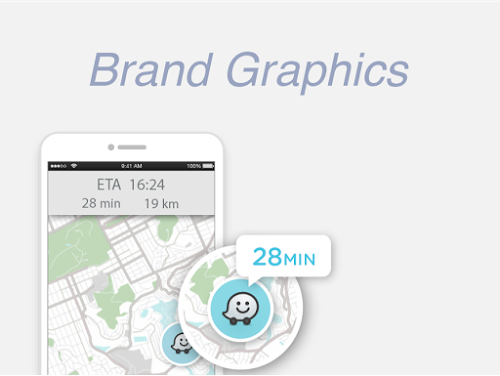Page Summary
-
The Waze Transport SDK provides real-time traffic and location data to enhance transportation apps with features like ETA calculations and optimized routing.
-
It is exclusively for transportation companies with high-frequency drivers and requires a partnership with Waze.
-
The SDK offers access to Waze's routing data, enabling seamless navigation between your app and Waze for drivers.
-
Proper attribution is mandatory when using Waze data, adhering to guidelines such as displaying "Powered by Waze" near the data's usage.
-
Waze Deep Links are a lighter alternative for integrating basic Waze functionalities without real-time data exchange.
With the Waze Transport SDK, you can join a group of pioneering companies in the transportation field. We aim to provide technology and data intelligence for you to use to improve your business, and to increase the transparency and efficiency between your drivers and riders.
This section describes the Waze Transport SDK. You must be a partner in order to download the SDK. If you're already a partner, you can continue to the Waze Transport SDK documentation.
It appears that you're not a Waze Transport SDK partner. If you're a partner, please make sure that you're logged in with your authorized email address in order to view our documentation guidelines. You can log into your authorized account when you click the Log in or the Account icon in the top right corner of the screen.
If you haven't joined our partnership yet, please click the following link to complete the application:
SDK capabilities
The Waze Transport SDK links your app to Waze and provides driving data at no charge. With the Waze Transport SDK, you can do the following:
- Get ETA & routing points: Add capabilities like drive and arrival time calculations, based on Waze's real-time traffic and location data.
- Access navigation & fastest routes quickly: Drivers seamlessly switch between your app and Waze to find the fastest routes and avoid unforeseen delays.
- Gain unique insight: Use the Waze SDK to generate transportation data such as travel times for service delivery.
The SDK is not for partners to build their own navigation app. However, you may use the data provided as part of your app's customer experience and user interface.
The SDK does not support the following:
- Server-side access to Waze data, like traffic reports and driver speed.
- The Waze map and navigation embedded in your app.
- How to build a route plan and share tool.
- How to build a fleet management tool.
- SLA-based paid service.
Technical requirements
The Waze Transport SDK is available with the following technical requirements:
| OS version | Waze version | |
|---|---|---|
| Android | 4.4+ | 4.43+ |
| iOS | 8.0+ | 4.43+ |
The Waze Transport SDK versus Waze Deep Links
The Waze Transport SDK is intended for transportation apps that are used by high frequency, professional drivers and customers.
If you don't want to receive routing data from Waze and if your drivers don't require a mechanism to switch between Waze and your app frequently, then Waze Deep Links is the more lightweight and suitable solution.
Waze Deep Links lets you open the Waze client application through an external URL, which can be accessed from another mobile app or a mobile web page.
The following table lists the capabilities of the Waze Transport SDK and Waze Deep Links:
| Waze Transport SDK | Waze Deep Links | |
|---|---|---|
| Start a drive from your app |  |
 |
| Trigger a search in Waze from your app |  |
 |
| Set the Waze map to a specific location from your app |  |
 |
| Open Waze from your mobile website |  |
 |
| Waze button that brings users back to your app |  |
 |
Data sent to your app from Waze:
|
 This feature can be disabled. |
 |
Attribution guidelines and authorized modifications
When you use the Waze navigation data, such as the ETA or route points, you must provide reasonable attribution in your app. The attribution should conform to the following:
- It must be clear, unambiguous, and placed close to where the data is used in the user interface.
- It must say “Powered by Waze” unless explicitly stated otherwise in a written statement.
- It must only be used with Waze data that's used as provided, or is modified as permitted in accordance with our modification rules.
Modification rules
If used on any driver or customer user interface, Waze content can only be modified slightly and in a way that doesn't significantly impact data accuracy. The following rules apply:
- Route data must not be modified and displayed. A Waze route is exactly the route as provided.
- ETA data must only include an added 1–2 minutes per stop to attribute for real life circumstances that may occur, such as time spent by a driver to walk up to the front door, or a customer stop grace period of 1–2 minutes before the next stop.
Generally, we don't allow the use of modified data outside of these rules, specifically on customer user interfaces, unless reviewed on a case-by-case basis and permitted by written approval.
Visibility
Please ensure that brand attribution is visible and readable. Placement of attribution should be within context of usage and close to Waze data associated with it. Size should be no smaller than the following samples.
The following example shows "Powered by Waze" on different background colors. You can use your app’s color palette.
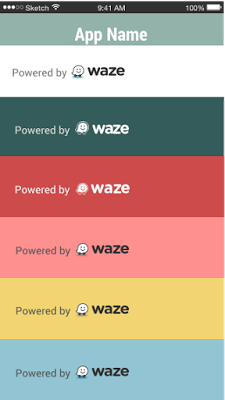
The following are examples of problematic attribution:
| Problematic Example | Reason |
|---|---|
 |
The text should be readable. |
 |
The image colors should be clearly visible. |
Color treatment and considerations
Feel free to use the Waze logo on any colored background or shape that you choose. The following are examples of the Waze logo per background type (colored background, white, and black):

Transparent logo
Use the following transparent logo for color backgrounds only:

Negative logo
Never use the negative of the logo, as the following example shows:
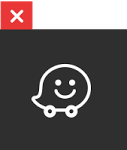
Customer UI example
The following example shows a customer UI example:
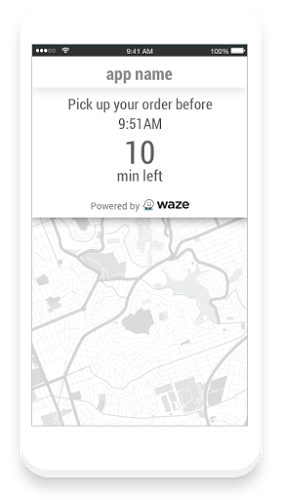
Driver UI examples
The following examples show branding in a driver UI:
Example 1
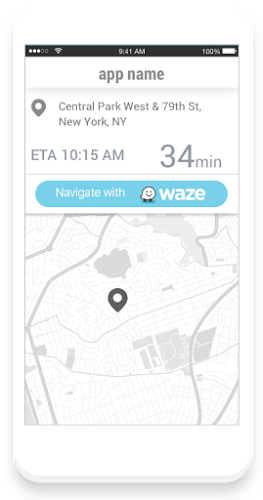
Example 2
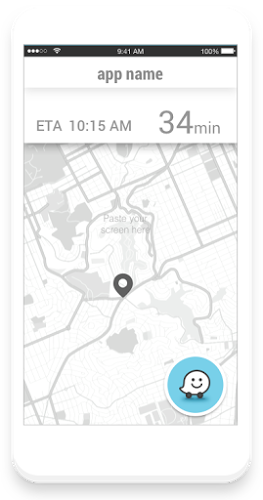
Example 3
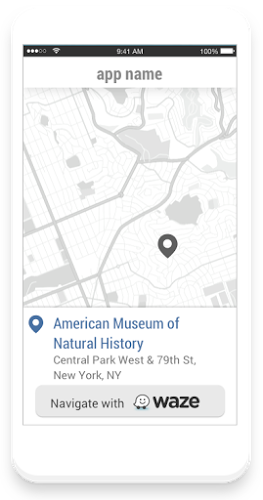
Example 4
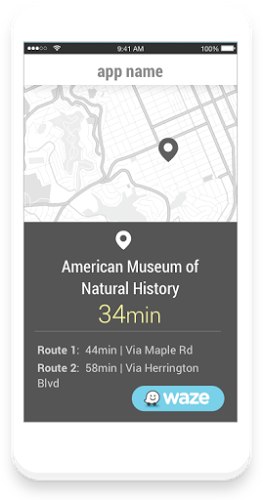
Headers and banners
You can add your logo to the following header for use when you send emails to drivers and users:

Images for social channels
Combine your brand, logo, and palette with the following image to create a shared partnership graphic. You're supplied with an Adobe Illustrator file that you can easily edit and adjust per social channel.