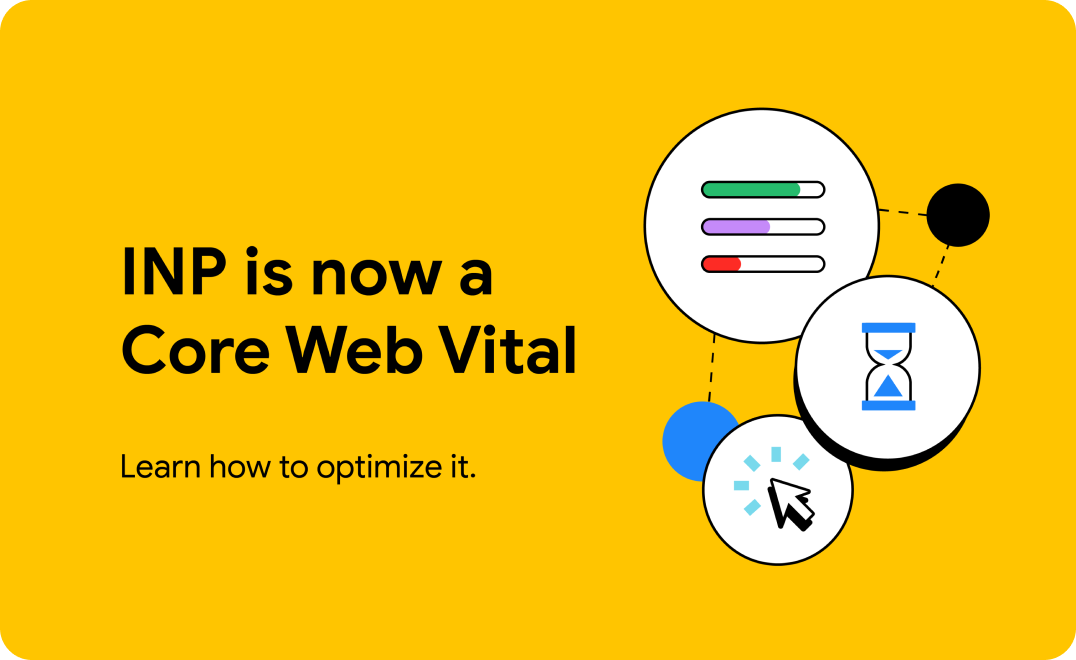การสร้างเว็บที่ดียิ่งขึ้นร่วมกัน
เราต้องการช่วยคุณสร้างเว็บไซต์ที่สวยงาม เข้าถึงได้ รวดเร็ว และปลอดภัย ซึ่งทำงานในเบราว์เซอร์ต่างๆ และเพื่อผู้ใช้ทุกคนของคุณ เว็บไซต์นี้คือศูนย์รวมเนื้อหาที่จะช่วยเหลือคุณในเส้นทางดังกล่าว ซึ่งเขียนโดยสมาชิกของทีม Chrome และผู้เชี่ยวชาญภายนอก
ดูว่าเทคโนโลยีเว็บสมัยใหม่ช่วยให้คุณประสบความสำเร็จได้อย่างไร
เรียนรู้เกี่ยวกับกรณีการใช้งานที่ง่ายขึ้นมากด้วยเทคโนโลยีเว็บที่ล้ำสมัยซึ่งมาพร้อมกับนวัตกรรมใหม่
วิธีใหม่ในการวัดการตอบสนองต่อการโต้ตอบ
เริ่มวัดและเพิ่มประสิทธิภาพ Interaction to Next Paint (INP) ของเว็บไซต์ และได้กลายเป็นเมตริกของ Core Web Vitals อย่างเป็นทางการเมื่อวันที่ 12 มีนาคม
มีอะไรใหม่
ขอแนะนำเกณฑ์พื้นฐาน
ในงาน Google I/O 2023 เราได้ประกาศเรื่องเกณฑ์พื้นฐาน ดูข้อมูลเพิ่มเติมเกี่ยวกับโครงการริเริ่มนี้และเหตุผลที่เราคิดว่าแนวคิดดังกล่าวสำคัญ
แพลตฟอร์มบนเว็บโฉมใหม่ในเดือนเมษายน
สำรวจฟีเจอร์ที่น่าสนใจบางส่วนซึ่งมีอยู่ในเว็บเบราว์เซอร์เวอร์ชันเสถียรและเวอร์ชันเบต้าในช่วงเดือนเมษายน 2024
พอดแคสต์ CSS
ติดตาม Una Kravets และ Adam Argyle ผู้ประสานงานนักพัฒนาซอฟต์แวร์จาก Google ที่เจาะลึกแง่มุมที่ซับซ้อนจาก CSS ออกเป็นตอนที่ดูไม่ง่ายของพอดแคสต์นี้
การออกแบบ CSS และ UI
เรียนรู้เคล็ดลับและเทคนิคล่าสุดที่จะนำไปใช้ในงานของคุณได้ตอนนี้เลย
การปรับแบบอักษรให้เหมาะกับความต้องการของผู้ใช้โดยใช้ CSS
ปรับแบบอักษรให้เข้ากับความต้องการของผู้ใช้ เพื่อให้อ่านเนื้อหาได้สะดวกที่สุด
พื้นที่สีและฟังก์ชันใหม่ของ CSS ในเครื่องมือค้นหาหลักทั้งหมด
ตอนนี้เครื่องมือหลักๆ ทั้งหมดรองรับพื้นที่สีและฟังก์ชันใหม่ของ CSS แล้ว มาดูวิธีที่เหล่านี้จะช่วยเพิ่มความมีชีวิตชีวาให้กับการออกแบบของคุณ
แผนที่แหล่งที่มาคืออะไร
ปรับปรุงประสบการณ์การแก้ไขข้อบกพร่องของเว็บด้วยแผนที่แหล่งที่มา
ตารางกริดย่อยของ CSS
ขณะนี้ Subgrid สามารถทำงานร่วมกันได้ในเครื่องมือหลักทั้ง 3 รายการ มาดูวิธีใช้งานกัน
Core Web Vitals
สร้างเว็บไซต์และแอปที่เร็วขึ้นโดยทำความเข้าใจ Core Web Vitals และเมตริกอื่นๆ
การโต้ตอบกับ Next Paint กลายเป็น Core Web Vitals ในวันที่ 12 มีนาคม
การโต้ตอบกับ Next Paint จะกลายเป็น Core Web Vitals อย่างเป็นทางการและจะแทนที่ First Input Delay ในวันที่ 12 มีนาคม
วิธีเพิ่มประสิทธิภาพ INP
ดูวิธีเพิ่มประสิทธิภาพเมตริก การโต้ตอบกับ Next Paint
คำแนะนำยอดนิยมจาก Core Web Vitals ปี 2023
คอลเล็กชันแนวทางปฏิบัติแนะนําสําหรับการเพิ่มประสิทธิภาพ Core Web Vitals ของเว็บไซต์ตามสถานะของเว็บในปี 2023
ใช้ส่วนขยาย Web Vitals เพื่อแก้ปัญหาเกี่ยวกับ Core Web Vitals
ตอนนี้ส่วนขยาย Web Vitals จะแสดงข้อมูลการแก้ไขข้อบกพร่องเพิ่มเติมเพื่อช่วยให้คุณระบุสาเหตุหลักของปัญหา Core Web Vitals
Progressive Web App
สร้างประสบการณ์การใช้งานเว็บที่มีประสิทธิภาพ
ดูข้อมูลเกี่ยวกับ PWA
หลักสูตรที่แจกแจงทุกแง่มุมของการพัฒนา Progressive Web App ที่ทันสมัย
ปัจจุบันระบบรองรับ TransformStream ในหลายเบราว์เซอร์แล้ว
ตอนนี้การสตรีมเปลี่ยนรูปแบบได้รับการสนับสนุนใน Safari, Firefox และ Chrome แล้ว ในที่สุดสตรีมดังกล่าวก็พร้อมเผยแพร่ในวงกว้าง
รูปแบบใหม่สำหรับแอปสุดเจ๋ง
สำรวจคอลเล็กชันรูปแบบใหม่อันน่าทึ่งสำหรับแอปที่น่าทึ่ง รวมถึงรูปแบบคลิปบอร์ด รูปแบบไฟล์ และรูปแบบแอปขั้นสูง
ตัวอย่าง Project Fugu API
สำรวจ API ความสามารถต่างๆ ในเว็บไซต์นักพัฒนาซอฟต์แวร์ Chrome
เข้าถึงได้สำหรับทุกคน
ดูวิธีทำให้เว็บไซต์เข้าถึงได้ง่ายขึ้นสำหรับผู้พิการ ไม่ว่าจะเป็นแบบถาวร ชั่วคราว หรือตามสถานการณ์
เรียนรู้เกี่ยวกับการช่วยเหลือพิเศษ
หลักสูตรใหม่ของเราเป็นจุดเริ่มต้นที่ดีและแหล่งอ้างอิงสำหรับหัวข้อเกี่ยวกับการช่วยเหลือพิเศษ
กำลังทดสอบคอนทราสต์ของสีของการออกแบบเว็บ
ภาพรวมของเครื่องมือและเทคนิค 3 รายการสำหรับการทดสอบและยืนยันคอนทราสต์ของสีที่เข้าถึงได้ในการออกแบบ
การสร้างการนําทางหลักสําหรับเว็บไซต์
บทแนะนํานี้จะอธิบายวิธีสร้างการนําทางหลักที่เข้าถึงได้ของเว็บไซต์ คุณจะได้ดูข้อมูลเกี่ยวกับ HTML เชิงความหมาย การช่วยเหลือพิเศษ และการใช้แอตทริบิวต์ ARIA ในบางครั้งอาจส่งผลเสียมากกว่าผลดี
ไฮไลต์ของชุมชน: Melanie Sumner
อ่านบทสัมภาษณ์ของเรากับ Melanie วิศวกรซอฟต์แวร์ที่เชี่ยวชาญด้านการเข้าถึงแบบดิจิทัล
การชำระเงินและข้อมูลระบุตัวตน
ค้นหาเทคนิคล่าสุดและแนวทางปฏิบัติแนะนำสำหรับการชำระเงินและการช่วยให้ผู้ใช้เข้าสู่ระบบเว็บไซต์และแอปของคุณได้อย่างปลอดภัย
สร้างพาสคีย์สำหรับการเข้าสู่ระบบแบบไม่ใช้รหัสผ่าน
พาสคีย์ช่วยให้บัญชีผู้ใช้ปลอดภัยขึ้น ใช้งานง่ายขึ้น
ลงชื่อเข้าใช้ด้วยพาสคีย์
สร้างประสบการณ์การลงชื่อเข้าใช้ที่ใช้พาสคีย์โดยที่ยังรองรับผู้ใช้รหัสผ่านเดิมได้
ภาพรวมการชำระเงินผ่านเว็บ
ดูข้อมูลเพิ่มเติมเกี่ยวกับการชำระเงินบนเว็บและวิธีการทำงานของการชำระเงิน
แนวทางปฏิบัติแนะนำเกี่ยวกับแบบฟอร์มการชำระเงินและที่อยู่
เพิ่มจำนวน Conversion สูงสุดโดยการช่วยให้ผู้ใช้กรอกที่อยู่และรูปแบบการชำระเงินได้อย่างรวดเร็วและง่ายดายที่สุด
จดหมายข่าวนักพัฒนาซอฟต์แวร์
รับข่าวสาร เทคนิค และข้อมูลอัปเดตล่าสุดที่ส่งตรงถึงกล่องจดหมายของคุณ