Workbox
可直接用于生产环境的 Service Worker 库和工具。
Service Worker 简介
了解 Service Worker 如何逐步增强您的网站以及 Workbox 如何提供帮助。
Service Worker 概览
Service Worker 是专门的 JavaScript 资源,充当网络浏览器和 Web 服务器之间的代理。
生命周期
了解 Service Worker 的行为方式以使离线应用成为可能。
缓存策略
Service Worker 的提取事件和缓存接口之间的交互策略。
Workbox 概览
一组模块,可简化常见的 Service Worker 路由和缓存。
注意事项
构建 Service Worker 时要考虑的指南。
关于 Service Worker 部署的预期
了解 Service Worker 在部署后对网站的影响。
移除有问题的 Service Worker
如何修复导致问题的 Service Worker。
改善 Service Worker 的开发体验
解决使用 Service Worker 时可能会遇到的一些本地开发问题。
问题排查和日志记录
了解 Workbox 的日志记录功能和浏览器内的 Service Worker 调试工具。
针对不同架构的策略
介绍两种不同的网站架构。
应用 Shell 模型
如何将应用 Shell 模型与 SPA 中的 Service Worker 配对。
针对网络优先 HTML 的导航预加载
什么是导航预加载,它如何加快导航速度,以及如何在 Workbox 中使用它。
通过数据流加快多页应用的速度
使用 Workbox-stream 可创建多页应用,以打造近乎瞬时呈现的快速体验。
预缓存的注意事项
了解预缓存的注意事项。
存储配额
关于配置 Workbox 以避免存储空间配额问题的指南。
用例和诀窍
了解如何处理不同的用例,以充分利用 Workbox。
使用 workbox-window
有时用户会处于离线状态。了解如何应对此类情况,并在用户最终恢复在线状态时帮助他们恢复请求。
在运行时缓存资源
了解如何在运行时处理缓存资源,包括跨源资源。
强制设置网络超时
了解如何在网络连接速度较慢时强制采取合适的网络超时时间。
从窗口中访问缓存
对缓存实例的访问不仅仅局限于 Service Worker 范围。了解如何从窗口上下文访问它们。
提供缓存的音频和视频
了解如何使用 workbox-range-request 以可预测的方式处理音频和视频资源请求。
管理回退响应
有时用户会遇到网络故障或进入离线状态。了解如何适应这些情况并提供回退响应。
立即处理更新
如何在更新 Service Worker 时更新用户。
立即处理更新
有时用户会处于离线状态。了解如何应对此类情况,并在用户恢复在线状态后帮助他们恢复请求。
Workbox 插件
虽然 Workbox 提供了许多现成的实用程序,但您可能需要对其进行扩展以满足应用要求。
其他资源
深入了解 Workbox 模块、源代码等。
Workbox 模块
Service Worker 是专门的 JavaScript 资源,充当网络浏览器和 Web 服务器之间的代理。
GitHub 上的 Workbox
文件问题、阅读版本说明,并浏览源代码。

