Уровень кодирования : Новичок
Продолжительность : 10 минут
Тип проекта : Автоматизация с триггером по событию и триггером по времени.
Цели
- Поймите, что делает решение.
- Узнайте, что делают службы Apps Script в решении.
- Настройте сценарий.
- Запустите сценарий.
Об этом решении
Новым сотрудникам обычно требуется доступ к системе и оборудование от ИТ-специалистов. Чтобы управлять этими запросами, вы можете создать форму с помощью Google Forms, чтобы пользователи могли указать, какой доступ и устройства нужны сотрудникам. Как только ИТ-отдел завершит запрос и обновит его статус, запрашивающие получат уведомление по электронной почте.
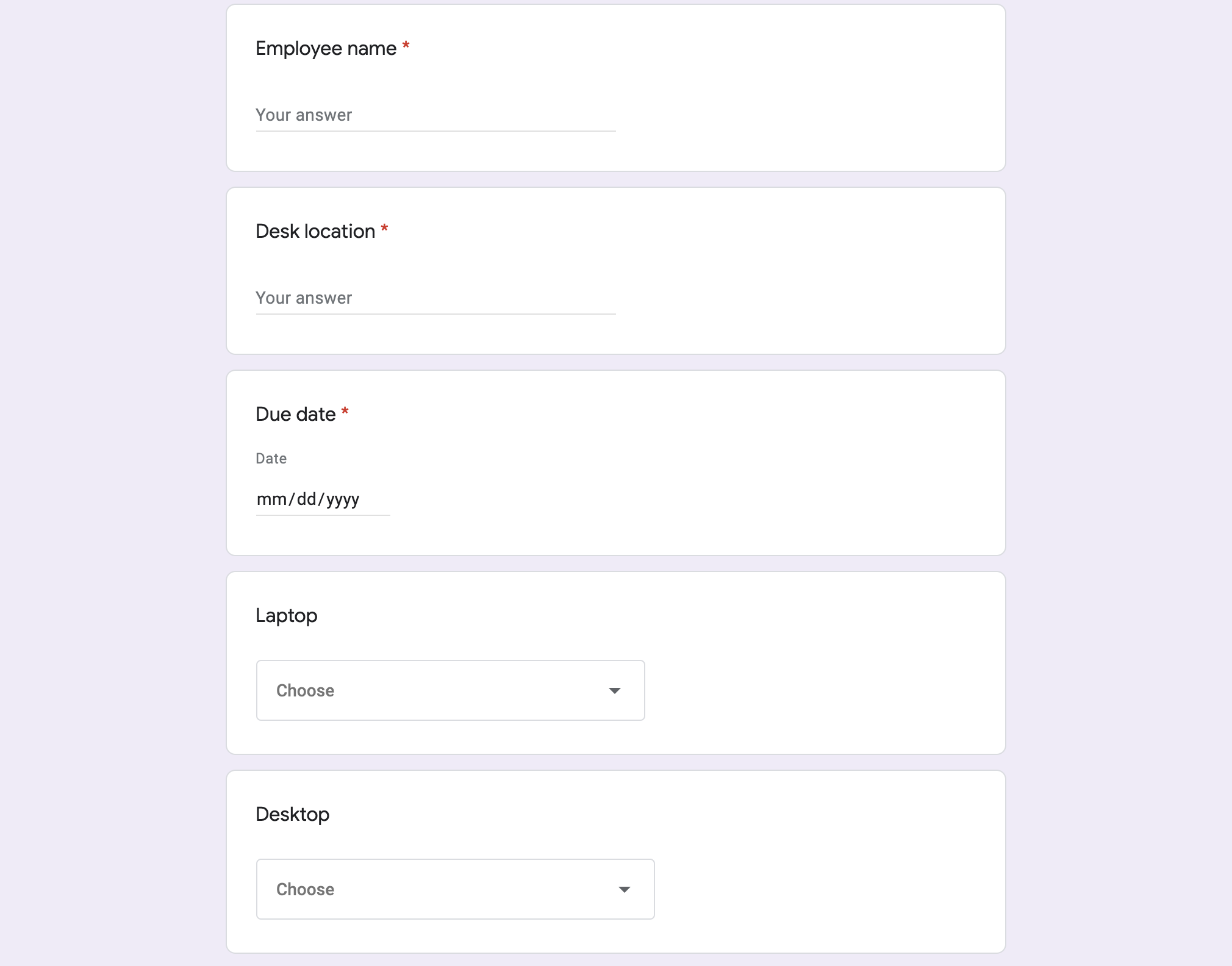
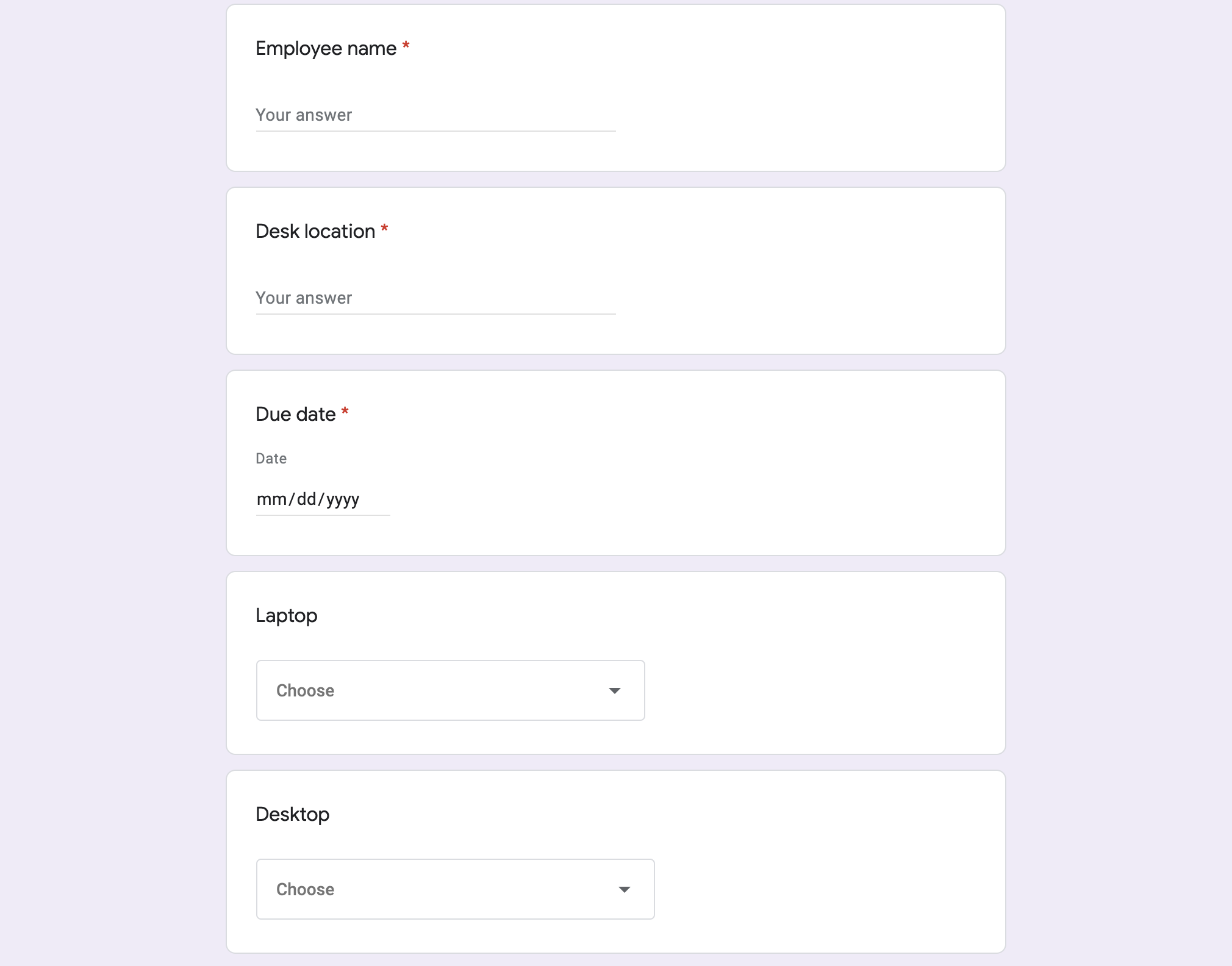
Как это работает
Скрипт создает форму запроса оборудования. Вы можете настроить элементы формы в коде примера скрипта . Когда кто-то отправляет форму, сценарий отправляет уведомление по электронной почте назначенному контактному лицу для запросов. Как только статус запроса в электронной таблице изменится на «Завершено», сценарий отправит электронное письмо с подтверждением лицу, отправившему форму.
Службы сценариев приложений
В этом решении используются следующие сервисы:
- Служба форм – создает форму для ИТ-запросов.
- Служба электронных таблиц — проверяет, существует ли уже форма запроса для устранения дубликатов. Управляет ответами формы, перемещая их на листы «Ожидание» и «Завершено» по мере необходимости.
- Почтовая служба – создает и отправляет электронные письма с запросами и уведомлениями о завершении.
- Служба сценариев – создает триггеры. Один срабатывает при отправке формы, а другой срабатывает каждые пять минут, чтобы проверить, помечен ли статус запроса как «Завершен».
Предварительные условия
Для использования этого образца необходимы следующие предварительные условия:
- Учетная запись Google (для учетных записей Google Workspace может потребоваться одобрение администратора).
- Веб-браузер с доступом в Интернет.
Настройте сценарий
Создайте проект скрипта приложений.
- Нажмите следующую кнопку, чтобы создать копию таблицы «Управление запросами на оборудование для сотрудников» . Проект Apps Script для этого решения прикреплен к электронной таблице.
Сделать копию - Нажмите Расширения > Скрипт приложений .
- Рядом с переменной
REQUEST_NOTIFICATION_EMAIL замените образец электронного письма своим. - Нажмите «Сохранить».
 .
.
Настройте электронную таблицу
- Вернитесь к электронной таблице и нажмите «Запросы на оборудование» > «Настроить» . Возможно, вам придется обновить страницу, чтобы появилось это пользовательское меню.
При появлении запроса авторизуйте сценарий. Если на экране согласия OAuth отображается предупреждение « Это приложение не проверено» , продолжайте, выбрав «Дополнительно » > «Перейти к {Имя проекта} (небезопасно) ».
Нажмите «Запросы на оборудование» > «Настроить заново».
Запустите сценарий
- Нажмите «Инструменты» > «Управление формой» > «Перейти к активной форме ».
- Заполните и отправьте форму.
- Проверьте свою электронную почту на наличие уведомления о запросе оборудования.
- Вернитесь в электронную таблицу и на листе Ожидающие запросы измените статус запроса на Завершено .
- В течение 5 минут скрипт отправит вам еще одно электронное письмо с уведомлением о том, что запрос выполнен. Скрипт перемещает запрос из листа «Ожидающие запросы» в лист «Выполненные запросы» .
Просмотрите код
Чтобы просмотреть код скрипта приложений для этого решения, нажмите «Просмотреть исходный код» ниже:
Посмотреть исходный код
Код.gs
// To learn how to use this script, refer to the documentation:
// https://developers.google.com/apps-script/samples/automations/equipment-requests
/*
Copyright 2022 Google LLC
Licensed under the Apache License, Version 2.0 (the "License");
you may not use this file except in compliance with the License.
You may obtain a copy of the License at
https://www.apache.org/licenses/LICENSE-2.0
Unless required by applicable law or agreed to in writing, software
distributed under the License is distributed on an "AS IS" BASIS,
WITHOUT WARRANTIES OR CONDITIONS OF ANY KIND, either express or implied.
See the License for the specific language governing permissions and
limitations under the License.
*/
// Update this variable with the email address you want to send equipment requests to.
const REQUEST_NOTIFICATION_EMAIL = 'request_intake@example.com';
// Update the following variables with your own equipment options.
const AVAILABLE_LAPTOPS = [
'15" high Performance Laptop (OS X)',
'15" high Performance Laptop (Windows)',
'15" high performance Laptop (Linux)',
'13" lightweight laptop (Windows)',
];
const AVAILABLE_DESKTOPS = [
'Standard workstation (Windows)',
'Standard workstation (Linux)',
'High performance workstation (Windows)',
'High performance workstation (Linux)',
'Mac Pro (OS X)',
];
const AVAILABLE_MONITORS = [
'Single 27"',
'Single 32"',
'Dual 24"',
];
// Form field titles, used for creating the form and as keys when handling
// responses.
/**
* Adds a custom menu to the spreadsheet.
*/
function onOpen() {
SpreadsheetApp.getUi().createMenu('Equipment requests')
.addItem('Set up', 'setup_')
.addItem('Clean up', 'cleanup_')
.addToUi();
}
/**
* Creates the form and triggers for the workflow.
*/
function setup_() {
let ss = SpreadsheetApp.getActiveSpreadsheet();
if (ss.getFormUrl()) {
let msg = 'Form already exists. Unlink the form and try again.';
SpreadsheetApp.getUi().alert(msg);
return;
}
let form = FormApp.create('Equipment Requests')
.setCollectEmail(true)
.setDestination(FormApp.DestinationType.SPREADSHEET, ss.getId())
.setLimitOneResponsePerUser(false);
form.addTextItem().setTitle('Employee name').setRequired(true);
form.addTextItem().setTitle('Desk location').setRequired(true);
form.addDateItem().setTitle('Due date').setRequired(true);
form.addListItem().setTitle('Laptop').setChoiceValues(AVAILABLE_LAPTOPS);
form.addListItem().setTitle('Desktop').setChoiceValues(AVAILABLE_DESKTOPS);
form.addListItem().setTitle('Monitor').setChoiceValues(AVAILABLE_MONITORS);
// Hide the raw form responses.
ss.getSheets().forEach(function(sheet) {
if (sheet.getFormUrl() == ss.getFormUrl()) {
sheet.hideSheet();
}
});
// Start workflow on each form submit
ScriptApp.newTrigger('onFormSubmit_')
.forForm(form)
.onFormSubmit()
.create();
// Archive completed items every 5m.
ScriptApp.newTrigger('processCompletedItems_')
.timeBased()
.everyMinutes(5)
.create();
}
/**
* Cleans up the project (stop triggers, form submission, etc.)
*/
function cleanup_() {
let formUrl = SpreadsheetApp.getActiveSpreadsheet().getFormUrl();
if (!formUrl) {
return;
}
ScriptApp.getProjectTriggers().forEach(function(trigger) {
ScriptApp.deleteTrigger(trigger);
});
FormApp.openByUrl(formUrl)
.deleteAllResponses()
.setAcceptingResponses(false);
}
/**
* Handles new form submissions to trigger the workflow.
*
* @param {Object} event - Form submit event
*/
function onFormSubmit_(event) {
let response = mapResponse_(event.response);
sendNewEquipmentRequestEmail_(response);
let equipmentDetails = Utilities.formatString('%s\n%s\n%s',
response['Laptop'],
response['Desktop'],
response['Monitor']);
let row = ['New',
'',
response['Due date'],
response['Employee name'],
response['Desk location'],
equipmentDetails,
response['email']];
let ss = SpreadsheetApp.getActiveSpreadsheet();
let sheet = ss.getSheetByName('Pending requests');
sheet.appendRow(row);
}
/**
* Sweeps completed and cancelled requests, notifying the requestors and archiving them
* to the completed sheet.
*
* @param {Object} event
*/
function processCompletedItems_() {
let ss = SpreadsheetApp.getActiveSpreadsheet();
let pending = ss.getSheetByName('Pending requests');
let completed = ss.getSheetByName('Completed requests');
let rows = pending.getDataRange().getValues();
for (let i = rows.length; i >= 2; i--) {
let row = rows[i -1];
let status = row[0];
if (status === 'Completed' || status == 'Cancelled') {
pending.deleteRow(i);
completed.appendRow(row);
console.log("Deleted row: " + i);
sendEquipmentRequestCompletedEmail_({
'Employee name': row[3],
'Desk location': row[4],
'email': row[6],
});
}
};
}
/**
* Sends an email notification that a new equipment request has been submitted.
*
* @param {Object} request - Request details
*/
function sendNewEquipmentRequestEmail_(request) {
let template = HtmlService.createTemplateFromFile('new-equipment-request.html');
template.request = request;
template.sheetUrl = SpreadsheetApp.getActiveSpreadsheet().getUrl();
let msg = template.evaluate();
MailApp.sendEmail({
to: REQUEST_NOTIFICATION_EMAIL,
subject: 'New equipment request',
htmlBody: msg.getContent(),
});
}
/**
* Sends an email notifying the requestor that the request is complete.
*
* @param {Object} request - Request details
*/
function sendEquipmentRequestCompletedEmail_(request) {
let template = HtmlService.createTemplateFromFile('request-complete.html');
template.request = request;
let msg = template.evaluate();
MailApp.sendEmail({
to: request.email,
subject: 'Equipment request completed',
htmlBody: msg.getContent(),
});
}
/**
* Converts a form response to an object keyed by the item titles. Allows easier
* access to response values.
*
* @param {FormResponse} response
* @return {Object} Form values keyed by question title
*/
function mapResponse_(response) {
let initialValue = {
email: response.getRespondentEmail(),
timestamp: response.getTimestamp(),
};
return response.getItemResponses().reduce(function(obj, itemResponse) {
let key = itemResponse.getItem().getTitle();
obj[key] = itemResponse.getResponse();
return obj;
}, initialValue);
}
новое-оборудование-запрос.html
Авторы
Этот образец поддерживается Google с помощью экспертов-разработчиков Google.
Следующие шаги
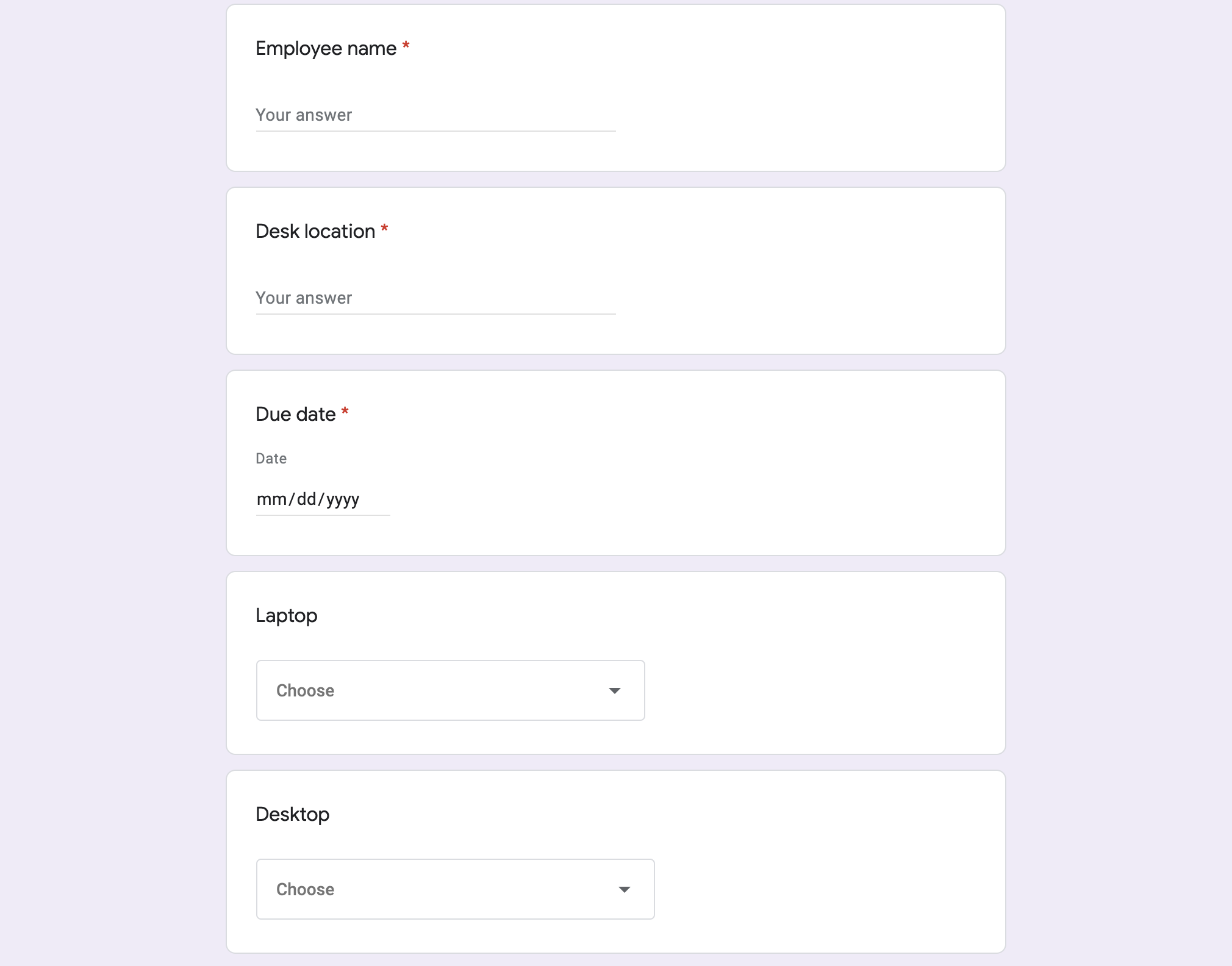
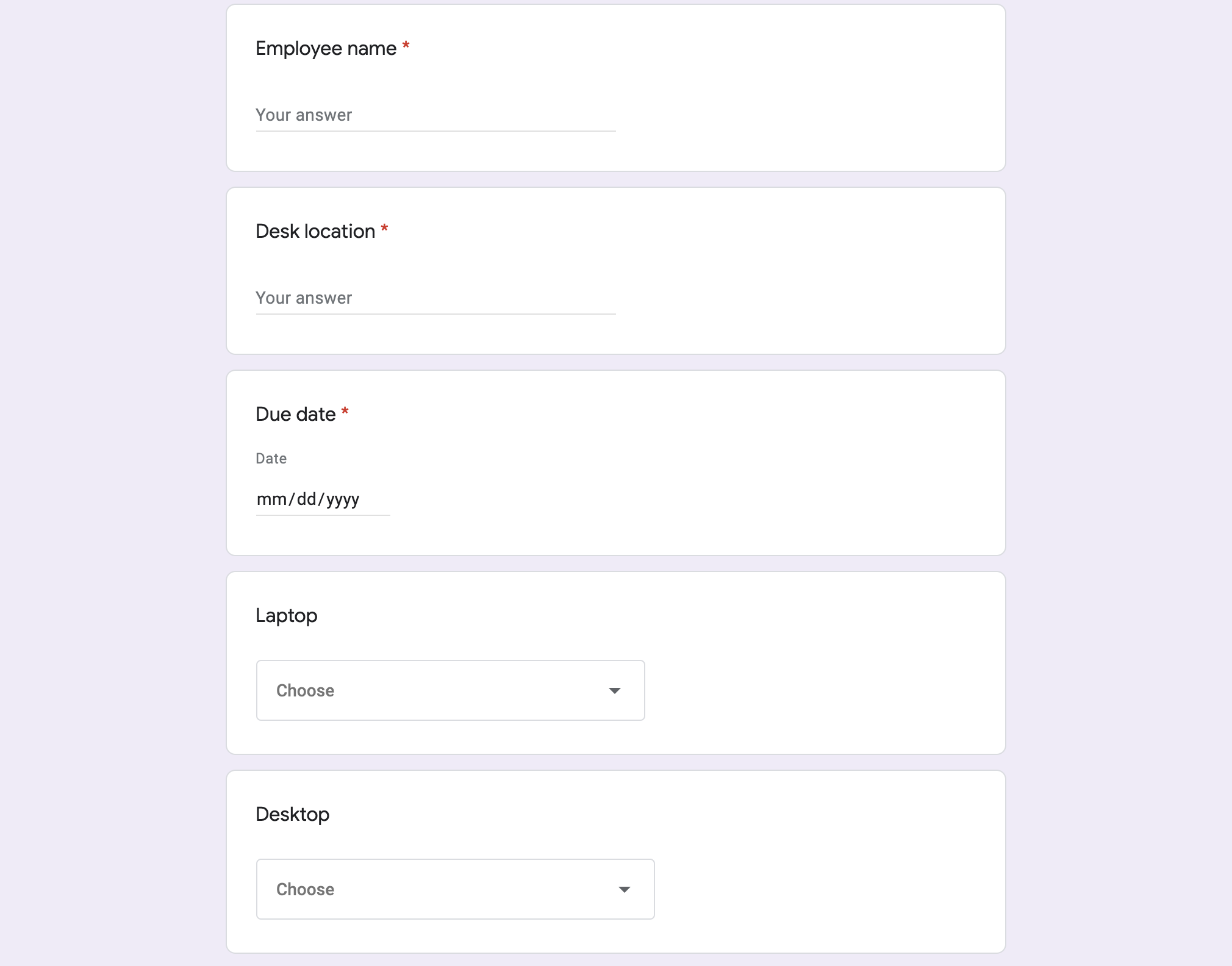
.
