In diesem Abschnitt wird beschrieben, wie Sie zeitkritische Aktualisierungen Ihres Inventars senden können. Rechtspersönlichkeiten an Google senden. Mit der Real-time Updates API können Sie Updates senden und in Ihrem Sandbox- oder Produktionsinventar nahezu in Echtzeit.
Diese Funktion ist hauptsächlich für Updates gedacht, die Sie nicht vorhersehen können, z. B. bei Notfallschließungen, zum Entfernen von Speisen oder Getränken aus dem Menü oder zum Aktualisieren der Preise eines Menüpunkts, was schnell in der Google-Benutzeroberfläche angezeigt werden muss. Wenn die Änderung nicht sofort angezeigt werden muss, können Sie das Batchaufnahme. Echtzeitaktualisierungen werden verarbeitet in nicht länger als fünf Minuten.
Vorbereitung
Bevor Sie Echtzeitaktualisierungen implementieren können, müssen folgende Voraussetzungen erfüllt sein:
- Maps Booking API ist aktiviert:
<ph type="x-smartling-placeholder">
- </ph>
- Gehen Sie in der GCP zu APIs und Dienste > Mediathek
- Suchen Sie nach „Google Maps Booking API“.
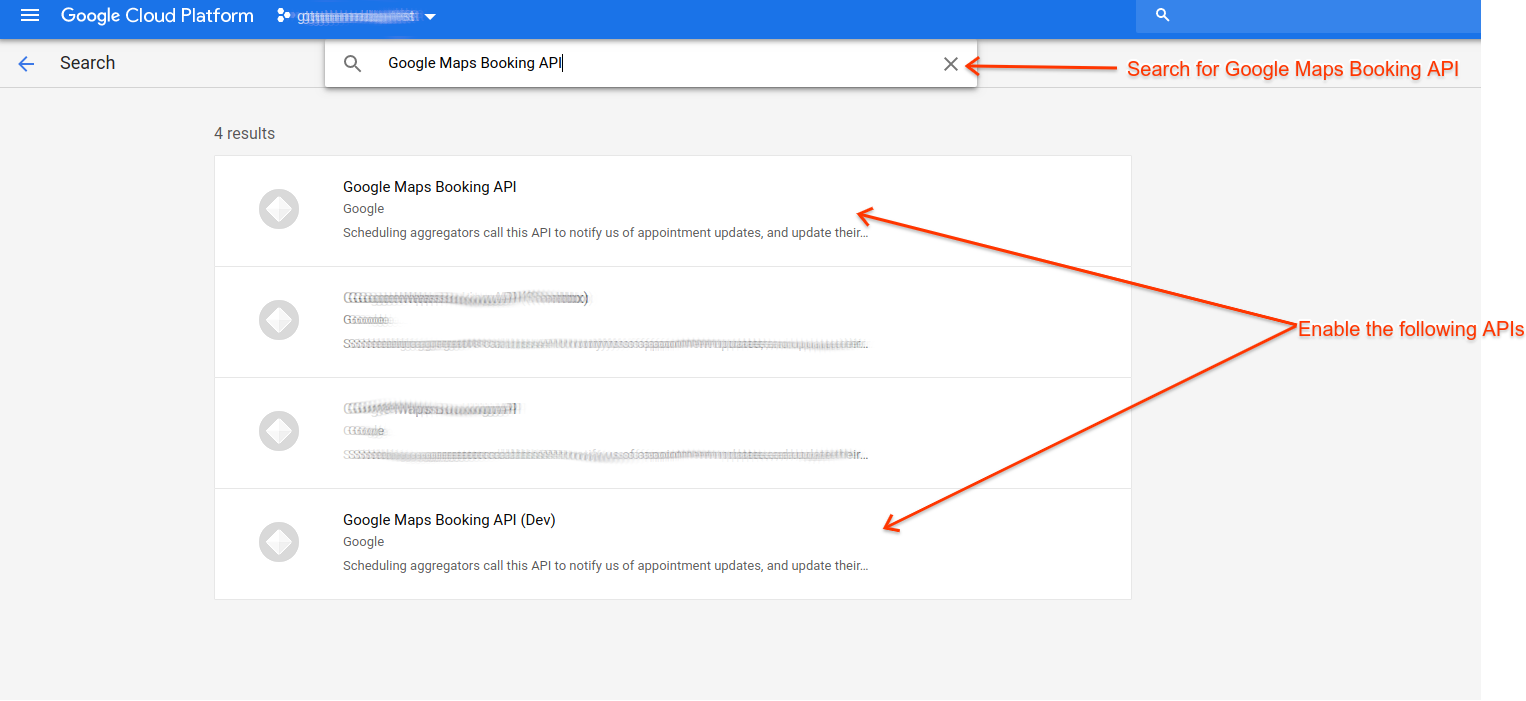
- Suchen Sie die Sandbox-Instanz („Google Maps Booking API (Dev)“) und klicken Sie auf Aktivieren
- Suchen Sie die Produktionsinstanz („Google Maps Booking API“) und klicken Sie auf
Aktivieren
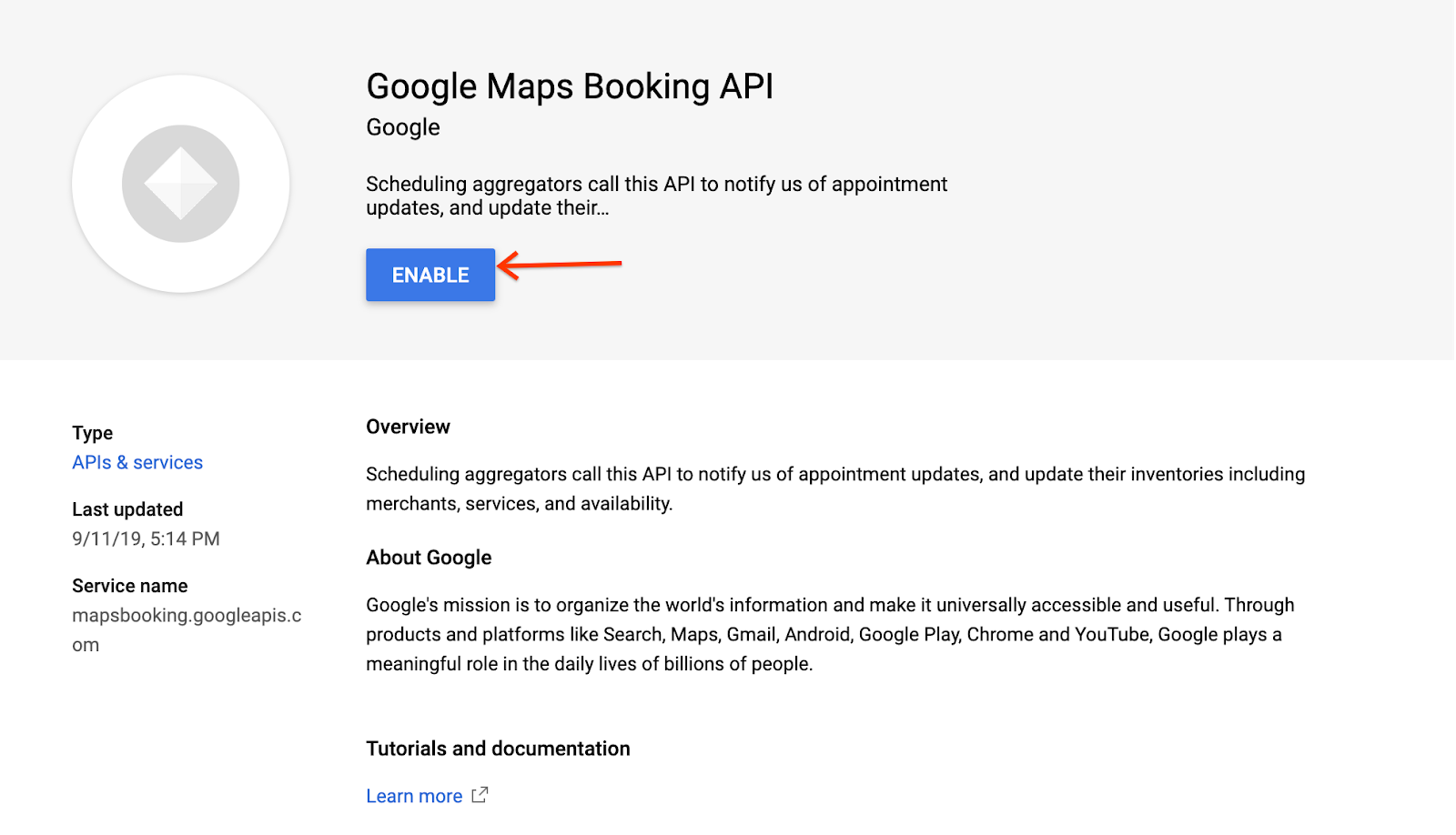
- Es wird ein Dienstkonto mit der Rolle „Bearbeiter“ für Ihr GCP-Projekt erstellt. Für finden Sie unter Kontoeinrichtung:
- Produktions- oder Sandbox-Datenfeeds werden gehostet und aufgenommen. Weitere Informationen Siehe Batch-Aufnahme.
- Für die API-Authentifizierung wird empfohlen, die Google-Clientbibliothek in der Sprache Ihres eine große Auswahl. „https://www.googleapis.com/auth/mapsbooking“ als OAuth verwenden Umfang. Diese Bibliotheken werden in den unten aufgeführten Codebeispielen verwendet. Andernfalls müssen Sie den Tokenaustausch wie hier beschrieben manuell durchführen: Mit OAuth 2.0 auf Google APIs zugreifen
Übersicht
Die Real-time Updates API unterstützt zwei Arten von Vorgängen. Der erste Vorgang ist upsert zum Aktualisieren vorhandener Entitäten. Die Der zweite Vorgang ist das Löschen von Elementen aus Ihrem Inventar. Beide -Vorgänge werden für eine Reihe von Entitäten ausgeführt, die im Anfragetext aufgeführt sind. Ich Aktualisierungen an bis zu 1.000 Entitäten in einem einzigen API-Aufruf vornehmen. Die API akzeptiert alle eingehenden Anfragen und stellt sie zur weiteren Verarbeitung in eine Warteschlange. RTU-Anfragen werden daher asynchron verarbeitet.
Die API für Echtzeitaktualisierungen wird in zwei Umgebungen ausgeführt: in der Sandbox und in der Produktion. Die Sandbox-Umgebung wird zum Testen der API-Anfragen und der Produktion verwendet -Umgebung, um den Inhalt zu aktualisieren, der für End-to-End-Nutzer des Bestellvorgangs sichtbar ist. Hostnamen beider Umgebungen:
- Sandbox –
partnerdev-mapsbooking.googleapis.com - Produktion –
mapsbooking.googleapis.com
Endpunkte
Die Real-time Updates API stellt zwei Endpunkte zur Verfügung, um eingehende Anfragen zu verarbeiten. für Inventaraktualisierungen:
- UPSERT –
/v1alpha/inventory/partners/PARTNER_ID/feeds/owg.v2/record:batchPush - LÖSCHEN –
/v1alpha/inventory/partners/PARTNER_ID/feeds/owg.v2/record:batchDelete
Den Parameter PARTNER_ID finden Sie im Actions Center. wird als Partner-ID auf der Seite Konto und Nutzer angezeigt, wie auf der Screenshot unten.
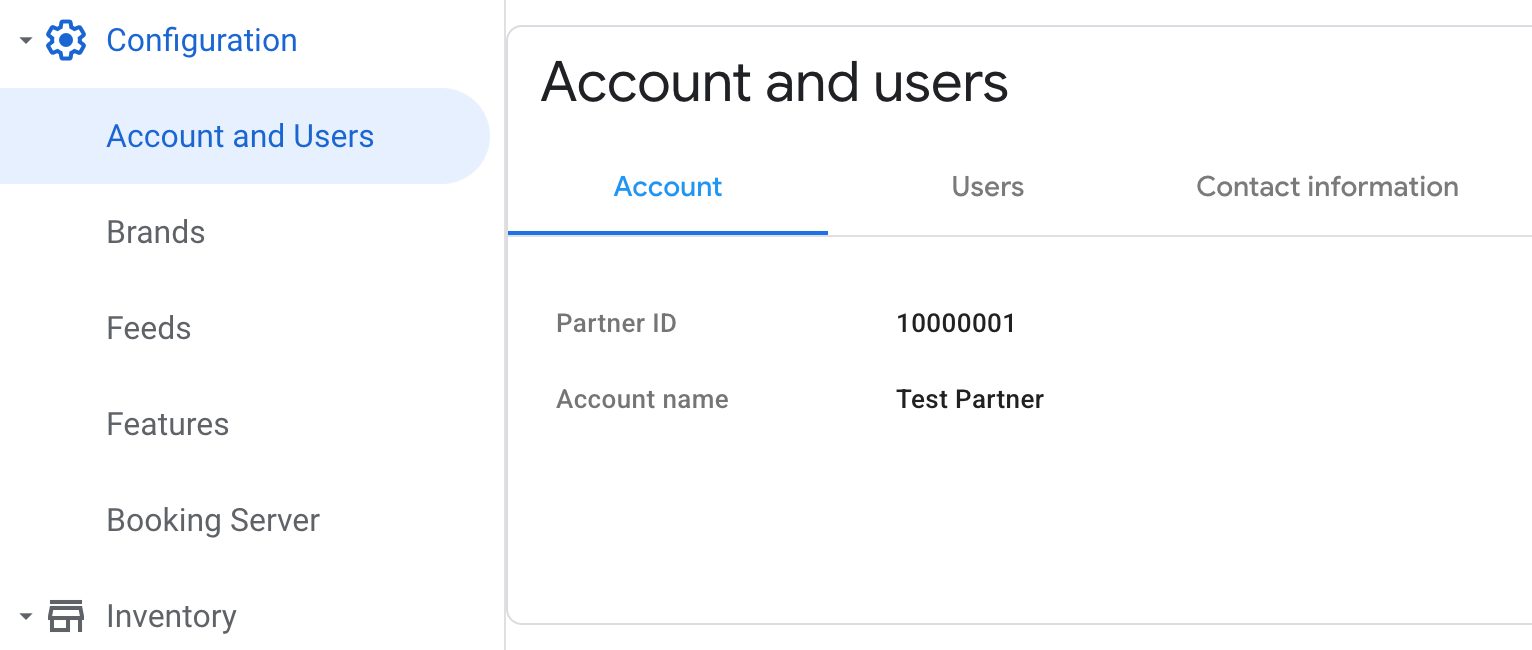
Nehmen wir als Beispiel 10000001 den Wert von PARTNER_ID aus dem Screenshot oben, die vollständigen URLs zum Senden von API-Anfragen in der Sandbox und wie die Produktion in den Beispielen unten aussieht.
# Sandbox UPSERT
https://partnerdev-mapsbooking.googleapis.com/v1alpha/inventory/partners/10000001/feeds/owg.v2/record:batchPush
# Sandbox DELETE
https://partnerdev-mapsbooking.googleapis.com/v1alpha/inventory/partners/10000001/feeds/owg.v2/record:batchDelete
# Production UPSERT
https://mapsbooking.googleapis.com/v1alpha/inventory/partners/10000001/feeds/owg.v2/record:batchPush
# Production DELETE
https://mapsbooking.googleapis.com/v1alpha/inventory/partners/10000001/feeds/owg.v2/record:batchDelete
Entitäten aktualisieren
Verwenden Sie zum Aktualisieren von Elementen in Ihrem Inventar den UPSERT-Endpunkt, und HTTP-POST-Anfragen senden. Jede POST-Anfrage muss den Parameter PARTNER_ID zusammen mit der JSON-Nutzlast, die die strukturierte Daten eines beliebigen Entitätstyps, der im Inventarschema aufgeführt ist.
Upsert der Anfragenutzlast
Der Anfragetext ist ein JSON-Objekt mit einer Liste von Datensätzen. Jeder Datensatz
entspricht einer Entität, die aktualisiert wird. Sie besteht aus dem Feld data_record.
wobei die Entitätsnutzlast in Base64 codiert ist und die generation_timestamp
gibt den Zeitpunkt der Entitätsaktualisierung an:
{
"records": [
{
"data_record":"BASE_64_ENCODED_ENTITY",
"generation_timestamp":"UPDATE_TIMESTAMP"
}
]
}
Ersetzen Sie in der obigen Nutzlast Folgendes:
BASE_64_ENCODED_ENTITY: Der Base64-codierte JSON-String des Entität. Die decodierte Entitäts-JSON-Datei sollte dieselbe Struktur wie die in der Feedspezifikationen. Beispiel:
{"@type":"MenuSection","name":"My Updated Menu Section","menuId":{"@id":"10824","displayOrder":1},"@id":"853705"}
UPDATE_TIMESTAMP: Vergessen Sie nicht den Zeitstempel des Entität in Ihren Back-End-Systemen generiert wurde. Dieser Zeitstempel wird verwendet, um um eine korrekte Reihenfolge von Inventaraktualisierungen sicherzustellen. Ist dieses Feld nicht enthalten, wird der Zeitpunkt festgelegt, zu dem Google die Anfrage erhält. Beim Aktualisieren über eine
batchPush-Anfrage eine Entität erhalten, ist das Feldgeneration_timestampdie für die Versionsverwaltung der Entitäten verwendet werden. Erwartete Format von Zeitwerten im relationalen Inventar Schema.
Jede Anfrage für eine Echtzeitaktualisierung muss die folgenden Bedingungen erfüllen:
- Der Nutzlasttext darf nicht größer als 5 MB sein. Ähnlich wie im Batch -Feeds, empfehlen wir, Leerzeichen zu entfernen, damit mehr Daten unterzubringen sind.
- Eine
batchPush-Anfrage kann bis zu 1.000 Entitäten enthalten.
Beispiele
Beispiel 1: Restaurant aktualisieren
Angenommen, Sie müssen die Telefonnummer eines Restaurants dringend aktualisieren. Ihr update enthält die JSON-Datei für das gesamte Restaurant.
Stellen Sie sich einen Batch-Feed vor, der so aussieht:
{ "@type": "Restaurant", "@id": "restaurant12345", "name": "Some Restaurant", "url": "https://www.provider.com/somerestaurant", "telephone": "+16501234570", "streetAddress": "345 Spear St", "addressLocality": "San Francisco", "addressRegion": "CA", "postalCode": "94105", "addressCountry": "US", "latitude": 37.472842, "longitude": -122.217144 }
Dann sieht Ihre Echtzeit-Aktualisierung per HTTP POST so aus:
JSON
POST v1alpha/inventory/partners/PARTNER_ID/feeds/owg.v2/record:batchPush Host: mapsbooking.googleapis.com Content-Type: application/json { "records": [ { "data_record": { "@type": "Restaurant", "@id": "restaurant12345", "name": "Some Restaurant", "url": "https://www.provider.com/somerestaurant", "telephone": "+16501234570", "streetAddress": "345 Spear St", "addressLocality": "San Francisco", "addressRegion": "CA", "postalCode": "94105", "addressCountry": "US", "latitude": 37.472842, "longitude": -122.217144 } "generation_timestamp": "2022-08-19T17:11:10.750Z" } ] }
Base64
Dasselbe Beispiel mit einer Base64-codierten Nutzlast.
POST v1alpha/inventory/partners/PARTNER_ID/feeds/owg.v2/record:batchPush
Host: mapsbooking.googleapis.com
Content-Type: application/json
{
"records": [
{
"data_record": "eyJAdHlwZSI6IlJlc3RhdXJhbnQiLCJAaWQiOiJyZXN0YXVyYW50MTIzNDUiLCJuYW1lIjoiU29tZSBSZXN0YXVyYW50IiwidXJsIjoiaHR0cHM6Ly93d3cucHJvdmlkZXIuY29tL3NvbWVyZXN0YXVyYW50IiwidGVsZXBob25lIjoiKzE2NTAxMjM0NTcwIiwic3RyZWV0QWRkcmVzcyI6IjM0NSBTcGVhciBTdCIsImFkZHJlc3NMb2NhbGl0eSI6IlNhbiBGcmFuY2lzY28iLCJhZGRyZXNzUmVnaW9uIjoiQ0EiLCJwb3N0YWxDb2RlIjoiOTQxMDUiLCJhZGRyZXNzQ291bnRyeSI6IlVTIiwibGF0aXR1ZGUiOjM3LjQ3Mjg0MiwibG9uZ2l0dWRlIjotMTIyLjIxNzE0NH0="
"generation_timestamp": "2022-08-19T17:11:10.750Z"
}
]
}
Beispiel 2: Mehrere Restaurants aktualisieren
Um zwei Restaurantentitäten in einem einzigen API-Aufruf zu aktualisieren, wird die HTTP-POST-Anfrage würde so aussehen:
JSON
POST v1alpha/inventory/partners/PARTNER_ID/feeds/owg.v2/record:batchPush Host: mapsbooking.googleapis.com Content-Type: application/json { "records": [ { "data_record": { "@type": "Restaurant", "@id": "restaurant12345", "name": "Some Restaurant", "url": "https://www.provider.com/somerestaurant", "telephone": "+16501235555", "streetAddress": "345 Spear St", "addressLocality": "San Francisco", "addressRegion": "CA", "postalCode": "94105", "addressCountry": "US", "latitude": 37.472842, "longitude": -122.217144 }, "generation_timestamp": "2022-08-19T17:11:10.850Z" }, { "data_record": { "@type": "Restaurant", "@id": "restaurant123", "name": "Some Other Restaurant", "url": "https://www.provider.com/someotherrestaurant", "telephone": "+16501231235", "streetAddress": "385 Spear St", "addressLocality": "San Mateo", "addressRegion": "CA", "postalCode": "94115", "addressCountry": "US" }, "generation_timestamp": "2022-08-19T17:11:10.850Z" } ] }
Base64
Dasselbe Beispiel mit einer Base64-codierten Nutzlast.
POST v1alpha/inventory/partners/PARTNER_ID/feeds/owg.v2/record:batchPush
Host: mapsbooking.googleapis.com
Content-Type: application/json
{
"records": [
{
"data_record": "eyJAdHlwZSI6IlJlc3RhdXJhbnQiLCJAaWQiOiJyZXN0YXVyYW50MTIzNDUiLCJuYW1lIjoiU29tZSBSZXN0YXVyYW50IiwidXJsIjoiaHR0cHM6Ly93d3cucHJvdmlkZXIuY29tL3NvbWVyZXN0YXVyYW50IiwidGVsZXBob25lIjoiKzE2NTAxMjM1NTU1Iiwic3RyZWV0QWRkcmVzcyI6IjM0NSBTcGVhciBTdCIsImFkZHJlc3NMb2NhbGl0eSI6IlNhbiBGcmFuY2lzY28iLCJhZGRyZXNzUmVnaW9uIjoiQ0EiLCJwb3N0YWxDb2RlIjoiOTQxMDUiLCJhZGRyZXNzQ291bnRyeSI6IlVTIiwibGF0aXR1ZGUiOjM3LjQ3Mjg0MiwibG9uZ2l0dWRlIjotMTIyLjIxNzE0NH0=",
"generation_timestamp": "2022-08-19T17:11:10.850Z"
},
{
"data_record": "eyJAdHlwZSI6IlJlc3RhdXJhbnQiLCJAaWQiOiJyZXN0YXVyYW50MTIzIiwibmFtZSI6IlNvbWUgT3RoZXIgUmVzdGF1cmFudCIsInVybCI6Imh0dHBzOi8vd3d3LnByb3ZpZGVyLmNvbS9zb21lcmVzdGF1cmFudCIsInRlbGVwaG9uZSI6IisxNjUwMTIzMTIzNSIsInN0cmVldEFkZHJlc3MiOiIzODUgU3BlYXIgU3QiLCJhZGRyZXNzTG9jYWxpdHkiOiJTYW4gTWF0ZW8iLCJhZGRyZXNzUmVnaW9uIjoiQ0EiLCJwb3N0YWxDb2RlIjoiOTQxMTUiLCJhZGRyZXNzQ291bnRyeSI6IlVTIn0=",
"generation_timestamp": "2022-08-19T17:11:10.850Z"
}
]
}
Beispiel 3: Preis für Artikel auf einer Speisekarte aktualisieren
Angenommen, Sie müssen den Preis eines Artikels auf der Speisekarte ändern.
Stellen Sie sich einen Batch-Feed vor, der so aussieht:
{ "@type": "MenuItemOffer", "@id": "menuitemoffer6680262", "sku": "offer-cola", "menuItemId": "menuitem896532", "price": 2, "priceCurrency": "USD" }
Dann würde Ihr Echtzeit-Update über POST wie folgt aussehen:
JSON
POST v1alpha/inventory/partners/PARTNER_ID/feeds/owg.v2/record:batchPush Host: mapsbooking.googleapis.com Content-Type: application/json { "records": [ { "data_record": { "@type": "MenuItemOffer", "@id": "menuitemoffer6680262", "sku": "offer-cola", "menuItemId": "menuitem896532", "price": 2, "priceCurrency": "USD" }, "generation_timestamp": "2022-08-19T17:20:10Z" } ] }
Base64
Dasselbe Beispiel mit einer Base64-codierten Nutzlast.
POST v1alpha/inventory/partners/PARTNER_ID/feeds/owg.v2/record:batchPush
Host: mapsbooking.googleapis.com
Content-Type: application/json
{
"records": [
{
"data_record": "eyJAdHlwZSI6Ik1lbnVJdGVtT2ZmZXIiLCJAaWQiOiJtZW51aXRlbW9mZmVyNjY4MDI2MiIsInNrdSI6Im9mZmVyLWNvbGEiLCJtZW51SXRlbUlkIjoibWVudWl0ZW04OTY1MzIiLCJwcmljZSI6MiwicHJpY2VDdXJyZW5jeSI6IlVTRCJ9",
"generation_timestamp": "2022-08-19T17:20:10Z"
}
]
}
Entitäten hinzufügen
Verwenden Sie keine Echtzeitaktualisierungen, um neue Entitäten hinzuzufügen, da dies zu Dateninkonsistenzen führen kann. Verwenden Sie stattdessen Batch-Feeds wie für die Batchaufnahme beschrieben.
Entitäten löschen
Verwenden Sie die Methode DELETE, um Entitäten aus Ihrem Inventar zu löschen. endpoint und senden HTTP-POST-Anfragen. Jede POST-Anfrage muss Fügen Sie den Parameter PARTNER_ID zusammen mit der JSON-Nutzlast ein. die die ID einer beliebigen Entität in Ihrem Inventar enthält.
Anfragenutzlast löschen
Der Text einer Löschanfrage ist ähnlich aufgebaut wie ein
Aktualisierungsanfrage.
Außerdem enthält sie eine Liste von Einträgen mit den Feldern data_record und delete_time:
{
"records": [
{
"data_record":"BASE_64_ENCODED_REFERENCE",
"delete_time": "DELETE_TIMESTAMP"
}
]
}
Ersetzen Sie in der obigen Nutzlast Folgendes:
BASE_64_ENCODED_REFERENCE: Der Base64-codierte JSON-String des Verweis auf die Entität, die entfernt wird. Eine Referenz besteht nur aus aus dem Entitätstyp und der Kennung aus, z. B. eine JSON-Darstellung einer Verweis auf einen MenuSection:
{"@type":"MenuSection","@id":"853705"}
DELETE_TIMESTAMP: Vergessen Sie nicht, den Zeitstempel für den Entität wurde in Ihrem Back-End-System gelöscht. Dieser Zeitstempel wird verwendet, um legen die Reihenfolge fest, in der das Inventar gelöscht wird.
Eine batchDelete-Anfrage kann bis zu 1.000 Entitäten enthalten.
Beispiele
Beispiel 1: Zwei MenuItem-Entitäten entfernen
Um zwei Menüpunkte in einem einzigen API-Aufruf zu entfernen, würde die HTTP POST-Anfrage wie folgt aussehen: folgt:
JSON
POST v1alpha/inventory/partners/PARTNER_ID/feeds/owg.v2/record:batchDelete Host: mapsbooking.googleapis.com Content-Type: application/json { "records": [ { "data_record": { "@type": "MenuItem", "@id": "item_1234" }, "delete_time": "2022-08-21T15:23:00.000Z" }, { "data_record": { "@type": "MenuItem", "@id": "item_5678" }, "delete_time": "2022-08-21T15:23:00.000Z" } ] }
Base64
Dasselbe Beispiel mit einer Base64-codierten Nutzlast.
POST v1alpha/inventory/partners/PARTNER_ID/feeds/owg.v2/record:batchDelete
Host: mapsbooking.googleapis.com
Content-Type: application/json
{
"records": [
{
"data_record": "eyJAdHlwZSI6Ik1lbnVJdGVtIiwiQGlkIjoiaXRlbV8xMjM0In0="
"delete_time": "2022-08-21T15:23:00.000Z"
},
{
"data_record": "eyJAdHlwZSI6Ik1lbnVJdGVtIiwiQGlkIjoiaXRlbV81Njc4In0="
"delete_time": "2022-08-21T15:23:00.000Z"
},
]
}
Beispiel 2: Restaurant-Entität löschen
Angenommen, Sie möchten ein Restaurant aus dem Batch-Feed löschen. Sie dürfen nur das Restaurant löschen. Löschen Sie keine Unterentitäten wie und Menüs, da diese automatisch entfernt werden.
Beispielanfrage zum Löschen einer Restaurantentität mit ID
https://www.provider.com/restaurant/12345:
JSON
POST v1alpha/inventory/partners/PARTNER_ID/feeds/owg.v2/record:batchDelete Host: mapsbooking.googleapis.com Content-Type: application/json { "records": [ { "data_record": { "@type": "Restaurant", "@id": "https://www.provider.com/restaurant/12345" }, "delete_time": "2022-08-19T17:11:10.750Z" } ] }
Base64
Dasselbe Beispiel mit einer Base64-codierten Nutzlast.
POST v1alpha/inventory/partners/PARTNER_ID/feeds/owg.v2/record:batchDelete
Host: mapsbooking.googleapis.com
Content-Type: application/json
{
"records": [
{
"data_record": "ewogICJAdHlwZSI6ICJSZXN0YXVyYW50IiwKICAiQGlkIjogImh0dHBzOi8vd3d3LnByb3ZpZGVyLmNvbS9yZXN0YXVyYW50LzEyMzQ1Igp9"
"delete_time": "2022-08-19T17:11:10.750Z"
}
]
}
Validierung und API-Antwortcodes
Bei den API-Aufrufen für Echtzeit-Updates werden zwei Arten von Validierungen ausgeführt:
Anfrageebene: Diese Validierungen prüfen, ob die Nutzlast der upsert oder delete Schema und jeder
data_recordenthält die Felder@idund@type. Diese Prüfungen sind synchron und die Ergebnisse werden in der API zurückgegeben. Antworttext. Ein Antwortcode 200 und ein leerer JSON-Text ({}) bedeuten, dass diese durchgeführten Validierungen und die Entitäten in dieser Anfrage wurden für Datenverarbeitung. Ein anderer Antwortcode als 200 bedeutet, dass mindestens einer der Validierungen fehlgeschlagen und die gesamte Anfrage wurde abgelehnt (einschließlich aller Entitäten in der Nutzlast. Wenn beispielsweise bei einemdata_recordein@type, wird die folgende Fehlerantwort zurückgegeben:{ "error": { "code": 400, "message": "Record:{\"@id\":\"2717/86853/DELIVERY\",\"applicableServiceType\":[\"DELIVERY\",\"TAKEOUT\"],\"menuId\":[{\"@id\":\"2717/DELIVERY\",\"displayOrder\":1},{\"@id\":\"2717/TAKEOUT\",\"displayOrder\":2}],\"name\":\"Salad\",\"offeredById\":[\"2717\"]} has following errors: \nThe entity type could not be extracted from the entity value.\n", "status": "INVALID_ARGUMENT", "details": [ { "@type": "type.googleapis.com/google.rpc.DebugInfo", "detail": "[ORIGINAL ERROR] generic::invalid_argument: Failed to parse one or more rtu records. Record:{\"@id\":\"2717/86853/DELIVERY\",\"applicableServiceType\":[\"DELIVERY\",\"TAKEOUT\"],\"menuId\":[{\"@id\":\"2717/DELIVERY\",\"displayOrder\":1},{\"@id\":\"2717/TAKEOUT\",\"displayOrder\":2}],\"name\":\"Salad\",\"offeredById\":[\"2717\"]} has following errors: \nThe entity type could not be extracted from the entity value.\n [google.rpc.error_details_ext] { message: \"Record:{\\\"@id\\\":\\\"2717/86853/DELIVERY\\\",\\\"applicableServiceType\\\":[\\\"DELIVERY\\\",\\\"TAKEOUT\\\"],\\\"menuId\\\":[{\\\"@id\\\":\\\"2717/DELIVERY\\\",\\\"displayOrder\\\":1},{\\\"@id\\\":\\\"2717/TAKEOUT\\\",\\\"displayOrder\\\":2}],\\\"name\\\":\\\"Salad\\\",\\\"offeredById\\\":[\\\"2717\\\"]} has following errors: \\nThe entity type could not be extracted from the entity value.\\n\" }" } ] } }
Entitätsebene – Jede Entität in der Nutzlast wird anhand der relationalen Schema. In dieser Phase der Validierung aufgetretene Probleme werden nicht in der API gemeldet. Antwort. Sie werden nur in den RTU-Berichte Dashboard.
API-Kontingente
Für API-Echtzeitaktualisierungen gilt ein Kontingent von 1.500 Anfragen alle 60 Sekunden bzw. 25 Anfragen. durchschnittlichen Anfragen pro Sekunde. Wenn ein Kontingent überschritten wird, antwortet Google mit der folgenden Fehlermeldung:
{
"error": {
"code": 429,
"message": "Insufficient tokens for quota ...",
"status": "RESOURCE_EXHAUSTED",
"details": [...]
}
}
Wiederhole den Aufruf in diesem Fall in exponentiell größeren Abständen, bis er erfolgreich ist. Wenn Sie das Kontingent regelmäßig ausgeschöpft haben, sollten Sie weitere Entitäten einbeziehen. in einer API-Anfrage. Ein API-Aufruf kann bis zu 1.000 Entitäten umfassen.
Codebeispiele
Nachfolgend finden Sie einige Beispiele für die Verwendung der API für Echtzeitaktualisierungen auf verschiedenen Sprachen. In diesen Beispielen werden die Google Auth Libraries für die Authentifizierung mit einem Dienstkonto-Schlüsseldatei, die generiert wurde während Kontoeinrichtung: Alternative Lösungen finden Sie unter OAuth 2.0 für Server-zu-Server-Anwendungen verwenden. Sie können das in Clientbibliotheken generieren verfügbare Schema verwenden, um Quellcode für die Objekttypen Inventar und Echtzeitaktualisierungen zu generieren.
Entitäten aktualisieren
Node.js
In diesem Code wird die Google-Authentifizierungsbibliothek für Node.js verwendet.
/* Sample code for Real-time update batchPush implementation. * * Required libraries: * - google-auth-library */ const {JWT} = require('google-auth-library'); // ACTION REQUIRED: Change this to the path of the service account client secret // file downloaded from the Google Cloud Console. const serviceAccountJson = require('./service-account.json'); // ACTION REQUIRED: Change this to your Partner ID received from Google. // The Partner ID is available on the Partner Portal. const PARTNER_ID = 1234; const HOST = { prod: 'https://mapsbooking.googleapis.com', sandbox: 'https://partnerdev-mapsbooking.googleapis.com' }; // ACTION REQUIRED: Change to 'prod' for production const ENV = 'sandbox'; // Feed name for Order with Google including the version. const FEED_NAME = 'owg.v2'; // Endpoint url const url = `${HOST[ENV]}/v1alpha/inventory/partners/${PARTNER_ID}/feeds/${ FEED_NAME}/record:batchPush`; /** * Send a Real-time update request to update/insert entities */ async function batchUpsert(entities) { /** * Sign JWT token using private key from service account secret file * provided. The client can be created without providing a service account * secret file by implementing Application Default Credentials. * https://github.com/googleapis/google-auth-library-nodejs */ const client = new JWT({ email: serviceAccountJson.client_email, key: serviceAccountJson.private_key, scopes: ['https://www.googleapis.com/auth/mapsbooking'], }); const request = {records: toPushRecords(entities)}; const body = JSON.stringify(request); try { const response = await client.request({ method: 'POST', url, data: body, headers: {'Content-Type': 'application/json'} }); console.log('request body:', body); console.log('response status:', response.status); console.log( 'response data:', response.data); // successful response returns '{}' } catch (error) { console.log('error:', error); } } /** * Maps array of entities to records for batch push requests */ const toPushRecords = (entities) => { return entities.map((entity) => { // Using dateModified to set generation_timestamp. Defaulting to the // current timestamp for records that do not have dateModified. const generation_timestamp = entity.dateModified ? entity.dateModified : new Date().toISOString(); return {data_record: btoa(JSON.stringify(entity)), generation_timestamp}; }); }; // Call batchUpsert with example entities. dateModified is optional and is // used to hold the actual timestamp when the entity was updated/created. batchUpsert([ { '@type': 'MenuItemOffer', '@id': '6680261', 'menuItemId': '18931508', 'price': 15.5, 'priceCurrency': 'USD', 'applicableServiceType': ['DELIVERY', 'TAKEOUT'], 'inventoryLevel': 0, 'dateModified': '2022-06-19T15:43:50.970Z' }, { '@type': 'MenuItemOffer', '@id': '6680262', 'menuItemId': '18931509', 'price': 25.5, 'priceCurrency': 'USD', 'applicableServiceType': ['DELIVERY', 'TAKEOUT'], 'inventoryLevel': 0, 'dateModified': '2022-06-19T15:43:50.970Z' } ]);
Python
In diesem Code wird die Google-Authentifizierungsbibliothek für Python verwendet.
"""Sample code for the Real-time update batchPush implementation.""" # Required libraries: # - google-auth import base64 import datetime import json from google.auth.transport.requests import AuthorizedSession from google.oauth2 import service_account # ACTION REQUIRED: Change this to the Partner ID received from Google. # Partner ID is available on the Partner Portal. # https://partnerdash.google.com/apps/reservewithgoogle _PARTNER_ID = '1234' # ACTION REQUIRED: Change this to the path of the service account client secret # file downloaded from the Google Cloud Console. _SERVICE_ACCOUNT_KEY_JSON_FILE = 'service-account-creds.json' _HOST_MAP = { 'sandbox': 'https://partnerdev-mapsbooking.googleapis.com', 'prod': 'https://mapsbooking.googleapis.com' } # ACTION REQUIRED: Change to 'prod' for production _ENV = 'sandbox' # Feed name for Order with Google including the version. _FEED_NAME = 'owg.v2' _ENDPOINT = '{}/v1alpha/inventory/partners/{}/feeds/{}/record:batchPush'.format( _HOST_MAP[_ENV], _PARTNER_ID, _FEED_NAME) def batch_upsert(entities): """Makes a batchPush request using the Real-time updates REST service. Args: entities: The list of entity objects to update or add. """ # Creates credentials by providing a json file. Credentials can also be # provided by implementing Application Default Credentials. # https://googleapis.dev/python/google-auth/latest/user-guide.html credentials = service_account.Credentials.from_service_account_file( _SERVICE_ACCOUNT_KEY_JSON_FILE, scopes=['https://www.googleapis.com/auth/mapsbooking']) authorized_session = AuthorizedSession(credentials) # JSON request object batch_request = {'records': [create_push_record(x) for x in entities]} response = authorized_session.post(_ENDPOINT, json=batch_request) print('request body:', json.dumps(batch_request)) print('response status:', response.status_code) print('response data:', response.text) # successful response returns '{}' def create_push_record(entity): """Creates a record from an entity for batchPush requests. Args: entity: The entity object to create the record from. Returns: The constructed record for the batchPush request payload. """ data_bytes = json.dumps(entity).encode('utf-8') base64_bytes = base64.b64encode(data_bytes) # Using dateModified to set generation_timestamp. Defaulting to the # current timestamp for records that do not have dateModified. generation_timestamp = entity.dateModified if 'dateModified' in entity else datetime.datetime.now( ).strftime('%Y-%m-%dT%H:%M:%S.%fZ') return { 'generation_timestamp': generation_timestamp, 'data_record': base64_bytes.decode('utf-8') } # Call batch_upsert with example entities. dateModified is optional and is # used to hold the actual timestamp when the entity was updated/created. batch_upsert([{ '@type': 'MenuItemOffer', '@id': '6680261', 'menuItemId': '18931508', 'price': 15.5, 'priceCurrency': 'USD', 'applicableServiceType': ['DELIVERY', 'TAKEOUT'], 'inventoryLevel': 0, 'dateModified': '2022-06-19T15:43:50.970Z' }, { '@type': 'MenuItemOffer', '@id': '6680262', 'menuItemId': '18931509', 'price': 25.5, 'priceCurrency': 'USD', 'applicableServiceType': ['DELIVERY', 'TAKEOUT'], 'inventoryLevel': 0, 'dateModified': '2022-06-19T15:43:50.970Z' }])
Java
In diesem Code wird die Google-Authentifizierungsbibliothek für Java verwendet.
Die Client-Quellcodemodelle in den Paketen rtusamples.inventory und rtusamples.realtime wurden mithilfe der Schritte unter Clientbibliotheken generieren erstellt.
/* * Required Libraries: * - JDK >= 11 * - google-auth-library-oauth2-http */ package rtusamples; import com.fasterxml.jackson.core.JsonProcessingException; import com.fasterxml.jackson.databind.ObjectMapper; import com.google.auth.oauth2.AccessToken; import com.google.auth.oauth2.GoogleCredentials; import java.io.FileInputStream; import java.io.IOException; import java.net.URI; import java.net.http.HttpClient; import java.net.http.HttpRequest; import java.net.http.HttpRequest.BodyPublishers; import java.net.http.HttpResponse; import java.net.http.HttpResponse.BodyHandlers; import java.nio.charset.Charset; import java.time.Clock; import java.time.OffsetDateTime; import java.time.format.DateTimeFormatter; import java.util.ArrayList; import java.util.Arrays; import java.util.Base64; import java.util.List; import java.util.Optional; import java.util.stream.Collectors; import rtusamples.inventory.MenuItemOffer; import rtusamples.inventory.MenuItemOfferType; import rtusamples.inventory.ServiceTypeElement; import rtusamples.realtime.BatchPushGenericRecordRequest; import rtusamples.realtime.GenericRecord; /** Sample code for Real-time update batchPush implementation. */ public final class BasicPush { // ACTION REQUIRED: Change this to your Partner ID received from Google. The Partner ID is // available on the Partner Portal. private static final long PARTNER_ID = 12345678; // ACTION REQUIRED: Change this to the path of the service account client secret file downloaded // from the Google Cloud Console. private static final String JSON_KEY_FULL_PATH = "<path to your JSON credentials>/credentials.json"; // ACTION REQUIRED: Change this to the endpoint that is needed. private static final String ENDPOINT = // "https://partnerdev-mapsbooking.googleapis.com"; // for sandbox "https://mapsbooking.googleapis.com"; // for prod // Feed name for Order with Google including the version. private static final String FEED_NAME = "owg.v2"; private static final ObjectMapper objectMapper = new ObjectMapper(); private static final DateTimeFormatter TIMESTAMP_FORMATTER = DateTimeFormatter.ofPattern("yyyy-MM-dd'T'HH:mm:ss[.SSS]'Z'"); private static final Charset UTF_8 = Charset.forName("UTF-8"); public static void main(String[] args) throws Exception { /** * Create credentials from service account secret file. Alternatively, the credentials can be * created by implementing Application Default Credentials. * https://github.com/googleapis/google-auth-library-java */ // GoogleCredentials sourceCredentials = // GoogleCredentials.getApplicationDefault() // .createScoped(Arrays.asList("https://www.googleapis.com/auth/mapsbooking")); // ImpersonatedCredentials credentials = // ImpersonatedCredentials.create( // sourceCredentials, // "fo-test@projectname.iam.gserviceaccount.com", // null, // Arrays.asList("https://www.googleapis.com/auth/mapsbooking"), // 300); GoogleCredentials credentials = GoogleCredentials.fromStream(new FileInputStream(JSON_KEY_FULL_PATH)) .createScoped(Arrays.asList("https://www.googleapis.com/auth/mapsbooking")); // Create example MenuItemOffer entities, dateModified is optional and is used to hold // the actual timestamp when the entity was updated/created. MenuItemOffer menuItemOfferPizza = new MenuItemOffer(); menuItemOfferPizza.setID("6680261"); menuItemOfferPizza.setType(MenuItemOfferType.MENU_ITEM_OFFER); menuItemOfferPizza.setMenuItemID("18931508"); menuItemOfferPizza.setPrice(15.5); menuItemOfferPizza.setPriceCurrency("USD"); menuItemOfferPizza.setApplicableServiceType( new ServiceTypeElement[] {ServiceTypeElement.TAKEOUT, ServiceTypeElement.DELIVERY}); menuItemOfferPizza.setInventoryLevel(0.0); menuItemOfferPizza.setDateModified("2022-10-07T13:00:00.000Z"); MenuItemOffer menuItemOfferSalad = new MenuItemOffer(); menuItemOfferSalad.setID("6680262"); menuItemOfferSalad.setType(MenuItemOfferType.MENU_ITEM_OFFER); menuItemOfferSalad.setMenuItemID("18931509"); menuItemOfferSalad.setPrice(25.5); menuItemOfferSalad.setPriceCurrency("USD"); menuItemOfferSalad.setApplicableServiceType( new ServiceTypeElement[] {ServiceTypeElement.TAKEOUT, ServiceTypeElement.DELIVERY}); menuItemOfferSalad.setInventoryLevel(0.0); menuItemOfferSalad.setDateModified("2022-10-07T13:00:00.000Z"); // Example array of MenuItemOffer entities to update. List<MenuItemOffer> menuItemOffers = Arrays.asList(menuItemOfferPizza, menuItemOfferSalad); // Create list of GenericRecord from menuItemOffers. List<GenericRecord> menuItemOfferGenericRecords = menuItemOffers.stream() .map( (menuItemOffer) -> toBatchPushRecord(menuItemOffer, menuItemOffer.getDateModified())) .collect(Collectors.toList()); // List of records to be updated/created. List<GenericRecord> recordsToBeUpdated = new ArrayList<>(); // Add list of menuItemOffer generic records. recordsToBeUpdated.addAll(menuItemOfferGenericRecords); // Request object that contains all records. BatchPushGenericRecordRequest batchPushRequest = new BatchPushGenericRecordRequest(); batchPushRequest.setRecords(recordsToBeUpdated.toArray(new GenericRecord[0])); // Execute batchPush request. BasicPush basicPush = new BasicPush(); basicPush.batchPush(batchPushRequest, credentials); } public void batchPush( BatchPushGenericRecordRequest batchPushRequest, GoogleCredentials credentials) throws IOException { credentials.refreshIfExpired(); AccessToken token = credentials.getAccessToken(); String requestBody = objectMapper.writeValueAsString(batchPushRequest); HttpClient client = HttpClient.newHttpClient(); HttpRequest request = HttpRequest.newBuilder() .uri( URI.create( String.format( "%s/v1alpha/inventory/partners/%s/feeds/%s/record:batchPush", ENDPOINT, PARTNER_ID, FEED_NAME))) .header("Content-Type", "application/json") .header("Authorization", String.format("Bearer %s", token.getTokenValue())) .POST(BodyPublishers.ofString(requestBody)) .build(); HttpResponse<String> response = null; try { response = client.send(request, BodyHandlers.ofString()); System.out.println("Request body:" + requestBody); System.out.println("Response status:" + response.statusCode()); System.out.println("Response body:" + response.body()); } catch (IOException | InterruptedException e) { e.printStackTrace(); } } public static <T> GenericRecord toBatchPushRecord(T entity, String dateModified) { GenericRecord genericRecord = new GenericRecord(); try { String json = objectMapper.writeValueAsString(entity); genericRecord.setDataRecord(Base64.getEncoder().encodeToString(json.getBytes(UTF_8))); // Using dateModified to set generation_timestamp. Defaulting to the // current timestamp for records that do not have dateModified. String generationTimestamp = Optional.ofNullable(dateModified) .orElse(OffsetDateTime.now(Clock.systemUTC()).format(TIMESTAMP_FORMATTER)); genericRecord.setGenerationTimestamp(generationTimestamp); } catch (JsonProcessingException e) { System.out.println(e.getMessage()); } return genericRecord; } }
Elemente entfernen
Node.js
In diesem Code wird die Google-Authentifizierungsbibliothek für Node.js verwendet.
/* Sample code for Real-time update batchDelete implementation. * * Required libraries: * - google-auth-library */ const {JWT} = require('google-auth-library'); // ACTION REQUIRED: Change this to the path of the service account client secret // file downloaded from the Google Cloud Console. const serviceAccountJson = require('./service-account.json'); // ACTION REQUIRED: Change this to your Partner ID received from Google. // The Partner ID is available on the Partner Portal. const PARTNER_ID = 1234; const HOST = { prod: 'https://mapsbooking.googleapis.com', sandbox: 'https://partnerdev-mapsbooking.googleapis.com' }; // ACTION REQUIRED: Change to 'prod' for production const ENV = 'sandbox'; // Feed name for Order with Google including the version. const FEED_NAME = 'owg.v2'; // Endpoint url const url = `${HOST[ENV]}/v1alpha/inventory/partners/${PARTNER_ID}/feeds/${ FEED_NAME}/record:batchDelete`; /** * Send a Real-time update request to delete entities */ async function batchDelete(entities) { try { /** * Sign JWT token using private key from service account secret file * provided. The client can be created without providing a service account * secret file by implementing Application Default Credentials. * https://github.com/googleapis/google-auth-library-nodejs */ const client = new JWT({ email: serviceAccountJson.client_email, key: serviceAccountJson.private_key, scopes: ['https://www.googleapis.com/auth/mapsbooking'], }); const request = { records: toDeleteRecords(entities) }; const body = JSON.stringify(request); try { const response = await client.request({ method: 'POST', url, data: body, headers: {'Content-Type': 'application/json'} }); console.log('request body:', body); console.log('response status:', response.status); console.log('response data:', response.data); // successful response returns '{}' } catch (error) { console.log('error:', error); } } /** * Maps array of entities to records for batch delete requests */ const toDeleteRecords = (entities) => { return entities.map((entity) => { // Using dateModified to set delete_time. Defaulting to the current // timestamp for records that do not have dateModified. const delete_time = entity.dateModified ? entity.dateModified : new Date().toISOString(); return {data_record: btoa(JSON.stringify(entity)), delete_time}; }); }; // Call batchDelete with example entities. dateModified is optional and is // used to hold the actual timestamp when the entity was deleted. batchDelete([ { '@type': 'Menu', '@id': '853706', 'dateModified': '2022-06-19T15:43:50.970Z' }, { '@type': 'Menu', '@id': '853705', 'dateModified': '2022-06-19T15:13:00.280Z' } ]);
Python
In diesem Code wird die Google-Authentifizierungsbibliothek für Python verwendet.
"""Sample code for the Real-time update batchDelete implementation.""" # Required libraries: # - google-auth import base64 import datetime import json from google.auth.transport.requests import AuthorizedSession from google.oauth2 import service_account # ACTION REQUIRED: Change this to the Partner ID received from Google. # Partner ID is available on the Partner Portal. # https://partnerdash.google.com/apps/reservewithgoogle _PARTNER_ID = '1234' # ACTION REQUIRED: Change this to the path of the service account client secret # file downloaded from the Google Cloud Console. _SERVICE_ACCOUNT_KEY_JSON_FILE = 'service-account-creds.json' _HOST_MAP = { 'sandbox': 'https://partnerdev-mapsbooking.googleapis.com', 'prod': 'https://mapsbooking.googleapis.com' } # ACTION REQUIRED: Change to 'prod' for production _ENV = 'sandbox' # Feed name for Order with Google including the version. _FEED_NAME = 'owg.v2' _ENDPOINT = '{}/v1alpha/inventory/partners/{}/feeds/{}/record:batchDelete'.format( _HOST_MAP[_ENV], _PARTNER_ID, _FEED_NAME) def batch_delete(entities): """Makes a batch delete request using the Real-time updates REST service. Args: entities: The list of entity objects to delete. """ # Creates credentials by providing a json file. Credentials can also be # provided by implementing Application Default Credentials. # https://googleapis.dev/python/google-auth/latest/user-guide.html credentials = service_account.Credentials.from_service_account_file( _SERVICE_ACCOUNT_KEY_JSON_FILE, scopes=['https://www.googleapis.com/auth/mapsbooking']) authorized_session = AuthorizedSession(credentials) # JSON request object batch_request = {'records': [create_delete_record(x) for x in entities]} response = authorized_session.post(_ENDPOINT, json=batch_request) print('request body:', json.dumps(batch_request)) print('response status:', response.status_code) print('response data:', response.text) # successful response returns '{}' def create_delete_record(entity): """Creates a record from an entity for batchDelete requests. Args: entity: The entity object to create the record from. Returns: The constructed record for the batchDelete request payload. """ data_bytes = json.dumps(entity).encode('utf-8') base64_bytes = base64.b64encode(data_bytes) # Using dateModified to set delete_time. Defaulting to the current # timestamp for records that do not have dateModified. delete_time = entity.dateModified if 'dateModified' in entity else datetime.datetime.now( ).strftime('%Y-%m-%dT%H:%M:%S.%fZ') return { 'delete_time': delete_time, 'data_record': base64_bytes.decode('utf-8') } # Call batch_delete with example entities. dateModified is optional and is # used to hold the actual timestamp when the entity was deleted. batch_delete([{ '@type': 'Menu', '@id': '853706', 'dateModified': '2022-06-19T13:10:00.000Z' }, { '@type': 'Menu', '@id': '853705', 'dateModified': '2022-06-19T13:30:10.000Z' }])
Java
In diesem Code wird die Google-Authentifizierungsbibliothek für Java verwendet.
Die Client-Quellcodemodelle in den Paketen rtusamples.inventory und rtusamples.realtime wurden mithilfe der Schritte unter Clientbibliotheken generieren erstellt.
/* * Required Libraries: * - JDK >= 11 * - google-auth-library-oauth2-http */ package rtusamples; import com.fasterxml.jackson.core.JsonProcessingException; import com.fasterxml.jackson.databind.ObjectMapper; import com.google.auth.oauth2.AccessToken; import com.google.auth.oauth2.GoogleCredentials; import java.io.FileInputStream; import java.io.IOException; import java.net.URI; import java.net.http.HttpClient; import java.net.http.HttpRequest; import java.net.http.HttpRequest.BodyPublishers; import java.net.http.HttpResponse; import java.net.http.HttpResponse.BodyHandlers; import java.nio.charset.Charset; import java.time.Clock; import java.time.OffsetDateTime; import java.time.format.DateTimeFormatter; import java.util.ArrayList; import java.util.Arrays; import java.util.Base64; import java.util.List; import java.util.Optional; import java.util.stream.Collectors; import rtusamples.inventory.Menu; import rtusamples.inventory.MenuType; import rtusamples.realtime.BatchDeleteGenericRecordsRequest; import rtusamples.realtime.GenericDeleteRecord; /** Sample code for the Real-time update batchDelete implementation. */ public final class BasicDelete { // ACTION REQUIRED: Change this to your Partner ID received from Google. The Partner ID is // available on the Partner Portal. private static final long PARTNER_ID = 123456789; // ACTION REQUIRED: Change this to the path of the service account client secret file downloaded // from the Google Cloud Console. private static final String JSON_KEY_FULL_PATH = "<path to your JSON credentials>/credentials.json"; // ACTION REQUIRED: Change this to the endpoint that is needed. private static final String ENDPOINT = "https://partnerdev-mapsbooking.googleapis.com"; // for sandbox // "https://mapsbooking.googleapis.com" // for prod // Feed name for Order with Google including the version. private static final String FEED_NAME = "owg.v2"; private static final ObjectMapper objectMapper = new ObjectMapper(); private static final DateTimeFormatter TIMESTAMP_FORMATTER = DateTimeFormatter.ofPattern("yyyy-MM-dd'T'HH:mm:ss[.SSS]'Z'"); private static final Charset UTF_8 = Charset.forName("UTF-8"); public static void main(String[] args) throws Exception { /** * Create credentials from service account secret file. Alternatively, the credentials can be * created by implementing Application Default Credentials. * https://github.com/googleapis/google-auth-library-java */ // GoogleCredentials sourceCredentials = // GoogleCredentials.getApplicationDefault() // .createScoped(Arrays.asList("https://www.googleapis.com/auth/mapsbooking")); // ImpersonatedCredentials credentials = // ImpersonatedCredentials.create( // sourceCredentials, // "fo-test@projectname.iam.gserviceaccount.com", // null, // Arrays.asList("https://www.googleapis.com/auth/mapsbooking"), // 300); GoogleCredentials credentials = GoogleCredentials.fromStream(new FileInputStream(JSON_KEY_FULL_PATH)) .createScoped(Arrays.asList("https://www.googleapis.com/auth/mapsbooking")); // Create example Menu entities, dateModified is optional and is used to hold // the actual timestamp when the entity was deleted. Menu menuLunch = new Menu(); menuLunch.setID("853705"); menuLunch.setType(MenuType.MENU); menuLunch.setDateModified("2022-09-19T13:10:00.000Z"); Menu menuDinner = new Menu(); menuDinner.setID("853706"); menuDinner.setType(MenuType.MENU); menuDinner.setDateModified("2022-09-19T13:13:10.000Z"); // Example array of Menu entities to update. List<Menu> menus = Arrays.asList(menuLunch, menuDinner); // Create list of GenericDeleteRecord from menus. List<GenericDeleteRecord> menuGenericDeleteRecords = menus.stream() .map((menu) -> toBatchDeleteRecord(menu, menu.getDateModified())) .collect(Collectors.toList()); // List of records to be deleted. List<GenericDeleteRecord> recordsToBeDeleted = new ArrayList<>(); // Add list of menu generic records. recordsToBeDeleted.addAll(menuGenericDeleteRecords); // Request object that contains all records. BatchDeleteGenericRecordsRequest batchDeleteRequest = new BatchDeleteGenericRecordsRequest(); batchDeleteRequest.setRecords(recordsToBeDeleted.toArray(new GenericDeleteRecord[0])); // Execute batchDelete request. BasicDelete basicDelete = new BasicDelete(); basicDelete.batchDelete(batchDeleteRequest, credentials); } public void batchDelete( BatchDeleteGenericRecordsRequest batchDeleteRequest, GoogleCredentials credentials) throws IOException { credentials.refreshIfExpired(); AccessToken token = credentials.getAccessToken(); String requestBody = objectMapper.writeValueAsString(batchDeleteRequest); HttpClient client = HttpClient.newHttpClient(); HttpRequest request = HttpRequest.newBuilder() .uri( URI.create( String.format( "%s/v1alpha/inventory/partners/%s/feeds/%s/record:batchDelete", ENDPOINT, PARTNER_ID, FEED_NAME))) .header("Content-Type", "application/json") .header("Authorization", String.format("Bearer %s", token.getTokenValue())) .POST(BodyPublishers.ofString(requestBody)) .build(); HttpResponse<String> response = null; try { response = client.send(request, BodyHandlers.ofString()); System.out.println("Request body:" + requestBody); System.out.println("Response status:" + response.statusCode()); System.out.println("Response body:" + response.body()); } catch (IOException | InterruptedException e) { e.printStackTrace(); } } public static <T> GenericDeleteRecord toBatchDeleteRecord(T entity, String dateModified) { GenericDeleteRecord genericRecord = new GenericDeleteRecord(); try { String json = objectMapper.writeValueAsString(entity); genericRecord.setDataRecord(Base64.getEncoder().encodeToString(json.getBytes(UTF_8))); // Using dateModified to set delete_time. Defaulting to the current // timestamp for records that do not have dateModified. String deleteTime = Optional.ofNullable(dateModified) .orElse(OffsetDateTime.now(Clock.systemUTC()).format(TIMESTAMP_FORMATTER)); genericRecord.setDeleteTime(deleteTime); } catch (JsonProcessingException e) { System.out.println(e.getMessage()); } return genericRecord; } }
Anwendungsfälle
Die folgenden Anwendungsfälle sind Beispiele für Aktualisierungen in Echtzeit, Batch-Feed-Aktualisierungen, und den Inhalt auf übergeordneter Ebene im API-Aufruf:
| Szenario | Zu aktualisierende Entität | Beschreibung und Effekte |
|---|---|---|
| Dienst deaktivieren | Service |
Sie müssen einen Dienst aus unvorhergesehenen Gründen deaktivieren. Echtzeitaktualisierungen: Aktualisieren Sie die Entität Vollständige Feeds:Aktualisieren Sie die Entität über die vollständigen Feeds.
|
| Bestimmter Artikel ist nicht auf Lager | MenuItemOffer |
Echtzeitaktualisierungen: Senden Sie die einschließende MenuItemOffer.
Entität mit inventoryLevel auf 0 für die angegebene
MenuItem und alle anderen Daten unverändert. |
| Preisänderung für Artikel auf der Speisekarte | MenuItemOffer |
Echtzeitaktualisierungen: Senden Sie die einschließende MenuItemOffer.
Entität mit price auf den aktualisierten Preis für das angegebene
MenuItem und alle anderen Daten unverändert. |
|
Neues übergeordnetes Element hinzufügen Gilt nur für Entitätstypen |
Menu, Restaurant, Service |
Beispiel: Sie möchten einem Restaurant eine neue Speisekarte hinzufügen. Vollständige Feeds: Fügen Sie die Entität Ihren Datenfeeds hinzu und warten Sie auf die Batchaufnahme. |
|
Entität der obersten Ebene endgültig löschen Gilt nur für Entitätstypen |
Menu, Restaurant, Service |
Echtzeit-Updates:Senden Sie eine explizites Löschen. Vollständige Feeds:Entfernen Sie die Entität vor dem beim nächsten Abruf durch Google an. Andernfalls wird die Entität wieder hinzugefügt. |
Neues Liefergebiet in einer bestimmten Service hinzufügen |
ServiceArea |
Batch-Feeds: Senden Sie die betreffende ServiceArea-Entität mit allen zugehörigen
mit neuem Liefergebiet, wie Sie es normalerweise bei den vollständigen Feeds tun würden.
die in polygon, geoRadius oder postalCode angegeben sind. |
Voraussichtliche Lieferzeit aktualisieren in Service |
ServiceHours |
Batch-Feeds: Senden Sie ServiceHours wie in
die Feeds, außer der leadTimeMin, die aktualisiert wurde
entsprechend anpassen. |
Lieferpreise in Service aktualisieren |
Fee |
Batch-Feeds: Vollständige Auslieferung Fee mit
price aktualisiert. |
Öffnungszeiten für Lieferung oder Essen zum Mitnehmen in Service aktualisieren |
ServiceHours |
Batch-Feeds: Senden Sie ServiceHours wie in
Die Feeds mit Ausnahme der Eigenschaften opens und closes wurden aktualisiert.
entsprechend anpassen. |
Service (Mindestbestellwert ändern) |
Fee |
Batch-Feeds: Vollständige Fee senden mit
minPrice
aktualisiert |
MenuItem endgültig löschen |
Menu |
Batch-Feeds: Senden Sie MenuItem wie bei
-Feeds, aber parentMenuSectionId leer.
|
Verarbeitungszeiten für Batchjobs und Echtzeitaktualisierungen
Eine Entität, die über einen Batch-Feed aktualisiert oder gelöscht wurde, wird innerhalb von zwei Stunden, während eine Entität, die durch ein Echtzeit-Update aktualisiert wurde, in 5 Minuten. A Veraltete Entität werden nach 14 Tagen gelöscht.
Sie können Google Folgendes senden:
- Mehrere Batchjobs pro Tag, um Ihr Inventar auf dem neuesten Stand zu halten, ODER
- Ein Batchjob pro Tag und Echtzeitaktualisierungen, um Ihr Inventar auf dem neuesten Stand zu halten
