En esta sección, se describe cómo puedes enviar actualizaciones urgentes de tu inventario. a Google. La API de actualizaciones en tiempo real te permite enviar actualizaciones y borrar de tu inventario de producción o de zona de pruebas casi en tiempo real.
Esta función está diseñada principalmente para actualizaciones que no puedes prever como cierres por emergencia, quitar elementos del menú o actualizar el precio de un elemento de menú, que debe reflejarse rápidamente en la IU de Google. Si el cambio no necesita reflejarse de inmediato, puedes usar el transferencia por lotes en su lugar. Las actualizaciones en tiempo real se procesan en no más de cinco minutos.
Requisitos previos
Para implementar actualizaciones en tiempo real, debes cumplir con los siguientes elementos:
- Se habilitó la API de Maps Booking:
- En GCP, dirígete a APIs y Servicios > Biblioteca
- Busca “API de Google Maps Booking”
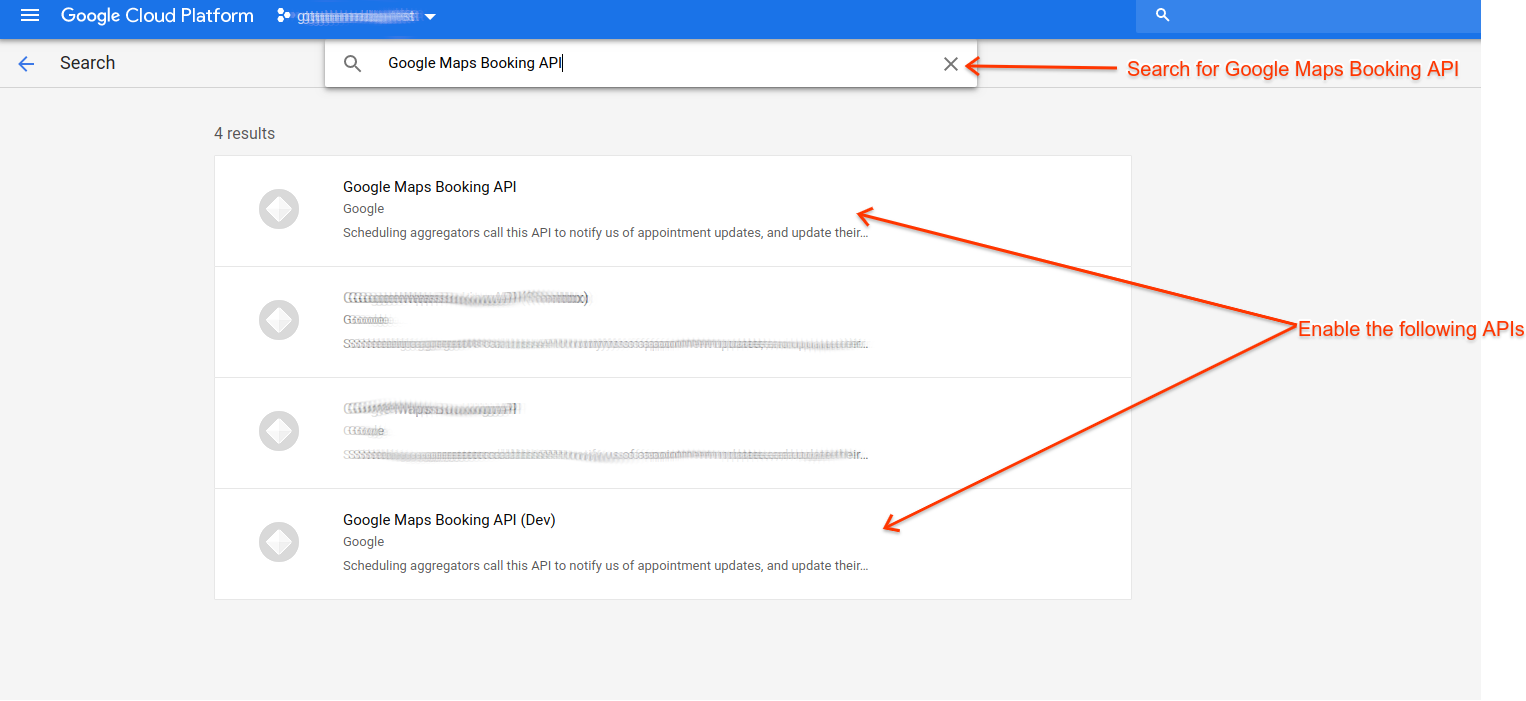
- Busca la instancia de la zona de pruebas (“API de Google Maps Booking [Dev]) y haz clic en Habilitar
- Busca la instancia de producción (“API de Google Maps Booking”) y haz clic en
Habilitar
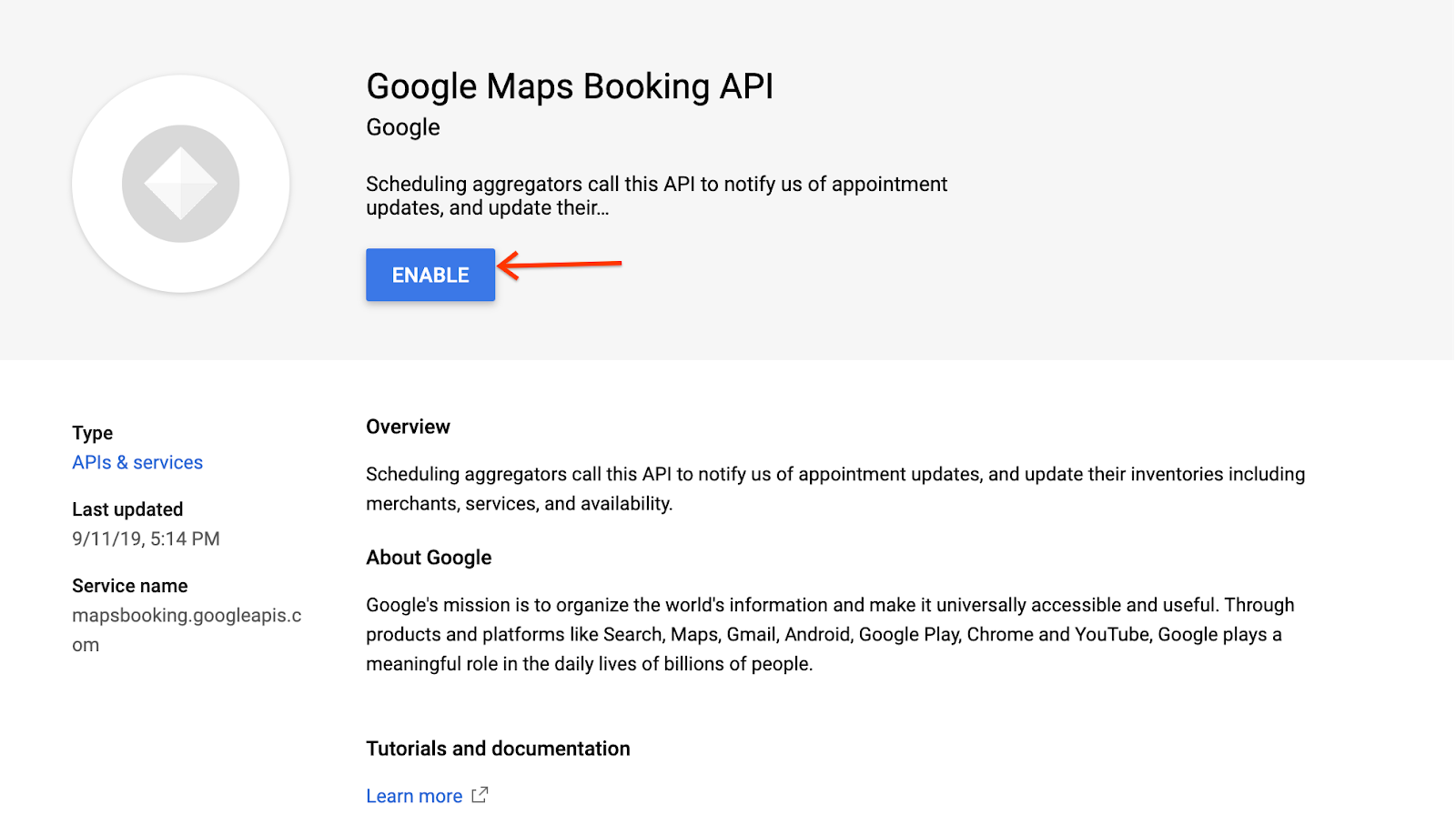
- Se crea una cuenta de servicio con el rol de editor para tu proyecto de GCP. Para más detalles, consulta Configuración de la cuenta.
- Los feeds de datos de producción o de la zona de pruebas se alojan y transfieren. Para obtener más detalles, consulta Transferencia por lotes.
- Para la autenticación de la API, se recomienda instalar Biblioteca cliente de Google en el idioma de su es tu mejor opción. Usa “https://www.googleapis.com/auth/mapsbooking” como el del proyecto. En las muestras de código que se incluyen a continuación, se usan estas bibliotecas. De lo contrario, debes gestionar los intercambios de tokens de forma manual, tal como se describe en Usar OAuth 2.0 para acceder a las APIs de Google
Descripción general
La API de actualizaciones en tiempo real admite dos tipos de operaciones. La primera operación es para actualizar las entidades existentes. El La segunda operación es borrar para quitar entidades de tu inventario. Ambas opciones las operaciones se realizan en un rango de entidades enumeradas en el cuerpo de la solicitud. Tú puede actualizar hasta 1,000 entidades con una sola llamada a la API. La API acepta todas las solicitudes entrantes y las coloca en una cola para su procesamiento posterior. Por lo tanto, las solicitudes de RTU se procesan de forma asíncrona.
La API de actualizaciones en tiempo real opera en dos entornos: zona de pruebas y producción. El entorno de zona de pruebas se usa para probar las solicitudes a la API y la producción para actualizar el contenido visible para los usuarios de pedidos de extremo a extremo. Nombres de host de ambos entornos:
- Zona de pruebas:
partnerdev-mapsbooking.googleapis.com - Producción:
mapsbooking.googleapis.com
Extremos
La API de actualizaciones en tiempo real expone dos extremos para controlar las solicitudes entrantes. para las actualizaciones de inventario:
- UPSERT:
/v1alpha/inventory/partners/PARTNER_ID/feeds/owg.v2/record:batchPush - BORRAR -
/v1alpha/inventory/partners/PARTNER_ID/feeds/owg.v2/record:batchDelete
Puedes encontrar el parámetro PARTNER_ID en el Centro de Acciones. se muestra como ID de socio en la página Cuenta y usuarios, como se muestra en el captura de pantalla a continuación.
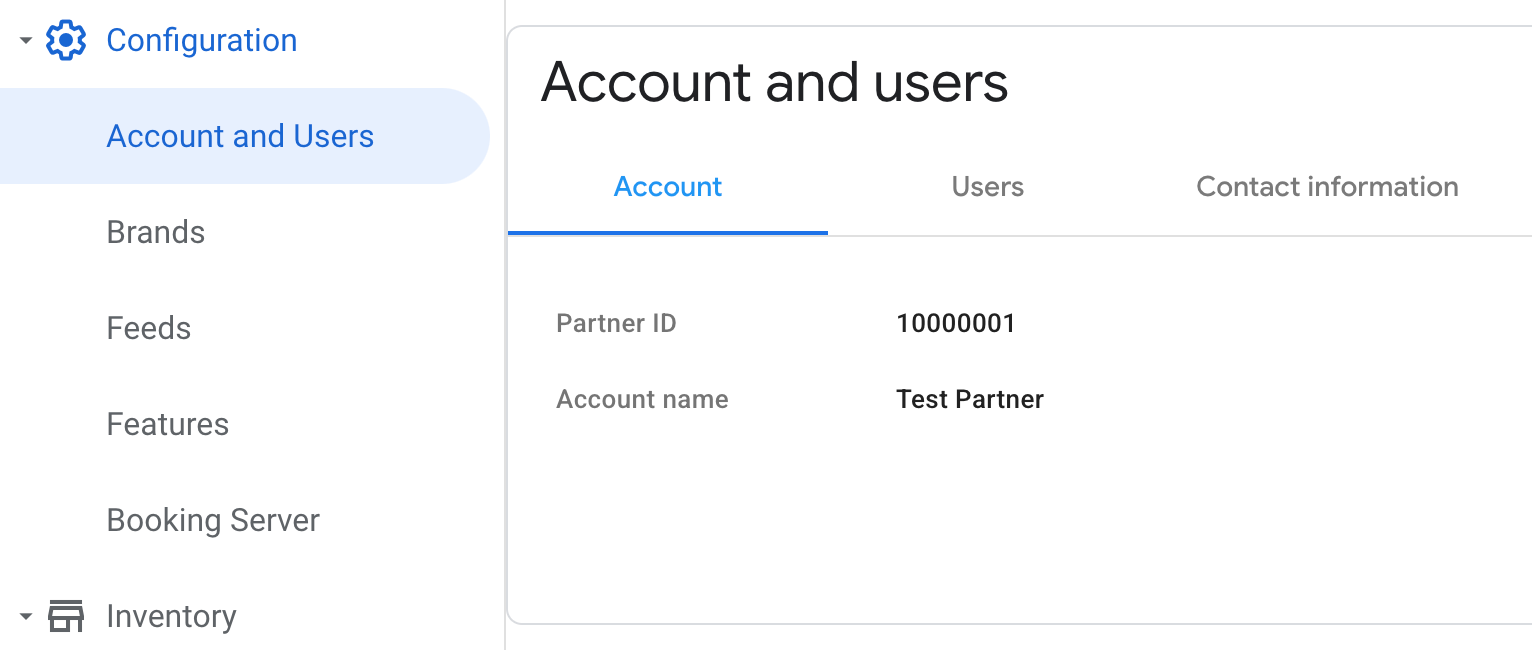
Toma 10000001 como el valor de PARTNER_ID como ejemplo de la captura de pantalla anterior, las URL completas para enviar solicitudes de API en la zona de pruebas y producción se verá en los siguientes ejemplos.
# Sandbox UPSERT
https://partnerdev-mapsbooking.googleapis.com/v1alpha/inventory/partners/10000001/feeds/owg.v2/record:batchPush
# Sandbox DELETE
https://partnerdev-mapsbooking.googleapis.com/v1alpha/inventory/partners/10000001/feeds/owg.v2/record:batchDelete
# Production UPSERT
https://mapsbooking.googleapis.com/v1alpha/inventory/partners/10000001/feeds/owg.v2/record:batchPush
# Production DELETE
https://mapsbooking.googleapis.com/v1alpha/inventory/partners/10000001/feeds/owg.v2/record:batchDelete
Actualiza entidades
Para actualizar entidades en tu inventario, usa el extremo UPSERT. y enviar solicitudes HTTP POST. Cada solicitud POST debe incluir el PARTNER_ID junto con la carga útil de JSON que contiene el datos estructurados de cualquier tipo de entidad que figure en el esquema del inventario.
Cómo insertar y actualizar la carga útil de la solicitud
El cuerpo de la solicitud es un objeto JSON con una lista de registros. Cada registro
corresponde a una entidad que se está actualizando. Consiste en el campo data_record
con la carga útil de entidad codificada en Base64 y la generation_timestamp
que indica la hora de la actualización de la entidad:
{
"records": [
{
"data_record":"BASE_64_ENCODED_ENTITY",
"generation_timestamp":"UPDATE_TIMESTAMP"
}
]
}
En la carga útil anterior, reemplaza lo siguiente:
BASE_64_ENCODED_ENTITY: Es la cadena JSON codificada en Base64 del objeto. . La entidad decodificada JSON debe tener la misma estructura que en el especificación del feed, por ejemplo:
{"@type":"MenuSection","name":"My Updated Menu Section","menuId":{"@id":"10824","displayOrder":1},"@id":"853705"}UPDATE_TIMESTAMP: Asegúrate de incluir la marca de tiempo del momento en que se generó en tus sistemas de backend. Esta marca de tiempo se usa para garantizar el orden correcto de las actualizaciones de inventario. Si no se incluye este campo, se establecerá en el momento en que Google reciba la solicitud. Durante la actualización una entidad a través de una solicitud
batchPush, el campogeneration_timestampse usarse para el control de versiones de entidades. Consulta lo esperado formato de los valores de tiempo en el inventario relacional .
Cada solicitud de actualización en tiempo real debe cumplir con las siguientes condiciones:
- El cuerpo de la carga útil no debe superar los 5 MB de tamaño. De manera similar a lo que ocurre feeds, te sugerimos que quites los espacios en blanco para que quepan más datos.
- Puede haber hasta 1,000 entidades en una solicitud
batchPush.
Ejemplos
Ejemplo 1: Actualiza un restaurante
Supongamos que necesitas actualizar el número de teléfono de un restaurante con urgencia. Tu la actualización contiene el JSON de todo el restaurante.
Considera un feed por lotes que se vea de la siguiente manera:
{
"@type": "Restaurant",
"@id": "restaurant12345",
"name": "Some Restaurant",
"url": "https://www.provider.com/somerestaurant",
"telephone": "+16501234570",
"streetAddress": "345 Spear St",
"addressLocality": "San Francisco",
"addressRegion": "CA",
"postalCode": "94105",
"addressCountry": "US",
"latitude": 37.472842,
"longitude": -122.217144
}
Entonces, la actualización en tiempo real mediante HTTP POST sería la siguiente:
JSON
POST v1alpha/inventory/partners/PARTNER_ID/feeds/owg.v2/record:batchPush
Host: mapsbooking.googleapis.com
Content-Type: application/json
{
"records": [
{
"data_record": {
"@type": "Restaurant",
"@id": "restaurant12345",
"name": "Some Restaurant",
"url": "https://www.provider.com/somerestaurant",
"telephone": "+16501234570",
"streetAddress": "345 Spear St",
"addressLocality": "San Francisco",
"addressRegion": "CA",
"postalCode": "94105",
"addressCountry": "US",
"latitude": 37.472842,
"longitude": -122.217144
}
"generation_timestamp": "2022-08-19T17:11:10.750Z"
}
]
}
Base64
El mismo ejemplo con una carga útil codificada en Base64.
POST v1alpha/inventory/partners/PARTNER_ID/feeds/owg.v2/record:batchPush
Host: mapsbooking.googleapis.com
Content-Type: application/json
{
"records": [
{
"data_record": "eyJAdHlwZSI6IlJlc3RhdXJhbnQiLCJAaWQiOiJyZXN0YXVyYW50MTIzNDUiLCJuYW1lIjoiU29tZSBSZXN0YXVyYW50IiwidXJsIjoiaHR0cHM6Ly93d3cucHJvdmlkZXIuY29tL3NvbWVyZXN0YXVyYW50IiwidGVsZXBob25lIjoiKzE2NTAxMjM0NTcwIiwic3RyZWV0QWRkcmVzcyI6IjM0NSBTcGVhciBTdCIsImFkZHJlc3NMb2NhbGl0eSI6IlNhbiBGcmFuY2lzY28iLCJhZGRyZXNzUmVnaW9uIjoiQ0EiLCJwb3N0YWxDb2RlIjoiOTQxMDUiLCJhZGRyZXNzQ291bnRyeSI6IlVTIiwibGF0aXR1ZGUiOjM3LjQ3Mjg0MiwibG9uZ2l0dWRlIjotMTIyLjIxNzE0NH0="
"generation_timestamp": "2022-08-19T17:11:10.750Z"
}
]
}
Ejemplo 2: Actualiza varios restaurantes
Para actualizar dos entidades de restaurantes en una sola llamada a la API, la solicitud HTTP POST sería la siguiente:
JSON
POST v1alpha/inventory/partners/PARTNER_ID/feeds/owg.v2/record:batchPush
Host: mapsbooking.googleapis.com
Content-Type: application/json
{
"records": [
{
"data_record": {
"@type": "Restaurant",
"@id": "restaurant12345",
"name": "Some Restaurant",
"url": "https://www.provider.com/somerestaurant",
"telephone": "+16501235555",
"streetAddress": "345 Spear St",
"addressLocality": "San Francisco",
"addressRegion": "CA",
"postalCode": "94105",
"addressCountry": "US",
"latitude": 37.472842,
"longitude": -122.217144
},
"generation_timestamp": "2022-08-19T17:11:10.850Z"
},
{
"data_record": {
"@type": "Restaurant",
"@id": "restaurant123",
"name": "Some Other Restaurant",
"url": "https://www.provider.com/someotherrestaurant",
"telephone": "+16501231235",
"streetAddress": "385 Spear St",
"addressLocality": "San Mateo",
"addressRegion": "CA",
"postalCode": "94115",
"addressCountry": "US"
},
"generation_timestamp": "2022-08-19T17:11:10.850Z"
}
]
}
Base64
El mismo ejemplo con una carga útil codificada en Base64.
POST v1alpha/inventory/partners/PARTNER_ID/feeds/owg.v2/record:batchPush
Host: mapsbooking.googleapis.com
Content-Type: application/json
{
"records": [
{
"data_record": "eyJAdHlwZSI6IlJlc3RhdXJhbnQiLCJAaWQiOiJyZXN0YXVyYW50MTIzNDUiLCJuYW1lIjoiU29tZSBSZXN0YXVyYW50IiwidXJsIjoiaHR0cHM6Ly93d3cucHJvdmlkZXIuY29tL3NvbWVyZXN0YXVyYW50IiwidGVsZXBob25lIjoiKzE2NTAxMjM1NTU1Iiwic3RyZWV0QWRkcmVzcyI6IjM0NSBTcGVhciBTdCIsImFkZHJlc3NMb2NhbGl0eSI6IlNhbiBGcmFuY2lzY28iLCJhZGRyZXNzUmVnaW9uIjoiQ0EiLCJwb3N0YWxDb2RlIjoiOTQxMDUiLCJhZGRyZXNzQ291bnRyeSI6IlVTIiwibGF0aXR1ZGUiOjM3LjQ3Mjg0MiwibG9uZ2l0dWRlIjotMTIyLjIxNzE0NH0=",
"generation_timestamp": "2022-08-19T17:11:10.850Z"
},
{
"data_record": "eyJAdHlwZSI6IlJlc3RhdXJhbnQiLCJAaWQiOiJyZXN0YXVyYW50MTIzIiwibmFtZSI6IlNvbWUgT3RoZXIgUmVzdGF1cmFudCIsInVybCI6Imh0dHBzOi8vd3d3LnByb3ZpZGVyLmNvbS9zb21lcmVzdGF1cmFudCIsInRlbGVwaG9uZSI6IisxNjUwMTIzMTIzNSIsInN0cmVldEFkZHJlc3MiOiIzODUgU3BlYXIgU3QiLCJhZGRyZXNzTG9jYWxpdHkiOiJTYW4gTWF0ZW8iLCJhZGRyZXNzUmVnaW9uIjoiQ0EiLCJwb3N0YWxDb2RlIjoiOTQxMTUiLCJhZGRyZXNzQ291bnRyeSI6IlVTIn0=",
"generation_timestamp": "2022-08-19T17:11:10.850Z"
}
]
}
Ejemplo 3: Actualiza el precio de un elemento de menú
Supongamos que necesitas cambiar el precio de un elemento del menú.
Considera un feed por lotes que se vea de la siguiente manera:
{
"@type": "MenuItemOffer",
"@id": "menuitemoffer6680262",
"sku": "offer-cola",
"menuItemId": "menuitem896532",
"price": 2,
"priceCurrency": "USD"
}
Entonces, la actualización en tiempo real a través de POST sería la siguiente:
JSON
POST v1alpha/inventory/partners/PARTNER_ID/feeds/owg.v2/record:batchPush
Host: mapsbooking.googleapis.com
Content-Type: application/json
{
"records": [
{
"data_record": {
"@type": "MenuItemOffer",
"@id": "menuitemoffer6680262",
"sku": "offer-cola",
"menuItemId": "menuitem896532",
"price": 2,
"priceCurrency": "USD"
},
"generation_timestamp": "2022-08-19T17:20:10Z"
}
]
}
Base64
El mismo ejemplo con una carga útil codificada en Base64.
POST v1alpha/inventory/partners/PARTNER_ID/feeds/owg.v2/record:batchPush
Host: mapsbooking.googleapis.com
Content-Type: application/json
{
"records": [
{
"data_record": "eyJAdHlwZSI6Ik1lbnVJdGVtT2ZmZXIiLCJAaWQiOiJtZW51aXRlbW9mZmVyNjY4MDI2MiIsInNrdSI6Im9mZmVyLWNvbGEiLCJtZW51SXRlbUlkIjoibWVudWl0ZW04OTY1MzIiLCJwcmljZSI6MiwicHJpY2VDdXJyZW5jeSI6IlVTRCJ9",
"generation_timestamp": "2022-08-19T17:20:10Z"
}
]
}
Agrega entidades
No uses actualizaciones en tiempo real para agregar entidades nuevas, ya que esto puede generar incoherencias en los datos. En su lugar, usa los feeds por lotes como se describe en la transferencia por lotes.
Borra entidades
Para borrar entidades de tu inventario, usa la tecla BORRAR. endpoint y enviar solicitudes HTTP POST. Cada solicitud POST debe Incluye el parámetro PARTNER_ID junto con la carga útil de JSON que contenga el identificador de cualquier entidad del inventario.
Carga útil de la solicitud de eliminación
El cuerpo de una solicitud de eliminación se estructura de manera similar a una
solicitud de actualización.
También tiene una lista de registros con los campos data_record y delete_time:
{
"records": [
{
"data_record":"BASE_64_ENCODED_REFERENCE",
"delete_time": "DELETE_TIMESTAMP"
}
]
}
En la carga útil anterior, reemplaza lo siguiente:
BASE_64_ENCODED_REFERENCE: Es la cadena JSON codificada en Base64 del objeto. referencia a la entidad que se está quitando. Una referencia consiste solo del tipo de entidad y el identificador, por ejemplo, una representación JSON de un Referencia a MenuSection:
{"@type":"MenuSection","@id":"853705"}DELETE_TIMESTAMP: Asegúrate de incluir la marca de tiempo del momento en que se borró la entidad de tu sistema de backend. Esta marca de tiempo se usa para determinar el orden en el que la eliminación se aplicará al inventario.
Puede haber hasta 1,000 entidades en una solicitud batchDelete.
Ejemplos
Ejemplo 1: Quita dos entidades MenuItem
Para quitar dos elementos de menú en una sola llamada a la API, la solicitud HTTP POST sería la siguiente: sigue:
JSON
POST v1alpha/inventory/partners/PARTNER_ID/feeds/owg.v2/record:batchDelete
Host: mapsbooking.googleapis.com
Content-Type: application/json
{
"records": [
{
"data_record": {
"@type": "MenuItem",
"@id": "item_1234"
},
"delete_time": "2022-08-21T15:23:00.000Z"
},
{
"data_record": {
"@type": "MenuItem",
"@id": "item_5678"
},
"delete_time": "2022-08-21T15:23:00.000Z"
}
]
}
Base64
El mismo ejemplo con una carga útil codificada en Base64.
POST v1alpha/inventory/partners/PARTNER_ID/feeds/owg.v2/record:batchDelete
Host: mapsbooking.googleapis.com
Content-Type: application/json
{
"records": [
{
"data_record": "eyJAdHlwZSI6Ik1lbnVJdGVtIiwiQGlkIjoiaXRlbV8xMjM0In0="
"delete_time": "2022-08-21T15:23:00.000Z"
},
{
"data_record": "eyJAdHlwZSI6Ik1lbnVJdGVtIiwiQGlkIjoiaXRlbV81Njc4In0="
"delete_time": "2022-08-21T15:23:00.000Z"
},
]
}
Ejemplo 2: Borra una entidad Restaurant
Supongamos que quieres eliminar un restaurante del feed por lotes. Solo debes borrar la entidad "restaurante". No borres entidades, como servicios y menús, ya que se quitarán automáticamente.
Ejemplo de una solicitud para borrar una entidad de restaurante con ID
https://www.provider.com/restaurant/12345:
JSON
POST v1alpha/inventory/partners/PARTNER_ID/feeds/owg.v2/record:batchDelete
Host: mapsbooking.googleapis.com
Content-Type: application/json
{
"records": [
{
"data_record": {
"@type": "Restaurant",
"@id": "https://www.provider.com/restaurant/12345"
},
"delete_time": "2022-08-19T17:11:10.750Z"
}
]
}
Base64
El mismo ejemplo con una carga útil codificada en Base64.
POST v1alpha/inventory/partners/PARTNER_ID/feeds/owg.v2/record:batchDelete
Host: mapsbooking.googleapis.com
Content-Type: application/json
{
"records": [
{
"data_record": "ewogICJAdHlwZSI6ICJSZXN0YXVyYW50IiwKICAiQGlkIjogImh0dHBzOi8vd3d3LnByb3ZpZGVyLmNvbS9yZXN0YXVyYW50LzEyMzQ1Igp9"
"delete_time": "2022-08-19T17:11:10.750Z"
}
]
}
Validación y Códigos de respuesta de la API
Hay dos tipos de validaciones que se realizan en las llamadas a la API de actualización en tiempo real:
Nivel de solicitud: Estas validaciones comprueban que la carga útil cumpla con la upsert o delete y cada
data_recordcontiene los campos@idy@type. Estas verificaciones son síncronas, y los resultados se devuelven en la API cuerpo de respuesta. Un código de respuesta 200 y un cuerpo JSON vacío{}significan que estos validaciones aprobadas y las entidades en esa solicitud se pusieron en cola por el procesamiento de datos. Un código de respuesta diferente del 200 significa que uno o más de estos validaciones fallidas y se rechazó la solicitud completa (incluidas todas en la carga útil). Por ejemplo, si adata_recordfaltara un@type, se mostraría la siguiente respuesta de error:{ "error": { "code": 400, "message": "Record:{\"@id\":\"2717/86853/DELIVERY\",\"applicableServiceType\":[\"DELIVERY\",\"TAKEOUT\"],\"menuId\":[{\"@id\":\"2717/DELIVERY\",\"displayOrder\":1},{\"@id\":\"2717/TAKEOUT\",\"displayOrder\":2}],\"name\":\"Salad\",\"offeredById\":[\"2717\"]} has following errors: \nThe entity type could not be extracted from the entity value.\n", "status": "INVALID_ARGUMENT", "details": [ { "@type": "type.googleapis.com/google.rpc.DebugInfo", "detail": "[ORIGINAL ERROR] generic::invalid_argument: Failed to parse one or more rtu records. Record:{\"@id\":\"2717/86853/DELIVERY\",\"applicableServiceType\":[\"DELIVERY\",\"TAKEOUT\"],\"menuId\":[{\"@id\":\"2717/DELIVERY\",\"displayOrder\":1},{\"@id\":\"2717/TAKEOUT\",\"displayOrder\":2}],\"name\":\"Salad\",\"offeredById\":[\"2717\"]} has following errors: \nThe entity type could not be extracted from the entity value.\n [google.rpc.error_details_ext] { message: \"Record:{\\\"@id\\\":\\\"2717/86853/DELIVERY\\\",\\\"applicableServiceType\\\":[\\\"DELIVERY\\\",\\\"TAKEOUT\\\"],\\\"menuId\\\":[{\\\"@id\\\":\\\"2717/DELIVERY\\\",\\\"displayOrder\\\":1},{\\\"@id\\\":\\\"2717/TAKEOUT\\\",\\\"displayOrder\\\":2}],\\\"name\\\":\\\"Salad\\\",\\\"offeredById\\\":[\\\"2717\\\"]} has following errors: \\nThe entity type could not be extracted from the entity value.\\n\" }" } ] } }Nivel de entidad: cada entidad en la carga útil se valida con respecto al esquema relacional. Los problemas que se encuentran en esta fase de validación no se informan en la API. respuesta. Solo se informan en el Informes de RTU o un panel dinámico más robusto.
Cuotas de la API
Las actualizaciones de la API en tiempo real tienen una cuota de 1,500 solicitudes cada 60 segundos, o 25 de solicitudes por segundo en promedio. Cuando se supera una cuota, Google responde con el siguiente mensaje de error:
{
"error": {
"code": 429,
"message": "Insufficient tokens for quota ...",
"status": "RESOURCE_EXHAUSTED",
"details": [...]
}
}
Para controlar esta situación, intenta realizar la llamada nuevamente en intervalos cada vez más largos hasta que se complete correctamente. Si agotas la cuota con regularidad, considera incluir más entidades en una solicitud a la API. Puedes incluir hasta 1,000 entidades en una llamada a la API.
Muestras de código
Estos son algunos ejemplos de cómo usar la API de actualización en tiempo real en diversas idiomas. Estas muestras usan las bibliotecas de autenticación de Google para autenticarse con un archivo de claves de la cuenta de servicio generado durante Configuración de la cuenta. Para encontrar soluciones alternativas, consulta Uso de OAuth 2.0 para aplicaciones de servidor a servidor. Considera usar el esquema disponible en Cómo generar bibliotecas cliente para generar código fuente para el inventario y los tipos de objetos de actualización en tiempo real.
Actualiza entidades
Node.js
Este código usa la biblioteca auth de Google para Node.js.
/* Sample code for Real-time update batchPush implementation.
*
* Required libraries:
* - google-auth-library
*/
const {JWT} = require('google-auth-library');
// ACTION REQUIRED: Change this to the path of the service account client secret
// file downloaded from the Google Cloud Console.
const serviceAccountJson = require('./service-account.json');
// ACTION REQUIRED: Change this to your Partner ID received from Google.
// The Partner ID is available on the Partner Portal.
const PARTNER_ID = 1234;
const HOST = {
prod: 'https://mapsbooking.googleapis.com',
sandbox: 'https://partnerdev-mapsbooking.googleapis.com'
};
// ACTION REQUIRED: Change to 'prod' for production
const ENV = 'sandbox';
// Feed name for Order with Google including the version.
const FEED_NAME = 'owg.v2';
// Endpoint url
const url = `${HOST[ENV]}/v1alpha/inventory/partners/${PARTNER_ID}/feeds/${
FEED_NAME}/record:batchPush`;
/**
* Send a Real-time update request to update/insert entities
*/
async function batchUpsert(entities) {
/**
* Sign JWT token using private key from service account secret file
* provided. The client can be created without providing a service account
* secret file by implementing Application Default Credentials.
* https://github.com/googleapis/google-auth-library-nodejs
*/
const client = new JWT({
email: serviceAccountJson.client_email,
key: serviceAccountJson.private_key,
scopes: ['https://www.googleapis.com/auth/mapsbooking'],
});
const request = {records: toPushRecords(entities)};
const body = JSON.stringify(request);
try {
const response = await client.request({
method: 'POST',
url,
data: body,
headers: {'Content-Type': 'application/json'}
});
console.log('request body:', body);
console.log('response status:', response.status);
console.log(
'response data:', response.data); // successful response returns '{}'
} catch (error) {
console.log('error:', error);
}
}
/**
* Maps array of entities to records for batch push requests
*/
const toPushRecords = (entities) => {
return entities.map((entity) => {
// Using dateModified to set generation_timestamp. Defaulting to the
// current timestamp for records that do not have dateModified.
const generation_timestamp =
entity.dateModified ? entity.dateModified : new Date().toISOString();
return {data_record: btoa(JSON.stringify(entity)), generation_timestamp};
});
};
// Call batchUpsert with example entities. dateModified is optional and is
// used to hold the actual timestamp when the entity was updated/created.
batchUpsert([
{
'@type': 'MenuItemOffer',
'@id': '6680261',
'menuItemId': '18931508',
'price': 15.5,
'priceCurrency': 'USD',
'applicableServiceType': ['DELIVERY', 'TAKEOUT'],
'inventoryLevel': 0,
'dateModified': '2022-06-19T15:43:50.970Z'
},
{
'@type': 'MenuItemOffer',
'@id': '6680262',
'menuItemId': '18931509',
'price': 25.5,
'priceCurrency': 'USD',
'applicableServiceType': ['DELIVERY', 'TAKEOUT'],
'inventoryLevel': 0,
'dateModified': '2022-06-19T15:43:50.970Z'
}
]);
Python
Este código usa la biblioteca auth de Google para Python.
"""Sample code for the Real-time update batchPush implementation."""
# Required libraries:
# - google-auth
import base64
import datetime
import json
from google.auth.transport.requests import AuthorizedSession
from google.oauth2 import service_account
# ACTION REQUIRED: Change this to the Partner ID received from Google.
# Partner ID is available on the Partner Portal.
# https://partnerdash.google.com/apps/reservewithgoogle
_PARTNER_ID = '1234'
# ACTION REQUIRED: Change this to the path of the service account client secret
# file downloaded from the Google Cloud Console.
_SERVICE_ACCOUNT_KEY_JSON_FILE = 'service-account-creds.json'
_HOST_MAP = {
'sandbox': 'https://partnerdev-mapsbooking.googleapis.com',
'prod': 'https://mapsbooking.googleapis.com'
}
# ACTION REQUIRED: Change to 'prod' for production
_ENV = 'sandbox'
# Feed name for Order with Google including the version.
_FEED_NAME = 'owg.v2'
_ENDPOINT = '{}/v1alpha/inventory/partners/{}/feeds/{}/record:batchPush'.format(
_HOST_MAP[_ENV], _PARTNER_ID, _FEED_NAME)
def batch_upsert(entities):
"""Makes a batchPush request using the Real-time updates REST service.
Args:
entities: The list of entity objects to update or add.
"""
# Creates credentials by providing a json file. Credentials can also be
# provided by implementing Application Default Credentials.
# https://googleapis.dev/python/google-auth/latest/user-guide.html
credentials = service_account.Credentials.from_service_account_file(
_SERVICE_ACCOUNT_KEY_JSON_FILE,
scopes=['https://www.googleapis.com/auth/mapsbooking'])
authorized_session = AuthorizedSession(credentials)
# JSON request object
batch_request = {'records': [create_push_record(x) for x in entities]}
response = authorized_session.post(_ENDPOINT, json=batch_request)
print('request body:', json.dumps(batch_request))
print('response status:', response.status_code)
print('response data:', response.text) # successful response returns '{}'
def create_push_record(entity):
"""Creates a record from an entity for batchPush requests.
Args:
entity: The entity object to create the record from.
Returns:
The constructed record for the batchPush request payload.
"""
data_bytes = json.dumps(entity).encode('utf-8')
base64_bytes = base64.b64encode(data_bytes)
# Using dateModified to set generation_timestamp. Defaulting to the
# current timestamp for records that do not have dateModified.
generation_timestamp = entity.dateModified if 'dateModified' in entity else datetime.datetime.now(
).strftime('%Y-%m-%dT%H:%M:%S.%fZ')
return {
'generation_timestamp': generation_timestamp,
'data_record': base64_bytes.decode('utf-8')
}
# Call batch_upsert with example entities. dateModified is optional and is
# used to hold the actual timestamp when the entity was updated/created.
batch_upsert([{
'@type': 'MenuItemOffer',
'@id': '6680261',
'menuItemId': '18931508',
'price': 15.5,
'priceCurrency': 'USD',
'applicableServiceType': ['DELIVERY', 'TAKEOUT'],
'inventoryLevel': 0,
'dateModified': '2022-06-19T15:43:50.970Z'
}, {
'@type': 'MenuItemOffer',
'@id': '6680262',
'menuItemId': '18931509',
'price': 25.5,
'priceCurrency': 'USD',
'applicableServiceType': ['DELIVERY', 'TAKEOUT'],
'inventoryLevel': 0,
'dateModified': '2022-06-19T15:43:50.970Z'
}])
Java
Este código usa la biblioteca auth de Google para Java.
Los modelos de código fuente del cliente en los paquetes rtusamples.inventory y rtusamples.realtime se crearon siguiendo los pasos que se indican en Cómo generar bibliotecas cliente.
/*
* Required Libraries:
* - JDK >= 11
* - google-auth-library-oauth2-http
*/
package rtusamples;
import com.fasterxml.jackson.core.JsonProcessingException;
import com.fasterxml.jackson.databind.ObjectMapper;
import com.google.auth.oauth2.AccessToken;
import com.google.auth.oauth2.GoogleCredentials;
import java.io.FileInputStream;
import java.io.IOException;
import java.net.URI;
import java.net.http.HttpClient;
import java.net.http.HttpRequest;
import java.net.http.HttpRequest.BodyPublishers;
import java.net.http.HttpResponse;
import java.net.http.HttpResponse.BodyHandlers;
import java.nio.charset.Charset;
import java.time.Clock;
import java.time.OffsetDateTime;
import java.time.format.DateTimeFormatter;
import java.util.ArrayList;
import java.util.Arrays;
import java.util.Base64;
import java.util.List;
import java.util.Optional;
import java.util.stream.Collectors;
import rtusamples.inventory.MenuItemOffer;
import rtusamples.inventory.MenuItemOfferType;
import rtusamples.inventory.ServiceTypeElement;
import rtusamples.realtime.BatchPushGenericRecordRequest;
import rtusamples.realtime.GenericRecord;
/** Sample code for Real-time update batchPush implementation. */
public final class BasicPush {
// ACTION REQUIRED: Change this to your Partner ID received from Google. The Partner ID is
// available on the Partner Portal.
private static final long PARTNER_ID = 12345678;
// ACTION REQUIRED: Change this to the path of the service account client secret file downloaded
// from the Google Cloud Console.
private static final String JSON_KEY_FULL_PATH =
"<path to your JSON credentials>/credentials.json";
// ACTION REQUIRED: Change this to the endpoint that is needed.
private static final String ENDPOINT =
// "https://partnerdev-mapsbooking.googleapis.com"; // for sandbox
"https://mapsbooking.googleapis.com"; // for prod
// Feed name for Order with Google including the version.
private static final String FEED_NAME = "owg.v2";
private static final ObjectMapper objectMapper = new ObjectMapper();
private static final DateTimeFormatter TIMESTAMP_FORMATTER =
DateTimeFormatter.ofPattern("yyyy-MM-dd'T'HH:mm:ss[.SSS]'Z'");
private static final Charset UTF_8 = Charset.forName("UTF-8");
public static void main(String[] args) throws Exception {
/**
* Create credentials from service account secret file. Alternatively, the credentials can be
* created by implementing Application Default Credentials.
* https://github.com/googleapis/google-auth-library-java
*/
// GoogleCredentials sourceCredentials =
// GoogleCredentials.getApplicationDefault()
// .createScoped(Arrays.asList("https://www.googleapis.com/auth/mapsbooking"));
// ImpersonatedCredentials credentials =
// ImpersonatedCredentials.create(
// sourceCredentials,
// "fo-test@projectname.iam.gserviceaccount.com",
// null,
// Arrays.asList("https://www.googleapis.com/auth/mapsbooking"),
// 300);
GoogleCredentials credentials =
GoogleCredentials.fromStream(new FileInputStream(JSON_KEY_FULL_PATH))
.createScoped(Arrays.asList("https://www.googleapis.com/auth/mapsbooking"));
// Create example MenuItemOffer entities, dateModified is optional and is used to hold
// the actual timestamp when the entity was updated/created.
MenuItemOffer menuItemOfferPizza = new MenuItemOffer();
menuItemOfferPizza.setID("6680261");
menuItemOfferPizza.setType(MenuItemOfferType.MENU_ITEM_OFFER);
menuItemOfferPizza.setMenuItemID("18931508");
menuItemOfferPizza.setPrice(15.5);
menuItemOfferPizza.setPriceCurrency("USD");
menuItemOfferPizza.setApplicableServiceType(
new ServiceTypeElement[] {ServiceTypeElement.TAKEOUT, ServiceTypeElement.DELIVERY});
menuItemOfferPizza.setInventoryLevel(0.0);
menuItemOfferPizza.setDateModified("2022-10-07T13:00:00.000Z");
MenuItemOffer menuItemOfferSalad = new MenuItemOffer();
menuItemOfferSalad.setID("6680262");
menuItemOfferSalad.setType(MenuItemOfferType.MENU_ITEM_OFFER);
menuItemOfferSalad.setMenuItemID("18931509");
menuItemOfferSalad.setPrice(25.5);
menuItemOfferSalad.setPriceCurrency("USD");
menuItemOfferSalad.setApplicableServiceType(
new ServiceTypeElement[] {ServiceTypeElement.TAKEOUT, ServiceTypeElement.DELIVERY});
menuItemOfferSalad.setInventoryLevel(0.0);
menuItemOfferSalad.setDateModified("2022-10-07T13:00:00.000Z");
// Example array of MenuItemOffer entities to update.
List<MenuItemOffer> menuItemOffers = Arrays.asList(menuItemOfferPizza, menuItemOfferSalad);
// Create list of GenericRecord from menuItemOffers.
List<GenericRecord> menuItemOfferGenericRecords =
menuItemOffers.stream()
.map(
(menuItemOffer) ->
toBatchPushRecord(menuItemOffer, menuItemOffer.getDateModified()))
.collect(Collectors.toList());
// List of records to be updated/created.
List<GenericRecord> recordsToBeUpdated = new ArrayList<>();
// Add list of menuItemOffer generic records.
recordsToBeUpdated.addAll(menuItemOfferGenericRecords);
// Request object that contains all records.
BatchPushGenericRecordRequest batchPushRequest = new BatchPushGenericRecordRequest();
batchPushRequest.setRecords(recordsToBeUpdated.toArray(new GenericRecord[0]));
// Execute batchPush request.
BasicPush basicPush = new BasicPush();
basicPush.batchPush(batchPushRequest, credentials);
}
public void batchPush(
BatchPushGenericRecordRequest batchPushRequest, GoogleCredentials credentials)
throws IOException {
credentials.refreshIfExpired();
AccessToken token = credentials.getAccessToken();
String requestBody = objectMapper.writeValueAsString(batchPushRequest);
HttpClient client = HttpClient.newHttpClient();
HttpRequest request =
HttpRequest.newBuilder()
.uri(
URI.create(
String.format(
"%s/v1alpha/inventory/partners/%s/feeds/%s/record:batchPush",
ENDPOINT, PARTNER_ID, FEED_NAME)))
.header("Content-Type", "application/json")
.header("Authorization", String.format("Bearer %s", token.getTokenValue()))
.POST(BodyPublishers.ofString(requestBody))
.build();
HttpResponse<String> response = null;
try {
response = client.send(request, BodyHandlers.ofString());
System.out.println("Request body:" + requestBody);
System.out.println("Response status:" + response.statusCode());
System.out.println("Response body:" + response.body());
} catch (IOException | InterruptedException e) {
e.printStackTrace();
}
}
public static <T> GenericRecord toBatchPushRecord(T entity, String dateModified) {
GenericRecord genericRecord = new GenericRecord();
try {
String json = objectMapper.writeValueAsString(entity);
genericRecord.setDataRecord(Base64.getEncoder().encodeToString(json.getBytes(UTF_8)));
// Using dateModified to set generation_timestamp. Defaulting to the
// current timestamp for records that do not have dateModified.
String generationTimestamp =
Optional.ofNullable(dateModified)
.orElse(OffsetDateTime.now(Clock.systemUTC()).format(TIMESTAMP_FORMATTER));
genericRecord.setGenerationTimestamp(generationTimestamp);
} catch (JsonProcessingException e) {
System.out.println(e.getMessage());
}
return genericRecord;
}
}
Cómo quitar entidades
Node.js
Este código usa la biblioteca auth de Google para Node.js.
/* Sample code for Real-time update batchDelete implementation.
*
* Required libraries:
* - google-auth-library
*/
const {JWT} = require('google-auth-library');
// ACTION REQUIRED: Change this to the path of the service account client secret
// file downloaded from the Google Cloud Console.
const serviceAccountJson = require('./service-account.json');
// ACTION REQUIRED: Change this to your Partner ID received from Google.
// The Partner ID is available on the Partner Portal.
const PARTNER_ID = 1234;
const HOST = {
prod: 'https://mapsbooking.googleapis.com',
sandbox: 'https://partnerdev-mapsbooking.googleapis.com'
};
// ACTION REQUIRED: Change to 'prod' for production
const ENV = 'sandbox';
// Feed name for Order with Google including the version.
const FEED_NAME = 'owg.v2';
// Endpoint url
const url = `${HOST[ENV]}/v1alpha/inventory/partners/${PARTNER_ID}/feeds/${
FEED_NAME}/record:batchDelete`;
/**
* Send a Real-time update request to delete entities
*/
async function batchDelete(entities) {
try {
/**
* Sign JWT token using private key from service account secret file
* provided. The client can be created without providing a service account
* secret file by implementing Application Default Credentials.
* https://github.com/googleapis/google-auth-library-nodejs
*/
const client = new JWT({
email: serviceAccountJson.client_email,
key: serviceAccountJson.private_key,
scopes: ['https://www.googleapis.com/auth/mapsbooking'],
});
const request = {
records: toDeleteRecords(entities)
};
const body = JSON.stringify(request);
try {
const response = await client.request({
method: 'POST',
url,
data: body,
headers: {'Content-Type': 'application/json'}
});
console.log('request body:', body);
console.log('response status:', response.status);
console.log('response data:', response.data); // successful response returns '{}'
} catch (error) {
console.log('error:', error);
}
}
/**
* Maps array of entities to records for batch delete requests
*/
const toDeleteRecords = (entities) => {
return entities.map((entity) => {
// Using dateModified to set delete_time. Defaulting to the current
// timestamp for records that do not have dateModified.
const delete_time =
entity.dateModified ? entity.dateModified : new Date().toISOString();
return {data_record: btoa(JSON.stringify(entity)), delete_time};
});
};
// Call batchDelete with example entities. dateModified is optional and is
// used to hold the actual timestamp when the entity was deleted.
batchDelete([
{
'@type': 'Menu',
'@id': '853706',
'dateModified': '2022-06-19T15:43:50.970Z'
},
{
'@type': 'Menu',
'@id': '853705',
'dateModified': '2022-06-19T15:13:00.280Z'
}
]);
Python
Este código usa la biblioteca auth de Google para Python.
"""Sample code for the Real-time update batchDelete implementation."""
# Required libraries:
# - google-auth
import base64
import datetime
import json
from google.auth.transport.requests import AuthorizedSession
from google.oauth2 import service_account
# ACTION REQUIRED: Change this to the Partner ID received from Google.
# Partner ID is available on the Partner Portal.
# https://partnerdash.google.com/apps/reservewithgoogle
_PARTNER_ID = '1234'
# ACTION REQUIRED: Change this to the path of the service account client secret
# file downloaded from the Google Cloud Console.
_SERVICE_ACCOUNT_KEY_JSON_FILE = 'service-account-creds.json'
_HOST_MAP = {
'sandbox': 'https://partnerdev-mapsbooking.googleapis.com',
'prod': 'https://mapsbooking.googleapis.com'
}
# ACTION REQUIRED: Change to 'prod' for production
_ENV = 'sandbox'
# Feed name for Order with Google including the version.
_FEED_NAME = 'owg.v2'
_ENDPOINT = '{}/v1alpha/inventory/partners/{}/feeds/{}/record:batchDelete'.format(
_HOST_MAP[_ENV], _PARTNER_ID, _FEED_NAME)
def batch_delete(entities):
"""Makes a batch delete request using the Real-time updates REST service.
Args:
entities: The list of entity objects to delete.
"""
# Creates credentials by providing a json file. Credentials can also be
# provided by implementing Application Default Credentials.
# https://googleapis.dev/python/google-auth/latest/user-guide.html
credentials = service_account.Credentials.from_service_account_file(
_SERVICE_ACCOUNT_KEY_JSON_FILE,
scopes=['https://www.googleapis.com/auth/mapsbooking'])
authorized_session = AuthorizedSession(credentials)
# JSON request object
batch_request = {'records': [create_delete_record(x) for x in entities]}
response = authorized_session.post(_ENDPOINT, json=batch_request)
print('request body:', json.dumps(batch_request))
print('response status:', response.status_code)
print('response data:', response.text) # successful response returns '{}'
def create_delete_record(entity):
"""Creates a record from an entity for batchDelete requests.
Args:
entity: The entity object to create the record from.
Returns:
The constructed record for the batchDelete request payload.
"""
data_bytes = json.dumps(entity).encode('utf-8')
base64_bytes = base64.b64encode(data_bytes)
# Using dateModified to set delete_time. Defaulting to the current
# timestamp for records that do not have dateModified.
delete_time = entity.dateModified if 'dateModified' in entity else datetime.datetime.now(
).strftime('%Y-%m-%dT%H:%M:%S.%fZ')
return {
'delete_time': delete_time,
'data_record': base64_bytes.decode('utf-8')
}
# Call batch_delete with example entities. dateModified is optional and is
# used to hold the actual timestamp when the entity was deleted.
batch_delete([{
'@type': 'Menu',
'@id': '853706',
'dateModified': '2022-06-19T13:10:00.000Z'
}, {
'@type': 'Menu',
'@id': '853705',
'dateModified': '2022-06-19T13:30:10.000Z'
}])
Java
Este código usa la biblioteca auth de Google para Java.
Los modelos de código fuente del cliente en los paquetes rtusamples.inventory y rtusamples.realtime se crearon siguiendo los pasos que se indican en Cómo generar bibliotecas cliente.
/*
* Required Libraries:
* - JDK >= 11
* - google-auth-library-oauth2-http
*/
package rtusamples;
import com.fasterxml.jackson.core.JsonProcessingException;
import com.fasterxml.jackson.databind.ObjectMapper;
import com.google.auth.oauth2.AccessToken;
import com.google.auth.oauth2.GoogleCredentials;
import java.io.FileInputStream;
import java.io.IOException;
import java.net.URI;
import java.net.http.HttpClient;
import java.net.http.HttpRequest;
import java.net.http.HttpRequest.BodyPublishers;
import java.net.http.HttpResponse;
import java.net.http.HttpResponse.BodyHandlers;
import java.nio.charset.Charset;
import java.time.Clock;
import java.time.OffsetDateTime;
import java.time.format.DateTimeFormatter;
import java.util.ArrayList;
import java.util.Arrays;
import java.util.Base64;
import java.util.List;
import java.util.Optional;
import java.util.stream.Collectors;
import rtusamples.inventory.Menu;
import rtusamples.inventory.MenuType;
import rtusamples.realtime.BatchDeleteGenericRecordsRequest;
import rtusamples.realtime.GenericDeleteRecord;
/** Sample code for the Real-time update batchDelete implementation. */
public final class BasicDelete {
// ACTION REQUIRED: Change this to your Partner ID received from Google. The Partner ID is
// available on the Partner Portal.
private static final long PARTNER_ID = 123456789;
// ACTION REQUIRED: Change this to the path of the service account client secret file downloaded
// from the Google Cloud Console.
private static final String JSON_KEY_FULL_PATH =
"<path to your JSON credentials>/credentials.json";
// ACTION REQUIRED: Change this to the endpoint that is needed.
private static final String ENDPOINT =
"https://partnerdev-mapsbooking.googleapis.com"; // for sandbox
// "https://mapsbooking.googleapis.com" // for prod
// Feed name for Order with Google including the version.
private static final String FEED_NAME = "owg.v2";
private static final ObjectMapper objectMapper = new ObjectMapper();
private static final DateTimeFormatter TIMESTAMP_FORMATTER =
DateTimeFormatter.ofPattern("yyyy-MM-dd'T'HH:mm:ss[.SSS]'Z'");
private static final Charset UTF_8 = Charset.forName("UTF-8");
public static void main(String[] args) throws Exception {
/**
* Create credentials from service account secret file. Alternatively, the credentials can be
* created by implementing Application Default Credentials.
* https://github.com/googleapis/google-auth-library-java
*/
// GoogleCredentials sourceCredentials =
// GoogleCredentials.getApplicationDefault()
// .createScoped(Arrays.asList("https://www.googleapis.com/auth/mapsbooking"));
// ImpersonatedCredentials credentials =
// ImpersonatedCredentials.create(
// sourceCredentials,
// "fo-test@projectname.iam.gserviceaccount.com",
// null,
// Arrays.asList("https://www.googleapis.com/auth/mapsbooking"),
// 300);
GoogleCredentials credentials =
GoogleCredentials.fromStream(new FileInputStream(JSON_KEY_FULL_PATH))
.createScoped(Arrays.asList("https://www.googleapis.com/auth/mapsbooking"));
// Create example Menu entities, dateModified is optional and is used to hold
// the actual timestamp when the entity was deleted.
Menu menuLunch = new Menu();
menuLunch.setID("853705");
menuLunch.setType(MenuType.MENU);
menuLunch.setDateModified("2022-09-19T13:10:00.000Z");
Menu menuDinner = new Menu();
menuDinner.setID("853706");
menuDinner.setType(MenuType.MENU);
menuDinner.setDateModified("2022-09-19T13:13:10.000Z");
// Example array of Menu entities to update.
List<Menu> menus = Arrays.asList(menuLunch, menuDinner);
// Create list of GenericDeleteRecord from menus.
List<GenericDeleteRecord> menuGenericDeleteRecords =
menus.stream()
.map((menu) -> toBatchDeleteRecord(menu, menu.getDateModified()))
.collect(Collectors.toList());
// List of records to be deleted.
List<GenericDeleteRecord> recordsToBeDeleted = new ArrayList<>();
// Add list of menu generic records.
recordsToBeDeleted.addAll(menuGenericDeleteRecords);
// Request object that contains all records.
BatchDeleteGenericRecordsRequest batchDeleteRequest = new BatchDeleteGenericRecordsRequest();
batchDeleteRequest.setRecords(recordsToBeDeleted.toArray(new GenericDeleteRecord[0]));
// Execute batchDelete request.
BasicDelete basicDelete = new BasicDelete();
basicDelete.batchDelete(batchDeleteRequest, credentials);
}
public void batchDelete(
BatchDeleteGenericRecordsRequest batchDeleteRequest, GoogleCredentials credentials)
throws IOException {
credentials.refreshIfExpired();
AccessToken token = credentials.getAccessToken();
String requestBody = objectMapper.writeValueAsString(batchDeleteRequest);
HttpClient client = HttpClient.newHttpClient();
HttpRequest request =
HttpRequest.newBuilder()
.uri(
URI.create(
String.format(
"%s/v1alpha/inventory/partners/%s/feeds/%s/record:batchDelete",
ENDPOINT, PARTNER_ID, FEED_NAME)))
.header("Content-Type", "application/json")
.header("Authorization", String.format("Bearer %s", token.getTokenValue()))
.POST(BodyPublishers.ofString(requestBody))
.build();
HttpResponse<String> response = null;
try {
response = client.send(request, BodyHandlers.ofString());
System.out.println("Request body:" + requestBody);
System.out.println("Response status:" + response.statusCode());
System.out.println("Response body:" + response.body());
} catch (IOException | InterruptedException e) {
e.printStackTrace();
}
}
public static <T> GenericDeleteRecord toBatchDeleteRecord(T entity, String dateModified) {
GenericDeleteRecord genericRecord = new GenericDeleteRecord();
try {
String json = objectMapper.writeValueAsString(entity);
genericRecord.setDataRecord(Base64.getEncoder().encodeToString(json.getBytes(UTF_8)));
// Using dateModified to set delete_time. Defaulting to the current
// timestamp for records that do not have dateModified.
String deleteTime =
Optional.ofNullable(dateModified)
.orElse(OffsetDateTime.now(Clock.systemUTC()).format(TIMESTAMP_FORMATTER));
genericRecord.setDeleteTime(deleteTime);
} catch (JsonProcessingException e) {
System.out.println(e.getMessage());
}
return genericRecord;
}
}
Casos de uso
Estos son ejemplos de actualizaciones en tiempo real, actualizaciones de feeds por lotes y el contenido a un alto nivel en la llamada a la API:
| Situación | Entidad que se actualizará | Descripción y efectos |
|---|---|---|
| Inhabilita un servicio | Service |
Debes inhabilitar un servicio por un motivo imprevisto. Actualizaciones en tiempo real: Actualiza la entidad Feeds completos: Asegúrate de actualizar la entidad desde los feeds completos.
para que |
| El artículo específico está agotado | MenuItemOffer |
Actualizaciones en tiempo real: Se envía el MenuItemOffer de encapsulamiento.
con inventoryLevel establecido en 0 para el valor especificado
MenuItem y todos los demás datos sin cambios. |
| Cambio de precio de un elemento de menú | MenuItemOffer |
Actualizaciones en tiempo real: Se envía el MenuItemOffer de encapsulamiento.
entidad con price establecido en el precio actualizado del precio especificado
MenuItem y todos los demás datos sin cambios. |
|
Agregar nueva entidad de nivel superior Solo se aplica a entidades de los tipos |
Menu, Restaurant, Service |
Por ejemplo, si necesitas agregar un nuevo menú a un restaurante. Feeds completos: Agrega la entidad a tus feeds de datos y espera la transferencia por lotes. |
|
Borrar la entidad de nivel superior de forma permanente Solo se aplica a entidades de los tipos |
Menu, Restaurant, Service |
Actualizaciones en tiempo real: Envía un Eliminación explícita: Feeds completos: Asegúrate de quitar la entidad de los feeds completos antes de la siguiente recuperación de Google. De lo contrario, se volverá a agregar la entidad. |
Agrega una nueva área de entrega en una Service específica |
ServiceArea |
Feeds por lotes: Envía la entidad ServiceArea en cuestión con todos sus
intactos, como lo harías normalmente en los feeds completos, con un área de entrega nueva
se especifica dentro de polygon, geoRadius o postalCode. |
Actualiza la hora estimada de entrega en Service |
ServiceHours |
Feeds por lotes: Envía ServiceHours igual que en
los feeds, excepto que se actualiza su leadTimeMin
según corresponda. |
Actualiza los precios de entrega en Service |
Fee |
Feeds por lotes: Envía la entrega completa Fee con
Se actualizó price. |
Actualiza los horarios de comida para llevar o entrega a domicilio en Service |
ServiceHours |
Feeds por lotes: Envía ServiceHours igual que en
los feeds, excepto que se actualizan sus propiedades opens y closes
según corresponda. |
Service (cambiar el importe mínimo del pedido) |
Fee |
Feeds por lotes: Envía Fee completos con
minPrice
actualizado |
Borrar un MenuItem de forma permanente |
Menu |
Feeds por lotes: Envía MenuItem igual que en
feeds, pero con parentMenuSectionId vacío.
|
Tiempos de procesamiento para trabajos por lotes y actualizaciones en tiempo real
Una entidad actualizada o borrada a través de un feed por lotes se procesará en un plazo de 2 horas, mientras que una entidad actualizada a través de una actualización en tiempo real se procesará en 5 minutos. R entidad inactiva se borra en 14 días.
Puedes enviarle a Google una de las siguientes opciones:
- Múltiples trabajos por lotes por día para mantener tu inventario actualizado
- Un trabajo por lotes por día y actualizaciones en tiempo real para mantener tu inventario actualizado.
