Esta seção descreve como enviar atualizações urgentes do seu inventário entidades ao Google. A API de atualizações em tempo real permite enviar atualizações e excluir entidades em seu inventário de sandbox ou de produção quase em tempo real.
Essa funcionalidade se destina principalmente a atualizações que você não pode prever, como fechamentos de emergência, remoção de itens do cardápio ou atualização de preços de um item de menu, que deve aparecer rapidamente na interface do Google. Se sua mudança não precisa ser refletida imediatamente, você pode usar o método ingestão em lote. As atualizações em tempo real são processadas no máximo cinco minutos.
Pré-requisitos
Os seguintes itens são necessários antes da implementação de atualizações em tempo real:
- A API Maps Booking está ativada:
- No GCP, acesse APIs e Serviços > Biblioteca
- Pesquise "API Google Maps Booking"
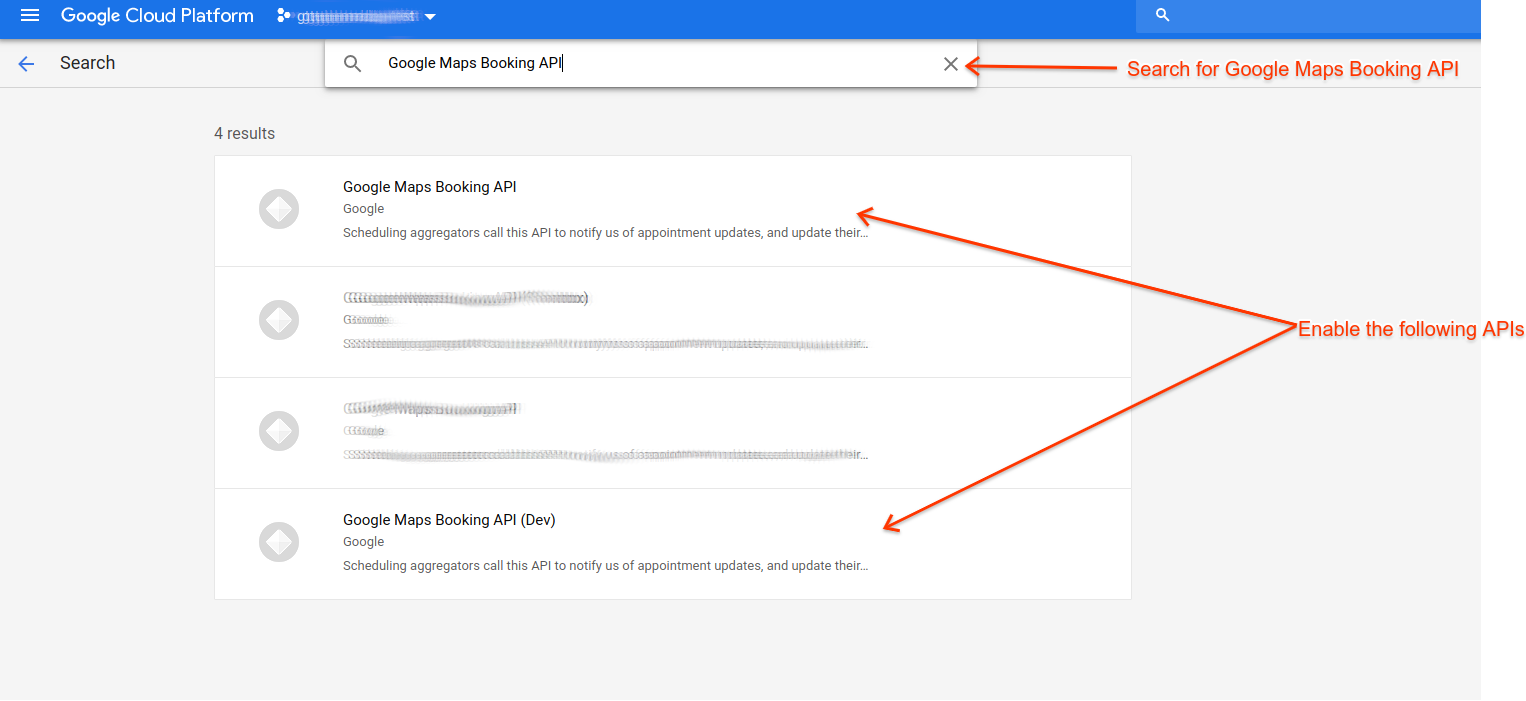
- Encontre a instância do sandbox (“Google Maps Booking API (Dev)”) e clique em Ativar
- Encontre a instância de produção (“API Google Maps Booking”) e clique em
Ativar
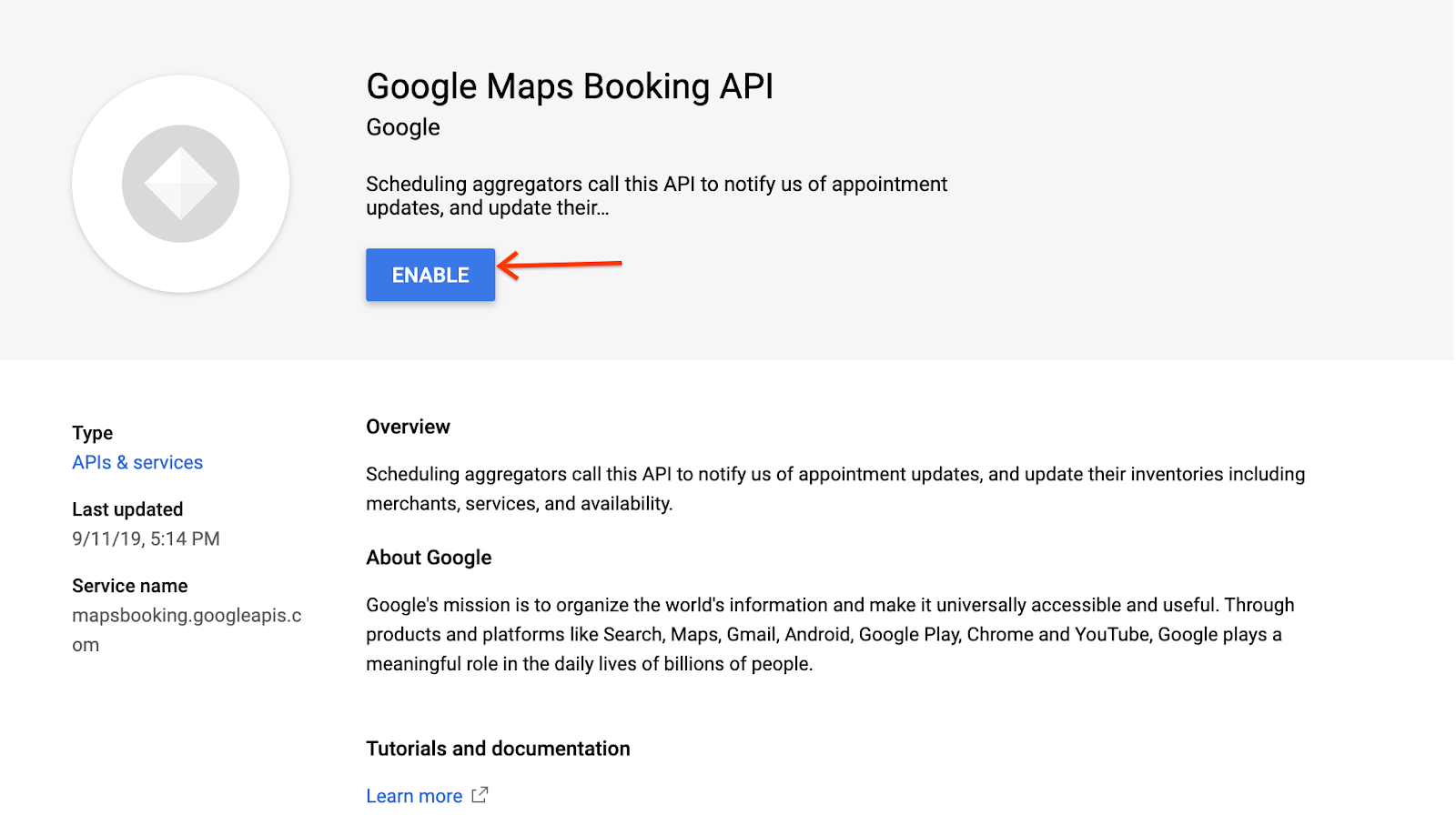
- Uma conta de serviço é criada com o papel de editor no projeto do GCP. Para mais detalhes, consulte Configuração da conta.
- Os feeds de dados de produção ou de sandbox são hospedados e ingeridos. Para mais detalhes, consulte Ingestão em lote.
- Para autenticação de API, é recomendado instalar o biblioteca de cliente do Google no idioma do seu uma melhor opção. Use “https://www.googleapis.com/auth/mapsbooking” como o OAuth do projeto. Os exemplos de código abaixo usam essas bibliotecas. Caso contrário, você precisa lidar com trocas de token manualmente, como descrito em Como usar o OAuth 2.0 para acessar as APIs do Google.
Visão geral
A API de atualizações em tempo real oferece suporte a dois tipos de operações. A primeira operação é upsert para atualizar entidades existentes. A a segunda operação é "delete" para remover entidades do inventário. Ambos operações são realizadas em um intervalo de entidades listadas no corpo da solicitação. Você pode fazer atualizações em até mil entidades em uma única chamada de API. A API aceita todas as solicitações recebidas e as coloca em uma fila para processamento posterior. Portanto, as solicitações de RTU são processadas de maneira assíncrona.
A API de atualizações em tempo real opera em dois ambientes: sandbox e produção. O ambiente de sandbox é usado para testar as solicitações de API e os para atualizar o conteúdo visível aos usuários de pedidos de ponta a ponta. Nomes de host dos dois ambientes:
- Sandbox:
partnerdev-mapsbooking.googleapis.com - Produção:
mapsbooking.googleapis.com
Endpoints
A API de atualizações em tempo real expõe dois endpoints para lidar com as solicitações recebidas para atualizações de inventário:
- FAZER UPSERT -
/v1alpha/inventory/partners/PARTNER_ID/feeds/owg.v2/record:batchPush - EXCLUIR -
/v1alpha/inventory/partners/PARTNER_ID/feeds/owg.v2/record:batchDelete
O parâmetro PARTNER_ID pode ser encontrado na Central de ações. exibido como ID do parceiro na página Conta e usuários, conforme exibido no captura de tela abaixo.
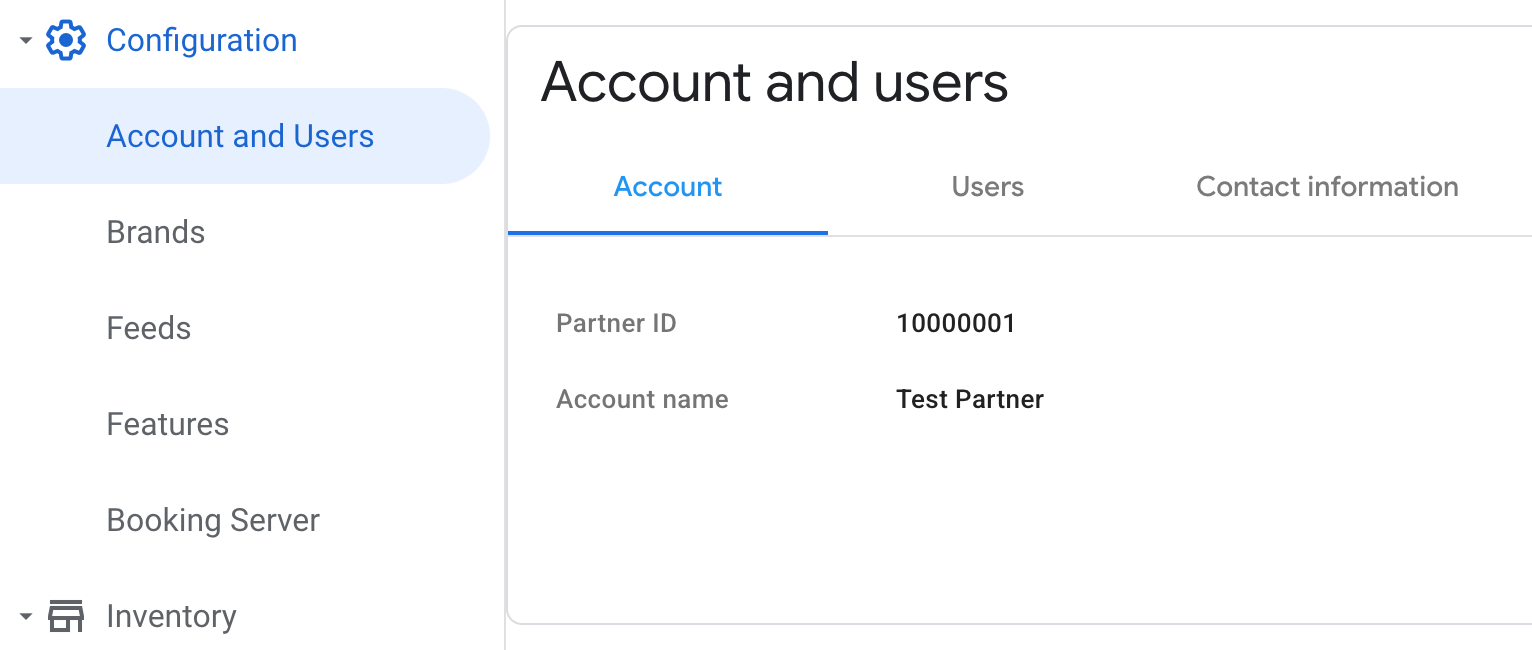
Tomando 10000001 como o valor de PARTNER_ID como um exemplo do captura de tela acima, os URLs completos para enviar solicitações de API no sandbox e produção será semelhante nos exemplos abaixo.
# Sandbox UPSERT
https://partnerdev-mapsbooking.googleapis.com/v1alpha/inventory/partners/10000001/feeds/owg.v2/record:batchPush
# Sandbox DELETE
https://partnerdev-mapsbooking.googleapis.com/v1alpha/inventory/partners/10000001/feeds/owg.v2/record:batchDelete
# Production UPSERT
https://mapsbooking.googleapis.com/v1alpha/inventory/partners/10000001/feeds/owg.v2/record:batchPush
# Production DELETE
https://mapsbooking.googleapis.com/v1alpha/inventory/partners/10000001/feeds/owg.v2/record:batchDelete
Como atualizar entidades
Para atualizar entidades no seu inventário, use o UPSERT UPSERT, e enviar solicitações POST HTTP. Cada solicitação POST deve incluir o parâmetro PARTNER_ID junto com o payload JSON que contém o dados estruturados de qualquer tipo de entidade listado no esquema do inventário.
Inserir e atualizar o payload da solicitação
O corpo da solicitação é um objeto JSON com uma lista de registros. Cada registro
corresponde a uma entidade sendo atualizada. Ele consiste no campo data_record.
com o payload da entidade codificado em Base64 e o generation_timestamp
indicando a hora da atualização da entidade:
{
"records": [
{
"data_record":"BASE_64_ENCODED_ENTITY",
"generation_timestamp":"UPDATE_TIMESTAMP"
}
]
}
No payload acima, substitua o seguinte:
BASE_64_ENCODED_ENTITY: a string JSON codificada em Base64 do com uma entidade conhecida. A entidade decodificada JSON deve ter a mesma estrutura da especificação de feed, por exemplo:
{"@type":"MenuSection","name":"My Updated Menu Section","menuId":{"@id":"10824","displayOrder":1},"@id":"853705"}UPDATE_TIMESTAMP: inclua o carimbo de data/hora de quando o entidade foi gerada nos sistemas de back-end. Esse carimbo de data/hora é usado para garantir a ordem correta das atualizações de inventário. Se esse campo não for incluído, ela será definida como a hora em que o Google receber a solicitação. Durante a atualização uma entidade usando uma solicitação
batchPush, o campogeneration_timestampserá usada para controle de versões de entidades. Confira o resultado esperado formato de valores de tempo no inventário relacional esquema.
Toda solicitação de atualização em tempo real precisa atender a estas condições:
- O corpo do payload não pode exceder 5 MB. Da mesma forma que o batch feeds, sugerimos que você elimine os espaços em branco para ajustar mais dados.
- Pode haver até 1.000 entidades em uma solicitação
batchPush.
Exemplos
Exemplo 1: atualizar um restaurante
Suponha que você precise atualizar o número de telefone de um restaurante com urgência. Seu "update" contém o JSON de todo o restaurante.
Considere um feed em lote como este:
{
"@type": "Restaurant",
"@id": "restaurant12345",
"name": "Some Restaurant",
"url": "https://www.provider.com/somerestaurant",
"telephone": "+16501234570",
"streetAddress": "345 Spear St",
"addressLocality": "San Francisco",
"addressRegion": "CA",
"postalCode": "94105",
"addressCountry": "US",
"latitude": 37.472842,
"longitude": -122.217144
}
A atualização em tempo real por HTTP POST seria assim:
JSON
POST v1alpha/inventory/partners/PARTNER_ID/feeds/owg.v2/record:batchPush
Host: mapsbooking.googleapis.com
Content-Type: application/json
{
"records": [
{
"data_record": {
"@type": "Restaurant",
"@id": "restaurant12345",
"name": "Some Restaurant",
"url": "https://www.provider.com/somerestaurant",
"telephone": "+16501234570",
"streetAddress": "345 Spear St",
"addressLocality": "San Francisco",
"addressRegion": "CA",
"postalCode": "94105",
"addressCountry": "US",
"latitude": 37.472842,
"longitude": -122.217144
}
"generation_timestamp": "2022-08-19T17:11:10.750Z"
}
]
}
Base64
Mesmo exemplo com um payload codificado em Base64.
POST v1alpha/inventory/partners/PARTNER_ID/feeds/owg.v2/record:batchPush
Host: mapsbooking.googleapis.com
Content-Type: application/json
{
"records": [
{
"data_record": "eyJAdHlwZSI6IlJlc3RhdXJhbnQiLCJAaWQiOiJyZXN0YXVyYW50MTIzNDUiLCJuYW1lIjoiU29tZSBSZXN0YXVyYW50IiwidXJsIjoiaHR0cHM6Ly93d3cucHJvdmlkZXIuY29tL3NvbWVyZXN0YXVyYW50IiwidGVsZXBob25lIjoiKzE2NTAxMjM0NTcwIiwic3RyZWV0QWRkcmVzcyI6IjM0NSBTcGVhciBTdCIsImFkZHJlc3NMb2NhbGl0eSI6IlNhbiBGcmFuY2lzY28iLCJhZGRyZXNzUmVnaW9uIjoiQ0EiLCJwb3N0YWxDb2RlIjoiOTQxMDUiLCJhZGRyZXNzQ291bnRyeSI6IlVTIiwibGF0aXR1ZGUiOjM3LjQ3Mjg0MiwibG9uZ2l0dWRlIjotMTIyLjIxNzE0NH0="
"generation_timestamp": "2022-08-19T17:11:10.750Z"
}
]
}
Exemplo 2: atualizar vários restaurantes
Para atualizar duas entidades de restaurante em uma única chamada de API, a solicitação POST HTTP será o seguinte:
JSON
POST v1alpha/inventory/partners/PARTNER_ID/feeds/owg.v2/record:batchPush
Host: mapsbooking.googleapis.com
Content-Type: application/json
{
"records": [
{
"data_record": {
"@type": "Restaurant",
"@id": "restaurant12345",
"name": "Some Restaurant",
"url": "https://www.provider.com/somerestaurant",
"telephone": "+16501235555",
"streetAddress": "345 Spear St",
"addressLocality": "San Francisco",
"addressRegion": "CA",
"postalCode": "94105",
"addressCountry": "US",
"latitude": 37.472842,
"longitude": -122.217144
},
"generation_timestamp": "2022-08-19T17:11:10.850Z"
},
{
"data_record": {
"@type": "Restaurant",
"@id": "restaurant123",
"name": "Some Other Restaurant",
"url": "https://www.provider.com/someotherrestaurant",
"telephone": "+16501231235",
"streetAddress": "385 Spear St",
"addressLocality": "San Mateo",
"addressRegion": "CA",
"postalCode": "94115",
"addressCountry": "US"
},
"generation_timestamp": "2022-08-19T17:11:10.850Z"
}
]
}
Base64
Mesmo exemplo com um payload codificado em Base64.
POST v1alpha/inventory/partners/PARTNER_ID/feeds/owg.v2/record:batchPush
Host: mapsbooking.googleapis.com
Content-Type: application/json
{
"records": [
{
"data_record": "eyJAdHlwZSI6IlJlc3RhdXJhbnQiLCJAaWQiOiJyZXN0YXVyYW50MTIzNDUiLCJuYW1lIjoiU29tZSBSZXN0YXVyYW50IiwidXJsIjoiaHR0cHM6Ly93d3cucHJvdmlkZXIuY29tL3NvbWVyZXN0YXVyYW50IiwidGVsZXBob25lIjoiKzE2NTAxMjM1NTU1Iiwic3RyZWV0QWRkcmVzcyI6IjM0NSBTcGVhciBTdCIsImFkZHJlc3NMb2NhbGl0eSI6IlNhbiBGcmFuY2lzY28iLCJhZGRyZXNzUmVnaW9uIjoiQ0EiLCJwb3N0YWxDb2RlIjoiOTQxMDUiLCJhZGRyZXNzQ291bnRyeSI6IlVTIiwibGF0aXR1ZGUiOjM3LjQ3Mjg0MiwibG9uZ2l0dWRlIjotMTIyLjIxNzE0NH0=",
"generation_timestamp": "2022-08-19T17:11:10.850Z"
},
{
"data_record": "eyJAdHlwZSI6IlJlc3RhdXJhbnQiLCJAaWQiOiJyZXN0YXVyYW50MTIzIiwibmFtZSI6IlNvbWUgT3RoZXIgUmVzdGF1cmFudCIsInVybCI6Imh0dHBzOi8vd3d3LnByb3ZpZGVyLmNvbS9zb21lcmVzdGF1cmFudCIsInRlbGVwaG9uZSI6IisxNjUwMTIzMTIzNSIsInN0cmVldEFkZHJlc3MiOiIzODUgU3BlYXIgU3QiLCJhZGRyZXNzTG9jYWxpdHkiOiJTYW4gTWF0ZW8iLCJhZGRyZXNzUmVnaW9uIjoiQ0EiLCJwb3N0YWxDb2RlIjoiOTQxMTUiLCJhZGRyZXNzQ291bnRyeSI6IlVTIn0=",
"generation_timestamp": "2022-08-19T17:11:10.850Z"
}
]
}
Exemplo 3: atualizar o preço de um item de menu
Suponha que você precise mudar o preço de um item do menu.
Considere um feed em lote como este:
{
"@type": "MenuItemOffer",
"@id": "menuitemoffer6680262",
"sku": "offer-cola",
"menuItemId": "menuitem896532",
"price": 2,
"priceCurrency": "USD"
}
Então, sua atualização em tempo real via POST seria assim:
JSON
POST v1alpha/inventory/partners/PARTNER_ID/feeds/owg.v2/record:batchPush
Host: mapsbooking.googleapis.com
Content-Type: application/json
{
"records": [
{
"data_record": {
"@type": "MenuItemOffer",
"@id": "menuitemoffer6680262",
"sku": "offer-cola",
"menuItemId": "menuitem896532",
"price": 2,
"priceCurrency": "USD"
},
"generation_timestamp": "2022-08-19T17:20:10Z"
}
]
}
Base64
Mesmo exemplo com um payload codificado em Base64.
POST v1alpha/inventory/partners/PARTNER_ID/feeds/owg.v2/record:batchPush
Host: mapsbooking.googleapis.com
Content-Type: application/json
{
"records": [
{
"data_record": "eyJAdHlwZSI6Ik1lbnVJdGVtT2ZmZXIiLCJAaWQiOiJtZW51aXRlbW9mZmVyNjY4MDI2MiIsInNrdSI6Im9mZmVyLWNvbGEiLCJtZW51SXRlbUlkIjoibWVudWl0ZW04OTY1MzIiLCJwcmljZSI6MiwicHJpY2VDdXJyZW5jeSI6IlVTRCJ9",
"generation_timestamp": "2022-08-19T17:20:10Z"
}
]
}
Adicionar entidades
Não use atualizações em tempo real para adicionar novas entidades, porque isso pode resultar em inconsistências de dados. Em vez disso, use os feeds em lote conforme descrito para ingestão em lote.
Como excluir entidades
Para excluir entidades do seu inventário, use o método DELETE endpoint e enviam solicitações POST HTTP. Cada solicitação POST deve Inclua o parâmetro PARTNER_ID junto com o payload JSON. que contém o identificador de qualquer entidade no seu inventário.
Excluir payload da solicitação
O corpo de uma solicitação de exclusão é estruturado de forma semelhante a uma
solicitação de atualização.
Ele também tem uma lista de registros com os campos data_record e delete_time:
{
"records": [
{
"data_record":"BASE_64_ENCODED_REFERENCE",
"delete_time": "DELETE_TIMESTAMP"
}
]
}
No payload acima, substitua o seguinte:
BASE_64_ENCODED_REFERENCE: a string JSON codificada em Base64 do referência à entidade que está sendo removida. Uma referência consiste apenas do tipo de entidade e identificador, por exemplo, uma representação JSON de um referência a um MenuSection:
{"@type":"MenuSection","@id":"853705"}DELETE_TIMESTAMP: inclua o carimbo de data/hora de quando o A entidade foi excluída no seu sistema de back-end. Esse carimbo de data/hora é usado para determinar a ordem em que a exclusão será aplicada ao inventário.
Pode haver até 1.000 entidades em uma solicitação batchDelete.
Exemplos
Exemplo 1: remover duas entidades MenuItem
Para remover dois itens de menu em uma única chamada de API, a solicitação POST HTTP seria como da seguinte forma:
JSON
POST v1alpha/inventory/partners/PARTNER_ID/feeds/owg.v2/record:batchDelete
Host: mapsbooking.googleapis.com
Content-Type: application/json
{
"records": [
{
"data_record": {
"@type": "MenuItem",
"@id": "item_1234"
},
"delete_time": "2022-08-21T15:23:00.000Z"
},
{
"data_record": {
"@type": "MenuItem",
"@id": "item_5678"
},
"delete_time": "2022-08-21T15:23:00.000Z"
}
]
}
Base64
Mesmo exemplo com um payload codificado em Base64.
POST v1alpha/inventory/partners/PARTNER_ID/feeds/owg.v2/record:batchDelete
Host: mapsbooking.googleapis.com
Content-Type: application/json
{
"records": [
{
"data_record": "eyJAdHlwZSI6Ik1lbnVJdGVtIiwiQGlkIjoiaXRlbV8xMjM0In0="
"delete_time": "2022-08-21T15:23:00.000Z"
},
{
"data_record": "eyJAdHlwZSI6Ik1lbnVJdGVtIiwiQGlkIjoiaXRlbV81Njc4In0="
"delete_time": "2022-08-21T15:23:00.000Z"
},
]
}
Exemplo 2: excluir uma entidade Restaurant
Considere uma situação em que você deseja excluir um restaurante do feed de lote. Você só precisa excluir a entidade do restaurante. Não exclua subentidades, como serviços e menus, já que eles serão removidos automaticamente.
Um exemplo de solicitação para excluir uma entidade de restaurante com ID
https://www.provider.com/restaurant/12345:
JSON
POST v1alpha/inventory/partners/PARTNER_ID/feeds/owg.v2/record:batchDelete
Host: mapsbooking.googleapis.com
Content-Type: application/json
{
"records": [
{
"data_record": {
"@type": "Restaurant",
"@id": "https://www.provider.com/restaurant/12345"
},
"delete_time": "2022-08-19T17:11:10.750Z"
}
]
}
Base64
Mesmo exemplo com um payload codificado em Base64.
POST v1alpha/inventory/partners/PARTNER_ID/feeds/owg.v2/record:batchDelete
Host: mapsbooking.googleapis.com
Content-Type: application/json
{
"records": [
{
"data_record": "ewogICJAdHlwZSI6ICJSZXN0YXVyYW50IiwKICAiQGlkIjogImh0dHBzOi8vd3d3LnByb3ZpZGVyLmNvbS9yZXN0YXVyYW50LzEyMzQ1Igp9"
"delete_time": "2022-08-19T17:11:10.750Z"
}
]
}
Validação e Códigos de resposta da API
Há dois tipos de validações realizadas nas chamadas de API de atualização em tempo real:
Nível da solicitação: essas validações verificam se o payload segue o upsert ou delete e cada
data_recordcontém os campos@ide@type. Essas verificações são síncronas e os resultados são retornados na API corpo da resposta. Um código de resposta 200 e um corpo JSON vazio{}indicam que as validações foram aprovadas, e as entidades dessa solicitação foram colocadas na fila processamento. Um código de resposta diferente de 200 significa um ou mais destes as validações falharam, e a solicitação inteira foi rejeitada (incluindo todas entidades no payload). Por exemplo, se umdata_recordestiver sem um@type, a seguinte resposta de erro será retornada:{ "error": { "code": 400, "message": "Record:{\"@id\":\"2717/86853/DELIVERY\",\"applicableServiceType\":[\"DELIVERY\",\"TAKEOUT\"],\"menuId\":[{\"@id\":\"2717/DELIVERY\",\"displayOrder\":1},{\"@id\":\"2717/TAKEOUT\",\"displayOrder\":2}],\"name\":\"Salad\",\"offeredById\":[\"2717\"]} has following errors: \nThe entity type could not be extracted from the entity value.\n", "status": "INVALID_ARGUMENT", "details": [ { "@type": "type.googleapis.com/google.rpc.DebugInfo", "detail": "[ORIGINAL ERROR] generic::invalid_argument: Failed to parse one or more rtu records. Record:{\"@id\":\"2717/86853/DELIVERY\",\"applicableServiceType\":[\"DELIVERY\",\"TAKEOUT\"],\"menuId\":[{\"@id\":\"2717/DELIVERY\",\"displayOrder\":1},{\"@id\":\"2717/TAKEOUT\",\"displayOrder\":2}],\"name\":\"Salad\",\"offeredById\":[\"2717\"]} has following errors: \nThe entity type could not be extracted from the entity value.\n [google.rpc.error_details_ext] { message: \"Record:{\\\"@id\\\":\\\"2717/86853/DELIVERY\\\",\\\"applicableServiceType\\\":[\\\"DELIVERY\\\",\\\"TAKEOUT\\\"],\\\"menuId\\\":[{\\\"@id\\\":\\\"2717/DELIVERY\\\",\\\"displayOrder\\\":1},{\\\"@id\\\":\\\"2717/TAKEOUT\\\",\\\"displayOrder\\\":2}],\\\"name\\\":\\\"Salad\\\",\\\"offeredById\\\":[\\\"2717\\\"]} has following errors: \\nThe entity type could not be extracted from the entity value.\\n\" }" } ] } }Nível da entidade: cada entidade no payload é validada em relação à esquema relacional. Os problemas encontrados nessa fase de validação não são informados na API. resposta. Elas são informadas apenas Relatórios de RTU mais avançado.
Cotas da API
As atualizações de API em tempo real têm uma cota de 1.500 solicitações a cada 60 segundos, ou 25 solicitações por segundo. Quando uma cota é excedida, o Google responde com a seguinte mensagem de erro:
{
"error": {
"code": 429,
"message": "Insufficient tokens for quota ...",
"status": "RESOURCE_EXHAUSTED",
"details": [...]
}
}
Para resolver esse problema, repita a chamada em intervalos exponencialmente maiores até que ela seja bem-sucedida. Se você esgotar a cota regularmente, inclua mais entidades em uma solicitação de API. É possível incluir até mil entidades em uma chamada de API.
Amostras de código
Abaixo estão alguns exemplos de como usar a API de atualização em tempo real em vários idiomas. Estes exemplos usam as bibliotecas do Google Auth para autenticar usando uma arquivo de chave da conta de serviço gerado durante Configuração da conta. Para soluções alternativas, consulte Usar o OAuth 2.0 para aplicativos de servidor para servidor. Considere usar o esquema disponível em Gerar bibliotecas de cliente para gerar código-fonte para o inventário e tipos de objeto de atualização em tempo real.
Como atualizar entidades
Node.js
Este código usa a biblioteca de autenticação do Google para Node.js.
/* Sample code for Real-time update batchPush implementation.
*
* Required libraries:
* - google-auth-library
*/
const {JWT} = require('google-auth-library');
// ACTION REQUIRED: Change this to the path of the service account client secret
// file downloaded from the Google Cloud Console.
const serviceAccountJson = require('./service-account.json');
// ACTION REQUIRED: Change this to your Partner ID received from Google.
// The Partner ID is available on the Partner Portal.
const PARTNER_ID = 1234;
const HOST = {
prod: 'https://mapsbooking.googleapis.com',
sandbox: 'https://partnerdev-mapsbooking.googleapis.com'
};
// ACTION REQUIRED: Change to 'prod' for production
const ENV = 'sandbox';
// Feed name for Order with Google including the version.
const FEED_NAME = 'owg.v2';
// Endpoint url
const url = `${HOST[ENV]}/v1alpha/inventory/partners/${PARTNER_ID}/feeds/${
FEED_NAME}/record:batchPush`;
/**
* Send a Real-time update request to update/insert entities
*/
async function batchUpsert(entities) {
/**
* Sign JWT token using private key from service account secret file
* provided. The client can be created without providing a service account
* secret file by implementing Application Default Credentials.
* https://github.com/googleapis/google-auth-library-nodejs
*/
const client = new JWT({
email: serviceAccountJson.client_email,
key: serviceAccountJson.private_key,
scopes: ['https://www.googleapis.com/auth/mapsbooking'],
});
const request = {records: toPushRecords(entities)};
const body = JSON.stringify(request);
try {
const response = await client.request({
method: 'POST',
url,
data: body,
headers: {'Content-Type': 'application/json'}
});
console.log('request body:', body);
console.log('response status:', response.status);
console.log(
'response data:', response.data); // successful response returns '{}'
} catch (error) {
console.log('error:', error);
}
}
/**
* Maps array of entities to records for batch push requests
*/
const toPushRecords = (entities) => {
return entities.map((entity) => {
// Using dateModified to set generation_timestamp. Defaulting to the
// current timestamp for records that do not have dateModified.
const generation_timestamp =
entity.dateModified ? entity.dateModified : new Date().toISOString();
return {data_record: btoa(JSON.stringify(entity)), generation_timestamp};
});
};
// Call batchUpsert with example entities. dateModified is optional and is
// used to hold the actual timestamp when the entity was updated/created.
batchUpsert([
{
'@type': 'MenuItemOffer',
'@id': '6680261',
'menuItemId': '18931508',
'price': 15.5,
'priceCurrency': 'USD',
'applicableServiceType': ['DELIVERY', 'TAKEOUT'],
'inventoryLevel': 0,
'dateModified': '2022-06-19T15:43:50.970Z'
},
{
'@type': 'MenuItemOffer',
'@id': '6680262',
'menuItemId': '18931509',
'price': 25.5,
'priceCurrency': 'USD',
'applicableServiceType': ['DELIVERY', 'TAKEOUT'],
'inventoryLevel': 0,
'dateModified': '2022-06-19T15:43:50.970Z'
}
]);
Python
Este código usa a biblioteca de autenticação do Google para Python.
"""Sample code for the Real-time update batchPush implementation."""
# Required libraries:
# - google-auth
import base64
import datetime
import json
from google.auth.transport.requests import AuthorizedSession
from google.oauth2 import service_account
# ACTION REQUIRED: Change this to the Partner ID received from Google.
# Partner ID is available on the Partner Portal.
# https://partnerdash.google.com/apps/reservewithgoogle
_PARTNER_ID = '1234'
# ACTION REQUIRED: Change this to the path of the service account client secret
# file downloaded from the Google Cloud Console.
_SERVICE_ACCOUNT_KEY_JSON_FILE = 'service-account-creds.json'
_HOST_MAP = {
'sandbox': 'https://partnerdev-mapsbooking.googleapis.com',
'prod': 'https://mapsbooking.googleapis.com'
}
# ACTION REQUIRED: Change to 'prod' for production
_ENV = 'sandbox'
# Feed name for Order with Google including the version.
_FEED_NAME = 'owg.v2'
_ENDPOINT = '{}/v1alpha/inventory/partners/{}/feeds/{}/record:batchPush'.format(
_HOST_MAP[_ENV], _PARTNER_ID, _FEED_NAME)
def batch_upsert(entities):
"""Makes a batchPush request using the Real-time updates REST service.
Args:
entities: The list of entity objects to update or add.
"""
# Creates credentials by providing a json file. Credentials can also be
# provided by implementing Application Default Credentials.
# https://googleapis.dev/python/google-auth/latest/user-guide.html
credentials = service_account.Credentials.from_service_account_file(
_SERVICE_ACCOUNT_KEY_JSON_FILE,
scopes=['https://www.googleapis.com/auth/mapsbooking'])
authorized_session = AuthorizedSession(credentials)
# JSON request object
batch_request = {'records': [create_push_record(x) for x in entities]}
response = authorized_session.post(_ENDPOINT, json=batch_request)
print('request body:', json.dumps(batch_request))
print('response status:', response.status_code)
print('response data:', response.text) # successful response returns '{}'
def create_push_record(entity):
"""Creates a record from an entity for batchPush requests.
Args:
entity: The entity object to create the record from.
Returns:
The constructed record for the batchPush request payload.
"""
data_bytes = json.dumps(entity).encode('utf-8')
base64_bytes = base64.b64encode(data_bytes)
# Using dateModified to set generation_timestamp. Defaulting to the
# current timestamp for records that do not have dateModified.
generation_timestamp = entity.dateModified if 'dateModified' in entity else datetime.datetime.now(
).strftime('%Y-%m-%dT%H:%M:%S.%fZ')
return {
'generation_timestamp': generation_timestamp,
'data_record': base64_bytes.decode('utf-8')
}
# Call batch_upsert with example entities. dateModified is optional and is
# used to hold the actual timestamp when the entity was updated/created.
batch_upsert([{
'@type': 'MenuItemOffer',
'@id': '6680261',
'menuItemId': '18931508',
'price': 15.5,
'priceCurrency': 'USD',
'applicableServiceType': ['DELIVERY', 'TAKEOUT'],
'inventoryLevel': 0,
'dateModified': '2022-06-19T15:43:50.970Z'
}, {
'@type': 'MenuItemOffer',
'@id': '6680262',
'menuItemId': '18931509',
'price': 25.5,
'priceCurrency': 'USD',
'applicableServiceType': ['DELIVERY', 'TAKEOUT'],
'inventoryLevel': 0,
'dateModified': '2022-06-19T15:43:50.970Z'
}])
Java
Este código usa a biblioteca de autenticação do Google para Java.
Os modelos de código-fonte do cliente nos pacotes rtusamples.inventory e rtusamples.realtime foram criados seguindo as etapas em Gerar bibliotecas de cliente.
/*
* Required Libraries:
* - JDK >= 11
* - google-auth-library-oauth2-http
*/
package rtusamples;
import com.fasterxml.jackson.core.JsonProcessingException;
import com.fasterxml.jackson.databind.ObjectMapper;
import com.google.auth.oauth2.AccessToken;
import com.google.auth.oauth2.GoogleCredentials;
import java.io.FileInputStream;
import java.io.IOException;
import java.net.URI;
import java.net.http.HttpClient;
import java.net.http.HttpRequest;
import java.net.http.HttpRequest.BodyPublishers;
import java.net.http.HttpResponse;
import java.net.http.HttpResponse.BodyHandlers;
import java.nio.charset.Charset;
import java.time.Clock;
import java.time.OffsetDateTime;
import java.time.format.DateTimeFormatter;
import java.util.ArrayList;
import java.util.Arrays;
import java.util.Base64;
import java.util.List;
import java.util.Optional;
import java.util.stream.Collectors;
import rtusamples.inventory.MenuItemOffer;
import rtusamples.inventory.MenuItemOfferType;
import rtusamples.inventory.ServiceTypeElement;
import rtusamples.realtime.BatchPushGenericRecordRequest;
import rtusamples.realtime.GenericRecord;
/** Sample code for Real-time update batchPush implementation. */
public final class BasicPush {
// ACTION REQUIRED: Change this to your Partner ID received from Google. The Partner ID is
// available on the Partner Portal.
private static final long PARTNER_ID = 12345678;
// ACTION REQUIRED: Change this to the path of the service account client secret file downloaded
// from the Google Cloud Console.
private static final String JSON_KEY_FULL_PATH =
"<path to your JSON credentials>/credentials.json";
// ACTION REQUIRED: Change this to the endpoint that is needed.
private static final String ENDPOINT =
// "https://partnerdev-mapsbooking.googleapis.com"; // for sandbox
"https://mapsbooking.googleapis.com"; // for prod
// Feed name for Order with Google including the version.
private static final String FEED_NAME = "owg.v2";
private static final ObjectMapper objectMapper = new ObjectMapper();
private static final DateTimeFormatter TIMESTAMP_FORMATTER =
DateTimeFormatter.ofPattern("yyyy-MM-dd'T'HH:mm:ss[.SSS]'Z'");
private static final Charset UTF_8 = Charset.forName("UTF-8");
public static void main(String[] args) throws Exception {
/**
* Create credentials from service account secret file. Alternatively, the credentials can be
* created by implementing Application Default Credentials.
* https://github.com/googleapis/google-auth-library-java
*/
// GoogleCredentials sourceCredentials =
// GoogleCredentials.getApplicationDefault()
// .createScoped(Arrays.asList("https://www.googleapis.com/auth/mapsbooking"));
// ImpersonatedCredentials credentials =
// ImpersonatedCredentials.create(
// sourceCredentials,
// "fo-test@projectname.iam.gserviceaccount.com",
// null,
// Arrays.asList("https://www.googleapis.com/auth/mapsbooking"),
// 300);
GoogleCredentials credentials =
GoogleCredentials.fromStream(new FileInputStream(JSON_KEY_FULL_PATH))
.createScoped(Arrays.asList("https://www.googleapis.com/auth/mapsbooking"));
// Create example MenuItemOffer entities, dateModified is optional and is used to hold
// the actual timestamp when the entity was updated/created.
MenuItemOffer menuItemOfferPizza = new MenuItemOffer();
menuItemOfferPizza.setID("6680261");
menuItemOfferPizza.setType(MenuItemOfferType.MENU_ITEM_OFFER);
menuItemOfferPizza.setMenuItemID("18931508");
menuItemOfferPizza.setPrice(15.5);
menuItemOfferPizza.setPriceCurrency("USD");
menuItemOfferPizza.setApplicableServiceType(
new ServiceTypeElement[] {ServiceTypeElement.TAKEOUT, ServiceTypeElement.DELIVERY});
menuItemOfferPizza.setInventoryLevel(0.0);
menuItemOfferPizza.setDateModified("2022-10-07T13:00:00.000Z");
MenuItemOffer menuItemOfferSalad = new MenuItemOffer();
menuItemOfferSalad.setID("6680262");
menuItemOfferSalad.setType(MenuItemOfferType.MENU_ITEM_OFFER);
menuItemOfferSalad.setMenuItemID("18931509");
menuItemOfferSalad.setPrice(25.5);
menuItemOfferSalad.setPriceCurrency("USD");
menuItemOfferSalad.setApplicableServiceType(
new ServiceTypeElement[] {ServiceTypeElement.TAKEOUT, ServiceTypeElement.DELIVERY});
menuItemOfferSalad.setInventoryLevel(0.0);
menuItemOfferSalad.setDateModified("2022-10-07T13:00:00.000Z");
// Example array of MenuItemOffer entities to update.
List<MenuItemOffer> menuItemOffers = Arrays.asList(menuItemOfferPizza, menuItemOfferSalad);
// Create list of GenericRecord from menuItemOffers.
List<GenericRecord> menuItemOfferGenericRecords =
menuItemOffers.stream()
.map(
(menuItemOffer) ->
toBatchPushRecord(menuItemOffer, menuItemOffer.getDateModified()))
.collect(Collectors.toList());
// List of records to be updated/created.
List<GenericRecord> recordsToBeUpdated = new ArrayList<>();
// Add list of menuItemOffer generic records.
recordsToBeUpdated.addAll(menuItemOfferGenericRecords);
// Request object that contains all records.
BatchPushGenericRecordRequest batchPushRequest = new BatchPushGenericRecordRequest();
batchPushRequest.setRecords(recordsToBeUpdated.toArray(new GenericRecord[0]));
// Execute batchPush request.
BasicPush basicPush = new BasicPush();
basicPush.batchPush(batchPushRequest, credentials);
}
public void batchPush(
BatchPushGenericRecordRequest batchPushRequest, GoogleCredentials credentials)
throws IOException {
credentials.refreshIfExpired();
AccessToken token = credentials.getAccessToken();
String requestBody = objectMapper.writeValueAsString(batchPushRequest);
HttpClient client = HttpClient.newHttpClient();
HttpRequest request =
HttpRequest.newBuilder()
.uri(
URI.create(
String.format(
"%s/v1alpha/inventory/partners/%s/feeds/%s/record:batchPush",
ENDPOINT, PARTNER_ID, FEED_NAME)))
.header("Content-Type", "application/json")
.header("Authorization", String.format("Bearer %s", token.getTokenValue()))
.POST(BodyPublishers.ofString(requestBody))
.build();
HttpResponse<String> response = null;
try {
response = client.send(request, BodyHandlers.ofString());
System.out.println("Request body:" + requestBody);
System.out.println("Response status:" + response.statusCode());
System.out.println("Response body:" + response.body());
} catch (IOException | InterruptedException e) {
e.printStackTrace();
}
}
public static <T> GenericRecord toBatchPushRecord(T entity, String dateModified) {
GenericRecord genericRecord = new GenericRecord();
try {
String json = objectMapper.writeValueAsString(entity);
genericRecord.setDataRecord(Base64.getEncoder().encodeToString(json.getBytes(UTF_8)));
// Using dateModified to set generation_timestamp. Defaulting to the
// current timestamp for records that do not have dateModified.
String generationTimestamp =
Optional.ofNullable(dateModified)
.orElse(OffsetDateTime.now(Clock.systemUTC()).format(TIMESTAMP_FORMATTER));
genericRecord.setGenerationTimestamp(generationTimestamp);
} catch (JsonProcessingException e) {
System.out.println(e.getMessage());
}
return genericRecord;
}
}
Como remover entidades
Node.js
Este código usa a biblioteca de autenticação do Google para Node.js.
/* Sample code for Real-time update batchDelete implementation.
*
* Required libraries:
* - google-auth-library
*/
const {JWT} = require('google-auth-library');
// ACTION REQUIRED: Change this to the path of the service account client secret
// file downloaded from the Google Cloud Console.
const serviceAccountJson = require('./service-account.json');
// ACTION REQUIRED: Change this to your Partner ID received from Google.
// The Partner ID is available on the Partner Portal.
const PARTNER_ID = 1234;
const HOST = {
prod: 'https://mapsbooking.googleapis.com',
sandbox: 'https://partnerdev-mapsbooking.googleapis.com'
};
// ACTION REQUIRED: Change to 'prod' for production
const ENV = 'sandbox';
// Feed name for Order with Google including the version.
const FEED_NAME = 'owg.v2';
// Endpoint url
const url = `${HOST[ENV]}/v1alpha/inventory/partners/${PARTNER_ID}/feeds/${
FEED_NAME}/record:batchDelete`;
/**
* Send a Real-time update request to delete entities
*/
async function batchDelete(entities) {
try {
/**
* Sign JWT token using private key from service account secret file
* provided. The client can be created without providing a service account
* secret file by implementing Application Default Credentials.
* https://github.com/googleapis/google-auth-library-nodejs
*/
const client = new JWT({
email: serviceAccountJson.client_email,
key: serviceAccountJson.private_key,
scopes: ['https://www.googleapis.com/auth/mapsbooking'],
});
const request = {
records: toDeleteRecords(entities)
};
const body = JSON.stringify(request);
try {
const response = await client.request({
method: 'POST',
url,
data: body,
headers: {'Content-Type': 'application/json'}
});
console.log('request body:', body);
console.log('response status:', response.status);
console.log('response data:', response.data); // successful response returns '{}'
} catch (error) {
console.log('error:', error);
}
}
/**
* Maps array of entities to records for batch delete requests
*/
const toDeleteRecords = (entities) => {
return entities.map((entity) => {
// Using dateModified to set delete_time. Defaulting to the current
// timestamp for records that do not have dateModified.
const delete_time =
entity.dateModified ? entity.dateModified : new Date().toISOString();
return {data_record: btoa(JSON.stringify(entity)), delete_time};
});
};
// Call batchDelete with example entities. dateModified is optional and is
// used to hold the actual timestamp when the entity was deleted.
batchDelete([
{
'@type': 'Menu',
'@id': '853706',
'dateModified': '2022-06-19T15:43:50.970Z'
},
{
'@type': 'Menu',
'@id': '853705',
'dateModified': '2022-06-19T15:13:00.280Z'
}
]);
Python
Este código usa a biblioteca de autenticação do Google para Python.
"""Sample code for the Real-time update batchDelete implementation."""
# Required libraries:
# - google-auth
import base64
import datetime
import json
from google.auth.transport.requests import AuthorizedSession
from google.oauth2 import service_account
# ACTION REQUIRED: Change this to the Partner ID received from Google.
# Partner ID is available on the Partner Portal.
# https://partnerdash.google.com/apps/reservewithgoogle
_PARTNER_ID = '1234'
# ACTION REQUIRED: Change this to the path of the service account client secret
# file downloaded from the Google Cloud Console.
_SERVICE_ACCOUNT_KEY_JSON_FILE = 'service-account-creds.json'
_HOST_MAP = {
'sandbox': 'https://partnerdev-mapsbooking.googleapis.com',
'prod': 'https://mapsbooking.googleapis.com'
}
# ACTION REQUIRED: Change to 'prod' for production
_ENV = 'sandbox'
# Feed name for Order with Google including the version.
_FEED_NAME = 'owg.v2'
_ENDPOINT = '{}/v1alpha/inventory/partners/{}/feeds/{}/record:batchDelete'.format(
_HOST_MAP[_ENV], _PARTNER_ID, _FEED_NAME)
def batch_delete(entities):
"""Makes a batch delete request using the Real-time updates REST service.
Args:
entities: The list of entity objects to delete.
"""
# Creates credentials by providing a json file. Credentials can also be
# provided by implementing Application Default Credentials.
# https://googleapis.dev/python/google-auth/latest/user-guide.html
credentials = service_account.Credentials.from_service_account_file(
_SERVICE_ACCOUNT_KEY_JSON_FILE,
scopes=['https://www.googleapis.com/auth/mapsbooking'])
authorized_session = AuthorizedSession(credentials)
# JSON request object
batch_request = {'records': [create_delete_record(x) for x in entities]}
response = authorized_session.post(_ENDPOINT, json=batch_request)
print('request body:', json.dumps(batch_request))
print('response status:', response.status_code)
print('response data:', response.text) # successful response returns '{}'
def create_delete_record(entity):
"""Creates a record from an entity for batchDelete requests.
Args:
entity: The entity object to create the record from.
Returns:
The constructed record for the batchDelete request payload.
"""
data_bytes = json.dumps(entity).encode('utf-8')
base64_bytes = base64.b64encode(data_bytes)
# Using dateModified to set delete_time. Defaulting to the current
# timestamp for records that do not have dateModified.
delete_time = entity.dateModified if 'dateModified' in entity else datetime.datetime.now(
).strftime('%Y-%m-%dT%H:%M:%S.%fZ')
return {
'delete_time': delete_time,
'data_record': base64_bytes.decode('utf-8')
}
# Call batch_delete with example entities. dateModified is optional and is
# used to hold the actual timestamp when the entity was deleted.
batch_delete([{
'@type': 'Menu',
'@id': '853706',
'dateModified': '2022-06-19T13:10:00.000Z'
}, {
'@type': 'Menu',
'@id': '853705',
'dateModified': '2022-06-19T13:30:10.000Z'
}])
Java
Este código usa a biblioteca de autenticação do Google para Java.
Os modelos de código-fonte do cliente nos pacotes rtusamples.inventory e rtusamples.realtime foram criados seguindo as etapas em Gerar bibliotecas de cliente.
/*
* Required Libraries:
* - JDK >= 11
* - google-auth-library-oauth2-http
*/
package rtusamples;
import com.fasterxml.jackson.core.JsonProcessingException;
import com.fasterxml.jackson.databind.ObjectMapper;
import com.google.auth.oauth2.AccessToken;
import com.google.auth.oauth2.GoogleCredentials;
import java.io.FileInputStream;
import java.io.IOException;
import java.net.URI;
import java.net.http.HttpClient;
import java.net.http.HttpRequest;
import java.net.http.HttpRequest.BodyPublishers;
import java.net.http.HttpResponse;
import java.net.http.HttpResponse.BodyHandlers;
import java.nio.charset.Charset;
import java.time.Clock;
import java.time.OffsetDateTime;
import java.time.format.DateTimeFormatter;
import java.util.ArrayList;
import java.util.Arrays;
import java.util.Base64;
import java.util.List;
import java.util.Optional;
import java.util.stream.Collectors;
import rtusamples.inventory.Menu;
import rtusamples.inventory.MenuType;
import rtusamples.realtime.BatchDeleteGenericRecordsRequest;
import rtusamples.realtime.GenericDeleteRecord;
/** Sample code for the Real-time update batchDelete implementation. */
public final class BasicDelete {
// ACTION REQUIRED: Change this to your Partner ID received from Google. The Partner ID is
// available on the Partner Portal.
private static final long PARTNER_ID = 123456789;
// ACTION REQUIRED: Change this to the path of the service account client secret file downloaded
// from the Google Cloud Console.
private static final String JSON_KEY_FULL_PATH =
"<path to your JSON credentials>/credentials.json";
// ACTION REQUIRED: Change this to the endpoint that is needed.
private static final String ENDPOINT =
"https://partnerdev-mapsbooking.googleapis.com"; // for sandbox
// "https://mapsbooking.googleapis.com" // for prod
// Feed name for Order with Google including the version.
private static final String FEED_NAME = "owg.v2";
private static final ObjectMapper objectMapper = new ObjectMapper();
private static final DateTimeFormatter TIMESTAMP_FORMATTER =
DateTimeFormatter.ofPattern("yyyy-MM-dd'T'HH:mm:ss[.SSS]'Z'");
private static final Charset UTF_8 = Charset.forName("UTF-8");
public static void main(String[] args) throws Exception {
/**
* Create credentials from service account secret file. Alternatively, the credentials can be
* created by implementing Application Default Credentials.
* https://github.com/googleapis/google-auth-library-java
*/
// GoogleCredentials sourceCredentials =
// GoogleCredentials.getApplicationDefault()
// .createScoped(Arrays.asList("https://www.googleapis.com/auth/mapsbooking"));
// ImpersonatedCredentials credentials =
// ImpersonatedCredentials.create(
// sourceCredentials,
// "fo-test@projectname.iam.gserviceaccount.com",
// null,
// Arrays.asList("https://www.googleapis.com/auth/mapsbooking"),
// 300);
GoogleCredentials credentials =
GoogleCredentials.fromStream(new FileInputStream(JSON_KEY_FULL_PATH))
.createScoped(Arrays.asList("https://www.googleapis.com/auth/mapsbooking"));
// Create example Menu entities, dateModified is optional and is used to hold
// the actual timestamp when the entity was deleted.
Menu menuLunch = new Menu();
menuLunch.setID("853705");
menuLunch.setType(MenuType.MENU);
menuLunch.setDateModified("2022-09-19T13:10:00.000Z");
Menu menuDinner = new Menu();
menuDinner.setID("853706");
menuDinner.setType(MenuType.MENU);
menuDinner.setDateModified("2022-09-19T13:13:10.000Z");
// Example array of Menu entities to update.
List<Menu> menus = Arrays.asList(menuLunch, menuDinner);
// Create list of GenericDeleteRecord from menus.
List<GenericDeleteRecord> menuGenericDeleteRecords =
menus.stream()
.map((menu) -> toBatchDeleteRecord(menu, menu.getDateModified()))
.collect(Collectors.toList());
// List of records to be deleted.
List<GenericDeleteRecord> recordsToBeDeleted = new ArrayList<>();
// Add list of menu generic records.
recordsToBeDeleted.addAll(menuGenericDeleteRecords);
// Request object that contains all records.
BatchDeleteGenericRecordsRequest batchDeleteRequest = new BatchDeleteGenericRecordsRequest();
batchDeleteRequest.setRecords(recordsToBeDeleted.toArray(new GenericDeleteRecord[0]));
// Execute batchDelete request.
BasicDelete basicDelete = new BasicDelete();
basicDelete.batchDelete(batchDeleteRequest, credentials);
}
public void batchDelete(
BatchDeleteGenericRecordsRequest batchDeleteRequest, GoogleCredentials credentials)
throws IOException {
credentials.refreshIfExpired();
AccessToken token = credentials.getAccessToken();
String requestBody = objectMapper.writeValueAsString(batchDeleteRequest);
HttpClient client = HttpClient.newHttpClient();
HttpRequest request =
HttpRequest.newBuilder()
.uri(
URI.create(
String.format(
"%s/v1alpha/inventory/partners/%s/feeds/%s/record:batchDelete",
ENDPOINT, PARTNER_ID, FEED_NAME)))
.header("Content-Type", "application/json")
.header("Authorization", String.format("Bearer %s", token.getTokenValue()))
.POST(BodyPublishers.ofString(requestBody))
.build();
HttpResponse<String> response = null;
try {
response = client.send(request, BodyHandlers.ofString());
System.out.println("Request body:" + requestBody);
System.out.println("Response status:" + response.statusCode());
System.out.println("Response body:" + response.body());
} catch (IOException | InterruptedException e) {
e.printStackTrace();
}
}
public static <T> GenericDeleteRecord toBatchDeleteRecord(T entity, String dateModified) {
GenericDeleteRecord genericRecord = new GenericDeleteRecord();
try {
String json = objectMapper.writeValueAsString(entity);
genericRecord.setDataRecord(Base64.getEncoder().encodeToString(json.getBytes(UTF_8)));
// Using dateModified to set delete_time. Defaulting to the current
// timestamp for records that do not have dateModified.
String deleteTime =
Optional.ofNullable(dateModified)
.orElse(OffsetDateTime.now(Clock.systemUTC()).format(TIMESTAMP_FORMATTER));
genericRecord.setDeleteTime(deleteTime);
} catch (JsonProcessingException e) {
System.out.println(e.getMessage());
}
return genericRecord;
}
}
Casos de uso
Os casos de uso a seguir são exemplos de atualizações em tempo real, atualizações de feed em lote, e o conteúdo em alto nível na chamada de API:
| Cenário | Entidade a ser atualizada | Descrição e efeitos |
|---|---|---|
| Desativar um serviço | Service |
Você precisar desativar um serviço por um motivo imprevisto. Atualizações em tempo real:atualize a entidade Feeds completos:atualize a entidade dos feeds completos
definir |
| O item específico está esgotado | MenuItemOffer |
Atualizações em tempo real:envie o MenuItemOffer de encapsulamento.
entidade com inventoryLevel definido como 0 para o dado
MenuItem e todos os outros dados inalterados. |
| Mudança no preço do item de menu | MenuItemOffer |
Atualizações em tempo real:envie o MenuItemOffer de encapsulamento.
entidade com price definido como o preço atualizado do
MenuItem e todos os outros dados inalterados. |
|
Adicionar nova entidade de nível superior Aplicável apenas para a entidade dos tipos |
Menu, Restaurant, Service |
Por exemplo, você precisa adicionar um novo cardápio a um restaurante. Feeds completos:adicione a entidade aos seus feeds de dados e aguarde a ingestão em lote. |
|
Excluir entidade de nível superior permanentemente Aplicável apenas para a entidade dos tipos |
Menu, Restaurant, Service |
Atualizações em tempo real:envie uma exclusão explícita. Feeds completos: remova a entidade dos feeds completos antes a próxima busca feita pelo Google. Caso contrário, a entidade será adicionada novamente. |
Adicionar uma nova área de entrega em uma Service específica |
ServiceArea |
Feeds em lote:envie a entidade ServiceArea em questão com todas as
campos intactos, como faria normalmente nos feeds completos, com nova área de entrega
especificado em polygon, geoRadius ou postalCode. |
Atualize o horário previsto de chegada para Service |
ServiceHours |
Feeds em lote:envie o ServiceHours igual ao
nos feeds, exceto que leadTimeMin é atualizado
de maneira adequada. |
Atualize os preços de entrega para Service |
Fee |
Feeds em lote:envie Fee de entrega completa com
price atualizado. |
Atualize os horários de entrega ou retirada em Service |
ServiceHours |
Feeds em lote:envie o ServiceHours igual ao
os feeds, com exceção de que suas propriedades opens e closes são atualizadas
de maneira adequada. |
Service (alterar o valor mínimo do pedido) |
Fee |
Feeds em lote:envie Fee completo com
minPrice
atualizado |
Excluir um MenuItem permanentemente |
Menu |
Feeds em lote:envie o MenuItem da mesma forma que
feeds, mas com parentMenuSectionId vazio.
|
Tempos de processamento para jobs em lote e atualizações em tempo real
Entidades atualizadas ou excluídas com um feed em lote serão processadas em até 2 horas, enquanto uma entidade atualizada por meio de atualização em tempo real será processada em 5 minutos. Um entidade desatualizada é excluído em 14 dias.
Você pode enviar ao Google:
- vários jobs em lote por dia para manter seu inventário atualizado OU
- Um job em lote por dia e atualizações em tempo real para manter seu inventário atualizado.
