Bu bölümde, envanterinizin zamana duyarlı güncellemelerini nasıl gönderebileceğiniz açıklanmaktadır. varlıkları Google'a iletebiliriz. Gerçek zamanlı güncellemeler API'si ile güncellemeleri aktarabilir ve Korumalı Alan veya Üretim envanterinizdeki varlıkları neredeyse gerçek zamanlı olarak gösterir.
Bu işlev temel olarak, sizin öngöremediğiniz güncellemeler için tasarlanmıştır, (ör. acil durumda kapanma, menüdeki öğeleri kaldırma veya fiyatları güncelleme) hızlı bir şekilde gösterilmesi gerekir. Değişikliğiniz öğesinin hemen yansıtılması gerekmez, toplu besleme yöntemini kullanın. Gerçek zamanlı güncellemeler şurada işlenir: en fazla beş dakika.
Ön koşullar
Gerçek zamanlı güncellemeleri uygulamadan önce aşağıdaki hususları yerine getirmeniz gerekir:
- Haritalar Rezervasyon API'si etkin:
- GCP'de API'ler ve Hizmetler > Kitaplık
- "Google Maps Booking API" araması yapın
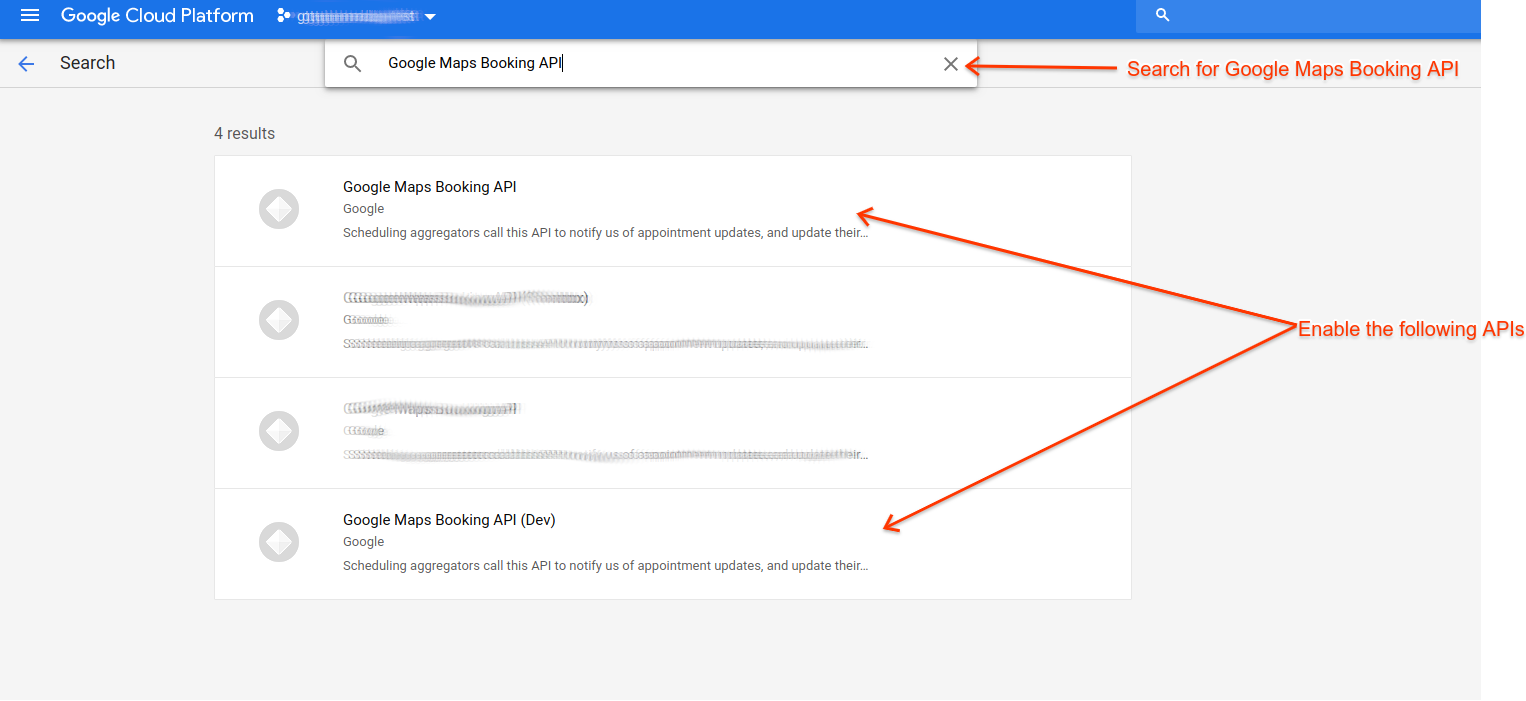
- Korumalı alan örneğini ("Google Haritalar Rezervasyon API'si (Dev)") bulun ve Etkinleştir
- Üretim örneğini ("Google Haritalar Rezervasyon API'si") bulun ve
Etkinleştir
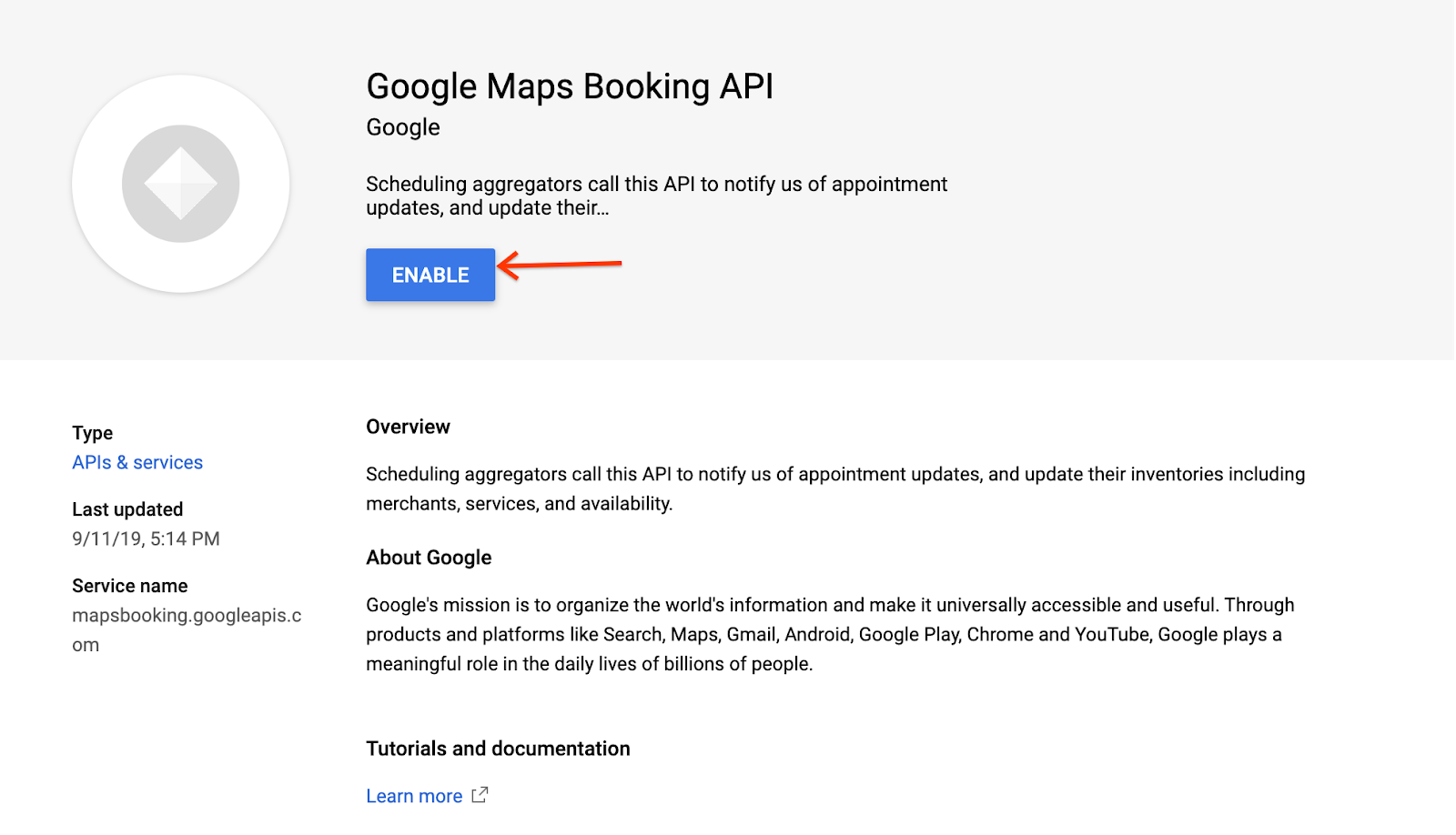
- GCP projenizde düzenleyici rolüne sahip olan bir hizmet hesabı oluşturulur. Örneğin, Ayrıntılı bilgi için Hesap kurulumu.
- Üretim veya korumalı alan veri feed'leri barındırılır ve kullanılır. Daha ayrıntılı bilgi için Toplu besleme başlıklı makaleyi inceleyin.
- API kimlik doğrulaması için, Dilinizdeki Google İstemci Kitaplığı seçim. OAuth olarak "https://www.googleapis.com/auth/mapsbooking" adresini kullanın. kapsam. Aşağıda verilen kod örnekleri bu kitaplıkları kullanır. Aksi halde Jeton takaslarını aşağıdaki bölümde açıklandığı gibi manuel olarak ele almanız gerekir: Google API'lerine Erişmek için OAuth 2.0 Kullanma.
Genel Bakış
Gerçek zamanlı güncellemeler API'si iki tür işlemi destekler. İlk işlem mevcut varlıkları güncellemek için upsert komutu. İlgili içeriği oluşturmak için kullanılan ikinci işlem, envanterinizdeki varlıkları kaldırmak için yapılan silme işlemidir. Her ikisi işlemler, istek gövdesinde listelenen bir dizi varlık üzerinde gerçekleştirilir. Siz tek bir API çağrısında en fazla 1.000 varlıkta güncelleme yapabilir. API şunları kabul eder: ve bunlar daha fazla işlenmek üzere sıraya alınır. Bu nedenle RTU istekleri eşzamansız olarak işlenir.
Gerçek zamanlı güncelleme API'si iki ortamda çalışır: korumalı alan ve üretim. Korumalı alan ortamı, API isteklerini ve üretim sürecini test etmek için kullanılır. ortamın kullanılabilmesini sağlar. Ana makine adları gerekir:
- Korumalı Alan -
partnerdev-mapsbooking.googleapis.com - Üretim -
mapsbooking.googleapis.com
Uç noktalar
Real-time Updates API'si, gelen istekleri işlemek için iki uç nokta sunar kontrol etmek için:
- UPSERT -
/v1alpha/inventory/partners/PARTNER_ID/feeds/owg.v2/record:batchPush - SİL -
/v1alpha/inventory/partners/PARTNER_ID/feeds/owg.v2/record:batchDelete
PARTNER_ID parametresi İşlem Merkezi'nde bulunabilir Hesap ve kullanıcılar sayfasında İş Ortağı Kimliği olarak gösterilir; aşağıdaki ekran görüntüsünü inceleyebilirsiniz.
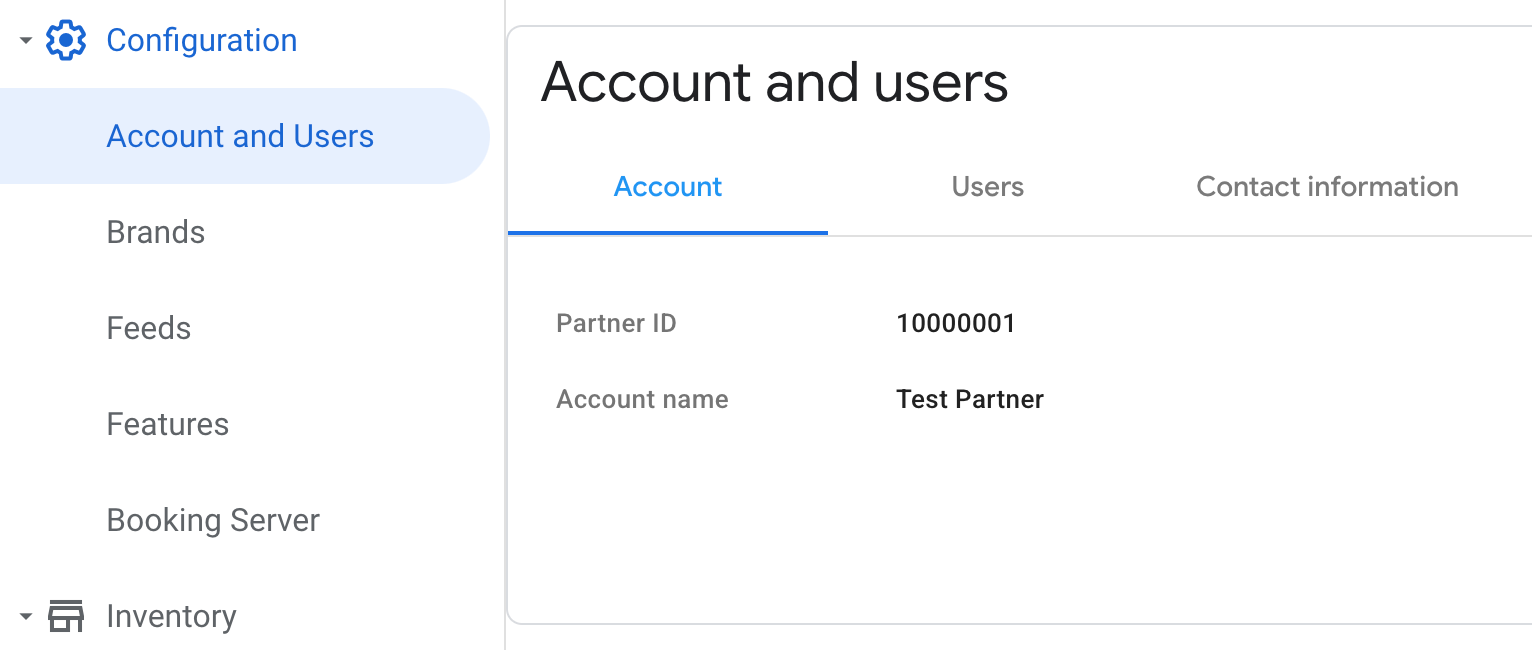
PARTNER_ID değeri için 10000001 yukarıdaki ekran görüntüsünde, API isteklerini korumalı alanda göndermek için kullanılan tam URL'ler ve aşağıdaki örneklerdeki gibi görünür.
# Sandbox UPSERT
https://partnerdev-mapsbooking.googleapis.com/v1alpha/inventory/partners/10000001/feeds/owg.v2/record:batchPush
.
# Sandbox DELETE
https://partnerdev-mapsbooking.googleapis.com/v1alpha/inventory/partners/10000001/feeds/owg.v2/record:batchDelete
# Production UPSERT
https://mapsbooking.googleapis.com/v1alpha/inventory/partners/10000001/feeds/owg.v2/record:batchPush
# Production DELETE
https://mapsbooking.googleapis.com/v1alpha/inventory/partners/10000001/feeds/owg.v2/record:batchDelete
Varlıkları güncelleme
Envanterinizdeki varlıkları güncellemek için UPSERT uç noktasını kullanın. HTTP POST istekleri gönderebilir. Her POST isteği PARTNER_ID parametresiyle birlikte şunu içeren JSON yüküyle birlikte: envanter şemasında listelenen herhangi bir varlık türünün yapılandırılmış verileri.
Upsert isteği yükü
İsteğin gövdesi, kayıt listesini içeren bir JSON nesnesidir. Her bir kayıt
güncellenen bir varlığa karşılık gelir. data_record alanından oluşur
Base64'te kodlanmış varlık yükü ve generation_timestamp
gösteren bir değer eklemeniz gerekir:
{
"records": [
{
"data_record":"BASE_64_ENCODED_ENTITY",
"generation_timestamp":"UPDATE_TIMESTAMP"
}
]
}
Yukarıdaki yükte aşağıdakini değiştirin:
BASE_64_ENCODED_ENTITY: varlık. Kodu çözülmüş varlık JSON dosyası, feed spesifikasyonu, örneğin:
{"@type":"MenuSection","name":"My Updated Menu Section","menuId":{"@id":"10824","displayOrder":1},"@id":"853705"}UPDATE_TIMESTAMP: arka uç sistemlerinizde oluşturulmuştu. Bu zaman damgası, envanter güncellemelerinin doğru sıralanmasını sağlar. Bu alan eklenmezse Google'ın isteği aldığı zamana ayarlanır. Güncellenirken
batchPushisteği aracılığıyla bir varlık görürsenizgeneration_timestampalanı Varlık sürümü oluşturma için kullanılır. Beklenen ilişkisel envanterdeki zaman değerlerinin biçimi şema.
Her gerçek zamanlı güncelleme isteğinin aşağıdaki koşulları karşılaması gerekir:
- Yük gövdesinin boyutu 5 MB'ı aşmamalıdır. Toplu işleme benzer daha fazla veri sığdırmak için boşlukları kaldırmanızı öneririz.
- Bir
batchPushisteğinde en fazla 1.000 varlık olabilir.
Örnekler
1. Örnek: Bir restoranı güncelleme
Bir restoranın telefon numarasını acilen güncellemeniz gerektiğini varsayalım. Sizin güncelleme, tüm restoran için JSON dosyasını içerir.
Aşağıdaki gibi görünen bir toplu feed kullanmayı düşünebilirsiniz:
{
"@type": "Restaurant",
"@id": "restaurant12345",
"name": "Some Restaurant",
"url": "https://www.provider.com/somerestaurant",
"telephone": "+16501234570",
"streetAddress": "345 Spear St",
"addressLocality": "San Francisco",
"addressRegion": "CA",
"postalCode": "94105",
"addressCountry": "US",
"latitude": 37.472842,
"longitude": -122.217144
}
.
Bu durumda HTTP POST tarafından yapılan gerçek zamanlı güncellemeniz aşağıdaki gibi olacaktır:
JSON
POST v1alpha/inventory/partners/PARTNER_ID/feeds/owg.v2/record:batchPush
Host: mapsbooking.googleapis.com
Content-Type: application/json
{
"records": [
{
"data_record": {
"@type": "Restaurant",
"@id": "restaurant12345",
"name": "Some Restaurant",
"url": "https://www.provider.com/somerestaurant",
"telephone": "+16501234570",
"streetAddress": "345 Spear St",
"addressLocality": "San Francisco",
"addressRegion": "CA",
"postalCode": "94105",
"addressCountry": "US",
"latitude": 37.472842,
"longitude": -122.217144
}
"generation_timestamp": "2022-08-19T17:11:10.750Z"
}
]
}
Base64
Base64 kodlu yük ile aynı örnek.
POST v1alpha/inventory/partners/PARTNER_ID/feeds/owg.v2/record:batchPush
Host: mapsbooking.googleapis.com
Content-Type: application/json
{
"records": [
{
"data_record": "eyJAdHlwZSI6IlJlc3RhdXJhbnQiLCJAaWQiOiJyZXN0YXVyYW50MTIzNDUiLCJuYW1lIjoiU29tZSBSZXN0YXVyYW50IiwidXJsIjoiaHR0cHM6Ly93d3cucHJvdmlkZXIuY29tL3NvbWVyZXN0YXVyYW50IiwidGVsZXBob25lIjoiKzE2NTAxMjM0NTcwIiwic3RyZWV0QWRkcmVzcyI6IjM0NSBTcGVhciBTdCIsImFkZHJlc3NMb2NhbGl0eSI6IlNhbiBGcmFuY2lzY28iLCJhZGRyZXNzUmVnaW9uIjoiQ0EiLCJwb3N0YWxDb2RlIjoiOTQxMDUiLCJhZGRyZXNzQ291bnRyeSI6IlVTIiwibGF0aXR1ZGUiOjM3LjQ3Mjg0MiwibG9uZ2l0dWRlIjotMTIyLjIxNzE0NH0="
"generation_timestamp": "2022-08-19T17:11:10.750Z"
}
]
}
2. Örnek: Birden fazla restoranı güncelleme
Tek bir API çağrısında iki restoran varlığını güncellemek için HTTP POST isteği şöyle olacaktır:
JSON
POST v1alpha/inventory/partners/PARTNER_ID/feeds/owg.v2/record:batchPush
Host: mapsbooking.googleapis.com
Content-Type: application/json
{
"records": [
{
"data_record": {
"@type": "Restaurant",
"@id": "restaurant12345",
"name": "Some Restaurant",
"url": "https://www.provider.com/somerestaurant",
"telephone": "+16501235555",
"streetAddress": "345 Spear St",
"addressLocality": "San Francisco",
"addressRegion": "CA",
"postalCode": "94105",
"addressCountry": "US",
"latitude": 37.472842,
"longitude": -122.217144
},
"generation_timestamp": "2022-08-19T17:11:10.850Z"
},
{
"data_record": {
"@type": "Restaurant",
"@id": "restaurant123",
"name": "Some Other Restaurant",
"url": "https://www.provider.com/someotherrestaurant",
"telephone": "+16501231235",
"streetAddress": "385 Spear St",
"addressLocality": "San Mateo",
"addressRegion": "CA",
"postalCode": "94115",
"addressCountry": "US"
},
"generation_timestamp": "2022-08-19T17:11:10.850Z"
}
]
}
Base64
Base64 kodlu yük ile aynı örnek.
POST v1alpha/inventory/partners/PARTNER_ID/feeds/owg.v2/record:batchPush
Host: mapsbooking.googleapis.com
Content-Type: application/json
{
"records": [
{
"data_record": "eyJAdHlwZSI6IlJlc3RhdXJhbnQiLCJAaWQiOiJyZXN0YXVyYW50MTIzNDUiLCJuYW1lIjoiU29tZSBSZXN0YXVyYW50IiwidXJsIjoiaHR0cHM6Ly93d3cucHJvdmlkZXIuY29tL3NvbWVyZXN0YXVyYW50IiwidGVsZXBob25lIjoiKzE2NTAxMjM1NTU1Iiwic3RyZWV0QWRkcmVzcyI6IjM0NSBTcGVhciBTdCIsImFkZHJlc3NMb2NhbGl0eSI6IlNhbiBGcmFuY2lzY28iLCJhZGRyZXNzUmVnaW9uIjoiQ0EiLCJwb3N0YWxDb2RlIjoiOTQxMDUiLCJhZGRyZXNzQ291bnRyeSI6IlVTIiwibGF0aXR1ZGUiOjM3LjQ3Mjg0MiwibG9uZ2l0dWRlIjotMTIyLjIxNzE0NH0=",
"generation_timestamp": "2022-08-19T17:11:10.850Z"
},
{
"data_record": "eyJAdHlwZSI6IlJlc3RhdXJhbnQiLCJAaWQiOiJyZXN0YXVyYW50MTIzIiwibmFtZSI6IlNvbWUgT3RoZXIgUmVzdGF1cmFudCIsInVybCI6Imh0dHBzOi8vd3d3LnByb3ZpZGVyLmNvbS9zb21lcmVzdGF1cmFudCIsInRlbGVwaG9uZSI6IisxNjUwMTIzMTIzNSIsInN0cmVldEFkZHJlc3MiOiIzODUgU3BlYXIgU3QiLCJhZGRyZXNzTG9jYWxpdHkiOiJTYW4gTWF0ZW8iLCJhZGRyZXNzUmVnaW9uIjoiQ0EiLCJwb3N0YWxDb2RlIjoiOTQxMTUiLCJhZGRyZXNzQ291bnRyeSI6IlVTIn0=",
"generation_timestamp": "2022-08-19T17:11:10.850Z"
}
]
}
3. Örnek: Menü seçeneği fiyatını güncelleme
Bir menü öğesinin fiyatını değiştirmeniz gerektiğini varsayalım.
Aşağıdaki gibi görünen bir toplu feed kullanmayı düşünebilirsiniz:
{
"@type": "MenuItemOffer",
"@id": "menuitemoffer6680262",
"sku": "offer-cola",
"menuItemId": "menuitem896532",
"price": 2,
"priceCurrency": "USD"
}
Bu durumda POST aracılığıyla gerçekleşen gerçek zamanlı güncellemeniz aşağıdaki gibi olur:
JSON
POST v1alpha/inventory/partners/PARTNER_ID/feeds/owg.v2/record:batchPush
Host: mapsbooking.googleapis.com
Content-Type: application/json
{
"records": [
{
"data_record": {
"@type": "MenuItemOffer",
"@id": "menuitemoffer6680262",
"sku": "offer-cola",
"menuItemId": "menuitem896532",
"price": 2,
"priceCurrency": "USD"
},
"generation_timestamp": "2022-08-19T17:20:10Z"
}
]
}
Base64
Base64 kodlu yük ile aynı örnek.
POST v1alpha/inventory/partners/PARTNER_ID/feeds/owg.v2/record:batchPush
Host: mapsbooking.googleapis.com
Content-Type: application/json
{
"records": [
{
"data_record": "eyJAdHlwZSI6Ik1lbnVJdGVtT2ZmZXIiLCJAaWQiOiJtZW51aXRlbW9mZmVyNjY4MDI2MiIsInNrdSI6Im9mZmVyLWNvbGEiLCJtZW51SXRlbUlkIjoibWVudWl0ZW04OTY1MzIiLCJwcmljZSI6MiwicHJpY2VDdXJyZW5jeSI6IlVTRCJ9",
"generation_timestamp": "2022-08-19T17:20:10Z"
}
]
}
Varlık ekleme
Veri tutarsızlıklarına neden olabileceğinden yeni varlıklar eklemek için gerçek zamanlı güncellemeleri kullanmayın. Bunun yerine, bu işlemi toplu besleme için açıklanan şekilde gerçekleştirmeniz gerekir.
Varlıkları silme
Envanterinizden varlıkları silmek için DELETE'i kullanın. uç nokta ve HTTP POST istekleri gönderin. Her POST isteği JSON yüküyle birlikte PARTNER_ID parametresini dahil edin envanterinizdeki herhangi bir varlığın tanımlayıcısını içeren
İstek yükünü sil
Silme isteğinin gövdesi,
güncelleme isteği.
Ayrıca data_record ve delete_time alanlarına sahip bir kayıt listesi de içerir:
{
"records": [
{
"data_record":"BASE_64_ENCODED_REFERENCE",
"delete_time": "DELETE_TIMESTAMP"
}
]
}
Yukarıdaki yükte aşağıdakini değiştirin:
BASE_64_ENCODED_REFERENCE: referans verilen öğedir. Referans yalnızca Bu, örneğin bir varlığın JSON gösterimi gibi bir öğe bir MenuSection'ne referans verme:
{"@type":"MenuSection","@id":"853705"}DELETE_TIMESTAMP: öğe arka uç sisteminizden silindi. Bu zaman damgası şu amaçlarla kullanılır: silme işleminin envantere uygulanacağı sırayı belirler.
Bir batchDelete isteğinde en fazla 1.000 varlık olabilir.
Örnekler
1. Örnek: İki MenuItem öğesini kaldırma
Tek bir API çağrısında iki menü öğesini kaldırmak için HTTP POST isteği aşağıdaki gibi olur: şöyle olur:
JSON
POST v1alpha/inventory/partners/PARTNER_ID/feeds/owg.v2/record:batchDelete
Host: mapsbooking.googleapis.com
Content-Type: application/json
{
"records": [
{
"data_record": {
"@type": "MenuItem",
"@id": "item_1234"
},
"delete_time": "2022-08-21T15:23:00.000Z"
},
{
"data_record": {
"@type": "MenuItem",
"@id": "item_5678"
},
"delete_time": "2022-08-21T15:23:00.000Z"
}
]
}
Base64
Base64 kodlu yük ile aynı örnek.
POST v1alpha/inventory/partners/PARTNER_ID/feeds/owg.v2/record:batchDelete
Host: mapsbooking.googleapis.com
Content-Type: application/json
{
"records": [
{
"data_record": "eyJAdHlwZSI6Ik1lbnVJdGVtIiwiQGlkIjoiaXRlbV8xMjM0In0="
"delete_time": "2022-08-21T15:23:00.000Z"
},
{
"data_record": "eyJAdHlwZSI6Ik1lbnVJdGVtIiwiQGlkIjoiaXRlbV81Njc4In0="
"delete_time": "2022-08-21T15:23:00.000Z"
},
]
}
2. Örnek: Restaurant varlığını silme
Toplu feed'e bir restoranı silmek istediğiniz bir durumu düşünün. Yalnızca restoran varlığını silmeniz gerekir. Aşağıdaki gibi alt varlıkları silmeyin: hizmetleri ve menüleri otomatik olarak kaldıracakları için.
Kimliği olan bir restoran varlığını silmek için örnek istek
https://www.provider.com/restaurant/12345:
JSON
POST v1alpha/inventory/partners/PARTNER_ID/feeds/owg.v2/record:batchDelete
Host: mapsbooking.googleapis.com
Content-Type: application/json
{
"records": [
{
"data_record": {
"@type": "Restaurant",
"@id": "https://www.provider.com/restaurant/12345"
},
"delete_time": "2022-08-19T17:11:10.750Z"
}
]
}
Base64
Base64 kodlu yük ile aynı örnek.
POST v1alpha/inventory/partners/PARTNER_ID/feeds/owg.v2/record:batchDelete
Host: mapsbooking.googleapis.com
Content-Type: application/json
{
"records": [
{
"data_record": "ewogICJAdHlwZSI6ICJSZXN0YXVyYW50IiwKICAiQGlkIjogImh0dHBzOi8vd3d3LnByb3ZpZGVyLmNvbS9yZXN0YXVyYW50LzEyMzQ1Igp9"
"delete_time": "2022-08-19T17:11:10.750Z"
}
]
}
Doğrulama ve API yanıt kodları
Gerçek zamanlı güncelleme API'si çağrılarında gerçekleştirilen iki tür doğrulama vardır:
İstek düzeyi: Bu doğrulamalar, yükün upsert veya delete şeması ve her
data_recordhem@idhem de@typealanlarını içerir. Bu kontroller eşzamanlıdır ve sonuçlar API'de döndürülür yanıt gövdesi. Yanıt kodu 200 ve boş JSON gövdesi ({}), şu anlama gelir: başarılı doğrulamalar ve bu istekteki varlıklar için sıraya alındı bahsedeceğim. 200'den farklı bir yanıt kodu, aşağıdakilerden biri veya daha fazlası anlamına gelir doğrulamaları başarısız oldu ve isteğin tamamı reddedildi (tüm istekler varlık). Örneğin, birdata_recordeksik@type, aşağıdaki hata yanıtı döndürülür:{ "error": { "code": 400, "message": "Record:{\"@id\":\"2717/86853/DELIVERY\",\"applicableServiceType\":[\"DELIVERY\",\"TAKEOUT\"],\"menuId\":[{\"@id\":\"2717/DELIVERY\",\"displayOrder\":1},{\"@id\":\"2717/TAKEOUT\",\"displayOrder\":2}],\"name\":\"Salad\",\"offeredById\":[\"2717\"]} has following errors: \nThe entity type could not be extracted from the entity value.\n", "status": "INVALID_ARGUMENT", "details": [ { "@type": "type.googleapis.com/google.rpc.DebugInfo", "detail": "[ORIGINAL ERROR] generic::invalid_argument: Failed to parse one or more rtu records. Record:{\"@id\":\"2717/86853/DELIVERY\",\"applicableServiceType\":[\"DELIVERY\",\"TAKEOUT\"],\"menuId\":[{\"@id\":\"2717/DELIVERY\",\"displayOrder\":1},{\"@id\":\"2717/TAKEOUT\",\"displayOrder\":2}],\"name\":\"Salad\",\"offeredById\":[\"2717\"]} has following errors: \nThe entity type could not be extracted from the entity value.\n [google.rpc.error_details_ext] { message: \"Record:{\\\"@id\\\":\\\"2717/86853/DELIVERY\\\",\\\"applicableServiceType\\\":[\\\"DELIVERY\\\",\\\"TAKEOUT\\\"],\\\"menuId\\\":[{\\\"@id\\\":\\\"2717/DELIVERY\\\",\\\"displayOrder\\\":1},{\\\"@id\\\":\\\"2717/TAKEOUT\\\",\\\"displayOrder\\\":2}],\\\"name\\\":\\\"Salad\\\",\\\"offeredById\\\":[\\\"2717\\\"]} has following errors: \\nThe entity type could not be extracted from the entity value.\\n\" }" } ] } }Varlık düzeyi: Yükteki her varlık ilişkisel şema. Bu doğrulama aşamasında karşılaşılan sorunlar API'de bildirilmez tıklayın. Bunlar yalnızca RTU Raporlaması kontrol paneli
API kotaları
Gerçek zamanlı API güncellemelerinin kotası her 60 saniyede 1.500 istek veya 25 saniyedir. ortalama istek sayısı. Bir kota aşıldığında Google, aşağıdaki hata mesajıyla yanıt verir:
{
"error": {
"code": 429,
"message": "Insufficient tokens for quota ...",
"status": "RESOURCE_EXHAUSTED",
"details": [...]
}
}
Bu işlemi gerçekleştirmek için çağrıyı, katlanarak artan aralıklarla tekrar deneyin. yardımcı olur. Kotanızı düzenli olarak tüketiyorsanız daha fazla varlık eklemeyi düşünebilirsiniz tek bir API isteğinde bulunabilirsiniz. Bir API çağrısına en fazla 1.000 varlık ekleyebilirsiniz.
Kod örnekleri
Aşağıda, gerçek zamanlı güncelleme API'sinin çeşitli dil. Bu örnekler, bir sırasında oluşturulan hizmet hesabı anahtar dosyası Hesap kurulumu. Alternatif çözümler için Sunucudan Sunucuya Uygulamalar için OAuth 2.0 Kullanma. Envanter için kaynak kodu ve gerçek zamanlı güncelleme nesne türleri oluşturmak amacıyla İstemci Kitaplıkları Oluşturma bölümündeki şemayı kullanabilirsiniz.
Varlıkları güncelleme
Node.js
Bu kod, Node.js için Google kimlik doğrulama kitaplığını kullanır.
/* Sample code for Real-time update batchPush implementation.
*
* Required libraries:
* - google-auth-library
*/
const {JWT} = require('google-auth-library');
// ACTION REQUIRED: Change this to the path of the service account client secret
// file downloaded from the Google Cloud Console.
const serviceAccountJson = require('./service-account.json');
// ACTION REQUIRED: Change this to your Partner ID received from Google.
// The Partner ID is available on the Partner Portal.
const PARTNER_ID = 1234;
const HOST = {
prod: 'https://mapsbooking.googleapis.com',
sandbox: 'https://partnerdev-mapsbooking.googleapis.com'
};
// ACTION REQUIRED: Change to 'prod' for production
const ENV = 'sandbox';
// Feed name for Order with Google including the version.
const FEED_NAME = 'owg.v2';
// Endpoint url
const url = `${HOST[ENV]}/v1alpha/inventory/partners/${PARTNER_ID}/feeds/${
FEED_NAME}/record:batchPush`;
/**
* Send a Real-time update request to update/insert entities
*/
async function batchUpsert(entities) {
/**
* Sign JWT token using private key from service account secret file
* provided. The client can be created without providing a service account
* secret file by implementing Application Default Credentials.
* https://github.com/googleapis/google-auth-library-nodejs
*/
const client = new JWT({
email: serviceAccountJson.client_email,
key: serviceAccountJson.private_key,
scopes: ['https://www.googleapis.com/auth/mapsbooking'],
});
const request = {records: toPushRecords(entities)};
const body = JSON.stringify(request);
try {
const response = await client.request({
method: 'POST',
url,
data: body,
headers: {'Content-Type': 'application/json'}
});
console.log('request body:', body);
console.log('response status:', response.status);
console.log(
'response data:', response.data); // successful response returns '{}'
} catch (error) {
console.log('error:', error);
}
}
/**
* Maps array of entities to records for batch push requests
*/
const toPushRecords = (entities) => {
return entities.map((entity) => {
// Using dateModified to set generation_timestamp. Defaulting to the
// current timestamp for records that do not have dateModified.
const generation_timestamp =
entity.dateModified ? entity.dateModified : new Date().toISOString();
return {data_record: btoa(JSON.stringify(entity)), generation_timestamp};
});
};
// Call batchUpsert with example entities. dateModified is optional and is
// used to hold the actual timestamp when the entity was updated/created.
batchUpsert([
{
'@type': 'MenuItemOffer',
'@id': '6680261',
'menuItemId': '18931508',
'price': 15.5,
'priceCurrency': 'USD',
'applicableServiceType': ['DELIVERY', 'TAKEOUT'],
'inventoryLevel': 0,
'dateModified': '2022-06-19T15:43:50.970Z'
},
{
'@type': 'MenuItemOffer',
'@id': '6680262',
'menuItemId': '18931509',
'price': 25.5,
'priceCurrency': 'USD',
'applicableServiceType': ['DELIVERY', 'TAKEOUT'],
'inventoryLevel': 0,
'dateModified': '2022-06-19T15:43:50.970Z'
}
]);
Python
Bu kod, Python için Google kimlik doğrulama kitaplığını kullanır.
"""Sample code for the Real-time update batchPush implementation."""
# Required libraries:
# - google-auth
import base64
import datetime
import json
from google.auth.transport.requests import AuthorizedSession
from google.oauth2 import service_account
# ACTION REQUIRED: Change this to the Partner ID received from Google.
# Partner ID is available on the Partner Portal.
# https://partnerdash.google.com/apps/reservewithgoogle
_PARTNER_ID = '1234'
# ACTION REQUIRED: Change this to the path of the service account client secret
# file downloaded from the Google Cloud Console.
_SERVICE_ACCOUNT_KEY_JSON_FILE = 'service-account-creds.json'
_HOST_MAP = {
'sandbox': 'https://partnerdev-mapsbooking.googleapis.com',
'prod': 'https://mapsbooking.googleapis.com'
}
# ACTION REQUIRED: Change to 'prod' for production
_ENV = 'sandbox'
# Feed name for Order with Google including the version.
_FEED_NAME = 'owg.v2'
_ENDPOINT = '{}/v1alpha/inventory/partners/{}/feeds/{}/record:batchPush'.format(
_HOST_MAP[_ENV], _PARTNER_ID, _FEED_NAME)
def batch_upsert(entities):
"""Makes a batchPush request using the Real-time updates REST service.
Args:
entities: The list of entity objects to update or add.
"""
# Creates credentials by providing a json file. Credentials can also be
# provided by implementing Application Default Credentials.
# https://googleapis.dev/python/google-auth/latest/user-guide.html
credentials = service_account.Credentials.from_service_account_file(
_SERVICE_ACCOUNT_KEY_JSON_FILE,
scopes=['https://www.googleapis.com/auth/mapsbooking'])
authorized_session = AuthorizedSession(credentials)
# JSON request object
batch_request = {'records': [create_push_record(x) for x in entities]}
response = authorized_session.post(_ENDPOINT, json=batch_request)
print('request body:', json.dumps(batch_request))
print('response status:', response.status_code)
print('response data:', response.text) # successful response returns '{}'
def create_push_record(entity):
"""Creates a record from an entity for batchPush requests.
Args:
entity: The entity object to create the record from.
Returns:
The constructed record for the batchPush request payload.
"""
data_bytes = json.dumps(entity).encode('utf-8')
base64_bytes = base64.b64encode(data_bytes)
# Using dateModified to set generation_timestamp. Defaulting to the
# current timestamp for records that do not have dateModified.
generation_timestamp = entity.dateModified if 'dateModified' in entity else datetime.datetime.now(
).strftime('%Y-%m-%dT%H:%M:%S.%fZ')
return {
'generation_timestamp': generation_timestamp,
'data_record': base64_bytes.decode('utf-8')
}
# Call batch_upsert with example entities. dateModified is optional and is
# used to hold the actual timestamp when the entity was updated/created.
batch_upsert([{
'@type': 'MenuItemOffer',
'@id': '6680261',
'menuItemId': '18931508',
'price': 15.5,
'priceCurrency': 'USD',
'applicableServiceType': ['DELIVERY', 'TAKEOUT'],
'inventoryLevel': 0,
'dateModified': '2022-06-19T15:43:50.970Z'
}, {
'@type': 'MenuItemOffer',
'@id': '6680262',
'menuItemId': '18931509',
'price': 25.5,
'priceCurrency': 'USD',
'applicableServiceType': ['DELIVERY', 'TAKEOUT'],
'inventoryLevel': 0,
'dateModified': '2022-06-19T15:43:50.970Z'
}])
Java
Bu kod, Java için Google kimlik doğrulama kitaplığını kullanır.
rtusamples.inventory ve rtusamples.realtime paketlerindeki istemci kaynak kodu modelleri, İstemci Kitaplıkları Oluşturma adımları uygulanarak oluşturulmuştur.
/*
* Required Libraries:
* - JDK >= 11
* - google-auth-library-oauth2-http
*/
package rtusamples;
import com.fasterxml.jackson.core.JsonProcessingException;
import com.fasterxml.jackson.databind.ObjectMapper;
import com.google.auth.oauth2.AccessToken;
import com.google.auth.oauth2.GoogleCredentials;
import java.io.FileInputStream;
import java.io.IOException;
import java.net.URI;
import java.net.http.HttpClient;
import java.net.http.HttpRequest;
import java.net.http.HttpRequest.BodyPublishers;
import java.net.http.HttpResponse;
import java.net.http.HttpResponse.BodyHandlers;
import java.nio.charset.Charset;
import java.time.Clock;
import java.time.OffsetDateTime;
import java.time.format.DateTimeFormatter;
import java.util.ArrayList;
import java.util.Arrays;
import java.util.Base64;
import java.util.List;
import java.util.Optional;
import java.util.stream.Collectors;
import rtusamples.inventory.MenuItemOffer;
import rtusamples.inventory.MenuItemOfferType;
import rtusamples.inventory.ServiceTypeElement;
import rtusamples.realtime.BatchPushGenericRecordRequest;
import rtusamples.realtime.GenericRecord;
/** Sample code for Real-time update batchPush implementation. */
public final class BasicPush {
// ACTION REQUIRED: Change this to your Partner ID received from Google. The Partner ID is
// available on the Partner Portal.
private static final long PARTNER_ID = 12345678;
// ACTION REQUIRED: Change this to the path of the service account client secret file downloaded
// from the Google Cloud Console.
private static final String JSON_KEY_FULL_PATH =
"<path to your JSON credentials>/credentials.json";
// ACTION REQUIRED: Change this to the endpoint that is needed.
private static final String ENDPOINT =
// "https://partnerdev-mapsbooking.googleapis.com"; // for sandbox
"https://mapsbooking.googleapis.com"; // for prod
// Feed name for Order with Google including the version.
private static final String FEED_NAME = "owg.v2";
private static final ObjectMapper objectMapper = new ObjectMapper();
private static final DateTimeFormatter TIMESTAMP_FORMATTER =
DateTimeFormatter.ofPattern("yyyy-MM-dd'T'HH:mm:ss[.SSS]'Z'");
private static final Charset UTF_8 = Charset.forName("UTF-8");
public static void main(String[] args) throws Exception {
/**
* Create credentials from service account secret file. Alternatively, the credentials can be
* created by implementing Application Default Credentials.
* https://github.com/googleapis/google-auth-library-java
*/
// GoogleCredentials sourceCredentials =
// GoogleCredentials.getApplicationDefault()
// .createScoped(Arrays.asList("https://www.googleapis.com/auth/mapsbooking"));
// ImpersonatedCredentials credentials =
// ImpersonatedCredentials.create(
// sourceCredentials,
// "fo-test@projectname.iam.gserviceaccount.com",
// null,
// Arrays.asList("https://www.googleapis.com/auth/mapsbooking"),
// 300);
GoogleCredentials credentials =
GoogleCredentials.fromStream(new FileInputStream(JSON_KEY_FULL_PATH))
.createScoped(Arrays.asList("https://www.googleapis.com/auth/mapsbooking"));
// Create example MenuItemOffer entities, dateModified is optional and is used to hold
// the actual timestamp when the entity was updated/created.
MenuItemOffer menuItemOfferPizza = new MenuItemOffer();
menuItemOfferPizza.setID("6680261");
menuItemOfferPizza.setType(MenuItemOfferType.MENU_ITEM_OFFER);
menuItemOfferPizza.setMenuItemID("18931508");
menuItemOfferPizza.setPrice(15.5);
menuItemOfferPizza.setPriceCurrency("USD");
menuItemOfferPizza.setApplicableServiceType(
new ServiceTypeElement[] {ServiceTypeElement.TAKEOUT, ServiceTypeElement.DELIVERY});
menuItemOfferPizza.setInventoryLevel(0.0);
menuItemOfferPizza.setDateModified("2022-10-07T13:00:00.000Z");
MenuItemOffer menuItemOfferSalad = new MenuItemOffer();
menuItemOfferSalad.setID("6680262");
menuItemOfferSalad.setType(MenuItemOfferType.MENU_ITEM_OFFER);
menuItemOfferSalad.setMenuItemID("18931509");
menuItemOfferSalad.setPrice(25.5);
menuItemOfferSalad.setPriceCurrency("USD");
menuItemOfferSalad.setApplicableServiceType(
new ServiceTypeElement[] {ServiceTypeElement.TAKEOUT, ServiceTypeElement.DELIVERY});
menuItemOfferSalad.setInventoryLevel(0.0);
menuItemOfferSalad.setDateModified("2022-10-07T13:00:00.000Z");
// Example array of MenuItemOffer entities to update.
List<MenuItemOffer> menuItemOffers = Arrays.asList(menuItemOfferPizza, menuItemOfferSalad);
// Create list of GenericRecord from menuItemOffers.
List<GenericRecord> menuItemOfferGenericRecords =
menuItemOffers.stream()
.map(
(menuItemOffer) ->
toBatchPushRecord(menuItemOffer, menuItemOffer.getDateModified()))
.collect(Collectors.toList());
// List of records to be updated/created.
List<GenericRecord> recordsToBeUpdated = new ArrayList<>();
// Add list of menuItemOffer generic records.
recordsToBeUpdated.addAll(menuItemOfferGenericRecords);
// Request object that contains all records.
BatchPushGenericRecordRequest batchPushRequest = new BatchPushGenericRecordRequest();
batchPushRequest.setRecords(recordsToBeUpdated.toArray(new GenericRecord[0]));
// Execute batchPush request.
BasicPush basicPush = new BasicPush();
basicPush.batchPush(batchPushRequest, credentials);
}
public void batchPush(
BatchPushGenericRecordRequest batchPushRequest, GoogleCredentials credentials)
throws IOException {
credentials.refreshIfExpired();
AccessToken token = credentials.getAccessToken();
String requestBody = objectMapper.writeValueAsString(batchPushRequest);
HttpClient client = HttpClient.newHttpClient();
HttpRequest request =
HttpRequest.newBuilder()
.uri(
URI.create(
String.format(
"%s/v1alpha/inventory/partners/%s/feeds/%s/record:batchPush",
ENDPOINT, PARTNER_ID, FEED_NAME)))
.header("Content-Type", "application/json")
.header("Authorization", String.format("Bearer %s", token.getTokenValue()))
.POST(BodyPublishers.ofString(requestBody))
.build();
HttpResponse<String> response = null;
try {
response = client.send(request, BodyHandlers.ofString());
System.out.println("Request body:" + requestBody);
System.out.println("Response status:" + response.statusCode());
System.out.println("Response body:" + response.body());
} catch (IOException | InterruptedException e) {
e.printStackTrace();
}
}
public static <T> GenericRecord toBatchPushRecord(T entity, String dateModified) {
GenericRecord genericRecord = new GenericRecord();
try {
String json = objectMapper.writeValueAsString(entity);
genericRecord.setDataRecord(Base64.getEncoder().encodeToString(json.getBytes(UTF_8)));
// Using dateModified to set generation_timestamp. Defaulting to the
// current timestamp for records that do not have dateModified.
String generationTimestamp =
Optional.ofNullable(dateModified)
.orElse(OffsetDateTime.now(Clock.systemUTC()).format(TIMESTAMP_FORMATTER));
genericRecord.setGenerationTimestamp(generationTimestamp);
} catch (JsonProcessingException e) {
System.out.println(e.getMessage());
}
return genericRecord;
}
}
Varlıkları kaldırma
Node.js
Bu kod, Node.js için Google kimlik doğrulama kitaplığını kullanır.
/* Sample code for Real-time update batchDelete implementation.
*
* Required libraries:
* - google-auth-library
*/
const {JWT} = require('google-auth-library');
// ACTION REQUIRED: Change this to the path of the service account client secret
// file downloaded from the Google Cloud Console.
const serviceAccountJson = require('./service-account.json');
// ACTION REQUIRED: Change this to your Partner ID received from Google.
// The Partner ID is available on the Partner Portal.
const PARTNER_ID = 1234;
const HOST = {
prod: 'https://mapsbooking.googleapis.com',
sandbox: 'https://partnerdev-mapsbooking.googleapis.com'
};
// ACTION REQUIRED: Change to 'prod' for production
const ENV = 'sandbox';
// Feed name for Order with Google including the version.
const FEED_NAME = 'owg.v2';
// Endpoint url
const url = `${HOST[ENV]}/v1alpha/inventory/partners/${PARTNER_ID}/feeds/${
FEED_NAME}/record:batchDelete`;
/**
* Send a Real-time update request to delete entities
*/
async function batchDelete(entities) {
try {
/**
* Sign JWT token using private key from service account secret file
* provided. The client can be created without providing a service account
* secret file by implementing Application Default Credentials.
* https://github.com/googleapis/google-auth-library-nodejs
*/
const client = new JWT({
email: serviceAccountJson.client_email,
key: serviceAccountJson.private_key,
scopes: ['https://www.googleapis.com/auth/mapsbooking'],
});
const request = {
records: toDeleteRecords(entities)
};
const body = JSON.stringify(request);
try {
const response = await client.request({
method: 'POST',
url,
data: body,
headers: {'Content-Type': 'application/json'}
});
console.log('request body:', body);
console.log('response status:', response.status);
console.log('response data:', response.data); // successful response returns '{}'
} catch (error) {
console.log('error:', error);
}
}
/**
* Maps array of entities to records for batch delete requests
*/
const toDeleteRecords = (entities) => {
return entities.map((entity) => {
// Using dateModified to set delete_time. Defaulting to the current
// timestamp for records that do not have dateModified.
const delete_time =
entity.dateModified ? entity.dateModified : new Date().toISOString();
return {data_record: btoa(JSON.stringify(entity)), delete_time};
});
};
// Call batchDelete with example entities. dateModified is optional and is
// used to hold the actual timestamp when the entity was deleted.
batchDelete([
{
'@type': 'Menu',
'@id': '853706',
'dateModified': '2022-06-19T15:43:50.970Z'
},
{
'@type': 'Menu',
'@id': '853705',
'dateModified': '2022-06-19T15:13:00.280Z'
}
]);
Python
Bu kod, Python için Google kimlik doğrulama kitaplığını kullanır.
"""Sample code for the Real-time update batchDelete implementation."""
# Required libraries:
# - google-auth
import base64
import datetime
import json
from google.auth.transport.requests import AuthorizedSession
from google.oauth2 import service_account
# ACTION REQUIRED: Change this to the Partner ID received from Google.
# Partner ID is available on the Partner Portal.
# https://partnerdash.google.com/apps/reservewithgoogle
_PARTNER_ID = '1234'
# ACTION REQUIRED: Change this to the path of the service account client secret
# file downloaded from the Google Cloud Console.
_SERVICE_ACCOUNT_KEY_JSON_FILE = 'service-account-creds.json'
_HOST_MAP = {
'sandbox': 'https://partnerdev-mapsbooking.googleapis.com',
'prod': 'https://mapsbooking.googleapis.com'
}
# ACTION REQUIRED: Change to 'prod' for production
_ENV = 'sandbox'
# Feed name for Order with Google including the version.
_FEED_NAME = 'owg.v2'
_ENDPOINT = '{}/v1alpha/inventory/partners/{}/feeds/{}/record:batchDelete'.format(
_HOST_MAP[_ENV], _PARTNER_ID, _FEED_NAME)
def batch_delete(entities):
"""Makes a batch delete request using the Real-time updates REST service.
Args:
entities: The list of entity objects to delete.
"""
# Creates credentials by providing a json file. Credentials can also be
# provided by implementing Application Default Credentials.
# https://googleapis.dev/python/google-auth/latest/user-guide.html
credentials = service_account.Credentials.from_service_account_file(
_SERVICE_ACCOUNT_KEY_JSON_FILE,
scopes=['https://www.googleapis.com/auth/mapsbooking'])
authorized_session = AuthorizedSession(credentials)
# JSON request object
batch_request = {'records': [create_delete_record(x) for x in entities]}
response = authorized_session.post(_ENDPOINT, json=batch_request)
print('request body:', json.dumps(batch_request))
print('response status:', response.status_code)
print('response data:', response.text) # successful response returns '{}'
def create_delete_record(entity):
"""Creates a record from an entity for batchDelete requests.
Args:
entity: The entity object to create the record from.
Returns:
The constructed record for the batchDelete request payload.
"""
data_bytes = json.dumps(entity).encode('utf-8')
base64_bytes = base64.b64encode(data_bytes)
# Using dateModified to set delete_time. Defaulting to the current
# timestamp for records that do not have dateModified.
delete_time = entity.dateModified if 'dateModified' in entity else datetime.datetime.now(
).strftime('%Y-%m-%dT%H:%M:%S.%fZ')
return {
'delete_time': delete_time,
'data_record': base64_bytes.decode('utf-8')
}
# Call batch_delete with example entities. dateModified is optional and is
# used to hold the actual timestamp when the entity was deleted.
batch_delete([{
'@type': 'Menu',
'@id': '853706',
'dateModified': '2022-06-19T13:10:00.000Z'
}, {
'@type': 'Menu',
'@id': '853705',
'dateModified': '2022-06-19T13:30:10.000Z'
}])
Java
Bu kod, Java için Google kimlik doğrulama kitaplığını kullanır.
rtusamples.inventory ve rtusamples.realtime paketlerindeki istemci kaynak kodu modelleri, İstemci Kitaplıkları Oluşturma adımları uygulanarak oluşturulmuştur.
/*
* Required Libraries:
* - JDK >= 11
* - google-auth-library-oauth2-http
*/
package rtusamples;
import com.fasterxml.jackson.core.JsonProcessingException;
import com.fasterxml.jackson.databind.ObjectMapper;
import com.google.auth.oauth2.AccessToken;
import com.google.auth.oauth2.GoogleCredentials;
import java.io.FileInputStream;
import java.io.IOException;
import java.net.URI;
import java.net.http.HttpClient;
import java.net.http.HttpRequest;
import java.net.http.HttpRequest.BodyPublishers;
import java.net.http.HttpResponse;
import java.net.http.HttpResponse.BodyHandlers;
import java.nio.charset.Charset;
import java.time.Clock;
import java.time.OffsetDateTime;
import java.time.format.DateTimeFormatter;
import java.util.ArrayList;
import java.util.Arrays;
import java.util.Base64;
import java.util.List;
import java.util.Optional;
import java.util.stream.Collectors;
import rtusamples.inventory.Menu;
import rtusamples.inventory.MenuType;
import rtusamples.realtime.BatchDeleteGenericRecordsRequest;
import rtusamples.realtime.GenericDeleteRecord;
/** Sample code for the Real-time update batchDelete implementation. */
public final class BasicDelete {
// ACTION REQUIRED: Change this to your Partner ID received from Google. The Partner ID is
// available on the Partner Portal.
private static final long PARTNER_ID = 123456789;
// ACTION REQUIRED: Change this to the path of the service account client secret file downloaded
// from the Google Cloud Console.
private static final String JSON_KEY_FULL_PATH =
"<path to your JSON credentials>/credentials.json";
// ACTION REQUIRED: Change this to the endpoint that is needed.
private static final String ENDPOINT =
"https://partnerdev-mapsbooking.googleapis.com"; // for sandbox
// "https://mapsbooking.googleapis.com" // for prod
// Feed name for Order with Google including the version.
private static final String FEED_NAME = "owg.v2";
private static final ObjectMapper objectMapper = new ObjectMapper();
private static final DateTimeFormatter TIMESTAMP_FORMATTER =
DateTimeFormatter.ofPattern("yyyy-MM-dd'T'HH:mm:ss[.SSS]'Z'");
private static final Charset UTF_8 = Charset.forName("UTF-8");
public static void main(String[] args) throws Exception {
/**
* Create credentials from service account secret file. Alternatively, the credentials can be
* created by implementing Application Default Credentials.
* https://github.com/googleapis/google-auth-library-java
*/
// GoogleCredentials sourceCredentials =
// GoogleCredentials.getApplicationDefault()
// .createScoped(Arrays.asList("https://www.googleapis.com/auth/mapsbooking"));
// ImpersonatedCredentials credentials =
// ImpersonatedCredentials.create(
// sourceCredentials,
// "fo-test@projectname.iam.gserviceaccount.com",
// null,
// Arrays.asList("https://www.googleapis.com/auth/mapsbooking"),
// 300);
GoogleCredentials credentials =
GoogleCredentials.fromStream(new FileInputStream(JSON_KEY_FULL_PATH))
.createScoped(Arrays.asList("https://www.googleapis.com/auth/mapsbooking"));
// Create example Menu entities, dateModified is optional and is used to hold
// the actual timestamp when the entity was deleted.
Menu menuLunch = new Menu();
menuLunch.setID("853705");
menuLunch.setType(MenuType.MENU);
menuLunch.setDateModified("2022-09-19T13:10:00.000Z");
Menu menuDinner = new Menu();
menuDinner.setID("853706");
menuDinner.setType(MenuType.MENU);
menuDinner.setDateModified("2022-09-19T13:13:10.000Z");
// Example array of Menu entities to update.
List<Menu> menus = Arrays.asList(menuLunch, menuDinner);
// Create list of GenericDeleteRecord from menus.
List<GenericDeleteRecord> menuGenericDeleteRecords =
menus.stream()
.map((menu) -> toBatchDeleteRecord(menu, menu.getDateModified()))
.collect(Collectors.toList());
// List of records to be deleted.
List<GenericDeleteRecord> recordsToBeDeleted = new ArrayList<>();
// Add list of menu generic records.
recordsToBeDeleted.addAll(menuGenericDeleteRecords);
// Request object that contains all records.
BatchDeleteGenericRecordsRequest batchDeleteRequest = new BatchDeleteGenericRecordsRequest();
batchDeleteRequest.setRecords(recordsToBeDeleted.toArray(new GenericDeleteRecord[0]));
// Execute batchDelete request.
BasicDelete basicDelete = new BasicDelete();
basicDelete.batchDelete(batchDeleteRequest, credentials);
}
public void batchDelete(
BatchDeleteGenericRecordsRequest batchDeleteRequest, GoogleCredentials credentials)
throws IOException {
credentials.refreshIfExpired();
AccessToken token = credentials.getAccessToken();
String requestBody = objectMapper.writeValueAsString(batchDeleteRequest);
HttpClient client = HttpClient.newHttpClient();
HttpRequest request =
HttpRequest.newBuilder()
.uri(
URI.create(
String.format(
"%s/v1alpha/inventory/partners/%s/feeds/%s/record:batchDelete",
ENDPOINT, PARTNER_ID, FEED_NAME)))
.header("Content-Type", "application/json")
.header("Authorization", String.format("Bearer %s", token.getTokenValue()))
.POST(BodyPublishers.ofString(requestBody))
.build();
HttpResponse<String> response = null;
try {
response = client.send(request, BodyHandlers.ofString());
System.out.println("Request body:" + requestBody);
System.out.println("Response status:" + response.statusCode());
System.out.println("Response body:" + response.body());
} catch (IOException | InterruptedException e) {
e.printStackTrace();
}
}
public static <T> GenericDeleteRecord toBatchDeleteRecord(T entity, String dateModified) {
GenericDeleteRecord genericRecord = new GenericDeleteRecord();
try {
String json = objectMapper.writeValueAsString(entity);
genericRecord.setDataRecord(Base64.getEncoder().encodeToString(json.getBytes(UTF_8)));
// Using dateModified to set delete_time. Defaulting to the current
// timestamp for records that do not have dateModified.
String deleteTime =
Optional.ofNullable(dateModified)
.orElse(OffsetDateTime.now(Clock.systemUTC()).format(TIMESTAMP_FORMATTER));
genericRecord.setDeleteTime(deleteTime);
} catch (JsonProcessingException e) {
System.out.println(e.getMessage());
}
return genericRecord;
}
}
Kullanım alanları
Aşağıda gerçek zamanlı güncellemeler, toplu feed güncellemeleri ve ve API çağrısındaki içerik üst düzeydedir:
| Senaryo | Güncellenecek öğe | Açıklama ve efektler |
|---|---|---|
| Bir hizmeti devre dışı bırakma | Service |
Öngörülemeyen bir nedenle bir hizmeti devre dışı bırakmanız gerekiyor. Gerçek zamanlı güncellemeler: Tam feed'ler: Öğeyi tam feed'lerden güncellediğinizden emin olun.
|
| Belirli bir ürün stokta yok | MenuItemOffer |
Gerçek zamanlı güncellemeler: kapsayıcı MenuItemOffer gönder
belirtilen için inventoryLevel değerine sahip varlık
MenuItem ve diğer tüm verilerde değişiklik yapılmadı. |
| Menü öğesi fiyat değişikliği | MenuItemOffer |
Gerçek zamanlı güncellemeler: kapsayıcı MenuItemOffer gönder
belirtilen tarih için güncellenmiş fiyata ayarlanmış price olan öğe
MenuItem ve diğer tüm verilerde değişiklik yapılmadı. |
|
Yeni üst düzey varlık ekleyin Yalnızca |
Menu, Restaurant Service |
Örneğin, bir restorana yeni bir menü eklemeniz gerekiyor. Tam feed'ler: Varlığı veri feed'lerinize ekleyin ve toplu beslemeyi bekleyin. |
|
Üst düzey öğeyi kalıcı olarak sil Yalnızca |
Menu, Restaurant Service |
Gerçek zamanlı güncellemeler: açıkça silme. Tam feed'ler: Google Ads'e aktarmadan önce öğeyi tam feed'lerden kaldırdığınızdan emin olun. getirmez, aksi takdirde varlık yeniden eklenir. |
Belirli bir Service için yeni bir teslimat bölgesi ekleyin |
ServiceArea |
Toplu feed'ler: Söz konusu ServiceArea varlığını tüm özellikleriyle birlikte gönderin
yeni teslimat alanıyla, tam feed'lerde olduğu gibi, olduğu gibi
polygon, geoRadius veya postalCode içinde belirtilir. |
Service konumunda teslimatın tahmini varış zamanını güncelleyin |
ServiceHours |
Toplu feed'ler: ServiceHours öğesini şu şekilde gönder:
leadTimeMin değerinin güncellenmesi hariç feed'ler
buna göre hazırlar. |
Service cinsinden teslimat fiyatlarını güncelleyin |
Fee |
Toplu feed'ler: Tam teslim Fee şununla gönderilir:
price güncellendi. |
Service bölgesindeki teslimat veya paket servisi saatlerini güncelleyin |
ServiceHours |
Toplu feed'ler: ServiceHours öğesini şu şekilde gönder:
opens ve closes özellikleri hariç olmak üzere feed'ler güncellendiğinde
buna göre hazırlar. |
Service (min. sipariş tutarını değiştir) |
Fee |
Toplu feed'ler: Fee içeriğinin tamamını şununla gönder:
minPrice
güncellendi |
MenuItem öğesini kalıcı olarak silme |
Menu |
Toplu feed'ler: MenuItem öğesini
ancak parentMenuSectionId boş bırakılmış.
|
Toplu işler ve gerçek zamanlı güncellemeler için işleme süreleri
Toplu feed aracılığıyla güncellenen veya silinen bir varlık, 2 gün içinde işlenir. saatidir. Gerçek zamanlı güncelleme ile güncellenen bir varlık, 5 dakika. CEVAP eski varlık 14 gün sonra silinir.
Google'a aşağıdakilerden birini gönderebilirsiniz:
- Envanterinizi güncel tutmak için günde birden fazla toplu iş VEYA
- Envanterinizin güncel kalmasını sağlamak için günlük bir toplu iş ve gerçek zamanlı güncellemeler.
