Page Summary
-
Secure signals are encoded data collected on a client device and shared with select bidders to enhance advertising.
-
The secure signals API requires version 3.18.1 or higher of the IMA SDK for iOS.
-
You can use a third-party signal provider by deploying their collector adapter class in your app, which the IMA SDK for iOS automatically initializes.
-
You can collect, encode, and send secure signals with custom data by creating an
IMASecureSignalsobject with your encoded data and adding it to your stream request.
Secure signals are encoded data that is collected on the client device and shared with select bidders. This guide shows you how to collect and send secure signals to Google Ad Manager using the IMA SDK.
The secure signals API requires version 3.18.1 or higher of the IMA SDK for iOS.
To select signals and bidders, and enable secure signal sharing, see Share secure signals with bidders.
Use a third-party signal provider
To use secure signals, you must deploy a signal collector adapter class in your app to collect signals, encode them, and pass them to the IMA SDK.
Follow your third-party provider's instructions to set up an account with them, include frameworks, and set up their secure signals adapter in your app.
The IMA SDK for iOS automatically initializes each secure signals adapter, without any additional changes to your code.
Here's an example of how you might add a secure signals adapter to your project:
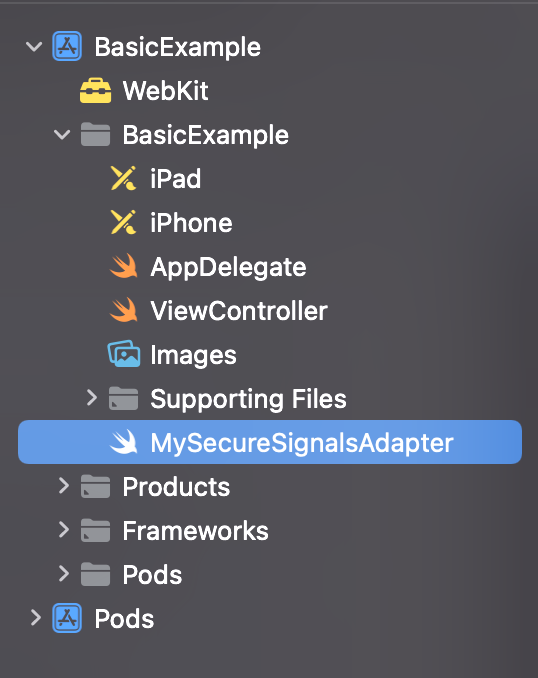
Send custom data
In addition to using a third-party signal provider, you can also collect, encode, and send signals with custom data. Before you can send secure signals with custom data, you must turn on custom signals in Ad Manager.
For each stream request, do the following:
- Create an
IMASecureSignalsobject containing your encoded custom data as a string. - Add the
IMASecureSignalsobject to your stream request by setting theIMAStreamRequest.secureSignalsattribute:
Objective-C
Swift
