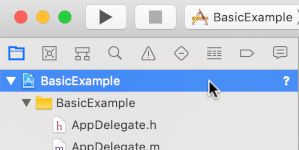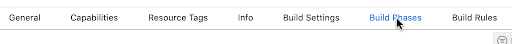IMA SDK ช่วยให้ผสานรวมโฆษณามัลติมีเดียเข้ากับเว็บไซต์และแอปได้อย่างง่ายดาย IMA SDK สามารถ ขอโฆษณาจากเซิร์ฟเวอร์โฆษณา ที่รองรับ VAST และจัดการการเล่นโฆษณาในแอปได้ เมื่อใช้ IMA DAI SDK แอปจะส่งคำขอสตรีมสำหรับโฆษณาและเนื้อหาวิดีโอ ไม่ว่าจะเป็นเนื้อหา VOD หรือเนื้อหาสด จากนั้น SDK จะแสดงสตรีมวิดีโอที่รวมกัน เพื่อให้คุณไม่ต้องจัดการการสลับระหว่างโฆษณาและวิดีโอเนื้อหาภายในแอป
เลือกโซลูชัน DAI ที่คุณสนใจ
DAI Pod Serving
คู่มือนี้แสดงวิธีผสานรวม IMA DAI SDK เข้ากับแอปวิดีโอเพลเยอร์อย่างง่าย หากต้องการดูหรือทำตามตัวอย่างการผสานรวมที่เสร็จสมบูรณ์แล้ว ให้ดาวน์โหลด PodServingExample จาก GitHub
ภาพรวม DAI ของ IMA
การติดตั้งใช้งาน IMA DAI มีองค์ประกอบ SDK หลัก 4 อย่างดังที่แสดงใน คู่มือนี้
IMAAdDisplayContainer– ออบเจ็กต์คอนเทนเนอร์ที่อยู่ด้านบนขององค์ประกอบการเล่นวิดีโอและมีองค์ประกอบ UI ของโฆษณาIMAAdsLoader– ออบเจ็กต์ที่ขอสตรีมและจัดการเหตุการณ์ที่ทริกเกอร์โดยออบเจ็กต์การตอบกลับคำขอสตรีม คุณควรสร้างอินสแตนซ์ของ AdsLoader เพียงรายการเดียว ซึ่งสามารถนำกลับมาใช้ใหม่ได้ตลอดอายุการใช้งานของแอปพลิเคชันIMAStreamRequest–IMAPodVODStreamRequestหรือIMAPodStreamRequestIMAStreamManager– ออบเจ็กต์ที่จัดการสตรีมการแทรกโฆษณาแบบไดนามิกและการโต้ตอบกับแบ็กเอนด์ DAI นอกจากนี้ ตัวจัดการสตรีมยังจัดการการติดตาม Ping และส่งต่อเหตุการณ์สตรีมและโฆษณาไปยัง ผู้เผยแพร่โฆษณาด้วย
นอกจากนี้ คุณต้องติดตั้งใช้งานตัวแฮนเดิล VTP ที่กำหนดเองเพื่อเล่นสตรีมการแสดงพ็อด ตัวแฮนเดิล VTP ที่กำหนดเองนี้จะส่งรหัสสตรีม ไปยังพาร์ทเนอร์ด้านเทคนิคของวิดีโอ (VTP) พร้อมกับข้อมูลอื่นๆ ที่ จำเป็นต่อการแสดงไฟล์ Manifest ของสตรีมที่มีทั้งเนื้อหาและโฆษณาที่ต่อกัน VTP จะให้วิธีการติดตั้งใช้งานตัวแฮนเดิล VTP ที่กำหนดเอง
ข้อกำหนดเบื้องต้น
ก่อนเริ่มต้น คุณต้องมีสิ่งต่อไปนี้
- Xcode 13 ขึ้นไป
- CocoaPods (แนะนำ), Swift Package Manager หรือ สำเนาที่ดาวน์โหลดของ IMA DAI SDK สำหรับ iOS
นอกจากนี้ คุณยังต้องมีพารามิเตอร์ที่ใช้เพื่อขอสตรีมจาก IMA SDK ด้วย
| พารามิเตอร์ไลฟ์สด | |
|---|---|
| รหัสเครือข่าย |
รหัสเครือข่ายสำหรับบัญชี Ad Manager 360 |
| คีย์เนื้อหาที่กำหนดเอง |
คีย์ของชิ้นงานที่กำหนดเองซึ่งระบุเหตุการณ์การแสดงโฆษณาพอดใน Ad
Manager 360 โดยผู้จัดการไฟล์ Manifest หรือพาร์ทเนอร์ Pod Serving บุคคลที่สามจะเป็นผู้สร้าง |
| พารามิเตอร์สตรีม VOD | |
| รหัสเครือข่าย |
รหัสเครือข่ายสำหรับบัญชี Ad Manager 360 |
สร้างโปรเจ็กต์ Xcode ใหม่
ใน Xcode ให้สร้างโปรเจ็กต์ iOS ใหม่โดยใช้ Objective-C ชื่อ "PodServingExample"
เพิ่ม IMA DAI SDK ลงในโปรเจ็กต์ Xcode
ใช้วิธีใดวิธีหนึ่งต่อไปนี้เพื่อติดตั้ง IMA DAI SDK
ติดตั้ง SDK โดยใช้ Swift Package Manager
SDK โฆษณาสื่ออินเทอร์แอกทีฟรองรับ Swift Package Manager ตั้งแต่เวอร์ชัน 3.18.4 เป็นต้นไป ทำตาม ขั้นตอนต่อไปนี้เพื่อนำเข้าแพ็กเกจ Swift
ใน Xcode ให้ติดตั้งแพ็กเกจ Swift ของ IMA DAI SDK โดยไปที่ File > Add Packages
ในพรอมต์ที่ปรากฏขึ้น ให้ค้นหาที่เก็บ IMA DAI SDK Swift Package GitHub
https://github.com/googleads/swift-package-manager-google-interactive-media-ads-iosเลือกเวอร์ชันของแพ็กเกจ Swift ของ IMA DAI SDK ที่ต้องการใช้ สำหรับโปรเจ็กต์ใหม่ เราขอแนะนำให้ใช้อัปเดตเป็นเวอร์ชันหลักถัดไป
เมื่อดำเนินการเสร็จแล้ว Xcode จะแก้ไขการขึ้นต่อกันของแพ็กเกจและดาวน์โหลดไว้ในเบื้องหลัง ดูรายละเอียดเพิ่มเติมเกี่ยวกับวิธีเพิ่มการอ้างอิงแพ็กเกจได้ที่บทความของ Apple
ติดตั้ง IMA DAI SDK โดยใช้ CocoaPods
CocoaPods เป็นเครื่องมือจัดการทรัพยากร Dependency สำหรับโปรเจ็กต์ Xcode ในการติดตั้ง IMA DAI SDK ดูข้อมูลเพิ่มเติมเกี่ยวกับการติดตั้งหรือการใช้ CocoaPods ได้ในเอกสารประกอบสำหรับ CocoaPods หลังจากติดตั้ง CocoaPods แล้ว ให้ใช้คำสั่งต่อไปนี้เพื่อติดตั้ง IMA DAI SDK
ในไดเรกทอรีเดียวกับไฟล์ PodServingExample.xcodeproj ให้สร้างไฟล์ข้อความ ชื่อ Podfile แล้วเพิ่มการกำหนดค่าต่อไปนี้
จากไดเรกทอรีที่มี Podfile ให้เรียกใช้คำสั่งต่อไปนี้
pod install --repo-update
ดาวน์โหลดและติดตั้ง SDK ด้วยตนเอง
หากไม่ต้องการใช้ Swift Package Manager หรือ CocoaPods คุณสามารถดาวน์โหลด IMA DAI SDK และเพิ่มลงในโปรเจ็กต์ด้วยตนเองได้
สร้างวิดีโอเพลเยอร์แบบง่าย
ใช้โปรแกรมเล่นวิดีโอในตัวควบคุมมุมมองหลักโดยใช้ AV player ที่ห่อหุ้มไว้ในมุมมอง UI IMA SDK ใช้มุมมอง UI เพื่อแสดงองค์ประกอบ UI ของโฆษณา
Objective-C
Swift
เริ่มต้นเครื่องมือโหลดโฆษณา
นำเข้า IMA SDK ไปยังตัวควบคุมมุมมองและใช้โปรโตคอล
IMAAdsLoaderDelegate
และ
IMAStreamManagerDelegate
เพื่อจัดการเหตุการณ์ของ AdLoader และ StreamManager
เพิ่มพร็อพเพอร์ตี้ส่วนตัวต่อไปนี้เพื่อจัดเก็บคอมโพเนนต์หลักของ IMA SDK
IMAAdsLoader- จัดการคำขอสตรีมตลอดอายุการใช้งานของแอปIMAAdDisplayContainer- จัดการการแทรกและจัดการองค์ประกอบอินเทอร์เฟซผู้ใช้ของโฆษณาIMAAVPlayerVideoDisplay- สื่อสารระหว่าง IMA SDK กับมีเดียเพลเยอร์และจัดการข้อมูลเมตาที่กำหนดเวลาIMAStreamManager- จัดการการเล่นสตรีมและทริกเกอร์เหตุการณ์ที่เกี่ยวข้องกับโฆษณา
เริ่มต้นตัวโหลดโฆษณา คอนเทนเนอร์ที่แสดงโฆษณา และการแสดงวิดีโอหลังจากที่ โหลดมุมมอง
Objective-C
Swift
ส่งคำขอสตรีม
เมื่อผู้ใช้กดปุ่มเล่น ให้ส่งคำขอสตรีมใหม่
ใช้คลาส
IMAPodStreamRequest
สำหรับการถ่ายทอดสด สำหรับสตรีม VOD ให้ใช้คลาส
IMAPodVODStreamRequest
คำขอสตรีมต้องใช้พารามิเตอร์สตรีม รวมถึงการอ้างอิงถึง คอนเทนเนอร์ที่แสดงโฆษณาและวิดีโอที่แสดง
Objective-C
Swift
รอเหตุการณ์การโหลดสตรีม
คลาส IMAAdsLoader
จะเรียกใช้เมธอด IMAAdsLoaderDelegate
เมื่อการเริ่มต้นสำเร็จหรือคำขอสตรีมล้มเหลว
ในเมธอด adsLoadedWithData
delegate ให้ตั้งค่า
IMAStreamManagerDelegate
ส่งรหัสสตรีมไปยังตัวแฮนเดิล VTP ที่กำหนดเอง แล้วดึงข้อมูล URL ของไฟล์ Manifest ของสตรีม
สำหรับไลฟ์สด ให้โหลด URL ของไฟล์ Manifest ลงในวิดีโอที่แสดง
แล้วเริ่มเล่น สำหรับสตรีม VOD ให้ส่ง URL ของไฟล์ Manifest ไปยังเมธอด loadThirdPartyStream
ของตัวจัดการสตรีม
วิธีนี้จะขอข้อมูลเหตุการณ์โฆษณาจาก Ad Manager 360 จากนั้นจะโหลด
URL ของไฟล์ Manifest และเริ่มการเล่น
ในเมธอด
failedWithErrorData
ของตัวแทน ให้บันทึกข้อผิดพลาด เล่นสตรีมสำรอง (ไม่บังคับ) ดูแนวทางปฏิบัติแนะนำสำหรับ DAI
Objective-C
Swift
ใช้ตัวแฮนเดิล VTP ที่กำหนดเอง
แฮนเดิล VTP ที่กำหนดเองจะส่งรหัสสตรีมของผู้ชมไปยังพาร์ทเนอร์ด้านเทคนิคของวิดีโอ (VTP) พร้อมกับข้อมูลอื่นๆ ที่ VTP ต้องการเพื่อแสดงผลไฟล์ Manifest ของสตรีมที่มีทั้งเนื้อหาและโฆษณาที่ต่อกัน VTP จะ ให้วิธีการที่เฉพาะเจาะจงเกี่ยวกับวิธีติดตั้งใช้งานตัวแฮนเดิล VTP ที่กำหนดเอง
เช่น VTP อาจมี URL เทมเพลต Manifest ที่มีมาโคร
[[STREAMID]] ในตัวอย่างนี้ ตัวแฮนเดิลจะแทรกรหัสสตรีมแทนที่มาโครและแสดงผล URL ของไฟล์ Manifest ที่ได้
Objective-C
Swift
รอเหตุการณ์โฆษณา
IMAStreamManager
เรียกใช้เมธอด
IMAStreamManagerDelegate
เพื่อส่งเหตุการณ์และข้อผิดพลาดของสตรีมไปยังแอปพลิเคชัน
ในตัวอย่างนี้ ให้บันทึกเหตุการณ์โฆษณาหลักไปยังคอนโซล
Objective-C
Swift
ล้างข้อมูลชิ้นงาน IMA DAI
หากต้องการหยุดการเล่นสตรีม ให้หยุดการติดตามโฆษณาทั้งหมดและปล่อย
ชิ้นงานสตรีมที่โหลดทั้งหมด ให้เรียกใช้ IMAStreamManager.destroy()
เรียกใช้แอป และหากสำเร็จ คุณจะขอและเล่นสตรีม Google DAI ด้วย IMA SDK ได้ ดูข้อมูลเกี่ยวกับฟีเจอร์ SDK ขั้นสูงเพิ่มเติมได้ในคำแนะนำอื่นๆ ที่แสดงในแถบด้านข้างทางซ้ายหรือตัวอย่างใน GitHub