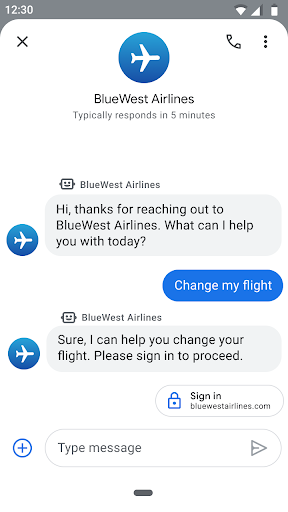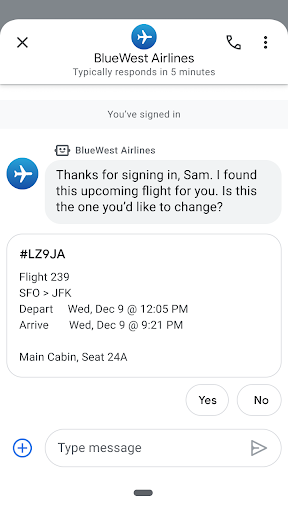AI-generated Key Takeaways
-
Develop conversations incrementally, adding and removing tasks as needed.
-
Learn from user feedback, including survey data and analyzing freetyped messages, to refine the conversation design.
-
Track various metrics to understand agent performance, such as response rates, times, and message types.
-
Use feedback surveys at the end of conversations to gauge what is working and what needs improvement.
-
Integrate with OAuth to condense user journeys and allow for secure, personalized experiences within the conversation.
Consider the conversation to be a live and evolving experience. Over time, you'll learn more about how users engage with the agent, and what they want and need it to do. Introduce more complex journeys and add new use cases as your conversational needs grow.
Take an incremental approach. You can develop new tasks, or subtasks, one at a time and then add them to the conversation flow. Remove them as needed. For example, tweak the conversation to reflect seasonal priorities; a query that was critical in December may not be relevant in June.
Launch and learn
The best way to gauge conversational quality is to learn from users and refine the design. For direct feedback, analyze survey data. You can also review users' freetyped messages for indirect but invaluable insights about how the agent is performing.
For additional context on the agent's performance, track metrics. Capture data that might have an impact on the conversational experience, such as
- Agent and user response rates
- Agent and user response times
- Number of messages exchanged
- Type of user responses, such as freetype or suggested replies
Feedback surveys
Google makes it easy to request feedback by sending a survey at the end of the conversation. Each survey has one required question, asking if the conversation addressed the user's needs. You can customize the survey by adding two template questions and two of your own questions.
To get the most feedback from the most users, send the survey as soon as the conversation ends: when the user confirms they have completed their task and have no further questions. If you don't trigger the survey, Google sends it automatically after a predefined length of time.
Use the surveys to determine what's working well and what needs improvement. Are users getting stuck? Do they express frustration at a certain point? Have their needs changed? To assess different aspects of the conversation, it's helpful to review feedback alongside the conversation it refers to.
Freetyped messages
User queries are a great source of information about what users are looking for. Regularly review what people ask the agent, to identify popular topics that you'll want to surface more formally.
Condense the journey with OAuth
In its first iteration, the agent may send users to your brand's website to complete a task, like checking their bank account status. By integrating with OAuth, the entire journey can take place in Business Messages. OAuth is especially helpful if the conversation requires identity verification for security reasons or to provide a customized experience. For example, an airline might want to authenticate a user before helping them change their flight.