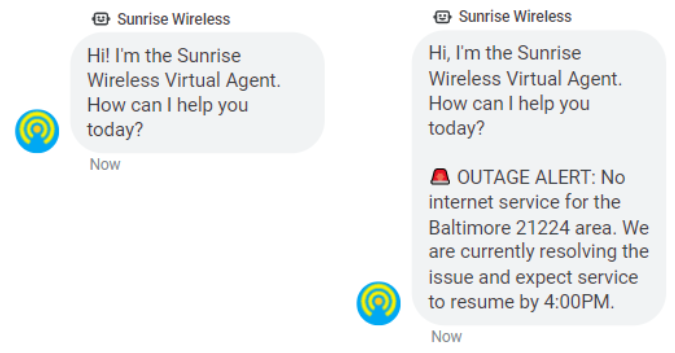Page Summary
-
A welcome message should set expectations, be relevant, inviting, and easy for the user to engage with.
-
Clearly represent your brand and inform the user if they are interacting with a bot.
-
Customize the welcome message using contextual data like locale and entry point.
-
Provide a clear path forward by explaining functionality and including conversation starters.
-
Update welcome messages with announcements to provide up-to-date information.
Start strong with a great welcome message. The first message should clearly set expectations about what the conversation can deliver. Keep it short and to the point. Your welcome message should be relevant, inviting, and make it easy for the user to engage.
Represent your brand
Business Messages offers one-on-one conversations. Set the tone by greeting the user and introducing your brand. If you create a persona for the chatbot, such as a virtual assistant or digital concierge, be clear that it's a bot and not a real person. You can update the representative display name to match the persona.
An avatar is a great way to reinforce your image. It can be as simple as using your logo, but a graphic cartoon-style character works well too.
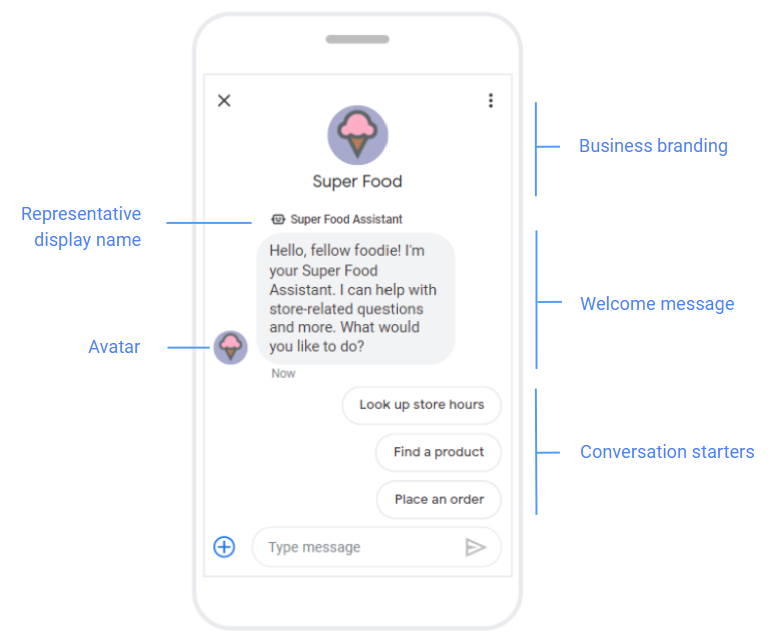
Customize the message
Use contextual data to customize the welcome message. This data includes the user's locale, entry point, and place ID (for location-specific entry points). You can create a unique welcome message for each locale and business location you support.
Contextual data is usually passed with the message, but it could be missing. Ensure the agent can work without it.
Provide a clear path forward
A good welcome message makes it clear what the conversation offers. It explains the agent's functionality at a high level. It also includes conversation starters to guide users down specific paths. Use conversation starters to pique the user's interest and point them to the tasks your agent supports. For tips about good conversation starters, see Be conversational.
Update with announcements
Provide up-to-date information that helps users to self-serve. If there is a new item or event that you expect people to search for, such as a service outage, tweak the welcome message and conversation starters to temporarily include this news.