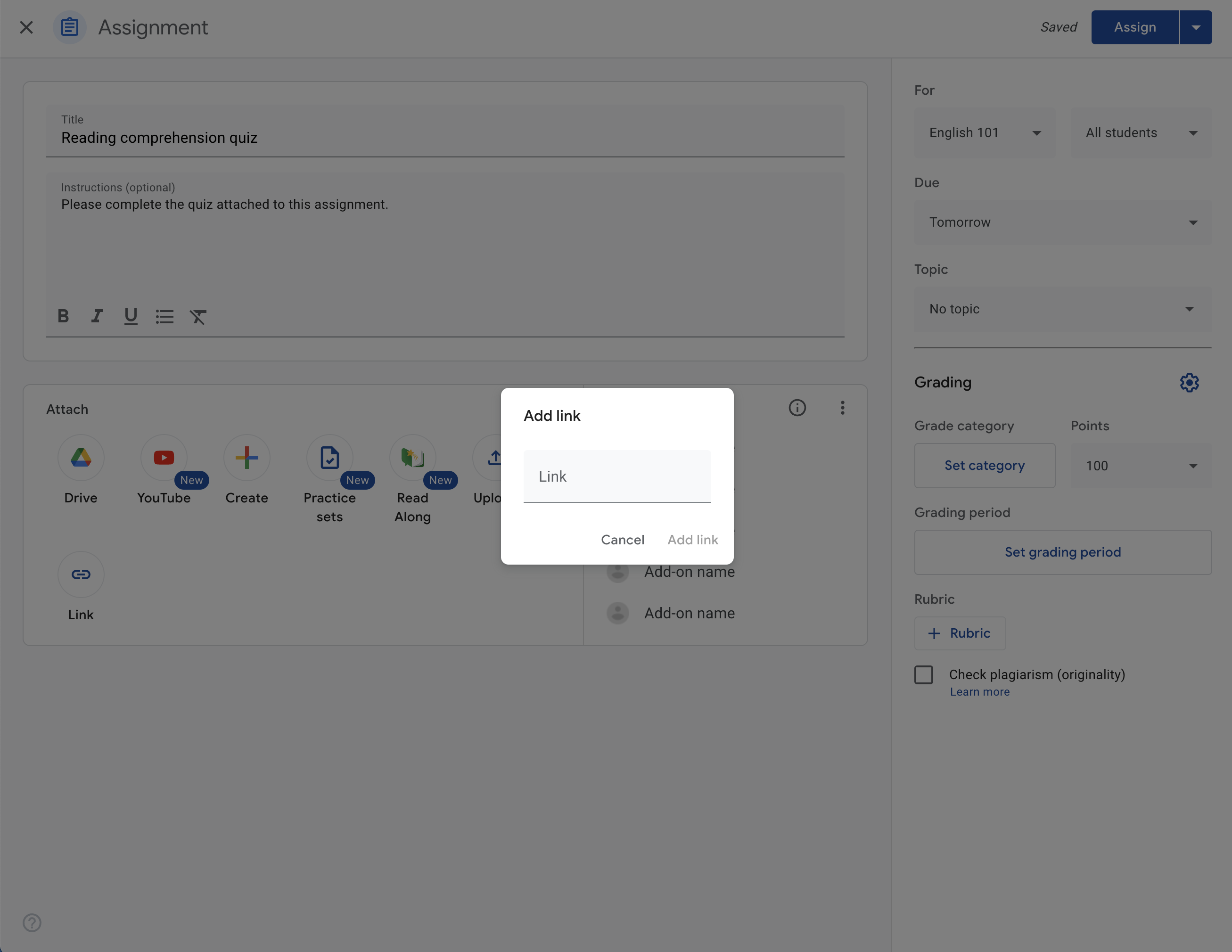Google Classroom 外掛程式現已全面開放開發人員使用!詳情請參閱
外掛程式說明文件。
連結升級 iframe
「連結升級 iframe」是老師在同意將連結附件升級為外掛程式附件時會看到的檢視畫面。如要進一步瞭解這項功能,請參閱升級外掛程式附件的連結指南。
連結升級流程
在作業建立頁面中,老師可以在「新增連結」對話方塊中加入連結。
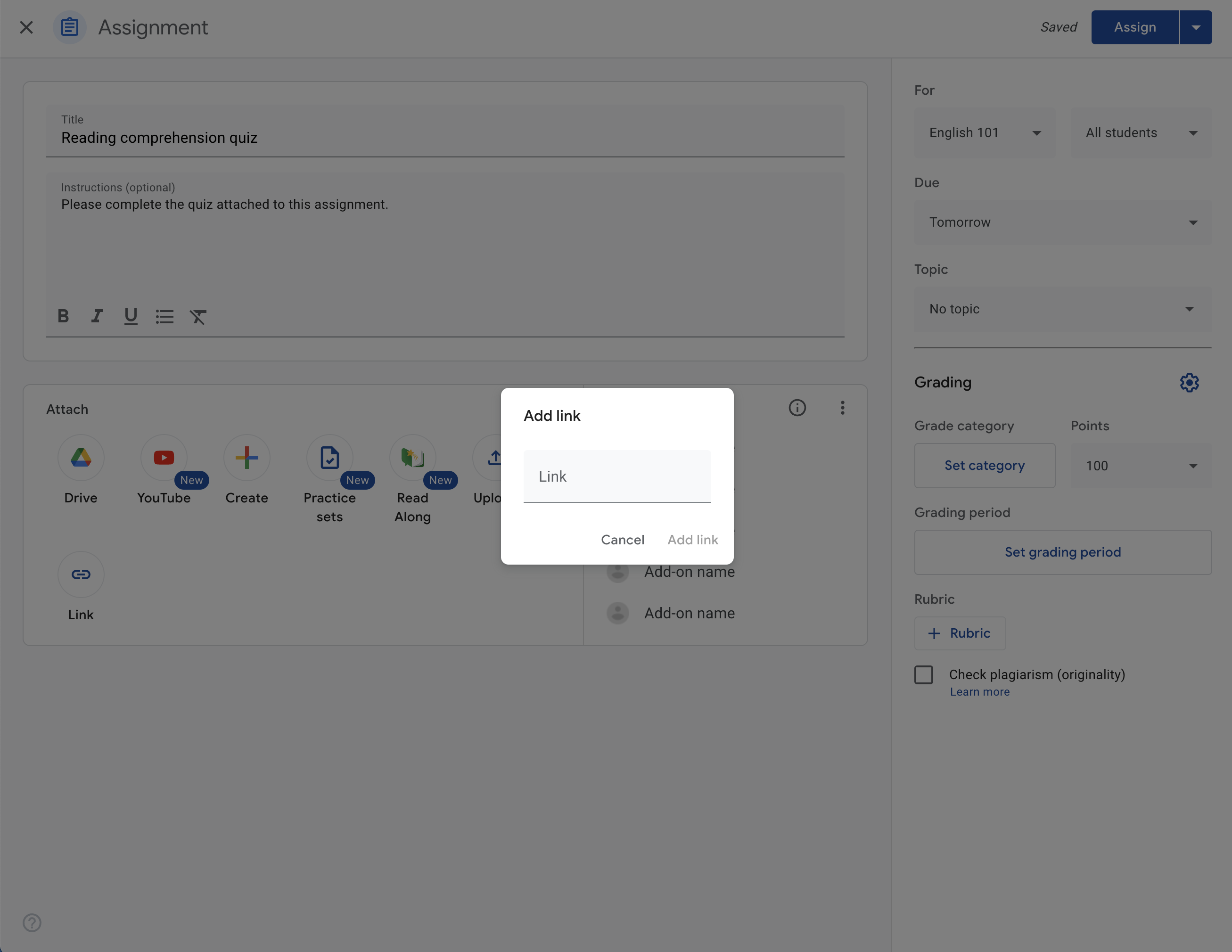
圖 1 作業建立頁面上顯示的對話方塊,可讓老師建立「連結附件」。
如果連結符合您提供的網址模式,老師會看到一個對話方塊,提示他們將連結升級為外掛程式附件。如果接受,連結升級 iframe 就會開啟並提供相關的 iframe 查詢參數。建立連結後,iframe 會關閉,老師也會在作業建立頁面上看到附件。
如要進一步瞭解這個流程中使用者體驗的注意事項,請參閱指南中有關升級外掛程式附件的連結建議使用者體驗一節。
除非另有註明,否則本頁面中的內容是採用創用 CC 姓名標示 4.0 授權,程式碼範例則為阿帕契 2.0 授權。詳情請參閱《Google Developers 網站政策》。Java 是 Oracle 和/或其關聯企業的註冊商標。
上次更新時間:2024-06-24 (世界標準時間)。
[null,null,["上次更新時間:2024-06-24 (世界標準時間)。"],[[["The Link Upgrade iframe allows teachers to upgrade Link attachments to add-on attachments, streamlining the process of incorporating interactive elements into assignments."],["When a teacher adds a link that matches a predefined URL pattern, they are prompted to upgrade to an add-on attachment, enhancing the functionality of the link within the assignment."],["Upon teacher confirmation, the Link Upgrade iframe opens, facilitating the creation of the add-on attachment using relevant parameters before seamlessly integrating it into the assignment."]]],[]]