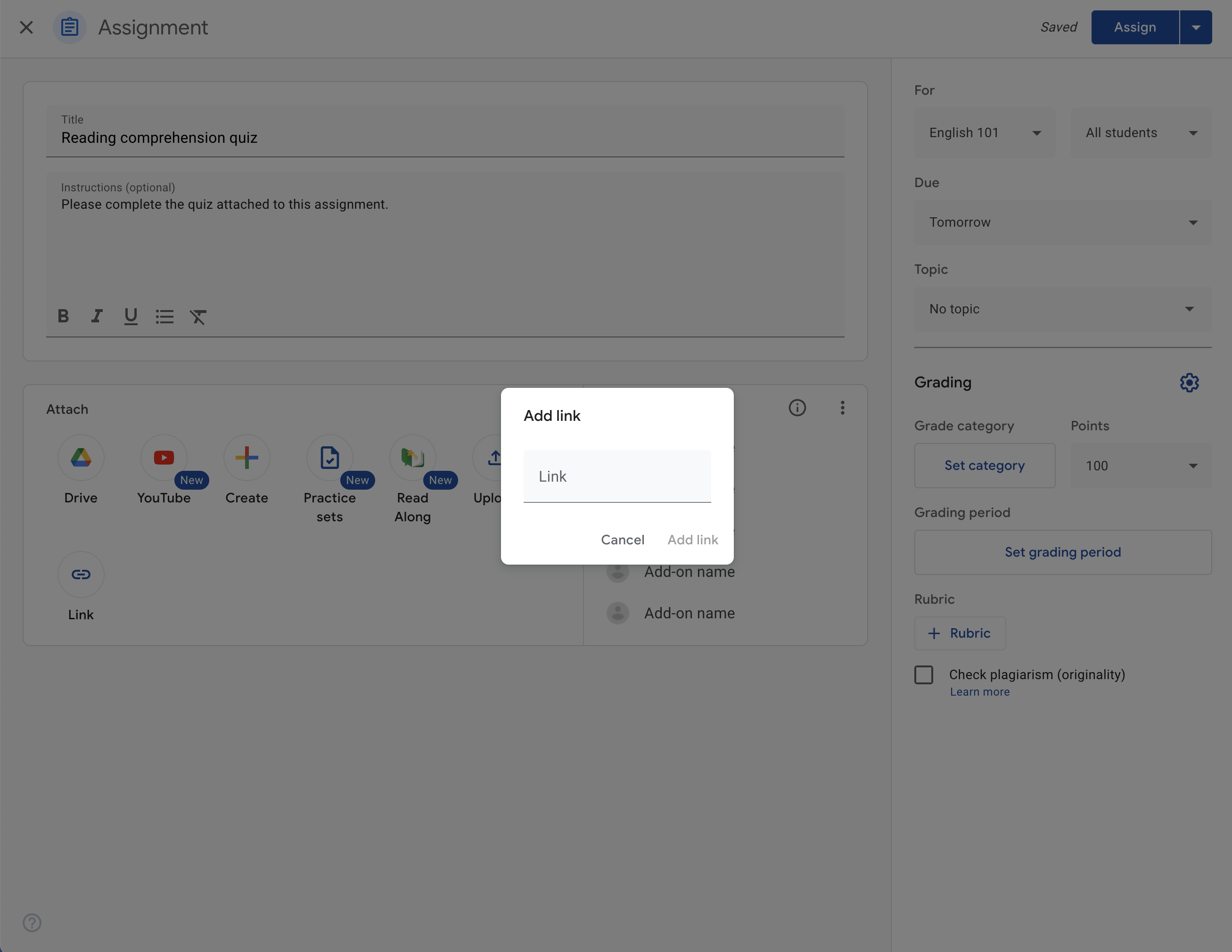이제 Google 클래스룸 부가기능이 일반적으로 개발자에게 제공됩니다. 자세한 내용은
부가기능 문서를 참고하세요.
링크 업그레이드 iframe
링크 업그레이드 iframe은 교사가 링크 첨부파일을 부가기능 첨부파일로 업그레이드하는 데 동의할 때 표시되는 뷰입니다. 이 기능에 관한 자세한 내용은 부가기능 연결 링크 업그레이드 가이드를 참고하세요.
링크 업그레이드 흐름
과제 만들기 페이지에서 교사는 링크 추가 대화상자에 링크를 포함할 수 있습니다.
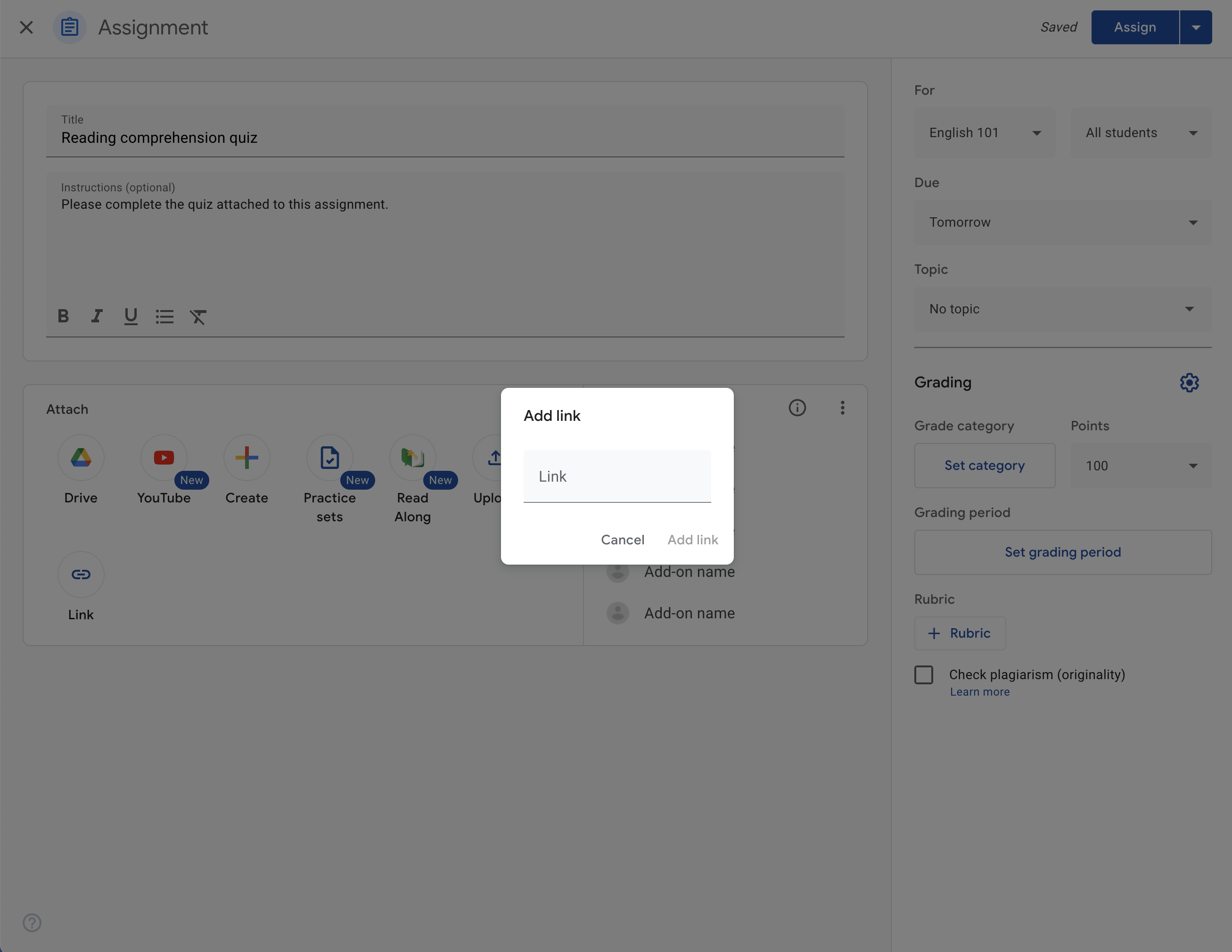
그림 1. 교사가 링크 첨부파일을 만들 수 있도록 과제 만들기 페이지에 표시되는 대화상자입니다.
링크가 제공된 URL 패턴과 일치하면 교사에게 링크를 부가기능 첨부파일로 업그레이드하라는 대화상자가 표시됩니다. 동의하면 링크 업그레이드 iframe이 관련 iframe 쿼리 매개변수와 함께 열립니다. 첨부파일이 만들어지면 iframe이 닫히고 교사는 과제 생성 페이지에 포함된 첨부파일을 볼 수 있습니다.
이 흐름의 사용자 환경 고려사항에 대한 자세한 내용은 링크를 부가기능 연결 업그레이드 가이드의 권장 사용자 환경 섹션을 참조하세요.
달리 명시되지 않는 한 이 페이지의 콘텐츠에는 Creative Commons Attribution 4.0 라이선스에 따라 라이선스가 부여되며, 코드 샘플에는 Apache 2.0 라이선스에 따라 라이선스가 부여됩니다. 자세한 내용은 Google Developers 사이트 정책을 참조하세요. 자바는 Oracle 및/또는 Oracle 계열사의 등록 상표입니다.
최종 업데이트: 2024-06-24(UTC)
[null,null,["최종 업데이트: 2024-06-24(UTC)"],[[["The Link Upgrade iframe allows teachers to upgrade Link attachments to add-on attachments, streamlining the process of incorporating interactive elements into assignments."],["When a teacher adds a link that matches a predefined URL pattern, they are prompted to upgrade to an add-on attachment, enhancing the functionality of the link within the assignment."],["Upon teacher confirmation, the Link Upgrade iframe opens, facilitating the creation of the add-on attachment using relevant parameters before seamlessly integrating it into the assignment."]]],[]]