Google Classroom 外掛程式現已全面開放開發人員使用!詳情請參閱
外掛程式說明文件。
老師檢視 iframe
透過「Teacher View iframe」,老師可預覽自己在作業中加入的附件。這個 iframe 的主要用途,是讓老師瞭解學生開啟作業中的附件時會看到哪些內容。
老師檢視 iframe 也可以允許老師執行下列操作:
- 編輯附件。
- 查看與作業相關的其他資訊,例如答案鍵和附註。
- 列出已獲派附件的學生。
- 擷取附件的繳交狀態摘要。
老師可以按一下附件預覽畫面 (如圖 1 所示) 來存取教師檢視 iframe。然後,「Teacher View」iframe 隨即開啟 (如圖 2 所示)。
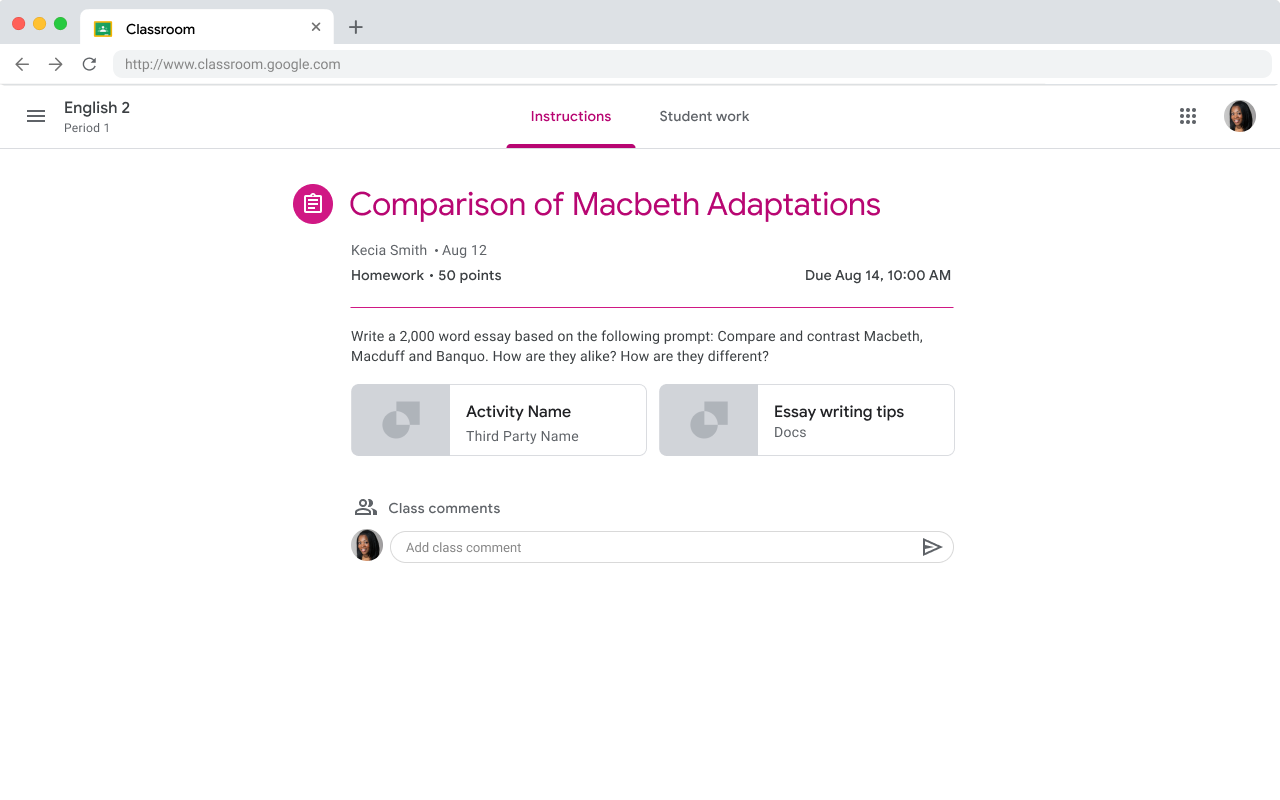 圖 1.老師預覽作業含有兩個附件的作業。
圖 1.老師預覽作業含有兩個附件的作業。
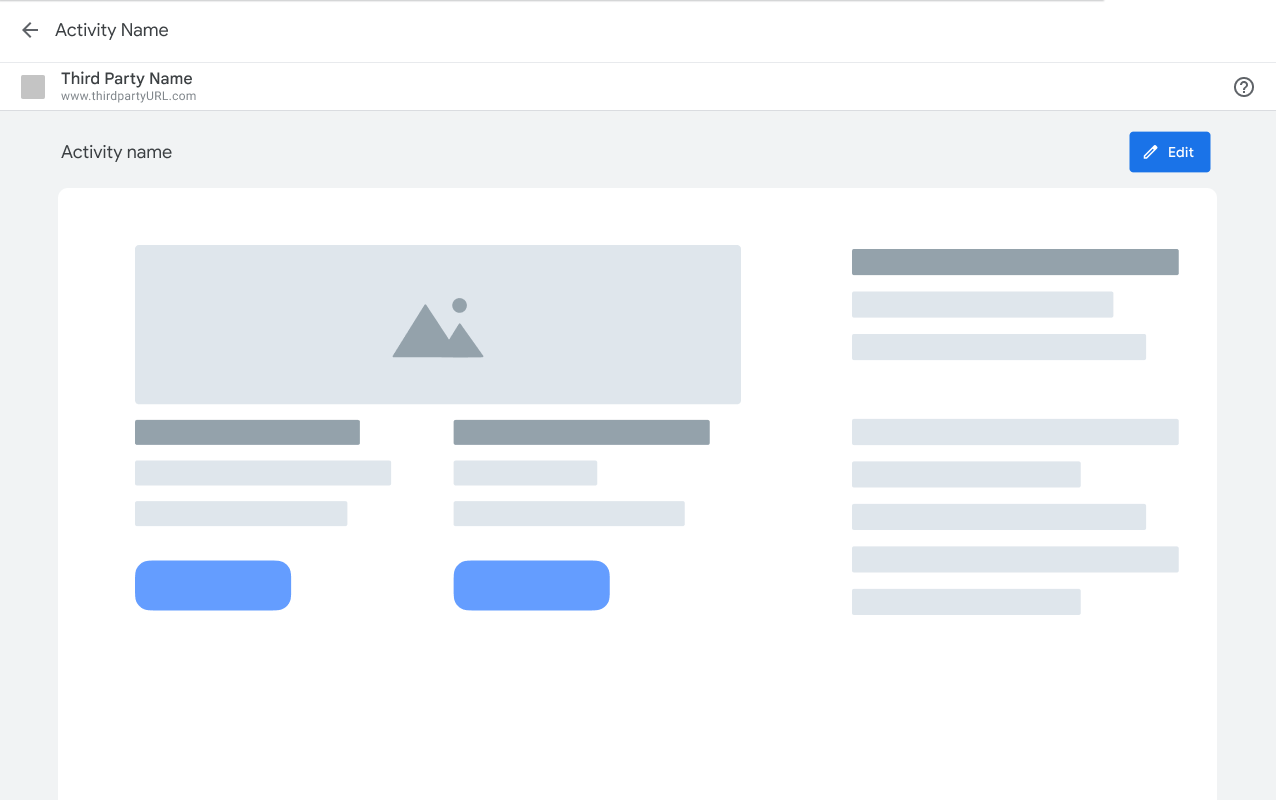 圖 2.老師在教師檢視 iframe 中預覽附件,並提供編輯附件的選項。
圖 2.老師在教師檢視 iframe 中預覽附件,並提供編輯附件的選項。
除非另有註明,否則本頁面中的內容是採用創用 CC 姓名標示 4.0 授權,程式碼範例則為阿帕契 2.0 授權。詳情請參閱《Google Developers 網站政策》。Java 是 Oracle 和/或其關聯企業的註冊商標。
上次更新時間:2024-06-24 (世界標準時間)。
[null,null,["上次更新時間:2024-06-24 (世界標準時間)。"],[[["The Teacher View iframe allows teachers to preview assignments from the student perspective."],["Teachers can access the iframe by clicking the attachment preview within an assignment."],["Optionally, the iframe may include features for editing, viewing related information, and checking student submission statuses."]]],[]]
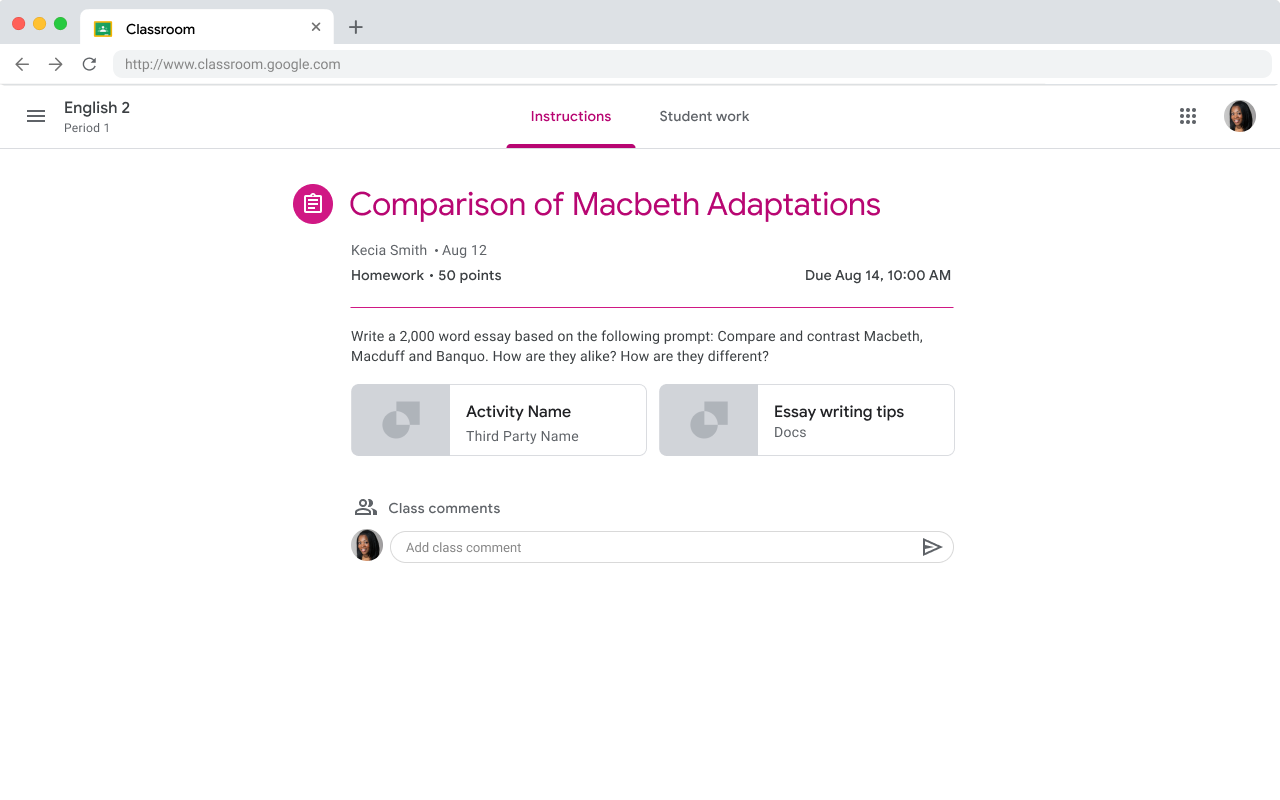 圖 1.老師預覽作業含有兩個附件的作業。
圖 1.老師預覽作業含有兩個附件的作業。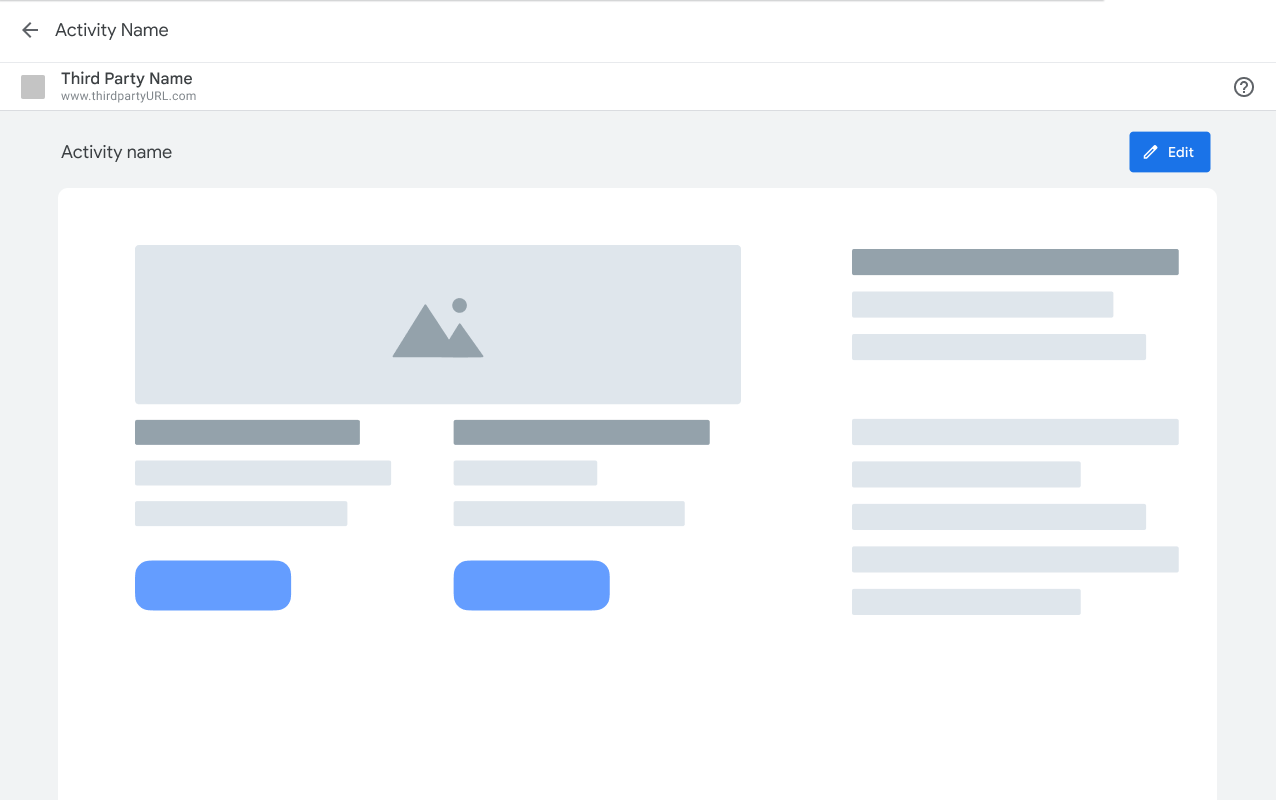 圖 2.老師在教師檢視 iframe 中預覽附件,並提供編輯附件的選項。
圖 2.老師在教師檢視 iframe 中預覽附件,並提供編輯附件的選項。