監護人資源代表使用者 (例如家長),他們會收到學生的課程和作業相關資訊。監護人通常不是學生的 Classroom 網域成員,因此必須使用電子郵件地址接受邀請,才能成為監護人。
這項邀請會建立狀態為 PENDING 的 GuardianInvitation 資源。接著,使用者會收到提示接受邀請的電子郵件。如果電子郵件地址未與 Google 帳戶建立關聯,系統會提示使用者先建立帳戶,再接受邀請。
邀請狀態為 PENDING 時,使用者可以接受邀請,系統會建立 Guardian 資源,並將 GuardianInvitation 標示為 COMPLETED 狀態。如果邀請過期,或是授權使用者取消邀請 (例如使用 PatchGuardianInvitation 方法),邀請也可能會變成 COMPLETED。監護人、Classroom 老師或管理員也可以使用 Classroom 使用者介面或 DeleteGuardian 方法,中斷監護人關係。
誰可以管理監護人
下表說明可針對監護人執行的操作,並依目前驗證的使用者類型而定:
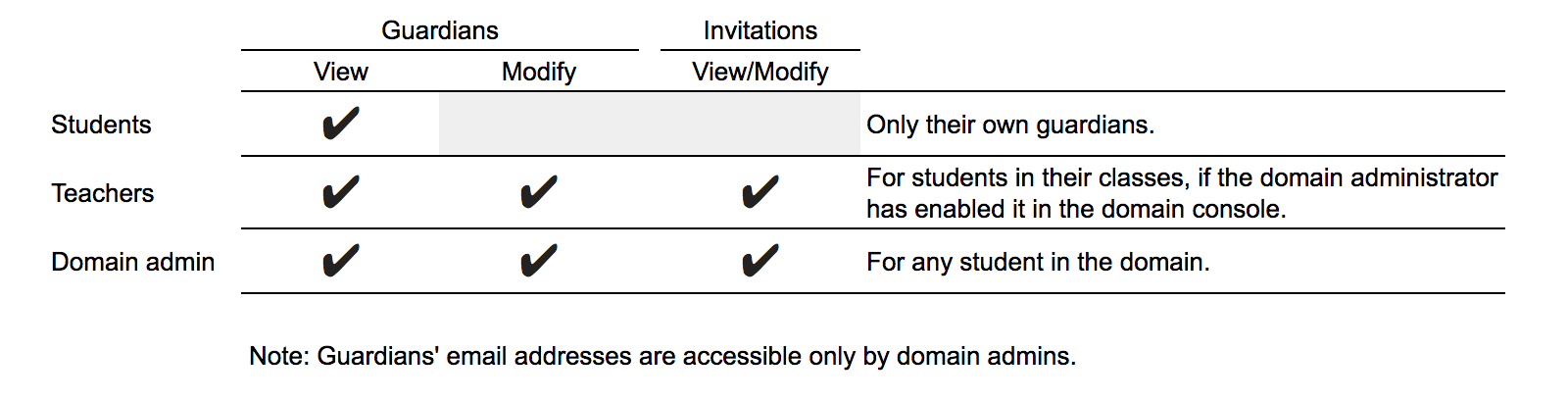
範圍
您可以透過三種權限管理監護人:
- https://www.googleapis.com/auth/classroom.guardianlinks.me.readonly 可讓您查看使用者自己的監護人。
- https://www.googleapis.com/auth/classroom.guardianlinks.students.readonly 可讓您查看使用者所教授或管理的學生監護人和監護人邀請。
- https://www.googleapis.com/auth/classroom.guardianlinks.students 可讓您查看及修改使用者所教授或管理的學生監護人和監護人邀請。
常用動作
本節說明您可能會想使用 Google Classroom API 執行的部分常見家長動作。
建立監護人邀請
以下範例說明如何使用 userProfiles.guardianInvitations.create() 方法建立監護人邀請:
Java
Python
guardianInvitation = {
'invitedEmailAddress': 'guardian@gmail.com',
}
guardianInvitation = service.userProfiles().guardianInvitations().create(
studentId='student@mydomain.edu',
body=guardianInvitation).execute()
print("Invitation created with id: {0}".format(guardianInvitation.get('invitationId')))
結果包含伺服器指派的 ID,可用來參照監護人邀請。
取消監護人邀請
如要取消邀請,請呼叫 userProfiles.guardianInvitations.patch() 方法,將邀請狀態從 PENDING 變更為 COMPLETE。請注意,目前這是移除邀請的唯一方法。
Java
Python
guardian_invite = {
'state': 'COMPLETE'
}
guardianInvitation = service.userProfiles().guardianInvitations().patch(
studentId='student@mydomain.edu',
invitationId=1234, # Replace with the invitation ID of the invitation you want to cancel
updateMask='state',
body=guardianInvitation).execute()
列出特定學生的邀請
您可以使用 userProfiles.guardianInvitations.list() 方法,取得已傳送給特定學生的所有邀請函清單:
Java
Python
guardian_invites = []
page_token = None
while True:
response = service.userProfiles().guardianInvitations().list(
studentId='student@mydomain.edu').execute()
guardian_invites.extend(response.get('guardian_invites', []))
page_token = response.get('nextPageToken', None)
if not page_token:
break
if not courses:
print('No guardians invited for this {0}.'.format(response.get('studentId')))
else:
print('Guardian Invite:')
for guardian in guardian_invites:
print('An invite was sent to '.format(guardian.get('id'),
guardian.get('guardianId')))
根據預設,系統只會傳回 PENDING 邀請。身為網域管理員,您也可以提供 states 參數,擷取 COMPLETED 狀態中的邀請。
列出有效監護人
如要判斷哪些使用者是特定學生的有效監護人,您可以使用 userProfiles.guardians.list() 方法。已接受電子郵件邀請的監護人即為「活躍監護人」。
Java
Python
guardian_invites = []
page_token = None
while True:
response = service.userProfiles().guardians().list(studentId='student@mydomain.edu').execute()
guardian_invites.extend(response.get('guardian_invites', []))
page_token = response.get('nextPageToken', None)
if not page_token:
break
if not courses:
print('No guardians invited for this {0}.'.format(response.get('studentId')))
else:
print('Guardian Invite:')
for guardian in guardian_invites:
print('An invite was sent to '.format(guardian.get('id'),
guardian.get('guardianId')))
移除監護人
您也可以使用 userProfiles.guardians.delete() 方法,從學生中移除監護人:
Java
Python
service.userProfiles().guardians().delete(studentId='student@mydomain.edu',
guardianId='guardian@gmail.com').execute()
