แหล่งข้อมูลสำหรับผู้ปกครองเป็นตัวแทนของผู้ใช้ เช่น ผู้ปกครอง ที่ได้รับข้อมูลเกี่ยวกับหลักสูตรและงานของนักเรียน ผู้ปกครองซึ่งโดยปกติแล้วไม่ได้เป็นสมาชิกโดเมน Classroom ของนักเรียนจะต้องได้รับเชิญโดยใช้ที่อยู่อีเมลของตนเองจึงจะเป็นผู้ปกครองได้
คำเชิญนี้จะสร้างแหล่งข้อมูลคำเชิญผู้ปกครองโดยมีสถานะ PENDING จากนั้น ผู้ใช้จะได้รับอีเมลแจ้งให้ตอบรับคำเชิญ หากที่อยู่อีเมลไม่ได้เชื่อมโยงกับบัญชี Google
ผู้ใช้จะได้รับแจ้งให้สร้างบัญชีก่อนยอมรับคำเชิญ
แม้ว่าคำเชิญจะมีสถานะ PENDING แต่ผู้ใช้อาจตอบรับคำเชิญ ซึ่งจะสร้างแหล่งข้อมูลผู้ปกครองและทำเครื่องหมายคำเชิญผู้ปกครองโดยมีสถานะ COMPLETED คำเชิญอาจกลายเป็น COMPLETED ได้เช่นกันหากคำเชิญหมดอายุหรือหากผู้ใช้ที่ได้รับอนุญาตยกเลิกคำเชิญ (เช่น ใช้เมธอด PatchGuardianInvitation) ผู้ปกครอง ครู หรือผู้ดูแลระบบใน Classroom หรือผู้ดูแลระบบอาจยุติความสัมพันธ์แบบผู้ปกครองได้ โดยใช้อินเทอร์เฟซผู้ใช้ของ Classroom หรือเมธอด DeleteGuardian
ผู้ที่มีสิทธิ์จัดการผู้ปกครอง
ตารางต่อไปนี้อธิบายการดำเนินการที่เกี่ยวข้องกับผู้ปกครองได้ โดยแยกตามประเภทผู้ใช้ที่ตรวจสอบสิทธิ์แล้วในปัจจุบัน
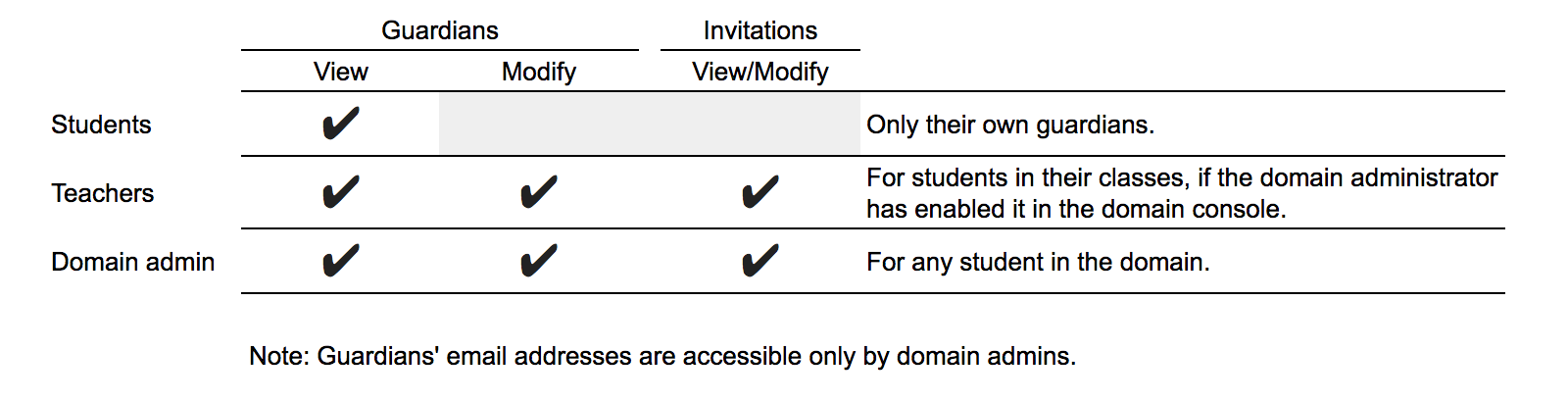
ขอบเขต
ขอบเขต 3 อย่างที่ช่วยให้คุณจัดการผู้ปกครองได้มีดังนี้
- https://www.googleapis.com/auth/classroom.guardianlinks.me.readonly ช่วยให้คุณดูผู้ปกครองของผู้ใช้เองได้
- https://www.googleapis.com/auth/classroom.guardianlinks.students.readonly ช่วยให้คุณสามารถดูผู้ปกครองและผู้ปกครองคำเชิญสำหรับนักเรียนที่ผู้ใช้สอนหรือดูแล
- https://www.googleapis.com/auth/classroom.guardianlinks.students ช่วยให้คุณดูและแก้ไข "ผู้ปกครองและผู้ปกครอง" สำหรับนักเรียน ที่ผู้ใช้สอนหรือดูแล
การทำงานทั่วไป
ส่วนนี้จะอธิบายการดำเนินการทั่วไปของผู้ปกครองที่คุณอาจต้องการทำโดยใช้ Google Classroom API
สร้างคำเชิญผู้ปกครอง
ตัวอย่างต่อไปนี้แสดงวิธีการสร้างคำเชิญผู้ปกครองโดยใช้เมธอด userProfiles.guardianInvitations.create()
Java
Python
guardianInvitation = {
'invitedEmailAddress': 'guardian@gmail.com',
}
guardianInvitation = service.userProfiles().guardianInvitations().create(
studentId='student@mydomain.edu',
body=guardianInvitation).execute()
print("Invitation created with id: {0}".format(guardianInvitation.get('invitationId')))
ผลลัพธ์จะมีตัวระบุที่เซิร์ฟเวอร์กำหนดซึ่งใช้เพื่ออ้างถึง GuardianInvitation ได้
ยกเลิกคำเชิญผู้ปกครอง
หากต้องการยกเลิกคำเชิญ ให้แก้ไขสถานะของคำเชิญจาก PENDING เป็น COMPLETE โดยเรียกใช้เมธอด userProfiles.guardianInvitations.patch()
โปรดทราบว่าปัจจุบันวิธีนี้เป็นเพียงวิธีเดียวในการนำคำเชิญออก
Java
Python
guardian_invite = {
'state': 'COMPLETE'
}
guardianInvitation = service.userProfiles().guardianInvitations().patch(
studentId='student@mydomain.edu',
invitationId=1234, # Replace with the invitation ID of the invitation you want to cancel
updateMask='state',
body=guardianInvitation).execute()
แสดงรายการคำเชิญสำหรับนักเรียนที่ต้องการ
คุณจะดูรายการคำเชิญทั้งหมดที่ส่งให้นักเรียนคนใดคนหนึ่งได้โดยใช้เมธอด userProfiles.guardianInvitations.list() ดังนี้
Java
Python
guardian_invites = []
page_token = None
while True:
response = service.userProfiles().guardianInvitations().list(
studentId='student@mydomain.edu').execute()
guardian_invites.extend(response.get('guardian_invites', []))
page_token = response.get('nextPageToken', None)
if not page_token:
break
if not courses:
print('No guardians invited for this {0}.'.format(response.get('studentId')))
else:
print('Guardian Invite:')
for guardian in guardian_invites:
print('An invite was sent to '.format(guardian.get('id'),
guardian.get('guardianId')))
โดยค่าเริ่มต้น ระบบจะส่งกลับคำเชิญจำนวน PENDING เท่านั้น ในฐานะผู้ดูแลระบบ คุณสามารถเรียกข้อมูลคำเชิญในสถานะ COMPLETED ได้ด้วยการระบุพารามิเตอร์สถานะ
แสดงรายการผู้ปกครองที่ใช้งานอยู่
หากต้องการกำหนดว่าผู้ใช้รายใดเป็นผู้ปกครองที่ใช้งานอยู่ของนักเรียนคนใดคนหนึ่ง ให้ใช้เมธอด userProfiles.guardians.list() ผู้ปกครองที่ใช้งานอยู่คือผู้ปกครองที่ตอบรับคำเชิญทางอีเมล
Java
Python
guardian_invites = []
page_token = None
while True:
response = service.userProfiles().guardians().list(studentId='student@mydomain.edu').execute()
guardian_invites.extend(response.get('guardian_invites', []))
page_token = response.get('nextPageToken', None)
if not page_token:
break
if not courses:
print('No guardians invited for this {0}.'.format(response.get('studentId')))
else:
print('Guardian Invite:')
for guardian in guardian_invites:
print('An invite was sent to '.format(guardian.get('id'),
guardian.get('guardianId')))
นำผู้ปกครองออก
นอกจากนี้คุณยังนำผู้ปกครองออกจากนักเรียนได้โดยใช้เมธอด userProfiles.guardians.delete() ดังนี้
Java
Python
service.userProfiles().guardians().delete(studentId='student@mydomain.edu',
guardianId='guardian@gmail.com').execute()
