您可以使用 Google 文件 API 存取文件中任何分頁的內容。
什麼是索引標籤?
Google 文件提供稱為「分頁」的組織層級。使用者可在 Google 文件中建立一或多個分頁,就像現在的 Google 試算表一樣。每個分頁都有自己的標題和 ID (附加在網址中)。分頁也可以有子分頁,也就是巢狀結構的分頁。
文件資源中文件內容的呈現方式發生結構性變化
過去,文件沒有索引標籤的概念,因此 Document 資源直接透過下列欄位包含所有文字內容:
document.bodydocument.headersdocument.footersdocument.footnotesdocument.documentStyledocument.suggestedDocumentStyleChangesdocument.namedStylesdocument.suggestedNamedStylesChangesdocument.listsdocument.namedRangesdocument.inlineObjectsdocument.positionedObjects
由於分頁新增了結構階層,這些欄位不再從語意上代表文件中所有分頁的文字內容。現在文字內容會顯示在不同圖層。您可以使用 document.tabs 存取 Google 文件的表格屬性和內容,這是 Tab 物件的清單,每個物件都包含上述所有文字內容欄位。後續章節會簡要說明,而「分頁 JSON 表示法」也會提供更詳細的資訊。
存取分頁屬性
使用 tab.tabProperties 存取分頁標籤屬性,包括分頁標籤的 ID、標題和位置等資訊。
存取分頁中的文字內容
分頁中的實際文件內容會顯示為 tab.documentTab。您可以使用 tab.documentTab 存取上述所有文字內容欄位。舉例來說,請使用 document.tabs[indexOfTab].documentTab.body,而非 document.body。
分頁階層
API 中的子分頁會以 Tab 的 tab.childTabs 欄位表示。如要存取文件中的所有分頁,必須遍歷子分頁的「樹狀結構」。舉例來說,假設文件包含下列分頁階層:
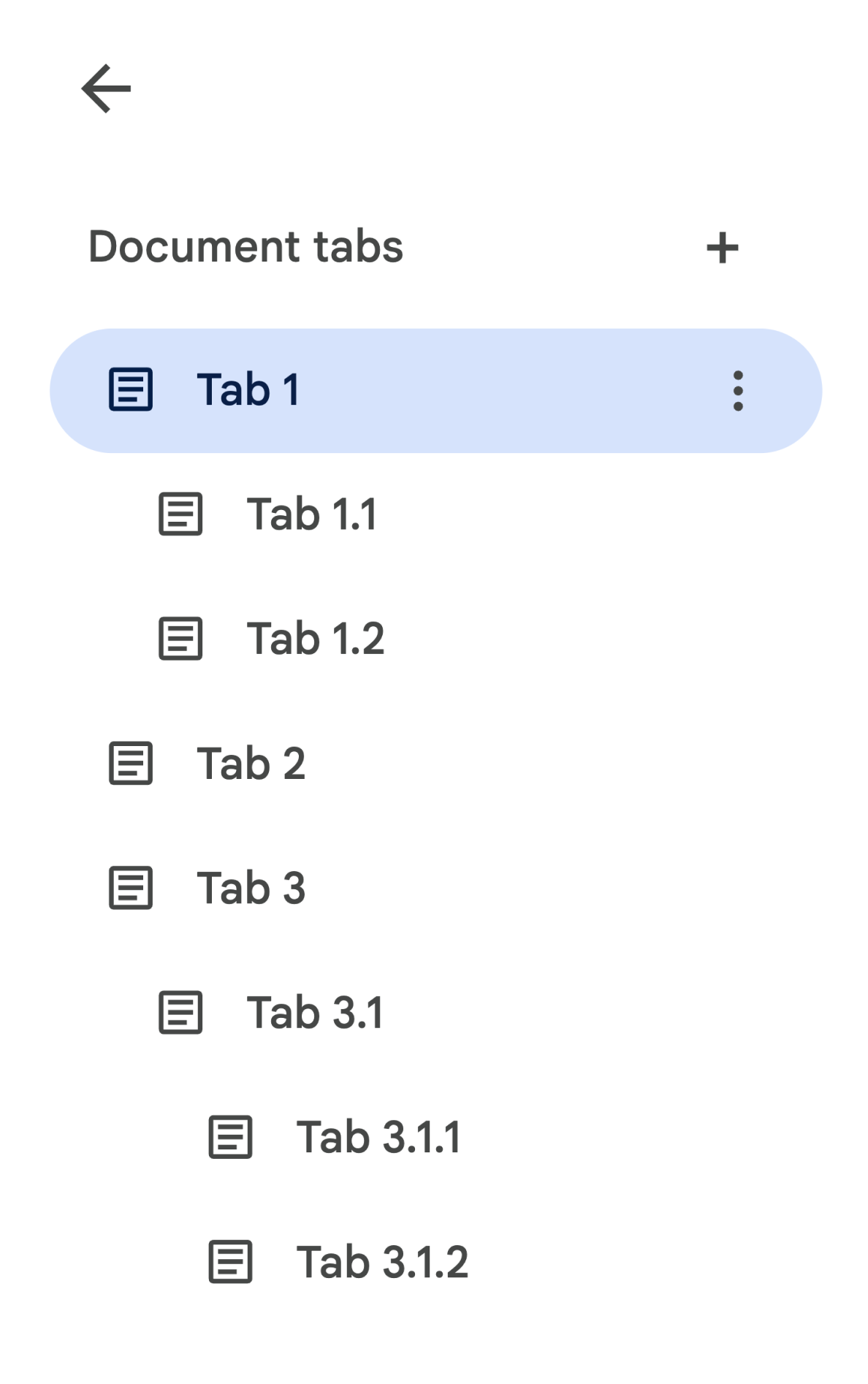
如要擷取 Body,請存取「分頁 3.1.2」document.tabs[2].childTabs[0].childTabs[1].documentTab.body。請參閱後續章節中的程式碼區塊範例,瞭解如何逐一查看文件中的所有索引標籤。
方法異動
隨著分頁的推出,每個文件方法都有一些變更,可能需要您更新程式碼。
documents.get
根據預設,系統不會傳回所有分頁內容。開發人員應更新程式碼,存取所有分頁。documents.get 方法會公開 includeTabsContent 參數,可設定是否要在回應中提供所有分頁的內容。
- 如果
includeTabsContent設為true,documents.get方法會傳回Document資源,並填入document.tabs欄位。document上的所有文字欄位 (例如document.body) 都會留空。 - 如果未提供
includeTabsContent,則Document資源中的文字欄位 (例如document.body) 只會填入第一個分頁的內容。「document.tabs」欄位會空白,且系統不會傳回其他分頁的內容。
documents.create
documents.create 方法會傳回 Document 資源,代表建立的空白文件。傳回的 Document 資源會填入文件文字內容欄位和 document.tabs 中的空白文件內容。
document.batchUpdate
每個 Request 都包含指定要套用更新的索引標籤方式。根據預設,如果未指定分頁,Request 大部分會套用至文件中的第一個分頁。ReplaceAllTextRequest、DeleteNamedRangeRequest 和 ReplaceNamedRangeContentRequest 這三項特殊要求預設會套用至所有分頁。
詳情請參閱 Request 說明文件。
內部連結異動
使用者可以在文件中建立索引標籤、書籤和標題的內部連結。
隨著分頁功能推出,Link 資源中的 link.bookmarkId 和 link.headingId 欄位不再代表文件中特定分頁的書籤或標題。
開發人員應更新程式碼,在讀取和寫入作業中使用 link.bookmark 和 link.heading。這些物件會使用 BookmarkLink 和 HeadingLink 物件公開內部連結,每個物件都包含書籤或標題的 ID,以及所在分頁的 ID。此外,link.tabId 會公開分頁的內部連結。
documents.get 回應的連結內容也會因 includeTabsContent 參數而異:
- 如果
includeTabsContent設為true,所有內部連結都會顯示為link.bookmark和link.heading。系統將不再使用舊版欄位。 - 如果未提供
includeTabsContent,則在含有單一分頁的文件中,該分頁內任何書籤或標題的內部連結仍會顯示為link.bookmarkId和link.headingId。在含有多個分頁的文件中,內部連結會顯示為link.bookmark和link.heading。
在 document.batchUpdate 中,如果使用其中一個舊版欄位建立內部連結,書籤或標題會視為來自 Request 中指定的索引標籤 ID。如果未指定索引標籤,系統會視為來自文件中的第一個索引標籤。
連結 JSON 表示法提供更詳細的資訊。
分頁的常見使用模式
下列程式碼範例說明與分頁互動的各種方式。
讀取文件中所有分頁的內容
如果現有程式碼在分頁功能推出前就已執行這項操作,只要將 includeTabsContent 參數設為 true、遍歷分頁樹狀結構階層,並呼叫 Tab 和 DocumentTab 的 getter 方法,而非 Document,即可遷移程式碼來支援分頁。下列部分程式碼範例是以「從文件中擷取文字」一節的程式碼片段為基礎。本文說明如何列印文件中每個分頁的所有文字內容。這段分頁鍵遍歷程式碼可適用於許多其他用例,不必在意分頁的實際結構。
Java
/** Prints all text contents from all tabs in the document. */ static void printAllText(Docs service, String documentId) throws IOException { // Fetch the document with all of the tabs populated, including any nested // child tabs. Document doc = service.documents().get(<var>DOCUMENT_ID</var>).setIncludeTabsContent(true).execute(); List<Tab> allTabs = getAllTabs(doc); // Print the content from each tab in the document. for (Tab tab: allTabs) { // Get the DocumentTab from the generic Tab. DocumentTab documentTab = tab.getDocumentTab(); System.out.println( readStructuralElements(documentTab.getBody().getContent())); } } /** * Returns a flat list of all tabs in the document in the order they would * appear in the UI (top-down ordering). Includes all child tabs. */ private List<Tab> getAllTabs(Document doc) { List<Tab> allTabs = new ArrayList<>(); // Iterate over all tabs and recursively add any child tabs to generate a // flat list of Tabs. for (Tab tab: doc.getTabs()) { addCurrentAndChildTabs(tab, allTabs); } return allTabs; } /** * Adds the provided tab to the list of all tabs, and recurses through and * adds all child tabs. */ private void addCurrentAndChildTabs(Tab tab, List<Tab> allTabs) { allTabs.add(tab); for (Tab tab: tab.getChildTabs()) { addCurrentAndChildTabs(tab, allTabs); } } /** * Recurses through a list of Structural Elements to read a document's text * where text may be in nested elements. * * <p>For a code sample, see * <a href="https://developers.google.com/workspace/docs/api/samples/extract-text">Extract * the text from a document</a>. */ private static String readStructuralElements(List<StructuralElement> elements) { ... }
從文件中的第一個分頁讀取分頁內容
這與讀取所有分頁類似。
Java
/** Prints all text contents from the first tab in the document. */ static void printAllText(Docs service, String documentId) throws IOException { // Fetch the document with all of the tabs populated, including any nested // child tabs. Document doc = service.documents().get(<var>DOCUMENT_ID</var>).setIncludeTabsContent(true).execute(); List<Tab> allTabs = getAllTabs(doc); // Print the content from the first tab in the document. Tab firstTab = allTabs.get(0); // Get the DocumentTab from the generic Tab. DocumentTab documentTab = firstTab.getDocumentTab(); System.out.println( readStructuralElements(documentTab.getBody().getContent())); }
要求更新第一個分頁
下列部分程式碼範例說明如何在 Request 中指定特定分頁。這段程式碼是以「插入、刪除及移動文字」指南中的範例為基礎。
Java
/** Inserts text into the first tab of the document. */ static void insertTextInFirstTab(Docs service, String documentId) throws IOException { // Get the first tab's ID. Document doc = service.documents().get(<var>DOCUMENT_ID</var>).setIncludeTabsContent(true).execute(); Tab firstTab = doc.getTabs().get(0); String tabId = firstTab.getTabProperties().getTabId(); List<Request>requests = new ArrayList<>(); requests.add(new Request().setInsertText( new InsertTextRequest().setText(text).setLocation(new Location() // Set the tab ID. .setTabId(tabId) .setIndex(25)))); BatchUpdateDocumentRequest body = new BatchUpdateDocumentRequest().setRequests(requests); BatchUpdateDocumentResponse response = docsService.documents().batchUpdate(<var>DOCUMENT_ID</var>, body).execute(); }