تتوفر النماذج التالية لمساعدتك في إنشاء تطبيقات لـ Glass Enterprise Edition 2.
نموذج بطاقة
يوضح النموذج التالي كيفية إنشاء واجهة مستخدم أساسية:
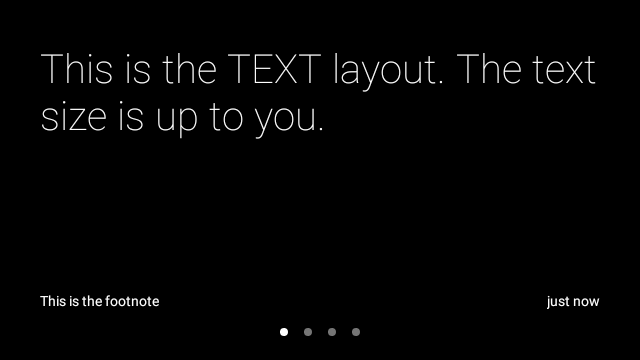
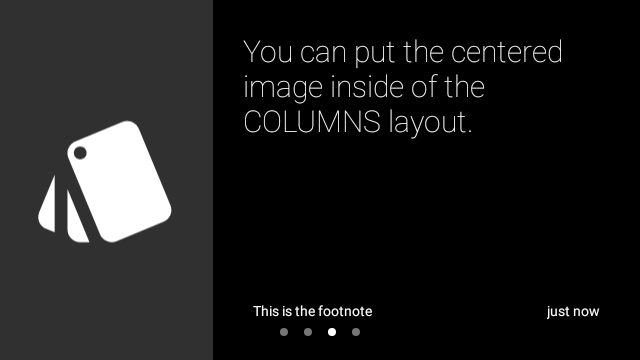
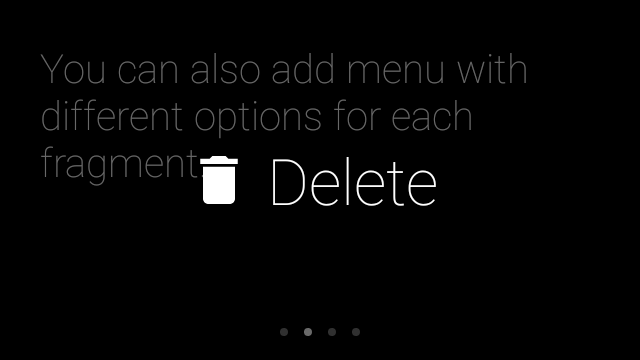
نموذج الكاميرا 2
يوضح النموذج التالي كيفية التقاط الصور ومقاطع الفيديو باستخدام Camera2 API:



عينة المعرض
يوضح النموذج التالي كيفية تصفح الصور ومقاطع الفيديو وحذفها:



عينة الماسح الضوئي لرمز الاستجابة السريعة
يوضح النموذج التالي كيفية مسح رموز الاستجابة السريعة ضوئيًا باستخدام الكاميرا. ويتم استخدام واجهة برمجة تطبيقات CameraX ومكتبة ZXing لتنفيذ ذلك.
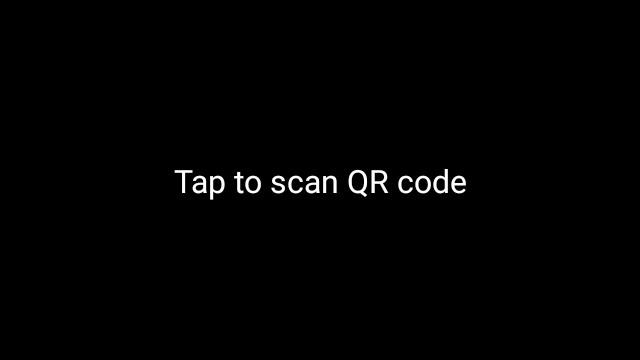

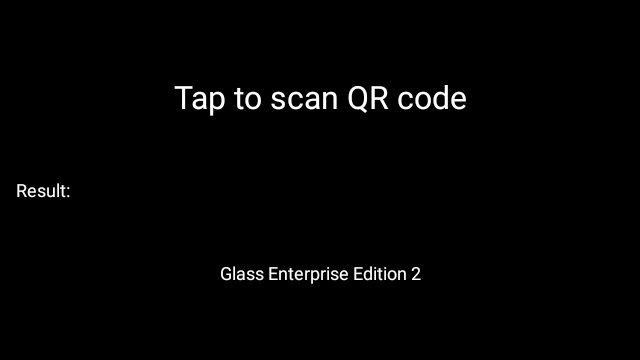
الاطّلاع على نموذج الماسح الضوئي لرمز الاستجابة السريعة
نموذج التعرّف على الصوت
يوضح نموذج التطبيق التالي وظيفة التعرف على الصوت المدمجة.
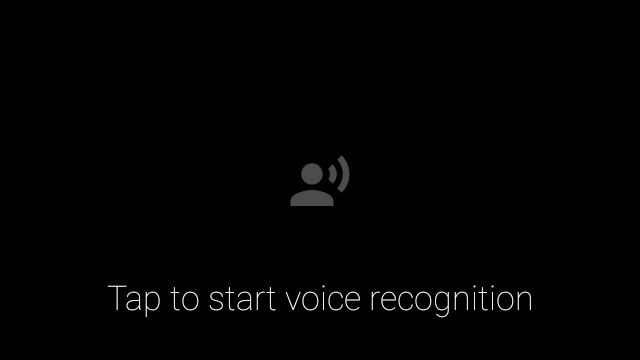
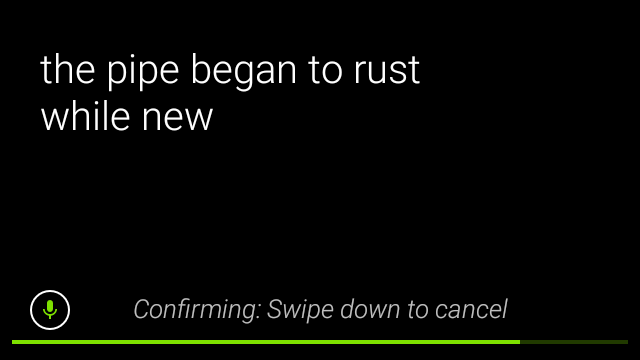
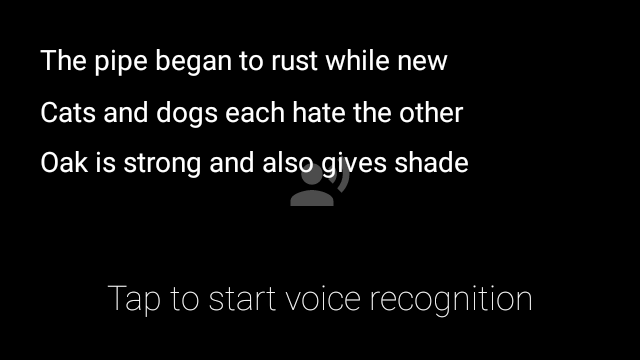
الاطّلاع على نموذج التعرّف على الصوت
نموذج ملاحظات
يوضح نموذج التطبيق التالي وظائف الأوامر الصوتية المدمجة وكيفية استخدامها مع وظيفة التعرف على الصوت المدمجة.
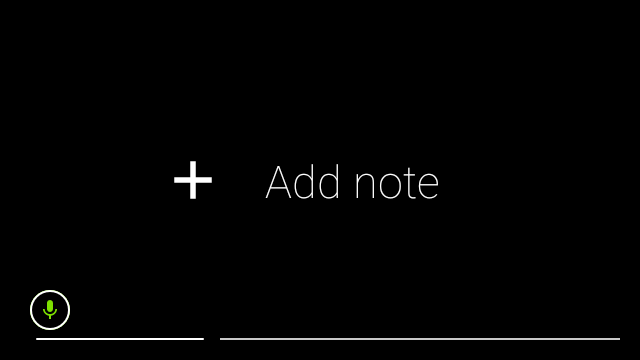
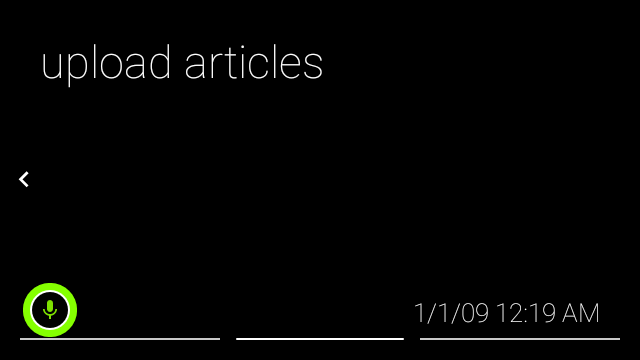
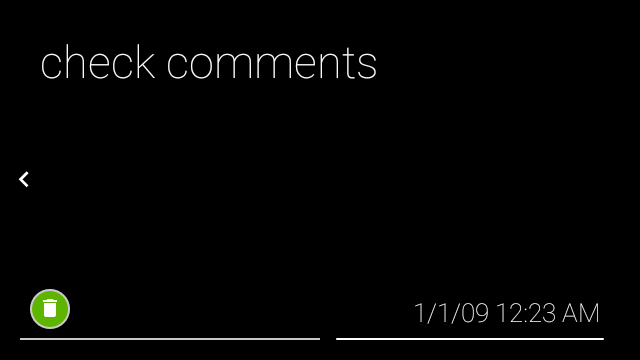
نموذج إعادة تحميل الأوامر الصوتية
يوضح نموذج التطبيق التالي كيفية إعادة تحميل الأوامر الصوتية وكيفية تفعيل وضع تصحيح الأخطاء للأوامر الصوتية.
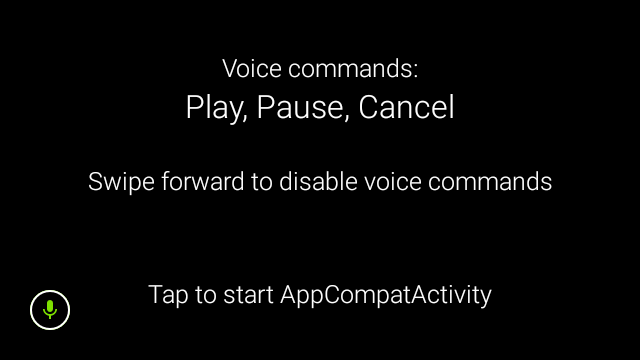
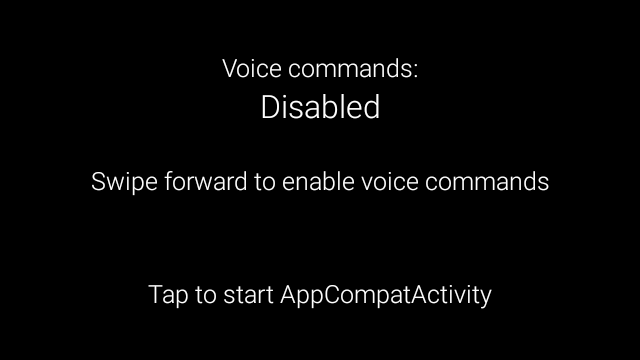
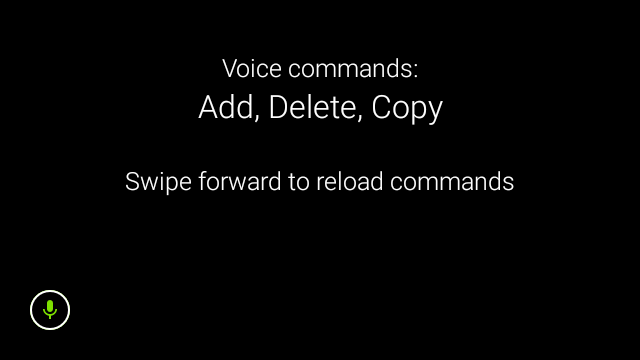
الاطّلاع على نموذج إعادة تحميل الطلبات الصوتية
نموذج أداة رصد الإيماءات
يتكون التنقل الأساسي على جهاز Glass Enterprise Edition 2 من اكتشاف أحداث الإيماءات والاستجابة لها على لوحة اللمس. تحتوي الإدخالات وأجهزة الاستشعار على مزيد من المعلومات عنها. راجِع هذا النموذج للاطّلاع على تفاصيل التنفيذ.
عرض نموذج "أداة رصد الإيماءات"
نموذج WebRTC
مثال على تطبيق لمركز اتصالات يعرض مؤتمرات الفيديو باستخدام WebRTC

