以下のサンプルは、Glass Enterprise Edition 2 用のアプリを構築する際に利用できます。
カードのサンプル
次のサンプルは、基本的な UI を作成する方法を示しています。
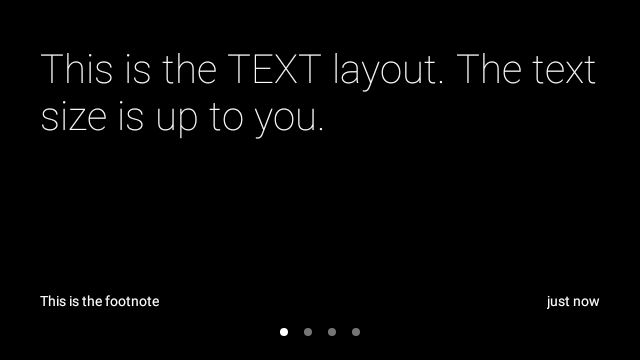
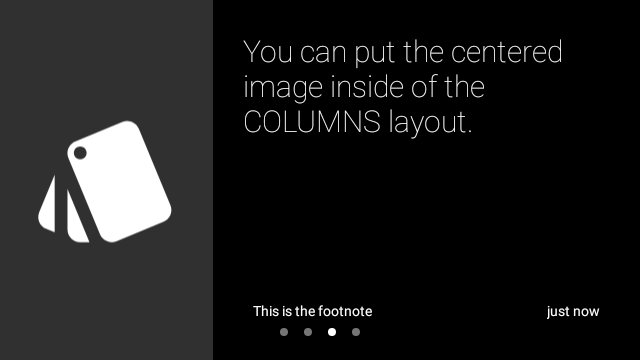
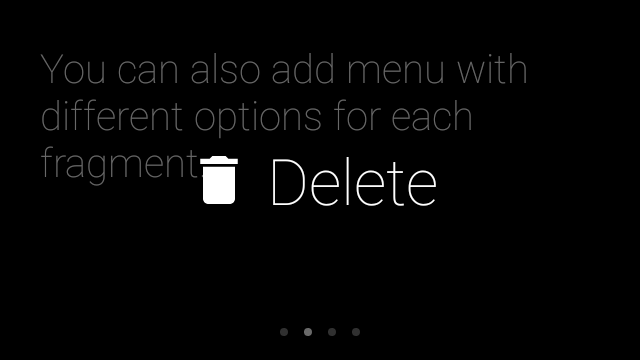
Camera2 サンプル
次のサンプルは、Camera2 API を使用して写真や動画を撮影する方法を示しています。



ギャラリー サンプル
次のサンプルでは、写真や動画を閲覧、削除する方法を示します。



QR コードスキャナのサンプル
次のサンプルは、カメラで QR コードをスキャンする方法を示しています。これには CameraX API と ZXing ライブラリを使用します。
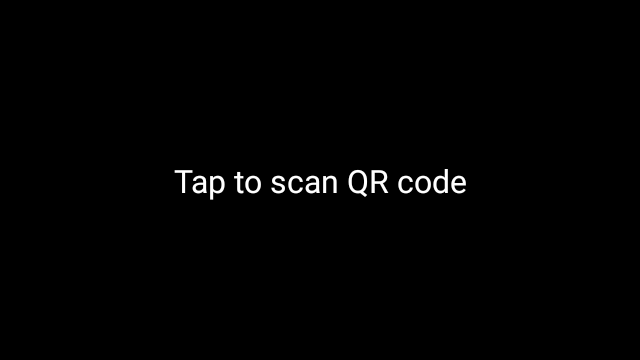

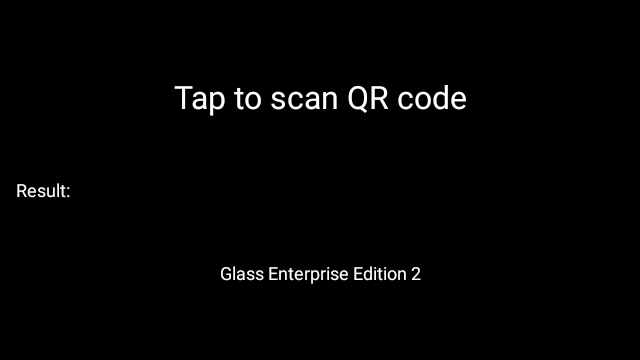
音声認識のサンプル
次のサンプルアプリは、組み込みの音声認識機能を示しています。
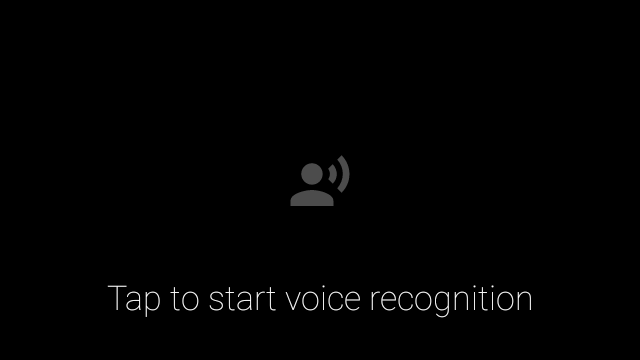
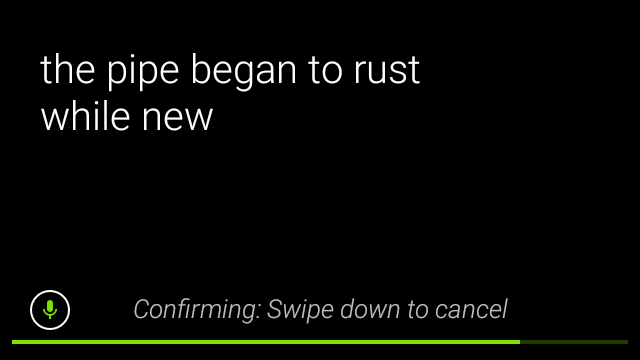
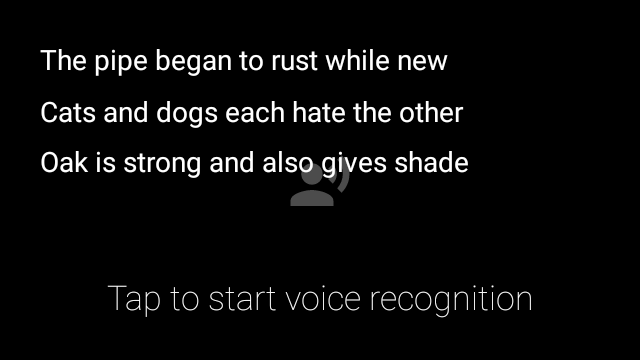
メモのサンプル
次のサンプルアプリでは、組み込みの音声コマンド機能と、その機能を音声認識機能で使用する方法を示しています。
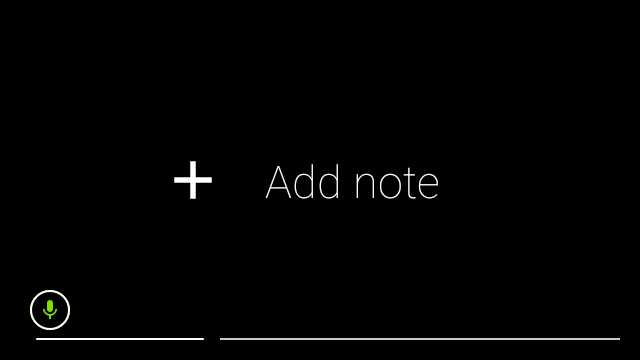
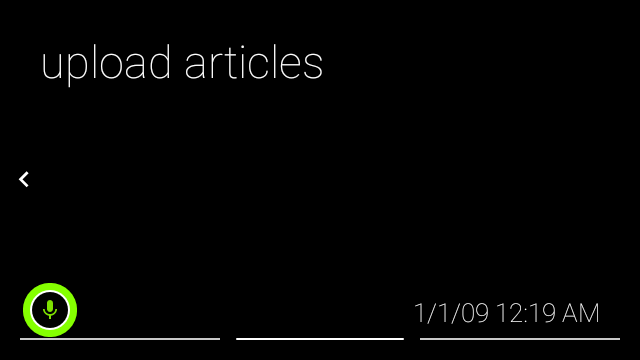
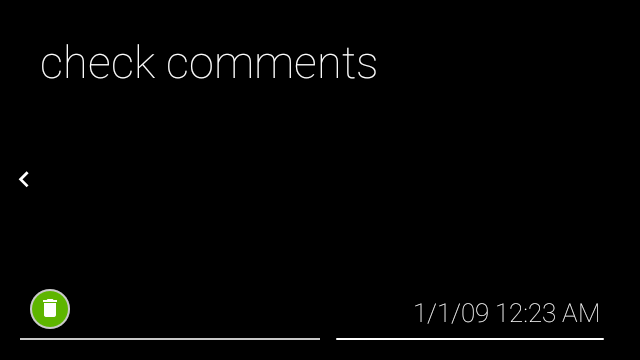
音声コマンドを再読み込みするサンプル
次のサンプルアプリは、音声コマンドを再読み込みする方法と、音声コマンドでデバッグモードを有効にする方法を示しています。
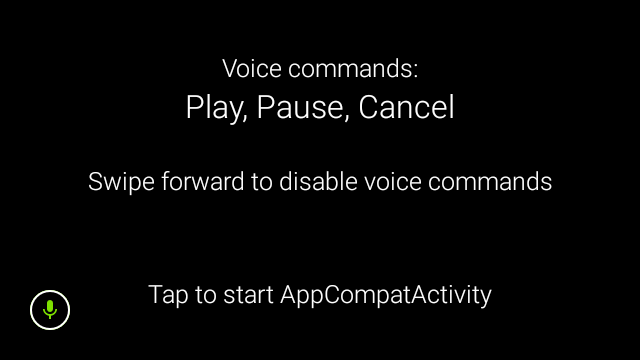
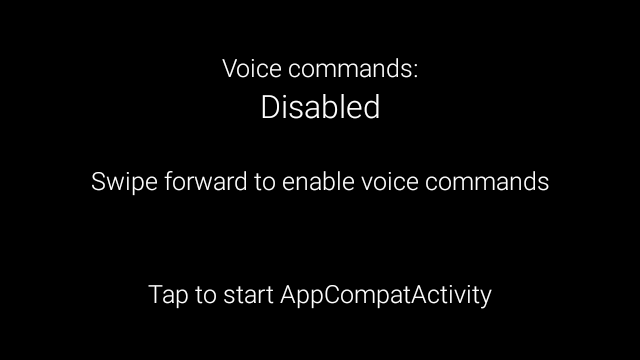
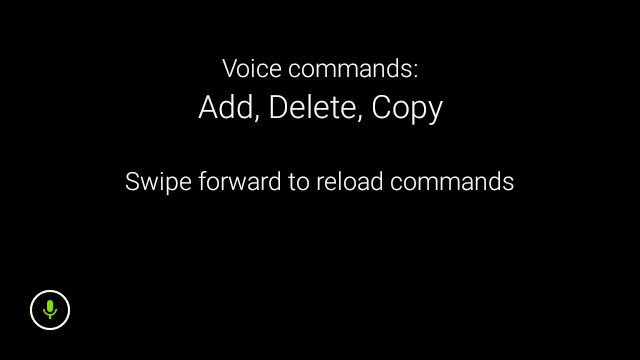
ジェスチャー検出機能のサンプル
Glass Enterprise Edition 2 デバイスの基本的なナビゲーションは、タッチパッドでのジェスチャー イベントの検出と対応で構成されます。詳しくは、入力とセンサーのページをご覧ください。実装の詳細については、このサンプルをご覧ください。
WebRTC のサンプル
WebRTC を使用したビデオ会議のデモを行っているコールセンター アプリケーションの例

