Aşağıdaki örnekler Glass Enterprise Edition 2 için uygulama oluşturmanıza yardımcı olmak amacıyla sunulmuştur.
Kart örneği
Aşağıdaki örnekte temel bir kullanıcı arayüzünün nasıl oluşturulacağı gösterilmektedir:
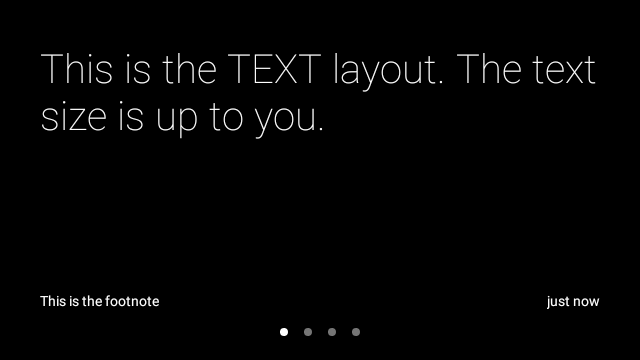
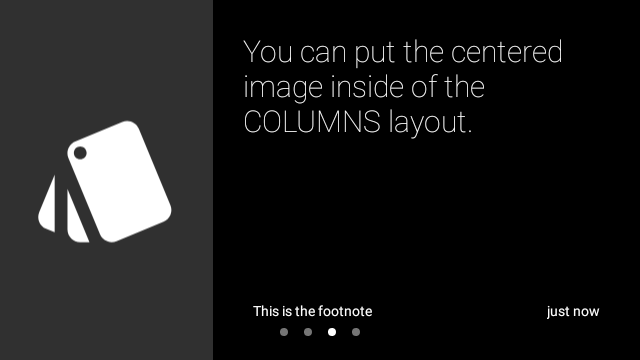
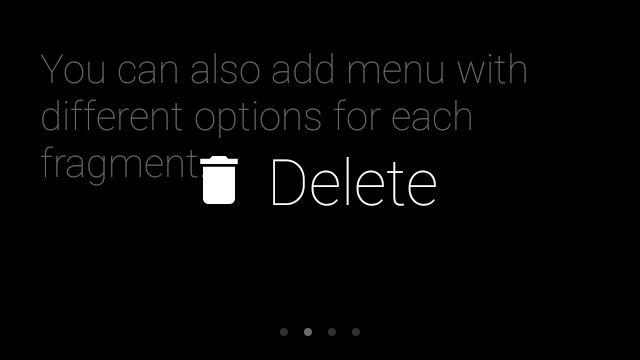
Kamera2 örneği
Aşağıdaki örnekte, Kamera2 API ile nasıl fotoğraf ve video çekildiği gösterilmektedir:



Galeri örneği
Aşağıdaki örnekte, fotoğraflara ve videolara nasıl göz atıp silinebileceği gösterilmektedir:



QR kodu tarayıcı örneği
Aşağıdaki örnekte, kamerayla QR kodlarının nasıl taranacağı gösterilmektedir. Bunun için KameraX API'sini ve ZXing kitaplığını kullanır.
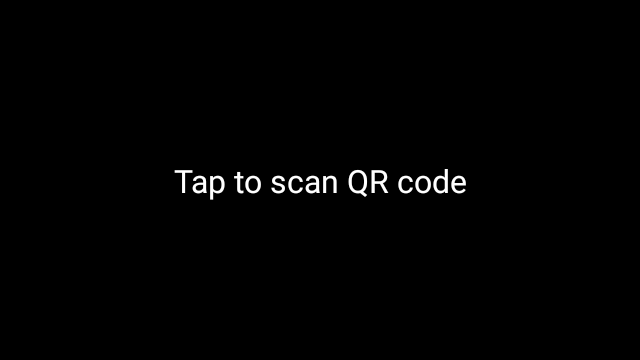

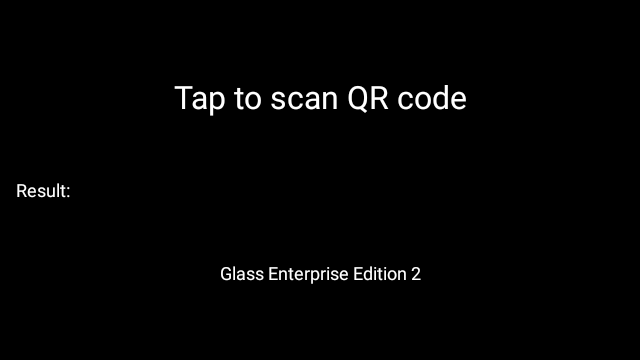
QR kodu tarayıcı örneğini inceleyin
Ses Tanıma örneği
Aşağıdaki örnek uygulama, yerleşik ses tanıma işlevini göstermektedir.
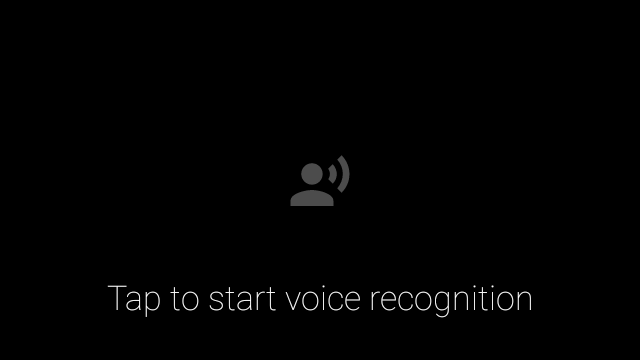
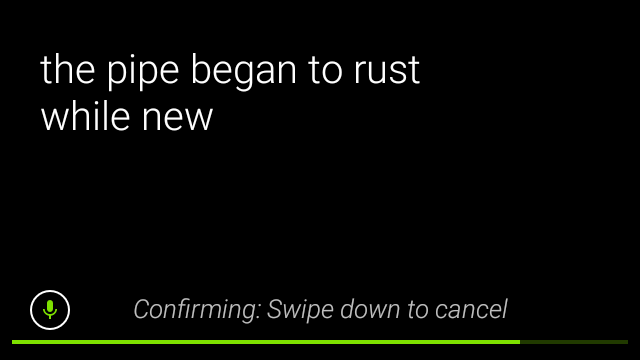
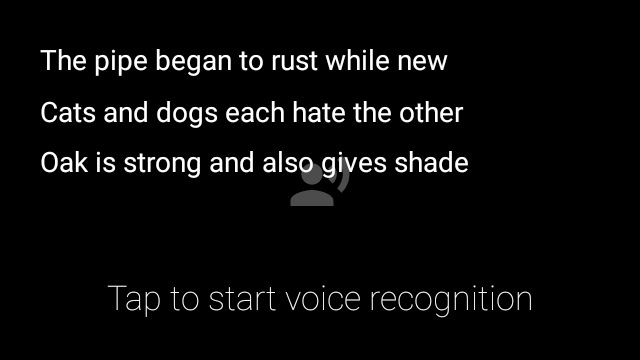
Not örneği
Aşağıdaki örnek uygulama, yerleşik sesli komut işlevini ve dahili ses tanıma işleviyle nasıl kullanılacağını göstermektedir.
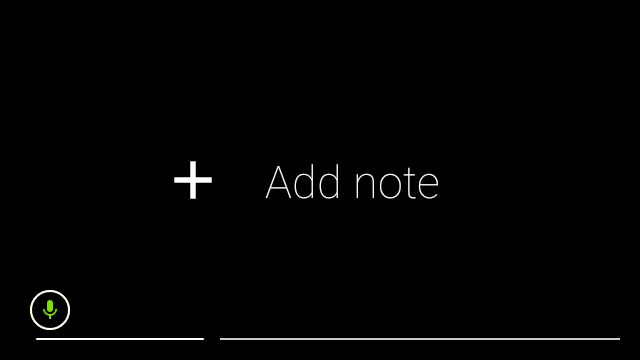
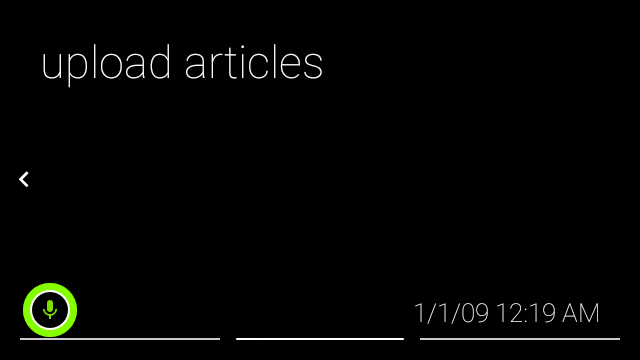
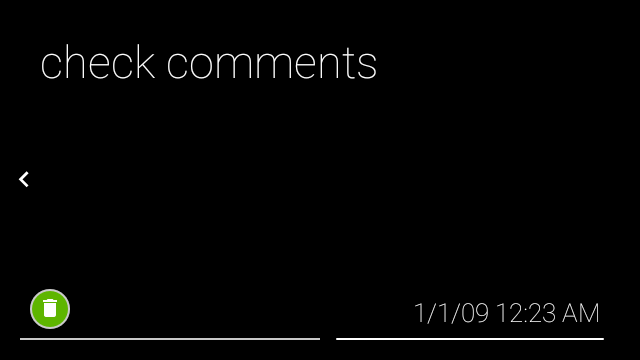
Notlar Örneği bölümünü inceleyin
Sesli komutlar yeniden yükleniyor örneği
Aşağıdaki örnek uygulamada sesli komutların nasıl yeniden yükleneceği ve sesli komutlar için hata ayıklama modunun nasıl etkinleştirileceği gösterilmektedir.
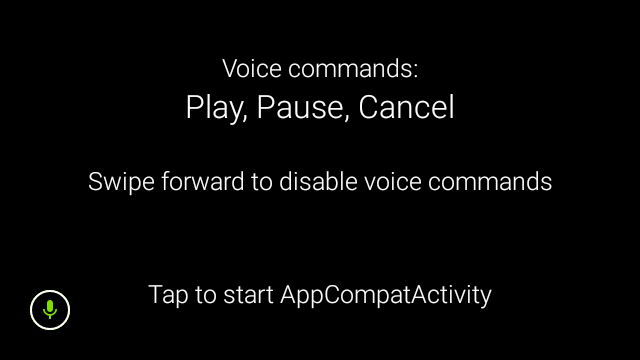
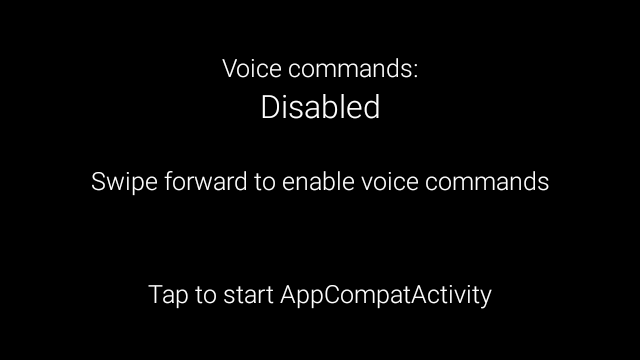
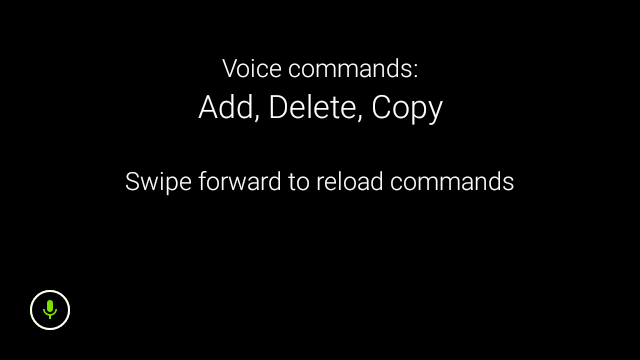
Voice Commands Yeniden Yükleme Örneğine Bakın
Hareket dedektörü örneği
Glass Enterprise Edition 2 cihazındaki temel gezinme özelliği, dokunmatik alandaki hareket etkinliklerinin algılanıp yanıtlanmasından oluşur. Girişler ve sensörler sayfasında bu konuyla ilgili daha fazla bilgi bulabilirsiniz. Uygulama ayrıntıları için bu örneği inceleyin.
Hareket Dedektörü Örneğine bakın
WebRTC örneği
WebRTC'yi kullanarak video konferansları gösteren örnek bir çağrı merkezi uygulaması

